Kigo Video Downloader: An In-Depth Review | 2025 Update
Summary: Dig deep into the features of Kigo Video Downloader. Understand how it stands out amongst its competitors.
Introduction
Kigo Video Downloader is developed to save videos from popular streaming services in high quality and mp4/mkv formats. It boasts a high downloading success rate of up to 95% and fast speed. In 2024, Kigo Video Downloader has released support for 7 services already. Kigo Video Downloader provides a limited free trial for you to experience and 30-day Money Back Guarantee (5-day subscription).
However, it is hard to deny that the price of Kigo Video Downloader is relatively high compared with competitors. Therefore, it is necessary for users to know more reviews and tests of this software before purchasing. This is also why we spent time in the Kigo Video Downloader review and compiled this post.

- Before I wrote this review, I spent time testing Kigo Video Downloader, and all the content below is verified and all the features in this review are tested as feasible. I reject AI-generated content and wrote this post by myself, just hoping to provide trustful and helpful information for my readers.
Full Review of Kigo Video Downloader
Kigo Video Downloader supports 7 main streaming services in total: Netflix, Amazon Prime, Disney+, HBO Max, Hulu, Paramount+, and Discovery+. Sadly, Kigo Video Downloader doesn't provide all-in-one version, which means you have to purchase one by one for the services.
If you want to get an all-in-one version, Kigo Video Downloader will lead you to another service, called VideoGo, developed by Tunepat.

| Kigo Netflix | Kigo Amazon | Kigo Disney+ | Kigo Hulu | Kigo Max | Kigo Paramount+ | Kigo Discovery+ | |
|---|---|---|---|---|---|---|---|
| Best resolution | 1080P | 1080P | 720P | 720P | 720P | 1080P | 1080P |
| Price |
|
||||||
How to Use Kigo Video Downloader
Install Kigo Video Downloader on your device, for example, Kigo Netflix Downloader, and open it.
You are required to log into your streaming account. After that, Kigo Video Downloader will act as a browser, you can find the video you want to download.
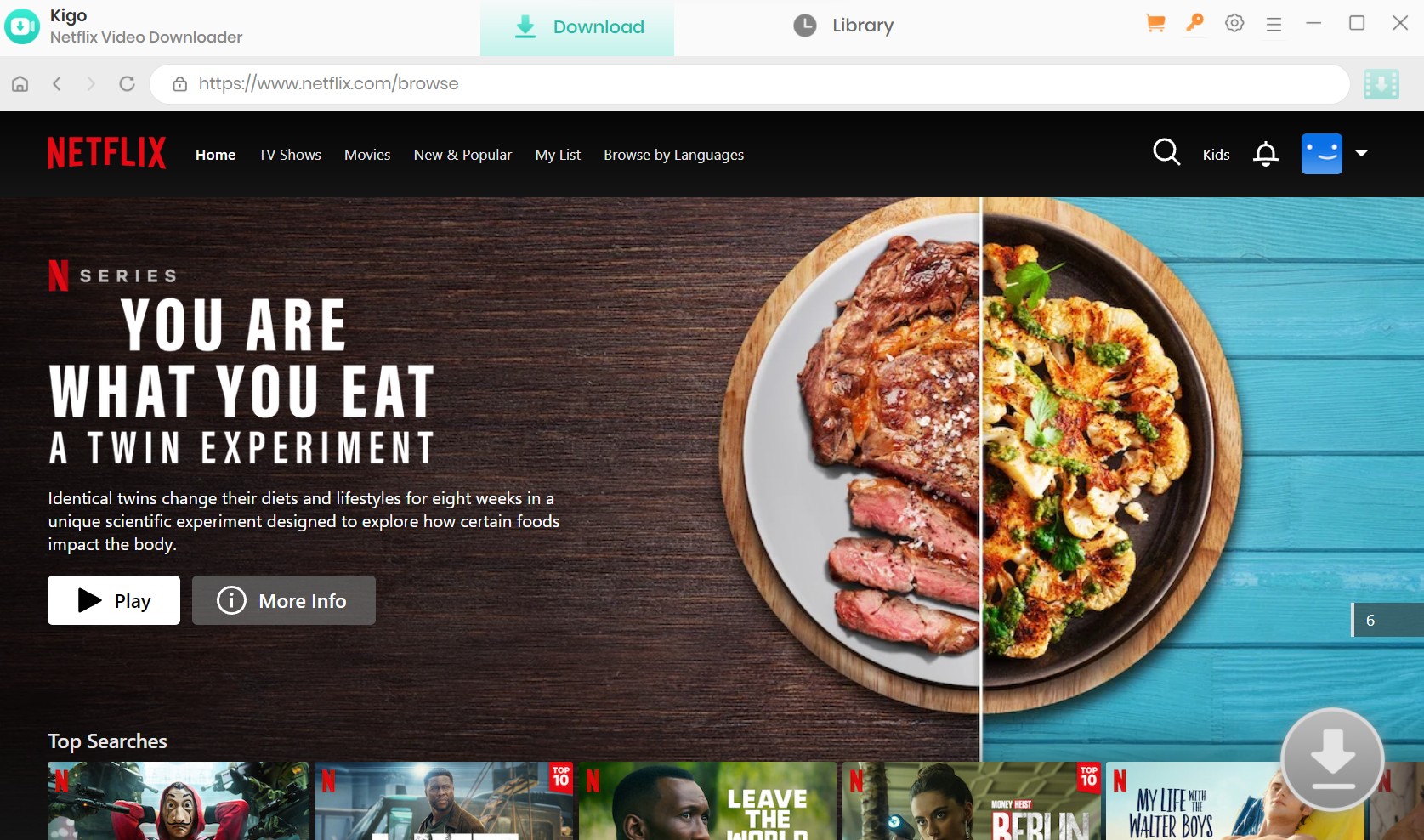
When you find the video you want, click the 'Download' button in the right below corner, and Kigo will analyze the video.
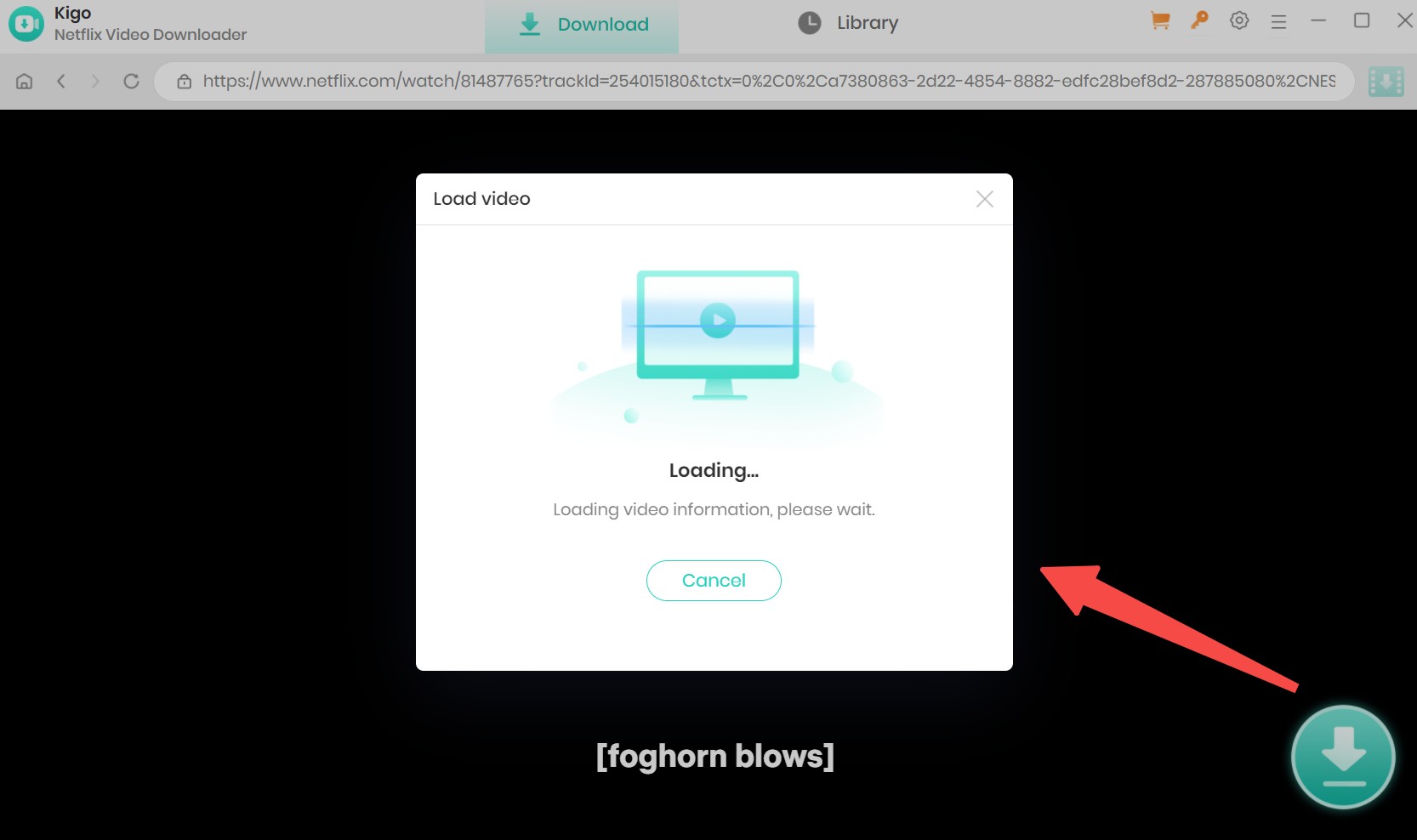
After analysis, you can choose the episodes you want to download.
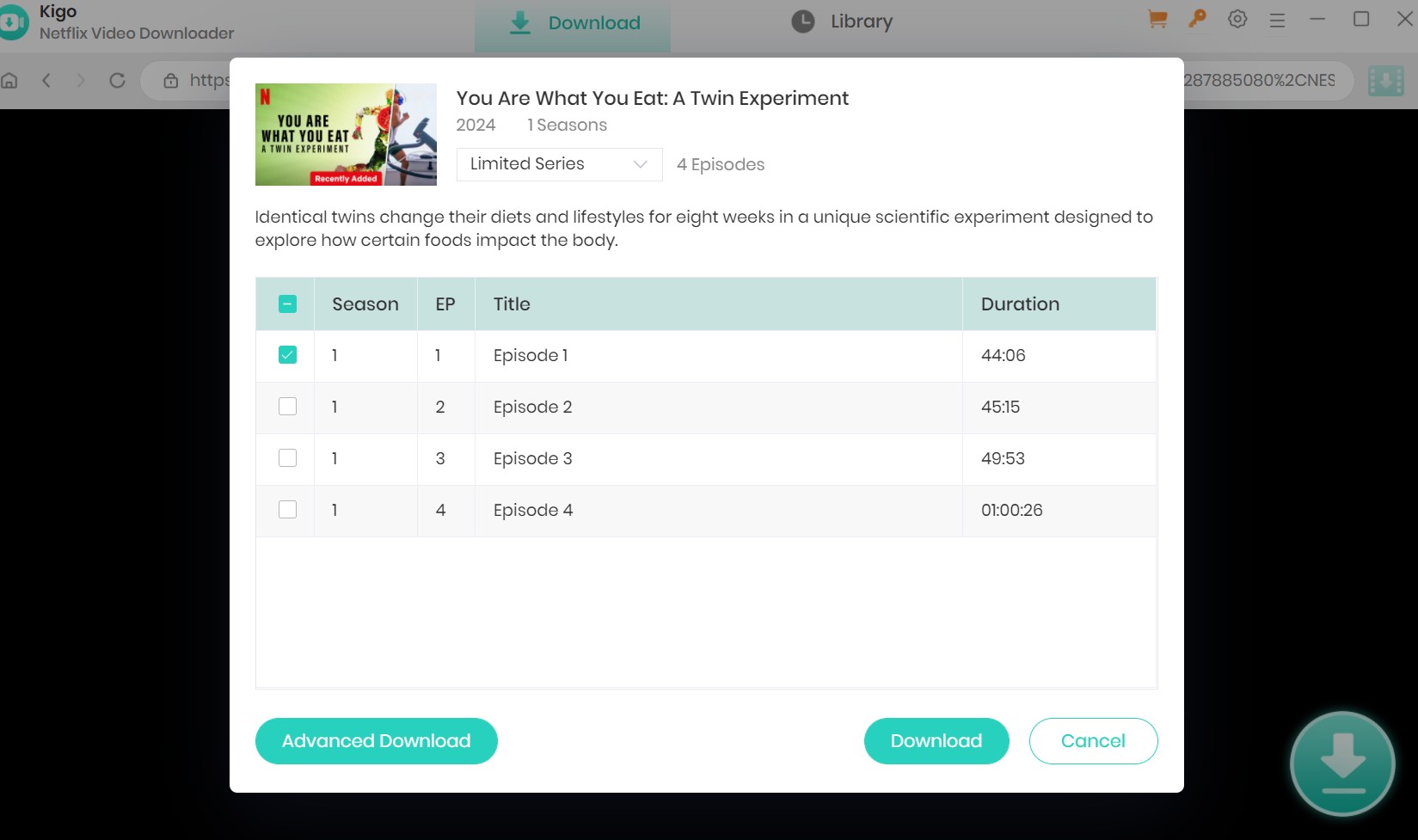
For 'Advanced Download', you can customize the video/audio parameters and subtitle options:
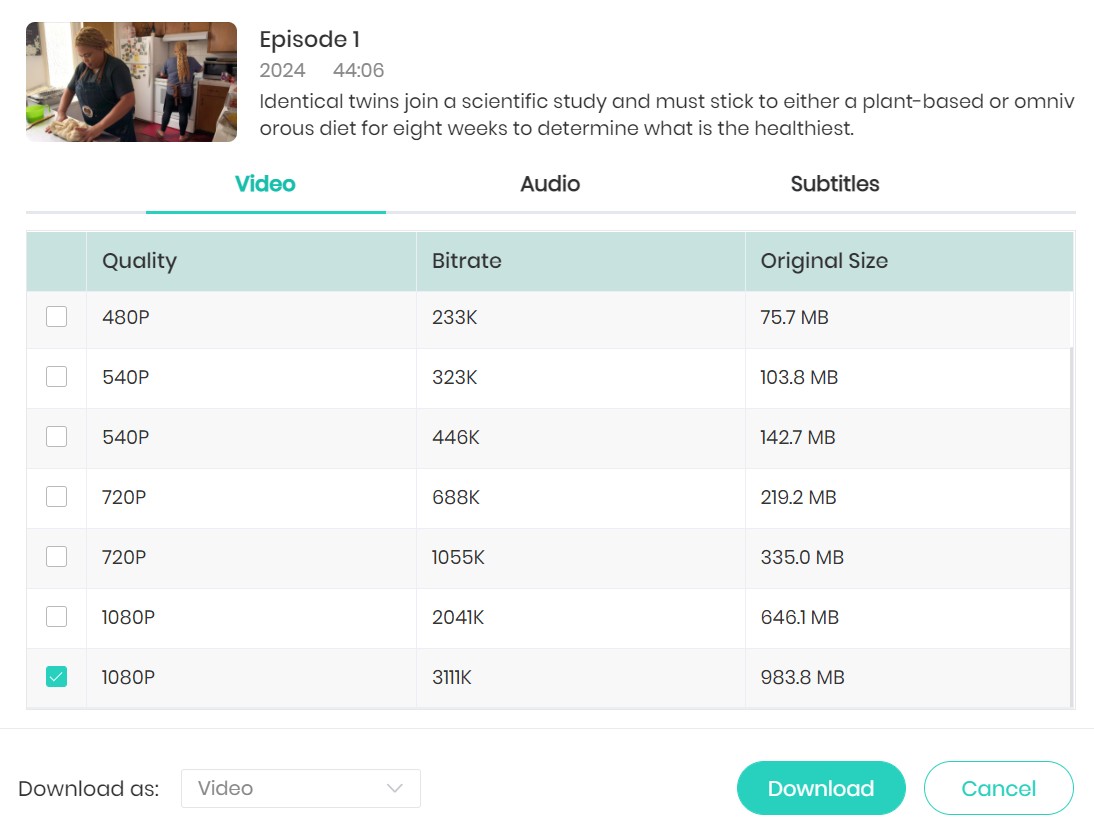
Pros of Kigo Video Downloader
Are you tired of long-time recording videos from other platforms? Look no further, because Kigo Video Downloader provides outstanding pros that will elevate your video downloading experience quickly.
1. 720p/1080P Video Quality: enjoy the sharpness of a high-definition video
2. MP4/MKV Format: play your downloaded videos on various devices, without compatibility issues.
3. 5.1 Surround Sound: immerse yourself in a cinematic audio experience with Kigo Video Downloader’s support for 5.1 audio
4. Multi-language Subtitles: Whether you need English, Spanish, Chinese, or any other language subtitles, Kigo Video Downloader will download videos with the sub you want
5. Remove ads: Kigo Video Downloader also grants you the freedom to download videos without any pesky ads, even for basic plan
According to the review experience, Kigo works as a real video downloader, instead of a video recorder. The root downloading technology ensures that users can get better output quality than recorders.
Cons of Kigo Video Downloader
When it comes to evaluating the Kigo Video Downloader, there are also a few areas where the software could be improved. Although this tool shines in many aspects valued by me, it’s important to consider some of the limitations that users might encounter.
1. Limited to download 5 minutes: users who opt for the free trial will only be able to utilize the software for a maximum of 5 minutes per video download session
2. Separate app downloads for each supported service: you will need to install individual apps for each service. This can become cumbersome and occupy unnecessary space on your device
3. Not the best-supported quality: it falls slightly short in terms of maximum-supported video quality and cannot offer the same level of video quality as some other popular alternatives.
Despite these limitations, Kigo Video Downloader remains a commendable choice for those looking for a feasible way to download videos. It offers a user-friendly interface, a smooth downloading process, and supports 7 video platforms.
However, for users who require extended trial usage, prefer a single app for multiple services, or seek the highest video quality available, alternative options may be worth considering.
Better Choice: StreamFab Video Downloader
As we mentioned above, there are many alternatives with better output quality than Kigo Video Downloader. One such notable contender is StreamFab Video Downloader. In this section, we will explore the features, benefits, and operation of StreamFab Video Downloader, and compare it to Kigo Video Downloader.

Support 40+ streaming services and 1000+ online video sites. Download videos in up to 8K quality with subtitles in MP4/MKV format.
Compare: StreamFab vs Kigo Video Downloader

- All the parameter differences below are verified as valid. When we compare the 2 video downloaders, we mainly focus on the supported sites, output quality, function differences, etc.
| StreamFab Video Downloader | Kigo Video Downloader | |
|---|---|---|
| Supported | 40+ main OTT & 1000+ online sites | Only 7 services |
| Best resolution | 8K for online sites & 4K for OTT services | 1080P |
| Format | MP4/MKV | MP4/MKV |
| Schedule mode | YES | NO |
| Subtitles | YES | YES |
| Remove ads | YES | YES |
| 📑Review | StreamFab Review: Real Person Test | Objective & Comprehensive 2025 | Kigo Video Downloader: An In-Depth Review | 2025 Update |
Operation Steps
Choose the streaming service
Tap the VIP Services or the YouTube icon on the left channel to find the streaming website you want. You can also copy and paste your video URL directly into the address bar on the Homepage.
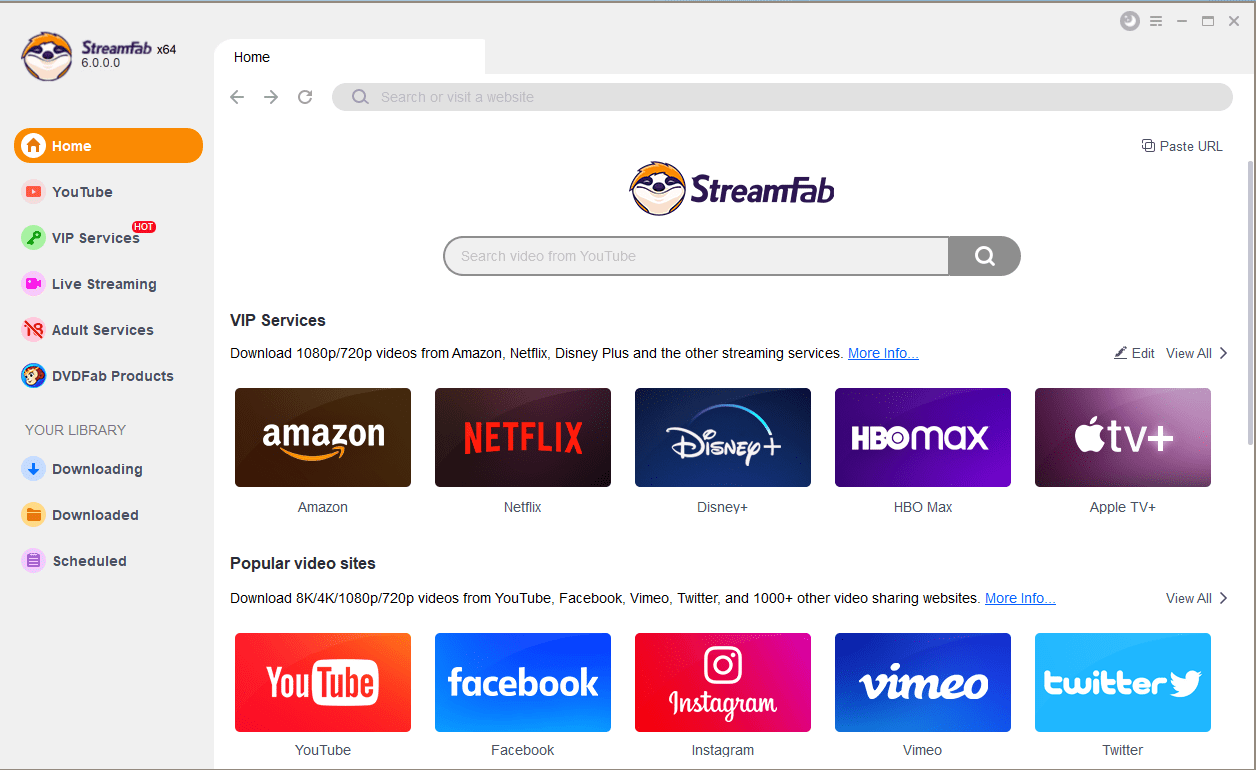
Customize the file
Search for the video and play it, then a pop-up window will ask for your video options. You can choose the audio and subtitle language.
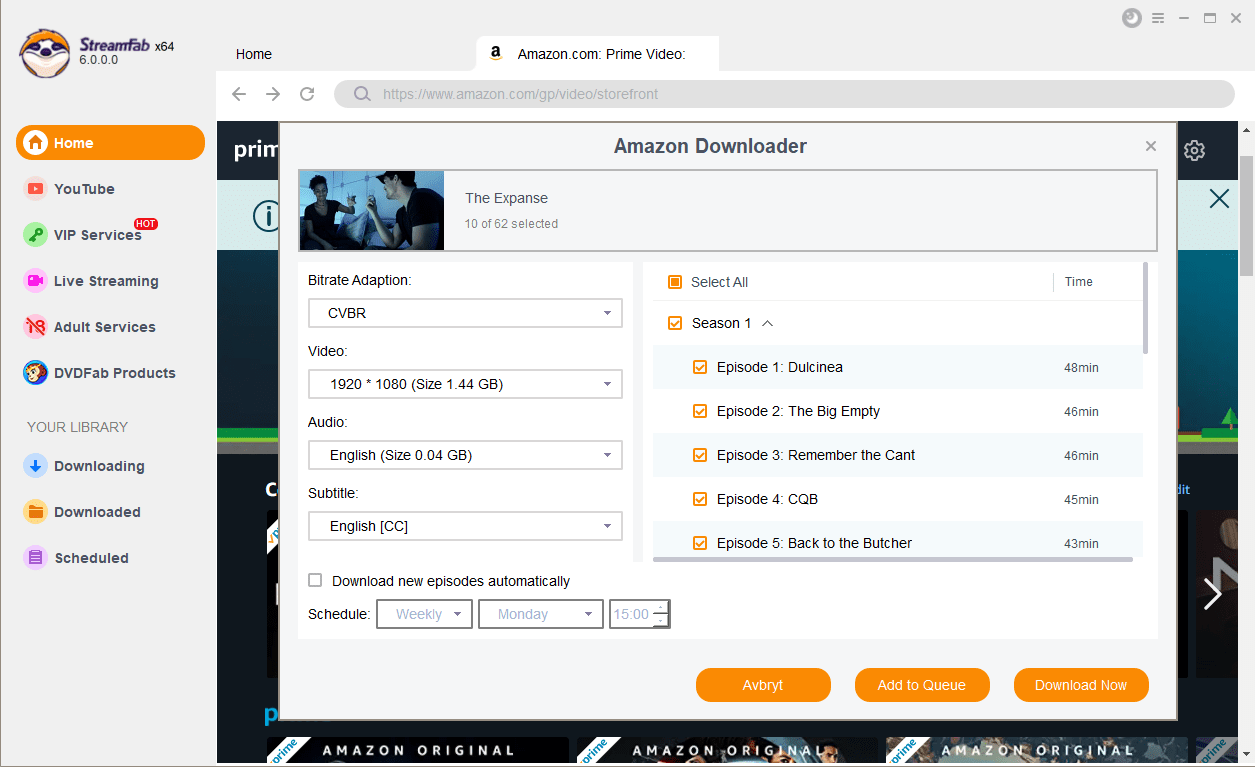
Click the download button
After customization, you can download it right now or add it to the queue.
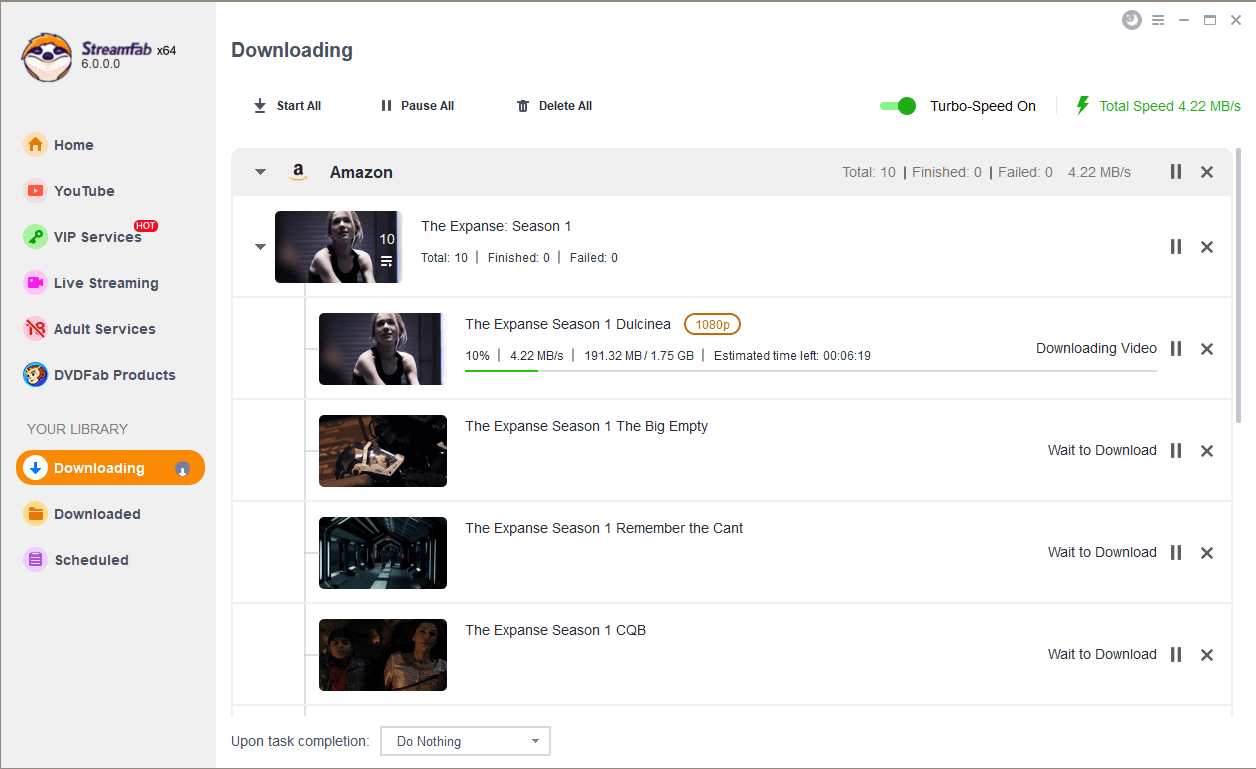
FAQs
Yes. Kigo Video Downloader is safe to use and does not contain any hidden malware or spyware, but the prerequisite is that you need to download Kigo from the official website or reliable third-party stores.
When considering a video downloader tool, one of the crucial factors to evaluate is whether it offers good value for your money. In the case of Kigo Video Downloader, it certainly proves feasible and helpful features, however, compared with StreamFab, Kigo Video Downloader asks more but offers less.
Kigo Video Downloader gets crashes occasionally. If you meet any not working issues, you can try to degrade the software to the previous version or update it to the latest version. Of course, choosing StreamFab Video Downloader as a supplement is also a great therapy.
Conclusion
Throughout this review, we have explored the various aspects of Kigo Video Downloader, from its supported platforms to system requirements, installation process, and features & limits. We have also compared it with other tools in the market, highlighting its unique selling points and areas where it excels.
Hope this Kigo Video Downloader review could provide some useful hints for you if you are hesitate about purchasing this tool or not. Of course, for any suggestions or supplements, never hesitate to comment below to share your ideas.
