Movpilot Review: Comprehensive & Authentic | Ongoing Updates
Movpilot has released a new product, and while when you wish to purchase it, you discovered that the trial version only allows me to download six minutes of video, preventing you from experiencing its full capabilities.
Are you concerned about wasting your money? Fear not, for this article provides a thorough review of Movpilot's features and user experience, guiding you to determine whether Movpilot's technology is genuinely impressive or merely a ploy to reap profits.

Movpilot Review: Is It Worth to Purchase?
Through specific details about the movpilot review, you will be able to analyze the product's usefulness effectively. *All the review content below are tested by our editors in person. Any unauthorized copy is prohibited. Please contact us or tag the resource when you recite the Movpilot reviews.
1. Supported Sevices of Movpilot
In the first season of 2025, Movpilot introduced a new service, bringing the total number of supported VIP platforms to six, which now includes Netflix, Amazon, Disney+, Hulu, Max, and Paramount+ (newly added).
The price for Movpilot All-in-One Lifetime is $169.99; during typical promotional events, a discount of approximately 10% is often offered. This pricing is available for a single PC license only.
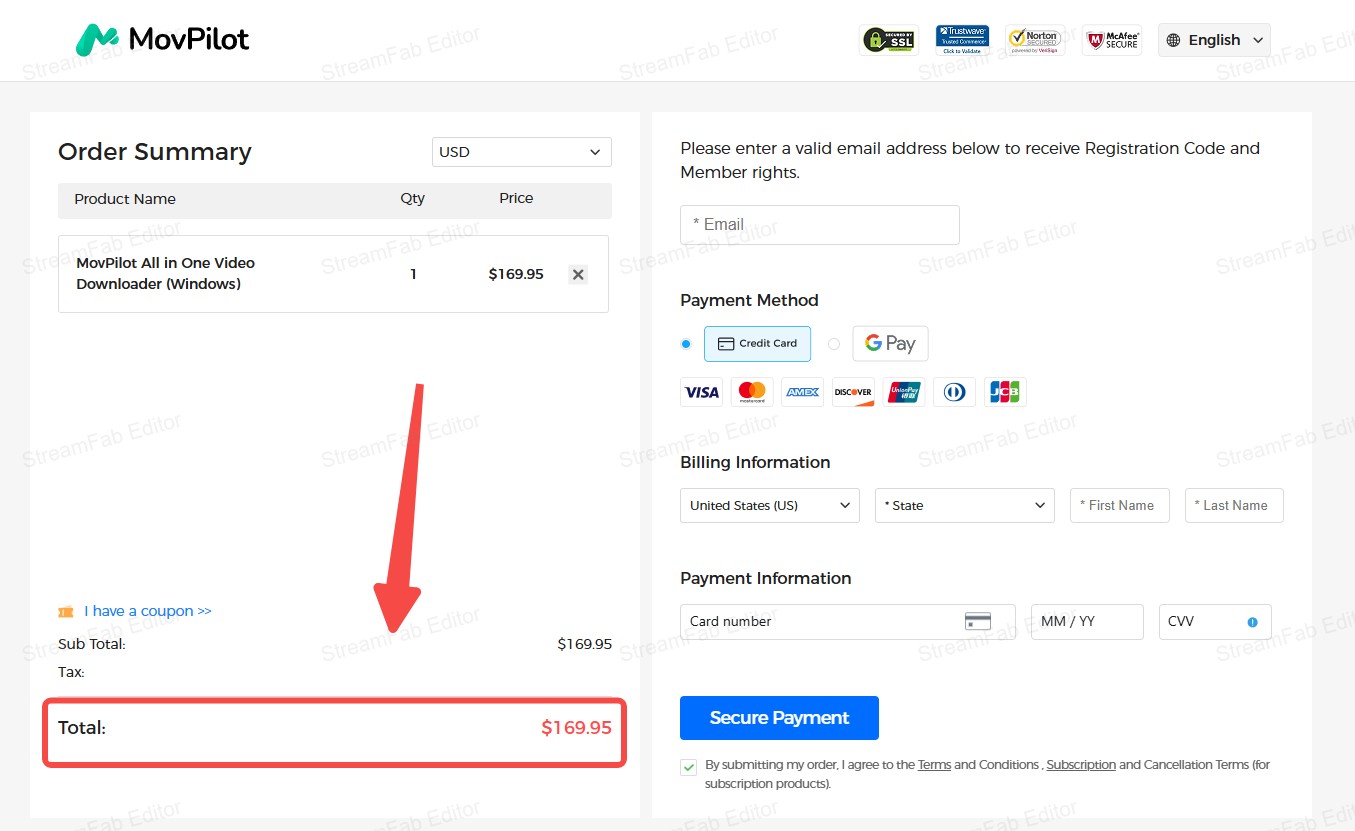
We invested a staggering $169 in the Movpilot All-in-One; now let us explore the performance of this software's official paid version.
2. Pros & Features of Movpilot
This review is exemplified by Movpilot version.262 (the latest version as of the date of this document's update); the version updates of Movpilot demonstrate minimal variation. Over the past year, aside from the addition of support for the Paramount+, there have been no significant upgrades or enhancements. Each version update primarily focuses on minor bug fixes.
1. Support embedded and SRT subtitle formats
Movpilot offers three subtitle format options: hard subtitles, soft subtitles, and the ability to save as separate SRT files. For the same video, you can download multiple subtitle files, allowing you to select your preferred type when using local players such as VLC.
2. Support 720p/1080p video output resolution
Movpilot says it supports to download 720P and 1080P videos, which is sufficiently high definition for the most PC user. However, It is worth noting that the quality options provided by Movpilot are categorized as Low, Medium, and High, rather than specific resolutions such as 720P or 1080P; consequently, I harbor doubts regarding its genuine support for 1080P quality.
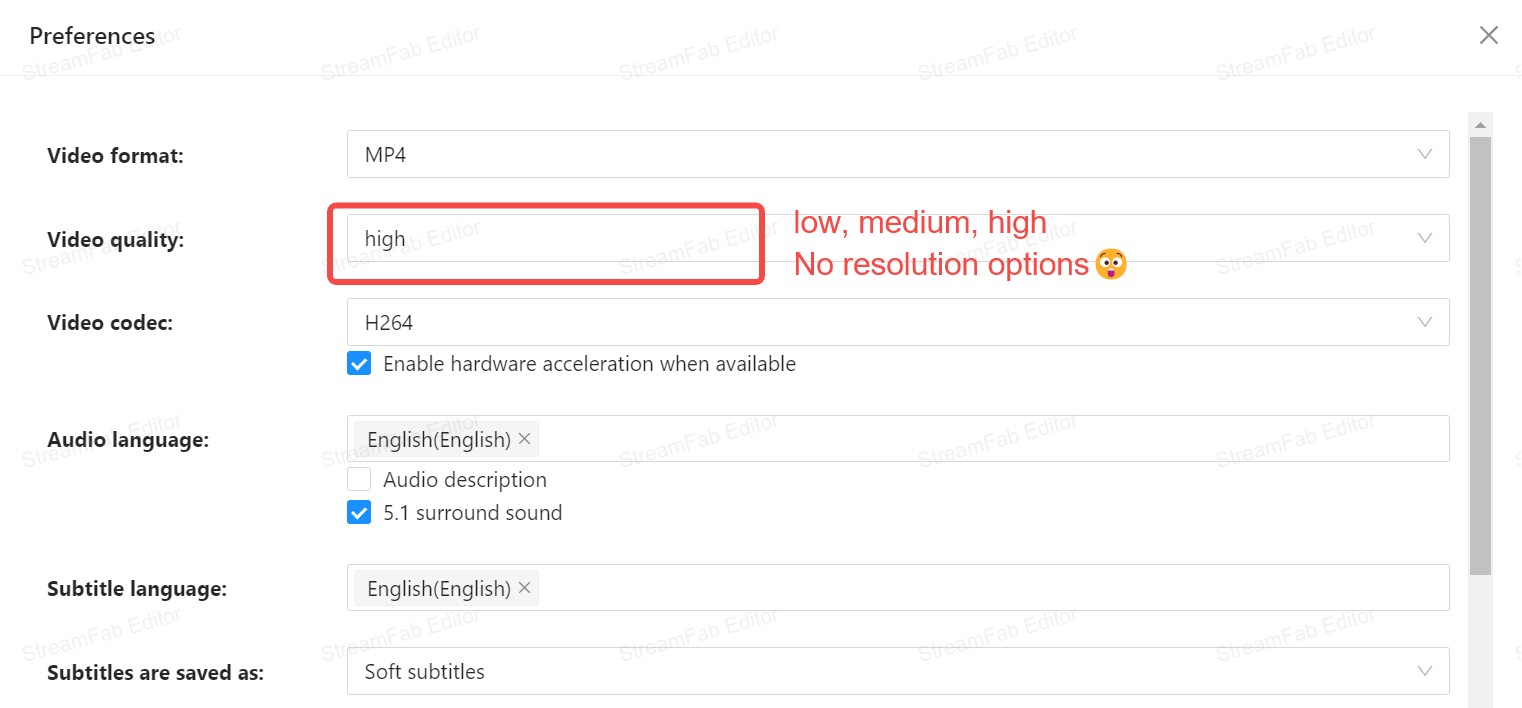
3. Support batch mode to download a whole seasons
Regarding television series, Movpilot allows for the batch downloading of multiple episodes from the same show within the same season. The operation is quite smooth, enabling users to add several episodes to the download queue simultaneously, after which Movpilot will proceed to download them one by one.
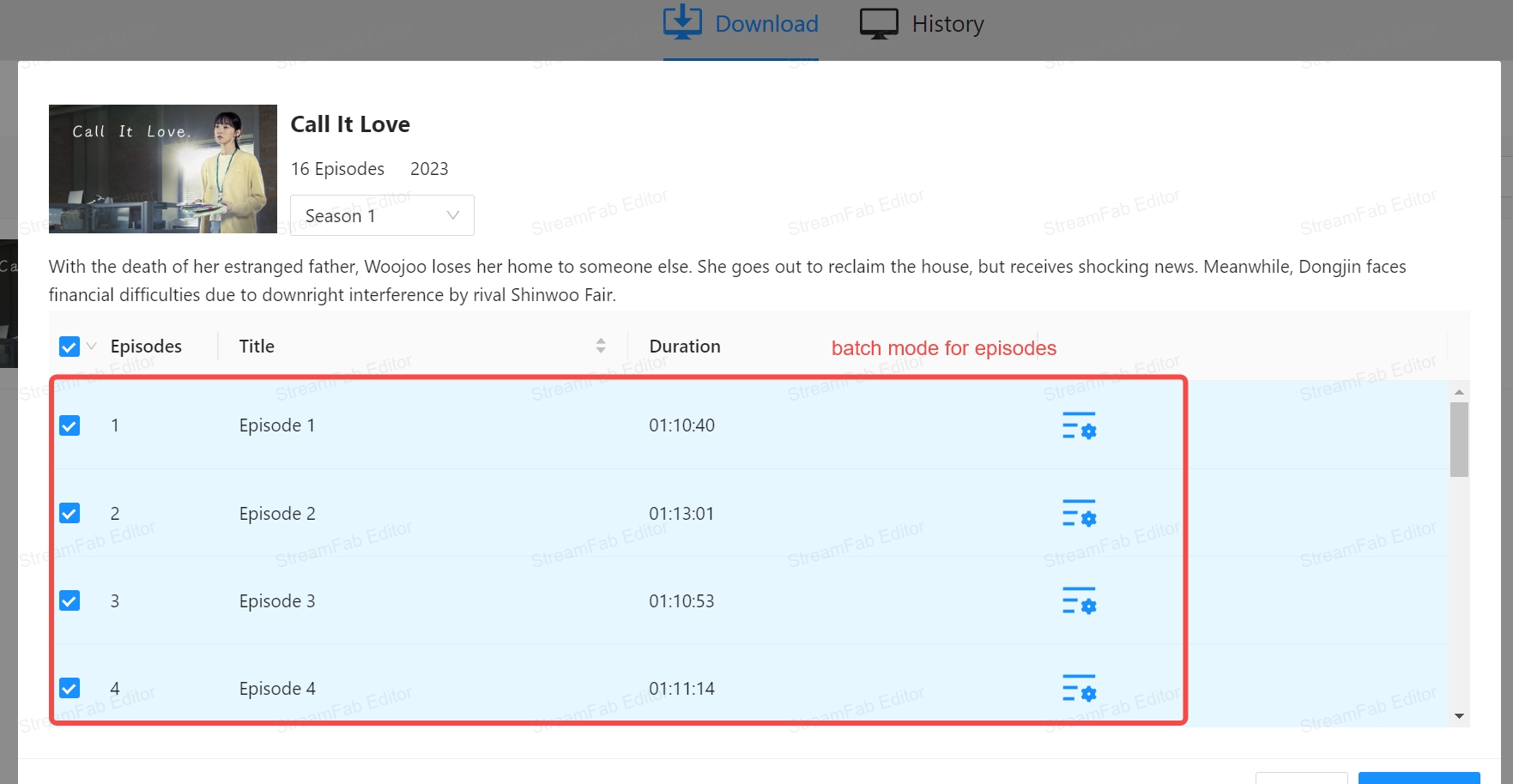
3. Cons & Errors of Movpilot
Having elaborated on the impressive advantages, I shall now turn to the shortcomings of Movpilot.
1. Frequently errors and streaming download failures
Movpilot's VIP service frequently encounters download errors. As far back as one or two months ago, attempts to download Amazon videos using Movpilot often resulted in failure; however, it was not until April that Movpilot addressed this issue, nearly two months after the initial reports of errors.
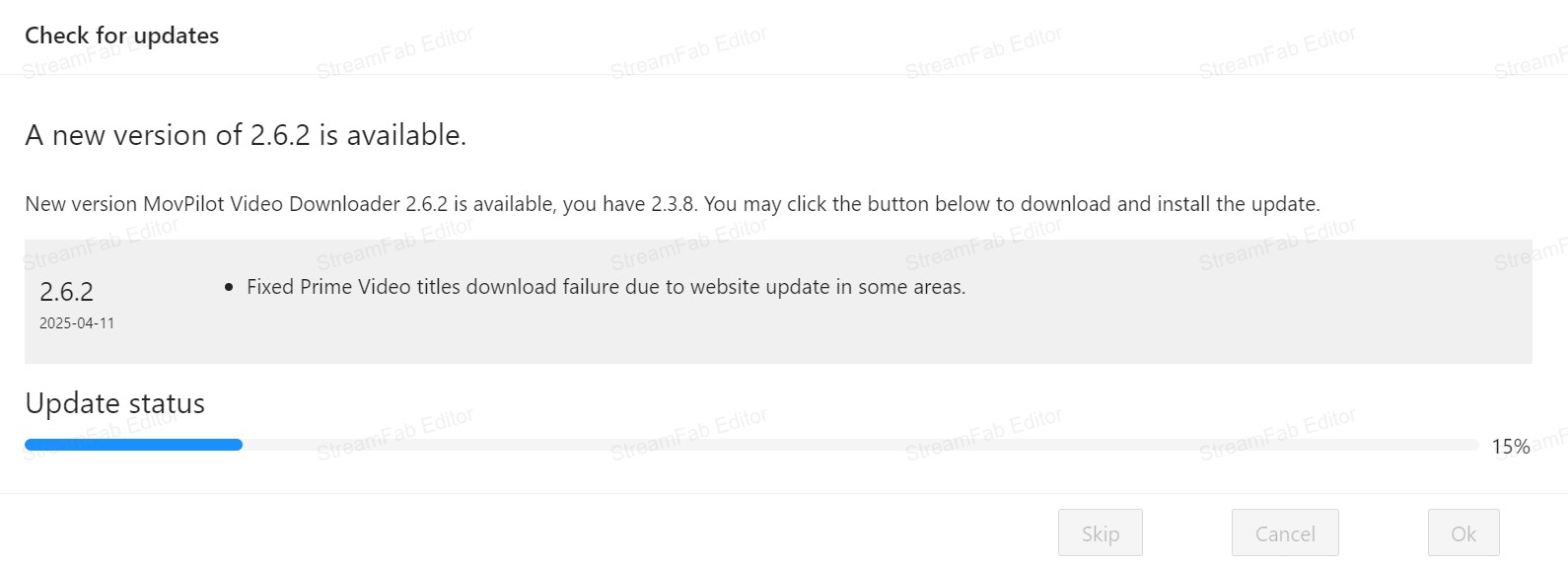
Related infomation:
2. Limited free trial and strict refund policy
Movpilot offers a free trial; however, during this trial period, users are limited to downloading only six minutes of video. This brief experience utterly fails to provide a comprehensive and objective understanding of the software, and I believe this is one of the reasons why many individuals seek out reviews of Movpilot.
For instance, during the initial six minutes of the trial, the download speed is relatively high, achieving rates of 2-3 MB/s. Yet, when the same episode is downloaded under identical conditions on the same device and network after purchasing the full version, the speed plummets to below 1 MB/s.
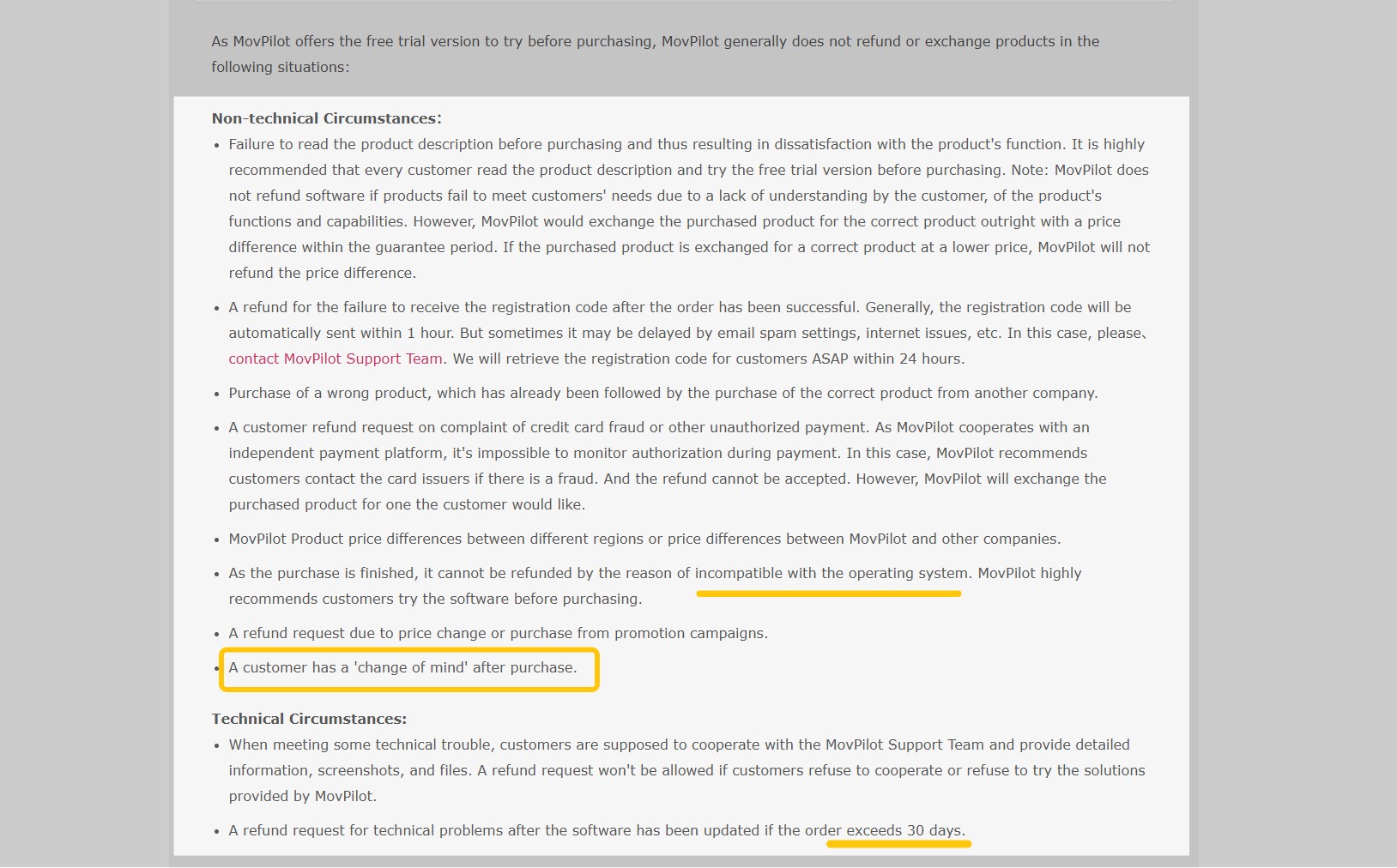
Moreover, should you find that the performance of the full version does not meet your expectations and wish to contact customer service for a refund, you will discover that the refund policy is exceedingly stringent.
Even if it is a technical issue, you must grant Movpilot a period of 30 days to resolve the problem. If the issue is rectified on the 30th day, I regret to inform you that refunds will not be considered.
Related infomation:
3. Unable to download 4K videos
The official promotional videos of Movpilot have a maximum download quality of 1080P, whereas platforms such as Max offer video in stunning 4K resolution. In light of this, utilizing Movpilot does not enable the download of videos in 4K quality. From a functional perspective, Movpilot has yet to ascend to the forefront of its competitors.
Customer Ratings and Reviews of Movpilot
Some may assert: "The aforementioned points are merely your subjective opinions! How can I ascertain that you are not intentionally defaming Movpilot?"
OK. In order to ensure a more objective and impartial evaluation of this article, I have also referenced the feedback from Movpilot on Trustpilot and gathered assessments from paying users concerning Movpilot.
1. Movpilot Ratings: 3.4/5.0
MovPilot has garnered a total of 152 user reviews, achieving an overall rating of 3.5 out of 5.0. Despite a relatively low volume of users, MovPilot enjoys a commendable approval rate of 59%, though it faces a notable disapproval rate of 35%. This data suggests that MovPilot has received a considerable number of user complaints.
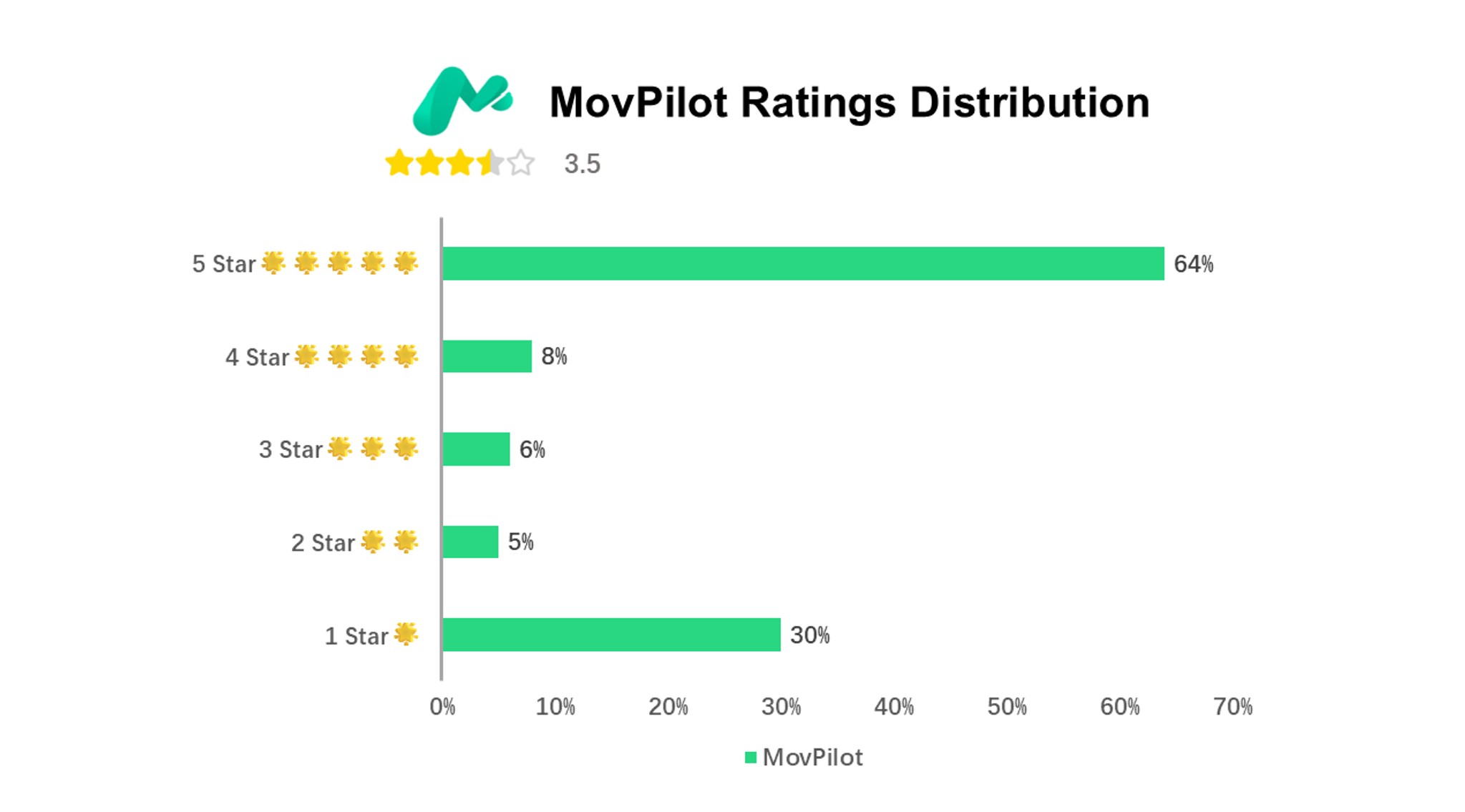
Data source: Trustpilot, Updated on April 2025
2. User Experience of Movpilot
The issues surrounding the use of Movpilot are not unique to me. As of April 2025, numerous users continue to report on Trustpilot that they are experiencing problems such as non-functional downloads and sluggish performance.
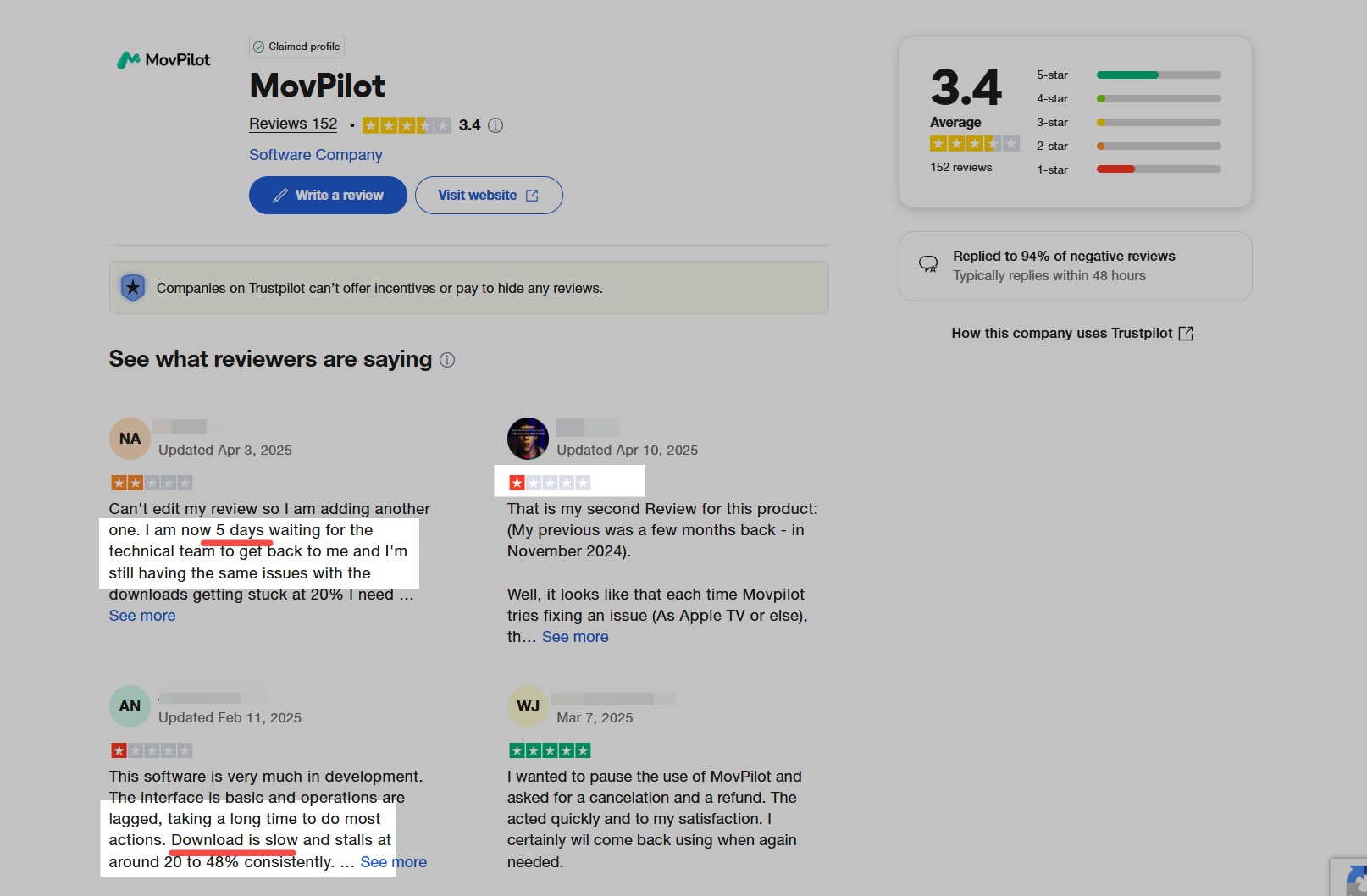
We have also compiled the evaluations of Movpilot into a word cloud, as illustrated in the accompanying figure. Users' assessments of MovPilot's product primarily emphasize its convenience, with descriptors such as "easy to use," "intuitive," and "simple" occurring seven times.
However, expressions pertaining to the high quality of downloaded videos are reflected in a relatively lower overall frequency. Feedback from users suggests that Movpilot's download quality lacks a distinct advantage.
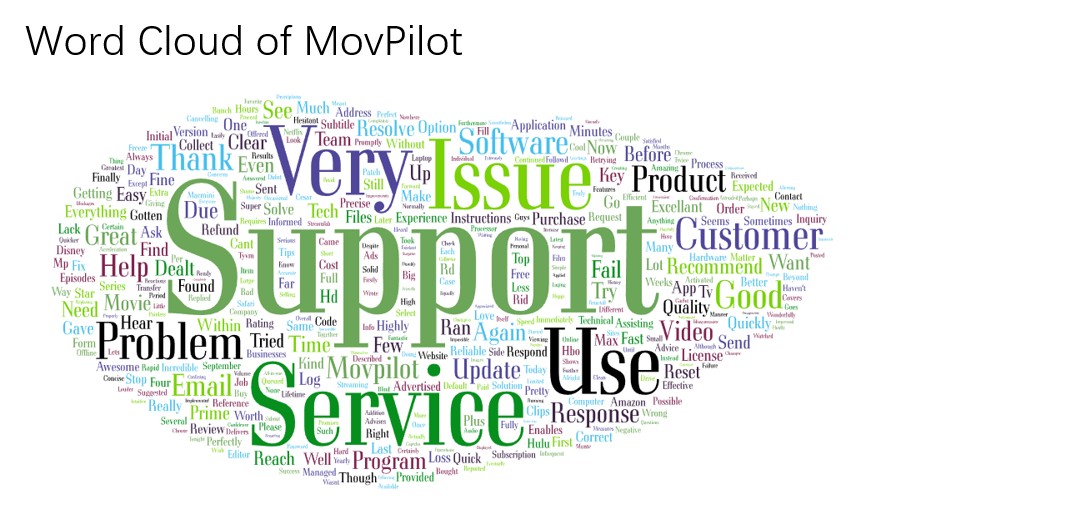
In summary, I believe Movpilot is a viable option for downloading videos; however, it may not provide the best value for money. I would recommend exploring additional Movpilot alternatives and considering them comprehensively before making a decision.
Better Alternative: StreamFab Video Downloader
We wholeheartedly recommend that you also try StreamFab! It offers more comprehensive support services than Movpilot, superior video quality (ranging from 4K to 8K), more user-friendly features (such as scheduled automatic downloads), and a more systematic after-sales support service.

StreamFab enables you to download videos from 50+ OTT services and 1000+ online sites. Along with a faster speed, it also makes your content available in high quality in formats of 4K, and even 8K, serving as one of the most efficient of MovPilot alternative.
1. Compare: StreamFab vs MovPilot
| StreamFab Video Downloader | MovPilot Video Downloader | |
|---|---|---|
| OS |
Win & Mac
|
Win & Mac
|
| Supported services |
50+ main OTT and 1000+ online sites
|
6 main OTT ONLY
|
|
Auto-download new episodes at a scheduled time
|
YES
|
Not supported
|
|
Disney Plus download quality
|
1080P for parts old movies & 720P available for all
|
720P Only
|
|
HDR Effect
|
YES HDR10 for Netflix
|
Not supported
|
|
Batch mode
|
YES | YES |
|
Free trial
|
Full function to use
|
Can only download the first 6 mins for each video |
| 📖 Reviews | StreamFab Review: Real Person Test | Objective & Comprehensive | / |
2. Operation Steps
Here is a simple operation step. You can compare it with MovPilot to see the difference in UI design and download logic.
Step 1: Install and launch StreamFab on your devices, open it and choose the service you want.
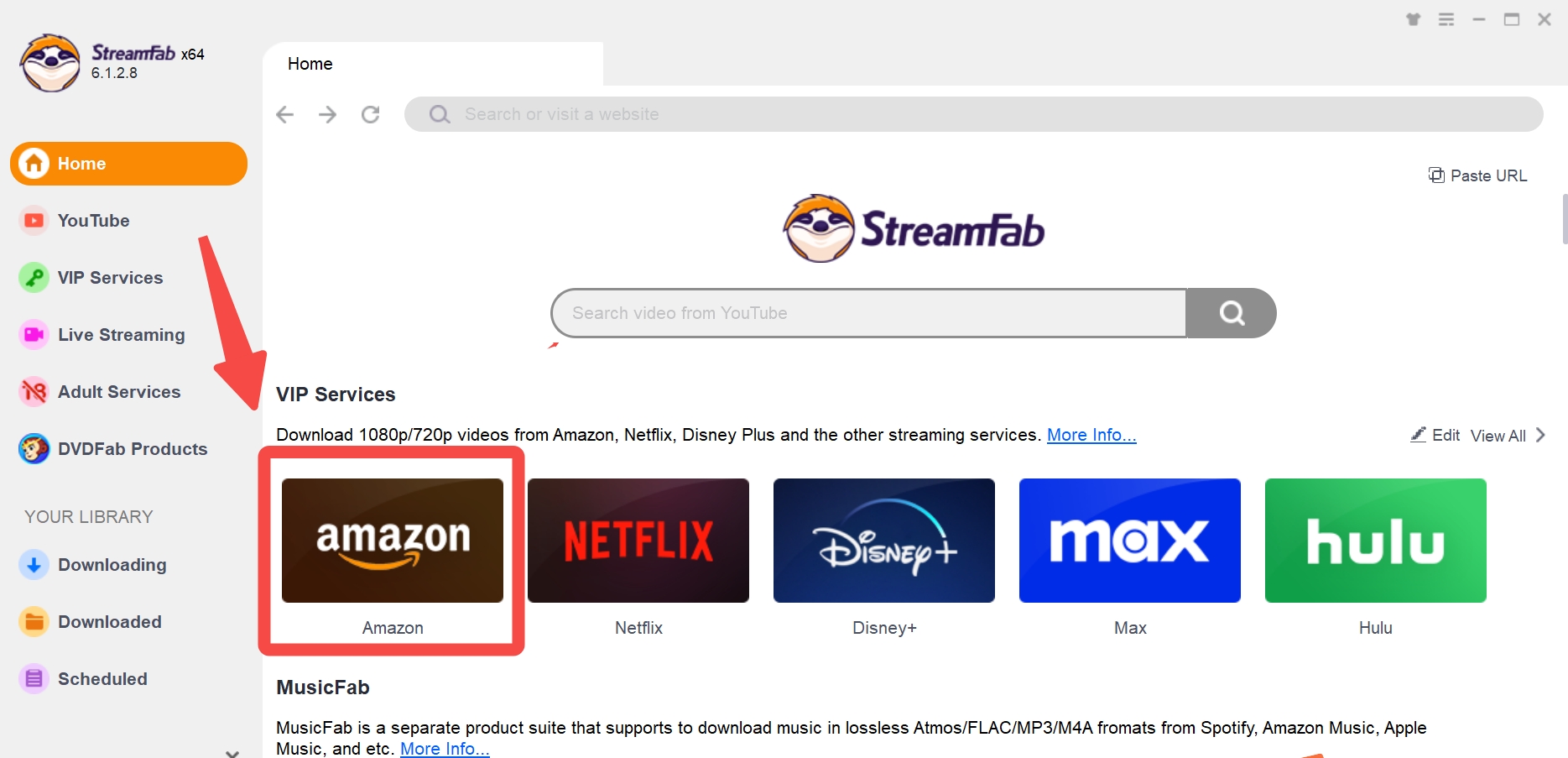
Step 2: Log into your streaming account, and search for the video you want.
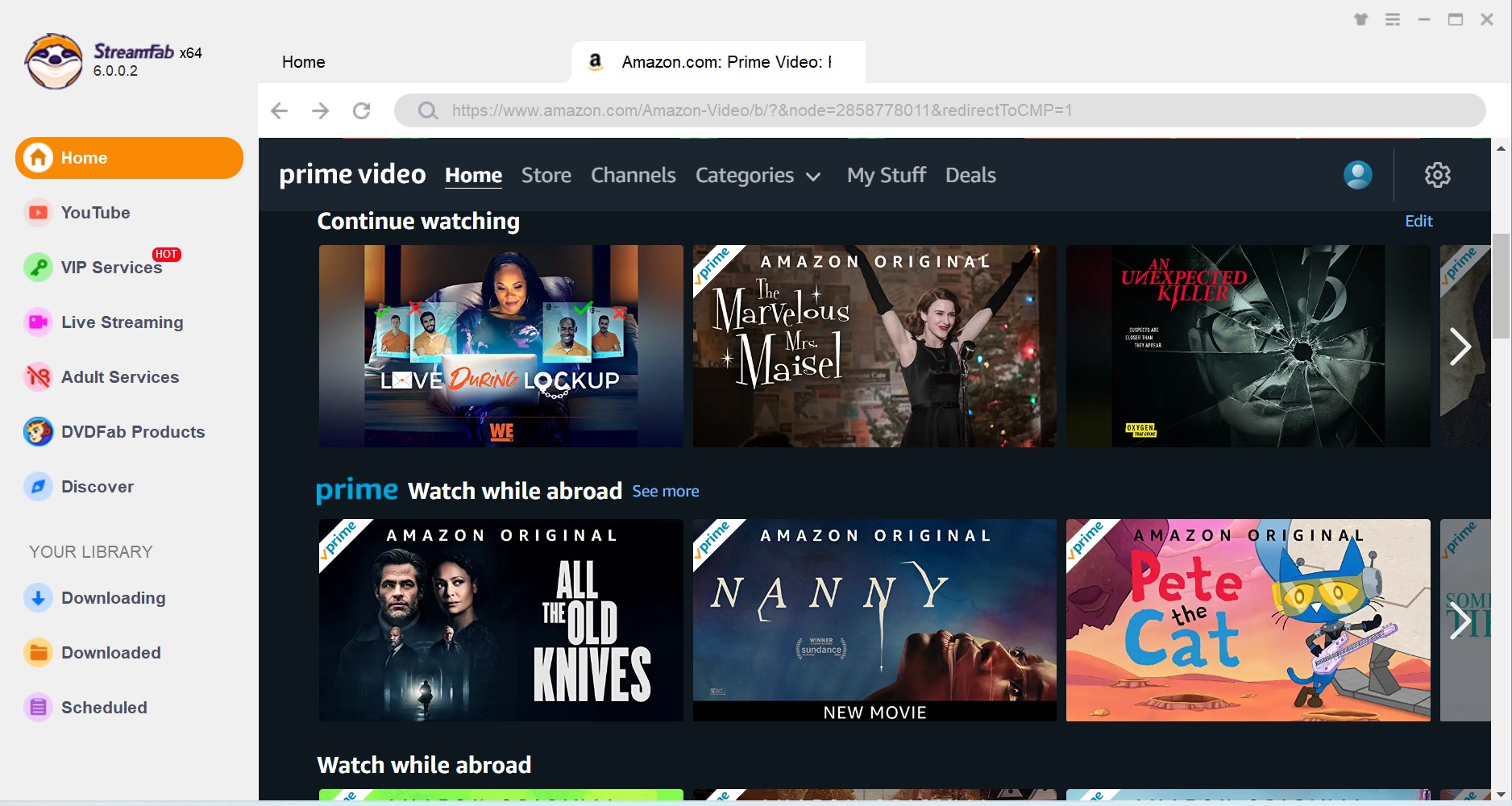
Step 3: You can choose the audio and subtitle language, for TV shows, you can even decide how many seasons to download.
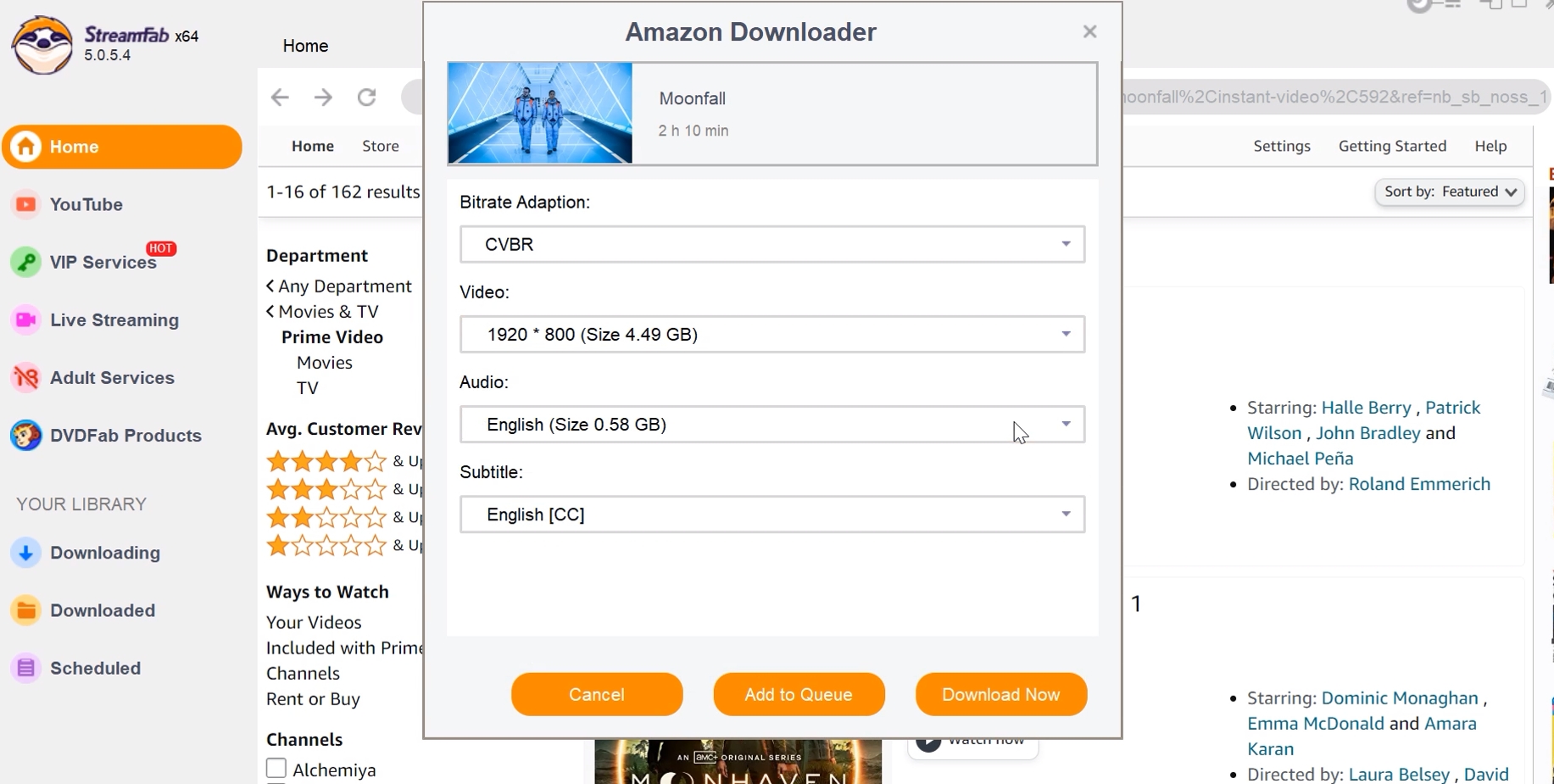
Step 4: After customization, you can download it right now or add it to the queue.
The trial period of StreamFab allows the download of three complete videos without any restrictions on quality or duration. Before making a purchasing decision, it would be prudent to compare these two software options.
StreamFab boasts a seven-year operational history and provides a user forum for interaction, making it more reliable and professional in comparison to Movpilot.
FAQs
Yes, Movpilot is safe and legitimate for your personal use or home entertainment. Just pay attention to installing the tool from the official website or a reliable third-party tool site.
NO!!! Any cracked version is prohibited!!! Please do not use crack, which will damage your device and contain potential viruses. It is highly suggested to enjoy MovPilot free trial or turn to use other alternatives like StreamFab.
MovPilot provides a 30-day Money Back Guarantee. Should a purchase surpass the allocated duration of the product's stipulated refund guarantee, or falls outside the recognized conditions, a refund will not be provided. If you want to cancel your MovPilot subscription, contact their support asap.
Conclusion
We hope we poured in applicable content about Movpilot, thereby giving you an insight into its detailed review. We covered it from each aspect and provided minute details about its functionality along with its cons.
Overall, it's a great software that aids you in watching your favorite content across various popular platforms; however, its restricted use makes it an obsolete option among multiple alternatives. Therefore, we suggest you check out a better video downloader for your device.
