MovPilot Not Working: How to Fix & Better Solutions
Summary: Recently, we have received numerous feedbacks on Movpilot not working issues and download failures. This article offers a comprehensive guide to assist you in troubleshooting the problems and errors associated with Movpilot.
Table of Contents
Movpilot's user ratings on Trustpilot are less than favorable. After conducting a thorough analysis of all the reviews related to Movpilot, we created a word cloud reflecting the feedback. It became evident that many users reported encountering software issues and various problems (as the below pic shows).
Additionally, we discovered several posts on social media forums where users expressed their frustrations regarding Movpilot's functionality. Consequently, we wrote this article to assist you in addressing these issues.

Related Topics about Movpilot:
Why is MovPilot Not Working?
Reason 1: Unstable Internet Connection
An unstable internet connection may result in interruptions during the downloading process, rendering Movpilot unable to download videos.
Furthermore, if the streaming service is inaccessible in your region, it is essential to establish a stable internet connection through tools such as a VPN before Movpilot can successfully complete the video download.
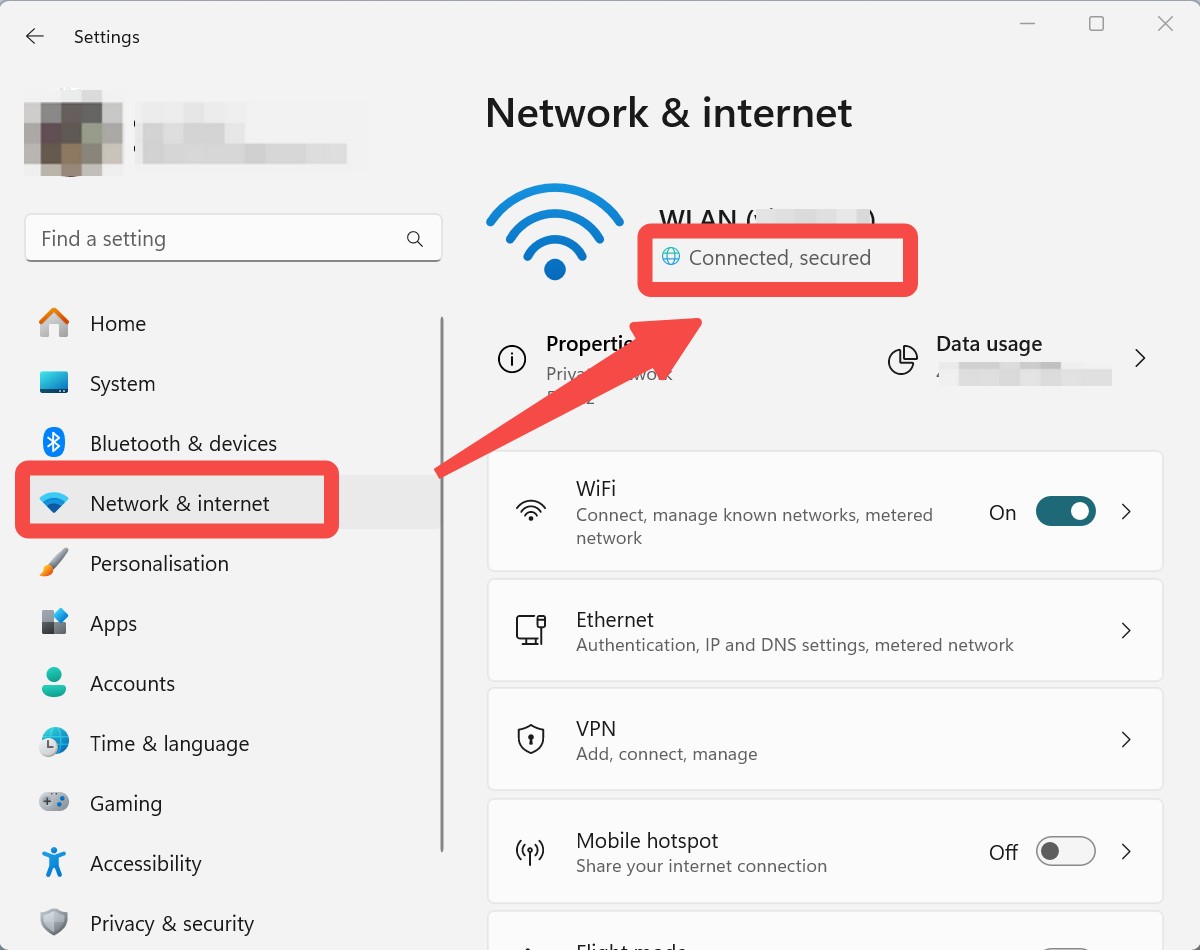
Reason 2: MovPilot Malfunction
MovPilot is a recently released software, and its technology remains somewhat underdeveloped; moreover, streaming services (for example, Netflix) frequently update their technological protections, which can result in download errors or not working problems when MovPilot fails to keep pace with these advancements.
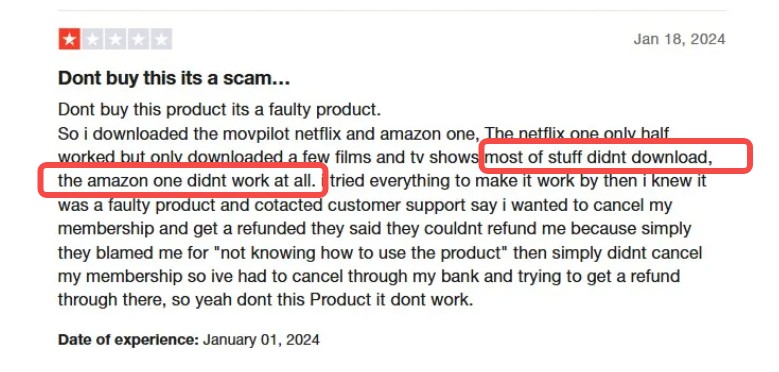
In such instances, one must await an official update or bug fix from MovPilot; alternatively, you may reach out to their customer support for assistance, or opt for a more stable and mature streaming downloader, such as StreamFab.
Reason 3: Security Software
Security Software can be the main cause behind MovPilot not working properly. Security software may sometimes misidentify downloaded files as viruses and block the process.
To solve this issue, it is recommended that you adjust your security software's settings. Add MovPilot as a trusted application that allows users to download videos from streaming platforms.
Reason 4: Change in Video Service
If MovPilot cannot download for PC and videos are unavailable for download. It can also mean that the streaming platform made changes in video service to protect against copyrights, unauthorized uploads, and more.
In such circumstances, you have to endure, though the duration of the wait remains uncertain. During this time, it is advisable to consider more stable Movpilot alternaitve as a contingency plan.
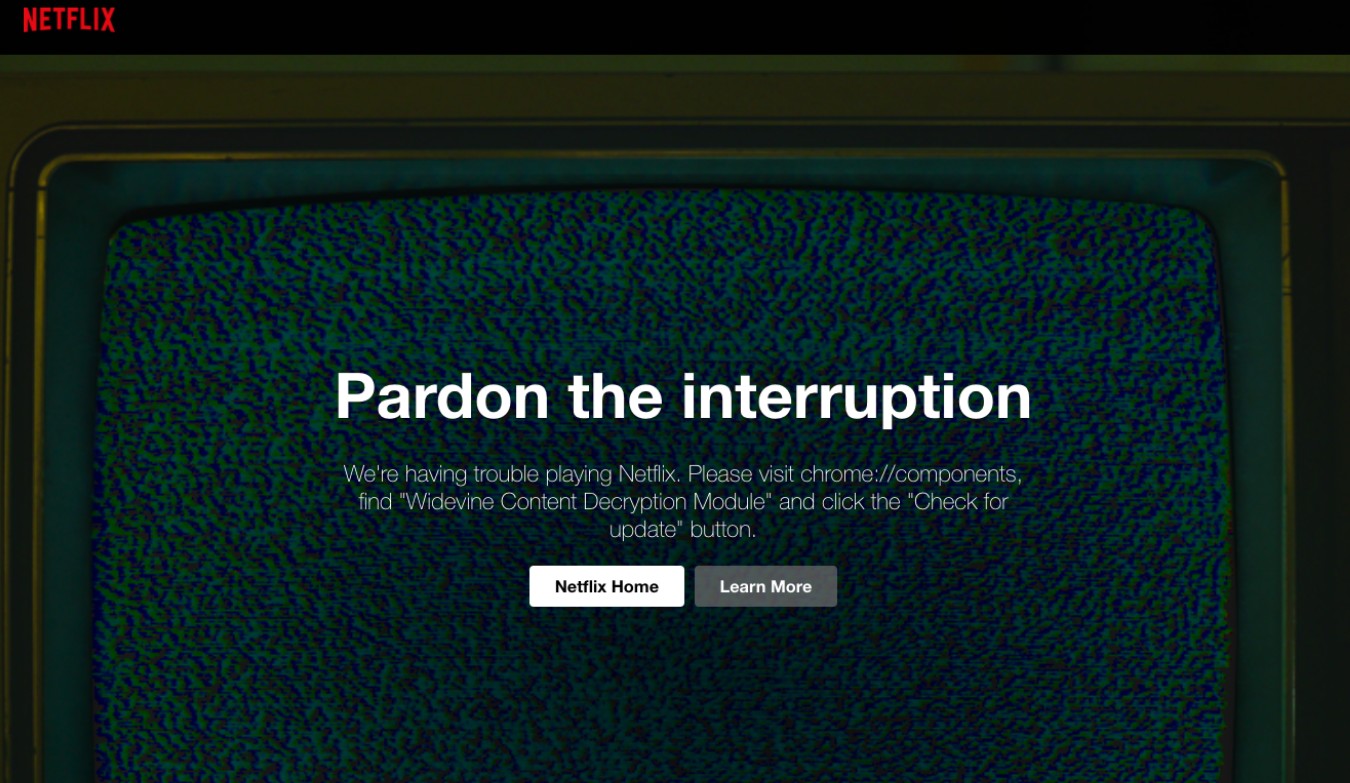
Reason 5: Expire Subscription
We all know that you must purchase a subscription to use MovPilot. If the subscription expires, then you won't be able to use its services. Ensure the subscription is active, and if it expires, then subscribe to the service again to enjoy unlimited downloading.
If Movpilot continues to malfunction persistently, rendering the software unusable, you may contact customer service to cancel Movpilot subscription or request a refund.
Solutions to MovPilot Cannot Download
If none of the aforementioned possibilities are the reasons for your Movpilot not working problems, consider trying general troubleshooting methods below, which can resolve up to 70% of the issues. If the error still exists, choosing an alternaitve is recommended.
Solution 1: Restart Your PC
If you are facing an issue with MovPilot, it is recommended that you restart your PC and clear the cache. We all know prolonged PC use can lead to slow performance and cache buildup, which can cause errors while downloading. Restarting the PC often resolves such problems. Here is how to restart the PC.
- Click the Start Button and Select the Power option.
- Choose Restart.
- The PC will restart within a few seconds, and hopefully, this will solve your issue.
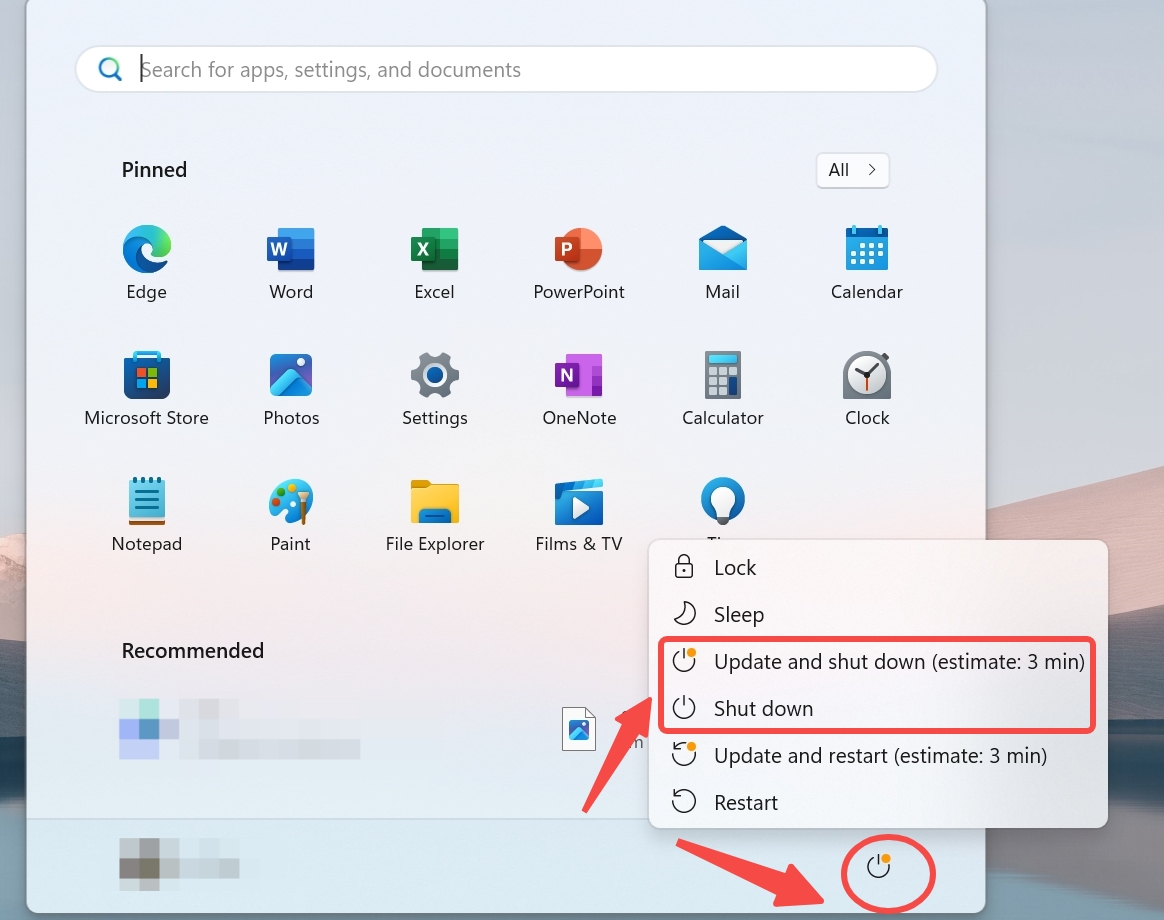
Solution 2: Check Storage
Ensure that the storage is in your designated output directory. If the directory is full, then you won't be able to download the video via MovPilot. Clear up the space from the output directory and try again.
You can also download videos of low quality to save storage. MovPilot supports adjustable resolutions.
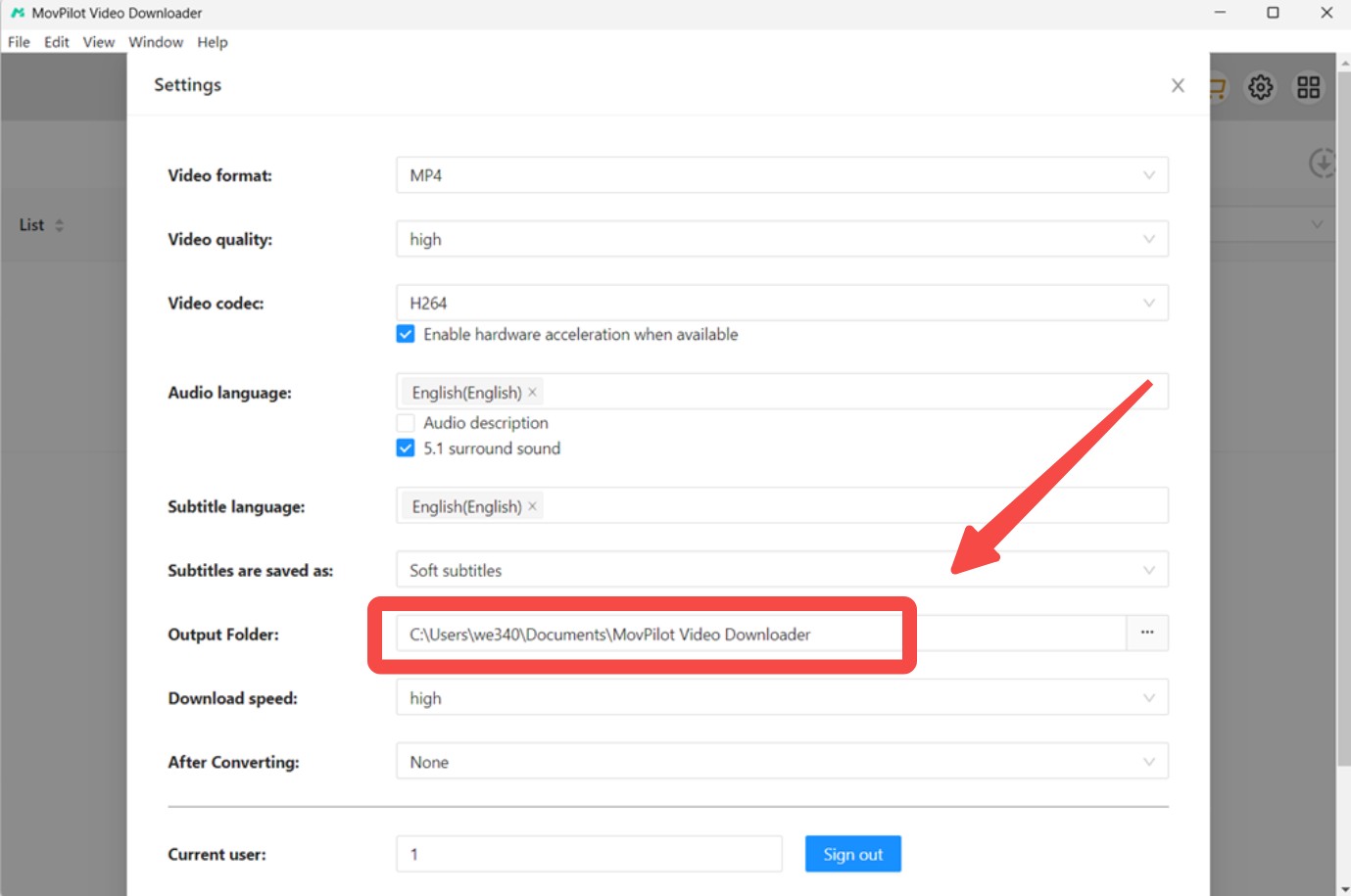
Solution 3: Check Security Software Settings
Security Software sometimes mistakenly detects video files as viruses, leading to downloading restrictions. By adjusting the security software settings, you can prevent this from happening. Register MovPilot as a trusted program in your security program so you can enjoy unlimited downloading without interruptions.
Solution 4: Reinstall MovPilot
Still, MovPilot cannot be downloaded; it is recommended to uninstall the program for PC and reinstall it. This method will help you solve the issue and potentially improve its performance. You must download the program and the updated version from its official site. The updated version will solve your minor issues and bugs and introduce some new features.
Solution 5: Contact Support
If the above solution cannot solve the MovPilot not working issue, then contact their customer support. Address them with your issue. Hopefully, they will provide some solutions and help you begin the downloading process again. If the issue is not fixed, you might get MovPilot refund.
Alternative to MovPilot: StreamFab Video Downloader
Is MovPilot not working properly? Then don't worry because we have just the right tool for you to replace MovPilot.
1. Tool Recommed: StreamFab Video Downloader

An all-in-one video downloader that allows you to download videos from popular streaming platforms such as Netflix, Disney Plus, Hulu, and over 1000+ sites.
- More supported services are included than Movpilot: 50+ VIP service and 1,000+ online sites.
- Betterr output quality than Movpilot: 1080p-4l resolution with AAC/EAC/Atmos audio
- Unique and exclusive features, such as auto-download mode and batch mode.
- Download audio track and subtitles of the language you prefer as SRT file or remux to the video.
- Remove ads from the downloaded video automatically to ensure a seamless watching experience.
2. Operation Steps
Follow the instructions given below to download videos with the help of StreamFab.
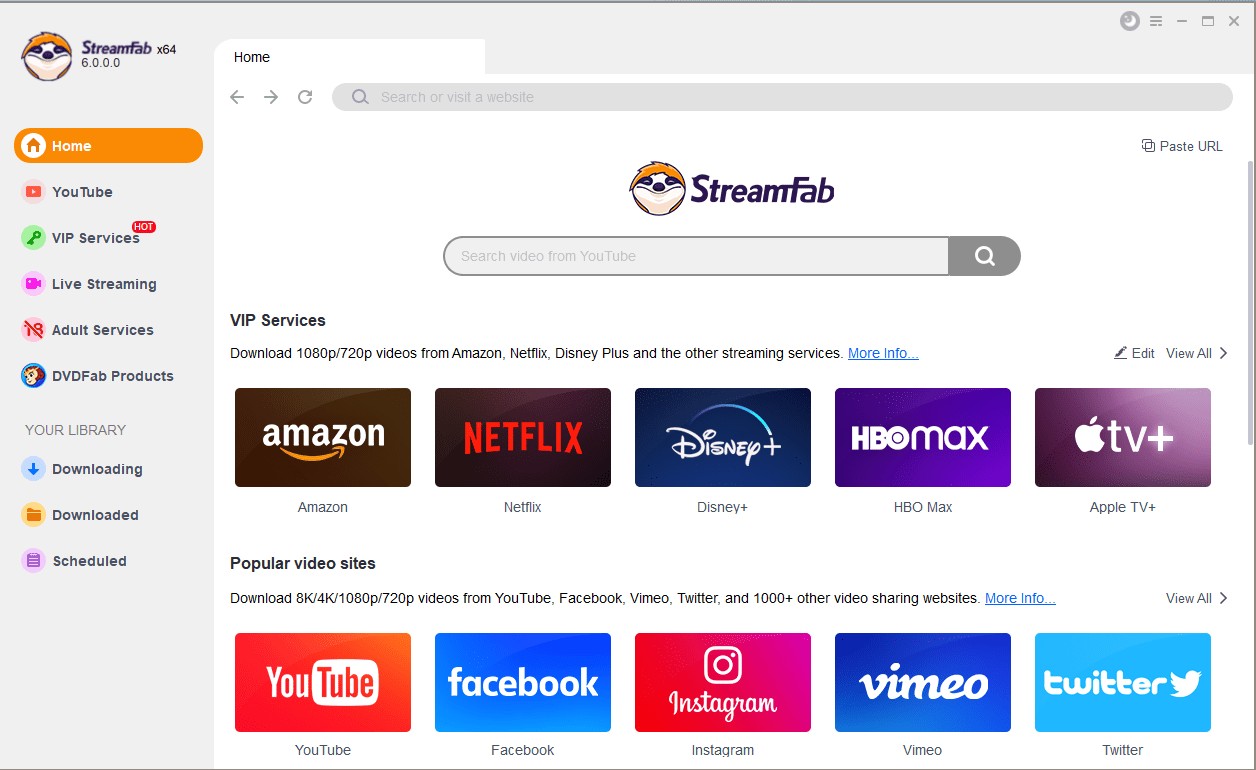
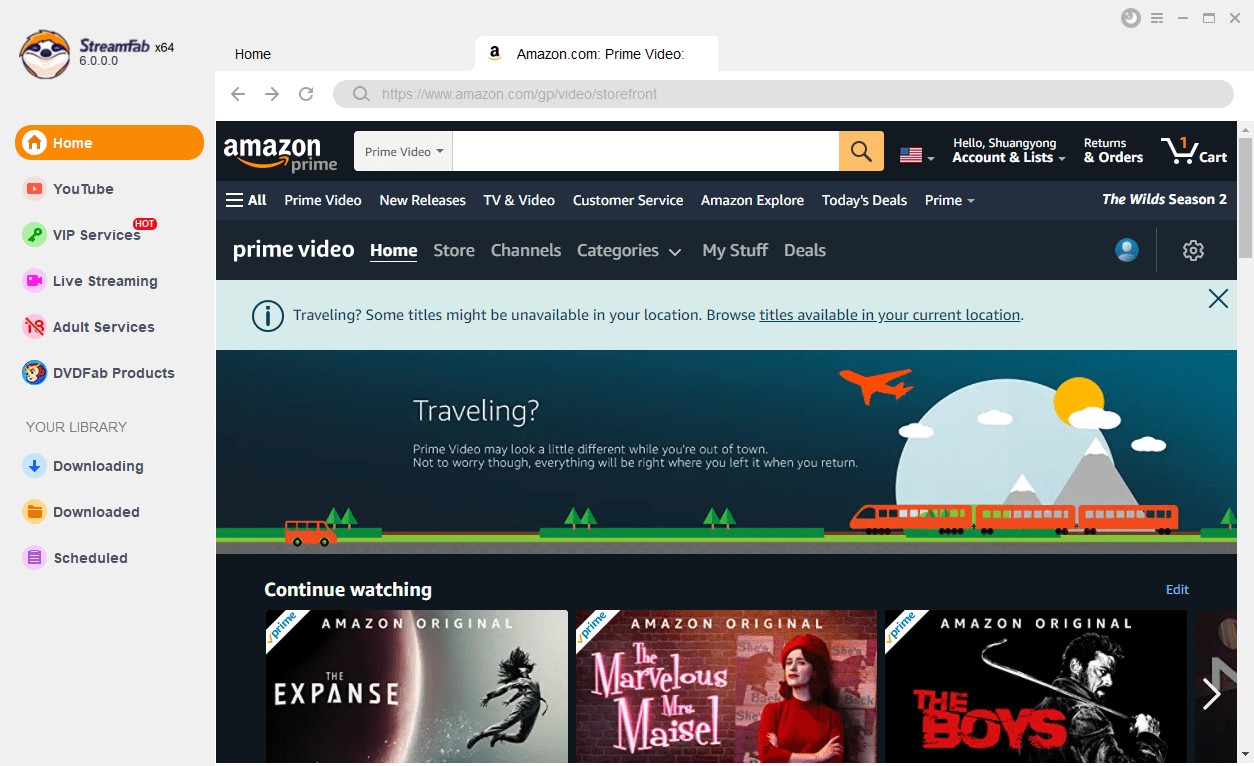
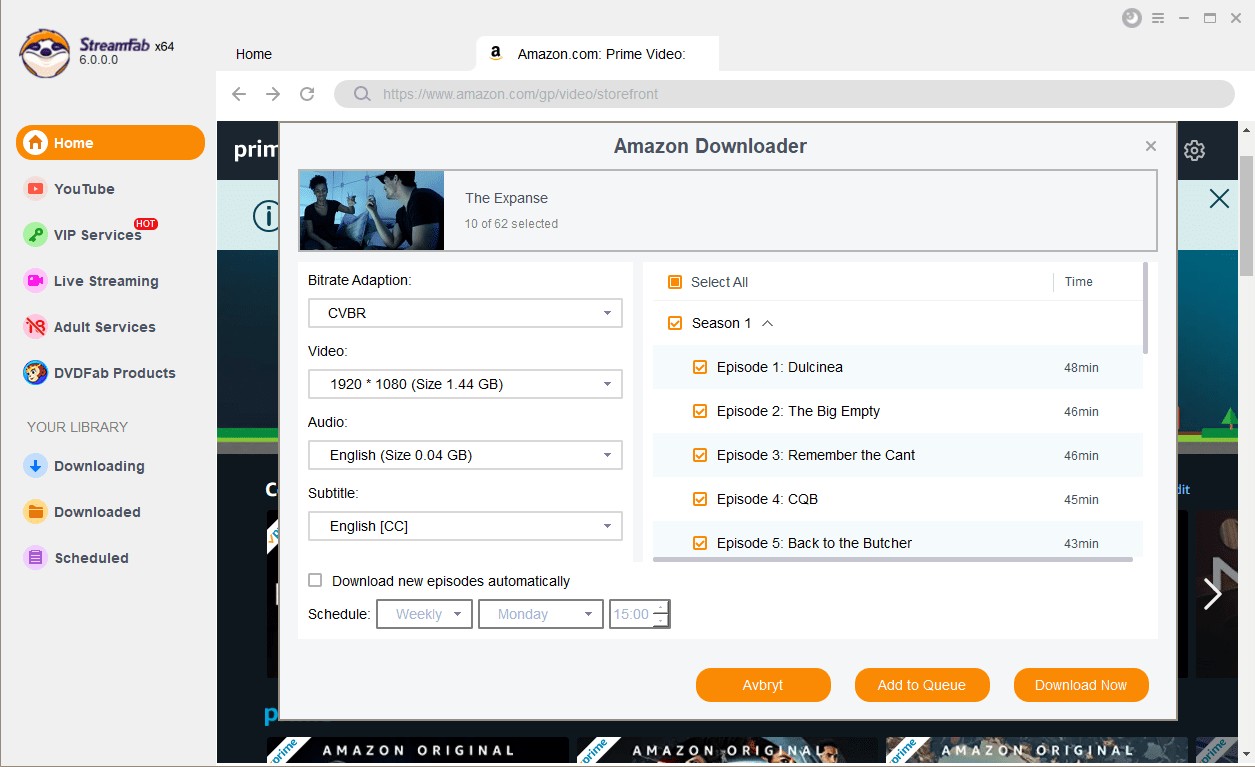
Conclusion
Movpilot not working problems appear frequently; this article presents several solutions aimed at addressing the issues related to Movpilot, which we hope will be beneficial to you. Should there be any new issues discovered, we encourage you to share them in the comments section for collective discussion.
StreamFab offers a broader range of supported sites, superior quality, and more stable performance than Movpilot. If your Movpilot doesn't work, we invite you to download StreamFab for a complimentary trial.
