NCH Software Review: Is Debut Video Capture Worth It?
Summary: Wondering if NCH Software Debut Video Capture is worth it? We have got you covered in this NCH Software review. Dive in to explore this platform's pros, cons, and effective alternatives.
Table of Contents
Debut Video Capture, developed by NCH Software, is a renowned screen-casting program supported by both Windows and Mac. With it, you can effortlessly record videos in a plethora of formats. Debut screen recorder integrates well with the other productions of NCH Software to ease further editing and sharing.
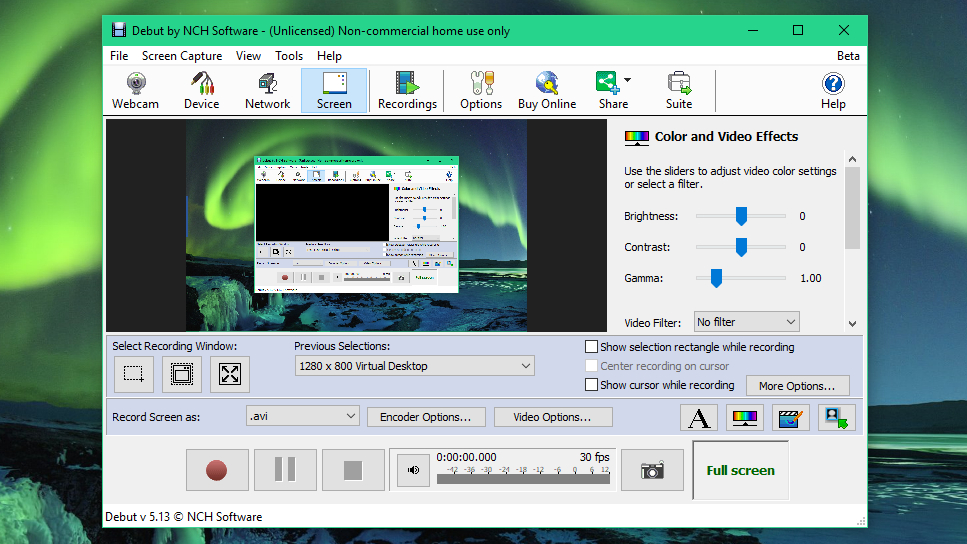
Some top supported integrations include Prism Video Converter, Movie Maker, and VideoPad, among others. Moreover, this software is free to use. Though you have got answer to “What is NCH Software?” But the confusing thing here is “Is NCH Software safe?” or “Is Debut Video Capture worth it?”
Dive into this comprehensive guide to explore our expert-curated NCH Software review with a detailed analysis of different aspects, helping you make an informed decision. So, what are you waiting for? Let's begin exploring!
Editor's Review of Debut Video Capture
In this section, we will reveal our in-depth analysis of the pros and cons of Debut Video Capture. With all the information in your hands, you can better decide to use this software.
What We Liked?
Let's first look at the aspects we liked about this software, from its pricing and more!
Pricing
NCH Video Editing Software is free for personal use. However, you must rely on a lifetime license or monthly subscriptions for commercial use. This NCH Software suite offers diverse pricing plans, including:
Debut Video Capture Software Pro Edition - $60 with a currently discounted price of $39.95.
Debut Video Capture Software Home Edition - $50 with a currently discounted price of $34.99.
Debut Video Capture Software Pro Edition Quarterly Plan - $3.33 per month.
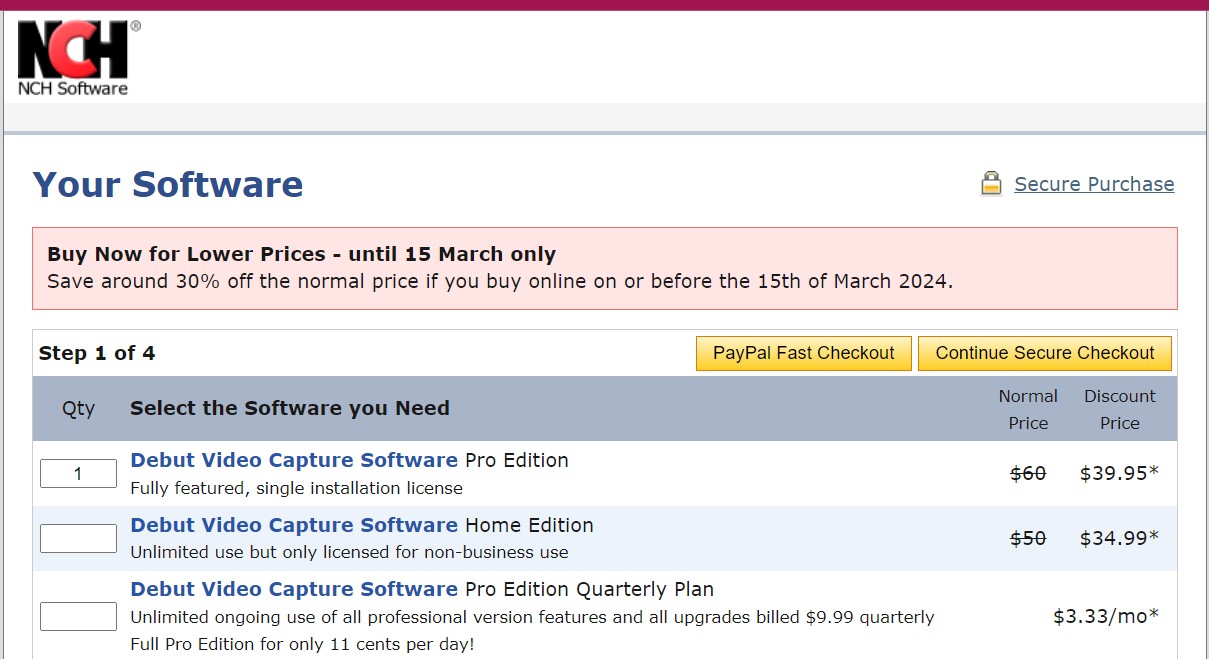
Note: As the free version is not for commercial use, you must affirm your non-commercial status every time you launch this app after the NCH Software free downloads. This can be quite hectic. However, NCH Software claims this plan offers more tools and has no limitations like other competitors' free trials or free versions.
Multiple Screen Recording Options
You can record your entire screen, a specific window, or a portion of the screen with NCH Software. Debut also supports multi-screen recording, so you can record all your monitors. You can also use mouse highlighting, show keystrokes, or replace the background with an image, video, or solid color.
Want to read VideoProc Converter Review to explore if this software is worth getting? Dive into this article to explore!
Insert Captions
Additionally, you can insert captions into your videos. What we liked the most in our NCH Software review was the built-in text editor that enables seamless text editing for those who want to take their videos to another level by properly describing each step or just viewing the video script at the bottom for ease of understanding.
Support for Various Formats
Another important feature is the support for various file formats. You can record videos in your desired format, whether it’s AVI, WMV, FLV, MPG, MP4, or MOV! All you need to do is select the format before saving or exporting your recorded video.
Multi-Platform Support
It’s compatible with both Windows and Mac. This proves ideal for those who are into working on multiple devices or collaborative teams that prefer cross-platform compatibility when working on shared projects.
What We Disliked?
By now, you have explored the perks of using the NCH Software Wave Pad; let's now explore the major cons!
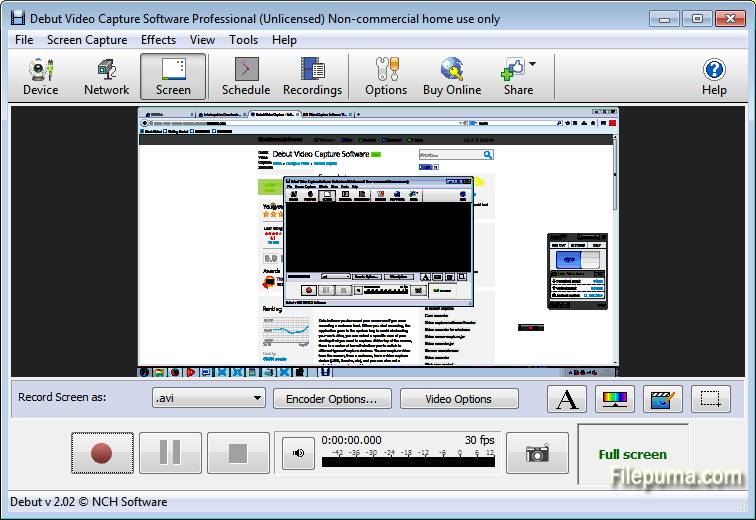
Outdated Interface
Debut Video Capture's interface is outdated, with big square-shaped buttons at the top. This is a major con for this free software. Moreover, the UI and UX feature many options, making the process complex. If you are a beginner, you will dig into the how-to guides.
Audio Issues on Mac
Though visuals and the webcam recording quality are optimal on Mac, the audio quality was bad. You can record with the microphone; the output is low-quality, but at least you get an output; however, the software cannot record any audio from a Mac.
No Editing Tools
Though you can record screens with the NCH Software Debut Video Capture, no editing tools exist. You will have to install another software to edit the recorded videos if you want to, as no basic or advanced editing is supported.
Other Users' Review of NCH Software
By now, you have explored our detailed analysis; let's look at other users' thoughts about NCH Software!
- "I appreciate its simplicity and how effectively it records footage. It's user-friendly. Unlike previous software I used to retrieve VHS footage, this program doesn't get disrupted easily, even if the VHS tape is a bit rough or damaged. Debut performs well and simplifies the process for me." (Wil D.)
- "It's easy to grasp - you get started fast without much waiting. The downside is that it's not always clear where your videos are stored, so you must stay aware. Save each video where you prefer, rather than relying on the default storage location." (Verified User in Financial Services)
- "I'm not happy with the technical support. My Debut product used to record my computer's microphone, but now it doesn't. I contacted customer support, but the response was uninterested and unhelpful." (Edie L.)
Suggestions to NCH Software Developers
Now, coming to the most important part. What are the suggestions for NCH developers based on our NCH Software review? According to us, the tea should work on the above-mentioned cons. The interface must be re-designed with utter dedication towards user-friendliness; if one thing can make or break a tool, it's its ease of use.
Moreover, audio issues on Mac must also be resolved, and those on PC must be updated to reach the mark of excellence. Another important thing to consider is the inclusion of the editing tools. Each must be supported for ease of use from basic to advanced editing. With these suggestions, the NC Software team can revolutionize its market presence.
Alternative to NCH Software: StreamFab
Are you into recording your favorite videos, dramas, or TV shows and looking for the NCH Software Debut Video Capture alternative? You must check out StreamFab All-in-one Downloader! This amazing video downloader allows users to download videos directly from streaming sites instead of indulging in the hectic process of recording screens. The best part? It supports 40+ streaming services, including renowned names like Netflix, Hulu, Amazon, OnlyFans, etc.
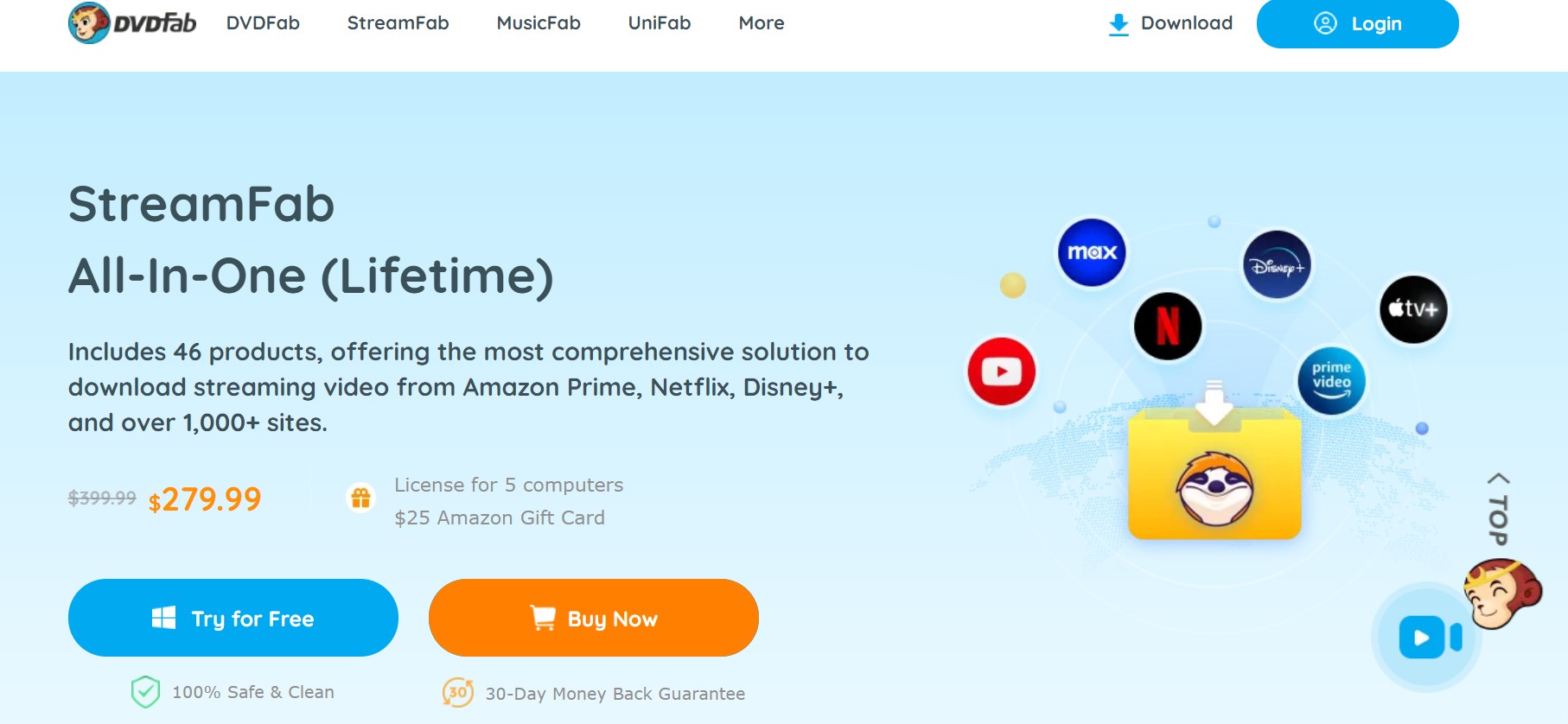
Let’s now take a look at other interesting features of StreamFab!
- Enables downloading videos in MP3, MP4, and MKV formats.
- Removes ads from the downloaded videos so you can enjoy streaming without interruption.
- Allows auto-downloading of videos at a scheduled time.
- Save most of your time by downloading videos at 10x turbo-fast speed with a batch downloading feature.
Conclusion
NCH Software Debut Video Capture is impressive, but its cons out the backlash on its overall performance. No doubt, it's free to use and offers multiple noteworthy perks, but the outdated interface and audio issues tempt users to look for alternatives.
This is where StreamFab comes into play! It lets users download their favorite movies and TV shows from 40+ streaming platforms in no time. Be sure to check it out!
