Noteburner Amazon Video Downloader: Review in 2025
Summary: If you want to cherish the enigmatic aura of Amazon Prime Video in your offline watch, Noteburner Amazon Video Downloader is the ultimate destination.
Table of Contents
Introduction
Your one-time expensive subscription is not enough to engulf the entire Amazon Prime library in limited online watch. Before the service removes your unwatched movies or beloved series that you want to repeat, you must save them permanently for your offline watch without internet and device dependency.
Since Amazon Prime's in-app downloading option doesn't let you have device restriction-free permanent download, Notburner downloader will meet all your downloading requirements with maximum customizations. So, let's get a detailed review of Noteburner Amazon Downloader with a powerful alternative, StreamFab Amazon Downloader, for a better option.

🔎Related topic: Noteburner review
How to Use Noteburner Amazon Video Downloader
Follow the steps below to check how to download Amazon videos using Noteburner Amazon Video Downloader
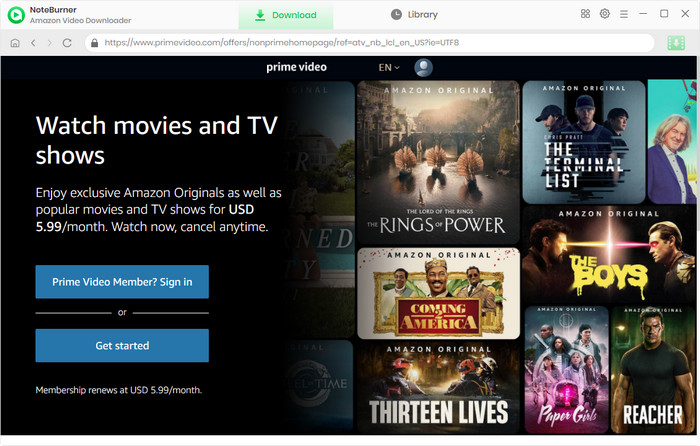
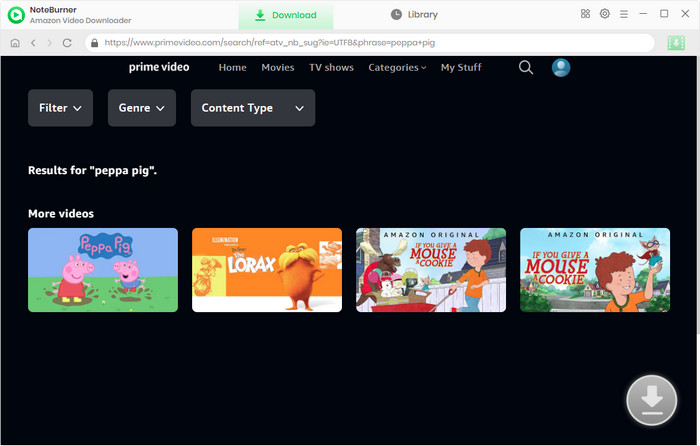
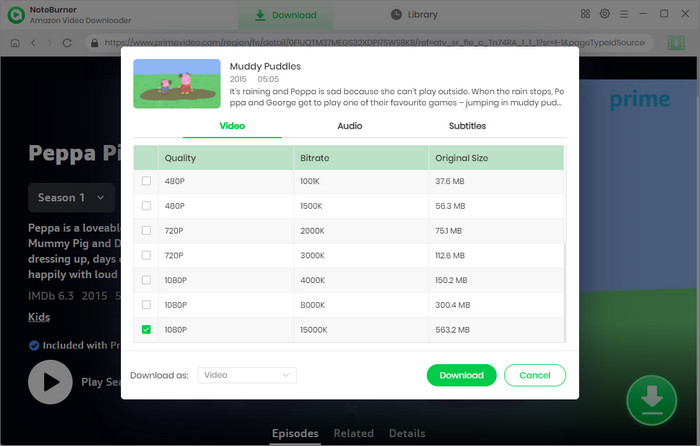
Full Review: Noteburner Amazon Video Downloader Pros & Cons
NoteBurner Amazon Video Downloader is a very powerful tool to save your favorite Amazon Prime library permanently on your Windows or Mac system. While selecting HD resolution Dolby Sound, you can share your video with as many people or devices as you want with MP4/ MKV format support.
Your one-time investment in this tool will get you lifelong high-quality downloads of your favorite Amazon Prime titles in your customizable specifications. So, let's review this tool through its pros & cons to know how it works.
- Enjoy Amazon titles without ads or regional restrictions from SD 360p to HD 1080p
- Transfer downloaded prime videos to Mp4 or MKV format
- Explore multilingual subtitles with 5.1 stereotypical sound satisfaction & 25 language support
- Save any long Amazon Prime content file in video codec from H.264 or H.265
- Pause & resume option, metadata saving feature & built-in player function
- You can download only the first 5 minutes of any Amazon video in the free version
- DRM-protected Amazon videos can't be downloaded
- Scheduled upcoming episodes of any series or shows can't be saved automatically
- Sometimes, it shows errors and fails to download the content.
- The Mac version offers fewer features in comparison to the Window
Better Alternative: StreamFab Amazon Video Downloader
The above-mentioned limitations and frequent Noteburner cannot download problems certainly bother you when saving Amazon Prime titles according to your specifications and requirements. So, StreamFab Amazon Downloader is here to give you the ultimate Amazon video downloading experience.

From removing DRM protection to scheduling videos for auto-downloading, StreamFab lets you do versatile customization with your permanent Amazon video downloads.
You can save as many videos as you want in one go with 10X turbo speed on a Windows or Mac computer to save time. You don't have to compromise with the quality as this tool HD quality video in 1080p resolution with theatrical sound satisfaction. So, this Amazon downloader will keep you one step ahead in time in your offline streaming experience.
Compare: Noteburner vs StreamFab

- To make your job easy, select the best Amazon Video Downloader, here, you will get a comprehensive comparison between Noteburner Amazon downloader and StreamFab Amazon downloaders with their powerful and prominent functions.
| StreamFab | Noteburner | |
|---|---|---|
| Price | $89.99/Lifetime | $99.99/Lifetime |
| DRM Prime video download | YES | NO |
| Batch tasks | YES | YES |
| Video quality | 1080P | 1080P |
| Audio track | EAC3 5.1 & AAC 2.0 | EAC3 5.1 |
| Auto-saving | YES | NO |
| Format | MP4/MKV | MP4/MKV |
| Downloading speed | 10X | 5X |
StreamFab Amazon downloader stands out compared with Noteburner amazon downloader with more powerful functions and lower price. If you just need an Amazon Downloader to save prime videos, try to cancel Noteburner subscription and choose StreamFab!
How to download with StreamFab Amazon Downloader?
Using two methods, you can download Amazon Prime content on your Windows and Mac computers. One option is to Copy & Paste the video link, and the second option is to use the Website login. Here, we take the second method as an example to download your preferred Amazon video content.
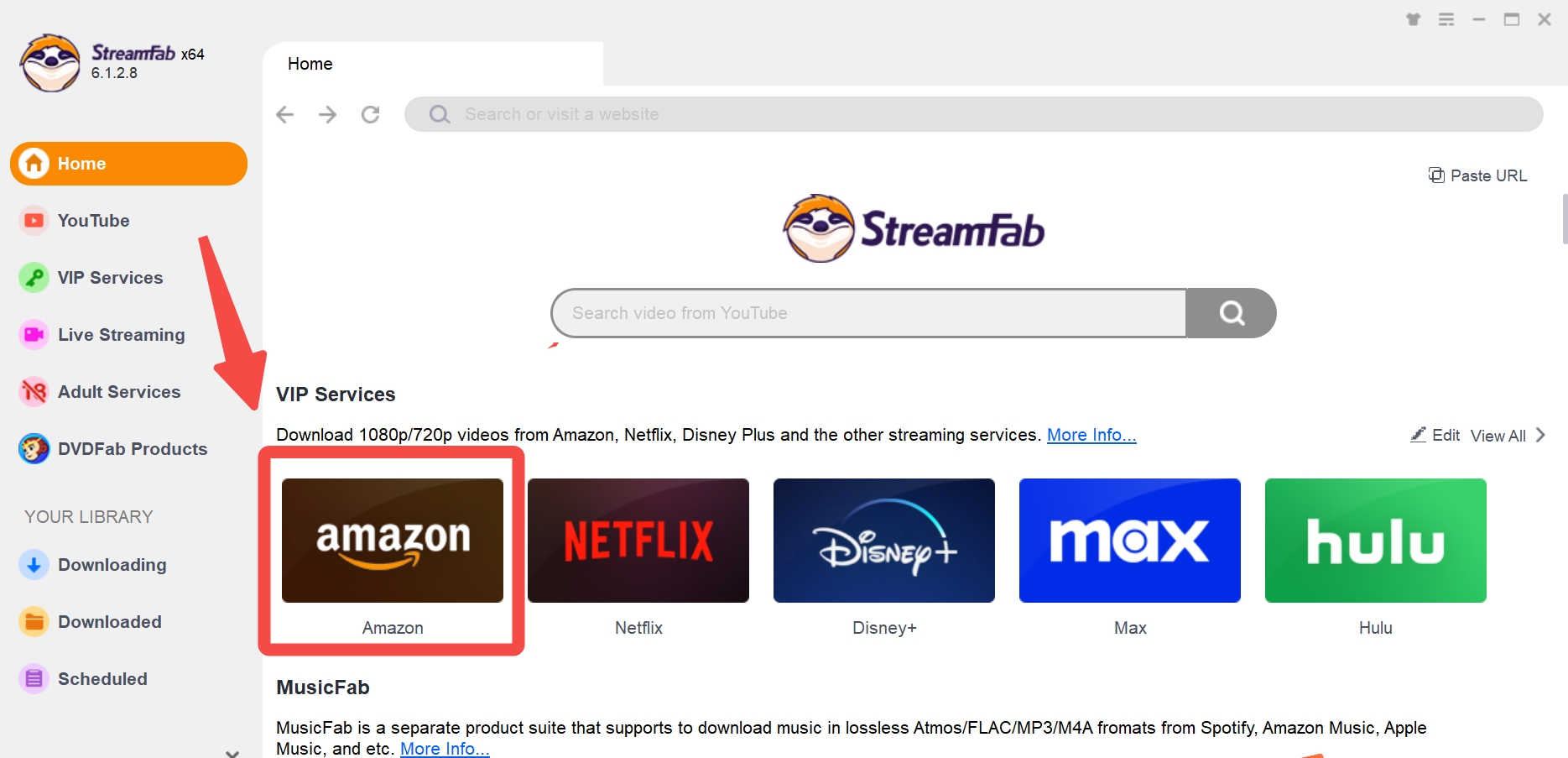
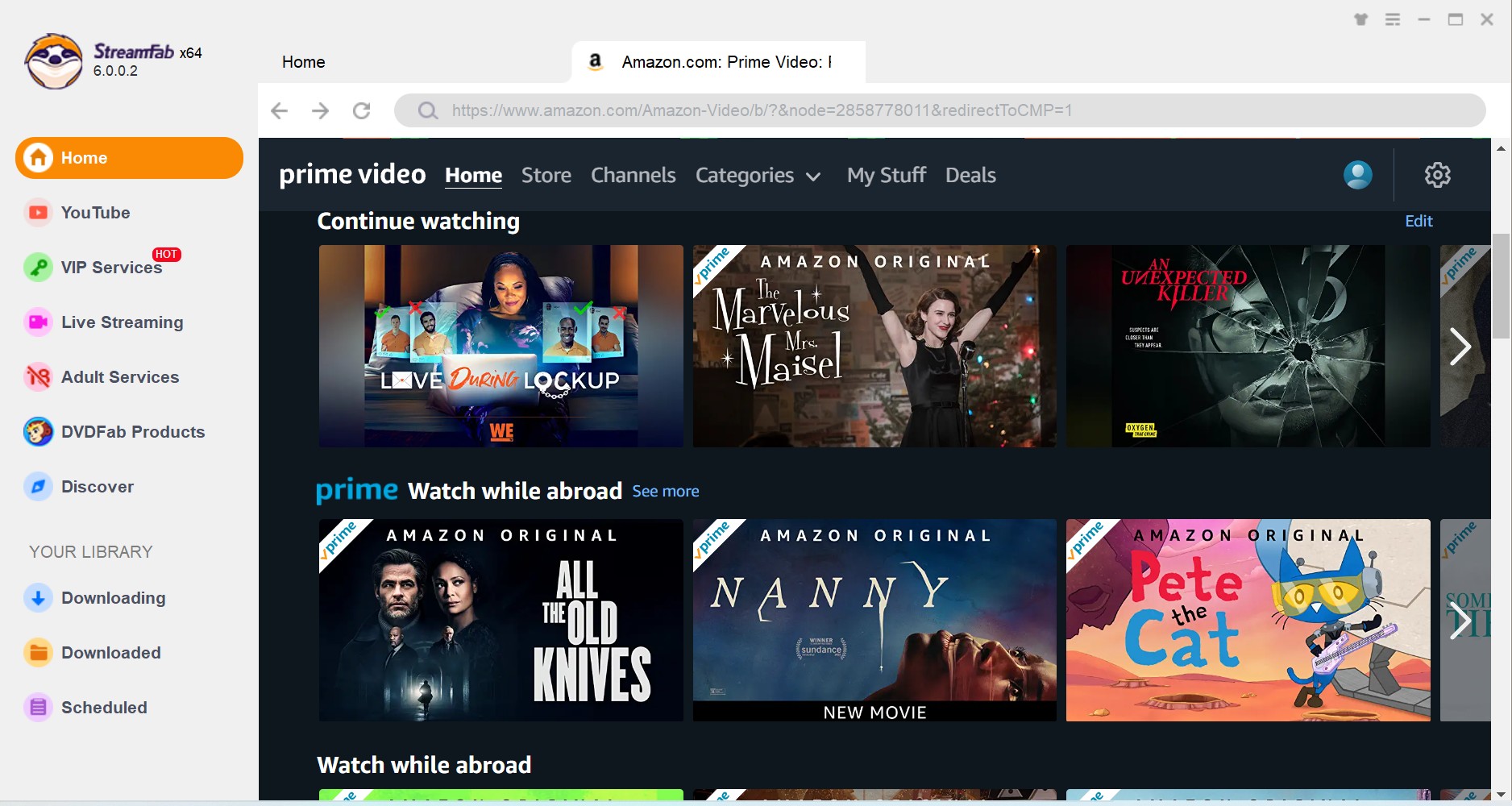
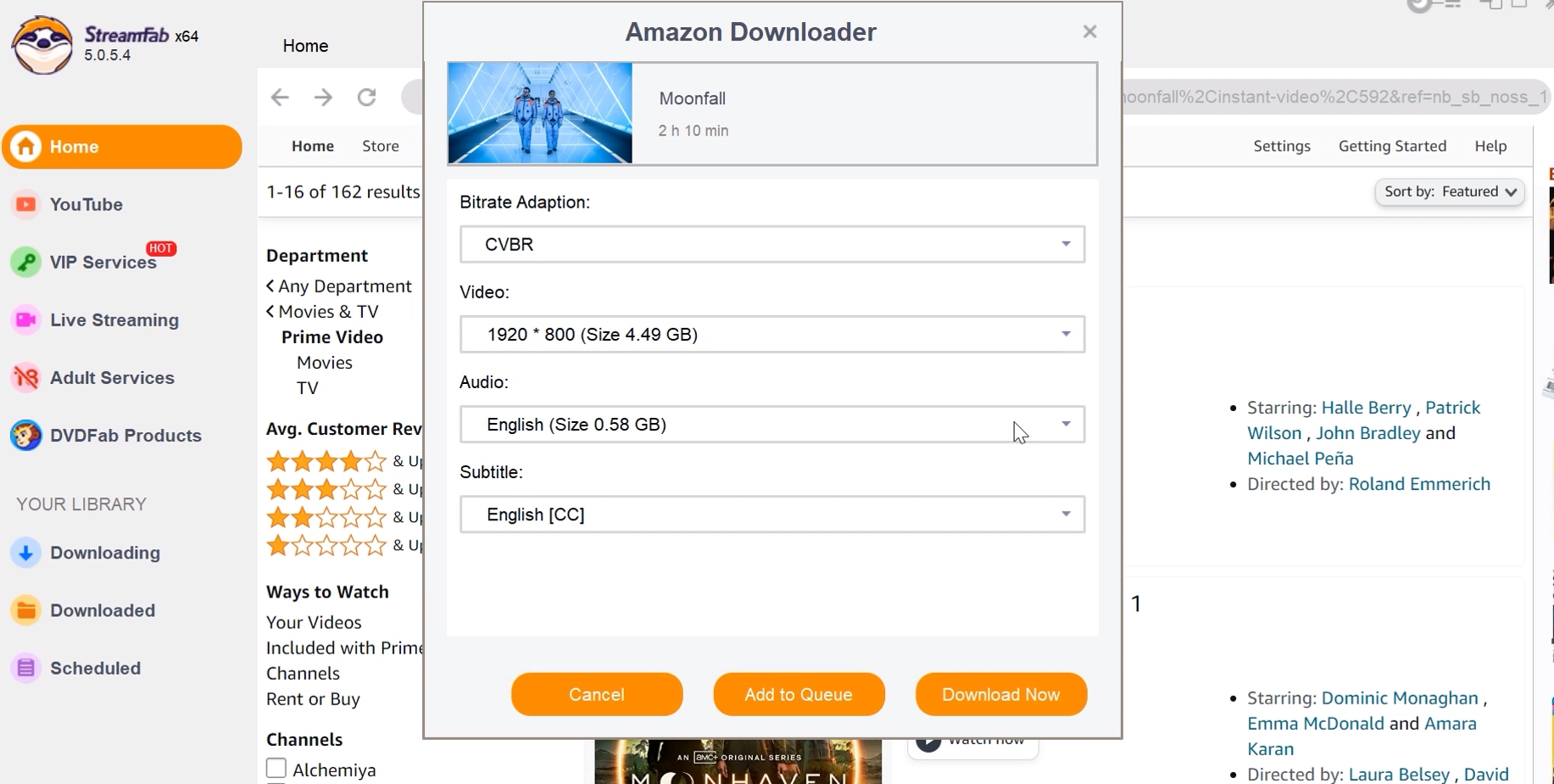
Conclusions
If you are a big fan of Amazon Prime Video, it's time to save everything you love permanently for your offline streaming with Noteburner Amazon Video Downloader. If you want to walk a little extra mile with your Amazon Prime downloads, StreamFab will meet all of your expectations under one roof.
