How to Preserve OnlyFans Videos via Firefox Add-ons | 2025
Table of Contents
Introduction: Saving OnlyFans Videos is Possible for Firefox!
A couple of days ago, I received a private message from a user: “I noticed you recommended several OnlyFans downloaders for Chrome extensions, but I am a Firefox user. Are there similar add-ons available for saving OnlyFans videos?”
Now this is for you! We have tested 5 Firefox add-ons on Mozilla that support saving OnlyFans videos. Read on for detailed information.

TOP 5 Firefox OnlyFans Downloaders 2025
The five tools listed below can all be found in the official Mozilla add-ons repository for Firefox; they have been certified by Firefox and are safe for use.
1. Video DownloadHelper
Video DownloadHelper for Firefox add-on allows you to easily save videos, images, and other media from your favorite creators on OnlyFans with just a few clicks.
The Video DownloadHelper is known for its user-friendly interface and simple functionality. Whether you want to save videos for offline viewing or keep a collection of your favorite images, this add-on makes the process seamless.
Website: https://addons.mozilla.org/en-US/firefox/addon/video-downloadhelper/
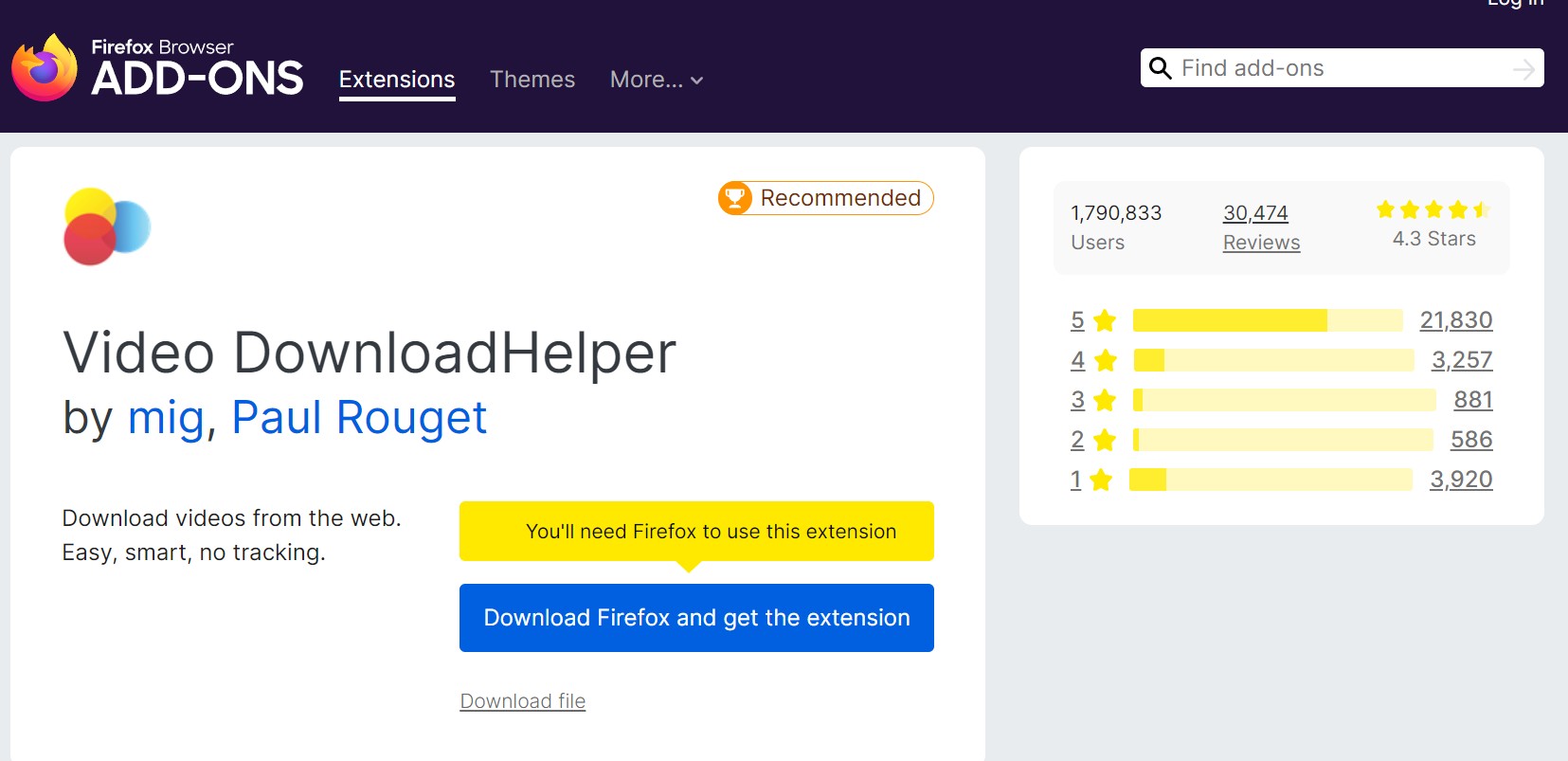
2. Video Downloader Prime
Video Downloader Prime, one of the top FireFox add-ons designed specifically for downloading videos from various websites, including OnlyFans. This add-on makes the downloading process quick and effortless, ensuring that you can access your favorite OnlyFans content in no time.
While Video Downloader Prime offers a range of benefits, it’s essential to consider some potential drawbacks. Like any downloading tool, there may be occasional issues with compatibility or functionality that users should be aware of.
Website: https://addons.mozilla.org/en-US/firefox/addon/video-downloader-prime/
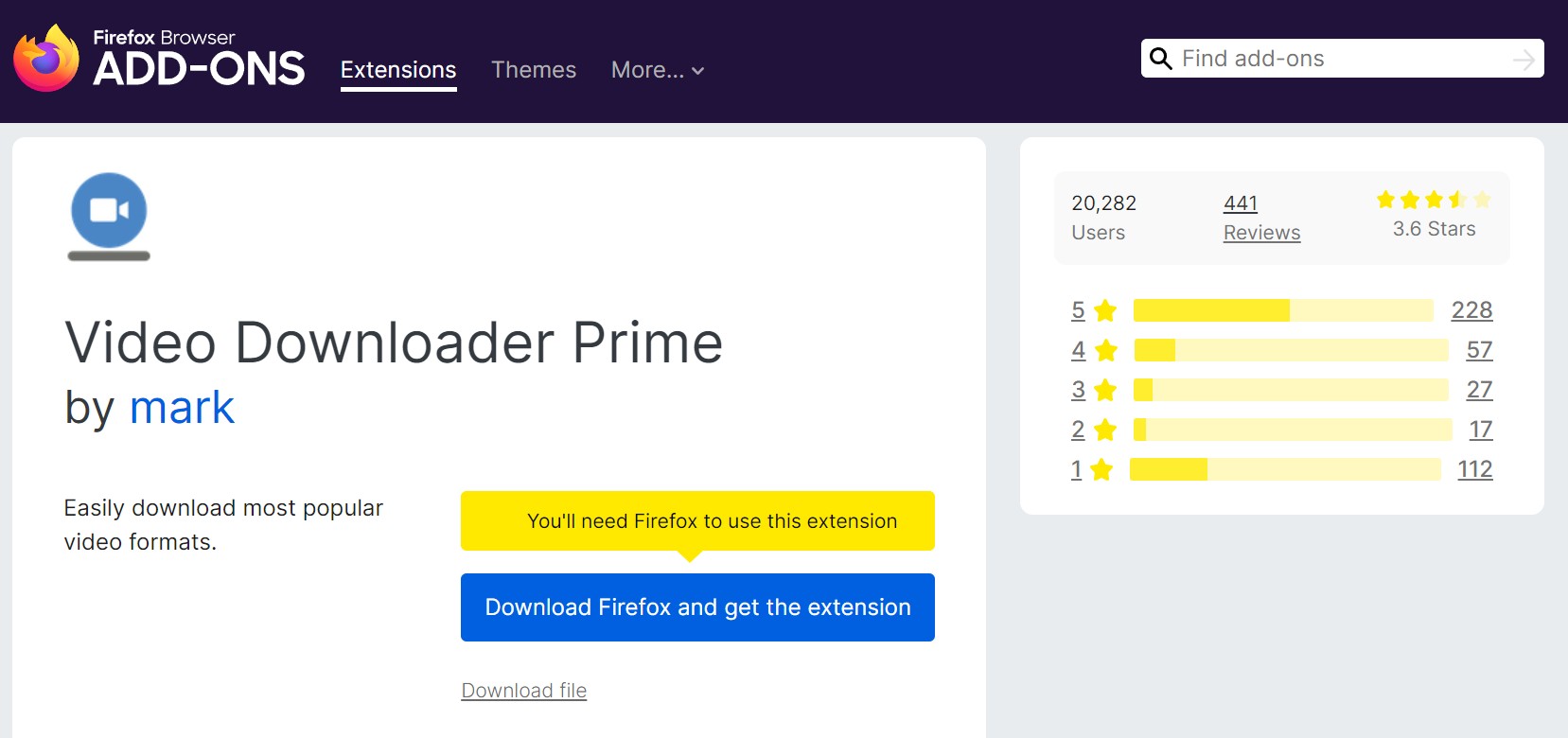
3. Video Downloader Professional
Video Downloader Professional is a popular FireFox add-on that enables users to easily save videos from various websites, including OnlyFans.
One of the main reasons why Video Downloader Professional is a top choice for OnlyFans users is its user-friendly interface and simple download process. With just a few clicks, you can quickly save videos, photos, and other media without any hassle. The add-on is designed to be intuitive and efficient, making it a great option for those looking to effortlessly download OnlyFans content.
Website: https://addons.mozilla.org/en-US/firefox/addon/video-downloader-profession/
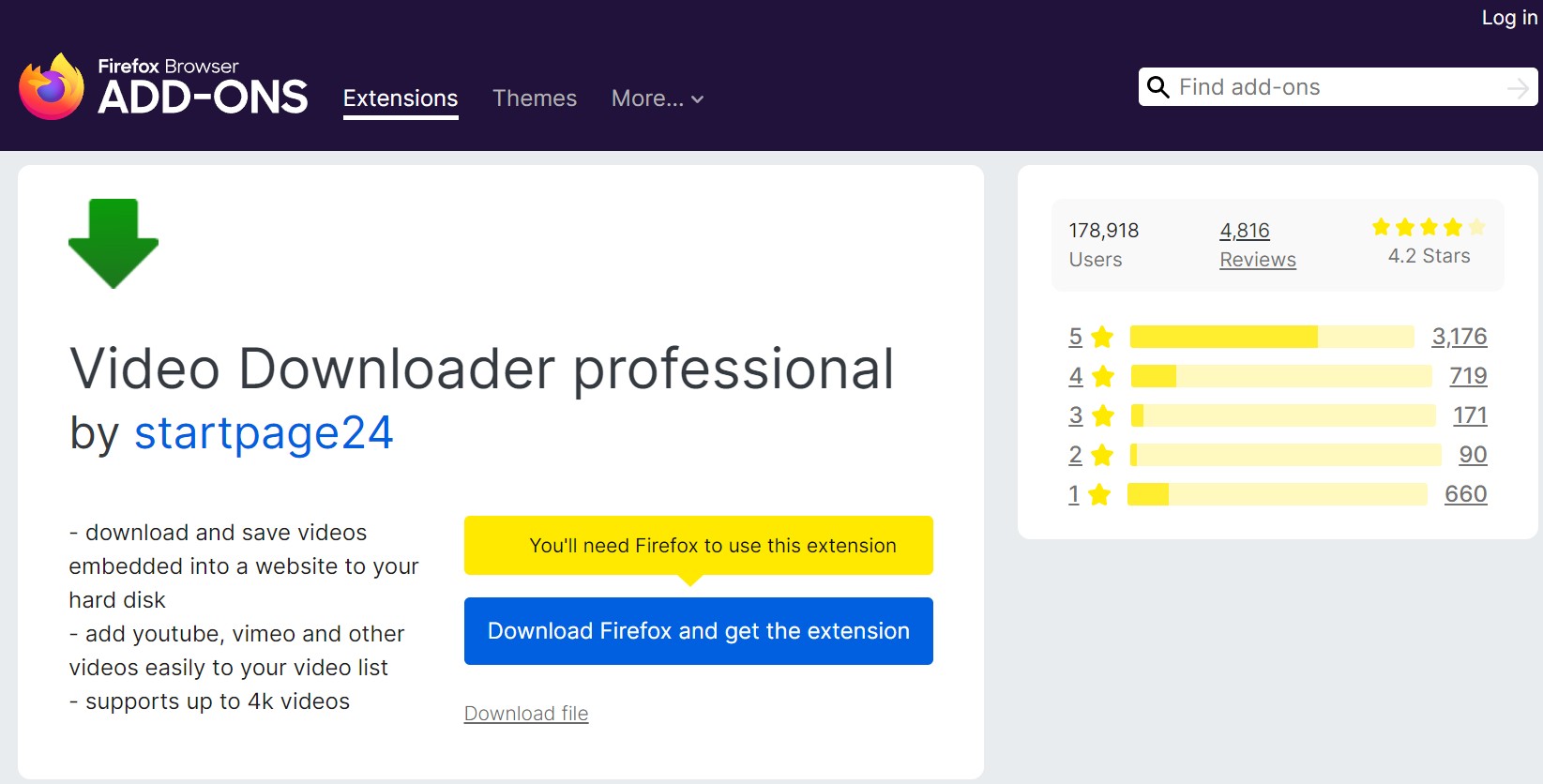
Like other Firefox OnlyFans Downloader extensions, Video Downloader Professional may occasionally encounter compatibility issues or technical glitches. However, these issues are typically minor and can be resolved with regular updates and troubleshooting.
4. HLS Downloader
One of the standout features of HLS Downloader is its ability to download videos in various qualities, giving you the flexibility to choose the OnlyFans video resolution that best suits your preferences. Whether you prefer HD quality or a smaller file size for faster downloads, HLS Downloader has got you covered.
In addition to its impressive performance, HLS Downloader also offers reliable support and regular updates to ensure seamless compatibility with the latest versions of FireFox. Rest assured that you will always have access to the latest features and improvements to enhance your OnlyFans downloading experience.
Website: https://addons.mozilla.org/en-US/firefox/addon/hls-downloader/
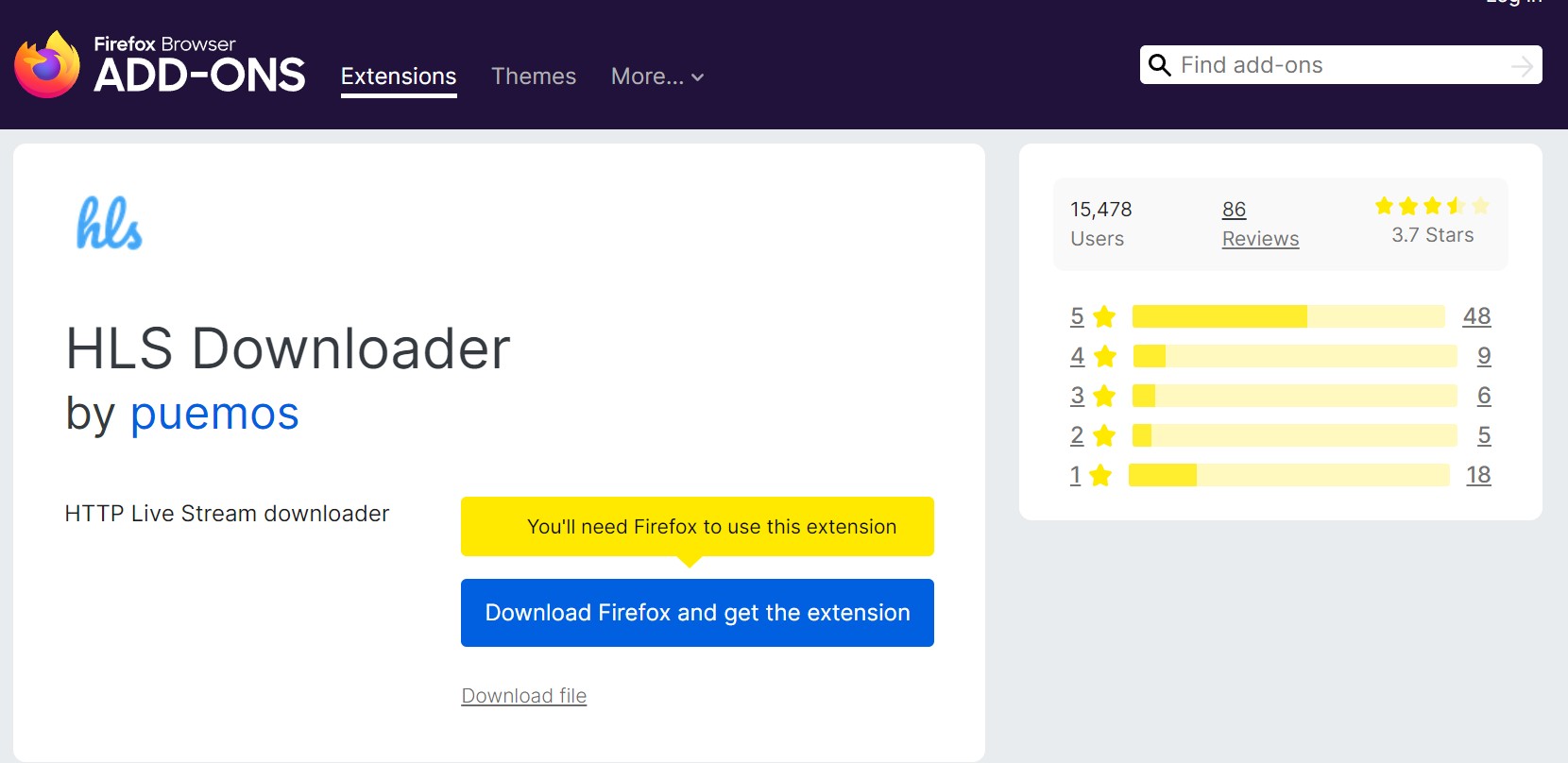
5. Bulk Media Downloader
If you’re looking to easily download a large amount of content from OnlyFans in one go, using a bulk media downloader for FireFox is the way to go. These add-ons allow you to streamline the process of downloading multiple photos from your favorite creators on OnlyFans.
Website: https://addons.mozilla.org/en-US/firefox/addon/bulk-media-downloader/
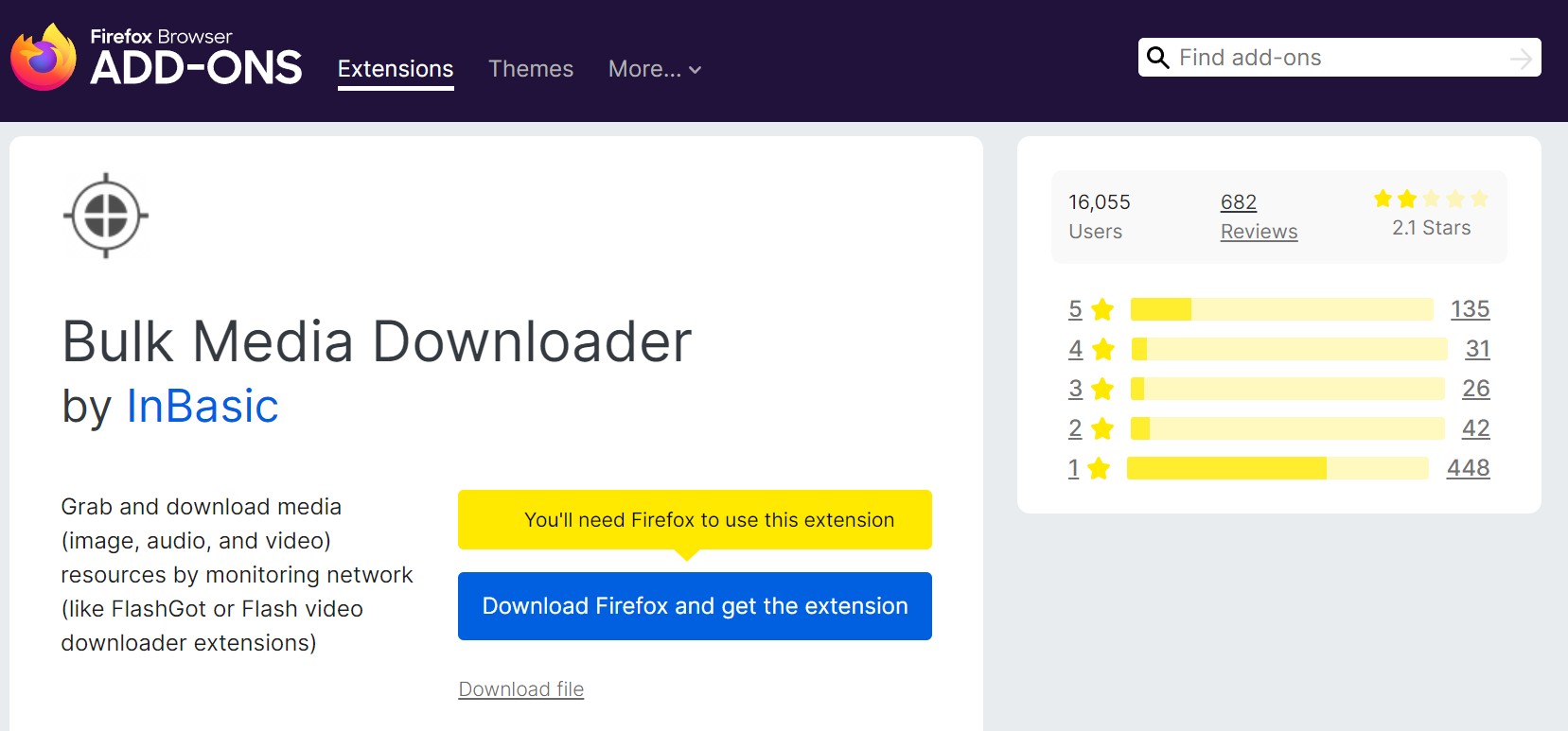
* The bulk downloading feature of Bulk Media Downloader is currently limited to images from OnlyFans and does not support the bulk download OnlyFans videos.
How to Download OnlyFans Video with Firefox Extensions/Adds-on?
Given that the usage procedures for the aforementioned OnlyFans Firefox Downloader are similar, we will consolidate the steps into a single list here to avoid redundancy; all five tools mentioned are applicable to these steps:
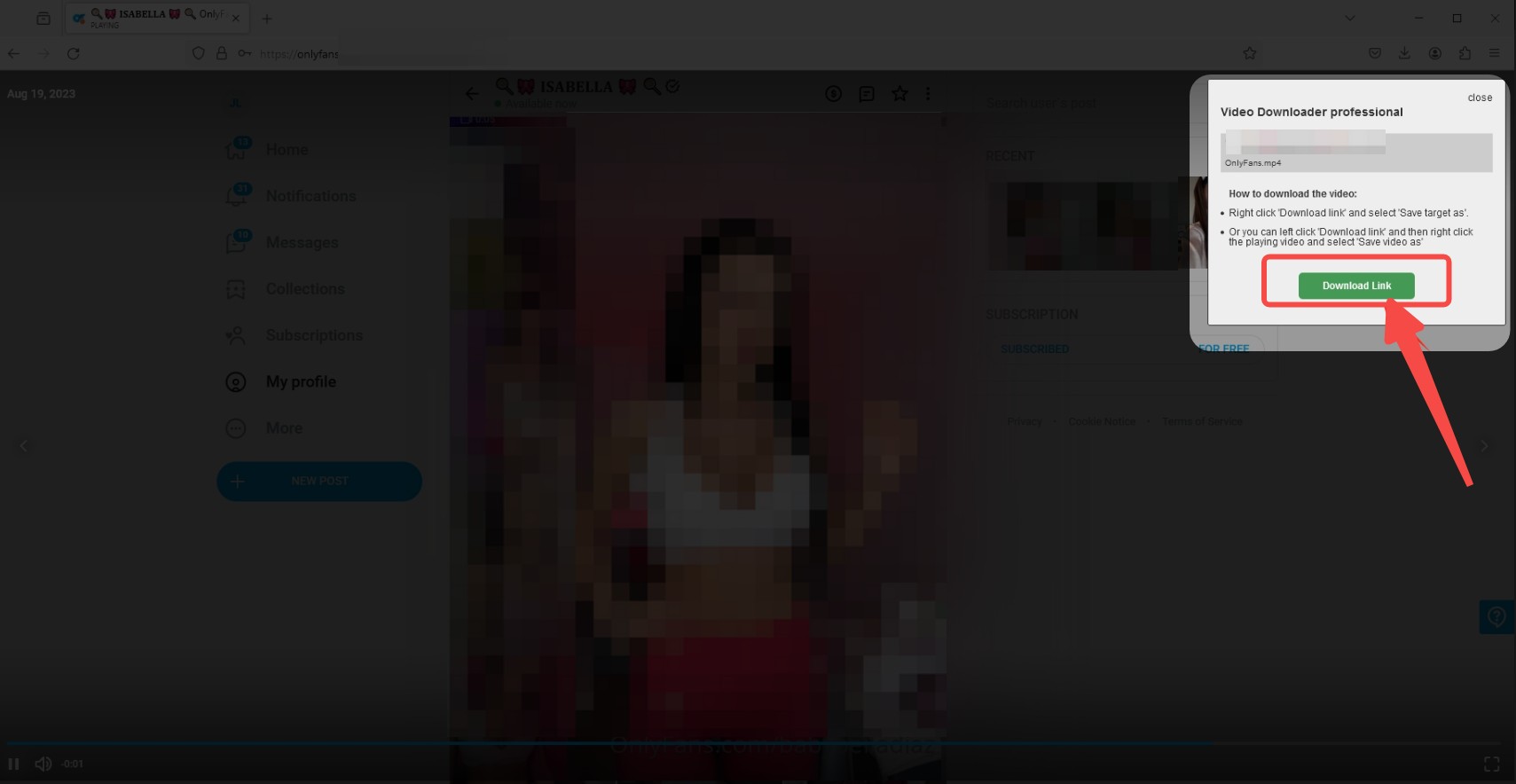
Utilizing Firefox add-ons or extensions to download OnlyFans videos is undoubtedly convenient, yet there are some obvious limits, for example:
- Not all videos on the platform are downloadable.
- These Firefox add-ons often prove ineffective when you want to bypass OnlyFans DRM or download OnlyFans message videos.
- The quality of the downloaded videos is often subpar, and users frequently encounter error issues.
Therefore, if you seek a reliable and high-quality method for downloading content from OnlyFans, we recommend a more specialized OnlyFans downloader.
Better Solution than Firefox Adds-on: StreamFab OnlyFans Downloader

- Download 1080P OnlyFans videos with AAC 2.0 audio tracks.
- Download OnlyFans DRM videos and message videos.
- Batch mode to download OnlyFans videos from Collections and Creator's profile.
- Auto-download newly released OnlyFans video at a set time.
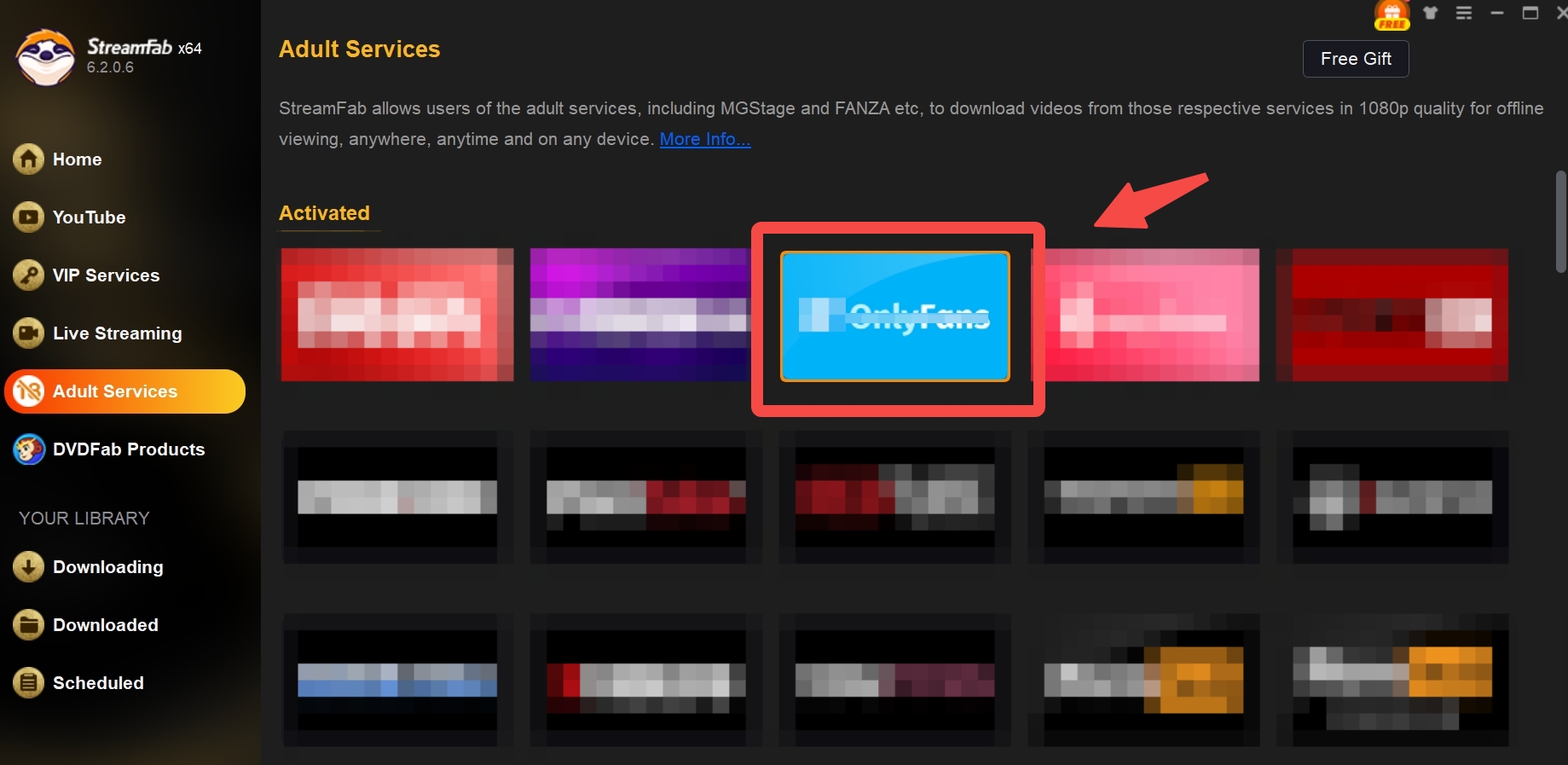
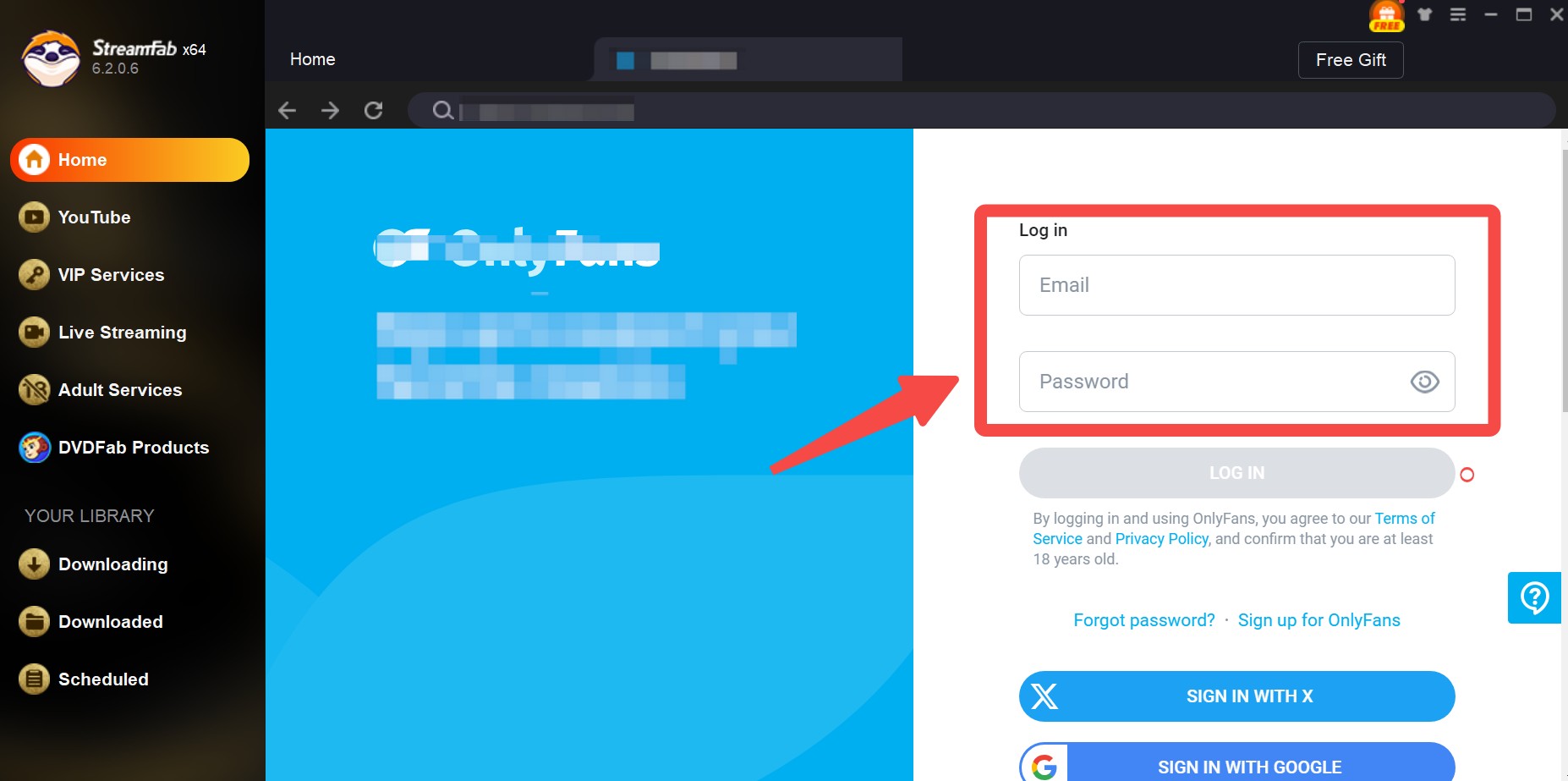
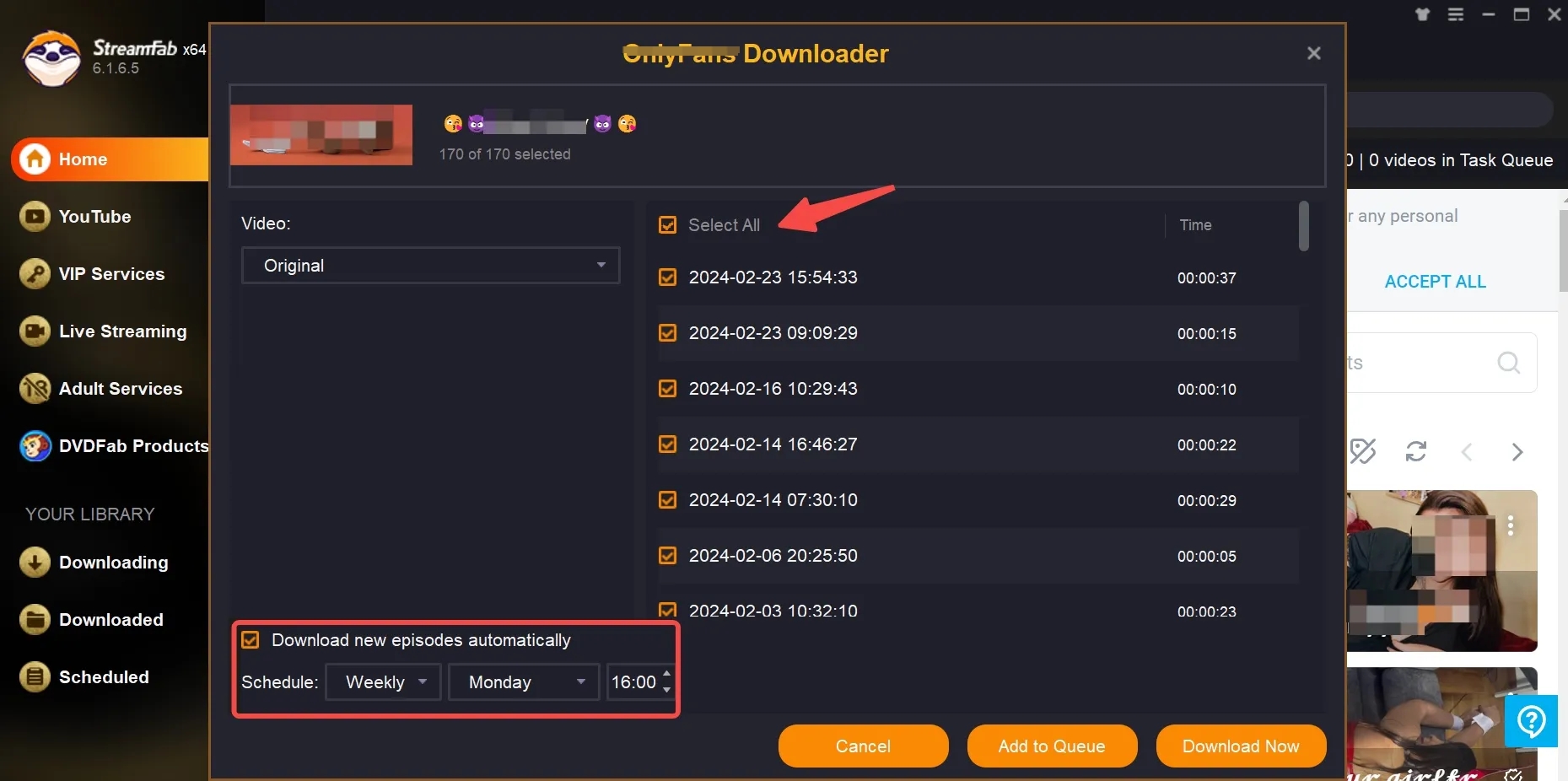
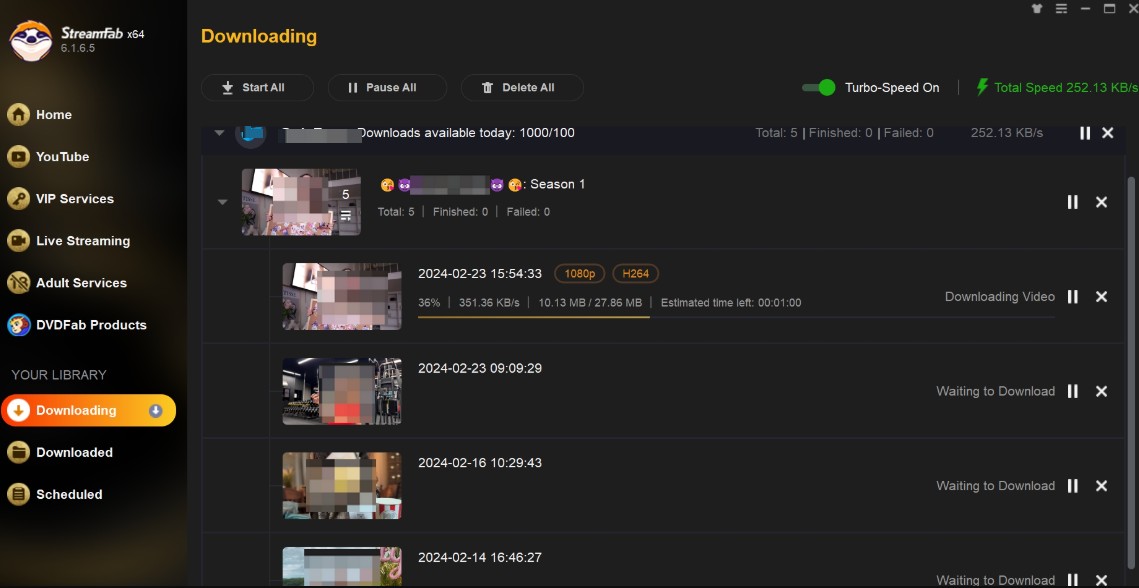
Why settle for mediocre add-ons when you can have the best? We recommend all users try StreamFab OnlyFans Downloader for free first and experience seamless and reliable content downloading like never before.
Conclusion
In conclusion, FireFox OnlyFans Downloaders add-ons provide a convenient and efficient way to access and download content from OnlyFans. With the ability to easily save your favorite photos and videos, these add-ons can enhance your overall user experience on the platform.
By using FireFox add-ons specifically designed for OnlyFans, you can streamline the download process and avoid the hassle of manually saving each piece of content, but these OnlyFans Firefox downloader might be not so stable as you expected. If you need a more seamless and stable solution, StreamFab OnlyFans Downloader will be much better.



