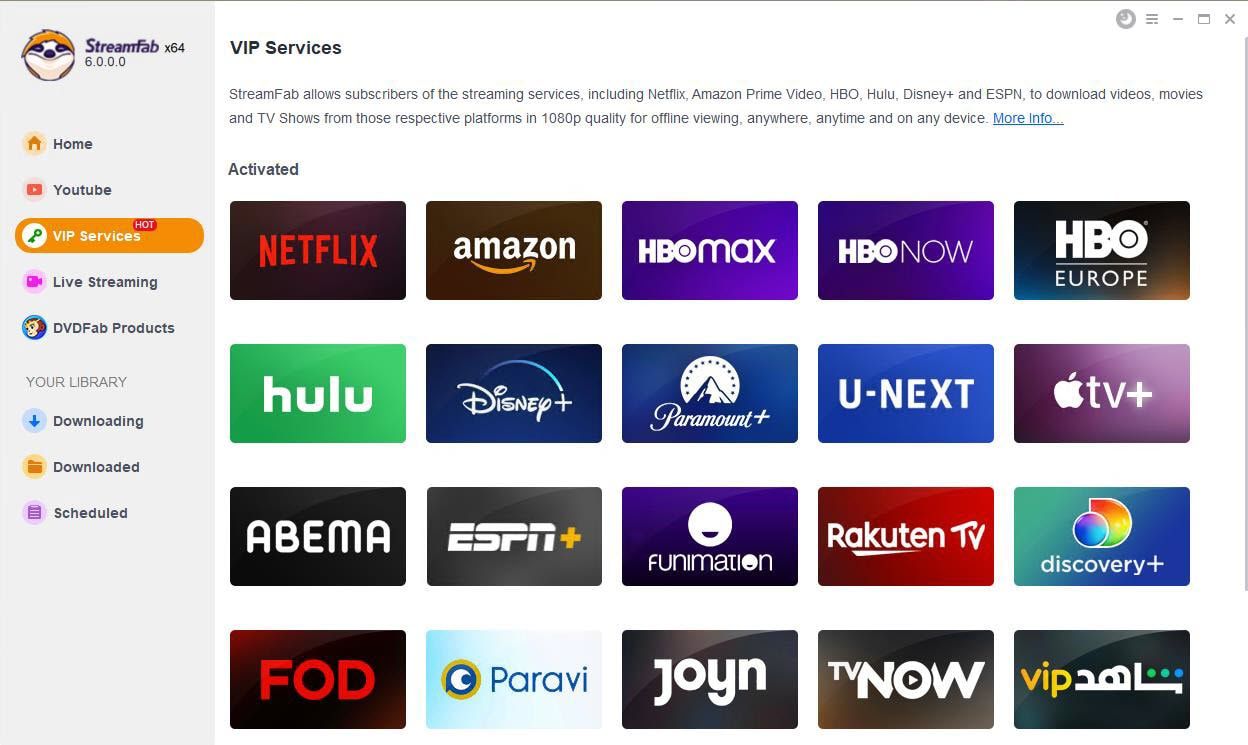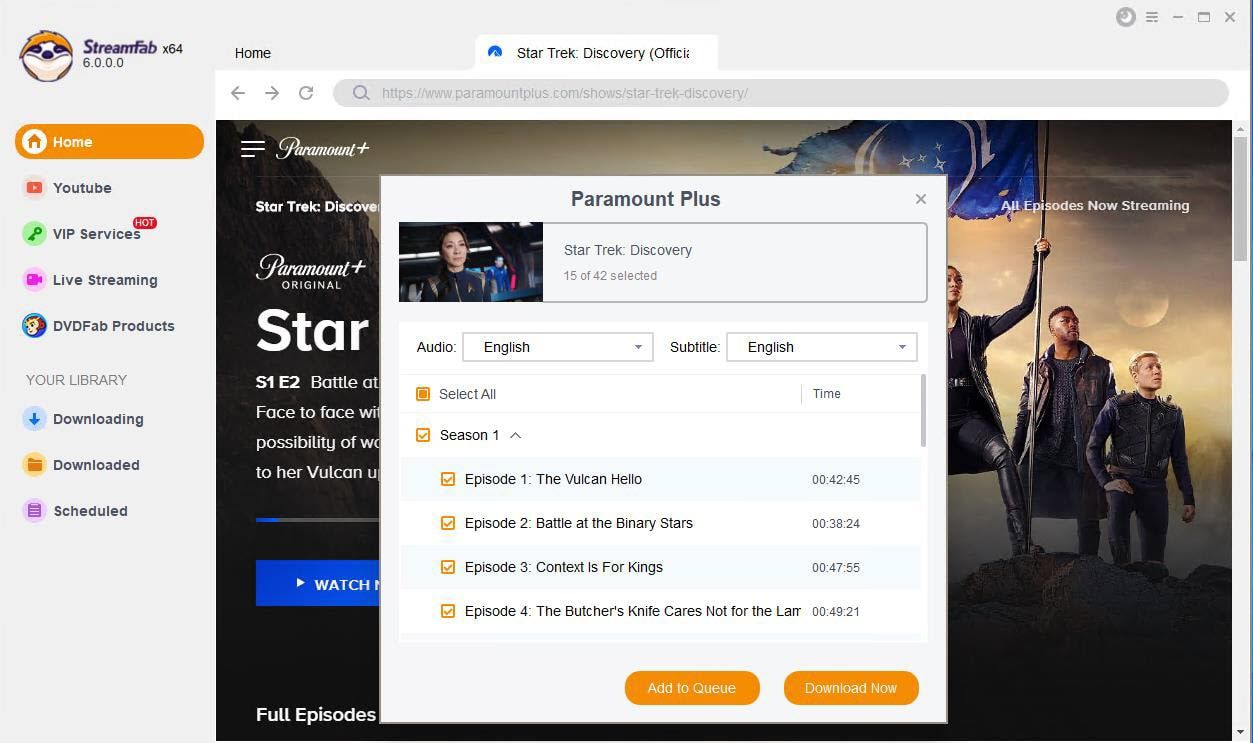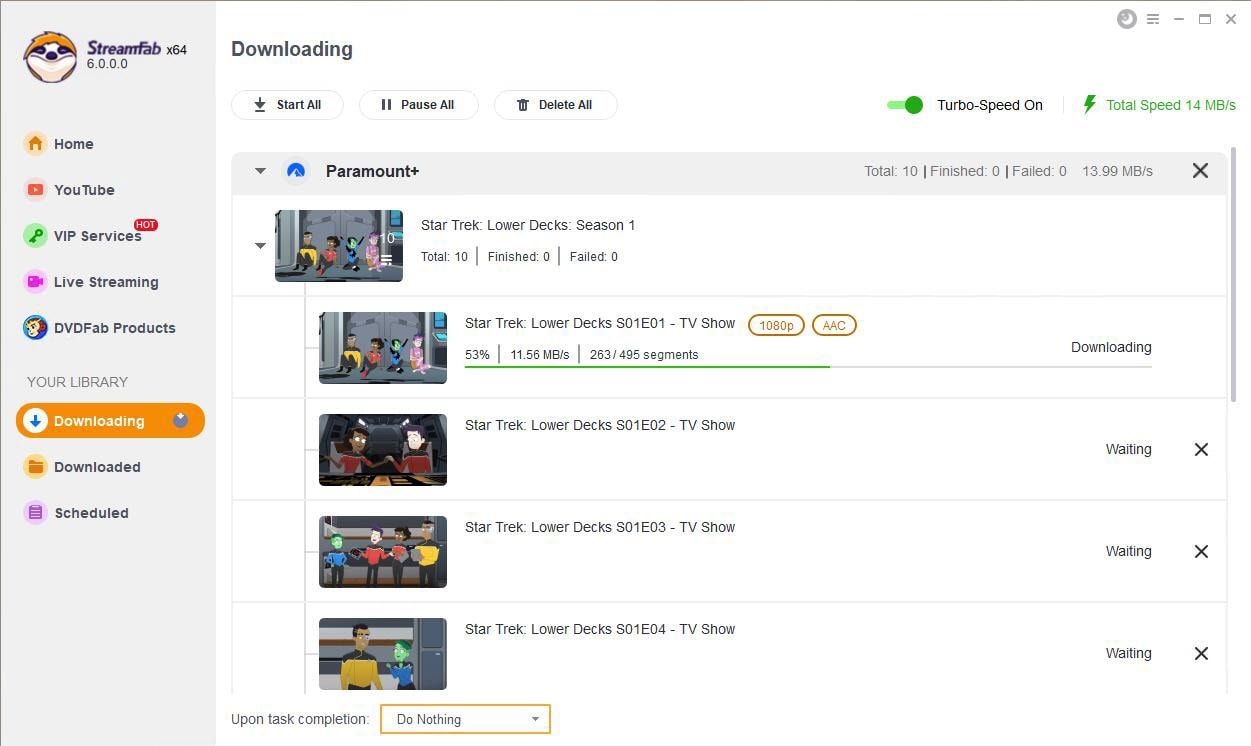Related Articles

Guide to Watch and Download Your Favorite Shows from Paramount Plus to MP4
In this guide, we'll show you how to easily watch and download your favorite shows from Paramount Plus to MP4 format.
By Marcia - Apr 25, 2025![Paramount Plus Downloads Not Working– Simple and Easy Fixes [2025]](https://r4.dvdfab.cn/upload/drmdownloader/paramount-plus-downloads-not-working-CnQx.jpeg)
Paramount Plus Downloads Not Working– Simple and Easy Fixes [2025]
Whether your internet connection is not strong, or you don't have enough space in your device, there are many other reasons why you might not be able to download shows and films from Paramount Plus. Hence, we hope you can resolve these issues with the help of this article.
By Marcia - Apr 25, 2025
5 Best Paramount Plus Downloaders – The Ultimate 2025 List
Are you on the hunt for the best Paramount Plus downloaders? No need to look further because this article has everything you need to know. So, make sure you give this article a good read.
By Marcia - Apr 25, 2025