How to Use Savethevideo: An Online Video Downloading Option
Summary: Are you searching for a way to download videos using Savethevideo? You are at the right place to try your hands on a safer option.
Table of Contents
Introduction
Nowadays, you find many options to keep yourself entertained while traveling or spend quality time with family. Social media platforms are also coming up as a medium of entertainment to have the edge over streaming options. For example, the short videos offered on platforms like Facebook, YouTube, Instagram, TikTok, etc., provide fun elements when you have little time to spare.
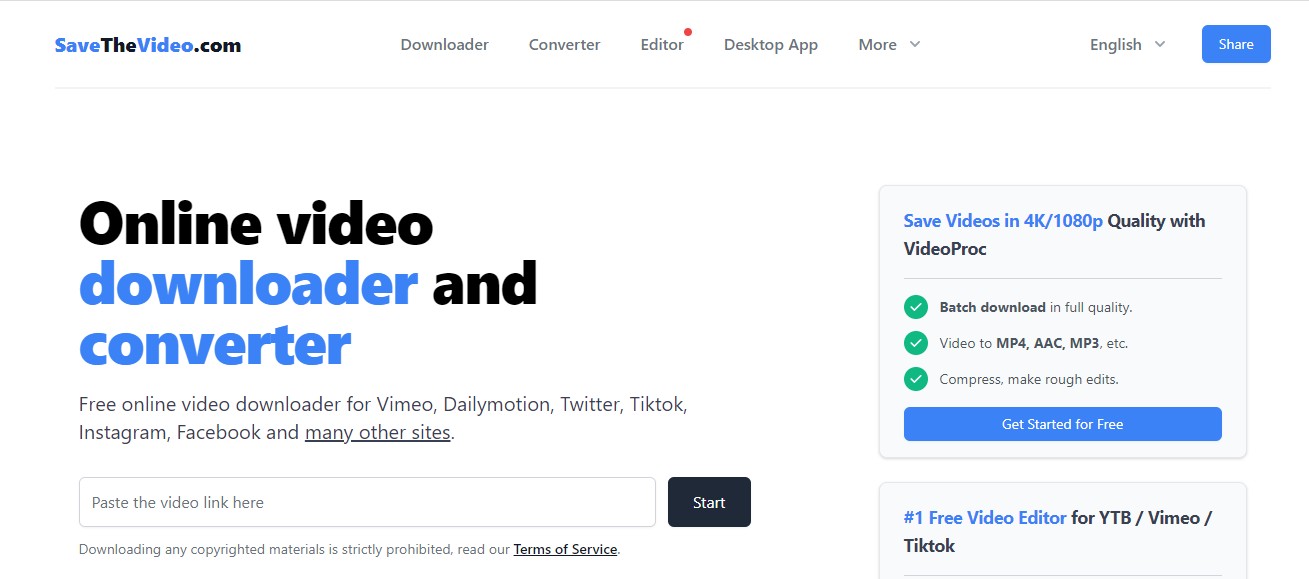
However, you may download these videos and share these relevant moments with your loved ones. It is when Savethevideo springs up as an option.
Its ease of use for downloading videos is helpful for home users looking for an easy option. However, Savethevideo com may provide you the satisfaction of downloading your favorite content. So, get to know more about the platform along with its fantastic features and how to use it.
What is Savethevideo.com?
Savethevideo is an option of a web-based downloading site for videos that allows downloading facilities for streaming options like Facebook, Instagram, etc. You can also try your hands on browser extensions of Savethevideo com wherein the downloaded videos do not contain watermarks, and the download is available in a single click.
Accessible Devices and Platforms
You can play and download videos on this fantastic website from a plethora of platforms like Facebook, TikTok, Twitter, Instagram, etc. You are free for entering the web page link that contains your favorite video/audio and goes with the available options. You can then download the desired content on your device.
It works on multiple browsers like Google Chrome, Safari, and many more on Windows and Mac PCs. It is also compatible with Linux, Android devices, and iOS devices.
Exclusive Features
- It does not require you to download software for using it.
- Download video from website on mac and windows devices.
- It aids in the conversion of videos to multiple formats like MP3, WebM, AAC, etc.
- It assists in merging audio and videos and saves them in 1080p high quality.
- It assists in downloading subtitles of videos along with closed captions as per their availability.
How to Download Videos?
Though it is an online platform, it gives you the benefit of downloading and saving your favorite video titles to your local store for an offline watch.
So, you can go ahead with the following steps to save and keep your best-chosen videos offline:
- First, visit sites that get supported in your region.
- Go ahead with copying its URL or using the share button to share the link.
- Now go ahead with pasting the link you copied in the input bar.
- Tap on the 'Download' option.
- Now make a selection of the desired format for the video.
Is Savethevideo a Safe Platform?
Although for home users, the downloader may be an easy option for getting their hands on their favorite video from social media platforms. But, there are certain loopholes attached to its use.
For example, the website uses some quick and commonly used monetization techniques. Herein offensive material gets promoted through advertisements. So, when you access these web pages and accidentally tap on a suspicious button, you get led to all the more difficult websites. It may result in grave issues.
It also leads to deteriorated PC performance, issues related to privacy, browser tracking, financial loss, thefts related to identity, or any malware infection. Furthermore, the website also endorses a questionable app and is a browser extension of Google Chrome. All of these reasons make Savethevideo com an unsafe option.
How to Download Videos Legally?
As long as you download the videos to use them personally, you can legally use the downloader as an option. However, you get restricted from using it as a commercial option. Even if you can complete the download, you may face a copyright issue with the downloaded content that may lead to adverse circumstances.
Drawbacks/ Limitations
Despite numerous upsides like converting several videos using the platforms like YouTube, Twitter, Facebook, and many more Savethevideo.com also help in editing the videos converted from the mediums mentioned above. Note that not all sites are supported, for example, Savethevideo.com cannot act as an OnlyFans Downloader. More importantly, the downside of infringement of copyright law using crooked advertising networks makes it a risky affair.
To prevent such malignant instances, you should opt for a safe alternative. For this purpose, we suggest you use StreamFab All-in-One Downloader.
StreamFab All-in-One Downloader: Best Alternative to Savethevideo

In some streaming services, you get a feature for viewing your content offline; however, they also have certain limitations. These include; 30 days for watching downloaded videos, no transfers of videos available from one device to another, other constraints related to offline viewing, etc.
However, this video downloader deals with them to provide you with a top-notch video experience. In addition, you can download your videos on any device and share them at any given time for your freedom of use.
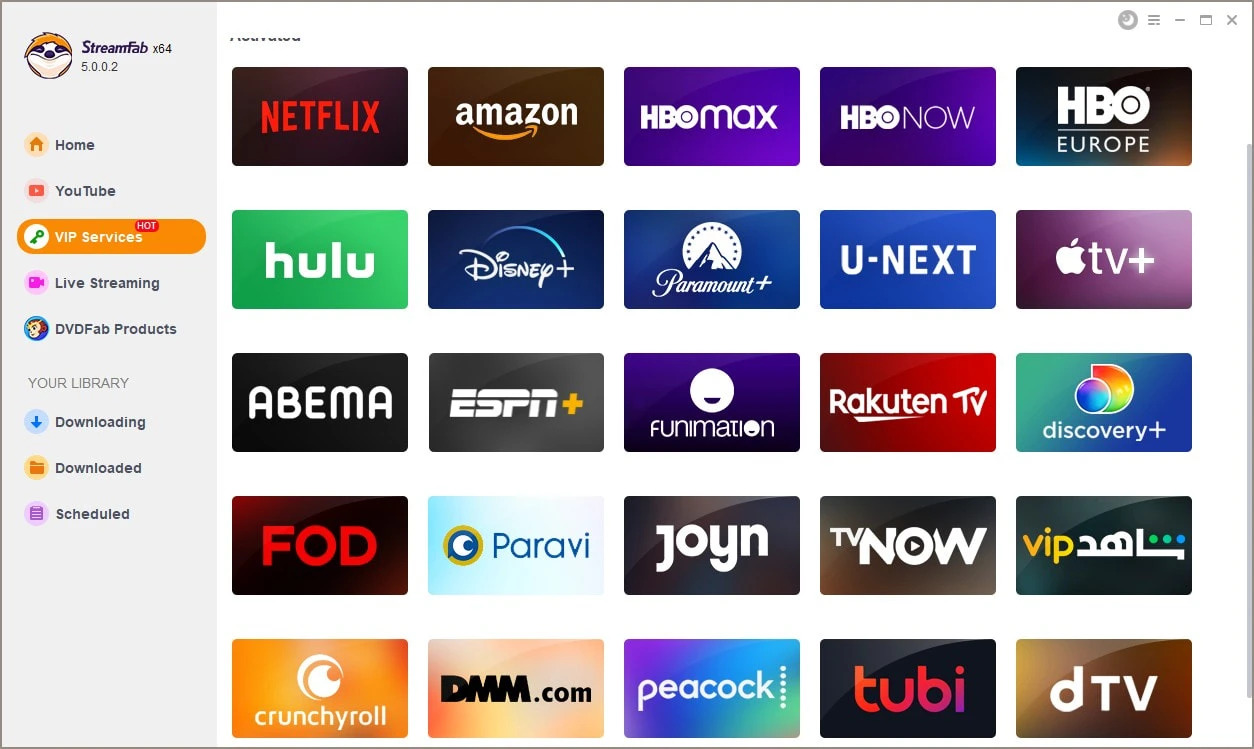
Stay tuned to learn about its other exciting features in detail below.
Features:
- Helps in saving videos before they exit the related platforms
- Gives you a better experience for downloading from ace players in streaming services
- Enjoy subtitles along with audio in your language
- It aids in choosing the audio and video quality of preference
- It facilitates you with audio options of AAC2.0, AC3 5.1, and EAC3 5.1.
- For video preferences, you can choose between 1080p Full HD or 780p HD qualities.
- Helps in saving VOD videos in the accessible and compatible MP4/MKV format.
- Helps in saving multiple videos at flash speed.
- Easily accessible on versatile devices like operating systems, game consoles, digital media players, etc.
- Helps in removing ads while your videos are getting downloaded.
Steps to Use:
Unlike Savethevideo downloader, Streamfab also has a similar feature to download streaming video. Let’s check
Step 1: Downloading and Installation of software
First, you must complete downloading and installing StreamFab All-in-One downloader on your PC
Step 2: Visit the Home page
Once you install the software, visit the Home page.
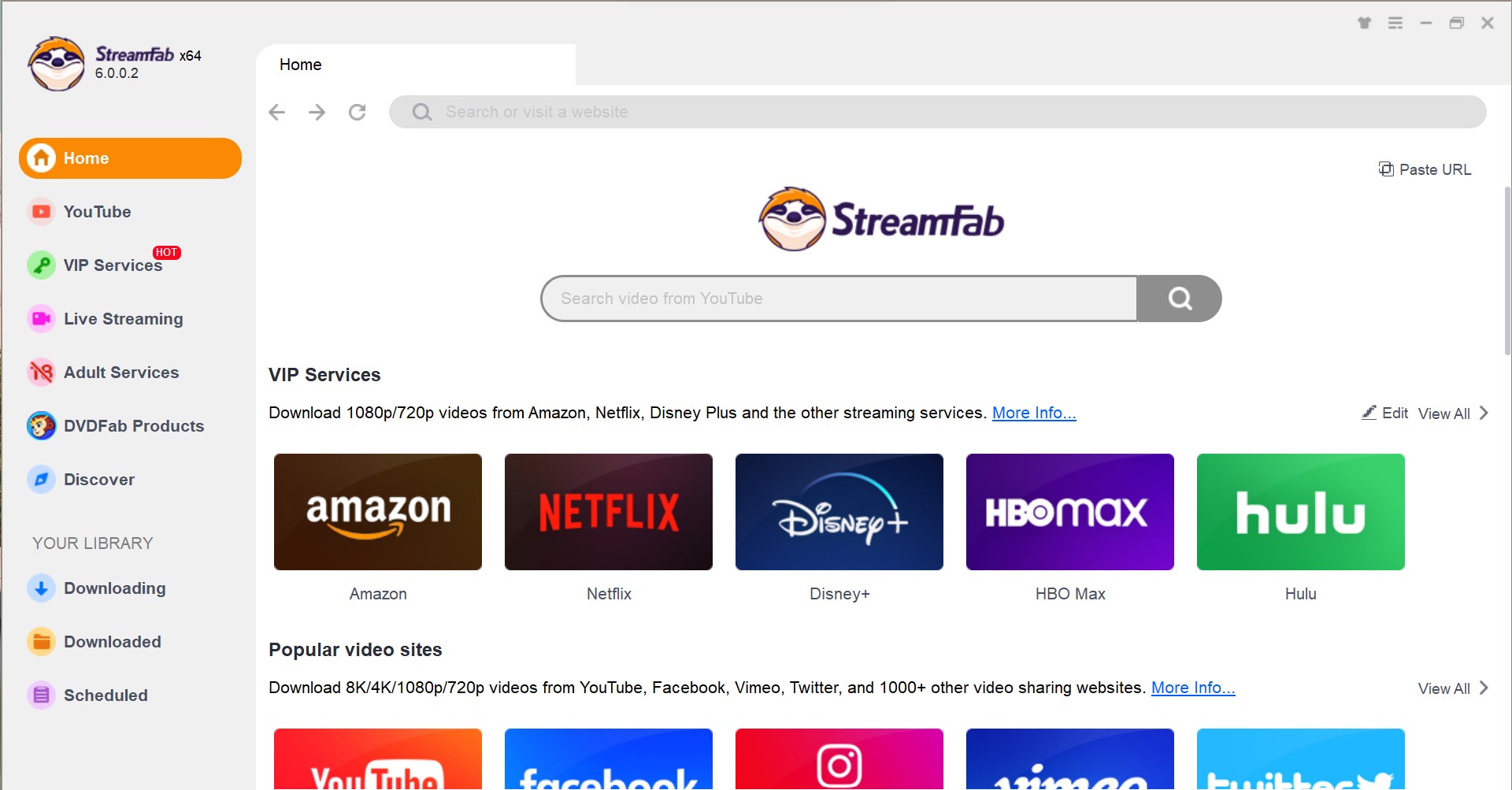
Step 3: Copy the video URL
Copy the video URL you wish to save for later watch and go to the Home page; paste the link in the search bar.
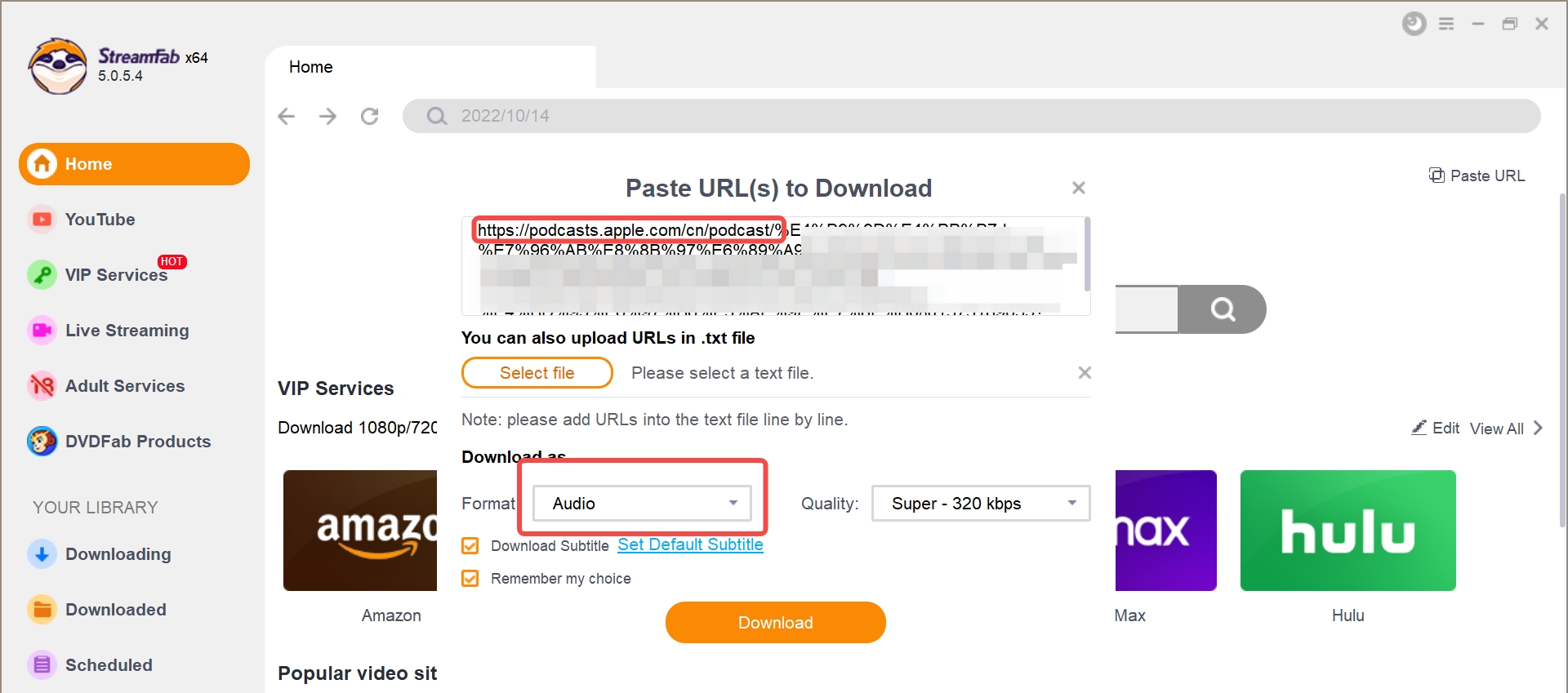
Step 4: Choosing audio and subtitles of preference
Once you paste the link, a box will open for customization. Check the audio-video quality, and set the subtitle language.
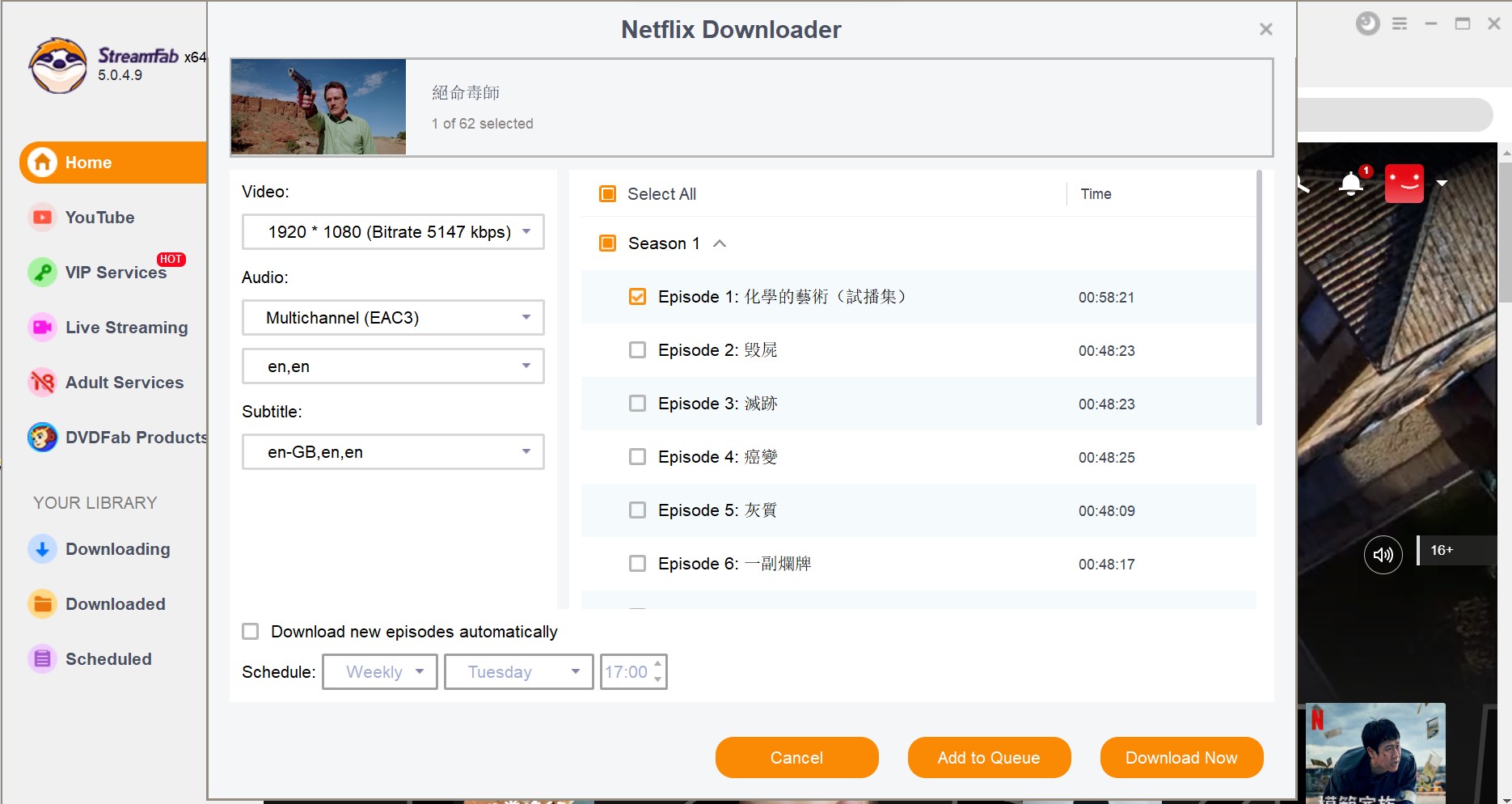
Step 5: Initiating the download
Now tap on the 'Download’ button to initiate the downloading process.
FAQs
No, it doesn’t encourage its users to download copyrighted video download.
No, it's a free online tool for downloading various social media videos. Therefore, no country has banned it.
Final Verdict
Comparing the capabilities of Savethevideo and StreamFab All-in-One Downloader, we can conclude that both options are remarkable due to their ease of use. Both provide a download facility for your favorite videos from platforms like Facebook, YouTube, TikTok, etc. You also get options for saving the videos in the desired format.
However, the drawback of Savethevideo com that it makes StreamFab All-in-One superior to its legal issue. The consequences can be crucial if you are using any video for commercial purposes. So, it is better to opt for StreamFab to curb all these issues and enjoy your videos safely for homely use.
