A Detailed Review of SnapDownloader | 2025 Update
Summary: Unlock offline watching with SnapDownloader! Let's learn more about its features, functions, and limitations with this detailed SnapDownloader review.
Table of Contents
What is SnapDownloader?
SnapDownloader is a versatile downloader, proficiently engineered to empower users to save videos from an extensive roster of over 900 websites, encompassing even those that deliver high-definition content complemented by subtitles.
If you need to download videos from YouTube, Vimeo, or other popular sites, SnapDownloader suits you well! It announced one featured function to save videos in up to 8K quality from YouTube (depending on the source quality). Does SnapDownloader perform as excellently as expected? Stay tuned as we delve into a comprehensive snapdownloader review.
- OS: Windows & Mac
- Trustpilot Ratings: 4.3/5.0 Excellent 😆

SnapDownloader Review: Features and Limits
Note: When we review SnapDownloader, we mainly focus on using experience, function, output quality, and limits. All the content about the SnapDownloader review is tested and verified by our editors. We reject AI-generated information and devote ourselves to providing truthful and useful content.
Price Information
SnapDownloader provides a free trial for 48 hours, after the trial period, if you want to continue using it, you have to pay. SnapDownloader offers different price plans based on the time and license, details are as below:
| 1Month | 3 Month | Annual | Lifetime | |
|---|---|---|---|---|
| Price | $7.99 | $16.99 | $29.99 | $39.99 / $69.99 |
| License | 1 | 1 | 1 | 1 / 3 |
Features of Function
As a video downloader, SnapDownloader performs out of my expectations. It retains the traditional UI design, but every function and icon are clear, without those complicated additions. I appreciate SnapDownloader's simple and easy concept and the workflow operates seamlessly.
SnapDownloader announces 20+ features on their website (>Detailed features). I reviewed them one by one, and digested some that impressed me the most:
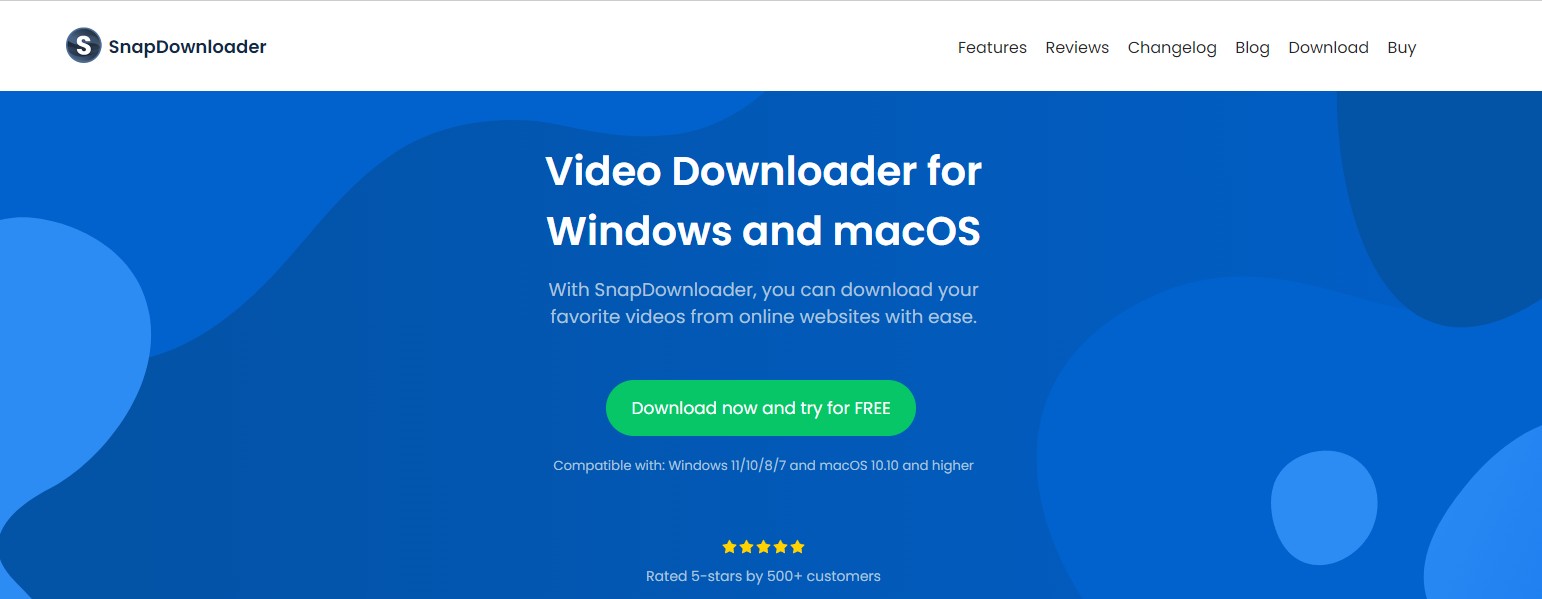
- Built-in YouTube search engine and auto-suggest, allowing users to search for video keywords
- Excellent output quality to download videos in 1080p, 4k, and even 8k
- Users can trim videos before downloading them, customizing their content
- SnapDownloader offers a scheduler to set specific dates and times for video downloads
- Bulk Download feature allows up to 15 simultaneous downloads (has an 'unlimited' option, but is tagged as 'unsafe')
- Multiple formats (MP4, MP3, AVI, MOV, AAC, WAV, AIFF, M4A) with customizable quality settings
Limits and Disadvantages
I have to admit that SnapDownloader can satisfy most video downloading demands. However, parts of the limits cannot be denied, too.
- Relatively slow downloading speed (around 400kb/s)
- Cannot download 360°VR & HDR videos on YouTube
- Suitable to download YouTube channel videos, but unable to download YouTube Movies
- Only 1 license for a month/annual subscription. If I need another license, I have to subscribe a new account
- Free trial for 48 hours only, after that, you have to pay. No free version is available
How to Use SnapDownloader
One of the best features I like SnapDownloader is to search for keywords to get the video. I don't have to change app and copy and paste URL when I want to download videos.
To use SnapDownloader, just follow the simple guidelines:
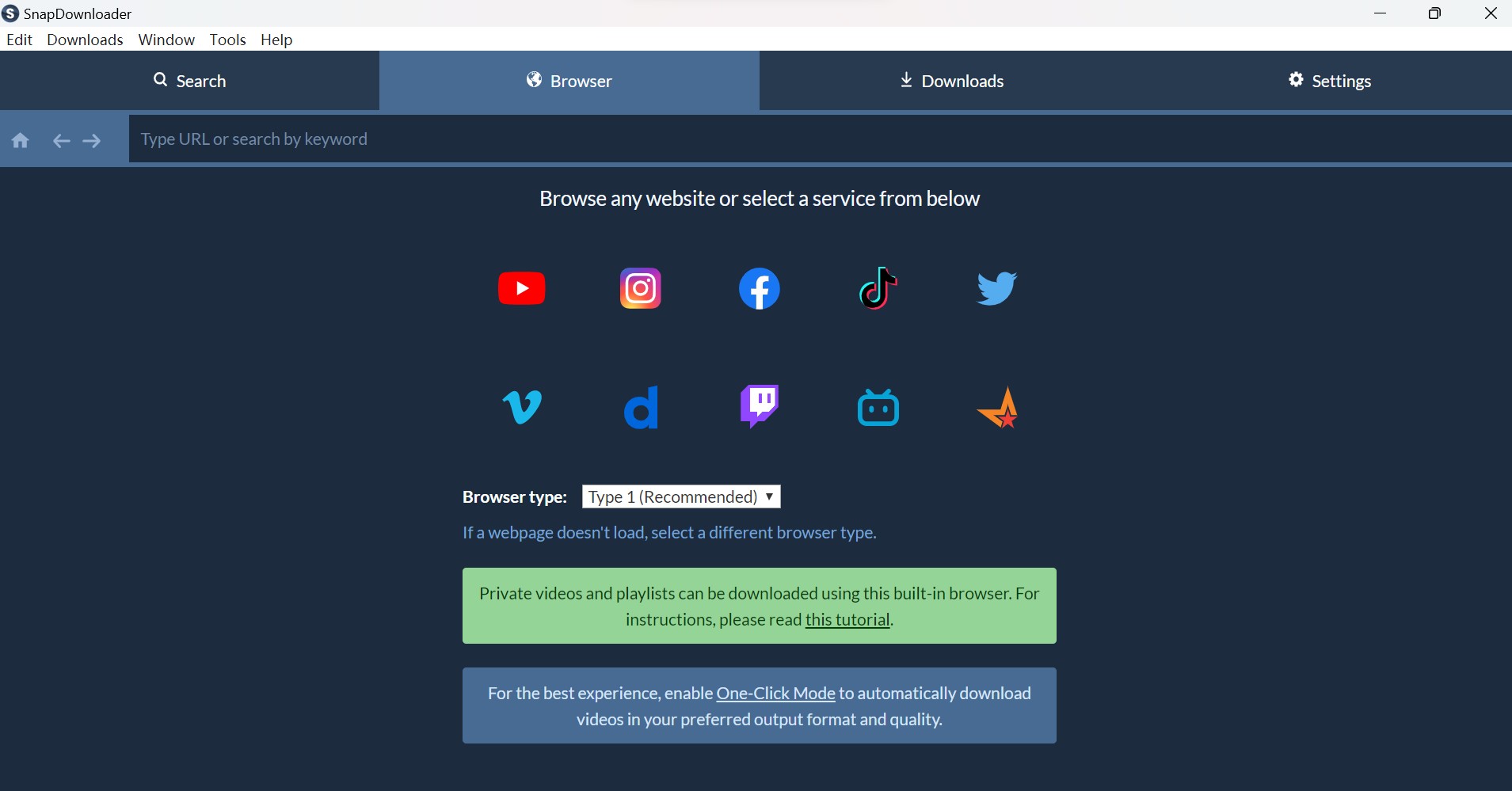
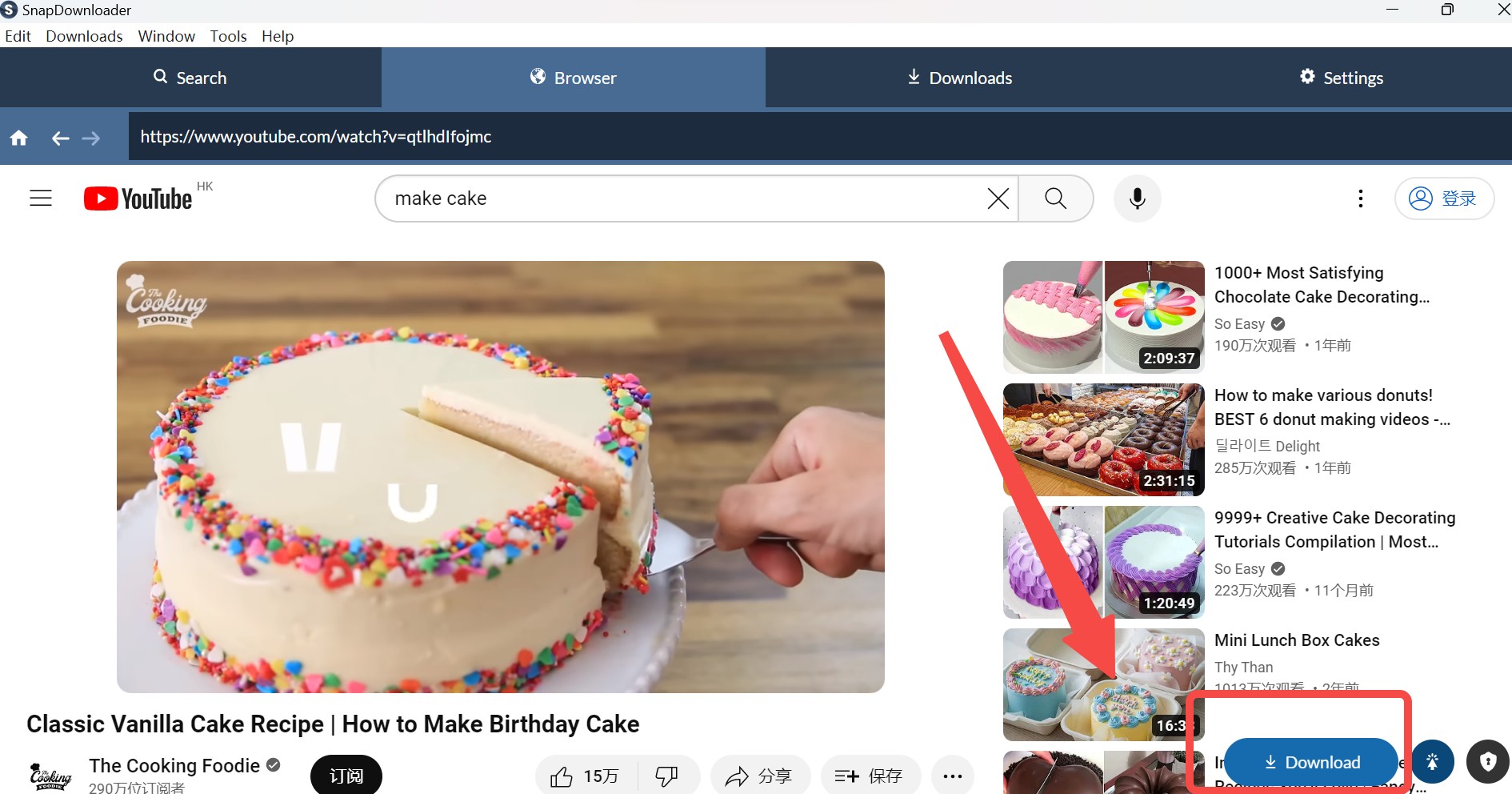
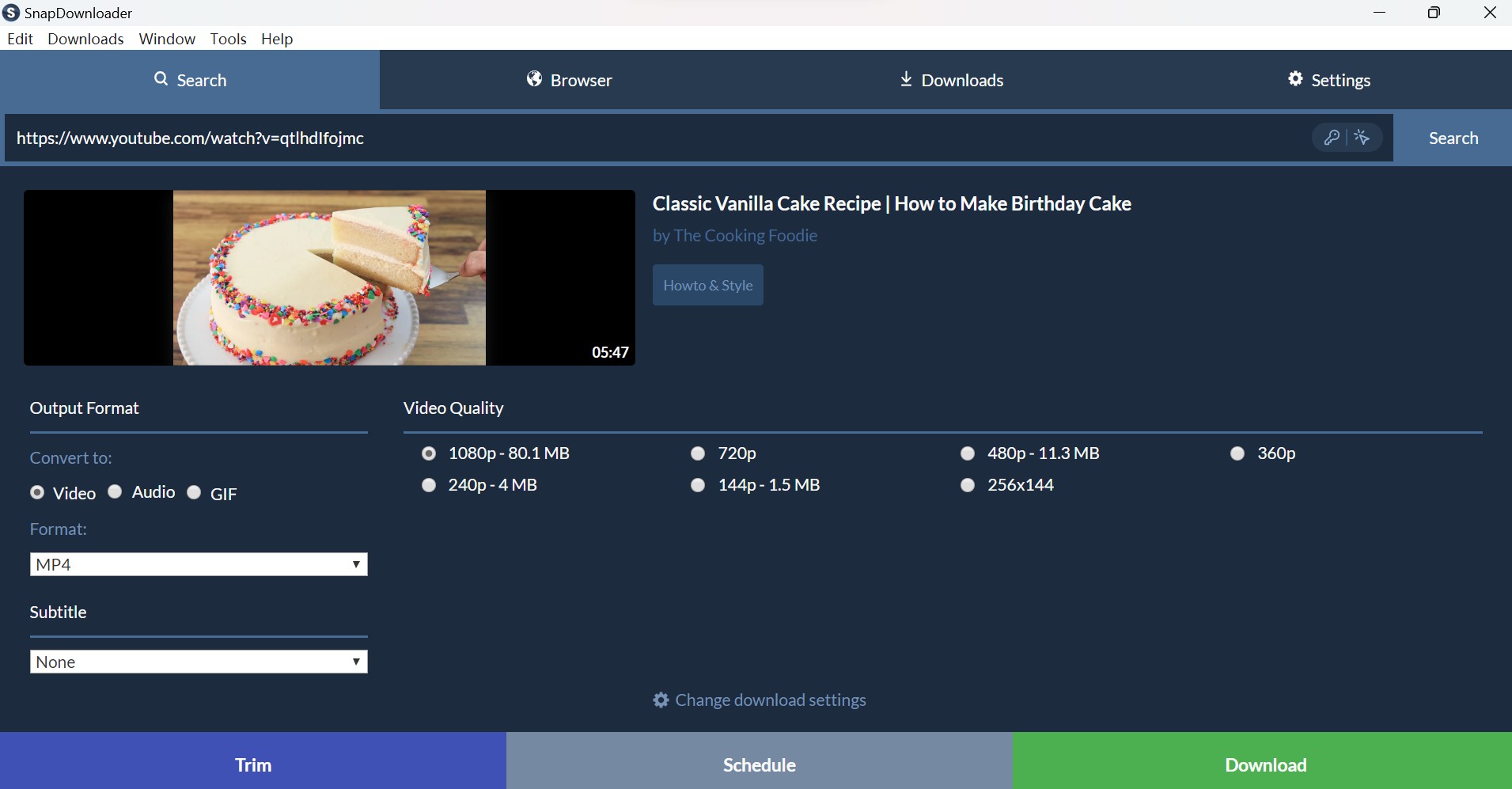
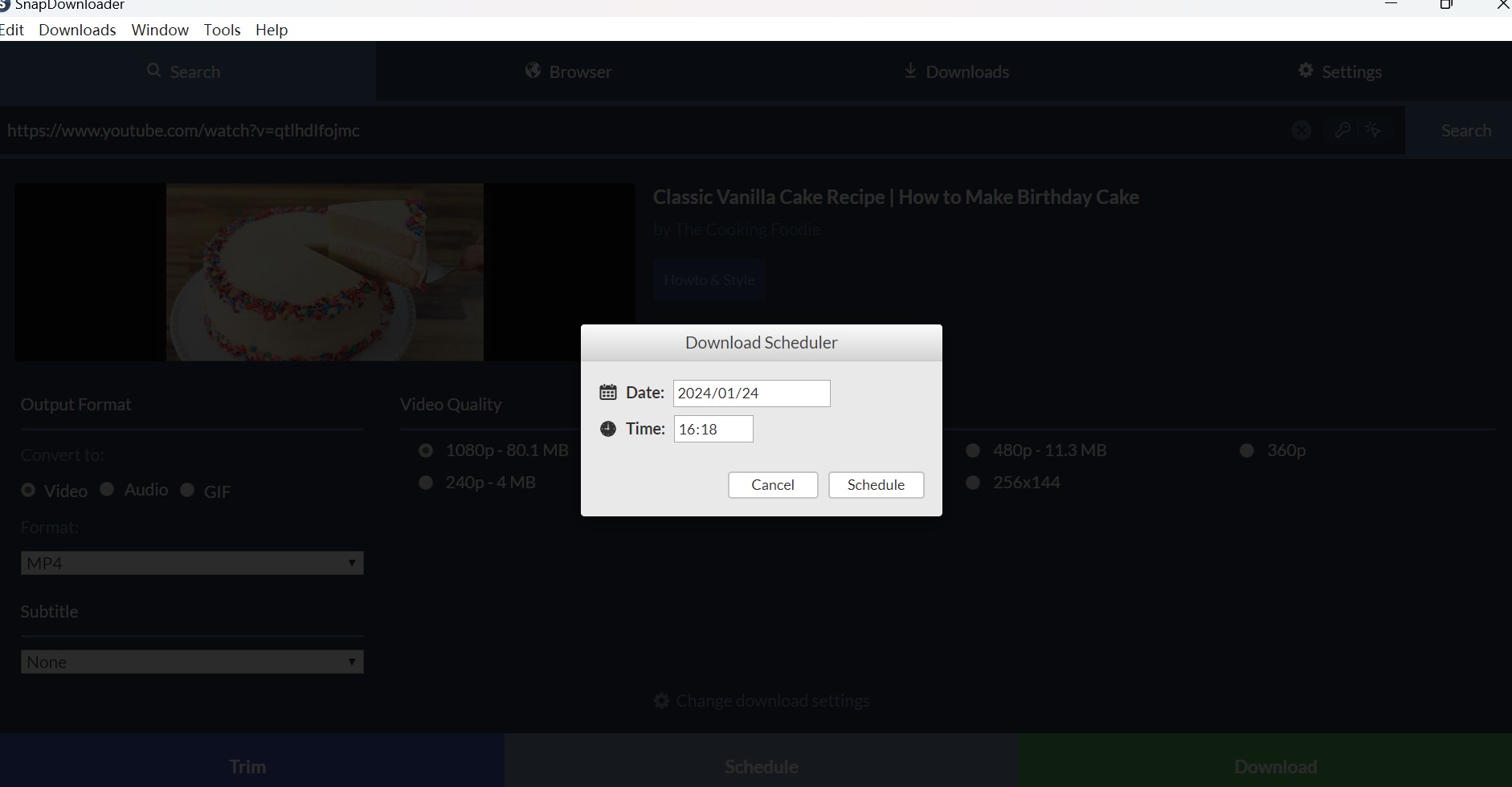

- Except for this method to download videos, you can also type the keywords to the 'Search' bar and all the relevant videos will appear for you to download.
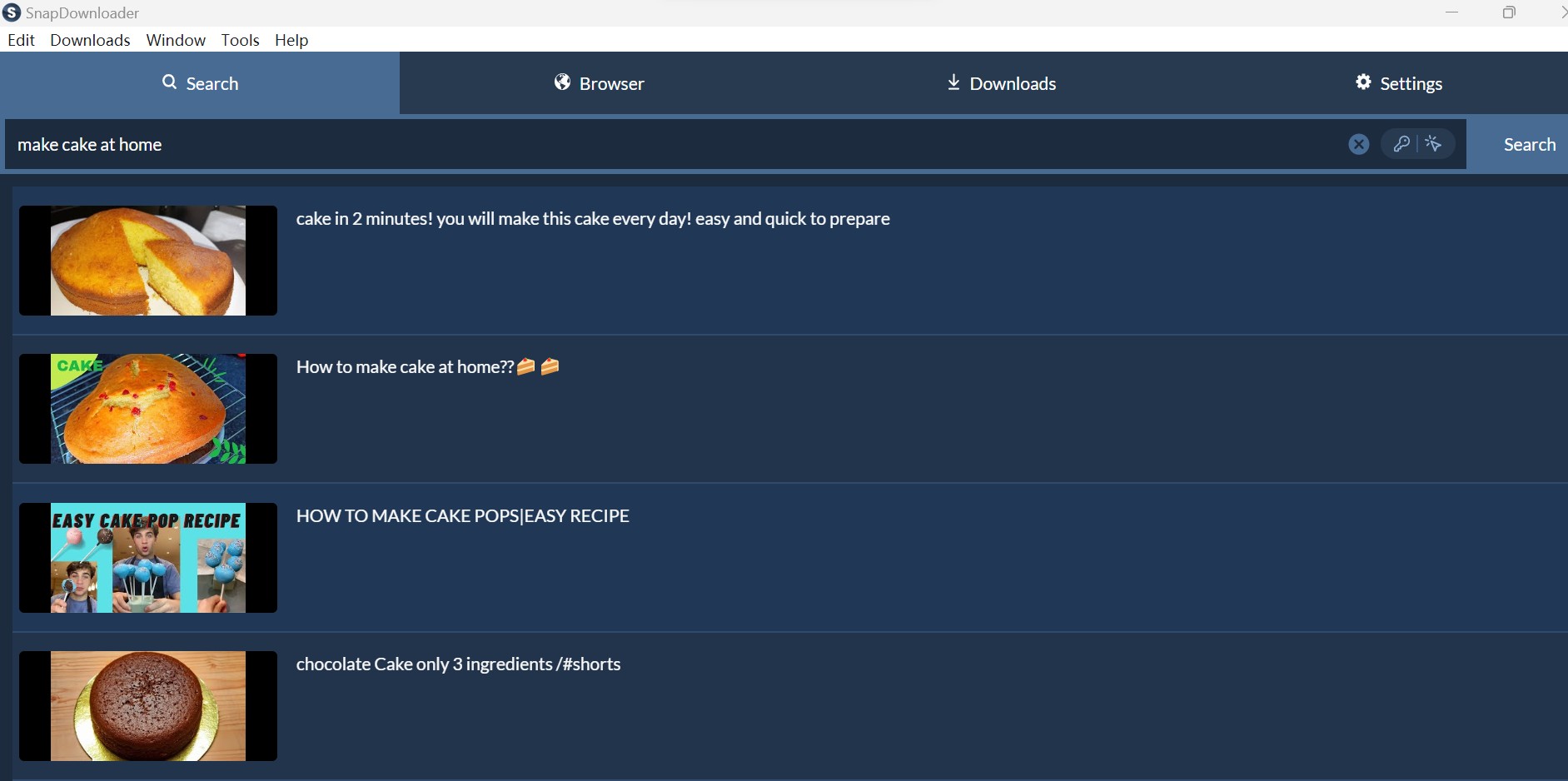
Feasible Alternative: StreamFab Video Downloader
SnapDownloader is good, but you still have to pay for it. However, if you have used the free trial of SnapDownloader, and are looking for an alternative to download videos, StreamFab Video Downloader meets your desire.

Download videos from 40+ OTT and 1000+ video sites in up to 8K quality and remove ads during your downloading procedures.
StreamFab Video Downloader can be a good supplement to SnapDownloader in case it crashes and not working due to bugs or updated video protection rules.
If your trial of SnapDownloader ends, you can also use StreamFab for free forever, which provides a lifetime FREE version to download from YouTube and 1000+ online video sites.
Compare: StreamFab vs SnapDownloader
| Features | StreamFab | |
|---|---|---|
| Working system | Windows, Mac | Windows, Mac |
|
Supported Sites |
40+ major OTT platforms and over 1000+ online video sites |
900+ online video sites |
|
Video and Audio Quality |
Video: Up to 8K (UHD) Audio: EAC3 5.1/AAC 2.0 |
Video: Up to 8K (UHD) Audio: NA |
|
Batch Download |
YES. |
YES. |
|
Auto-download Scheduled Episodes |
YES. Auto-download new episodes upon release |
No. It only supports downloading the existent videos at a set time |
| Remove ads from video | YES. | NO |
| Reviews | StreamFab Review: Real Person Test | Objective & Comprehensive 2025 | A Detailed Review Of SnapDownloader | 2025 Update |
Operation Steps
We recommend you try more different downloaders excluding SnapDownloader to find out what is the difference based on your demands and situation. The trial is for free to everyone. Only if you tried, then the decision won't be regretted.
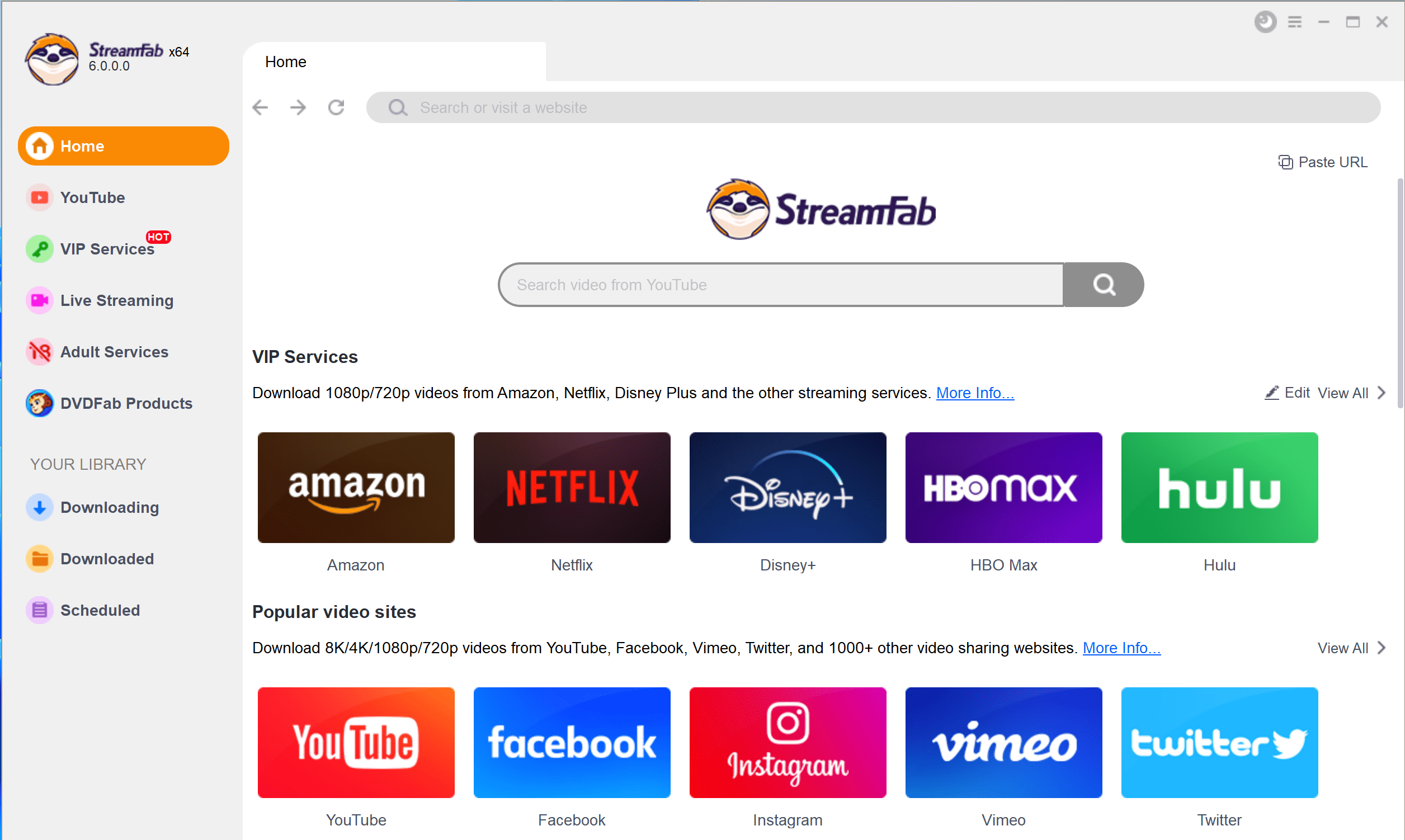
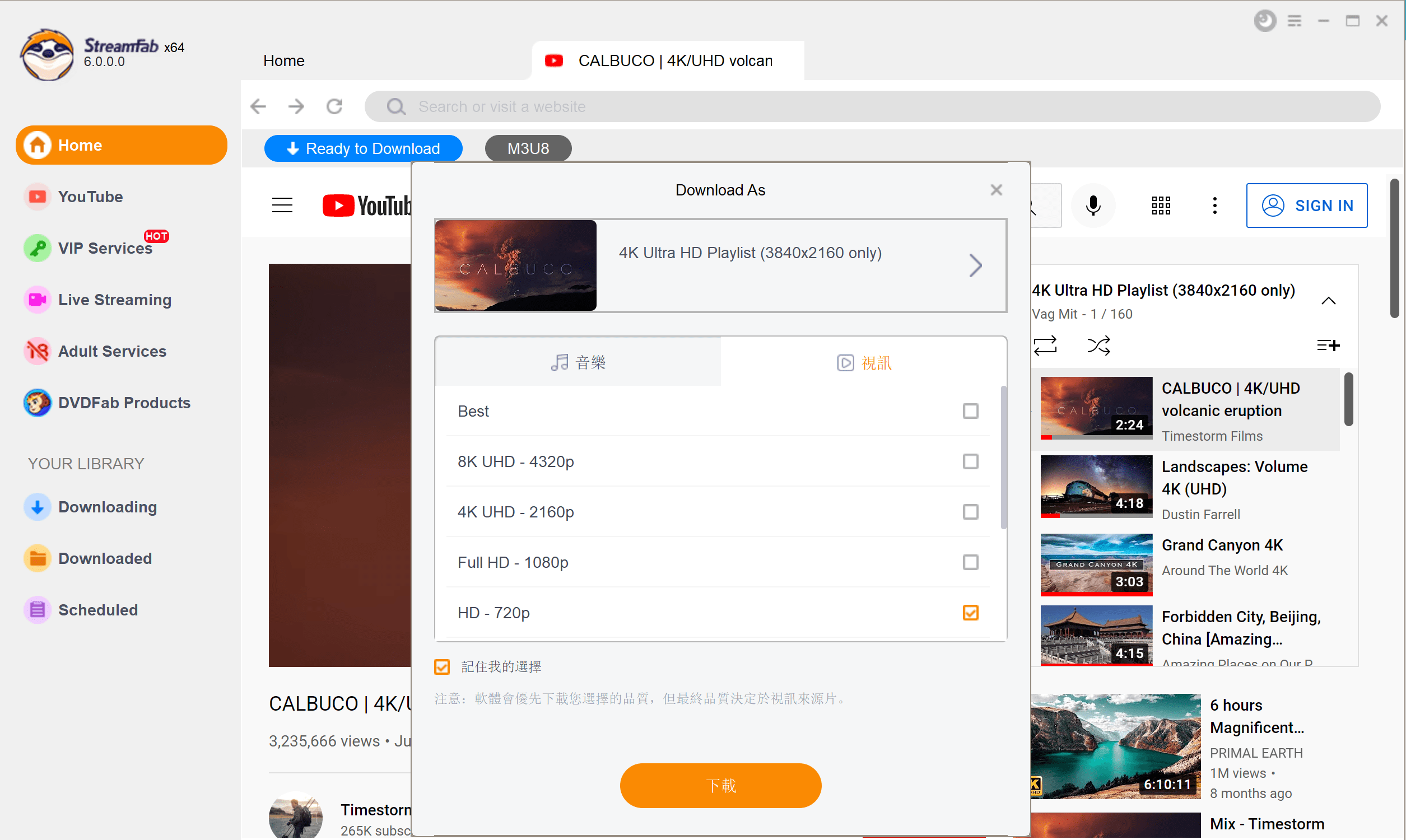
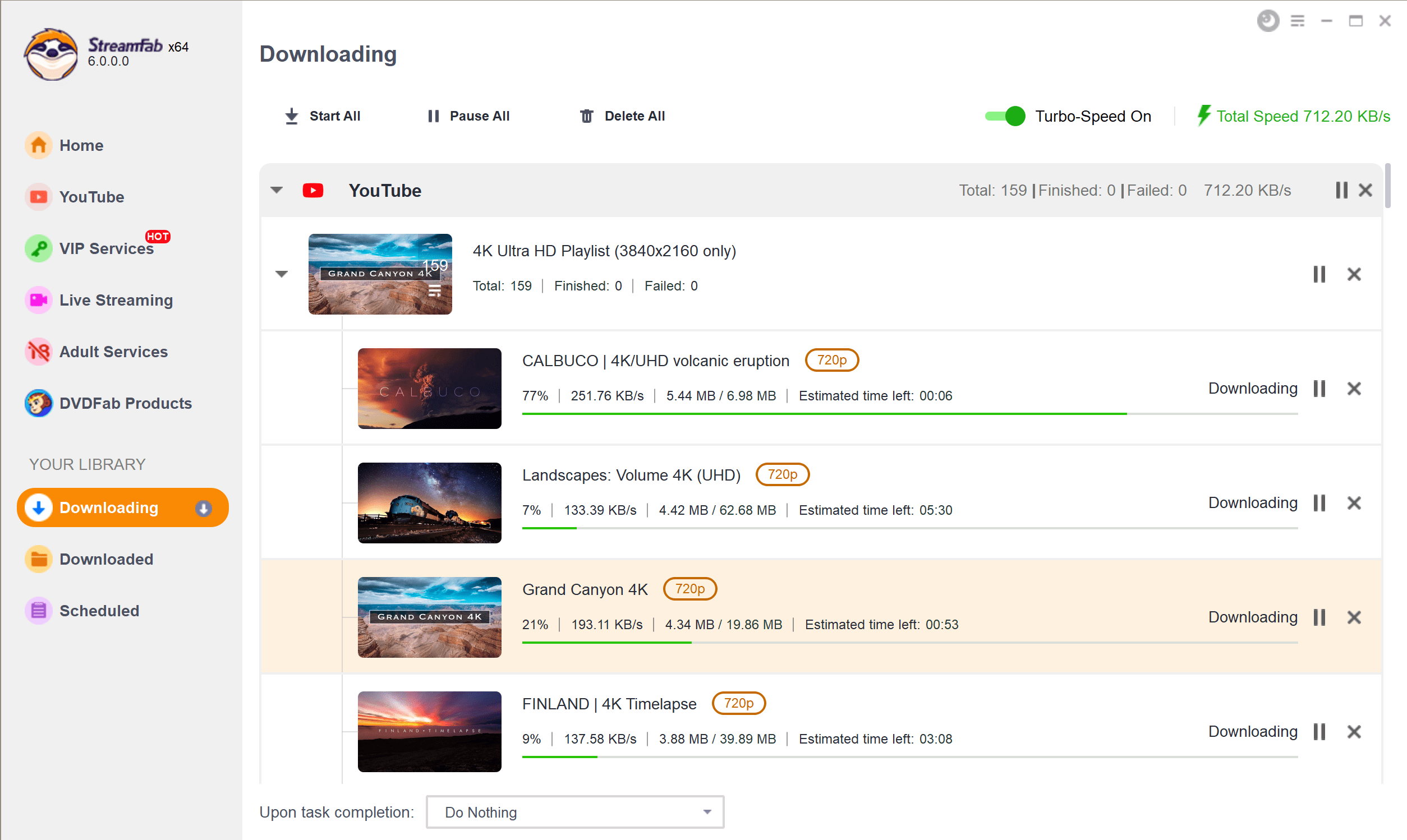
FAQs
Is SnapDownloader safe?
Yes. SnapDownloader is a secure application that enables the safe downloading and conversion of videos into various video and audio formats.
Is SnapDownloader legit?
Yes. SnapDownloader is legal to use for your personal or home entertainment. But for any commercial use, it is prohibited..
Is SnapDownloader free?
SnapDownloader provides a fully functional free version with all features accessible for a limited period of 48 hours. To continue using the product beyond this trial period, it is necessary to acquire a valid license.
Conclusion
For individuals seeking an efficient method to download and archive YouTube videos, SnapDownloader offers a straightforward and intuitive solution. However, it does have its limitations such as lack of support for Android devices and some platform restrictions.
As an alternative, StreamFab emerges as a strong contender given it features more comprehensive range of supported online video sites and streaming serivces. While both tools are powerful in their own right, the choice between them ultimately depends on your specific needs and preferences.
