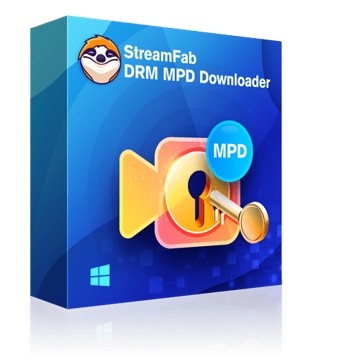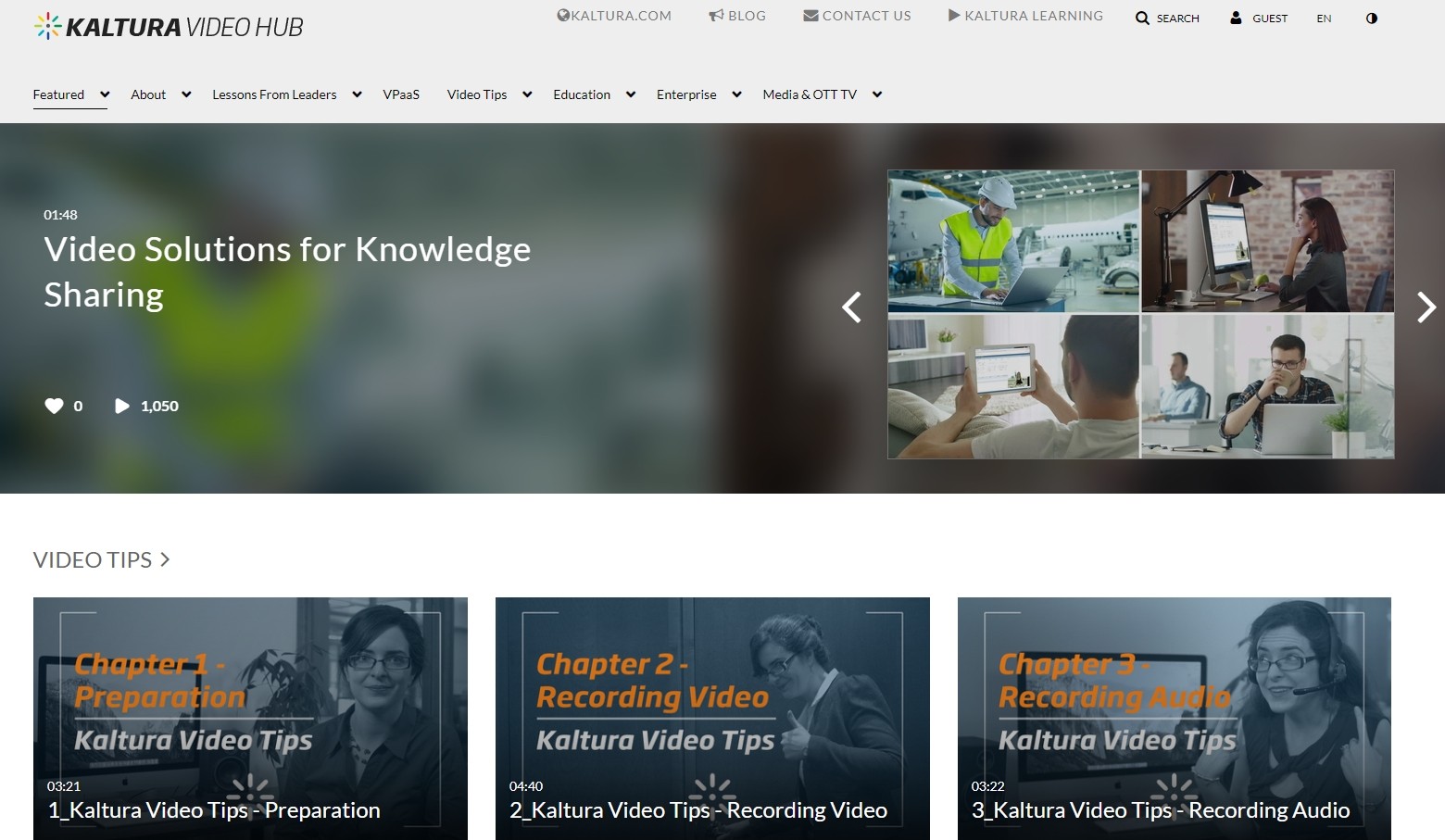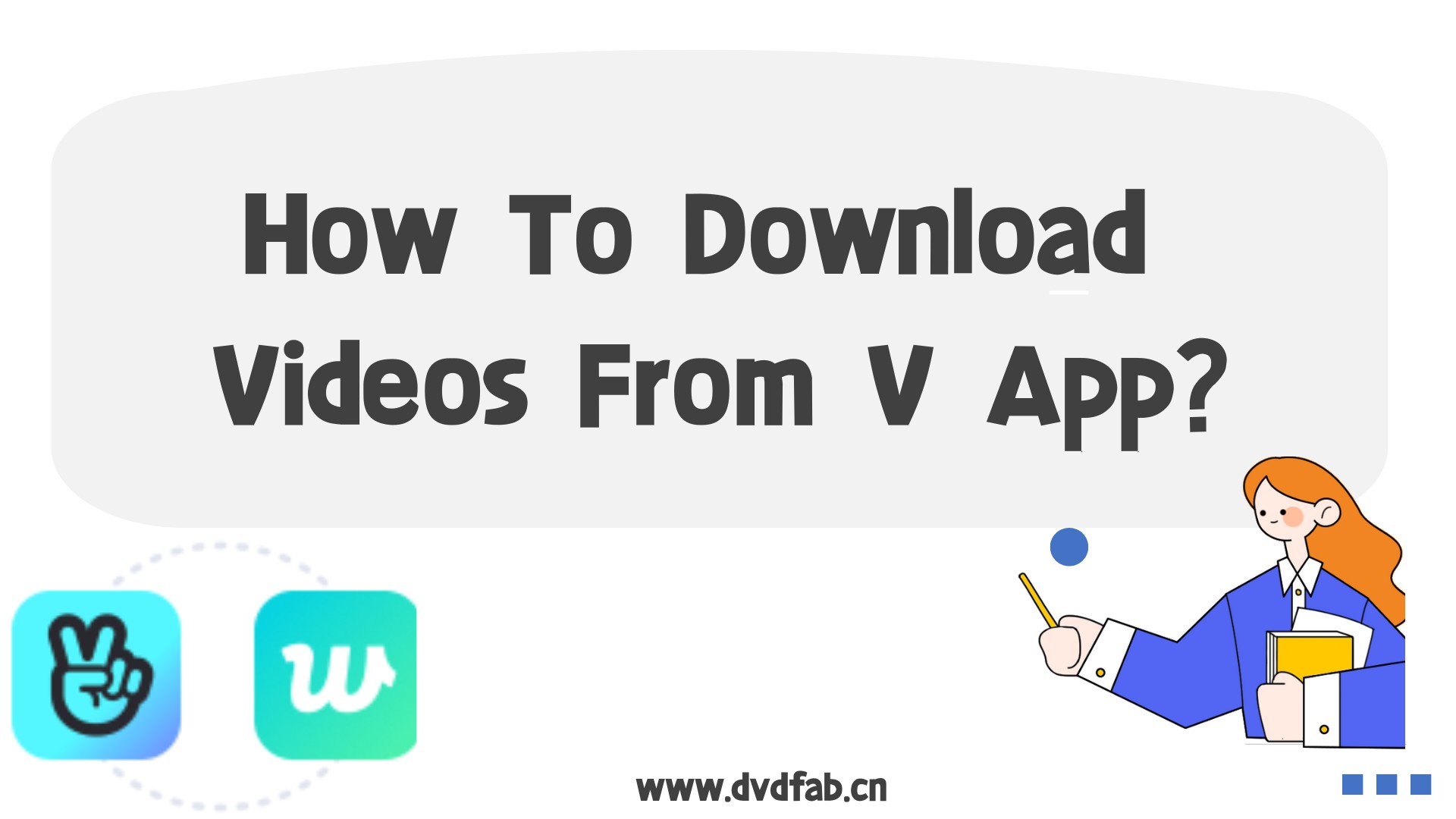How to Download Starz App on Multiple Devices with Steps
Summary: If you want to explore the double benefits of TV programming & on-demand content on one platform, you must know the steps of the Starz app download.
Introduction
While enjoying the most popular TV shows, series, and movies of your favorite Starz channel through your cable or satellite connection, you can watch them anytime, anywhere with the cord-cutting video-on-demand Starz streaming service. So, to enjoy your favorite on-demand movie, TV shows, or other content on any device with flexibility and customization, you must know Starz downloads on multiple devices.
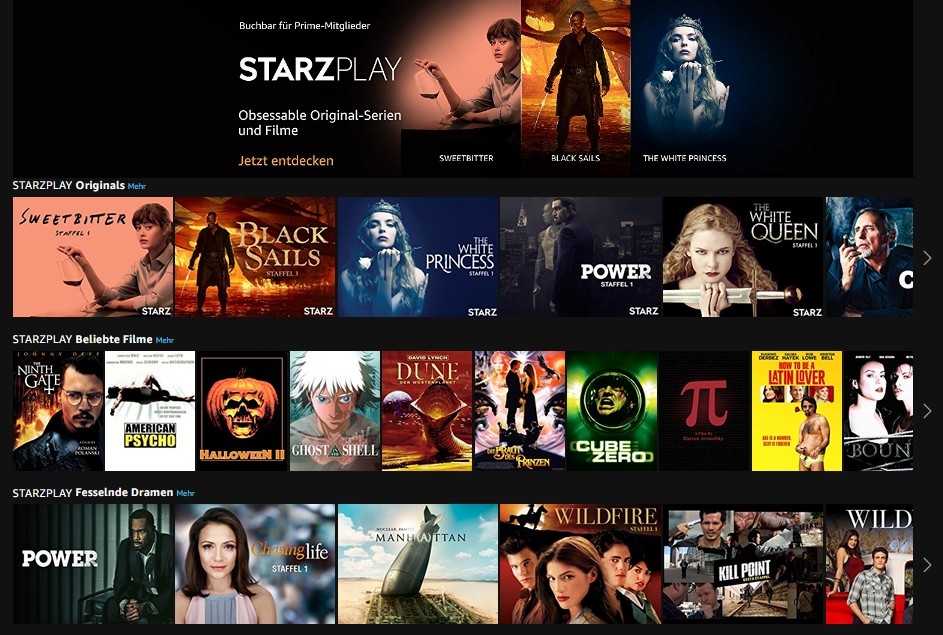
How to do download Starz on multiple devices
Steps for Starz app download for PC, Windows/Mac
When downloading any online streaming mobile app on your computer or Laptop, you probably face lots of challenges. However, when it comes to Starz app download for PC, it needs a simple few steps to get Starz on PC with the given steps below.
Step 1: While going to the Mac store or Windows app store, you need to download any of your preferable emulators on your PC. To find the emulator, you must go to the "Downloads" folder on your PC.
Step 2: After locating the emulator, click on it for its installation on your PC. Select "Next" to accept the license agreement. You can follow the guidelines on the screen to successfully install the emulator app on your PC.
Step 3: Go to the search option on your emulator & write "Starz" in the search area & click on the search option. From the search result, hit on the "Starz" icon. Then, you will get a "Starz" Window on the Play Store or App Store in your emulator app.
Step 4: Go for the "install" option to download the "Starz" app on your Windows or Mac computer. Click on the "All App" option. You will be landed on the page to see all the installed applications. To select "Starz," click on the icon. You are ready to go with your Starz app on your PC.
How to download Starz app on Samsung Smart TV
Since Starz is not preinstalled on Samsung Smart TV, you can not download the app directly from the TV app list. However, with the help of the Apple AirPlay or Google Cast method, you can stream Starz on your Samsung Smart TV. While using these methods, you would also get to know how to download Starz app on Vizio Smart TV.
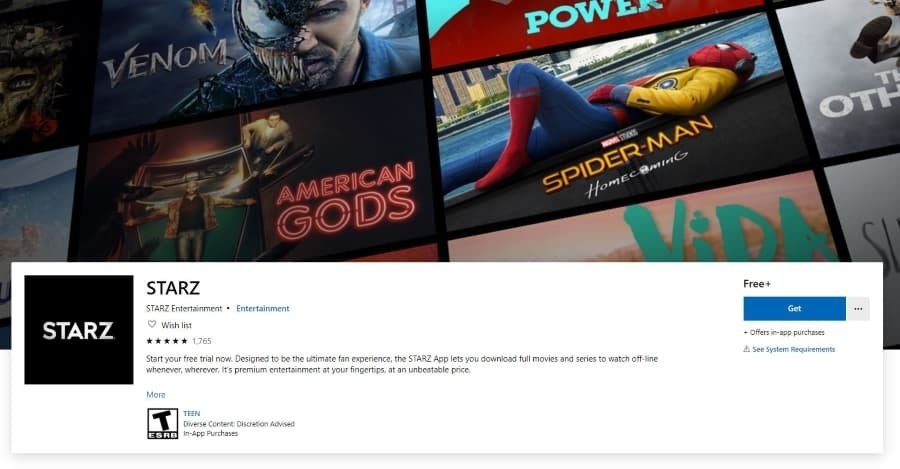
Method 1: AirPlay
Step 1: First, you have to sign up for Starz. Next, you must install the "Starz" app on your iPhone or iPad. Then log into your Starz account with credentials.
Step 2: Ensure the same internet connectivity between your iOS device & Smart TV. Now, start to play your favorite Starz content on your iPhone/iPad & select the "AirPlay" icon.
Step 3: Select the Smart TV device from the device list on your iOS device, and your selected Starz content will be shown on any of your Samsung Smart TVs or Vizio Smart TVs.
Method 2: Google Cast
Step 1: With this process, you have to install the "Starz" app from the Google Play Store on your Android device, and the rest of the steps are the same as Method 1.
Step 2: Here, instead of the AirPlay icon, you have to select the Google Cast icon to cast Starz content on your selected Samsung Smart TV or Vizio Smart TV device.
How to download Starz app on Apple TV
Fortunately, the "Starz" application is available on Apple TV. While following the few steps, you can easily download the Starz app on your Apple TV.

Step 1: After signing up to your Starz account, you will move to the Home Screen of the Apple TV.
Step 2: Go to the App Store and write Starz in the search box on your Apple TV. Alternatively, you can go for the "Watch Now" option given at the top for Apple TV. From the search result, you can scroll through the app list to locate the Starz app.
Step 3: To install the app, click on the "Download" option, and then after installation, log into your Starz account with official credentials. Now, you are ready to enjoy Starz on Apple TV.
How to download Starz App on PS4
While downloading the Starz Play App on your PlayStation4, you can enjoy your favorite Starz world in your gaming world.
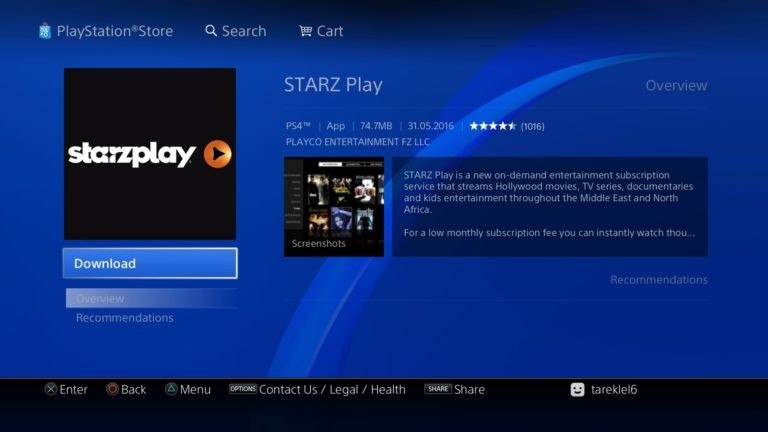
Step 1: While going through the home screen, go to the TV & Video option and select "Starz Play." Once you are taken to the PlayStation store, select the "Download" option.
Step 2: Alternatively, if you haven't found the Starz Play app, ok the TV & Video section; while going to the home screen, select "PlayStation Store." Here in the store, you must select the "apps" > "Movies & TVs"> "StarzPlay". Now, select the "Download" option.
Step 3: Once the app is successfully downloaded, move to TV & Movies & hit "Starz Play." Then, move to the "Settings" option & log into your Starz Play account with your credentials. Now you are ready to watch anything of Starz world on your PS4.
How to download the Starz app on Roku
Roku is one of the renowned video streaming devices; Roku has become the most commonly used device to access Starz for an extensive screen experience.
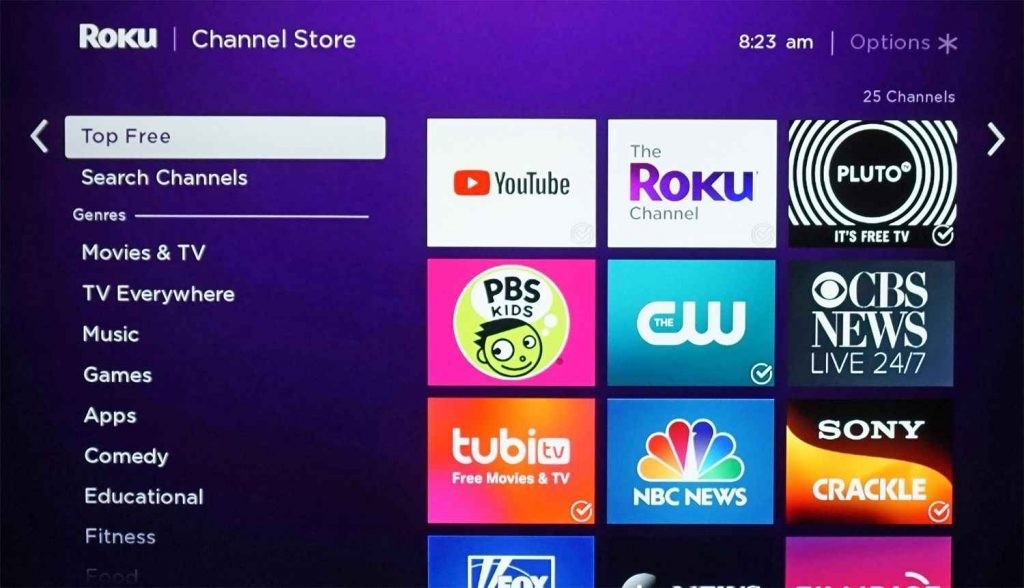
Step 1: Once you have finished signing up for the Starz app, move to your "Roku" home screen.
Step 2: Go to the Roku channel/app store to locate the Starz app using the search option. Next, select the "Add to the Home" option to install the Starz app on your Roku device.
Step 3: After that, log in to your Starz account with your authentication credentials and get to go with your favorite Starz app on your Roku device.
How to download Starz Library with StreamFab DRM MPD Downloader
Features:
- Get protection-free downloads with 1080p resolution & in Mp4/MKV format for all device accessibility.
- Enjoy downloads with AAC 2.0 audio quality with subtitles & metadata.
- Get ads-free unlimited downloads with simultaneous downloading options.
- Search for a video with built-in options in minimum time.
- Convert download to Blu-Ray format.
Downloading Steps
Step 1: Download and install StreamFab
After finishing the installation of the downloader on your PC, you need to move to the Homepage.
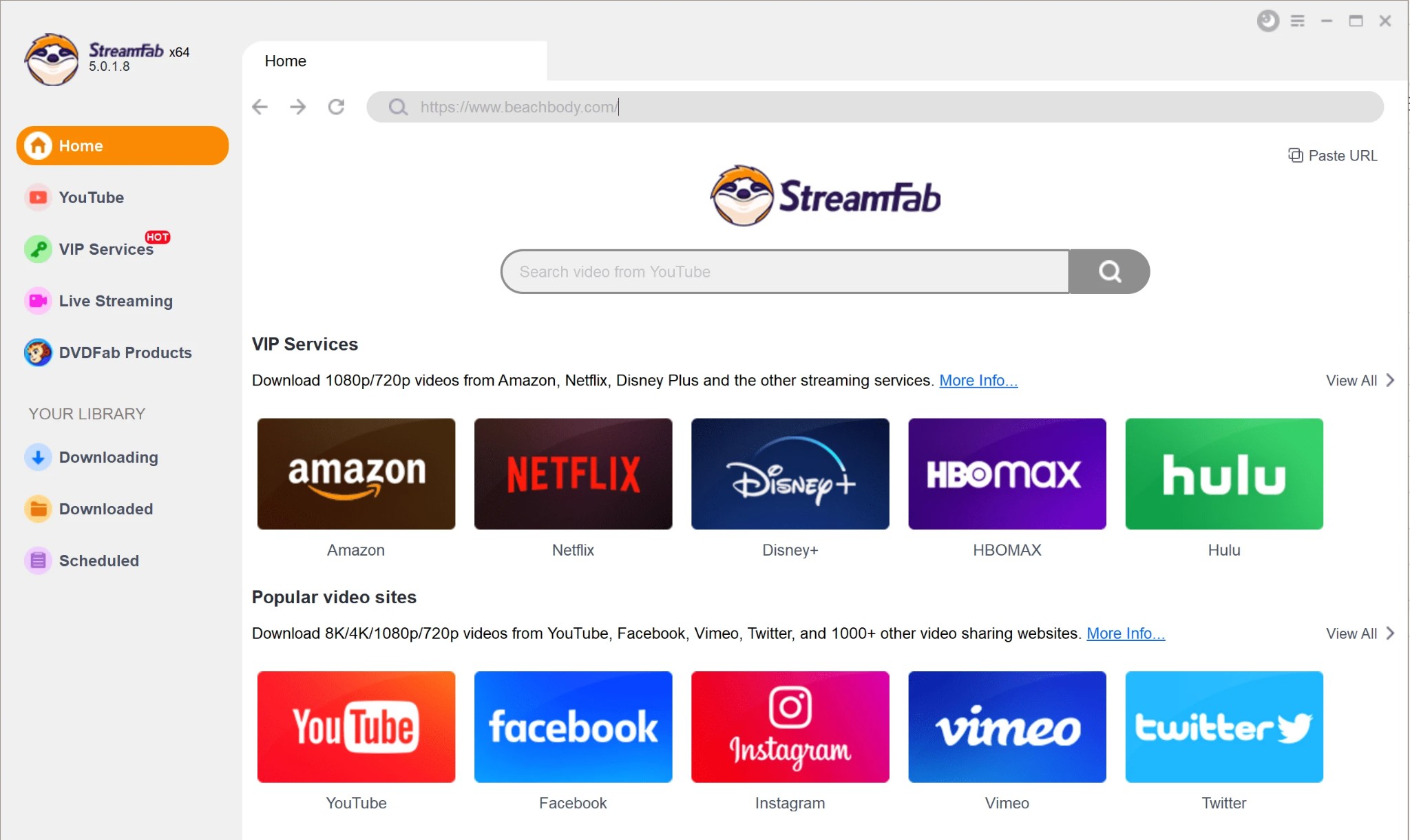
Step 2: Locate Starz
Through the address bar of the home page, you need to locate the Starz website and find the video to download via the built-in browser option.
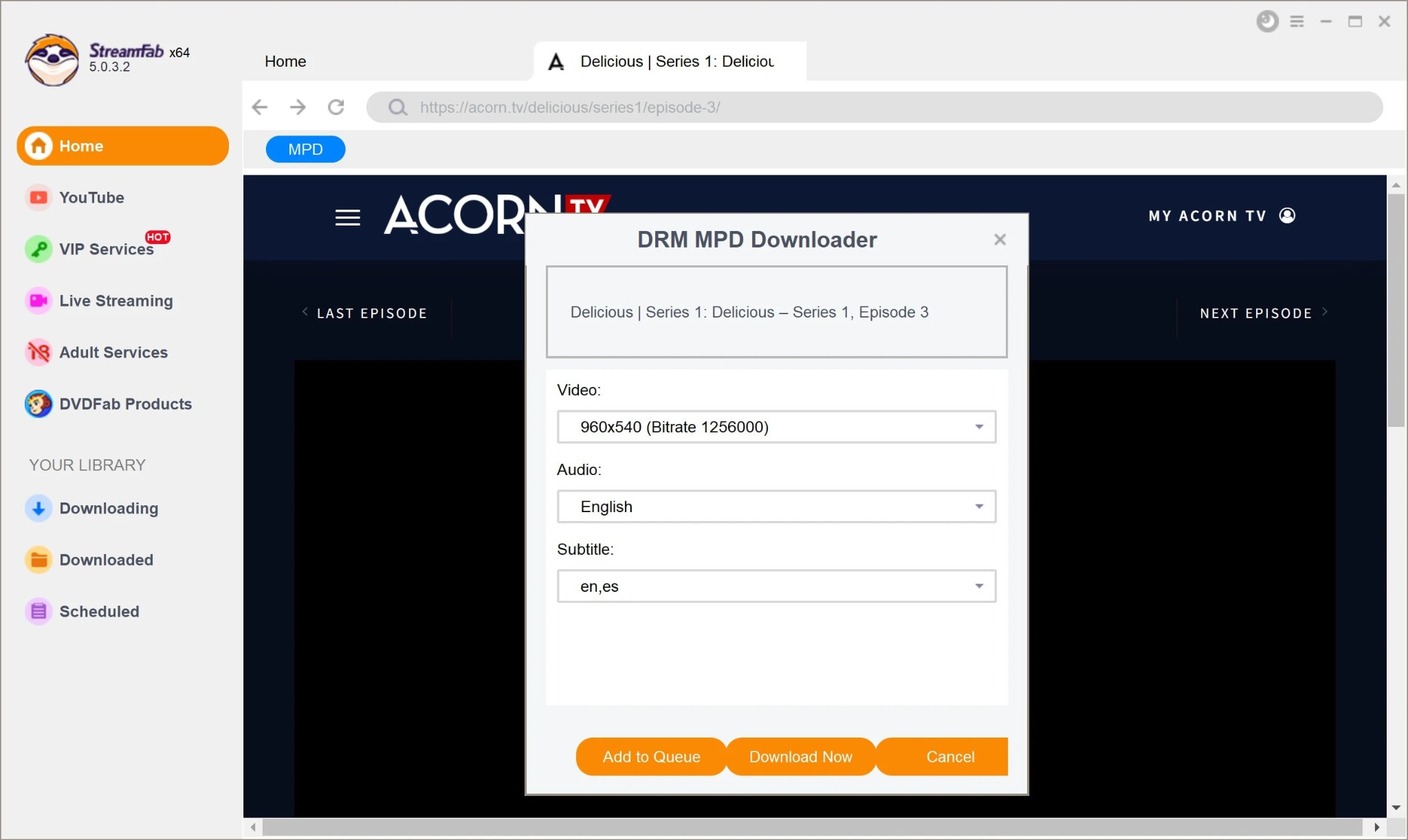
Step 3: Playing Video
After selecting the video, start the playback & hit on the download option shown in the upper-left corner.
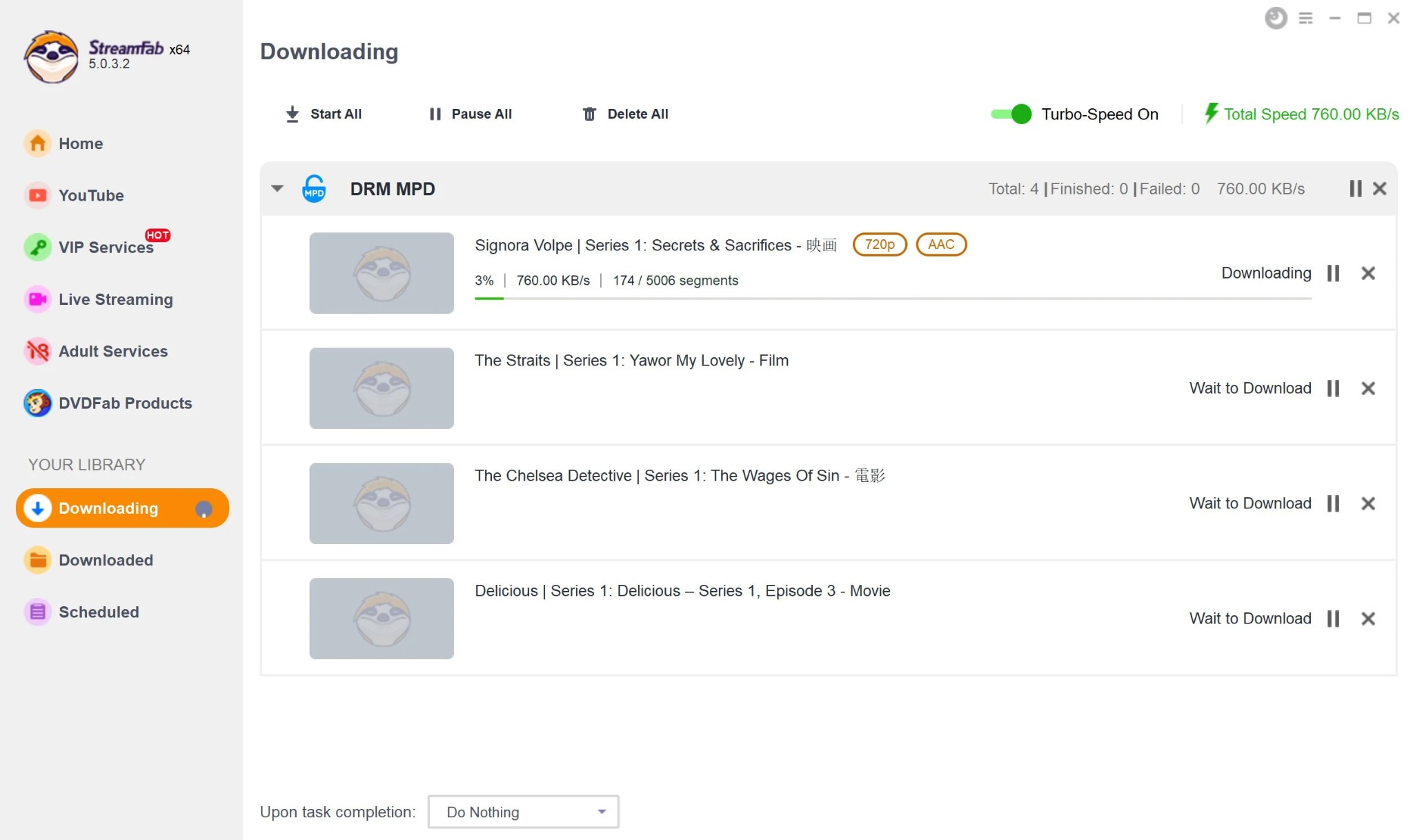
Step 4: Customization & Download
Next, select your desired resolution & select the next "Download" pop-up that appears on the screen. Your downloading process will be complete. Then, you can watch your favorite videos of MPD files on your device easily and quickly.
FAQs
Home Screen > Amazon app store > Search for Starz > Amazon > log into Starz > Get the app on Amazon FireTV.
- Single profile account.
- Two simultaneous streams are possible.
- 4 devices downloading option is given at any time.
- Parental control features are available.
- Online streaming is only accessible to the USA.
- Offline access to downloads is available anytime in any country.
Final Tips
If you think that getting Starz on multiple devices would take a lot, the entire article has made the Starz app download easy and convenient. However, if you want to bypass the Starz app downloading and installation hassle on multiple devices, enjoy mpd video and try the hassle-free offline watch experience with StreamFab MPD Downloader.