The Real StreamFork Review: Is It Worth to Purchase?
Summary: StreamFork is an OnlyFans downloader (formerly OnlyFans-DL) that supports DRM videos and mobile downloads but limits free users to 720p resolution and requires payment for batch downloads. A better alternative is StreamFab OnlyFans Downloader, which offers 1080p quality, batch/auto-downloads, and more stable performance without restrictive paywalls.
Table of Contents
What is StreamFork?
StreamFork is an OnlyFans expander that a lot of people have been using lately, it was formerly known as OnlyFans-DL, which is also still available, but not as good as StreamFork. It can download videos and images from OnlyFans, but it can only download those public video content for free, if you want to download subscription content, this expander doesn't help you to eliminate that expense.
Also, not all features of this extender are free to use, if you want to batch downloads, log in to two devices at the same time, or experience other features, then you need to pay $10 or $20 per month.

In addition to computer users, StreamFork also provides mobile users such as android and iPhone with a way to download OnlyFans videos, you need to download the corresponding Expo Go App from the app store, register and log in in order to download it, next, this article will be introduced in detail.
Pros and Cons of StreamFork
How to Use StreamFork?
Tutorial for PC
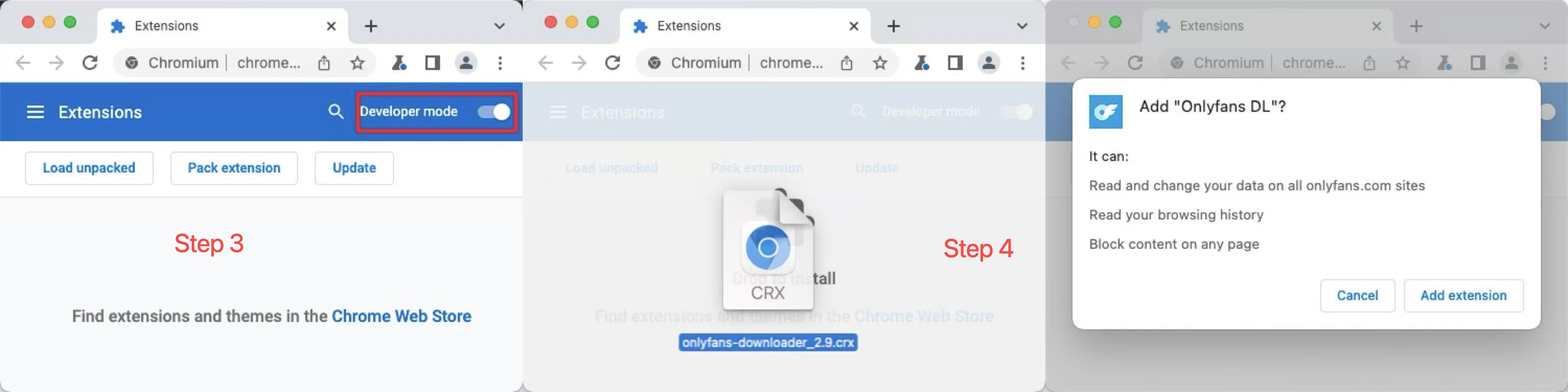
Tutorial for Mobile Devices
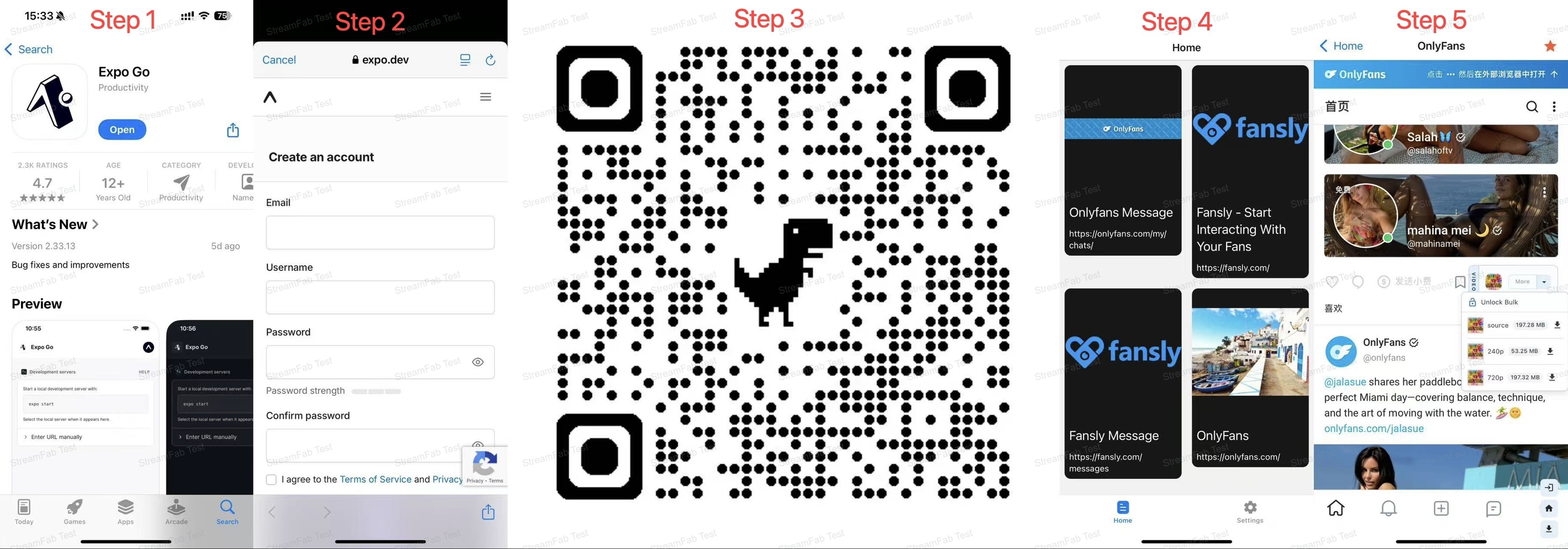
Experience of Using StreamFork

- StreamFork PC only supports 720p download and will force the online video to downgrade to 240p when running, which is not stable.
Speaking through my personal experience with it, I'm more used to using my computer to save OnlyFans content, as it's a bit cumbersome to do so on a cell phone, and the phone has less memory than a computer, which is inconvenient for me.
When I tried to use the StreamFork extension, I found something unacceptable to me: I could only download the creator's video in 720p, despite the official statement that it can be downloaded in 1080p, I wasn't successful, which made my experience when watching the offline video very poor because it was very blurry, and when I tried to download the original quality, I found out that there was no such option.
Also, while I was waiting for the download, I wanted to watch some other videos online and I realized that I could only select 240p definition. I tried to watch the original quality and it would automatically jump to 240p, refreshing the page several times didn't solve the problem, but when I uninstalled the extension, the problem disappeared! This is most likely due to the instability of the expansion program.
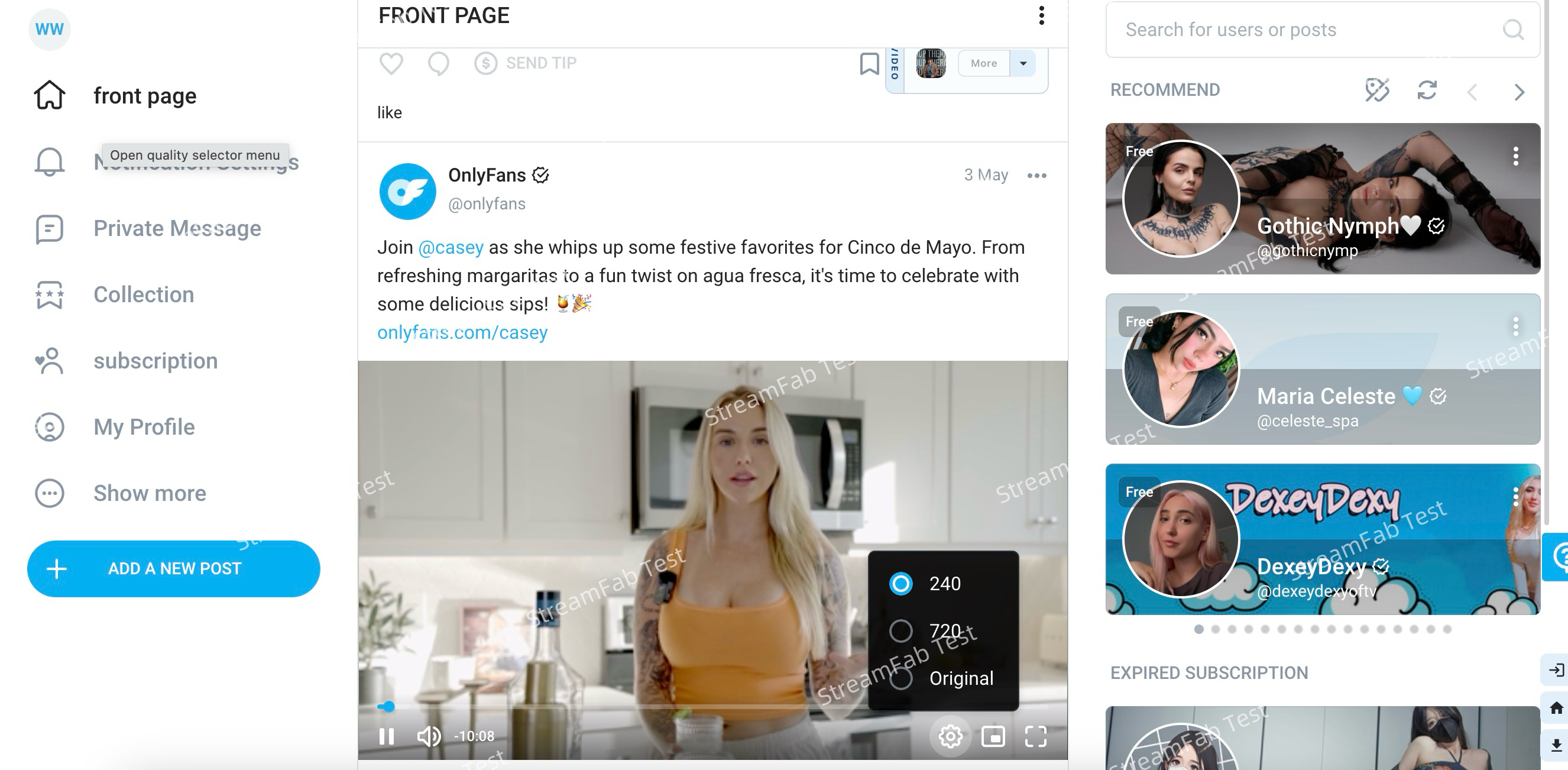
If you think that my experience alone is a bit one-sided, then you can refer to some other users' feedback, these comments are from Google Play and Trustpilot. Some people said that they recommend it, but that there are problems with payment, as well as those who can't use it after downloading it and those who can't download the expander at all. Overall, there are both recommendations and some problems with this extender, so you can make a choice whether to use this program or not, depending on your needs.
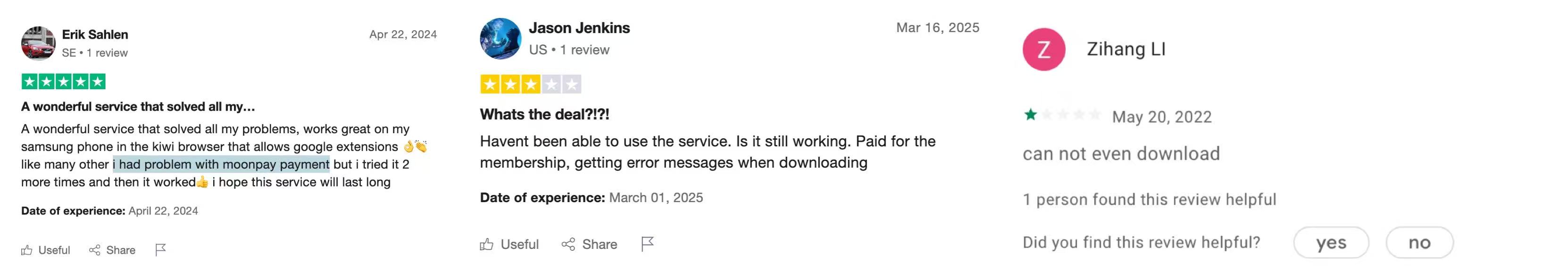
Better Alternative: StreamFab OnlyFans Downloader
Compared to StreamFork extensions, to download lossless OnlyFans videos, it is most recommended to use StreamFab OnlyFans Downloader, which is a professional downloader that offers more comprehensive features, a more stable download experience, and better after-sales service.

- You can download OnlyFans to MP4 or MKV format, which can help you skip the steps of format conversion.
- You can download OnlyFans videos to 1080p and AAC 2.0 audio.
- You can batch download all the videos of the creator without having to manually click on them one by one.
- You can set up automatic downloads of the latest content based on the creator's update schedule to avoid missing quality content.
Operation Steps
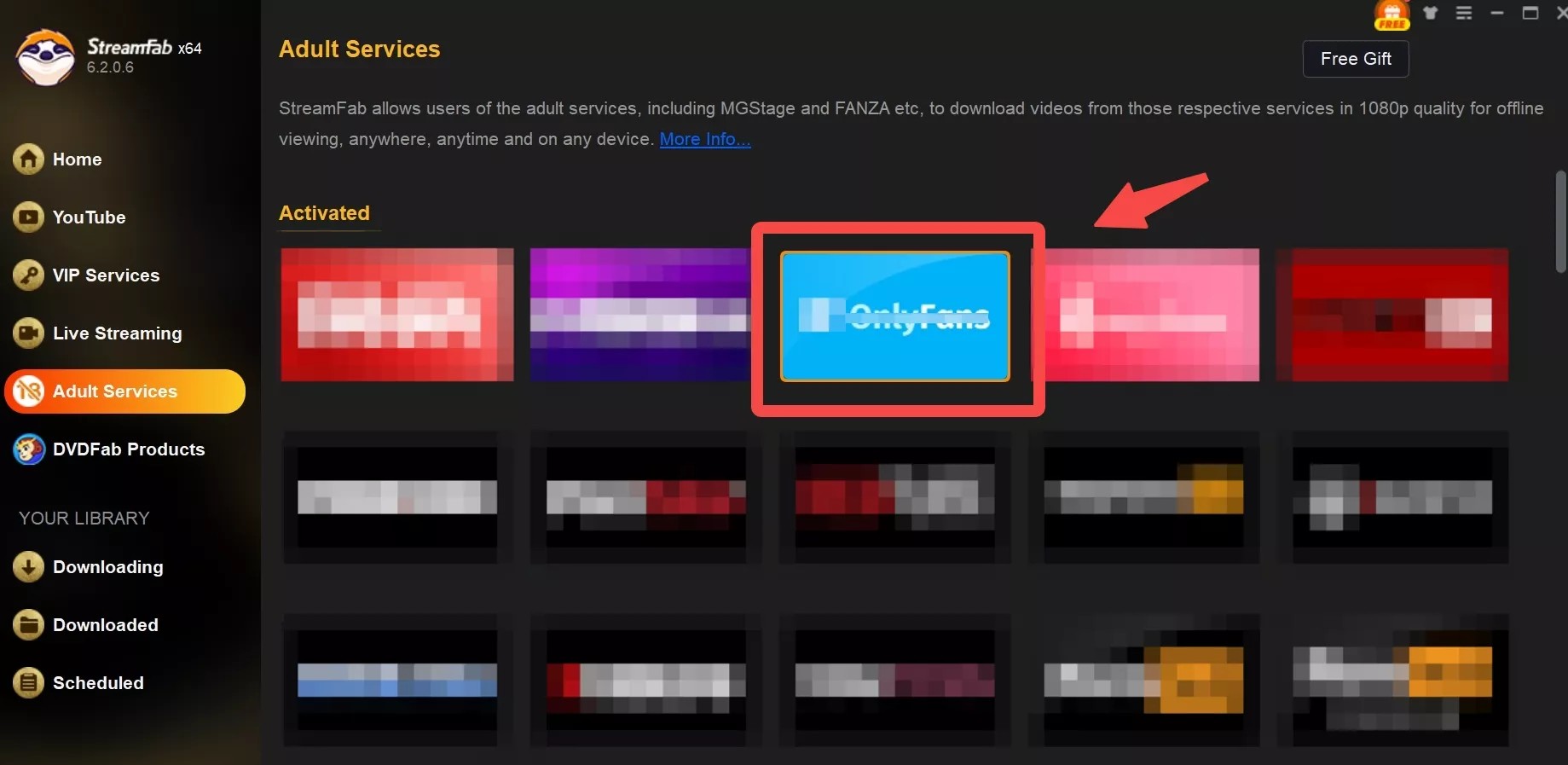
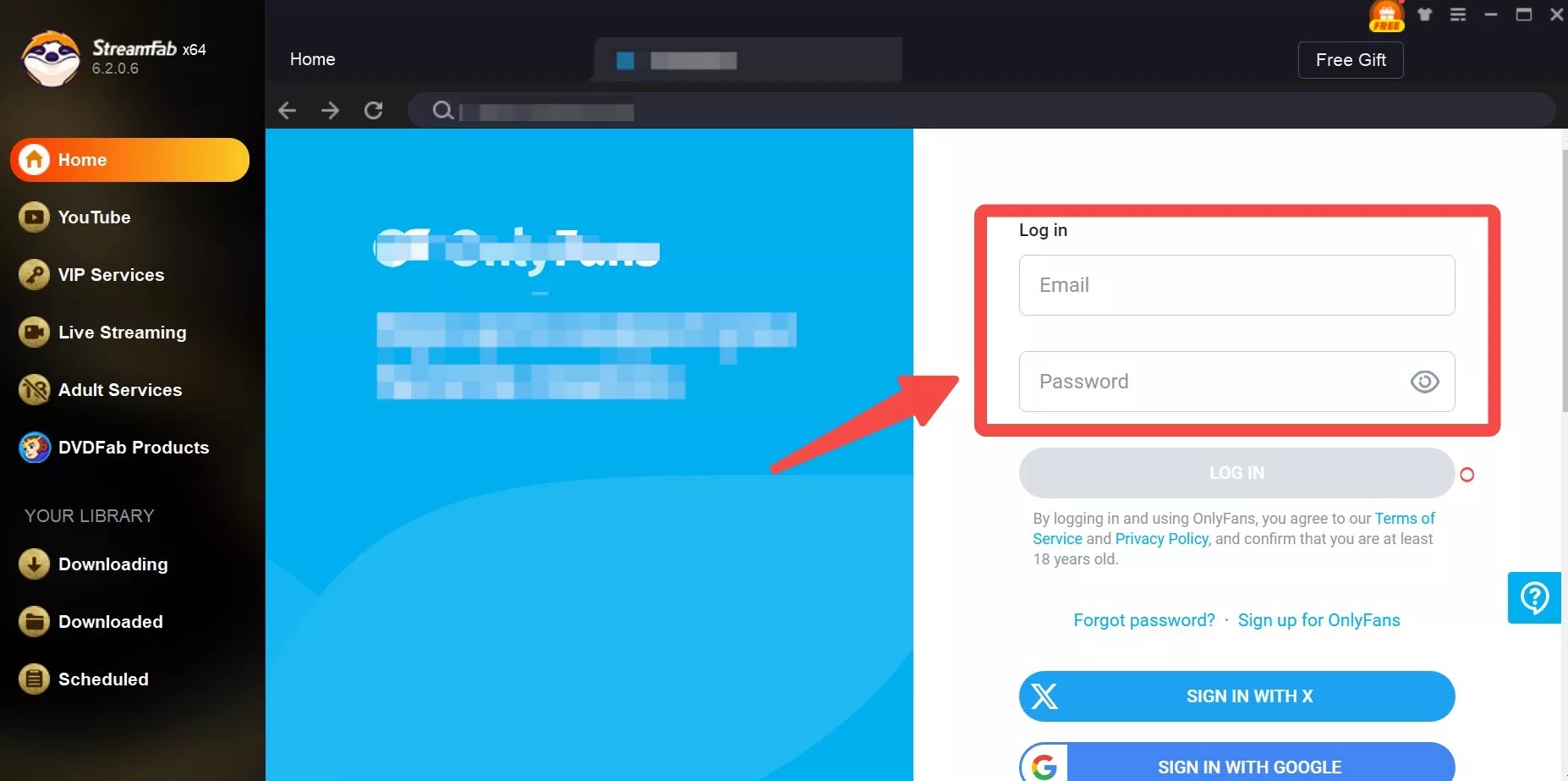
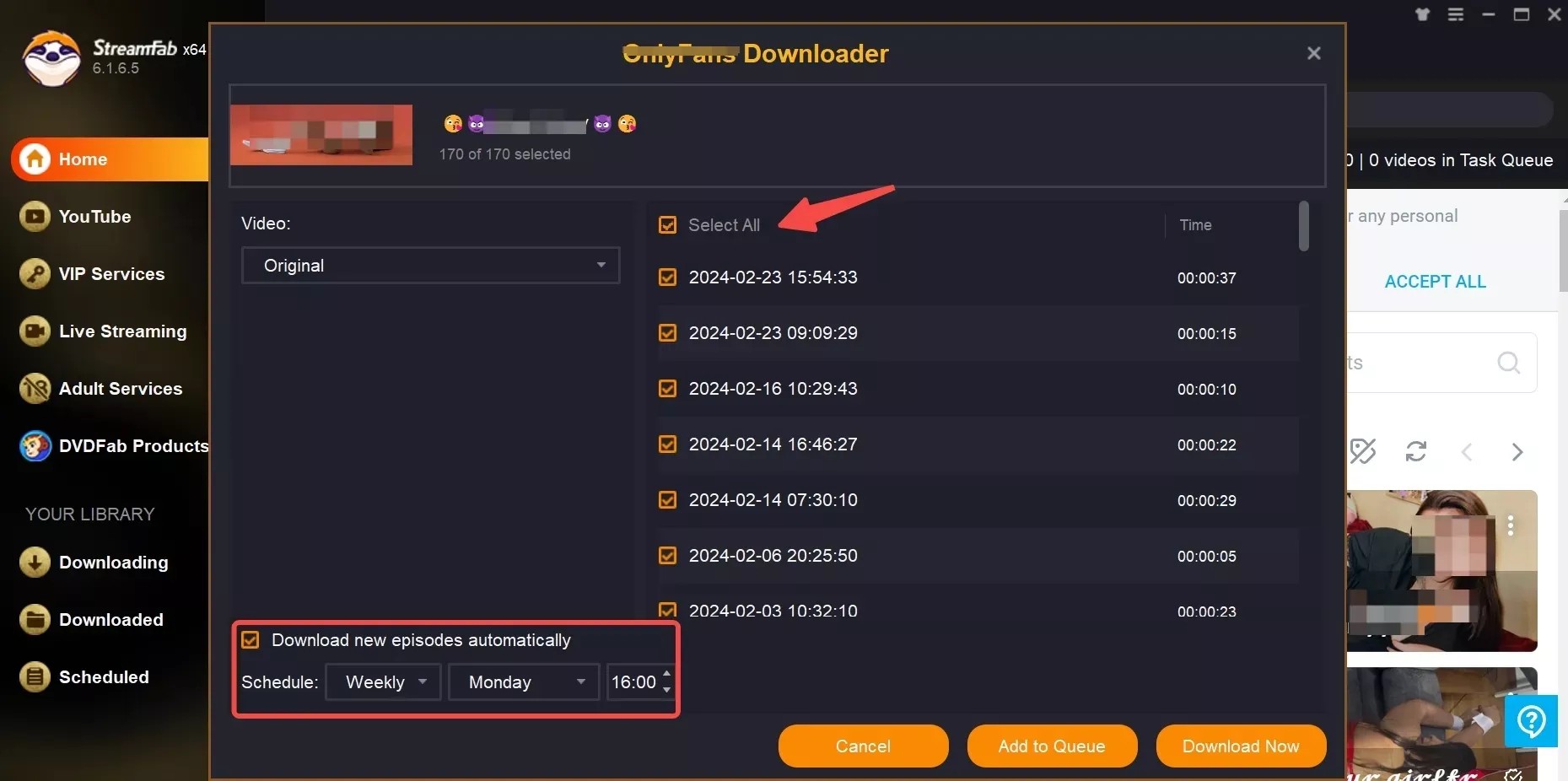
Compare: StreamFork and StreamFab
| Products | Bulk download | Auto-download | Format | Customer Service | Devices that Support Simultaneous Login | Resolution |
|---|---|---|---|---|---|---|
| StreamFab | Yes | Yes | MP4/MKV | 24/7 online | 5 | 1080p |
| StreamFork | Yes | NA | MP4 | Discord | 2 | 720p |
FAQs
Is StreamFork Safe?
Streamfork is technically relatively secure (with SSL encryption), but the need to manually install third-party files is potentially risky. What can be guaranteed, however, is that StreamFab is absolutely safe, and not only will it be updated in a timely manner to troubleshoot problems, but it has also passed various antivirus software tests.
ADoes FireFox support StreamFork?
No. This extension is based on the Chromium platform and supports Chrome, Chromium, Edge and Brave. However, it does not support downloading OnlyFans videos on Firefox.
AConclusion
StreamFork is a decent but limited tool for casual users who only need free, low-res (720p) downloads of public OnlyFans content. However, its bugs, paywalled features, and lack of HD support make it unreliable for serious use.
For subscribers, frequent downloaders, or anyone who wants high-quality (1080p) videos, batch downloads, and auto-updates, StreamFab OnlyFans Downloader is the best choice—offering better stability, format options, and customer support.
👉 If you just need occasional free downloads, StreamFork works—but for the best experience, go with StreamFab.
