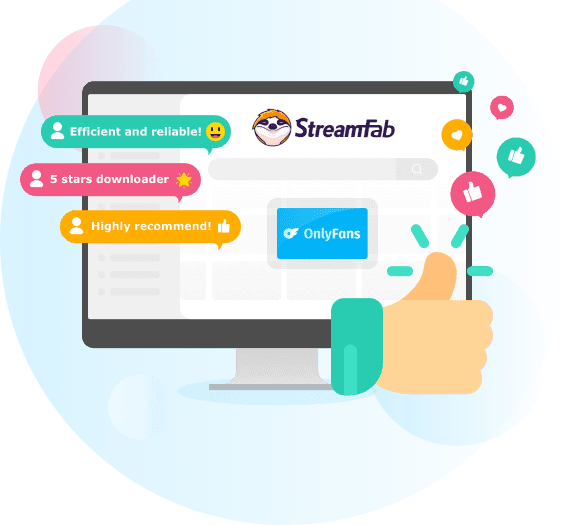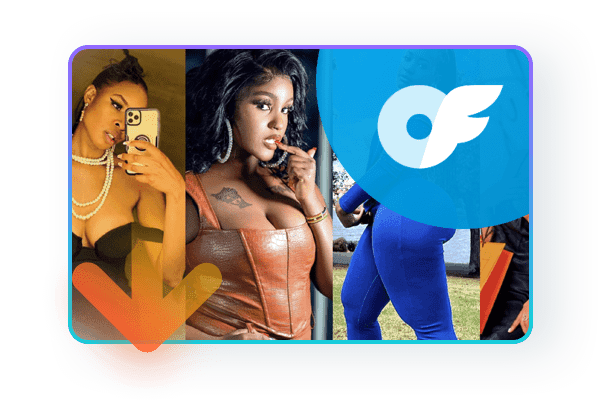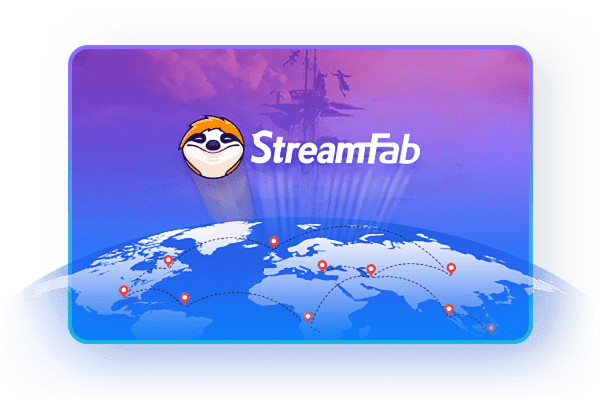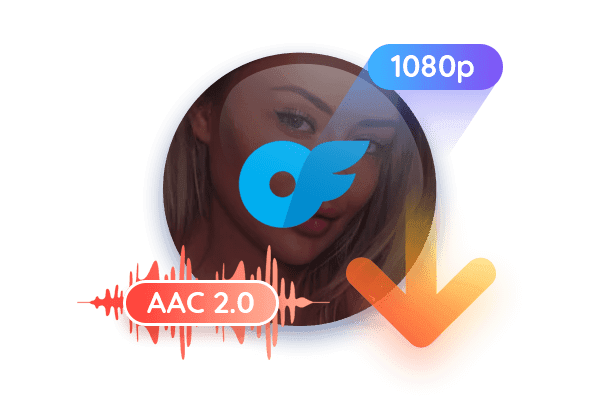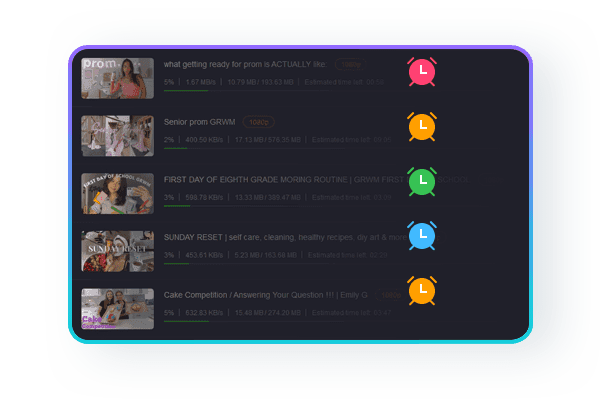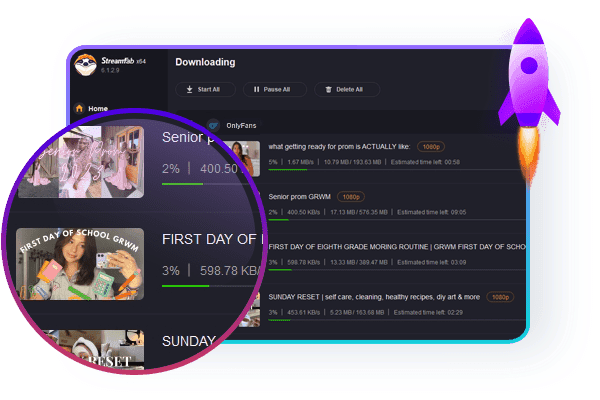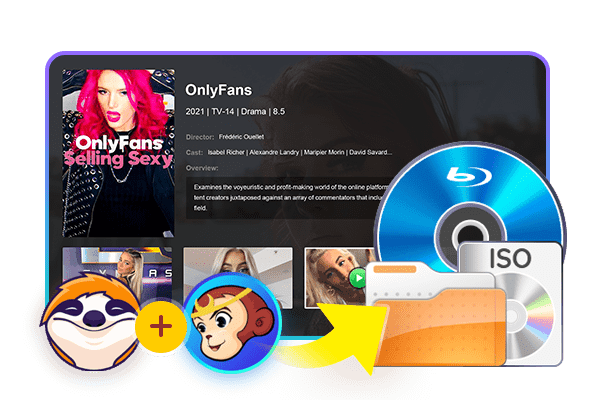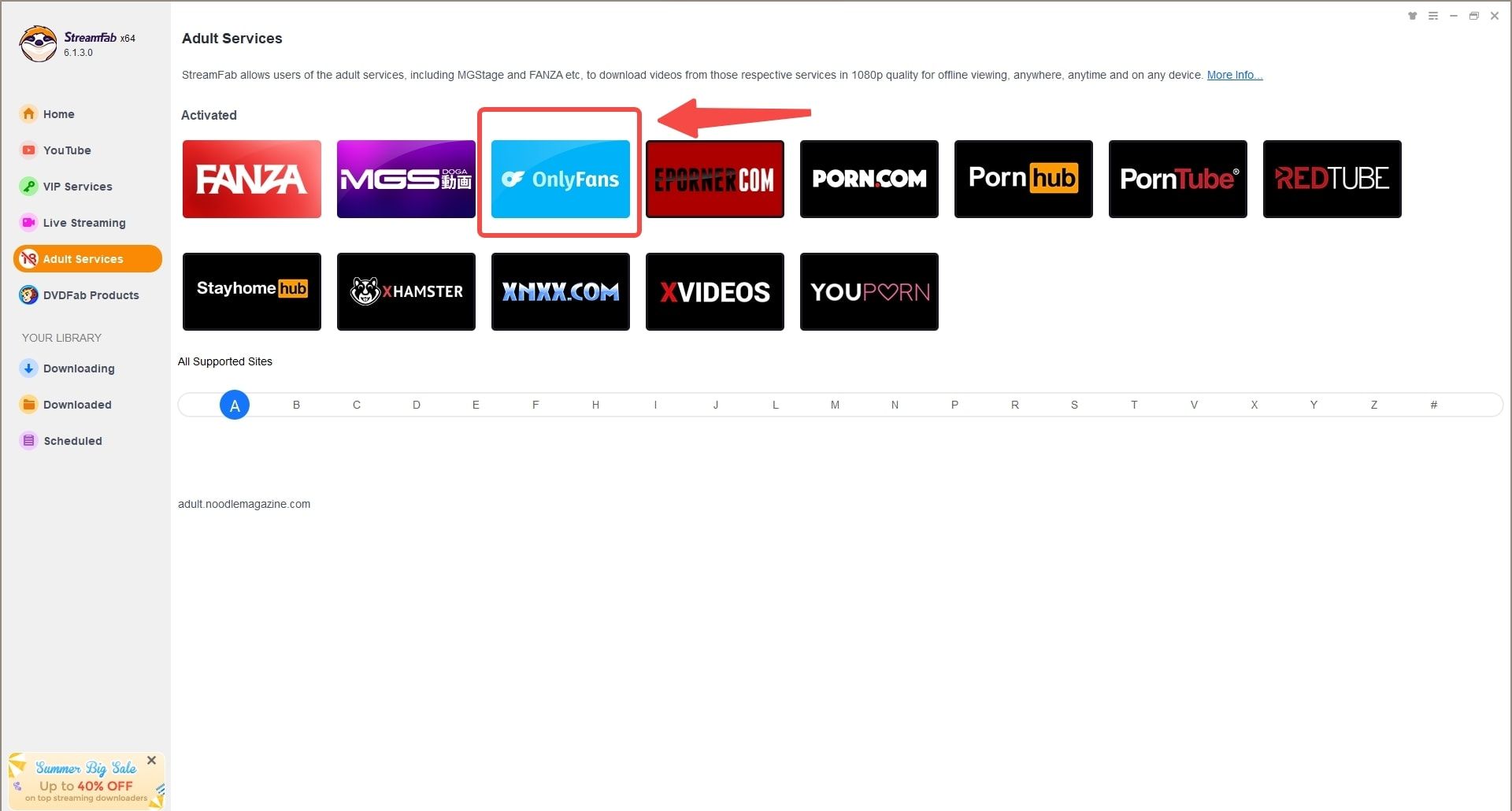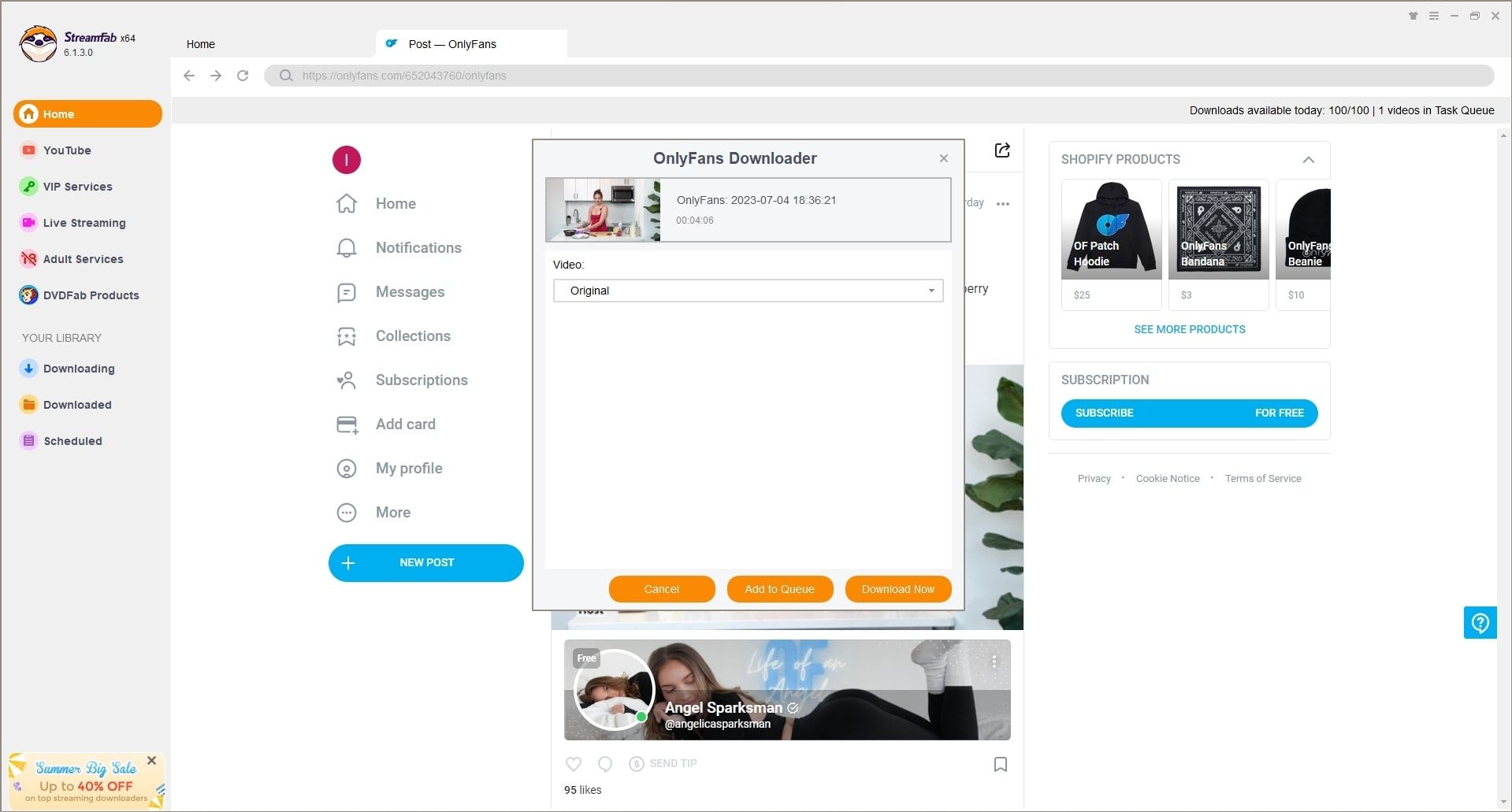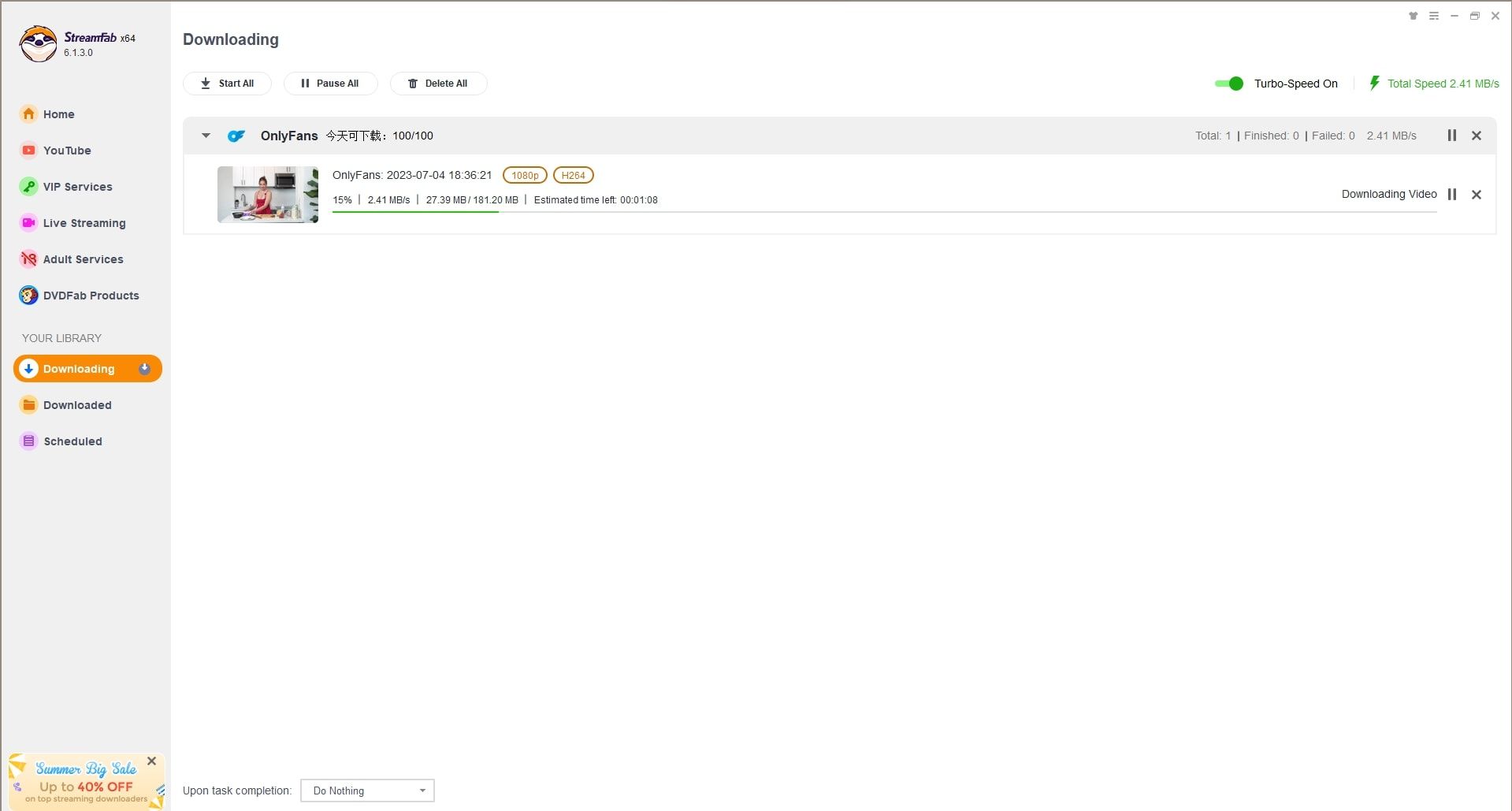![[Solved!] How to Bypass OnlyFans DRM to Watch Videos Offline?](https://c5.dvdfab.cn/upload/review/bypass-onlyfans-drm-HvpX.jpeg) ErikaDec 16, 2024
ErikaDec 16, 2024[Solved!] How to Bypass OnlyFans DRM to Watch Videos Offline?
OnlyFans has enables DRM protection to the video content and prevents users from screen recording. How to bypass the OnlyFans DRM to get the videos I purchased for offline watching? This post will guide you how.
 ErikaMay 8, 2025
ErikaMay 8, 2025TOP Verified OnlyFans Downloaders 2025: PC, Extensions, Mobile
When using OnlyFans downloaders, personally, the safety, download quality, and speed matter a lot for me. These OnlyFans video downloaders listed in this article satisfy my standard. For further information, please scroll down to continue reading.
 ErikaApr 24, 2025
ErikaApr 24, 2025How to Save, Download, or Rip OnlyFans Content | 2025 Update
The methods below to save and rip OnlyFans videos are tested and verified by our team. No matter you want to download OnlyFans videos on PC, laptop, or mobile devices, this article will give you some distinctive tips.

As a loyal fan of the OnlyFans channels, an OnlyFans downloader matters a lot because OnlyFans has blocked downloading function. StreamFab OnlyFans Downloader perfectly solves all my concerns. As I set the Schedule Mode of StreamFab OnlyFans Downloader, when the creator I subscribe to posts a new video, the content is downloaded immediately upon posting! Tech changes the world!
Alice / Copywriter
I highly recommend this OnlyFans downloader. One of the most prominent features I appreciate is the "Batch Mode". I can add a lot of videos from different OnlyFans channels and creators to the task queue. You will know how brilliant when you use it.
Diana / Copywriter
It is hard to believe I can download Message videos and DRM videos from OnlyFans. StreamFab OnlyFans downloader must be your best choice for its high resolution and fast speed. StreamFab is the first to let me download onlyfans drm content. I love it!
Mark / Photographer