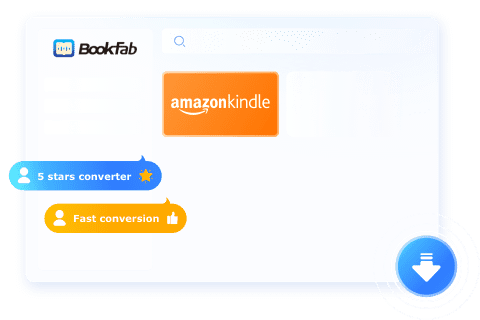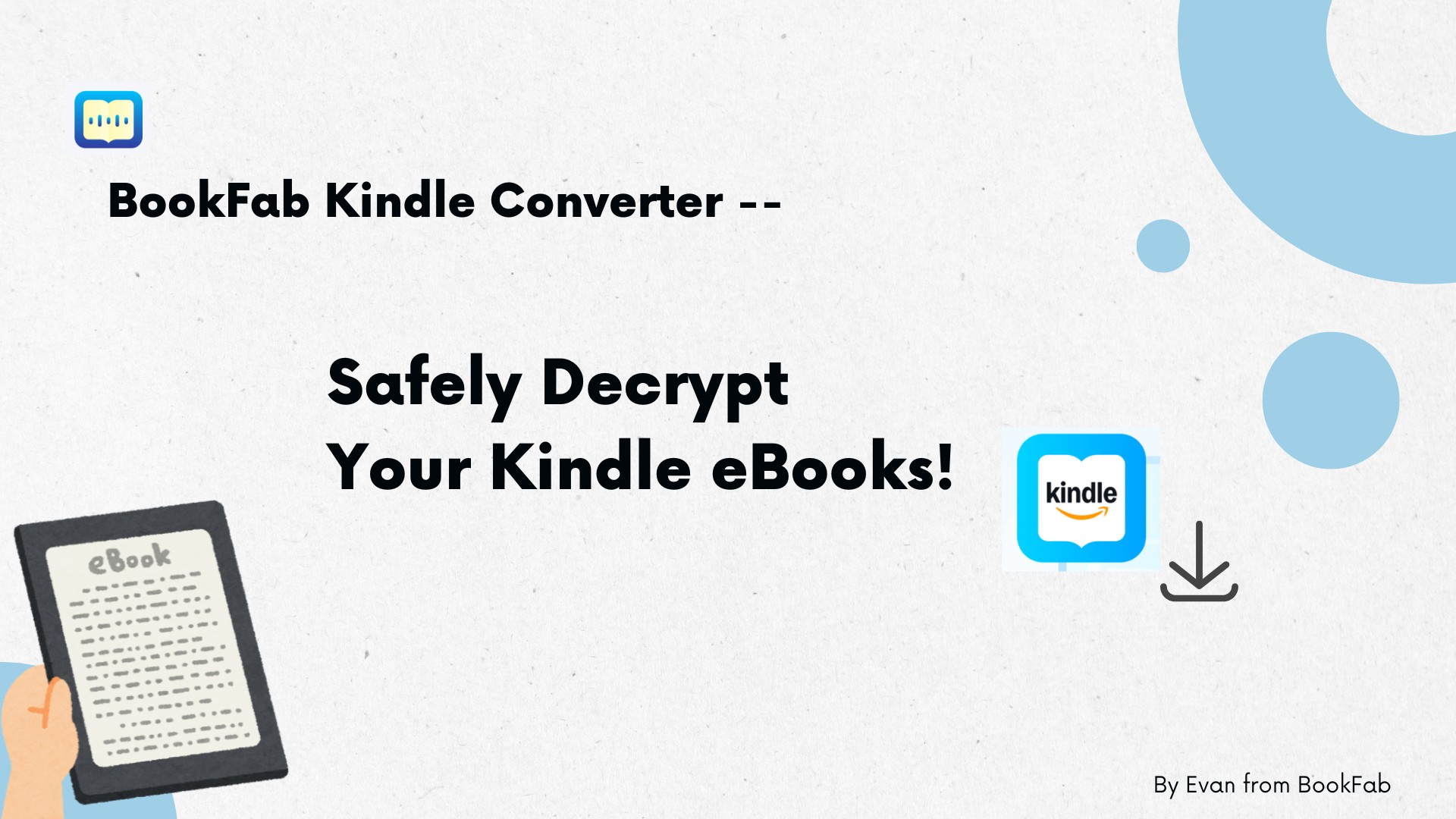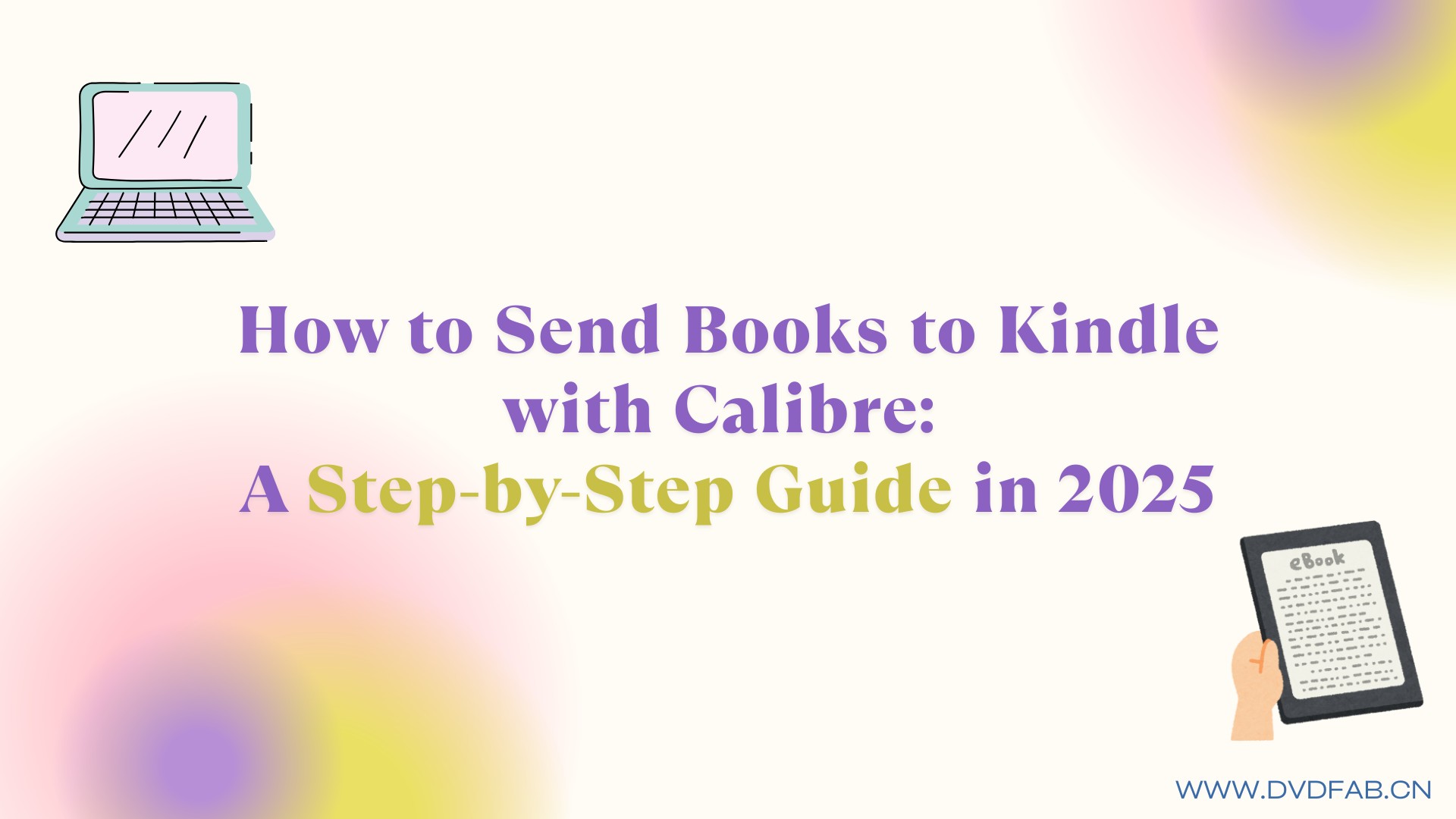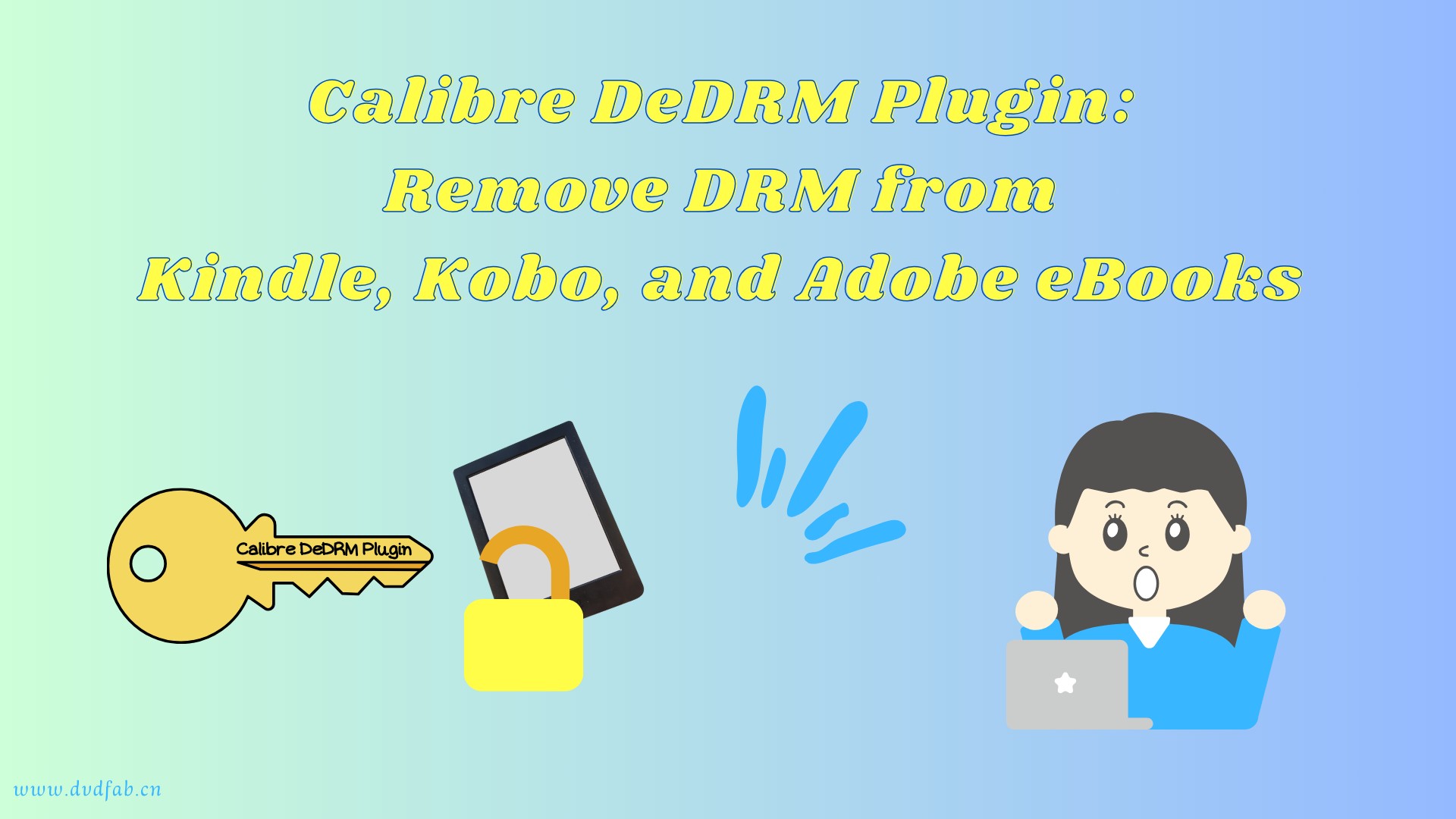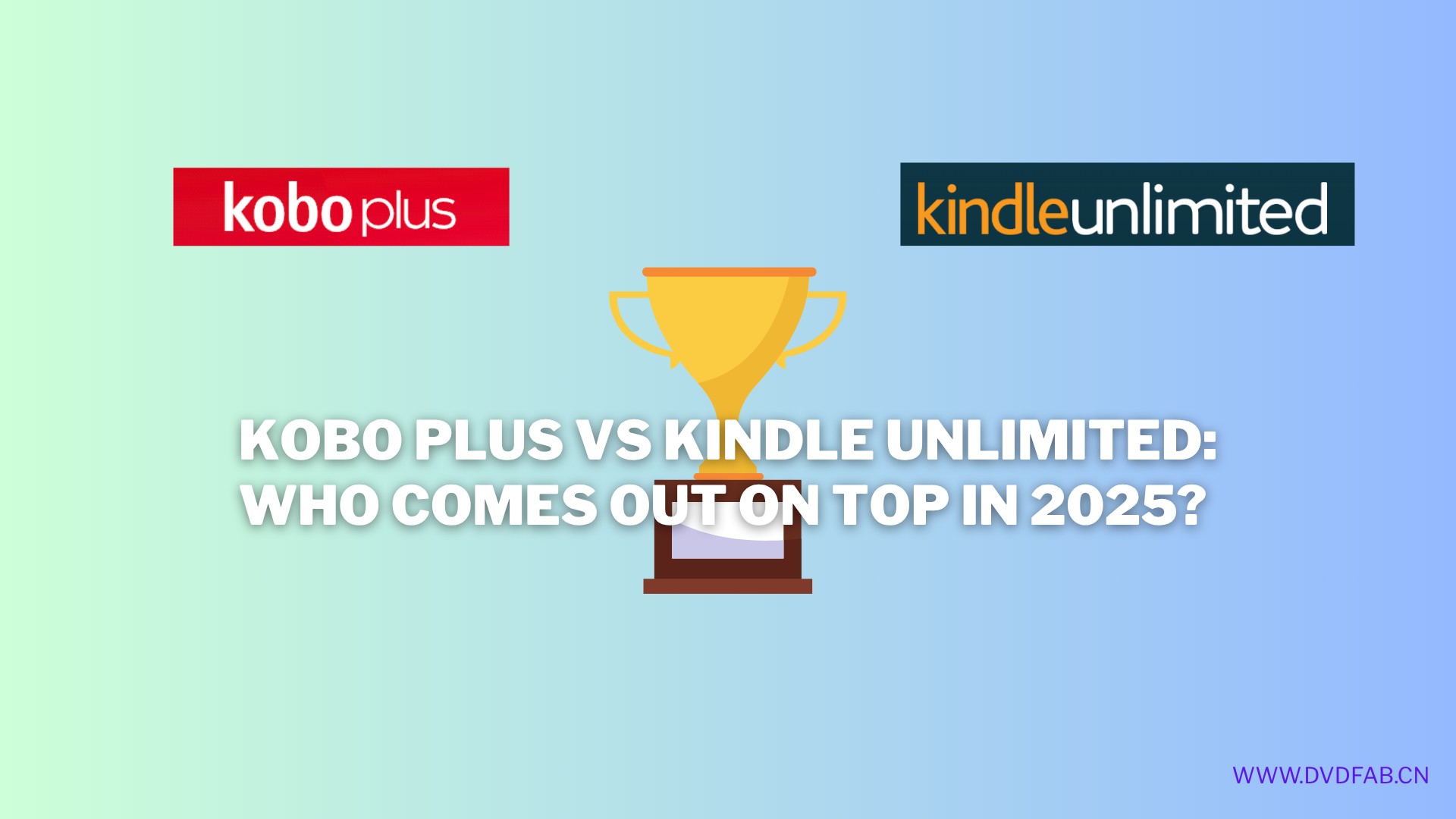Kobo vs Kindle: Which One is Better and How to Choose?
Summary:Kobo and Kindle might oblige you with their distinct offerings. If you are about to set out on your online reading adventure, you may find choosing between Kobo vs Kindle complex. Some readers wonder, "Is Kobo better than Kindle?" We will go through the profound details of each eReader to offer you the best immersive digital reading path. Learn their unique differences right away.
Table of Contents
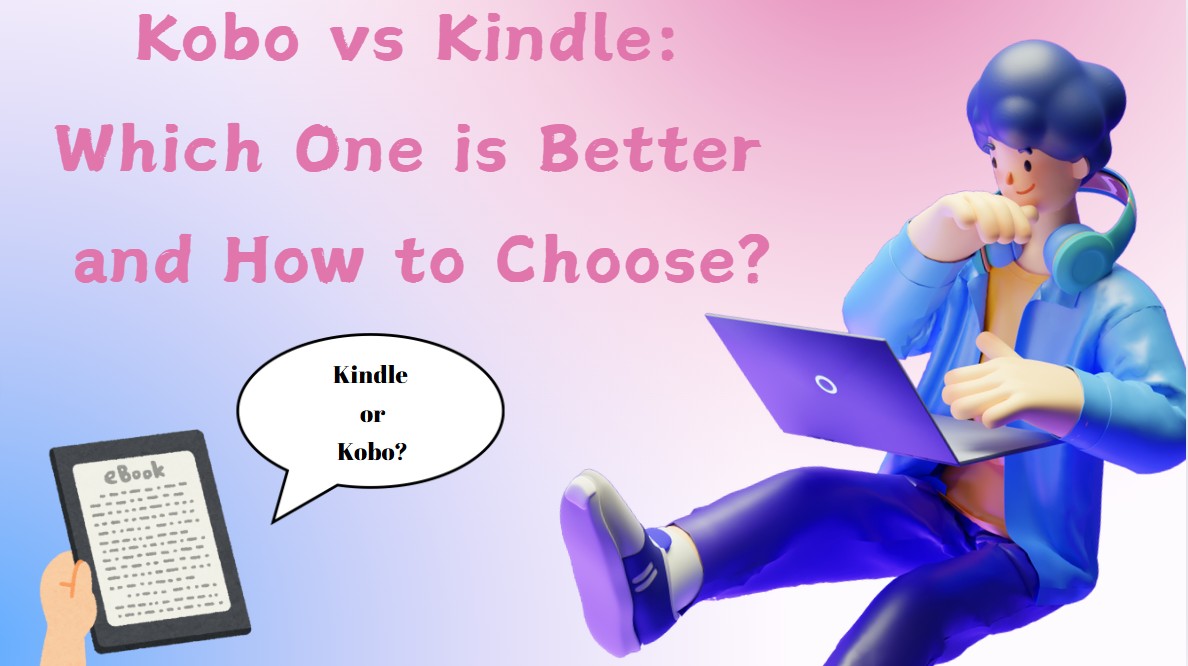
Traditional, printed books have an undeniable, timeless appeal, but eReaders can be hard to beat regarding portability, ease, and practicality. Kobo and Amazon Kindle are two tech giants that are popular in the U.S. market and meet the needs of eBook readers. If you have discovered digital books and are about to explore stories digitally, you can improve your electronic reading experience with either Kobo vs Kindle. Get detailed information about Kindle vs Kobo, and learn which is better suited for your needs. Enjoy navigating the world of digital books instantly.
A Brief Overview of Kobo and Kindle
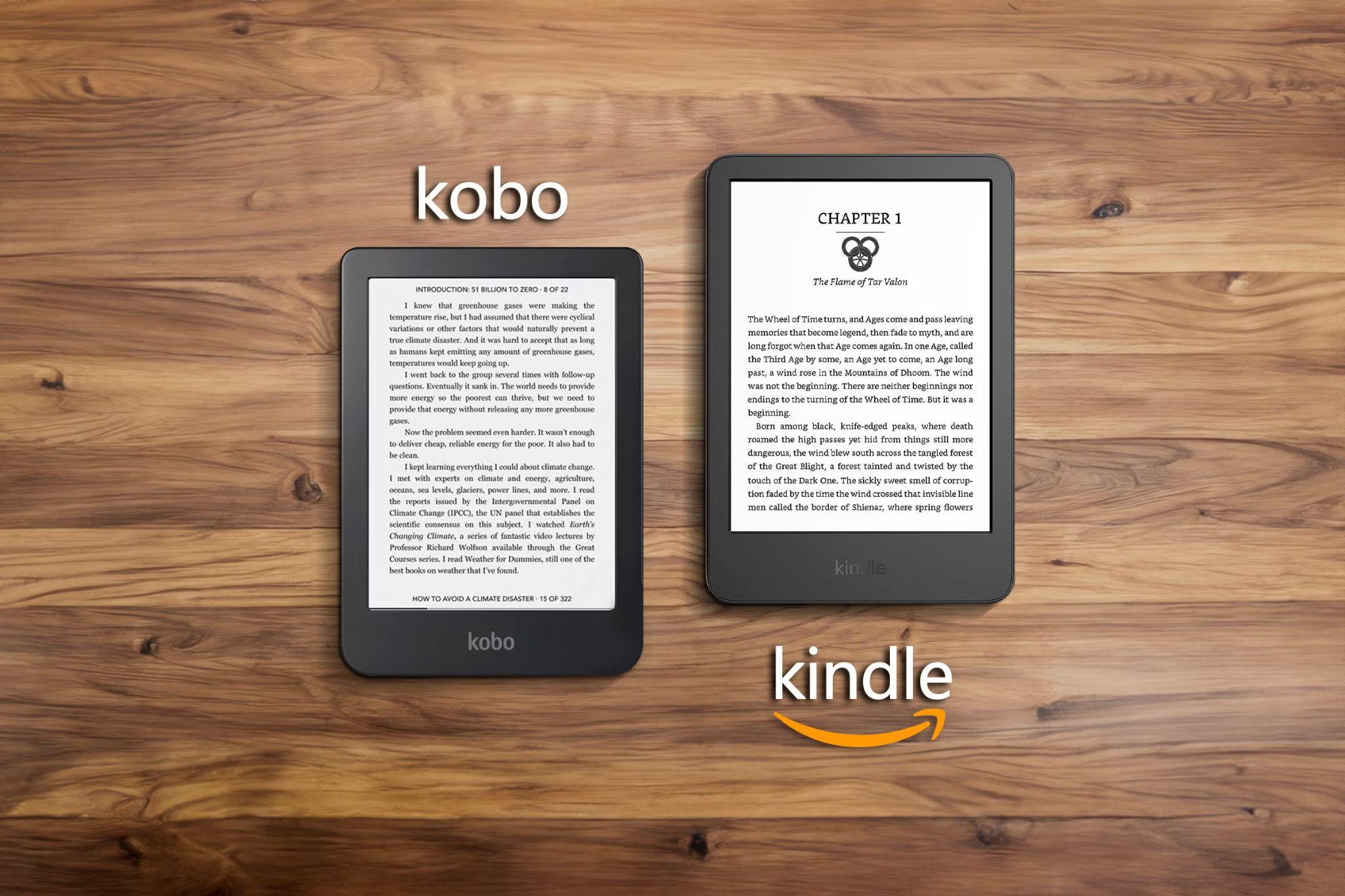
Kobo, by Rakuten, has a strong international presence and is renowned for its open ecosystem. It supports EPUB files and is compatible with vast eBook sources and public libraries such as OverDrive. Kobo provides great customization options, and some models also use eco-friendly materials, attracting readers who value flexibility.
Amazon Kindle is a popular e-reader backed by the Kindle Store. It provides a smooth reading and audiobook experience with a vast content selection. Kindles have a strong battery lifespan and are affordable for most readers.
Pros and Cons of Kobo eReader
👍Pros
Compact: Kobo eReaders are small, lightweight, and compact, and they are easy to use. They are also waterproof, making it easy to read and enjoy your eBooks even in the bathtub.
Excellent Color Display: Kobo offers a superb color display for an immersive reading experience. It supports a blue-light filter for evening reading.
Built-in Library: The built-in library makes it easy to read any book anytime, anywhere. You can also easily access its vast library to purchase books.
Customization: Kobo eReaders offer customizable page options with an extended battery life.
Seamless Annotation: The stylus can help you seamlessly annotate with the Kobo Libra Color.
Kobo Plus Subscription: With Kobo's monthly subscription of US$10, you can access over a million eBooks and audiobooks.
👎Cons
Connectivity Issues: Some Kobo eReaders often have connectivity issues, interrupting your seamless reading experience
Slow Download Speed: Compared to other eReaders, Kobo's download speed is pretty slow.
No Access to Kindle Unlimited Books: Unlike Kindle eReaders, Kobo does not offer access to Kindle Unlimited books.
Pros and Cons of Kindle eReader
👍Pros
Ease of Use and Convenience: A Kindle eReader is smaller and easier to carry. It can store over five thousand books in a single device. Also, books on Kindle are a bit cheaper than those in print format.
Allows Annotation: You can highlight passages, take notes, and bookmark a page electronically on Kindle. It also offers adjustable screen brightness and a Dark Mode facility with increased support to adjust the font size and style.
Web and Music/Games: Kindle allows users to surf the web clumsily, listen to MP3 recordings, or play games. Its long battery life lasts weeks without being charged.
Search and Dictionary/Translation: Kindle supports a search feature to help you find a specific word. It also supports a dictionary and translation feature to view any word's definition or translate a word or sentence into a different language.
Cheaper Books: Get free books from the Kindle Store or the Gutenberg Project website. You can also directly purchase books from Amazon and store them in the library. Contacting the Kindle team to get a book delivered automatically in Kindle format is easy.
Loan the Books: Kindle allows readers to lend/ borrow the ebooks to/from others for 14 days. You can also borrow books through Kindle using your library card number.
👎Cons
Electronic Device: Kindle lacks the touch and feel of a book. While Kindle has a long battery life, it does require charging. Also, not all Kindle models are waterproof, so you must be careful while handling them.
Colorless Images: Despite reading a colorful kids' book, the images are only black and white.
Complex Lending Procedure: Readers cannot share or lend the book easily to others for reading. It is challenging to keep track, and the book will be temporarily unavailable on your Kindle once it is lent. Also, if you have borrowed a book on Kindle, you only have two weeks to read the book, and then it will automatically be returned to the owner.
Advertisements: The new version of Kindle can show ads on the lock screen when in standby mode. You must pay extra charges to upgrade to a 'Without Lockscreen Ads' package.
Differences between Kobo and Kindle
Here's a table comparing the Kobo and Amazon Kindle eReaders to help you learn about the Kobo e-reader vs Kindle, their key features, and their differences.
| Key Features | Kobo eReaders | Amazon Kindle eReaders |
|---|---|---|
| User Interface | Simple, but more customizable (more front and layout options) |
Streamlined and straightforward, but less customizable |
|
Ecosystem |
Open; supports EPUB, integrates with OverDrive (library browsing) | Closed – uses Amazon’s proprietary format (AZW), integrates with Kindle Store |
| Supported File Formats |
EPUB, PDF, MOBI, CBZ, CBR, TXT, HTML |
AZW, MOBI, PDF, TXT, DOC, HTML |
|
Weight Range (in gms) |
171 gms - 390 gms | 158 gms - 431 gms |
| Screen Size (in inches) |
6 in - 10.3 in |
6 in - 10.2 in |
|
Storage Range |
8 GB - 32 GB | 8 GB - 64 GB |
|
Bluetooth Connectivity |
All, excluding Kobo Nia | Across all devices |
|
Store Access |
Kobo Store (by Rakuten) | Amazon Kindle Store |
|
Advertisements |
No ads (ad-free) | Some ads are present on the lock screen |
|
Best Use (Country) |
More focused on Canadian users | More focused on the U.S. users |
In summary, both Kobo and Kindle offer unique features that meet different user needs. Kobo eReaders are ideal for those who value diversity and flexibility due to their open ecosystem and support for a wide range of file formats, especially for users who frequently borrow books from libraries. On the other hand, Kindle is more appealing to those who prefer seamless integration with the Amazon Store and enjoy the convenience of purchasing and reading e-books within a single platform. Ultimately, the choice between the two devices depends largely on individual reading habits and preferred features.
Kobo vs. Kindle: How to Choose?
Still confused about Kobo eReader vs Kindle? The factors stated below can help you decide which eReader is better suited to your needs and reading habits, especially regarding style, design, storage, connectivity, and price.
Price and Available Products
Kobo Plus vs Kindle Unlimited can differ slightly in prices. While the entry-level eReaders can cost the same, the prices vary depending on their respective offerings and additional features.
Here's a breakdown of available Kobo eReaders, screen size, release date, and prices.
| Screen Size | Kobo eReader Model | Release Date (Year) | Price (in Dollars) |
|---|---|---|---|
|
6 inches |
Kobo Clara BW |
2024 |
$129.99 |
|
6 inches |
Kobo Clara Colour |
2024 |
$149.99 |
|
7 inches |
Kobo Libra Colour |
2024 |
$219.99 |
|
8 inches |
Kobo Sage |
2021 |
$269.99 |
|
10.3 inches |
Kobo Elipsa 2E | 2023 | $399.99 |
Here's a complete breakdown of available mainstream Amazon Kindle eReaders, screen size, release date, and prices.
| Screen Size | Kindle eReader Model | Release Date (Year) |
Price (in Dollars) |
|---|---|---|---|
| 6 inches (entry-level) |
Amazon Kindle |
2024 |
$129.99 |
|
7 inches |
Amazon Kindle Paperwhite |
2024 |
$179.99 |
| 7 inches |
Amazon Kindle Paperwhite Signature Edition |
2024 |
$199.99 |
| 7 inches |
Amazon Kindle Colorsoft |
- |
$279.99 |
|
10.2 inches |
Kindle Scribe | 2022 | $339.99 |
|
10.2 inches |
Amazon Kindle Scribe | 2024 | $399.99 |
Style and Design
There's barely a difference between the Kobo eReader vs Kindle regarding screen technology, and they are almost the same for B&W models. While the entry-level Amazon Kindle (2024) uses the old technology, retaining the E Ink Carta 1200 display, Kindle Paperwhites and Kobo Clara BW use the E Ink Carta 1300 screen tech. This responsive screen makes the pages turn super quickly with a better contrast.
While Kindle eReaders appear premium with a glass finish, most Kobo screens are covered in plastic. However, Kobo has a superior hand in screen sizes, from 6,7,8 to 10.3 inches, while Amazon Kindle only gives you 6,7, and 10.2 inches.
Unlike Kobo eReaders, Kindle Paperwhite Signature Edition and Scribe models also offer a front light with auto-adjustable brightness.
Storage and Connectivity
Both Kobo eReader vs Kindle offer storage between 16 GB and 64 GB. However, some premium, high-end Kobo models also offer 32 GB storage as a default. Kobo offers basic WiFi connectivity. However, the newer Kindle Paperwhite devices offer dual-band WiFi. Also, Amazon Kindle supports cellular connectivity to download eBooks when away from WiFi. However, that feature is no longer supported and has been discontinued worldwide.
Feedback on Kobo and Kindle Users
In conclusion, the debate on Kobo vs Kindle is never-ending, and most decisions are made from personal preferences. While Kobo devices are usually praised for their flexible formats and customization options, the Store selection lacks choices compared to Kindle. Also, occasional sync issues and slower software updates may not please American users. Still, environmentally conscious and international users may value Kobo's efforts to use recycled materials with support for multiple languages and global reach.
Coming to Amazon Kindle, it has a seamless ecosystem, and integration with Amazon makes it highly convenient. Users often praise its battery life, wide content selection, and device reliability. However, it lacks native EPUB with a complex library browsing procedure and annoying ads, adding to the misery.
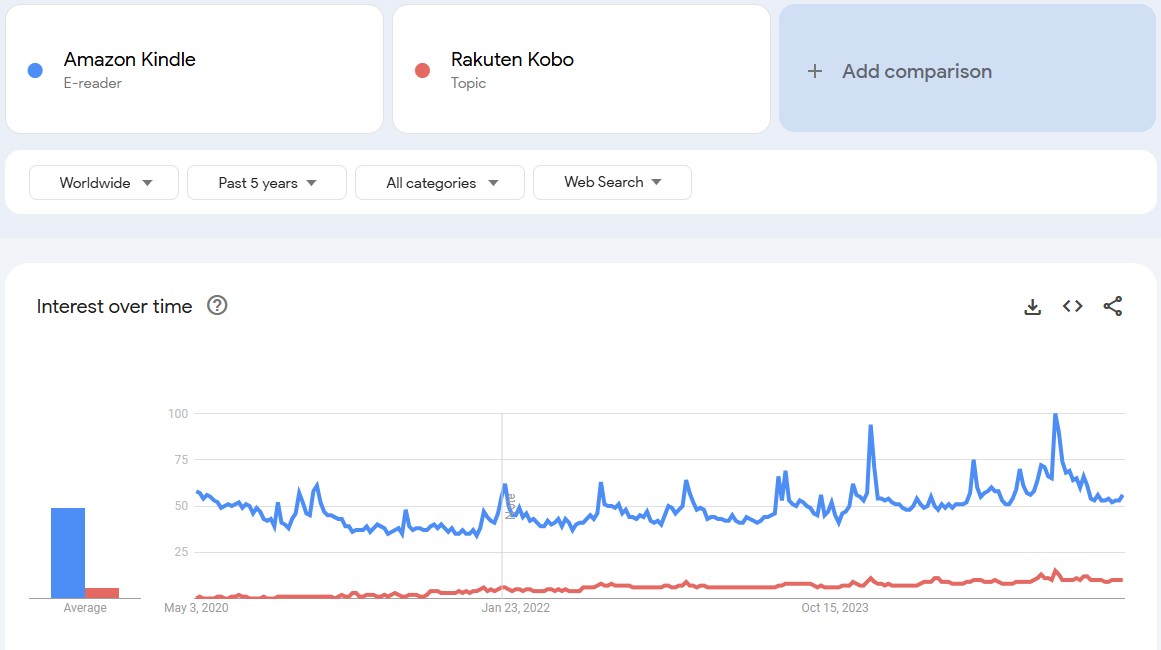
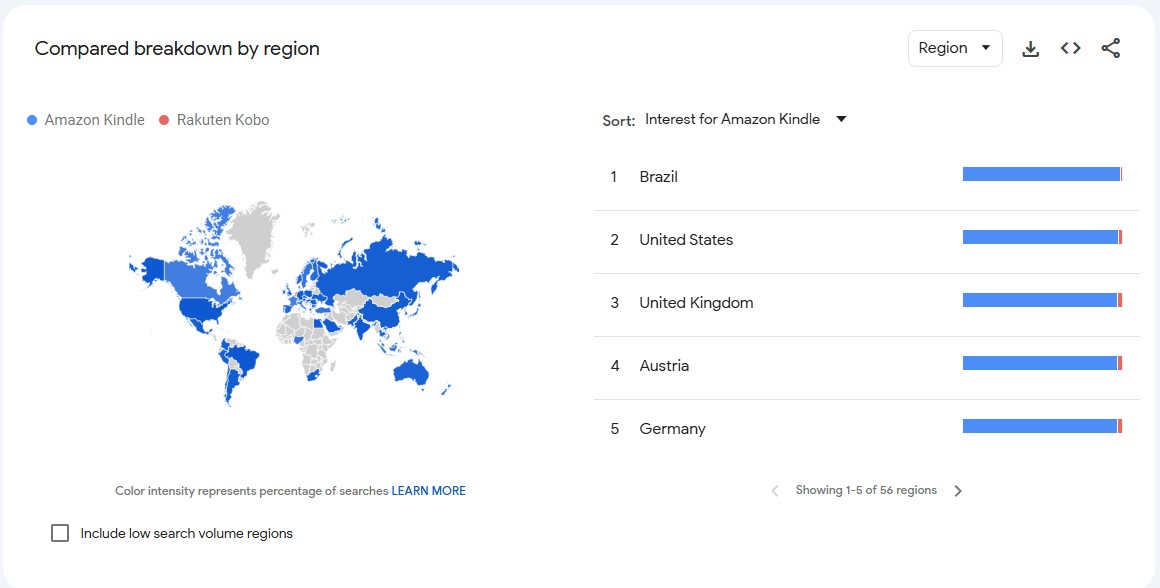
In a nutshell, when Kindle vs Kobo are compared, people in the U.S. prefer Amazon Kindle for its convenience and additional features. However, outside the U.S., most Amazon Kindle features cease to exist, offer a smaller catalog, and even book prices tend to increase. Undoubtedly, Kobo devices have the upper hand here.
Bonus: Best Way to Read Kindle eBooks Without eReaders
We have read and learned enough about Kobo vs Kindle. However, if you want to read Kindle eBooks without eReaders on any reading app or device, BookFab Kindle Converter can be your best choice. It has a built-in library, so you no longer need a separate app to browse your Kindle library. Plus, it can remove DRM protection from eBooks, letting you access region-specific eBooks on any device or reading app.
Steps to Use BookFab Kindle Converter to Read Kindle eBooks
Step 1: Launch BookFab
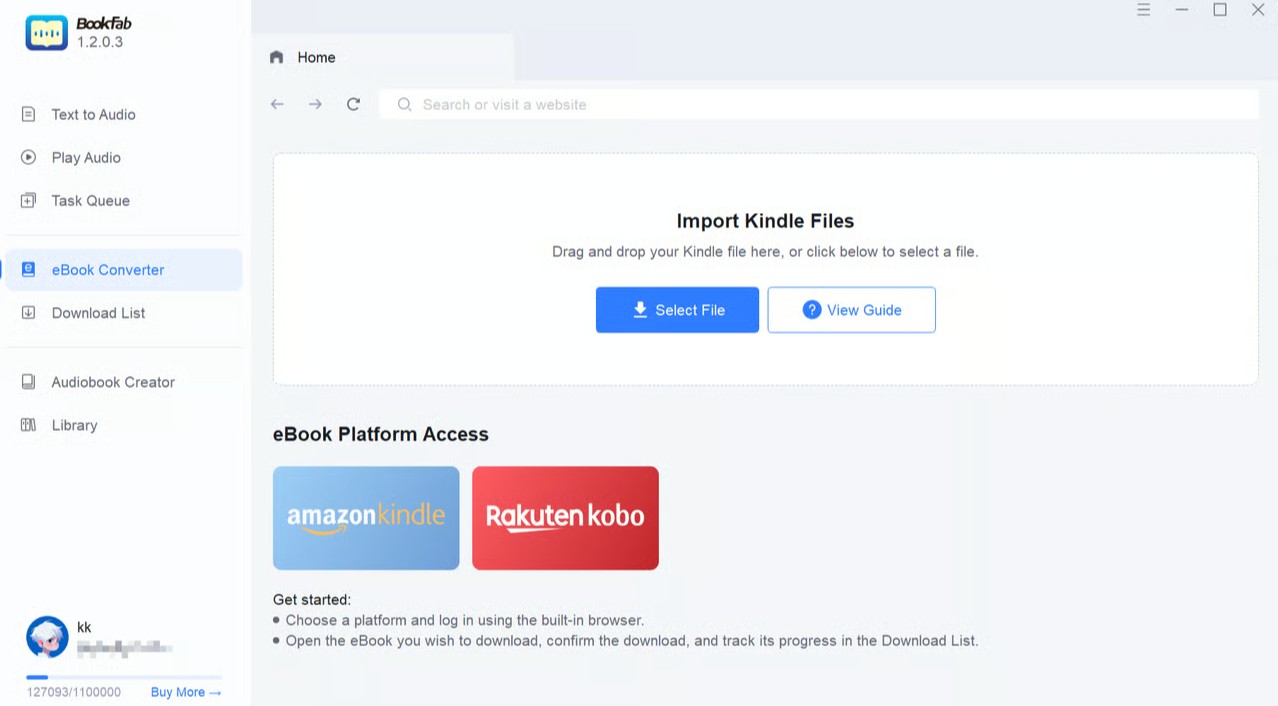
Install and open BookFab Kindle Converter. Select the eBook Converter tab from the left sidebar. Ensure "Kindle for PC" is installed and that the Kindle eBooks you wish to decrypt have been downloaded using Kindle for PC.
Step 2: Import eBook Folder Downloaded via Kindle for PC
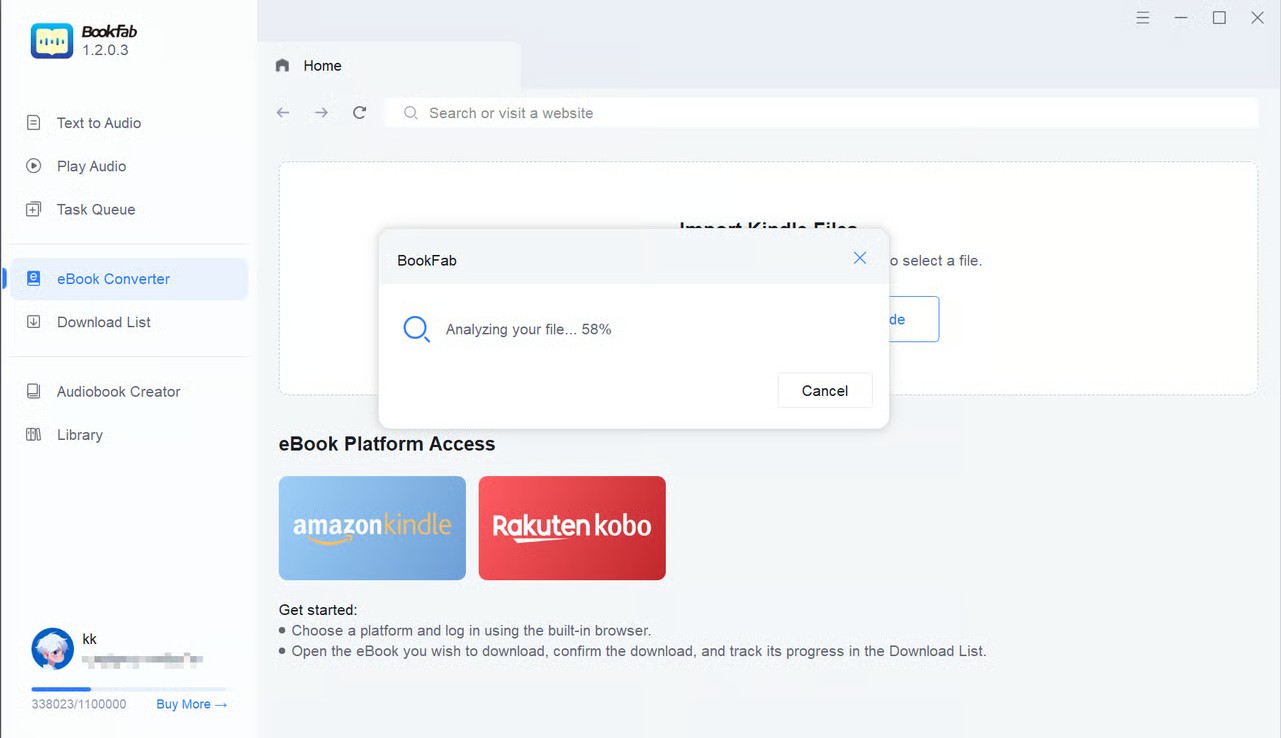
Choose the "Import Kindle Files" option, and then go to the "My Kindle Content" folder. Select your Kindle eBook files and bring the whole folder into BookFab. The program will automatically process and decrypt the files.
Step 3: Start Downloading and Monitor Progress
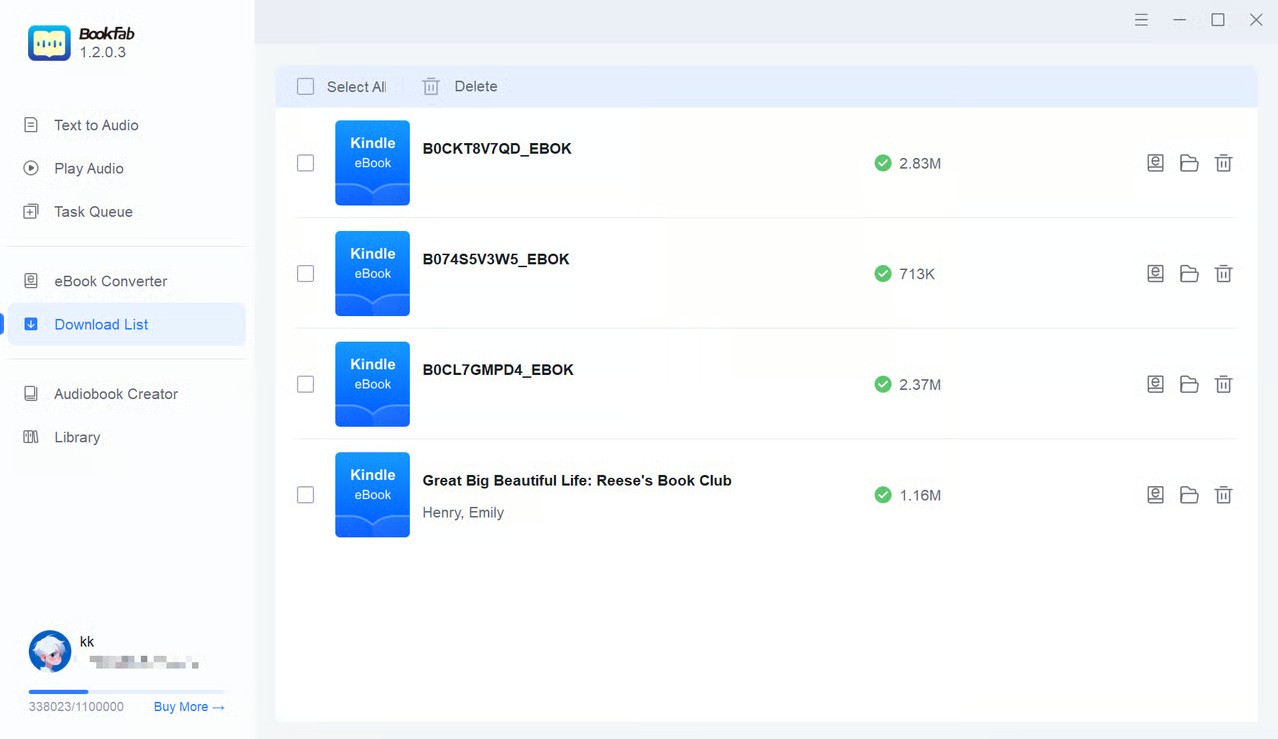
After successfully parsing the Kindle eBook, you will see a Confirm Download window. Choose your output format (EPUB) and press Download Now. The download process will begin instantly. Open the Download List to track the progress. Alternatively, you can convert your eBook into an audiobook as well.
FAQs
When we compare the Kobo e-reader vs Kindle, the Amazon Kindle is better in terms of style, storage, portability, and ease of use. However, the Kobo stands out in versatility, supporting a wide range of formats for convenience.
No. A Kindle eBook is in the AZW format (an Amazon-specific file type) by default. This format is only compatible with Amazon devices and won't work with Kobo or other eReaders. However, you can convert it into a Kobo-supported format and then read it seamlessly on Kobo.
BookFab Kindle Converter is an excellent solution for converting eBooks into a highly compatible EPUB format for seamless compatibility across devices and reading apps. It can auto-remove DRM from Kindle eBooks at a blazing speed and convert them to audiobooks for a convenient listening experience.
Final Wrap Up
We have explored detailed insights to help you learn about the Kobo vs Kindle. Both Kobo and Kindle are premium choices for any reader. While Kindle has always been a better-value device, Kobo has risen to fame for its balanced price and features. It has stayed ahead of the curve, giving Kindle intense competition. If you are less demanding, Kindle can be your go-to, convenient option; however, consider Kobo for a more customized and personalized feel. For others, using BookFab Kindle Converter can be a better option for converting eBooks and reading them on any device.