How to Convert DVD to OGM Easily? Best Solution Provided
Summary: Converting DVD to OGM and OGG files is a practical way to digitize your movies, especially when extracting movie clips as OGG audio for listening on your phone. This article explains how to convert DVD to OGM/OGG format step by step.
Table of Contents
OGG is an open multimedia container, usually used for audio with support for metadata and other streams. OGM is an Ogg-based community extension that packaged additional audio and video codecs in an Ogg stream. In this guide, I'll walk you through converting DVD to OGM with a useful tool DVDFab DVD Ripper.
What are OGM and OGG Files?
OGM (Ogg Media) is an unofficial, Ogg-based extension that was used to store audio and video together and add features like chapters, multiple audio tracks, and soft subtitles. It's similar in purpose to AVI but with extra capabilities and broad codec support such as DivX/XviD for video and MP3/Vorbis for audio, hence offering more flexibility and functionality compared to AVI and other traditional formats.
OGG is an open, royalty-free multimedia container from Xiph.Org. Ogg can hold audio, video, text streams, and metadata (for example, Theora for video, Vorbis/Opus/FLAC for audio), and it supports multiplexing of multiple tracks. The term "OGG" can refer to both the container format itself and to the specific audio codec known as Vorbis, which is often used in the OGG container. Comparatively, the compression efficiency of MP3 is generally inferior to that of the newer codec Vorbis of OGG. Therefore, OGG provides a better balance of file size and audio fidelity compared to MP3.
- Primary Use: A multimedia container format designed to handle both video and audio.
- Video Codecs: Supports video codecs such as DivX, XviD, and Theora.
- Audio Codecs: Can use the same audio codecs as Ogg, like Vorbis, and others like MP3.
- Advanced Features: Supports built-in chapter points, multiple audio streams, and subtitles.
- Flexibility: Allows for the inclusion of various types of multimedia content in a single file.
- Primary Use: Designed for efficient streaming and manipulation of high-quality digital audio.
- Audio Codecs: Commonly uses the Vorbis codec for audio, but can support other codecs like Opus.
- Metadata: Supports metadata like artist, album, and track information.
- Open and Free: Developed by the Xiph.Org Foundation as an open and royalty-free format.
- Container Format: Both Ogg and Ogm are container formats, meaning they can house multiple streams of data, such as audio, video, and subtitles.
- Support for Vorbis Audio: Both formats commonly use the Vorbis codec for audio compression.
- Open Source: Both are open-source formats, promoting free and unrestricted use.
- Purpose:Ogg is primarily designed for audio streaming and storage; Ogm is dapted from Ogg to support video and more complex multimedia content.
- Content: Ogg typically contains only audio streams; Ogm can contain video, multiple audio tracks, subtitles, and chapter information.
- Usage:Ogg is mostly used for audio files, especially for music and podcasts; Ogm is used for video files, similar to AVI or MKV, and supports advanced features like chapters and subtitles.
How to Rip DVD to OGM Files with Ease
OGG is a superior audio format compared to MP3, making it ideal for preserving high sound quality. If you want to extract audio from DVDs—such as music videos, talk shows, or other listenable content—and save it as OGG files, you'll need a DVD ripper that supports OGG output. This can be done easily with the help of DVDFab DVD Ripper.
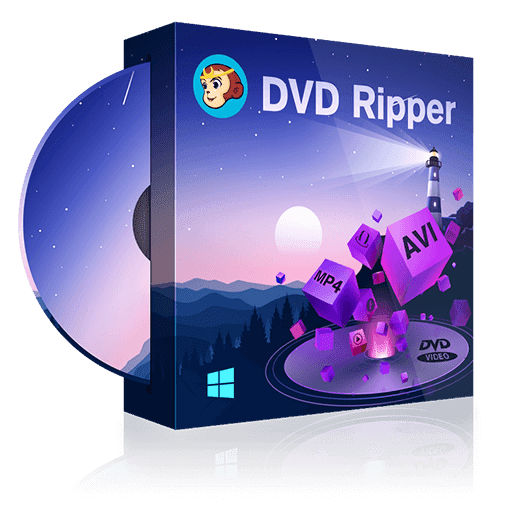
DVDFab DVD Ripper can detect and remove any typical DVD copy protection like CSS, APS, RC, Sony DADC , and more, making DVD to digital conversion possible. Moreover, newly purchased encrypted DVDs can also be recognized and decrypted thanks to DVDFab's exclusive Cloud Decryption Service. This superb DVD ripper lets you open any old or new disc in 5 to 10 seconds.
How to Rip DVD to OGG with DVDFab DVD Ripper?
1. Download and install this DVD to OGM converter on your PC. Select the "Ripper" option on the main UI.
2. Click "Add Source" to load the DVD files you wish to convert to OGG. If your source files are ISO image or VIDEO_TS folders, you can simply drag and drop files from HDD to the main panel.
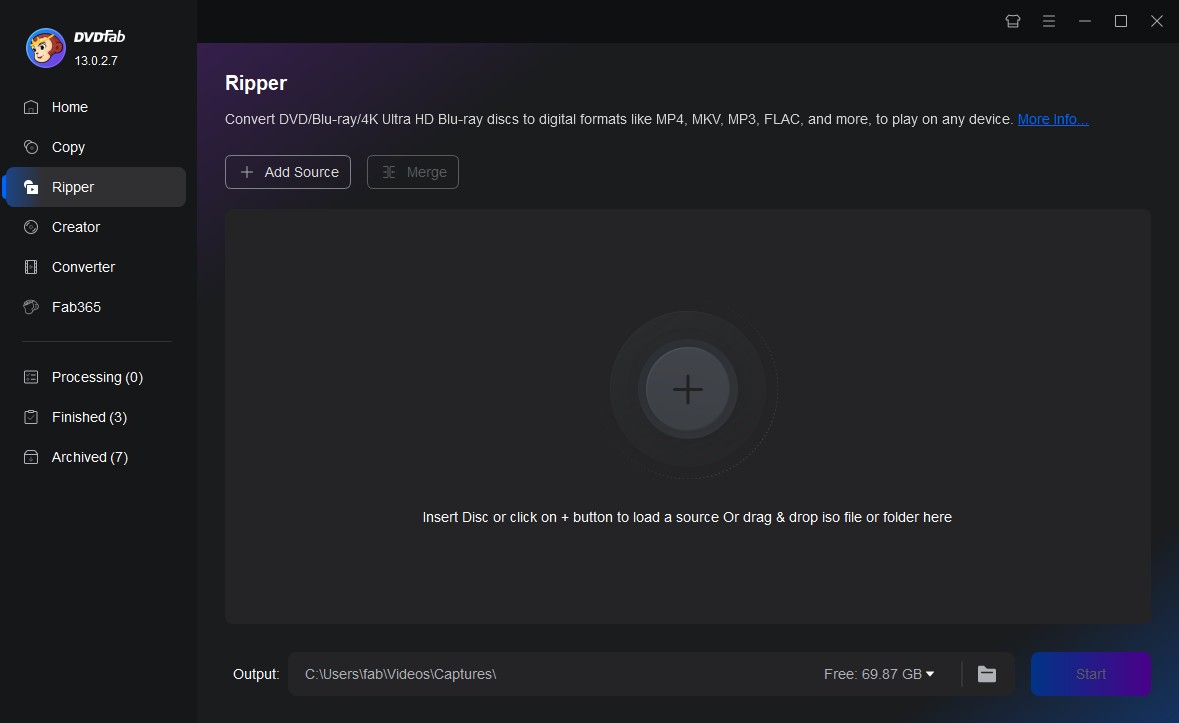
3. Open "Choose other profile" dropdown menu, click "Format", then "Audio", and set your output format as "OGG".
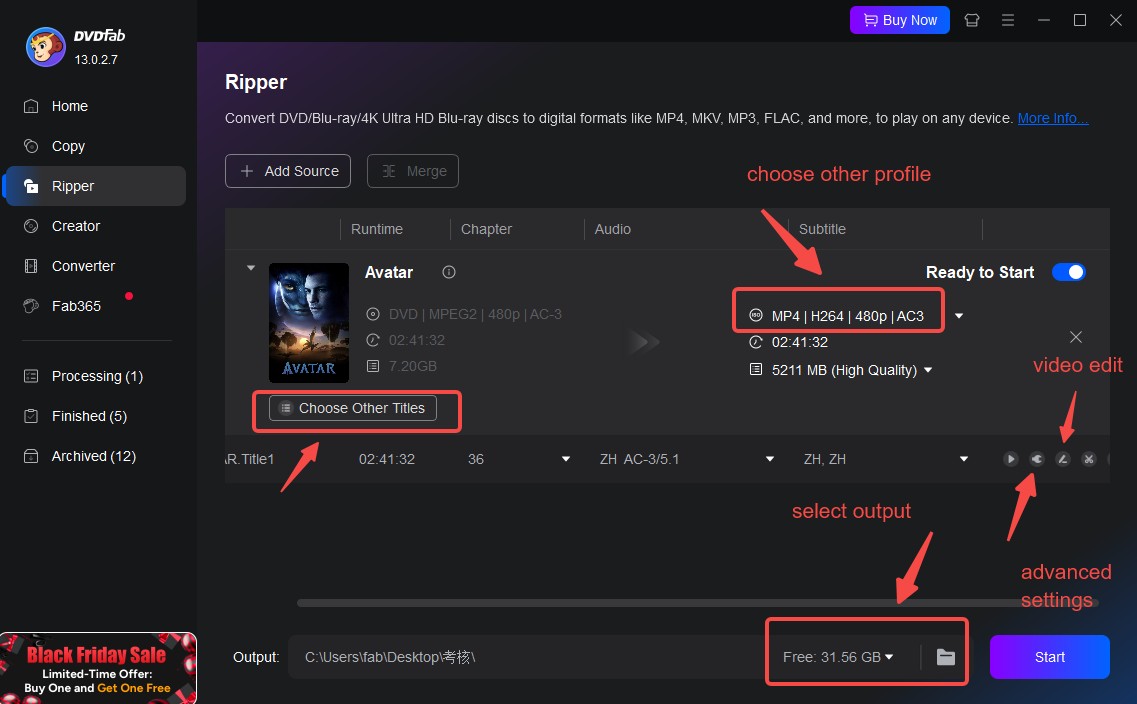
4. Click the "Start" option to rip DVD as needed. The tool will finish the DVD ripping process with top quality and quick speed.
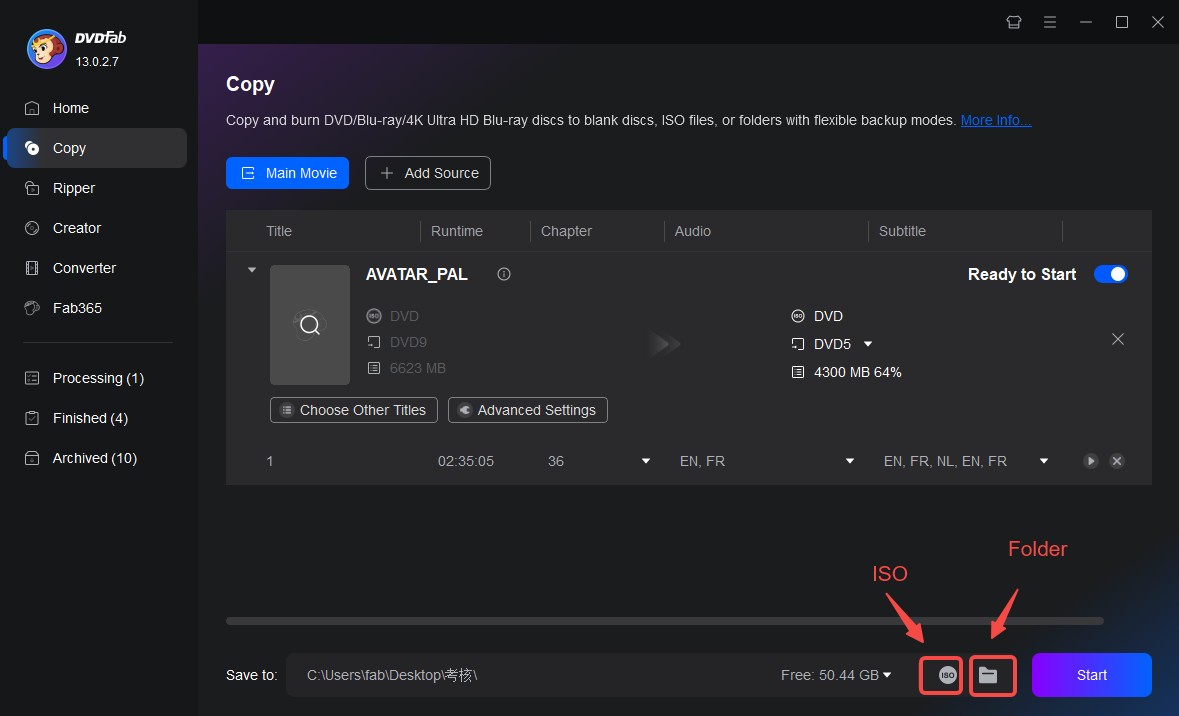
FAQs
OGG Vorbis comes with enhanced sound quality as compared to MP3. The compressed file in OGG Vorbis format is smaller as compared to the compressed file of the MP3 format. The compression bit rate in OGG format differs as per the requirement of the file while the compression bit rate is constant in MP3 format.
This is not a comparison on the same level. M4A is an audio file extension for MP4, which typically contains AAC (lossy) or ALAC (lossless) audio. OGG is a container format that commonly holds Vorbis/Opus (lossy) or FLAC (lossless) audio. Whether one is "better" depends on the codec and bitrate used, not on the file extension itself.
If you are referring to the comparison between AAC (commonly found in M4A) and Vorbis (commonly found in OGG), then AAC (.m4a) generally offers broader device and streaming support, and at very low bitrates, HE-AAC is optimized to match or outperform Vorbis. Vorbis (Ogg) is open-source and competitive at low to mid bitrates but has more limited native hardware support.
Conclusion
We covered how to convert DVD to OGM and OGG above. DVDFab DVD Ripper can convert a DVD audio to high-quality OGG, but it does not output OGM, since OGM is an older, unofficial format with limited device compatibility and no active upstream maintenance. Today it's largely been replaced by MKV, which more flexibly preserves video plus multiple audio and subtitle tracks. OGM also performs mediocrely in video compression. If you want to compress DVDs for lightweight backup, we recommend that you convert your DVD to WMV for high-quality compressed videos.

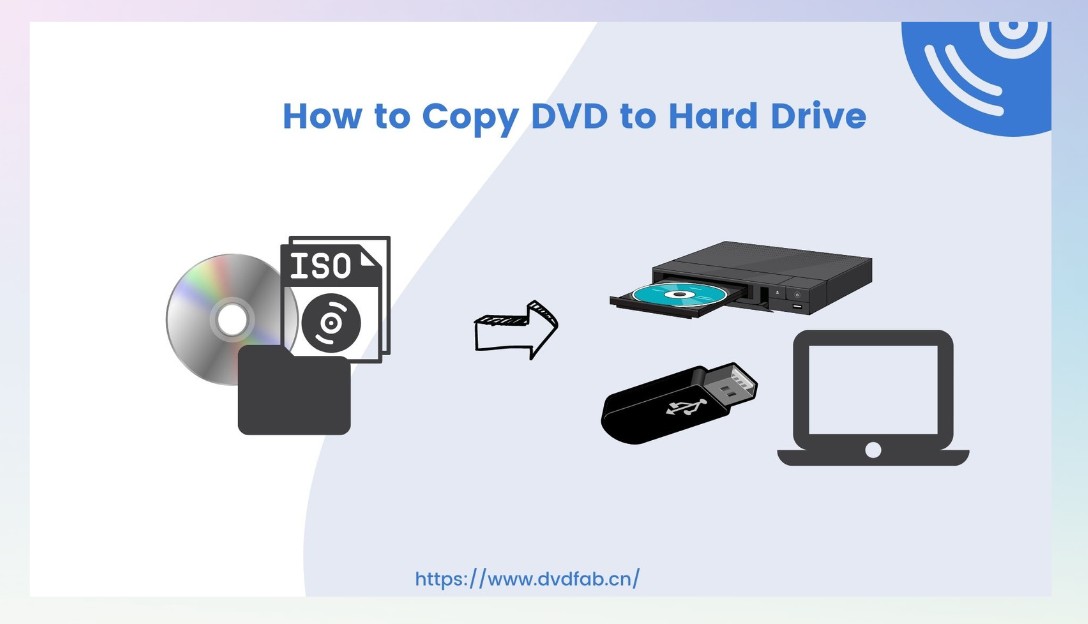
![How to Convert DVD to USB for TV/Car Playback [2026 Guide]](https://r2.dvdfab.cn/upload/resource/en/convert-dvd-to-usb-ISbr.jpg)
![How to Convert DVD to MP4: 14 Tools Tested & Guide [2026]](https://r3.dvdfab.cn/upload/resource/convert-dvd-to-mp4-p2X3.jpeg)
