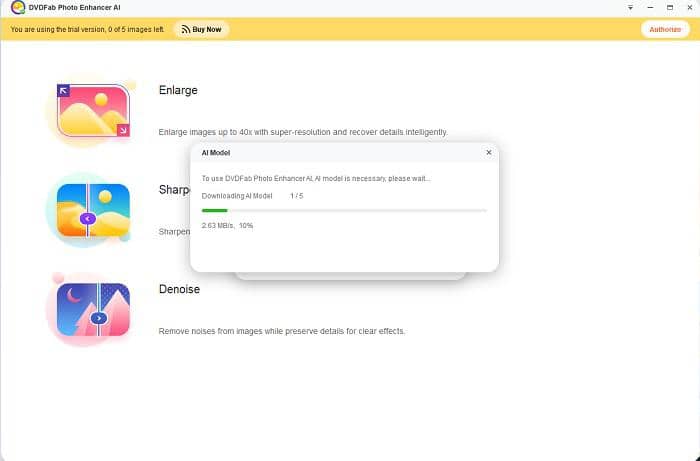How to Fix Underexposed & Overexposed Images with AI
Summary: After an entire day of the photoshoot, you check out those photos to upload to your computer, and you see that a lot of your photos have been overexposed or underexposed. Now, before you start regretting the time you wasted, you must know that these photos can still be saved.
If you are a photographer, you must be aware of problems that you can face because of wrong exposure. So, you need to know how to fix them. However, editing a photo manually takes a lot of time and effort. You may not be skilled enough or cannot afford to spend time on it. So, what if you make your computer do that for you?
Using Artificial Intelligence is one of the latest, most reliable, and efficient methods to fix photos. And to help all the editors out there, several AI-powered photo editing software has been released in the market. It does not matter if you are a professional photographer or have just started learning the basics of it. And today, we are here to help you learn how to fix overexposed and underexposed images with AI.
Table of Contents
Underexposed vs Overexposed
Now the first question that may come to your mind is, why do you even need such software? The answer is simple, to do stuff that your camera can not.
When we look at a structure on a bright sunny day, our brain can detect the difference in light between the structure and the surroundings and can adjust what we see. That is why we can pick out the minute details in shaded or highly-lit areas. But, if you take a photo of that place, you may not be able to see those details on the screen. In fact, the darker areas might become too dark, and the illuminated areas can become too bright. Thus, you might get an unwanted overexposed or underexposed photo.
Your camera neither has the brains to detect and adjust to the changes in light nor has the processing power to fix any of the overexposed or underexposed images. That is why you will need editing software so that you can fix it afterward. And nothing can be more efficient than fixing them with AI.
Part1: Introduction to DVDFab Photo Enhancer AI
We have tried using multiple AI-powered photo editing software. And among them, the end result of DVDFab Photo Enhancer AI has been absolutely satisfying. Also, it has one of the best UI, and any novice can use it as well.
Before we move on, let us give you a detailed idea of its features.
A. PhotoPerfect allows you to optimize your photos. With just a single click, you can make your photos look lite it was clicked by a high-end DSLR by a professional photographer.
B. Colorize features can add vivid colors to any black and white photo and make it a colored image. All you need to do is to upload the black and white photo and let Artificial Intelligence do its magic.
C. With the Cartoonize feature, you can give any picture a cartoonistic look. Once again, all you need to do is to upload the picture and wait for the end result.
D. One of the most amazing features of this software is its Enlarge feature. This allows you to enlarge/upscale your image up to 40 times. After you upload an image, you will get several options. You can enter any value from 1 to 40 in the text box. You get five sliders to suppress noise, remove blur, brightness, saturation, and contrast. You can get slide values from 1 to 100.
E. The Sharpen feature helps you sharpen blurry images caused by motion or out-of-focus. You get two sliders to sharpen and suppress noise ranging from 1 to 100.
F. The Denoise feature removes any noise from images while keeping the image details intact to give a clearer photo. Like Sharpen, here also you get two sliders to adjust noise suppression and sharpening.
Now that we have a good idea about the features of DVDFab Photo Enhancer AI let us move on to how to fix overexposed and underexposed images.
Part2: How to Fix Underexposed Images with AI
After you download the software, you need to follow the given steps to fix underexposed images on DVDFab Photo Enhancer AI:
Step 1: Open the software. You will get this window.
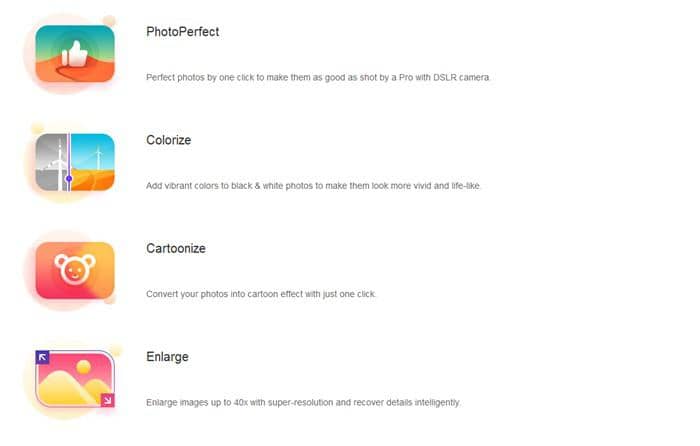
Step 2: Select PhotoPerfect mode. After that, a pop-up window will appear like this.
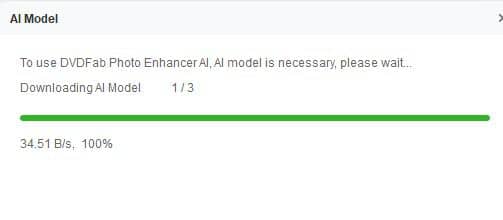
It will need to download the necessary models. You must have an active internet connection to download these files.
Step 3: After all downloads, you will see this window.
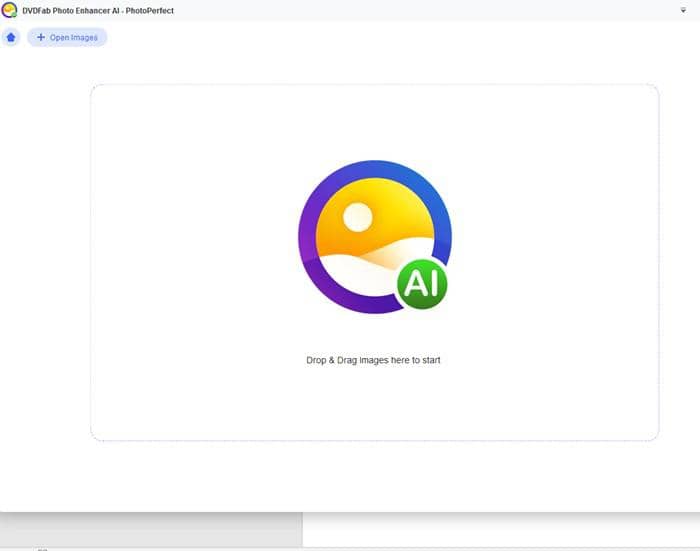
You can either drag and drop the photo or select the photo from your computer by clicking on “Open Images.”
After that, just sit back and relax. Let the AI do its job and give you the final results. Press Save to save the final product in a specified directory.
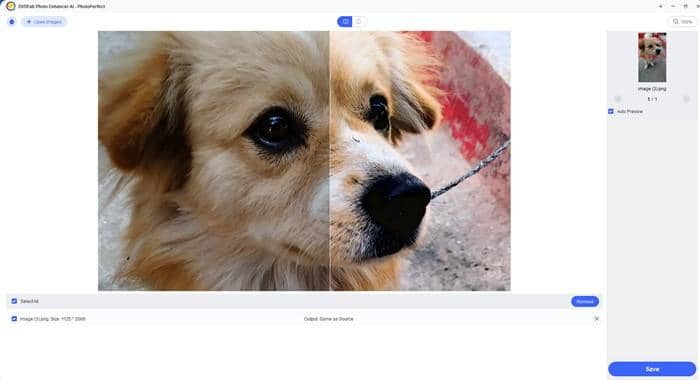
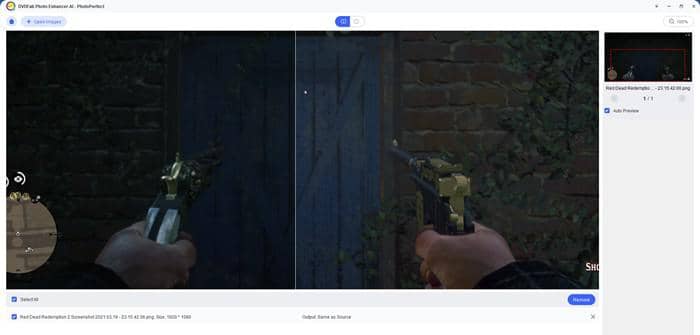
The results we found are absolutely amazing. We used two different sources, one is a photo taken using a camera, and another is an in-game screenshot from Red Dead Redemption 2. Here are the results. You get two different options to compare the initial and final results.
Part3: How to Fix Overexposed Images with AI
Still using Photo Enhancer AI and choose the Sharpen feature to fix overexposed images.
Here is the result of how it performs to fix an overexposed image.
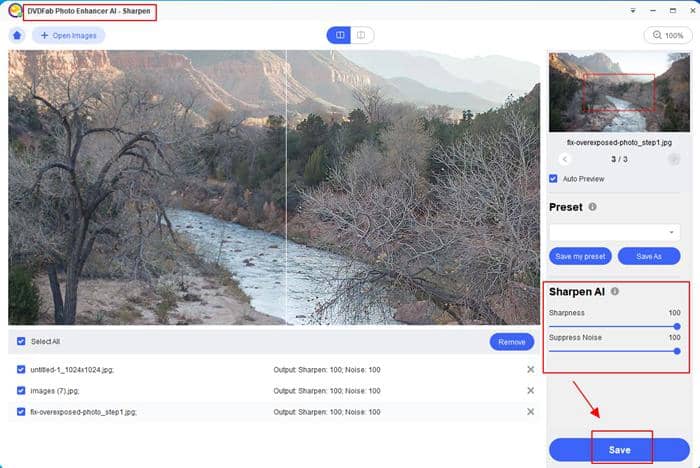
System Requirements
You will need a minimum of 8GB of RAM to run this software. Using 16GB of RAM is recommended. You can get optimal performance with 32GB.
If you want to use CPU to process the image, you will need Intel CPUs from 2015 onwards and AMD CPUs from 2016 and onwards. Using intel i7 7th generation or Ryzen 7 or greater is highly recommended.
If you want to use a GPU to process your images, you will need a minimum Nvidia 750Ti or above with at least 2 GB VRAM or AMD GCN 1.0 graphics cards. It is highly recommended that you use the Nvidia RTX series with 6GB or more VRAM and AMD RX 500 series or above. You need to ensure that you have the latest graphics drivers.
Alternatives to Fix Overexposed and Underexposed Photos
Even though we loved using DVDFab Photo Enhancer to fix underexposed and overexposed photos, we believe we should give you several alternatives so that you can try all of them out and choose the software that suits you the most. So here are some of the best photo editing software to fix overexposed and underexposed images using AI.
Luminar AI
This is the first photo editing software powered by artificial intelligence. It is one of the best software for photo editors who want to make top-quality images quickly. Its UI is very user-friendly, and anyone can use it.
Luminar AI comes with a lot of features. The AI Skin Enhancer feature helps you make the perfect portrait by removing acne and blemishes. All the wanted features like hair, freckles, the texture remains untouched. Thanks to its amazing facial recognition, you can easily edit your face without affecting the surroundings. You also get multiple options to upscale images or fix overexposed and underexposed photos.
You can use the AI Structure feature to add clarity to your photo while keeping natural colors and textures intact. It also has the Sunrays filter, which adds natural light that enhances the outdoor shots. You also get various templates with AI assistance, weather enhancement, and augmented sky.

Pros:
- Extensive tools
- One-time purchase
- User-friendly UI
Cons:
- No layer supports
- Export option limited
This software is compatible with Windows and macOS. There is no free version available for this software. You can buy a license for two computers for $ 96.63.
Adobe Photoshop CC
This is one of the best industry-standard AI photo editing software. Adobe has introduced AI tools called “Neutral Filters,” which has significantly boosted the performance of Photoshop CC. With these tools, you can easily retouch and stylize photos.
You get the feature of skin smoothing and style transfers as of now, which are very useful for photographers and designers. There are some beta filters for you to test, like portrait emotion manipulation that can change the expression of a portrait, adding makeup to portraits, and removing JPEG parts from an image.
You also get the Colorize filter to automatically colorize black and white pictures with high precision. Adobe has planned to add newer features to Photoshop CC in later updates, and the future looks absolutely promising.
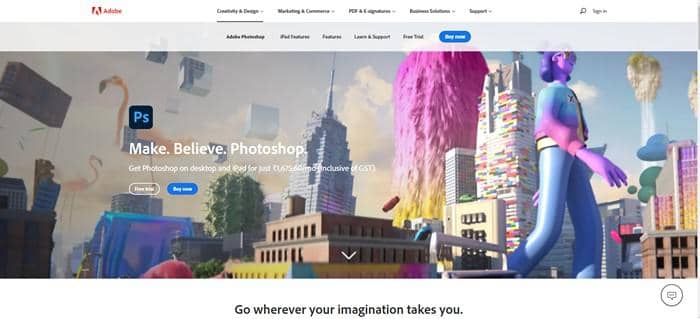
Pros:
- Good skin smoothing
- New and powerful beta filters
Cons:
- Limited selection of AI filters
- Monthly Subscription
This software is compatible with Windows and macOS. You get a free trial for seven days. After that, you will need to pay on a monthly basis. You can check out the prices on their website.
Photolemur 3
One of the best one-click solutions to fixing underexposed or overexposed images. All you need to do is to import the image and let the software smartly adjust the exposure, temperature, white balance, shadows, and tones. Photolemur 3 offers you a lot of useful features with a User Interface that is really soothing to use.
The Perfect Exposure feature allows you to fix overexposed and underexposed photos by balancing the exposure under any light and can produce quick results. People like to look at the eyes of the person in a portrait as the eyes can tell a lot of stories. To make the eyes more vivid and beautiful, you can use the Enhanced Eyes feature that can enlarge eyes and add appropriate sharpness. You also get to make other adjustments like smoothing the skin, whiten the teeth or remove all skin imperfections using the Automatic Skin and Face Enhancement Feature.

Pros:
- Inexpensive
- Multiple file formats supported
Cons:
- Limited controls
- The styles may seem heavy-handed
The software is compatible with Windows and macOS. You get a limited free version, after which you can buy the license from their website.
Corel Paintshop Pro
If you want fast processing speeds with an excellent range of tools to fix your overexposed photo using AI, then you can go for Paintshop Pro. Thanks to Corel adding AI and machine learning, you can get lots of excellent editing tools on Paintshop Pro. You can upscale low-resolution images to high-resolution while keeping depth, clarity, and sharpness intact.
You also get the AI Denoise tool that helps you reduce noise in photos with adjustable sliders to change noise suppression values. You get a lot of presets with this software so that you can change your damaged photos into works of art instantly. Overall, this software is good for professional editors who want to improve their image to the next level.
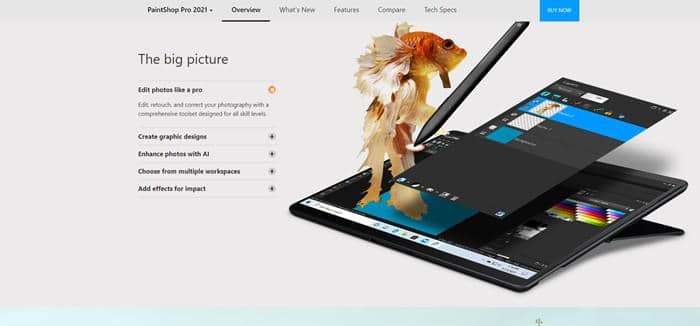
Pros:
- Fast AI processing
- Premium Denoise quality
Cons:
- Only compatible with windows
As for now, this software is compatible with Windows only. You can get a free trial for 30 days, after which you need to buy their license.
Aurora HDR
Using HDR filters is one of the quickest ways to fix underexposed or overexposed photos. And Aurora HDR does that job perfectly. Aurora’s Quantum HDR Engine Technology can easily merge photos into one image and effectively reduces color burns, contrast, saturation, and exposure. Aurora HDR gives a far better performance than other software we have mentioned when it comes to HDR merging tools. You can reveal sections hidden in your photos using RAW file altering technology that you get built-in with the software.

Pros:
- High HDR processing speeds
- Create HDR from single images
Cons:
- Cannot do anything else other than HDR correction
- Too expensive for a single feature.
This software is compatible with Windows and macOS. There is no free version. You can buy the software from their website.
Topaz Labs
Topaz Labs is well known for its Sharpen AI technology which consists of options like sharpen, stabilize and focus. It also grants the user the ability to reduce noise. A mix of these two features can help you fix overexposed photos. Additional features include conversion of JPEG files to RAW and are useful for masking subjects.
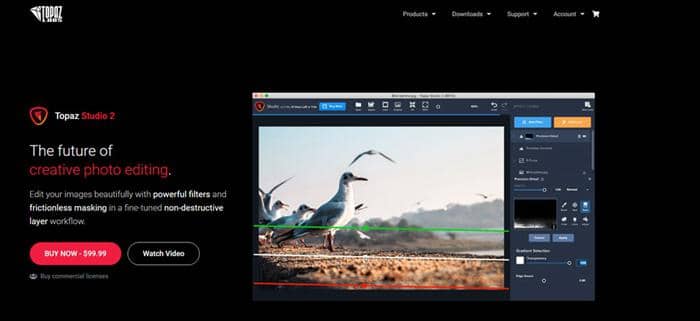
Pros:
- Lots of powerful features
- Useful for multiple purposes
Cons:
- Too expensive when doing multiple purchases
The software is compatible with Windows and macOS. You can get a trial version of this software for 30 days.
Lensa
All of the software before was for PCs. Now, this is software for mobile users. Lensa uses AI to polish your photos and selfies with simple adjustable controls. The Magic Correction feature can fix any overexposed or underexposed photo with just a tap. This feature also allows you to add blur, change hair colors.
You also get the ability to manually adjust all these things using sliders present in the app. You also get to play with advanced features to adjust your photos exactly the way you want.

Pros:
- Simple interface
- Easy to use
Cons:
- Background replacement not always accurate
- Subscription-based
Lensa is available for Android and iOS. You can get a trial version of this app for seven days, after which you need to pay subscription-based.
Object AI
If you want photo editing software that you can use to optimize photos for your eCommerce website, then Object AI is one of the best you can find.
The primary features include removing backgrounds or fixing under or overexposure using their options to tune photos. It uses AI to detect all the pixels, and the user can easily make edit images according to their needs.
Thanks to its machine learning, deep learning, and computer vision, Object AI can easily detect borders of any item in the picture, which makes your editing easier.
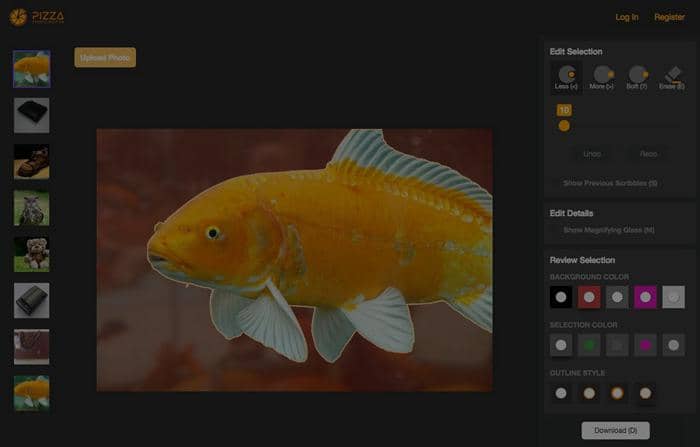
PhotoDiva
Amazing editing software for editing selfies and portraits. Despite the location where you clicked the photo, you can use PhotoDiva to do professional-level editing.
The AI can easily detect your face and can optimize the photo without distorting the original image. Thus, with a single click, you can fix any overexposed or underexposed portraits or selfies without any difficulty while making sure the photo looks natural.
Other features include wrinkle removal, teeth whitening, red-eye, noise correction, and many more.
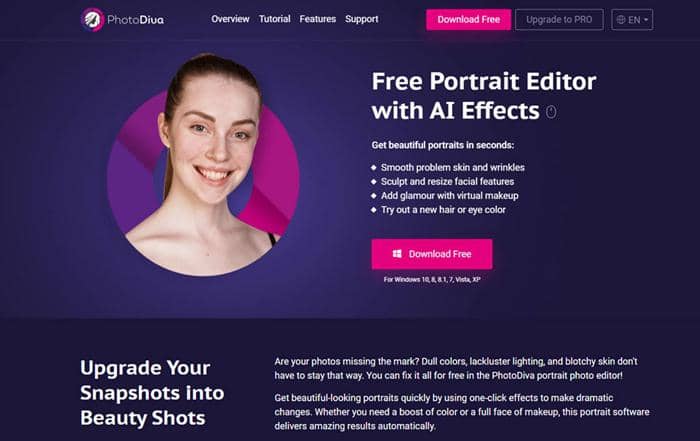
Pros:
- Easy to use
- Lots of features available
Cons:
- Not available for android
There are both PC and mobile versions of this software. The PC version is available for Windows and macOS, while the mobile version is available just for iOS. You can download the software for free. But you can get access to more features by buying the app. The prices start from $19.25.
These were our picks for alternatives for DVDFab Photo Enhancer AI that you can use to fix underexposed or overexposed images. What's more, DVDFab Enlarger AI is a good tool as a video upscaler to help you to get ai upscale video. We hope that this guide has helped you. Now you can go out there and capture the beauty of the world through your lens and fix any errors you have made easily.