Unblur Images/Photos Free & Fast [Remove Blur From Photo]
Summary: Are you looking for efficient methods to unblur images/photos? How to fix a blurry photo or how to unblur an image? There are more than 15 images unblurrers able to do you a favor. Learn about the features of each deblur tool, and deblur a photo free and fast using your favorite software.
Do you know any nice tools to unblur image for free? How to unblur a picture that has been blurred online? How to make pictures unblurry or remove image blur? You can install a free image blur remover on your computer or turn to image deblurring online. Check the below photo unblur apps I have recommended in this post and learn how to unblur images/photos.
DVDFab Photo Enhancer AI is the best free image unblurring tool to make a picture unblurry or remove blur from the image. You can access it fast and learn how to remove blurring from a photo for free. With this AI Photo Enhancer, you can easily:
- Sharpen edges and fix blurry photos
- Remove noise from a photo to make it clearer
- Upscale image by up to 40x without losing quality
- Colorize black and white photos
- Apply cartoon effects quickly
- One click to retouch a photo & achieve DSLR camera quality
1. What Causes Blur in Photography?
First of all, let's start with the reasons to make an image blurry. Sometimes our photos are fuzzy, blurry, and not quite sharp. Do you know the reason for that? Here are some factors you need to take into account. Check which causes your blur photo and find the right way to unblur image free with the best unblur App.
- Out of Focus
Your focus is not correct. Maybe you have focused on the wrong place which leads to blurred photos. How to fix a blurred photo in this situation? Turn the focus on the closet eye of a person or a living creature to make the subject distinct and sharp. You can take lots of pictures and refocus as well. If you are not skillful at adjusting the focus, ask for image unblurring apps that unblur photos recommended in this post directly.
- Camera Shake
Your camera is shaking. How to unblur images in this situation? You can stabilize the camera on a tripod or rest it on a stable surface to take photos. Alternatively, fix motion blur with DVDFab Photo Enhancer AI or fix motion blur in Photoshop.
- Air & Light Quality
The farther your camera is from the subject, the more haze, and humidity between them. As distance increases, a sharp and contrasty photo can turn unsharp and washed out. Moreover, the softer the light, the softer you picture, and vice versa. How to unblur a photo in this situation? Keep your camera close to your subject especially outdoors facing bad weather. And adjust the light coming to your camera. if such things are not easy to control, unblur the image straight with Apps that unblur photos easily.

- Motion Blur
The subject is moving while you are shooting. How to unblur an image in this situation? To deblur an image/photo, you need to put your camera into shutter priority mode and pick a shutter speed that is fast enough to freeze the motion. For people, 1/60th is proper. While playing sports, choose 1/250th or 1/500th. And for wildlife, it should be 1/1000th or 1/2000th. Generally speaking, the shutter speed should be at least 1/100 second faster than a moving subject. If you are walking slower than it, you will get a blurred photo. So there is a high demand for shutter speed if you anticipate unblurring an image.
- Shallow Depth of Field
Part of your photo is the focus, while the rest like the background is blurry. You may have a shallow depth of field. How to unblur images in this situation? To unblur images, you need to raise the aperture number. If you have a low f-stop number like f/1.8, make sure to raise it to f/6.5 or something higher. Then you will be close to blurring.
- Slow Shutter Speed for the Photographer
The thumb speed to press the shutter should be faster than 1/focal length of the lens. Otherwise, the shutter speed will fail to freeze your subject. How to unblur images/photos in this situation? There is a golden rule related to lenses and shutter speed: always use a shutter speed faster than the length of the lens. You can refer to this chart below to avoid blurry photos. And this rule only applies to hand-held shooting, instead of a tripod. Remember these data and grasp how to remove blur from images easily.
|
Lens length |
Minimum shutter speed |
|
50 mm |
1/50 |
|
70 mm |
1/80 |
|
85 mm |
1/100 |
|
135 mm |
1/160 |
|
200 mm |
1/200 |
|
300 mm |
1/320 |
Taking photos with a camera is cool, but there are always some factors that can cause photos blurry such as motion blur, and out of focus, etc. In order to clear blurred images or deblur a picture by solving such problems, you need to find what makes for a blurry image and unblur pictures using the right method or the best free deblurring tool. Here I have concluded all types of causes which may render photos blurry. Check them and follow the detailed instructions to remove blur from photos free and fast.
2. Remove Blur from Photo with Desktop Software
There are many ways to make a photo blur, such as adding mosaic to blur a photo. Likewise, there are also lots of methods to unblur images for free with software rather than just adjust a camera? Here are some software capable of deblurring photo. If you want to unblur photos free and fast, try such photo deblurring tools and learn how to unblur an image following the step-by-step guides.
(1) DVDFab Photo Enhancer AI (Windows)
The first picture unblurred editor I am going to introduce is DVDFab Photo Enhancer AI. How do you unblur a picture that has been blurred online? This Pro blur remover is powerful to enhance photo resolution 40 times clearer than the original picture, remove motion blur and out-of-focus blur, as well as get rid of background/color/luminance noise to unblur a photo easily and fast. So why not use it to unblur a picture, remove noise, get edge enhancement and make a photo clear? Empowered by artificial intelligence, it is the best image deblur to unblur photos based on your needs, and here are the main features of this image upscaler.
|
Price |
Free, $79/year, $129/Lifetime |
|
Compatibility |
Windows |
|
Pros |
Offer a free trial for 5 images |
|
Strong ability to enhance photo resolution |
|
|
Suitable for both beginners and experts |
|
|
Con |
Only support Windows |
How to fix unblur pictures with DVDFab Photo Enhancer AI:
- Get this image sharpener launched on Windows
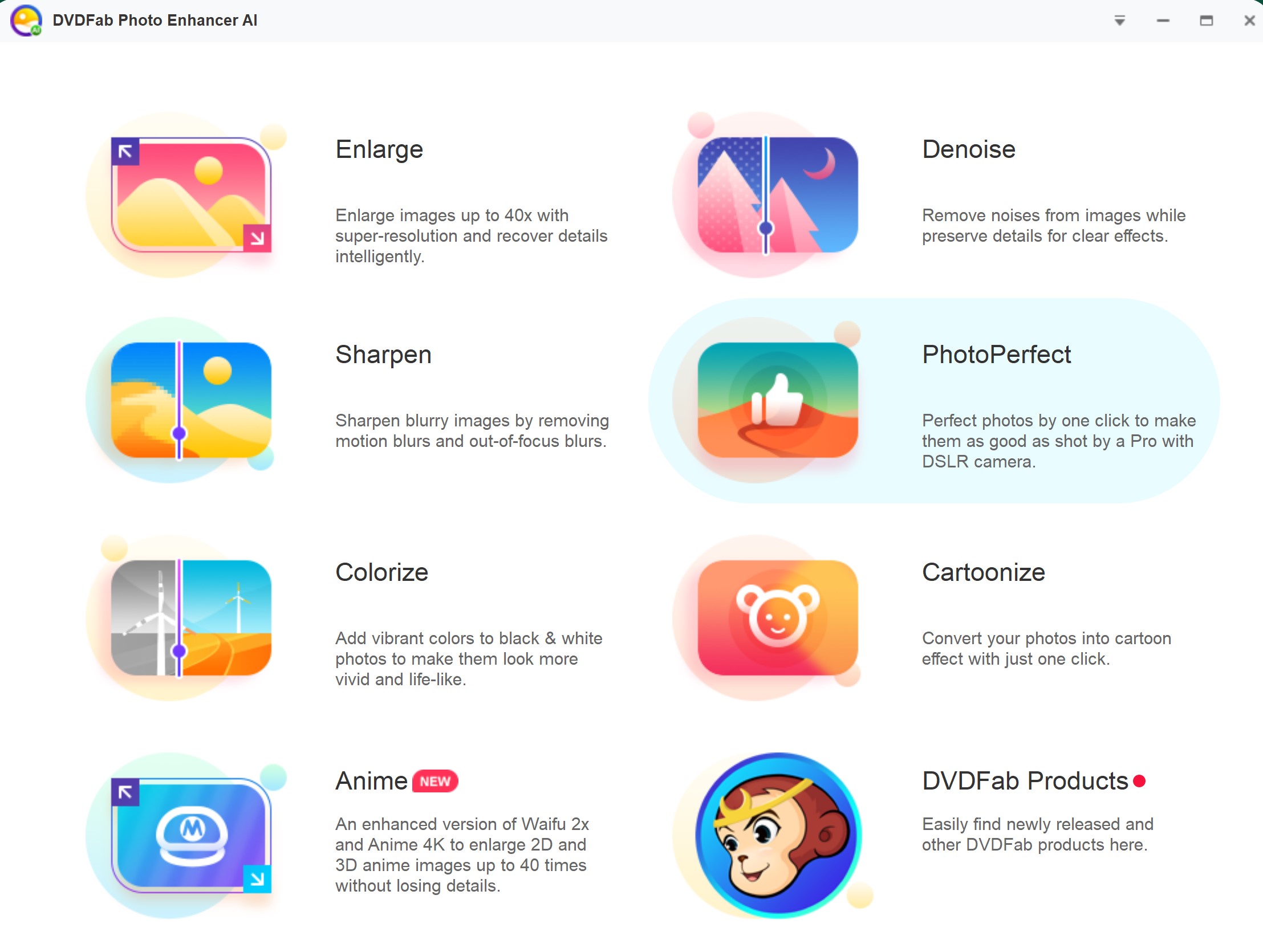
- Click “Enlarge”, “Sharpen” or “Denoise” based on your needs. Here are the functions of each option
- Enlarge: enlarge images up to 40x with super-resolution and recover details intelligently
- Sharpen: sharpen blurry images by removing blurs and out-of-focus blurs
- Denoise: remove noises from images while preserving details for clear effects
When it comes to "removing blur from photos", each of the buttons has its own responsibility. Now, this photo blur correction software has been upgraded to play more roles. For example, you can follow it to learn how to turn photos into cartoons and colorize black and white photos, besides how to unblur photos.
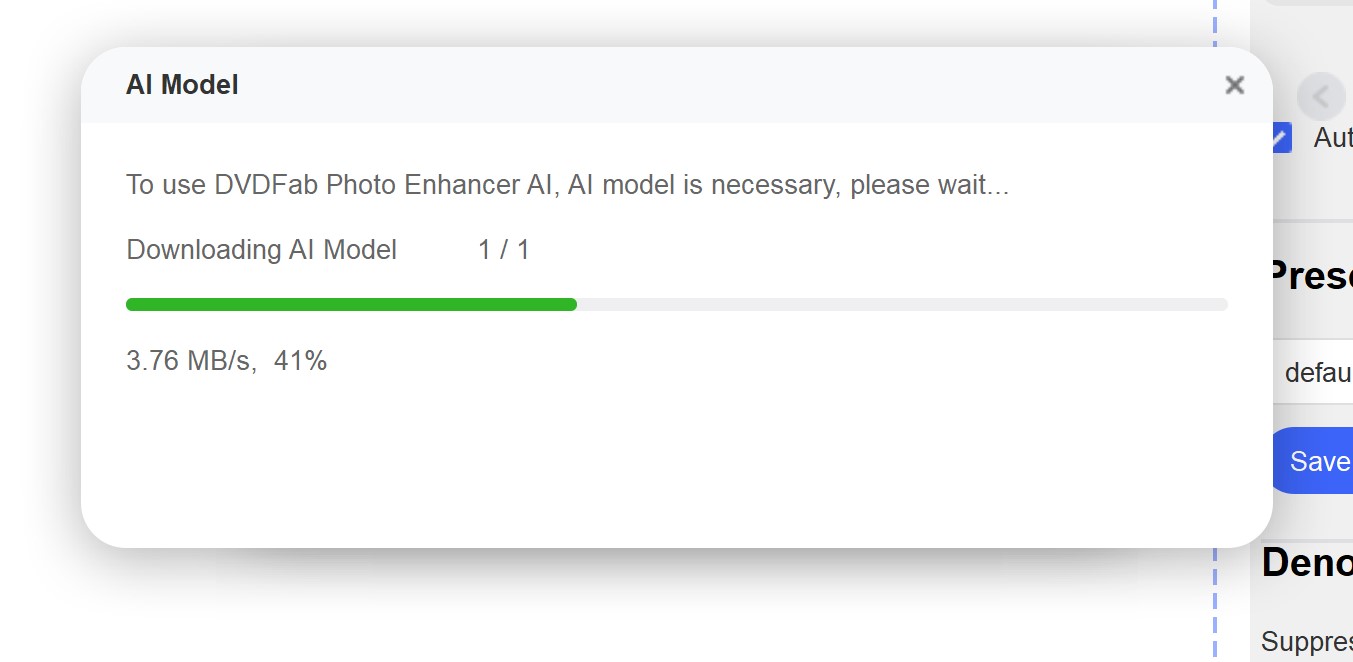
Suppose I click the option of “Denoise”. Then wait for the AI model to be downloaded which is very fast.
As a beginner, this is a necessary step to unblur photos for the first time. After the AI model download, you can import your photos directly and start unblurring photos/images.
- Press the button of “Open Images” or “Drop & Drag Images here to start”.
You can unblur any image you want with this AI deblurring tool. And DVDFab Photo Enhancer AI gives you a free trial to unblur images up to 5. Offline deblurring image program to unblur photos will work faster than "image deblurring online".
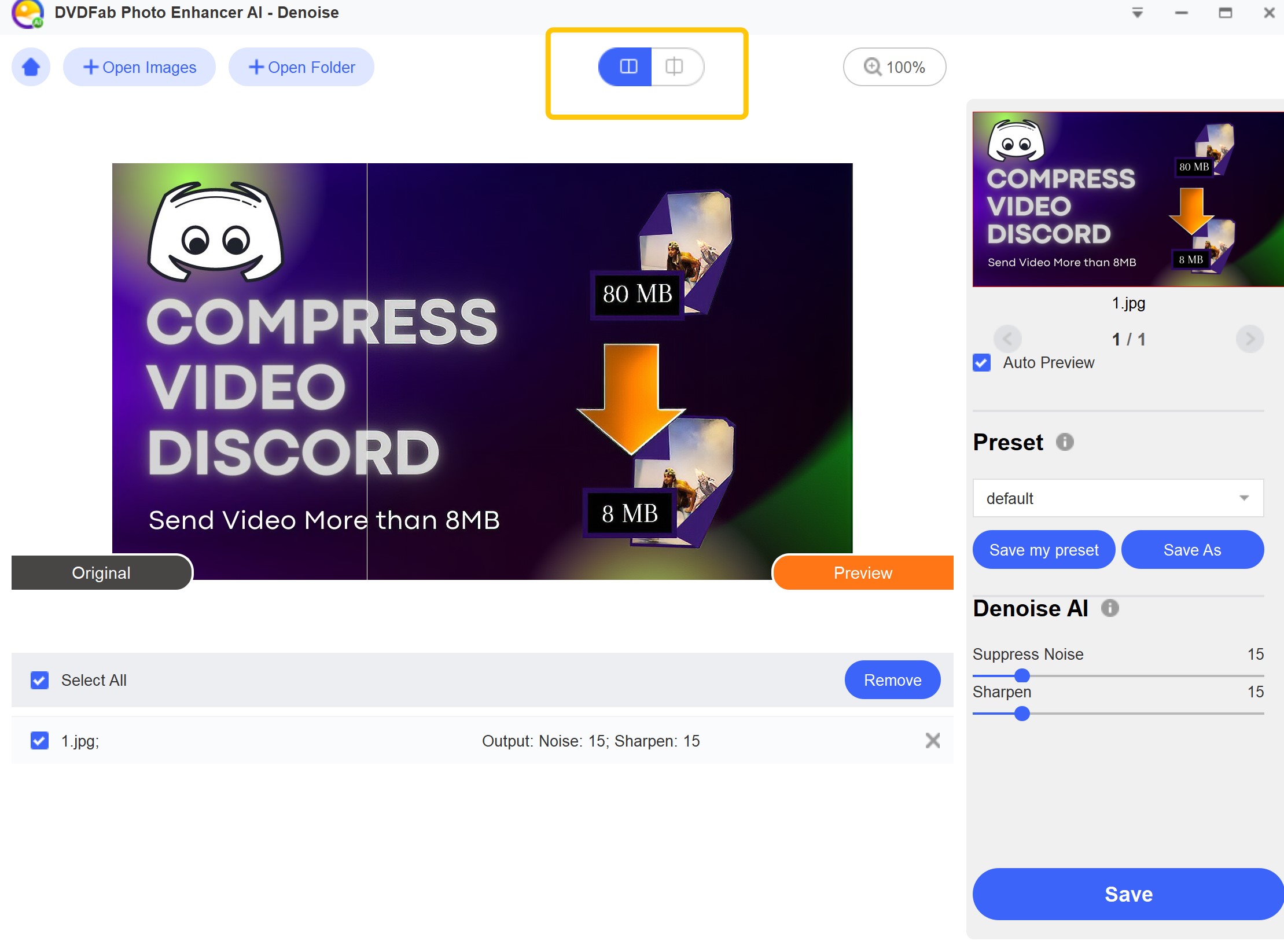
- Choose preview mode: “Split” or “Side by Side”
There are two preview modes for your choice in this image unblurred. The preview mode of “Split” is what you see in the last image, while the “Side by Side” mode looks like the picture below. Choose either of them based on your preference to unblur pictures.
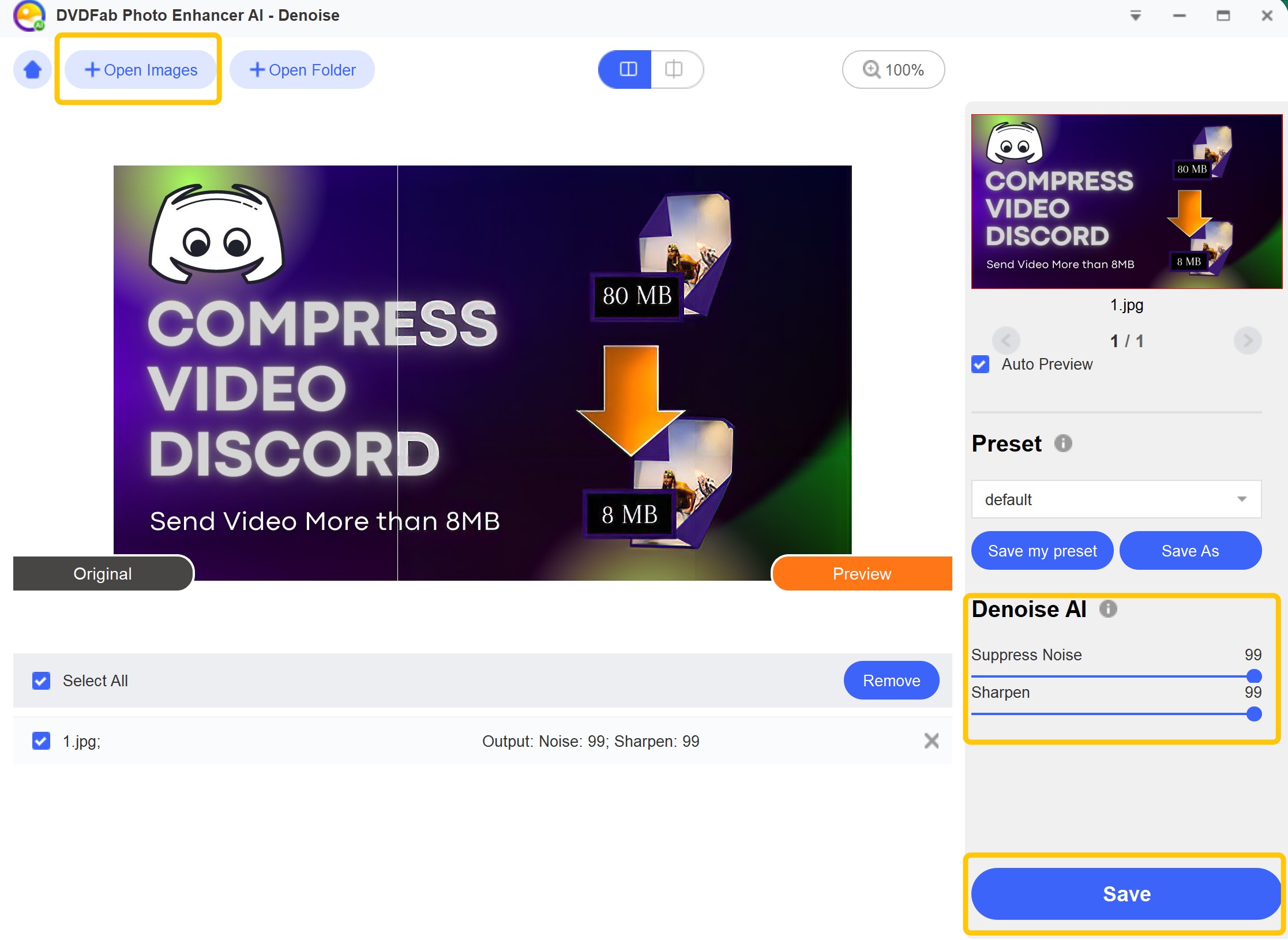
- Do some settings to unblur photos
First, you can move the square icon in the small picture on the right to decide which part to be denoised. You can see obvious changes in the two photos in the preview section when you move your mouse. Then, click the option of “Save As” and name your file which can also be done in the last step. The function of “Denoise AI” offers two options, with “Suppress Noise” and “Sharpen” included. You can set their value of them based on your needs. And DVDFab Photo Enhancer AI will present the image effect immediately for you to check.
- Click the button “Save”
Finally, save the adjustment you have done and you will be asked to choose the output format, file name, and file directory. This deblur photo software support photos in the format of png, jpg, jpeg, gif as well as tiff. Choose one format to unblur photos.
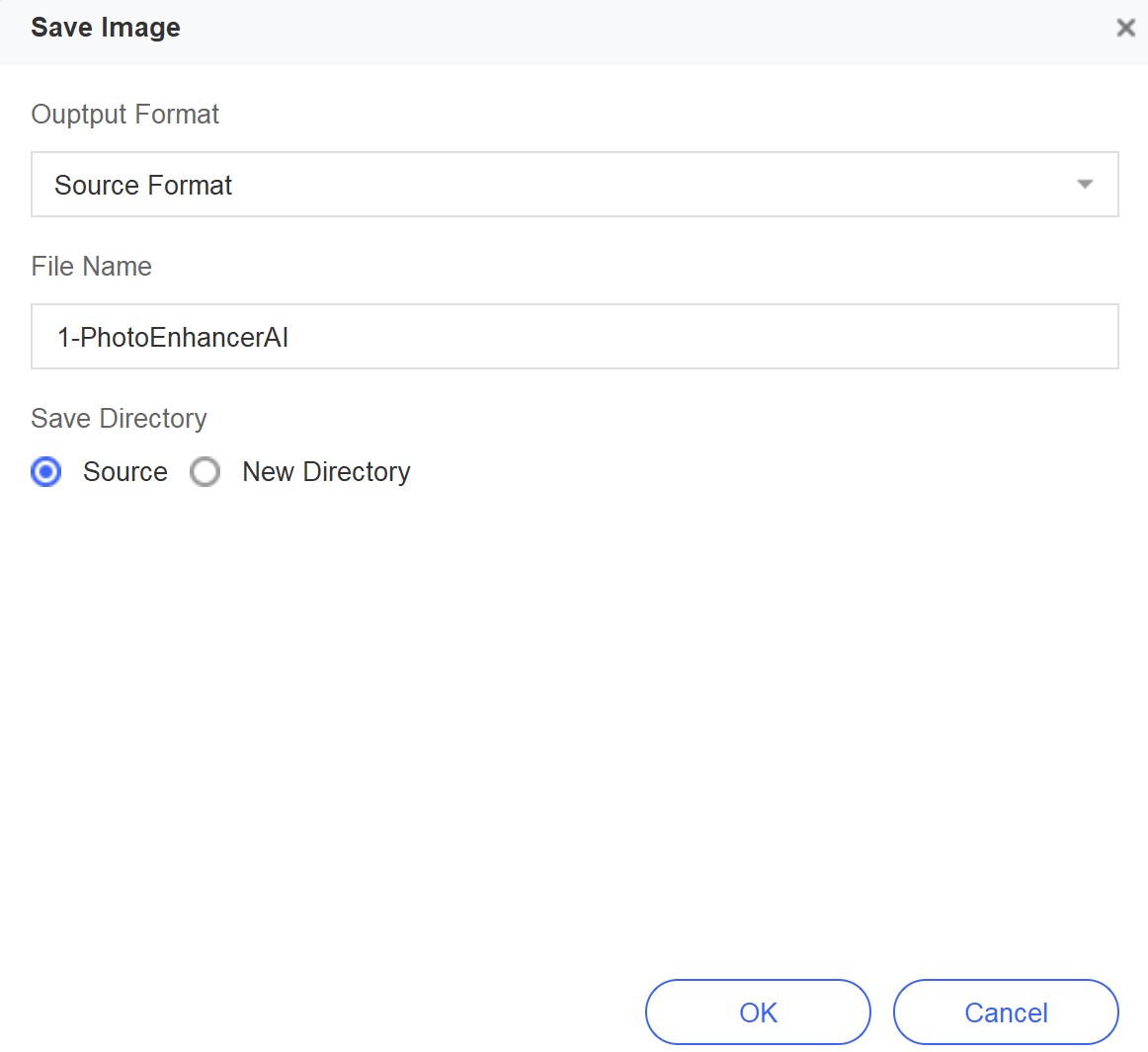
This is how to fix blurry photos with DVDFab Photo Enhancer AI. Besides denoising your photo, you can also enlarge and sharpen your photo by clicking corresponding options at the very beginning. The tools used on different interfaces to remove blur from photos are different. But the use method is similar, just adjusting the options available to unblur photos free and fast.
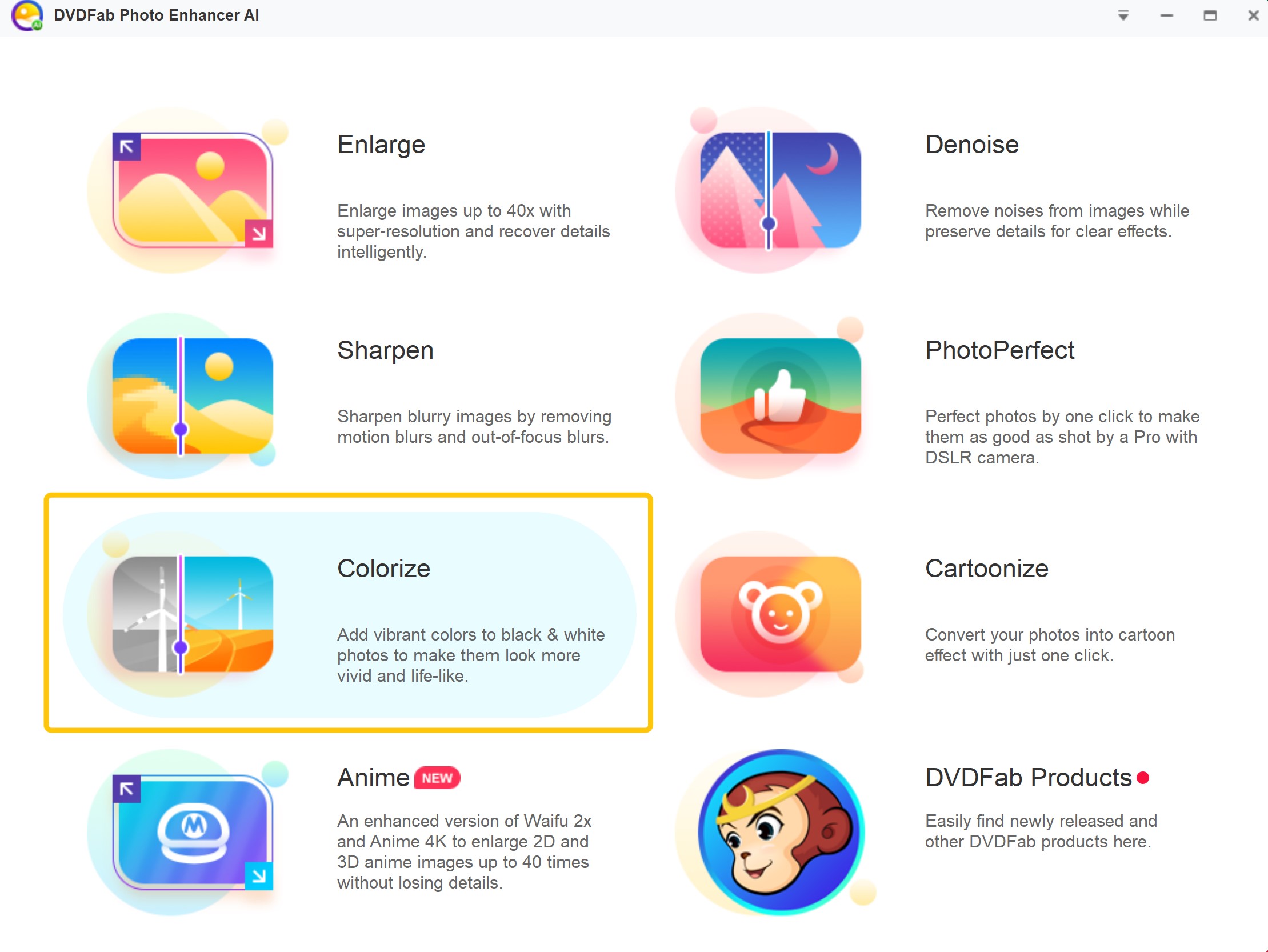
Note that DVDFab Photo Enhancer AI offer free cloud service to unblur image online. When you do not want to install the desktop client, just go straight to try out the AI deblurring tool and unblur image online for free. Therefore, next time when someone asks you how to fix blurry pictures online or unblur pictures online free, do not forget to recommend him or this photo deblurring tool. In the meanwhile, if you are interested in video upscaler DVDFab enlarger AI is a good choice.
(2) Photoshop (Mac)
Another photo blur remover to fix blurry photos is Photoshop and many people want to learn how to remove motion blur in Photoshop. It is an advanced photo editing software on Mac worth $9.99 per month. If you choose this image sharpener to deblur photos, make sure there is enough space in your computer, for it has a high demand for space. Now, let’s learn how to fix a blurry photo with this software.
How to unblur a photo in Photoshop:
- Click “File” and open a photo in Photoshop
- Press “Image” > “Image Size” and set resolution, height & width
- Tick off the box before “Resample” and choose “Preserve Details (enlargement)
- Set the value of “Reduce Noise” to unblur photos
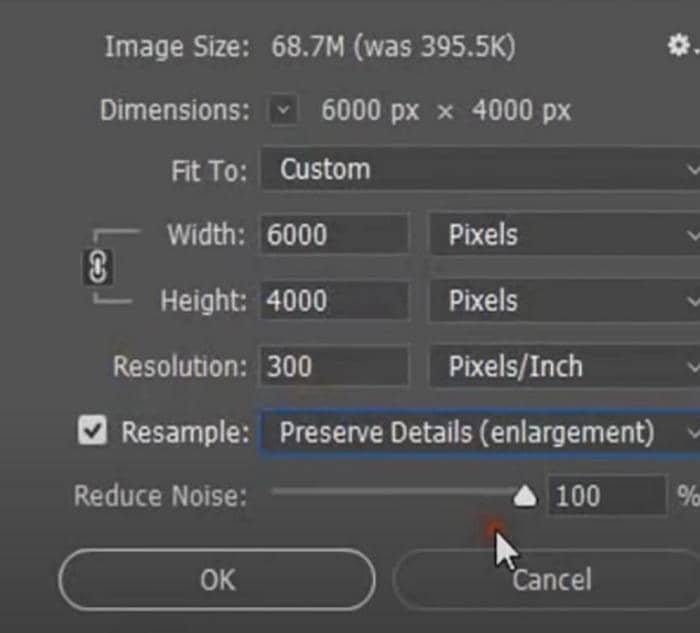
- Copy the layer in the right section and select the copy file
- Click “Filter” > “Noise”/ “Sharpen” > “Reduce Noise”/ “Unsharpen Mask” and set the options on those panels
- Preview the effect and click the button “OK” to unblur photos
- Click the copy layer and “Merge Download”
- Save the changes and output it
This is how to deblur a picture with Photoshop, a professional picture blur remover tool that has a steep learning curve. Honestly speaking, it is a little complicated for beginners who want to learn how to fix a blurry photo. But considering the excellence of this image editor, it still has a lot of followers. With considerable functions embedded, you can also follow it to learn how to use the blur tool in PhotoShop.
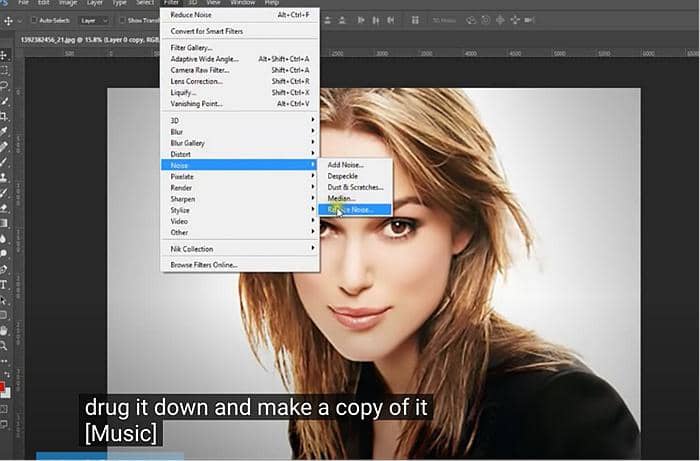
3. Alternatives to Unblur Images
Besides the five photo unblurred software I have introduced above, there are also other options available. If you are interested, read the information below
(1) AKVIS Refous (Windows/Mac)
Compatible with Windows and Mac, AKVIS Refocus is able to enhance the clarity and sharpness of photos. Also, you can use it to add the bokeh effect. If there is a blurred photo that is caused by out of focus, this deblur photo software is of great help. It is often used to process an entire photo or just a part of it. And there are four modes in it for you to unblur photos, including “Refocus, Tilt-Shift< Iris Blur, Motion Blur, and Radial Blur”.
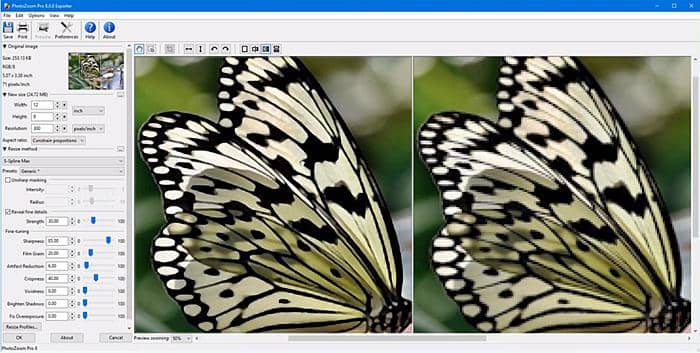
(2) InPixio Photo Maximizer (Windows)
Another alternative to telling you how to fix a blurry photo is inPixio Photo Maximizer. It works on Windows only and is competent to enlarge the smallest details in a photo. And with the help of the pro version, you can also reduce noise and fix grainy photos to unblur photos. But you have to pay HK$465.04 for the services of “enlarge images up to 1000%”, “improve image quality and sharpness”, as well as “one zoom filter”. If you desire a better image effect and higher speed to unblur photos, HK$620.08 is required.
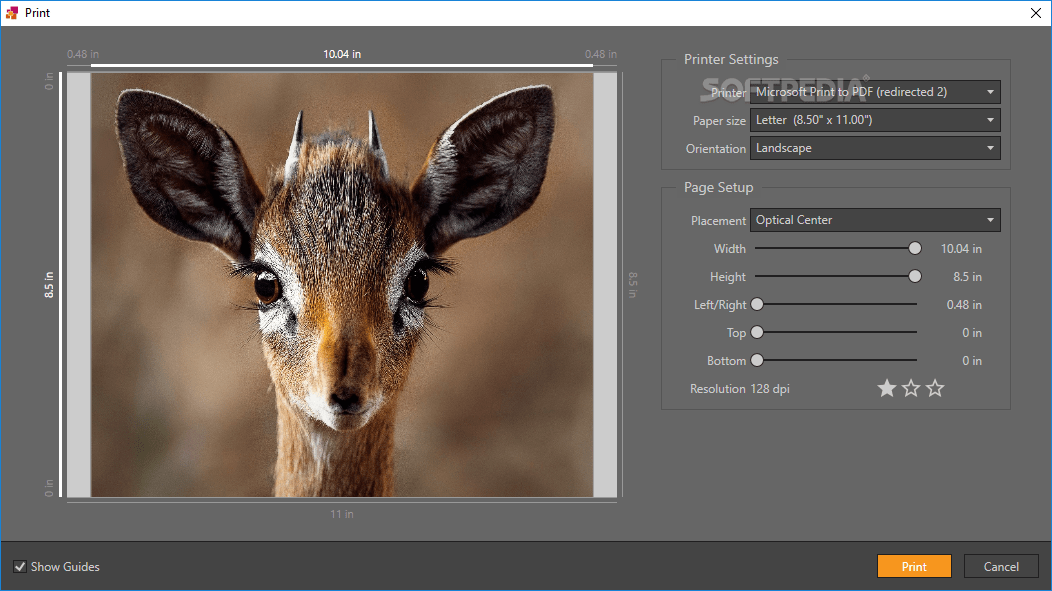
(3) BenVista PhotoZoom Pro 8 (Windows/Mac)
Dedicated to preserving clean edges, sharpness, and fine details, this deblur photo software does well and enables you to eliminate distortions like noise when you sharpen images. You can use the options like strength, sharpness, film grain, crispness, vividness, brighten shadows, etc to unblur photos as much as possible. And through the preview window see the final effects. But this version costs you 159 euros.

(4) PineTools (How to remove photo blur online)
Unblur photos online with PineTools, one of the best Apps to unblur pictures. If you don’t want to install any software to unblur photos, try the blurry photo fix online free tools. PineTools is one of the best solutions to how to deblur photos online. This fix photo blur app has many functions such as “invert colors, flip image, darken the image, lighten the image, change brightness/contrast/saturation/vibrance/exposure, grayscale image, adjust gamma/hue, sepia effect, clip image and add noise. “Remove blur from photo” is just a snack for it. Now let’s learn how to clear blur images online with this deblur tool. There are only 6 steps for you to unblur images online with this freeware.
How to fix a blurry photo with PineTools (unblur photo online):
- The input image to this online deblur photo software
- Set the options of “Size of the convolution mask” and “Strength”
- Click the button “SHARPEN” at the bottom
- Press the options under “Sharpen Image” to unblur photos
- Select an output format (PNG, JPG, WEBP)
- Start to unblur photo online
Then the sharpened image will be downloaded automatically. Get ready to open it and check the final effect. This is how to unblur photos online free with PineTools. It is very easy to use but lacks enough tools to remove blur from photos deeply. Do you like this tool to unblur photos online?
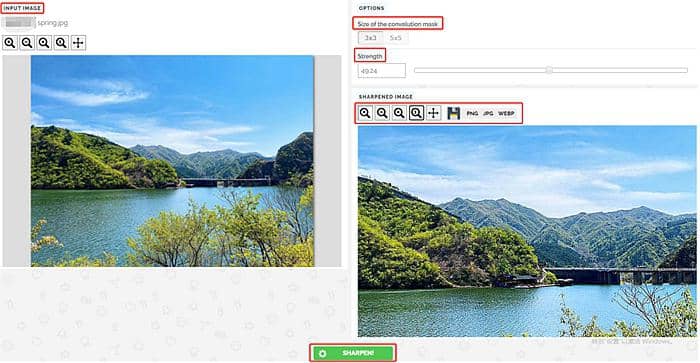
(5) Raw.pics.io (remove photo blur online)
Another app to unblur photos online is Raw.pics.io converter and editor which supports file formats like pdf, dng, crs, nef, arw, orf, pef, raw, crw, raf, jpg, and png. Click the button Start, open files from the computer and add to this online unblur tool. Edit your picture or not based on your need and then save it to your PC or mobile.
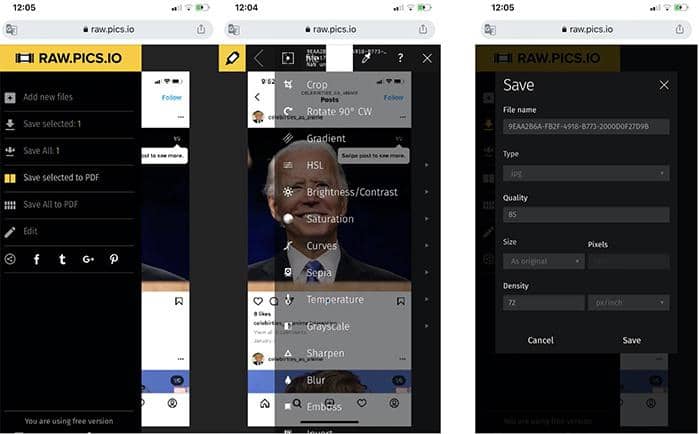
(6) iPhoto (iPhone/iPod)
If you want to deblur a photo on iPhone or iPod, there are also such deblur tools. Now, let's learn how to unblur photos with iPhone unblur App.
- Open iPhone and go to “Photos” to pick a blurry image
- Click “Edit” > “My Brushes” under “Brush” in the briefcase below
- Tap “Settings” and enable “High” & “Show Strokes”
- Swipe your finger on the screen to highlight the strokes you want
- Finish editing and deblurring photo
- Save and output
With the help of the app of iPhoto, it is very simple to unblur photos on your iPhone or iPod. But compared to advanced image sharpeners, it needs more improvement in functions and performance.
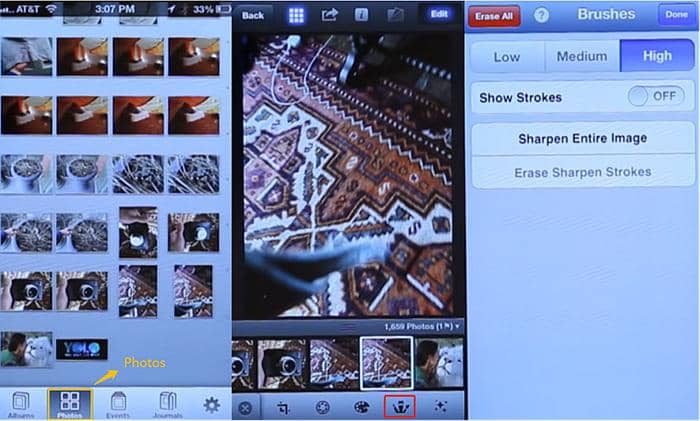
(7) Fix Photo Blur (Android)
How to unblur an image? Is there an app to unblur photos? The following deblur tool is a good option to deblur a photo on Android. Let's see how to use this unblur App.
- Open this deblur photo software installed on your smartphone
- Click the button of “Open” at the bottom and go to ”Gallery”
- Add a blurry photo to this fix photo blur app
- Unblur photos using the options of “Fix Blur, Details, Focus, Fix Noise”
- Save the unblurred photo on your device or share it
This is how to fix a blurry photo on Android using Fix Photo Blur. You can install it and try to remove blur from photo by yourself.
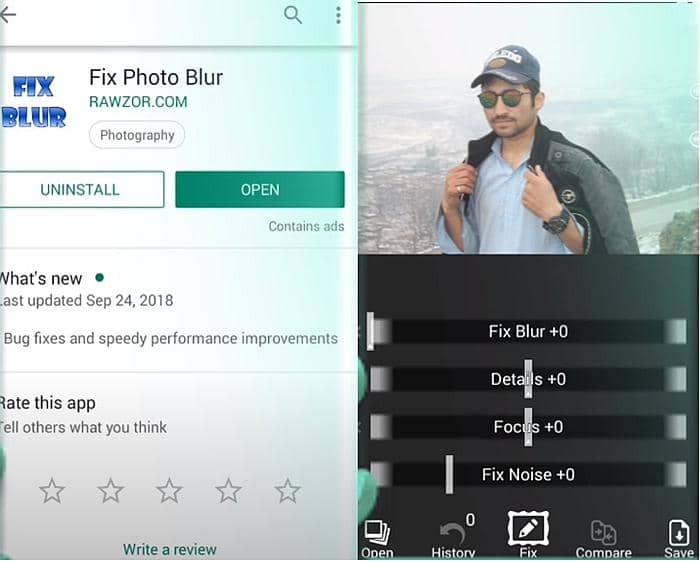
(8) Other Alternatives
- GIMP Image Editor (Windows, Mac, Linux)
This free deblur photo software helps you sharpen a whole image or just a part of a photo. And you can use it to blur photo as well.
- Image Blur/Unblur Photo Editor
This is a fix photo blur app in Google play. Also, it is able to blur photo either entirely or partially.
- Vsco (iOS/Android)
It costs you $4.99 per month and allows you to unblur photos using the options of clarity, sharpen, contrast, exposure, fade and grain.
- Afterlight (iOS/Android)
It is $2.99/month. Help you sharpen and clarify your photo.
- Adobe Lightroom
Unblur photos by adjusting sharpening, radius, increasing detail and exposure.
- Online: Fotor, Photo Sharpen, Snapseed
4. Which is the best tool to unblur photos?
With so many deblur photo software provided, which one should you choose to remove blur from the photo? DVDFab Photo Enlarger AI is highly recommended. It is the only image sharpener equipped with artificial intelligence. Trained by machine learning, it has become a class act in unbluring photos. Do you still remember its three functions: enlarge, sharpen, and denoise? If you want more details, higher resolution, and less noise, this photo editing software is your first choice to unblur photos. And it is suitable for both beginners and experts. Choosing it and you will never feel disappointed.
5. Conclusion
Photo blur fix with the best deblur software. So much for the question of how to fix a blurry photo? There are more than 15 photo editing software introduced. Some enable you to unblur photos on Windows, others allow you to remove blur from the photo on Mac, some is good at deblurring photo online, and others are the best assistant on iPhone or Android to deblur photos. Which one do you like best? Make a decision and start to unblur photos free and fast. If you want to know how to blur video background, read another article.
Other Articles You May Like:
- Increase Video Resolution with Video Quality Enhancer
- Image Upscaler | Top 15 Solutions to Upscale Images 2025
- Colorize Black and White Photos [Windows, Mac, iPhone, Online]
- Top 10 Solutions to Convert Low Resolution Image to High Resolution [Windows/Mac/Online]
