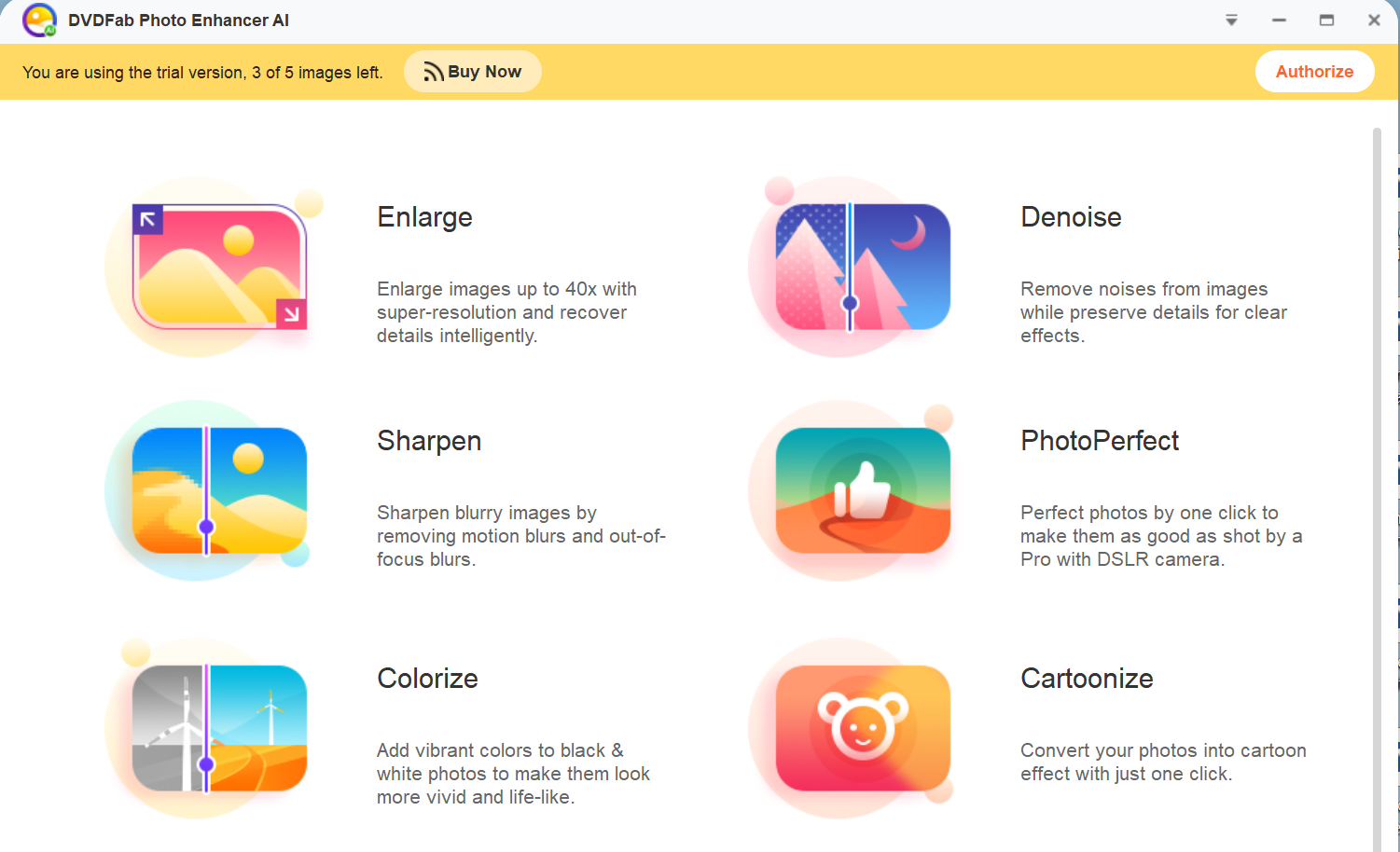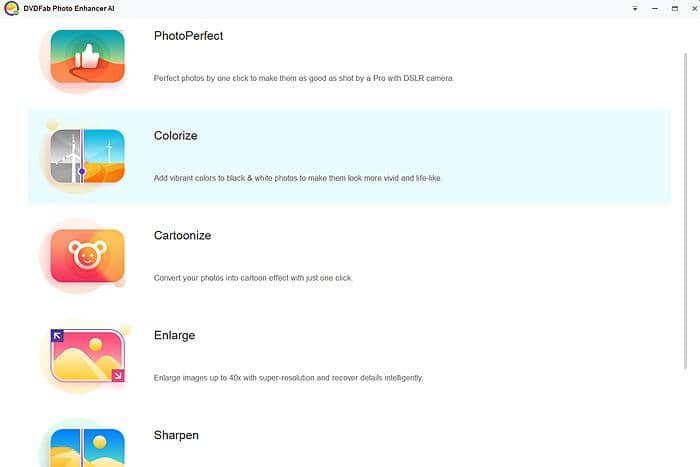All About ImgBB: Features, Function & Enhancing Steps
Summary: Click as many shots as you want to share your passion for photography with the world through the easy & instant image-sharing service of imgBB.
Table of Contents
Introduction
No matter how random or often you click your camera button to capture your favorite moments or events; you don't have to worry about your device's storage space when you take the smart image uploading and sharing service of imgBB. So, before using this platform to showcase your sensational or sensitive shots to the online platform, you must know everything about this website, including its features, functions, and usability.
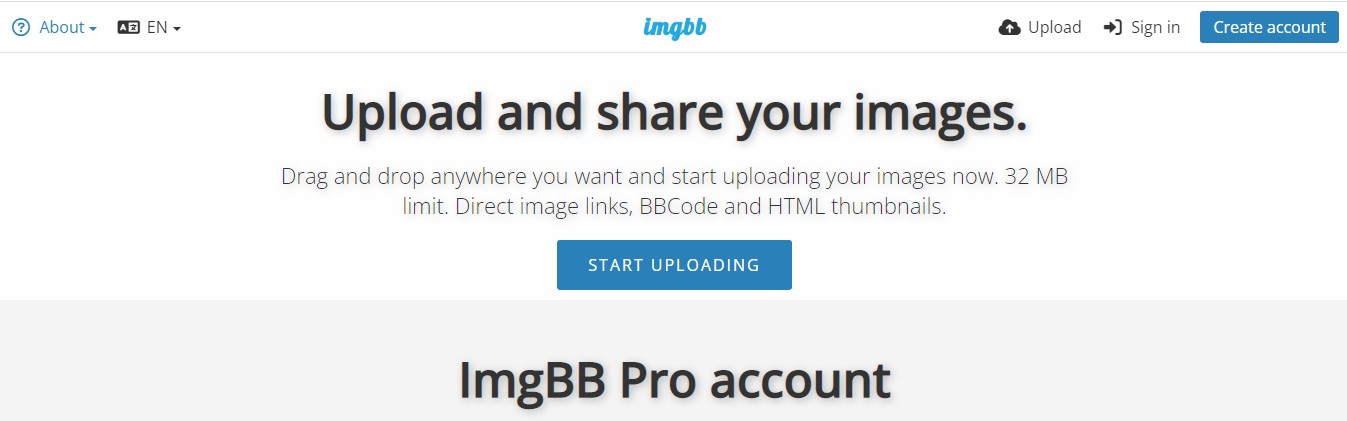
What is imgBB?
This is an instant & hassle-free image-uploading and sharing platform. While using this website's database, you can upload and share any image to any online platform. With a stable internet connection, you can access your uploaded photos from any part of the world using any web browser. Initially, to upload or share images, this website allows you to use links and embedded HTML codes. It also offers a Bulletin Board Code (BBCode) link if you need it on your website.
What are the useful features of imgBB?
In terms of keeping your photos in your device's storage in an original way is a big challenge when you have to accommodate lots of other stuff in your system or device. Another important thing is to access your desired photos anytime, anywhere, on any device to meet your instant purposes. For example, let's see what features of this website would resolve all of these requirements while providing many other customizable facilities.
- A simple account creation option to edit or delete uploaded images whenever you want.
- There is a photo editing or resizing option as per your requirement.
- It supports multiple formats of JPG, GIF, PNG, BMP, etc.
- A description and the title-adding option are given to search for your uploaded photo later.
- The photo's auto-delete option comes with a time duration of minutes /hours/days/months.
- You can organize your uploaded images in album form.
- You can also get a password by adding an option to protect your photos.
- With the free version, you will get a maximum 32 MB file size & with the paid version, you can get a 64MB file size.
- With a paid version, you can enjoy this website without ad disturbance.
- You will get the "Viewer Link" or "Direct Link" option for sharing images.
- HTML option allows you to select from full, medium, & thumbnail options.
- This service has a dedicated app for the iOS platform & this website is available on Android, Windows, and Mac platforms.
How to use ImgBB for uploading & Sharing your images?
While using this platform for personal or professional purposes, you must know the detailed steps to use imgBB.
Step 1: While going to imgbb.com, you can create your account on this website, and it will take you to the page to initiate your image uploading process.
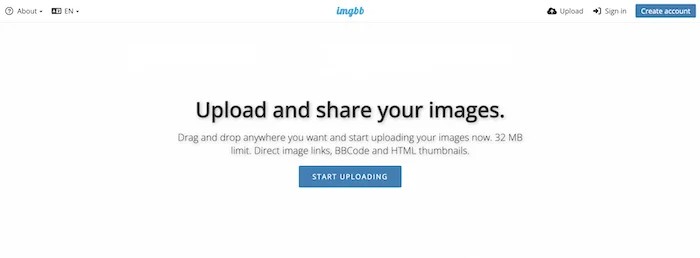
Step 2: Head to the top left side of the screen to select the ImgBB Upload option. Next, choose the option of either uploading photos from your PC or you can add image URLs.
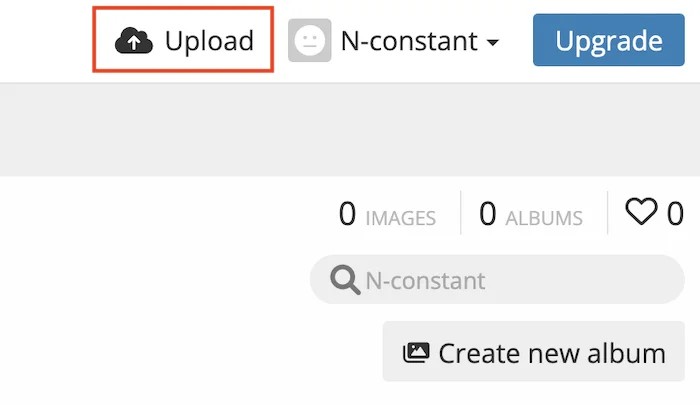
Step 3: After locating images, you need to be sure about the size specifications of your image. However, clicking on "add image URLs" is not necessary.
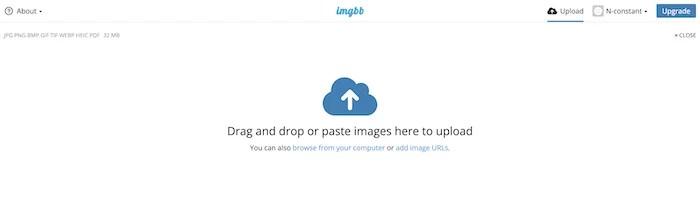
Step 4: Next, you need to select your desired time (5 minutes to 6 months) for the auto-delete option of your image.
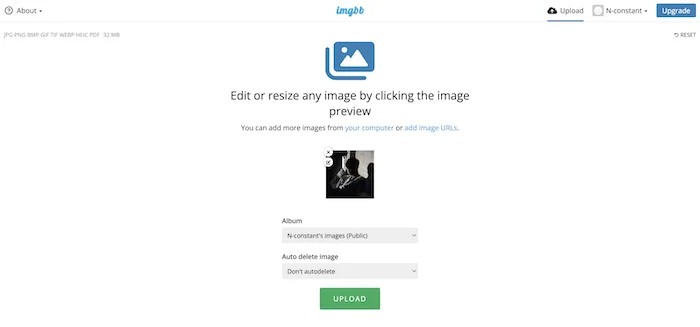
Step 5: To edit the title, size & description of the image, you have to click the icon that appears under the X sign on your thumbnail. With this feature, you can easily resize your image per your requirement.
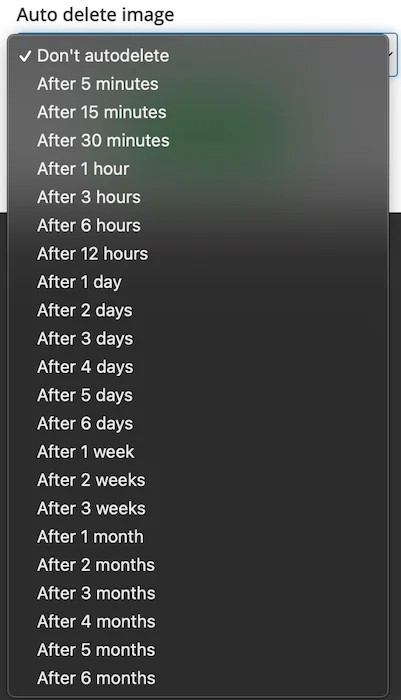
Step 6: When you have added your image, you will get an embedded codec.
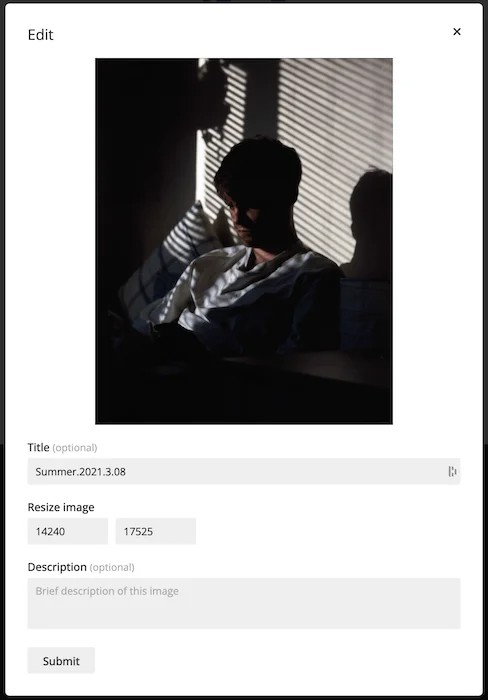
Step 7: You can sort your added photos on your ImgBB profile by hitting on the top right corner of the screen. Here, you will see all of your added photos. Here, you can also organize your added photos into albums.
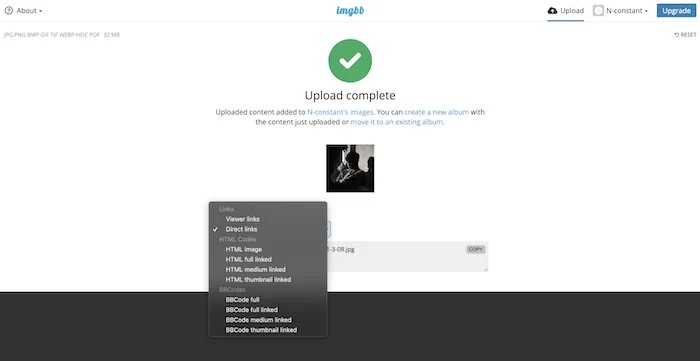
Step 8: Head to the "Create New Album" option on the screen's right side. While clicking on the option, you will get a box to give the name & description of your album. You can also add privacy to your created photo album.
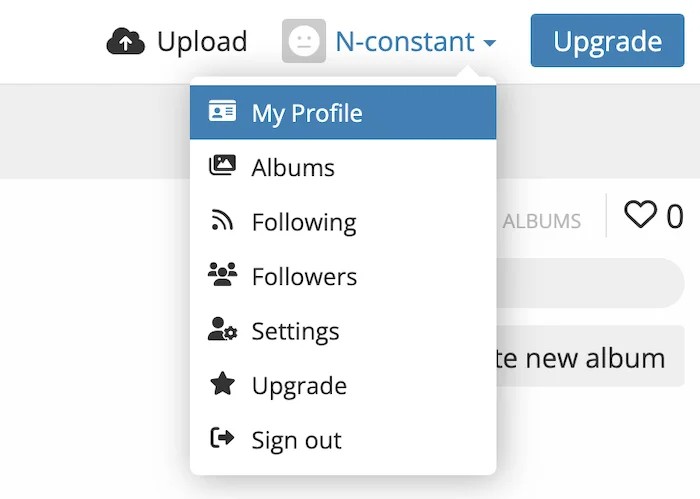
Step 9: Next, you can select the "Share" option, and you are ready to share your images on multiple online platforms.
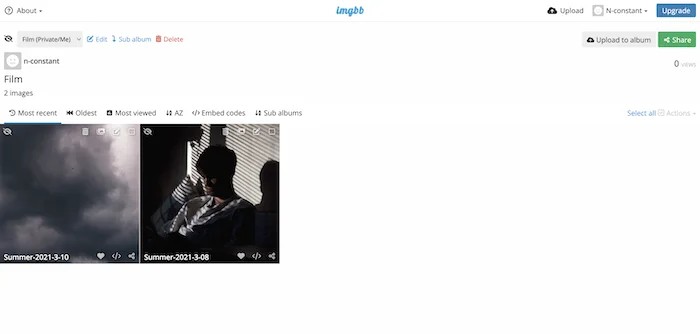
What are the pros & cons of ImgBB?
To know the most highlighted aspects of this platform, you must know the pros and cons of this platform.
Pros
- User-friendly interface with drag & drop option.
- Multiple file formats supporting option allows uploading images in its original format.
- Easy integration with websites & other online platforms is available for easy image-uploading options.
- It gives the Fastest, smartest & sorted way to upload images to clients or other platforms through links.
Cons
- Human editors' approval is necessary to complete the uploading process.
- Multiple image-sharing options are not available.
- Making an account is a must to explore the maximum features of this platform.
What is the user's experience of imgBB?
Even though this site has received mostly positive reviews with positive comments, some users have faced problems where images got deleted automatically. Some have faced issues accessing the website. Sometimes accounts get deactivated without giving notice to the account holder. So, with a mixed review of imgBB, you can have your user experience.
Now, before uploading and sharing photos on the imgBB platform, you can enhance the quality of any randomly clicked images with the AI technology of DVDFab Photo Enhancer AI. So, let this tool give a professional touch to your casual images before sharing them with the world.
Enhance Images with DVDFab Photo Enhancer AI
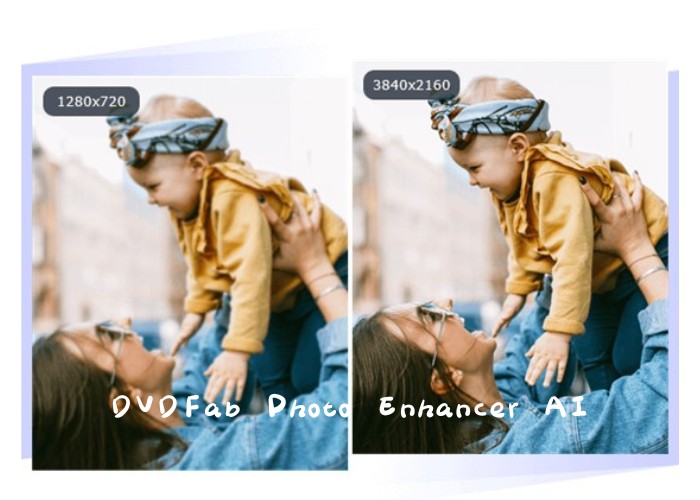
If you are conscious about the quality or appearance of your captured images, DVDFab Photo Enhancer AI is the one to resolve your problem with a few clicks. While removing blur, artifacts, or digital noise to sharpen the images or add colors, you can do whatever you want to make your photos look professionally perfect. So, let's see what you can have in this tool to enhance your images.
Features
- Upscale any image 40 times bigger than its original size without compromising its original quality.
- Add cartoon effects to any of your images.
- Add your favorite color to any black & white images.
- Experience DSLR perfection with any randomly clicked images.
- Get rid of digital noise to make your photos crystal clear.
Photo Enhancing Steps
Step 1: Start your process while launching the software on your system and then select your required module and wait for a moment to complete downloading your selected module.
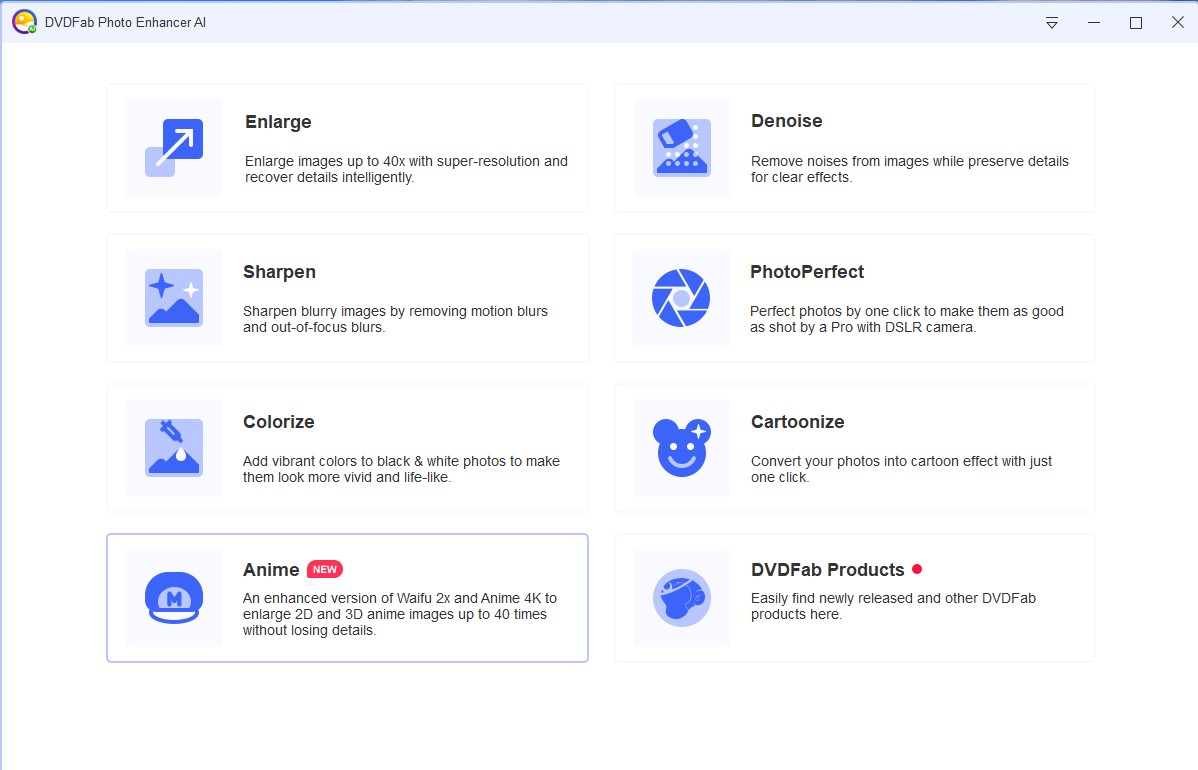
Step 2: While selecting the "+" option or using the "Drag & Drop" method, you can put the photos in the interface.
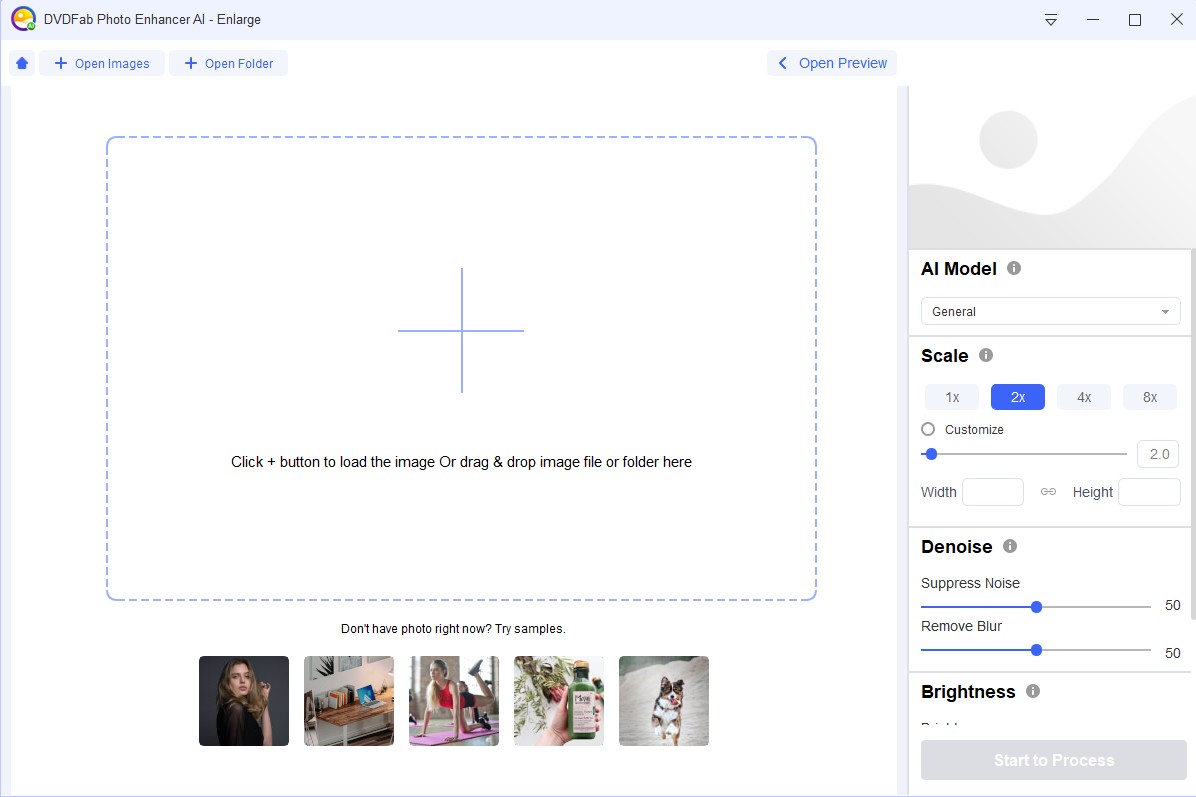
Step 3: After going through the preview option, you can make your desired changes via relevant settings.
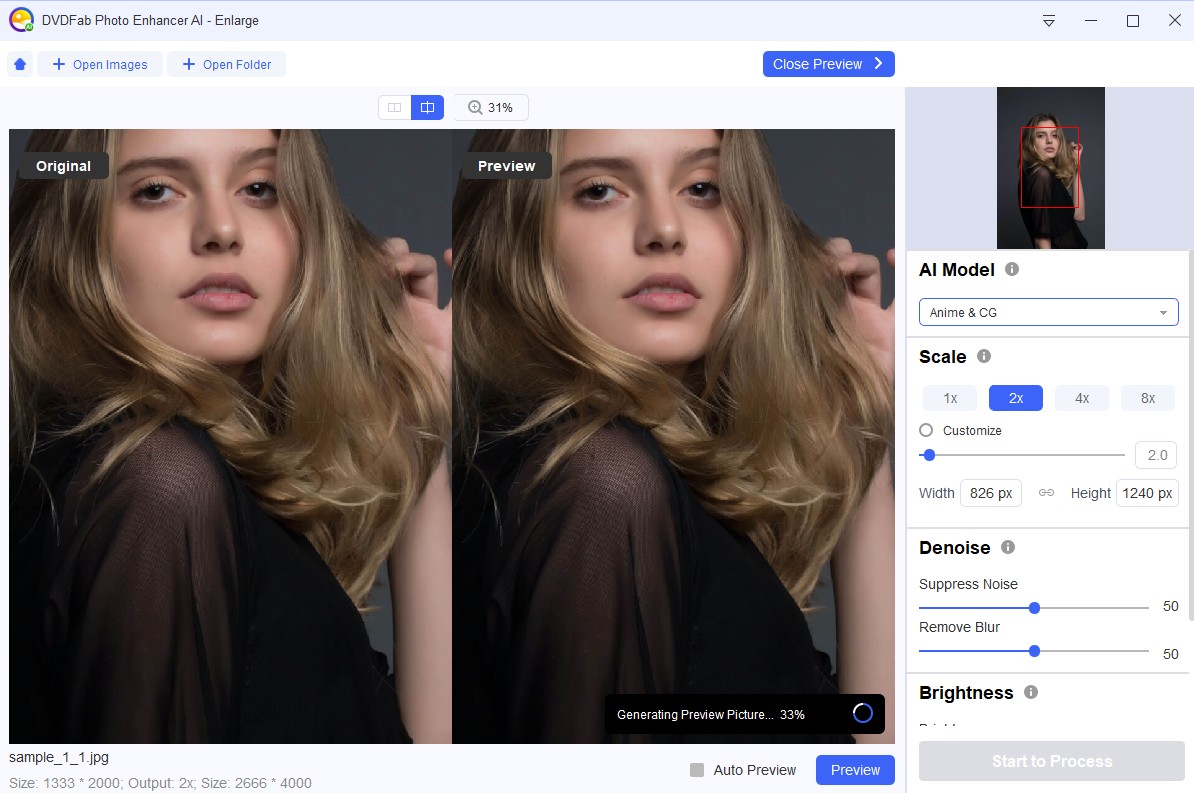
Step 4: Opt for the "Start to Process" option to save the final result.
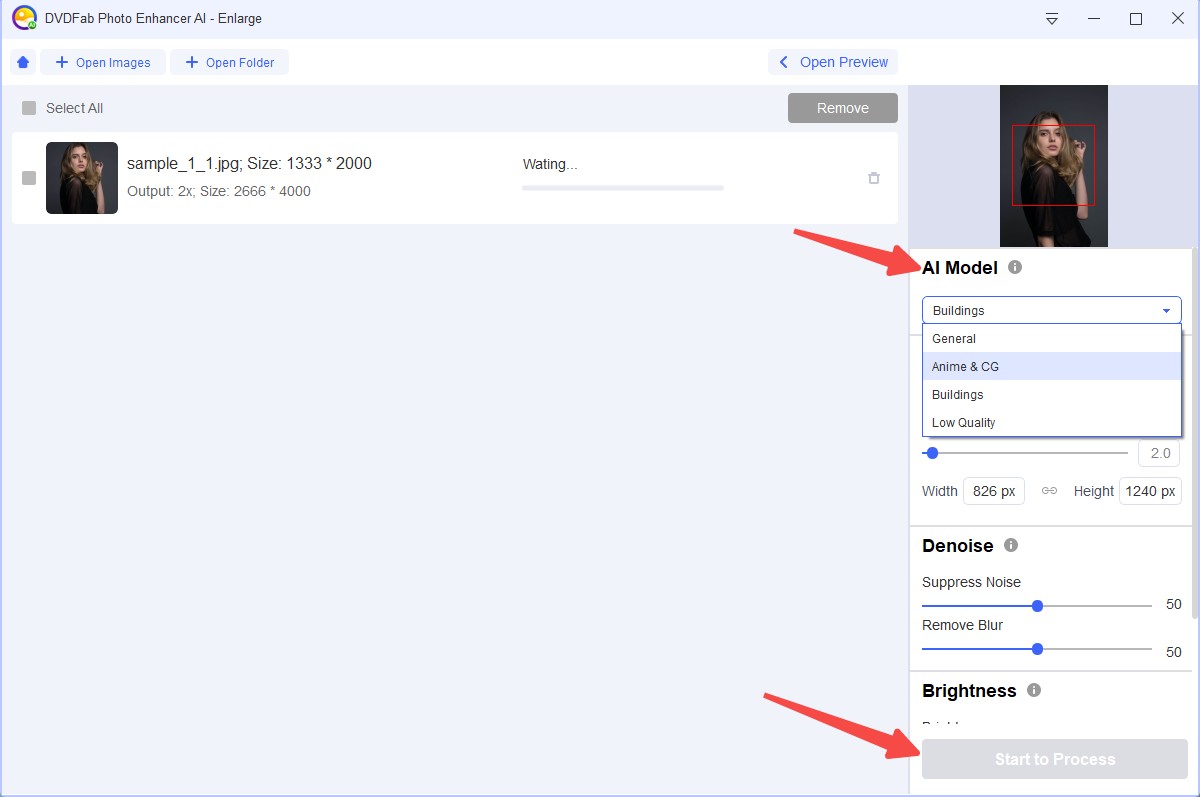
FAQs
Does imgBB collect your data?
Yes, the website collects your personal information like IP address and browser and device characteristics. If you have linked your social media account with this platform, it may collect some of your social media information.
What are the alternatives to ImgBB?
- Photobucket
- Imgur
- Post image
- Flickr
- Imagebox
Who is the owner & in what languages is ImgBB available?
The owner of this platform is not known till now, but it is available only in English.
Last Word
If you have all the information about the ImgBB platform, you can easily try this website to upload and share your photos on any online platform while exploring its exclusive features. However, before using this site, you should make the images more presentable and appealing with the automatic photo-enhancing facilities of DVDFab Enhancer AI.