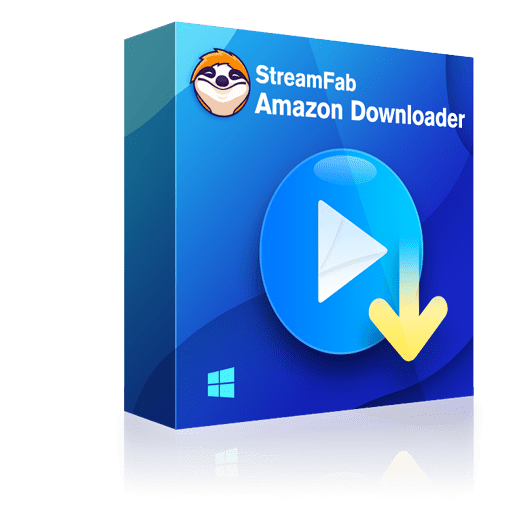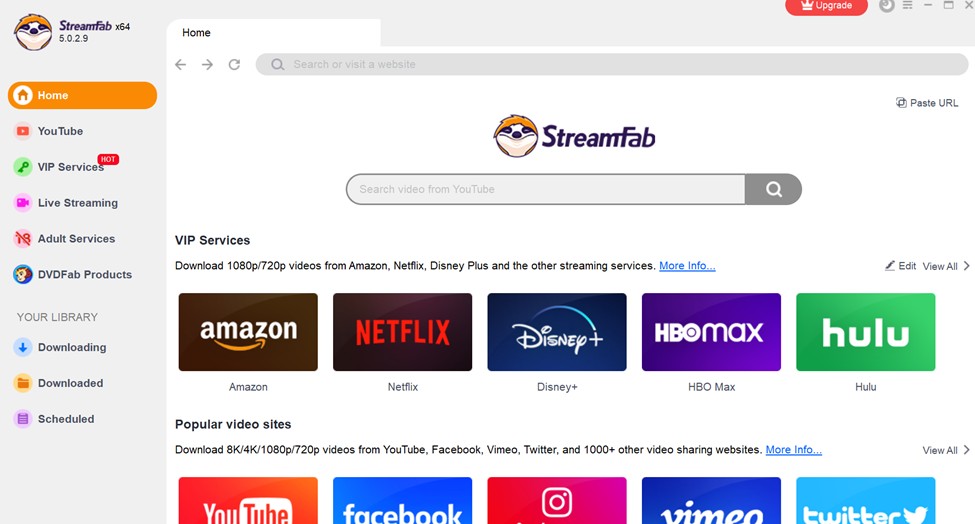Can You Download Amazon Prime Movies?
Summary: Can you download Amazon Prime movies? If you have the app on Android or iOS, it is possible. However, this won’t let you save the video on your device forever. Rather, Amazon will permit you to watch the movie for a limited time. So even though Amazon calls this a download, it’s a bit misleading. If you want to download and save a copy of an Amazon Prime movie, follow our guide in this article.
Table of Contents
Lately, Amazon Prime has been adding more and more amazing shows to its collection. It’s hard to keep track of them all, but when you find a good one, you might want to download it.
Unfortunately, Amazon doesn’t make it easy for you to complete the download. Instead, you need to search for an Amazon Prime downloader. If you have an iOS or Android device, Amazon Prime has an app that allows you to save videos, but you still need to watch them off the platform.
Can I Download Movies from Amazon Prime to My Computer?
Can you download Amazon Prime movies? Actually, Amazon Prime does not let you download movies directly to your computer. However, you can try out other strategies to keep the video forever. For example, you could use the StreamFab downloader which we will discuss later.

Can You Download Movies On Amazon Prime on Mac?
Just like with a Windows computer, the same restrictions apply to macOS. Instead of downloading the video directly online, you’ll need a third-party Amazon downloader like StreamFab.
Can You Download Amazon Prime Movies to iPad?
To download Amazon Prime movies to iPad, all you need to do is install the Amazon Prime app from the app store. After you’re done, you can browse the app. That said, they don’t make every single one of their videos available for download. You’ll need to filter to find which videos are downloadable. As a result, the video you want to download might not even be available.
Once you have the video downloaded on your iPad, you have 30 days to begin watching it. Once you begin watching the video, you’ll have 48 hours to finish. After the time has elapsed, the video will automatically delete. That means you don’t get to keep the video forever.
There needs to be a better solution!
Related topics: Harry Potter movies download
How Do I Save Amazon Prime Movies?
If you’re looking to save Amazon movies forever so you can watch them offline, then you need a downloader that doesn’t delete your videos after a month.
StreamFab Amazon Downloader
The StreamFab Amazon downloader is the best option for getting Amazon Prime videos on your computer. Your first step is to get a free download on our website. After a few minutes, the download should finish.
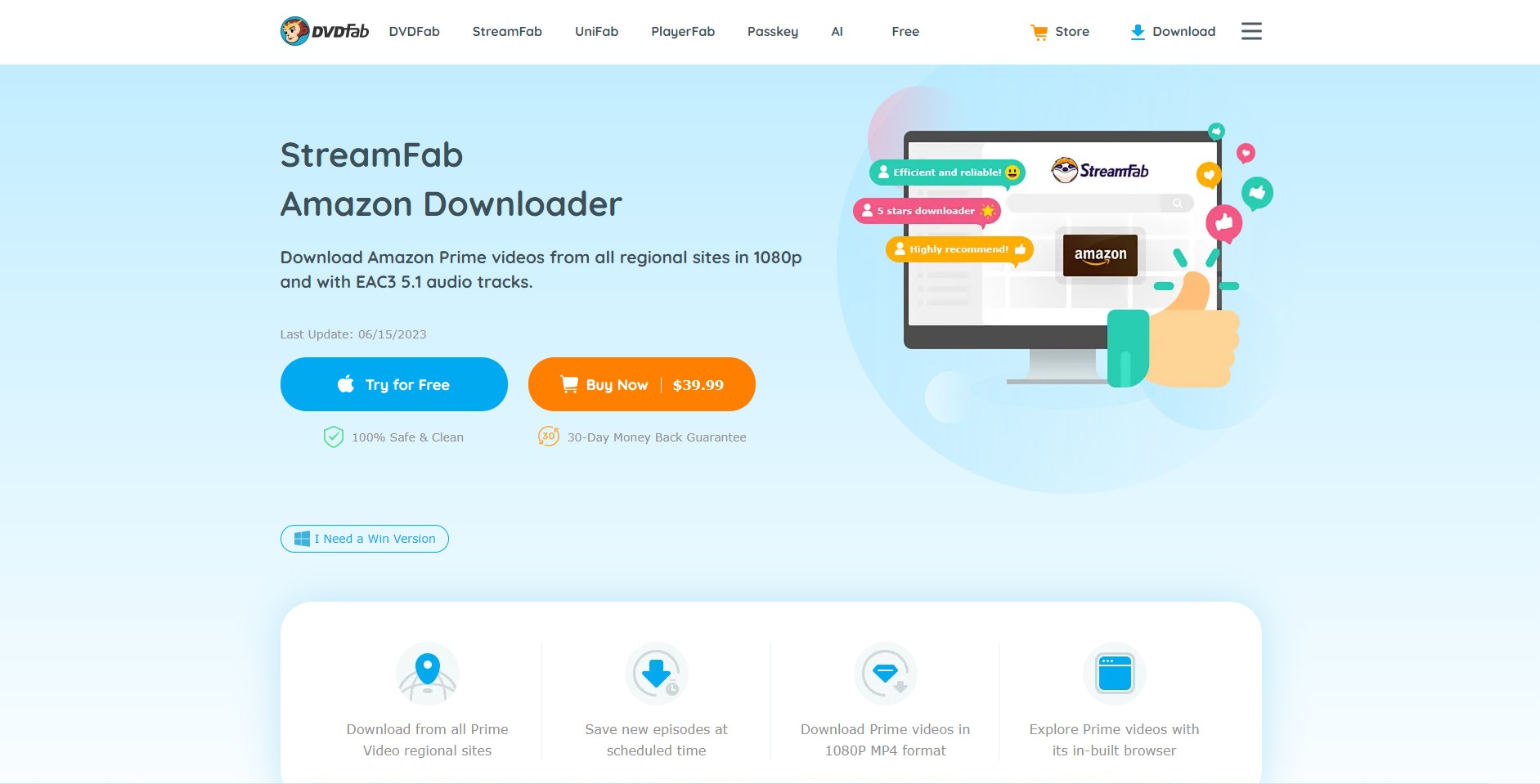
With this tool, you’ll be able to download any video or audio file you want.
Download the video downloader
Open the StreamFab app once it’s fully installed on your computer. Afterward, you can find that the Amazon option is on the left.
Choose the streaming service
Click on the Amazon button to open Amazon Prime. You’ll see that StreamFab works the same way as a browser. But unlike other browsers, you can download videos directly within the app instead of waiting.
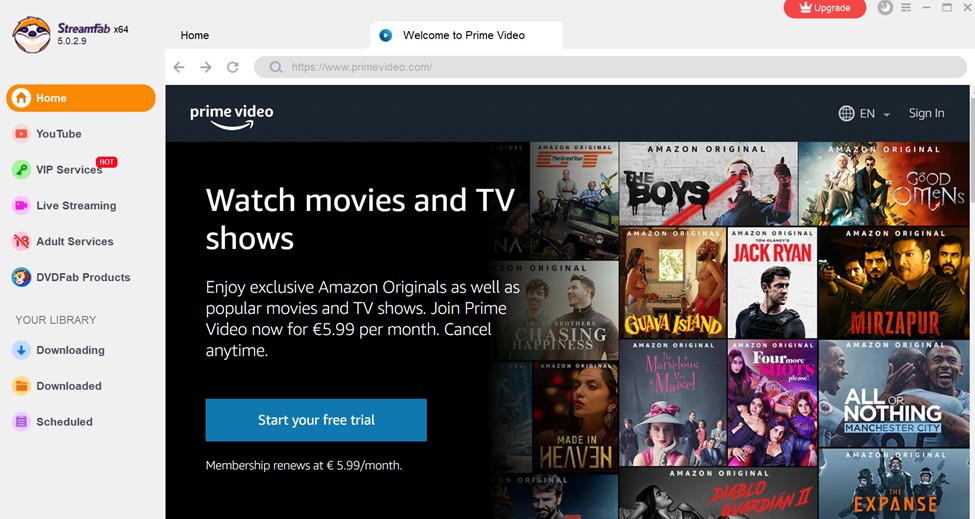
Customize the file
Once you find a movie or series that you like, you can click on it and begin to watch it. Automatically, you’ll see a pop-up appear that invites you to download the video. It should look a little something like this:
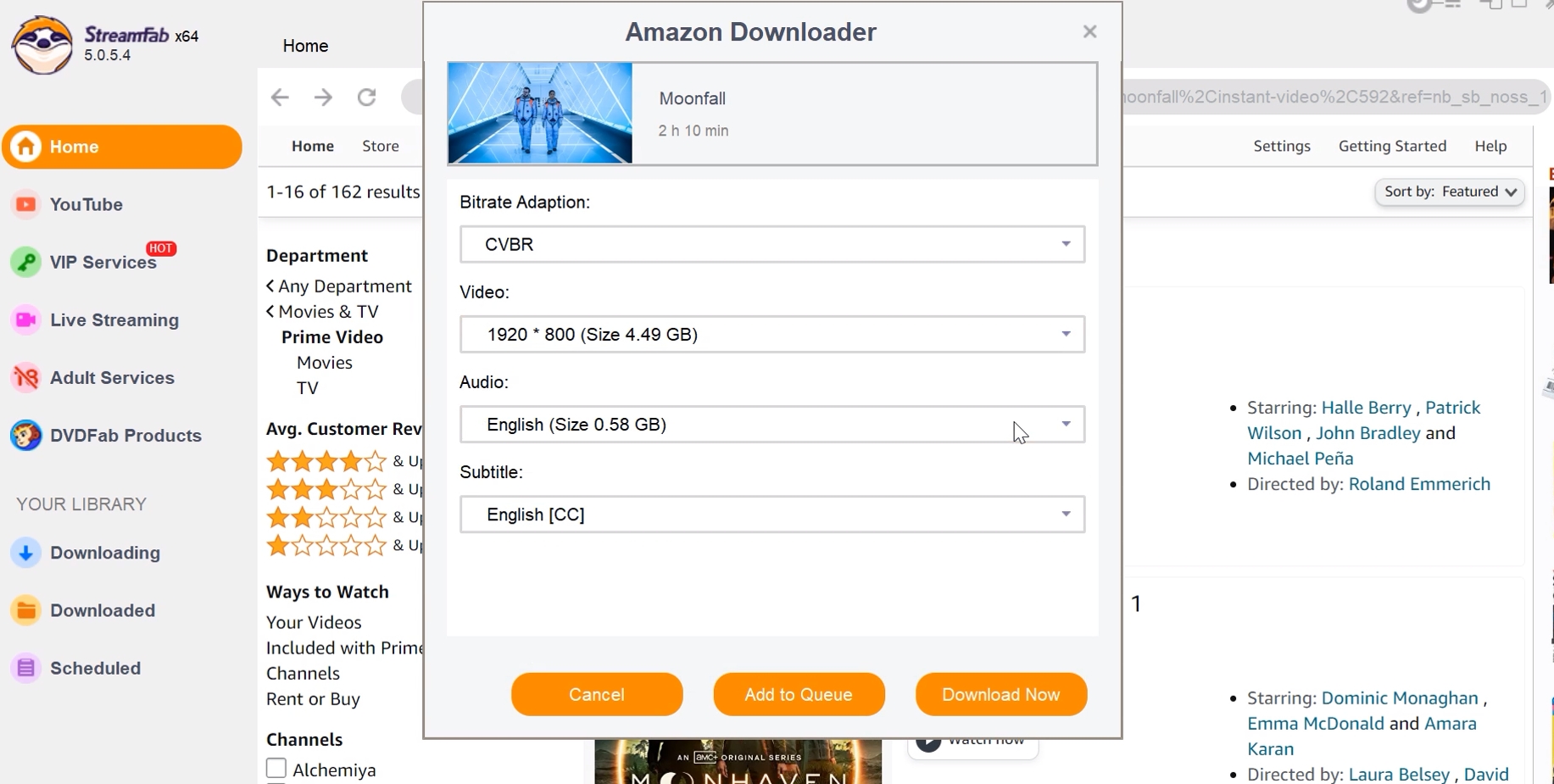
Click the download button
Here, you’ll be able to adjust the download options. If you want to download multiple videos in a series, you have that option as each video will enter the download queue and get saved one after the other.
At StreamFab, we’re aware that not all video formats are compatible with all devices. We make it easy for you to download in MP4 or any other video format. You can also download it in top HD quality with subtitles in any language you choose.
Benefits of StreamFab
Once you download videos this way, you’ll wonder why you didn’t start doing this sooner. After all, it makes little sense for you to continue streaming videos when poor internet connections can affect the quality. Not to mention, you’ll have ample opportunity to watch your favorite shows over and over again.
Since Amazon Prime gives you a free trial, you could easily download dozens of videos for free using StreamFab. It’s much cheaper than paying for the subscription in the long term.
Download StreamFab Amazon Downloader today and win access to all your favorite movies for good.
Frequently Asked Questions
If you still haven’t found the answers you’re looking for, we’ve answered a few of your common questions.
How To Download Amazon Prime Video Free Without Subscription?
Unfortunately, you will not be allowed to access Prime Video without a subscription. That said, it could be possible for you to acquire a free trial and begin downloading videos using StreamFab right away. But you’ll need to cancel your subscription to Amazon yourself, otherwise, you’ll need to pay for that.
AHow To Download 4K Movies from Amazon Prime?
We outlined how to download 4K movies, or movies of any format, using StreamFab. Essentially, you’ll need to follow the steps by installing the StreamFab Amazon downloader, logging into Amazon Prime in our app, selecting the video you want, and clicking to download.
ACan I Watch Amazon Prime on My Phone?
Amazon Prime is available on just about every mobile device imaginable. Whether you use iOS or Android, you can download videos onto the app on your phone or tablet and watch them there offline. That said, you won’t be able to save the videos directly to your device. You’ll lose access to the movies on Amazon Prime within 48 hours of beginning to watch them.
ACan All Movies on Amazon Prime Downloaded?
No, unfortunately, you must find the videos that Amazon Prime allows you to download. Otherwise, you’re out of luck. Not to mention, you won’t get to save a copy of the file on your computer. You’ll only get temporary access to it via the mobile app.
AFinal Thoughts
It’s not surprising that many people are trying to download Amazon Prime videos. That said, you are putting yourself at a disadvantage if you only try to download them on mobile. If you want access to these videos forever, then you’re best served to find the video you want and download it using the StreamFab Amazon downloader. Afterward, you can stream it from your laptop and even connect it to your TV by getting the PlayerFab Amazon Player to play videos of the highest quality.