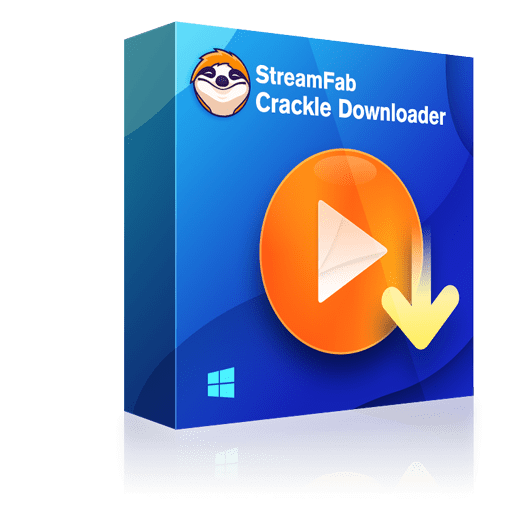Solved! How to Download and Play Crackle Movies 2025
Summary: Enjoy a wide range of movies and TV shows with the Crackle and learn how to easily download Crackle movies for free. Follow our step-by-step guide and start watching your favorite films today!
Introduction to Crackle Movies
In today's digital age, it seems like almost everything is available to watch at the touch of a button. Whether you're looking for newly released movies, old classics, or your favorite TV shows, there's a streaming service that has you covered. But are you tired of paying for streaming services to watch your favorite movies? Look no further than Crackle! This free streaming platform offers a variety of popular films and TV shows, all at no cost to you.
What if you want to download streaming video and play them offline? Maybe so, you need to go on a long car ride, or you're going to be on a plane with no Internet. Whatever the reason, you can download Crackle movies for free and watch them offline. But how? In this article, we’ve got you covered with this ultimate guide to downloading Crackle movies.
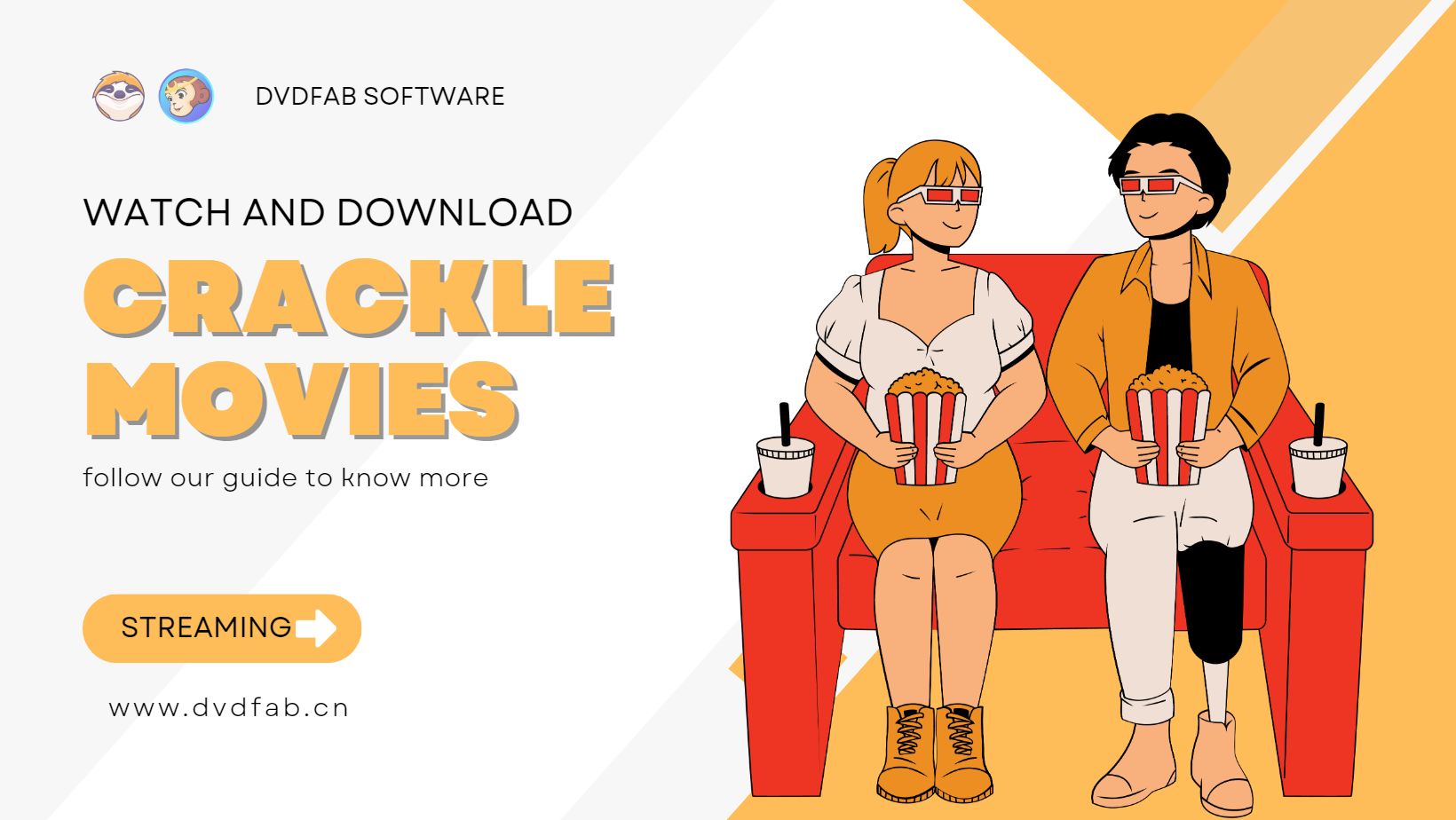
Features of Crackle Movie
Crackle is a streaming service owned by Sony Pictures Entertainment. It offers a wide selection of movies and television shows that you can watch for free, with occasional ads. Crackle works by licensing content from studios and making it available on their platform.
- Free to use
- A variety of popular movies and TV shows
- Has its own original content
- Supports multiple devices including smartphones, tablets, smart TVs, and gaming consoles
- Allows users to create their own watch lists
- Ad-supported. You have to encounter interruptions during watching
- Limited selection compared to other paid streaming services
- Only available in select countries such as the United States, Canada, and Australia
- May not offer the latest releases or most popular shows due to licensing restrictions
- No option for offline viewing.
Is Downloading Movies from Crackle Legal?
Crackle is a popular streaming platform that offers a wide range of movies and TV shows for free. It’s a great option for anyone who wants to watch cartoons online or movies/TV shows online without having to pay for a subscription. However, many people wonder whether downloading movies from Crackle is legal.
The short answer is no, it’s not legal to download movies from Crackle or any other streaming service without permission. When you stream a movie or TV show on Crackle, you’re only given permission to watch it online. Downloading content without the proper authorization is a form of copyright infringement, which is a serious offense.

While it may be tempting to download your favorite movies from Crackle or other streaming services, it’s important to remember that doing so is illegal if you use it for commercial needs. But what if I download Crackle movies for personal entertainment? Well, the riskiest process is how to choose a safe downloader.
How to Download Best Movies on Crackle
Editor's Pick: StreamFab Crackle Downloader
There are many ways to download the best movies on Crackle. But StreamFab Crackle downloader makes it easy to download any movie from Crackle with just a few clicks. It's easy to use and doesn't require any technical knowledge.
Find and play the Crackle video
Now move on to the VIP Services section, open the Crackle website, and play the video you want to download. A login is required if you have the premium account.
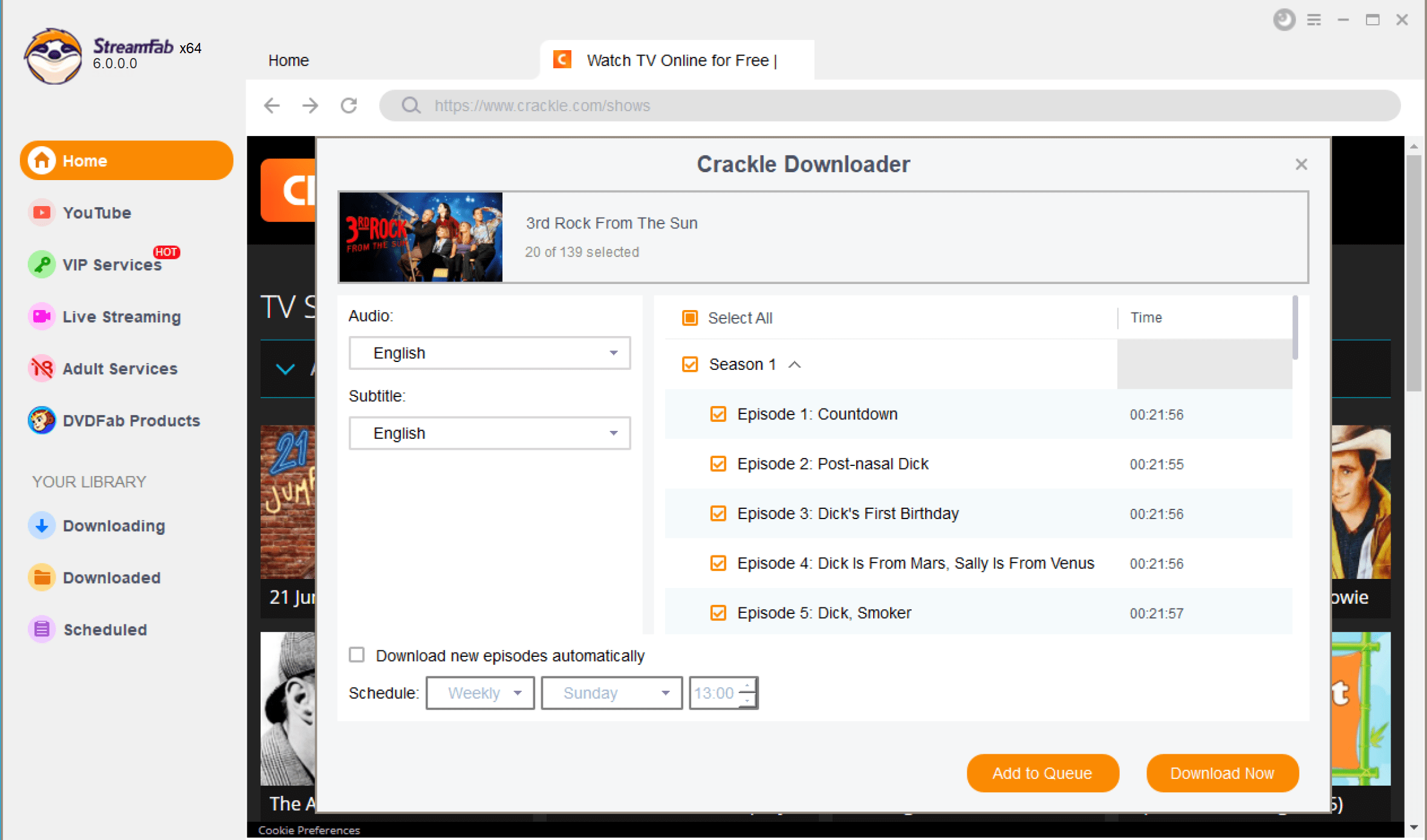
Start the download process
As the playback of your selected video starts, click on the Download Now button appearing on the popup window to start the download process.
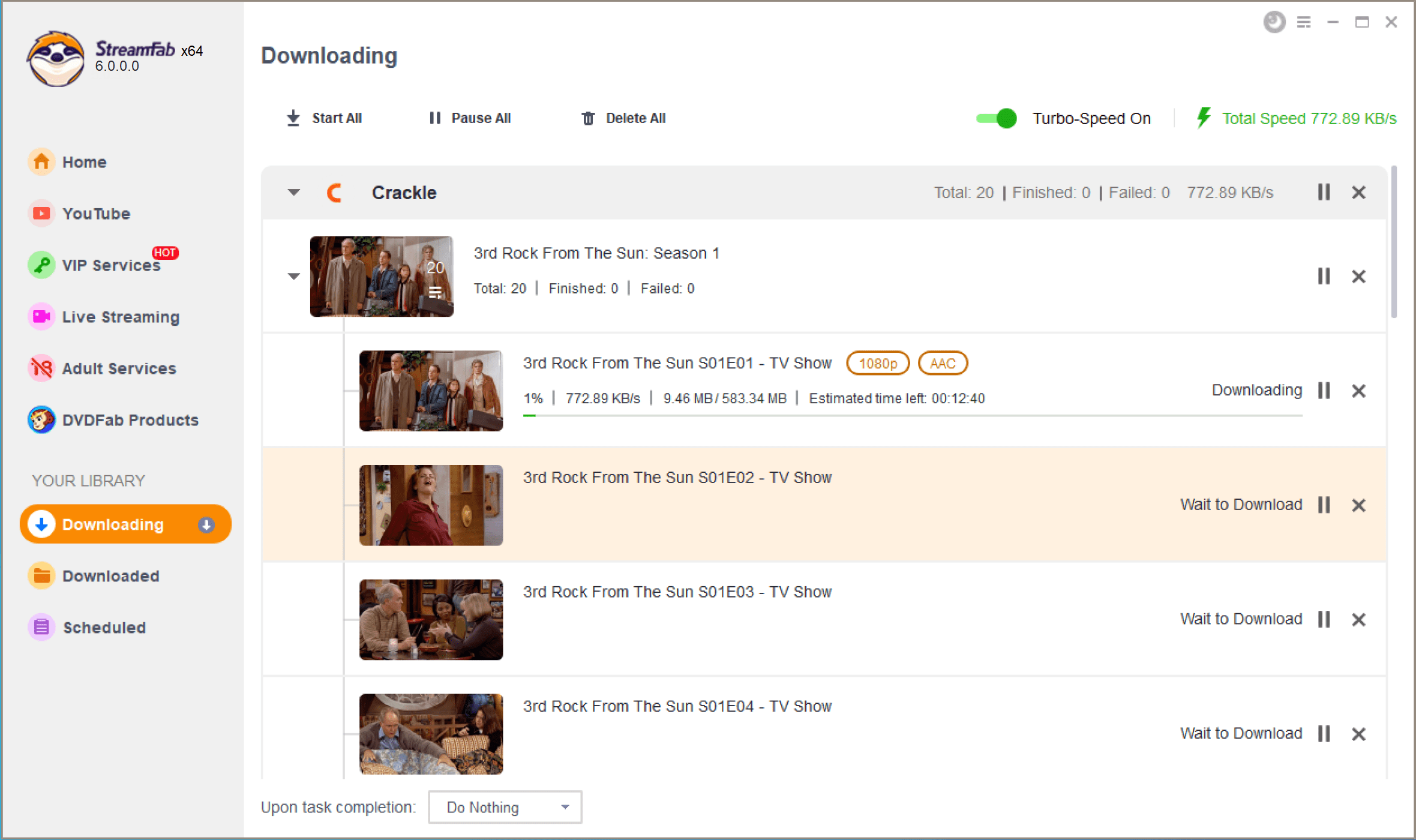
Tips for Faster Download of Crackle Movies
Downloading movies from Crackle can be a great way to enjoy your favorite films and TV shows. However, slow download speeds can be frustrating and time-consuming. Here are some tips to help you improve your download speed and enjoy your Crackle movies faster:
1. Check your internet connection
Before you start downloading, make sure that your internet connection is stable and fast enough to support the download speed. A poor internet connection can lead to slow downloads, so try to use a wired connection or ensure that your Wi-Fi signal is strong.
2. Close unnecessary applications
Running multiple applications on your device while downloading Crackle movies can also slow down the download speed. Close all unnecessary applications and browser tabs to free up your device’s resources and help the download process go more smoothly.
3. Use a download manager
Using a download manager can also help to improve your download speed by optimizing the download process. These tools can split the file into smaller parts and download them simultaneously, leading to faster download speeds and more efficient use of your device’s resources.
By following these tips, you can speed up your Crackle movie downloads and enjoy your favorite films and TV shows faster. So, follow these simple steps and start downloading your favorite Crackle movies today!
Play Downloaded Crackle Videos with the Best Media Player - PlayerFab
Once you have downloaded the Crackle movie, you will need to pay it back on your computer. The best way to do this is by using a media player such as PlayerFab All-in-One. This player has a lot of features that make it the perfect solution for watching downloaded crackle movie free and TV shows.
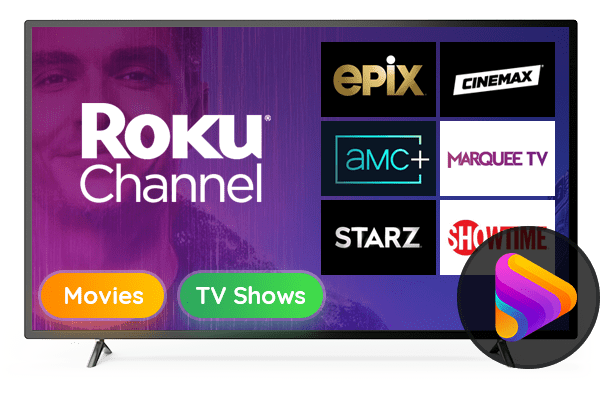
Pros:
- Capable of playing local videos, DVD/Blu-ray/UHD disc and streaming videos
- Auto skip ads to save your time
- Navigation Menu on DVDs, Blu-rays and 4K Ultra HD Blu-rays
- Manage Local Media Library by Poster Wall
Cons:
- Free version with limited functions
Can Wii play DVDs? With this tool, the answer is yes! You can also use the player controls to play, pause, stop, or take a screenshot of your video. To create a playlist, click "Add to Playlist" and select your video files.
Frequently Asked Questions:
Sony Crackle is a free streaming service that offers ad-supported TV shows and movies. It is available on a variety of devices such as smartphones, tablets, gaming consoles, and smart TVs.
How to deal with common issues when downloading Crackle movies and their solutions?
If you’re having trouble downloading from Crackle, try disabling any ad-blockers or VPNs you may be using. You can also try using a different downloader or clearing your browser cache.
Is there any alternatives to Crackle movies?
If you’re looking for alternatives to Crackle movies, consider Netflix, Amazon Prime Video, or Hulu. These services require a paid subscription but offer a wider selection of content and more reliable downloads.
Final Words
If you want to watch good movies on crackle, then is the perfect option for you. It offers a great selection of movies and TV shows that you can watch without any hassle. In fact, you don't need to create an account to start watching.
However, one hour takes almost 1GB of data if you are watching movies in standard quality. For high quality, it will take 3GB data. So, if you have a limited data plan, then Crackle is not the best option for you. Thus, it is best to download Crackle movies using a tool like StreamFab.