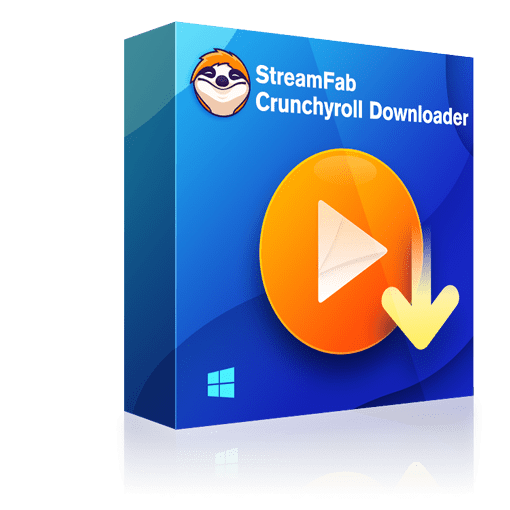[Solved!] How to Download Crunchyroll Videos on PC/Mobile?
Crunchyroll was established in 2006 and is an on-demand streaming platform majorly aimed at Japanese animation. It is accessible all over the world and has the biggest streaming collection of licensed anime.
Presently, it has 5 million paid users and 120 million registered subscribers. What sets this website apart from its rivals is that users can watch cartoons online for free. If you subscribe to the Premium Plan, you can get access to watch Crunchyroll offline on mobile phones.

Method 1: Download Crunchyroll Animes on Mobile
If you are a mobile user and do not want to install any software. A direct method to rip from Crunchyroll can satisfy you well. It is also a very simple process that enables you to enjoy anime episodes offline.

- Keep in mind that by using this method, not all Crunchyroll episodes are available for download, and some may have restrictions depending on your subscription plan. If you want to download those anime on Crunchyroll without a download option, please turn to Part 2.
Step 1: Install the Crunchyroll app and log in to your account
First things first, download the Crunchyroll app on your device. It’s available on both Android and iOS platforms and can be downloaded from their respective app stores.
Step 2: Find the anime show you want to download
Browse through the list of anime shows available on Crunchyroll and select the one you want to download. You can use the search bar or filter options to find specific shows quickly.
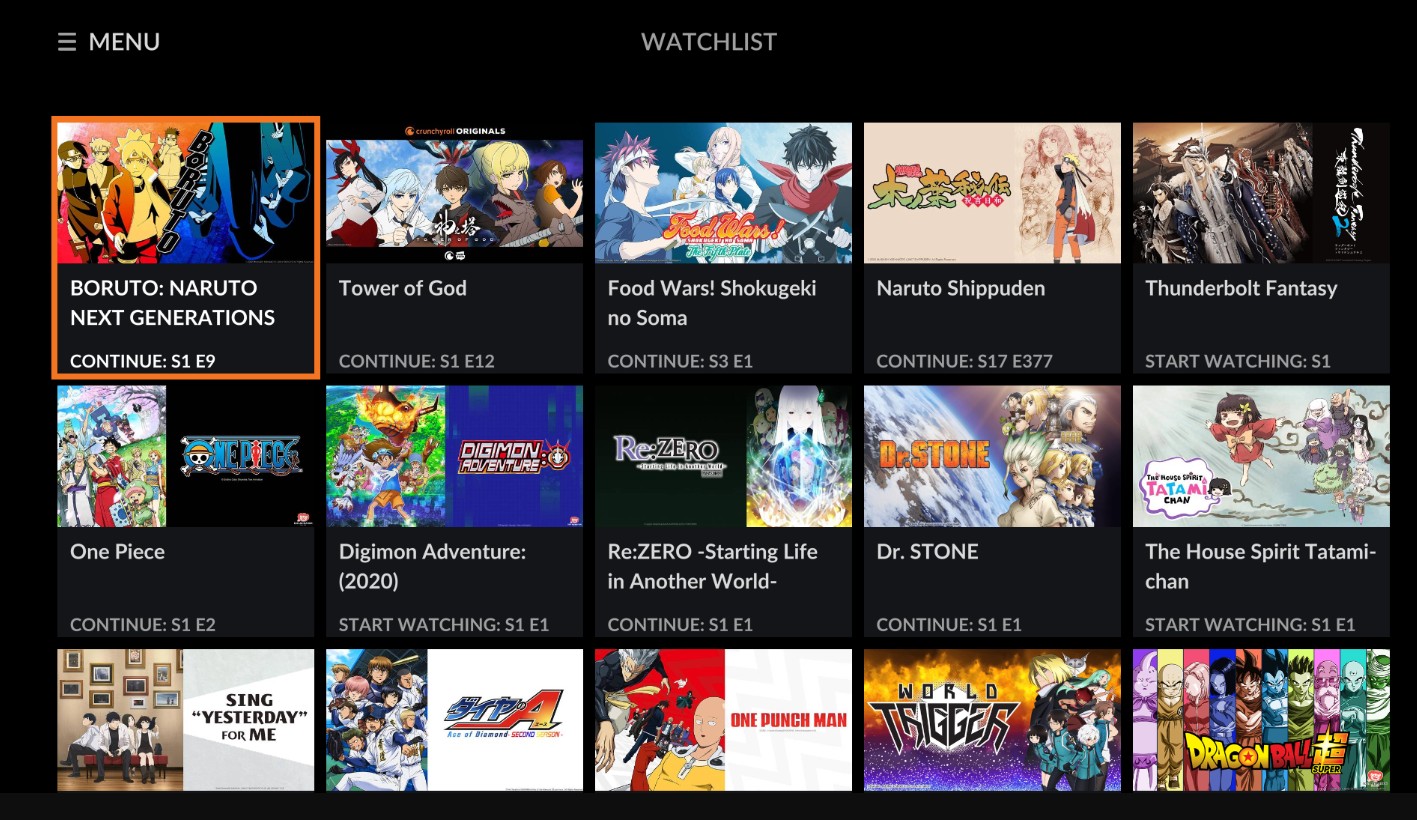
Step 3: Select the episode you want to download
After selecting an anime show, click on the episode you want to download from Crunchyroll. You’ll be directed to a page where you can stream the episode and see the download option.
Step 4: Click on the download icon
To download the episode, click on the download icon located below the video player. The download will start immediately, and you can monitor its progress from the downloads section on the app menu.

- If you ask me what is the disadvantage of Crunchyroll download feature... I would say the lack of downloading episodes on PC devices.
Although I've paid to be a premium member, I can download anime videos from Crunchyroll on my mobile. how about PC devices?
Method 2: Download Crunchyroll Episodes on PC! ✅
“Crunchyroll anime videos are DRM protected, it is impossible to download from Crunchyroll on PC!”
I believe this is what users thinking about downloading Crunchyroll videos.
But now, I have a secret to download 1080P Crunchyroll animes without ads and preserve Crunchyroll to MP4 format on your PC devices at a high success rate of over 99%! By adopting the techniques I am about to introduce, downloading from Crunchyroll on PC will be super easy and safe:
1. Tool Required: StreamFab Crunchyroll Downloader
There are many downloaders in the market, but which one is the best Crunchyroll video downloader? I picked out the solution based on the output quality, ease of use, and safety.
2. Steps to Download Crunchyroll Episodes on PC
Step 1: Download the StreamFab Crunchyroll Downloader
Install StreamFab Crunchyroll Downloader on your device and open the interface
Step 2: Choose the video you want to download from Crunchyroll
Find the Streaming Services tap on the left column and click Crunchyroll Downloader. Log into your account, and play the Crunchyroll video you want to download.
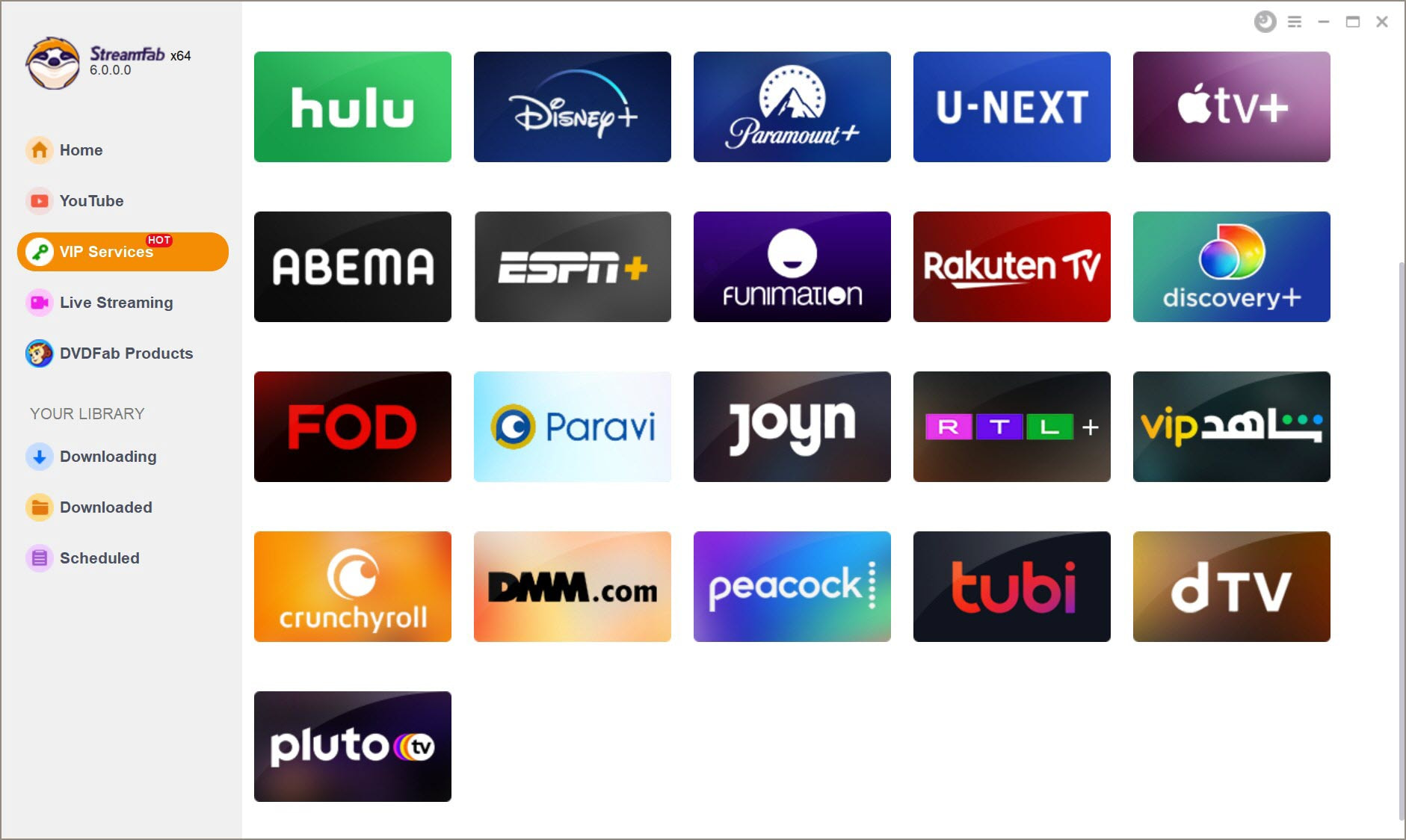
Step 3: Customize the file
A pop-up window will ask for your video options. You can choose the audio, subtitle language, and even the multiple episodes to be downloaded from Crunchyroll.
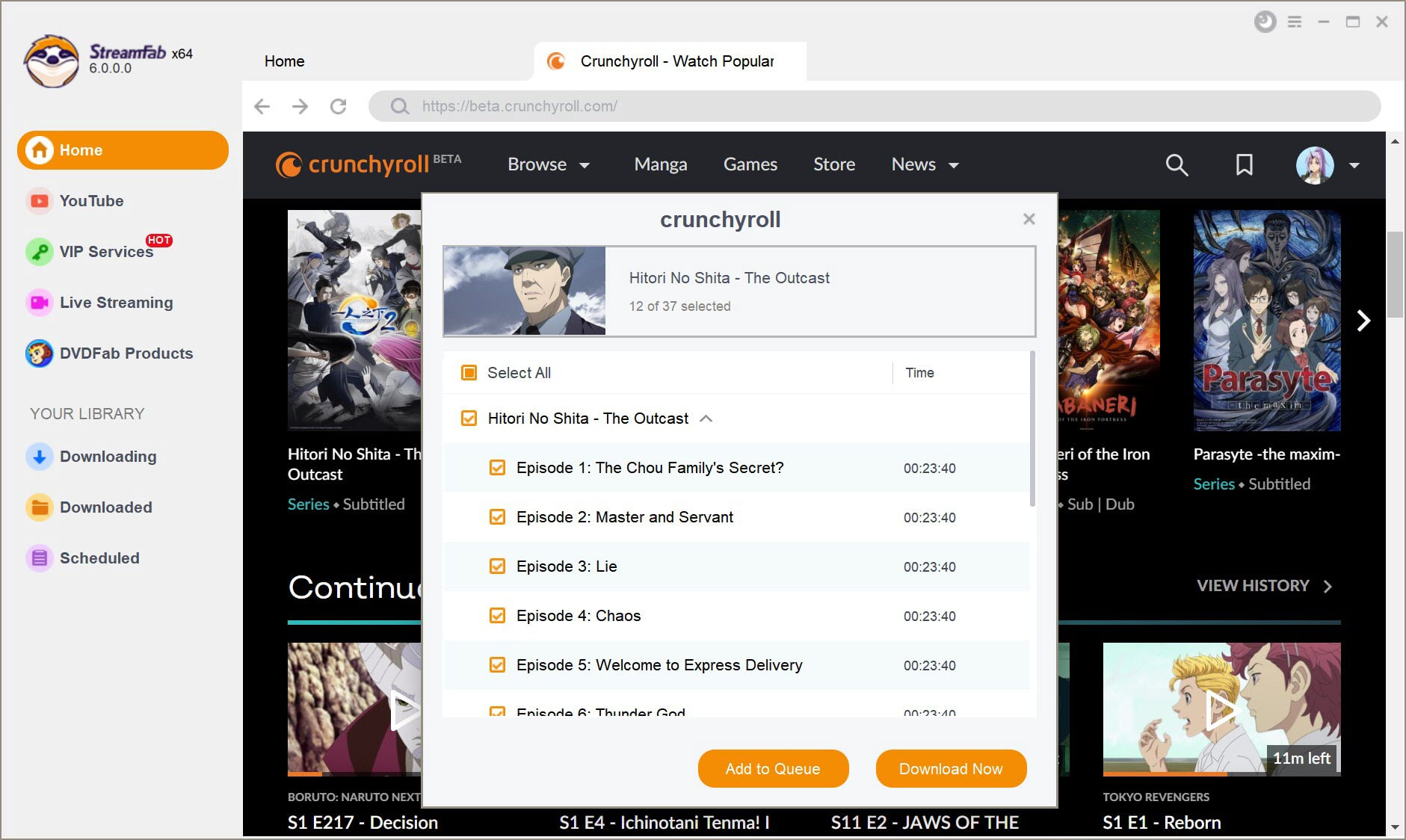
Step 4: Click the download button
After customization, you can download Crunchyroll episodes on Mac or Windows PC immediately or add them to the Queue for later downloading.
💡StreamFab is one of the best Crunchyroll downloaders to fix the Crunchyroll video downloading limits on PC devices. What's more, the format of downloaded Crunchyroll anime is MP4/MKV, which can be played with other devices flexibly.

- With StreamFab, you can download 3 videos from Crunchyroll in 1080P on PC during free trial. If you want to unlock unlimited Crunchyroll downloads, you have to pay for the premium version. It is enough to experience the software function during the 3 chances, however, for a longer time use, it is recommended to purchase.
If you want to download more anime videos from platforms like Crunchyroll, 'All-in-One' is a better economic option!!
Support to download anime from 40+ OTTs and 1000+ online websites, including Crunchyroll, Funimation, Netflix, Disney+, DMM, BiliBili, etc. No matter what kind of sites you want to download anime from, StreamFab All-in-One gets you covered.
| Price | License | Additional Gift | Money Back Guarantee | |
|---|---|---|---|---|
| Single Crunchyroll Product | $79.99/LFT | 1 PC | N/A | 30-day money-back guarantee |
| All-in-One | $279.99/ LFT | 5 PCs ($55/1PC) | $25 Amazon Gift Card 🎁 |
- StreamFab's official website is currently hosting a special promotional event!! Do not miss this opportunity as it may end sooner than expected!
- >> Get Special Offer 🎁
FAQs
Make sure your Crunchyroll app is the latest version, and be clear that the function to download episodes from Crunchyroll on PC devices is deactivated. What's more, not all videos on Crunchyroll are open to be downloaded.
If you can't download from Crunchyroll, maybe the content is limited by Crunchyroll's service. StreamFab Crunchyroll Downloader can help you to break the limits.
Yes. Crunchyroll is free to use, but the downloading function is included in the Premium Plan. You have to pay $7.99/Month to get the download access.
Parts of the episodes on Crunchyroll are DRM protected, which may result in black screen when you screen record Crunchyroll.
Conclusion
With StreamFab, downloading videos from Crunchyroll on PC is possible. At present, no banned account reported by using StreamFab to download Crunchyroll videos. The security and outstanding downloading quality make it surpass other downloaders. This is why we picked StreamFab in the post and introduce it to all Crunchyroll anime fans.