How to Download Spotify Playlists Quickly and Easily?
Summary: Are you a music lover? And looking for a way to download your favorite Spotify playlist? Then, you have come across the right place. Read this article in order to get an easy solution on how to download Spotify playlists quickly and easily.
Table of Contents
Introduction
Spotify is one of the most popular music streaming platforms in the world. Millions of people use it to listen to their favorite songs and playlists. While it's great to be able to stream music on Spotify, there are times when you might want to download Spotify playlist so you can listen to it offline on your device or even play it on any other device.

Fortunately, there are a few ways you can download Spotify playlists quickly and easily. Today, in this article, we're going to show you how to do just that. We'll also show you how to get download spotify playlist to apple watch and much more, just with only one simple video downloader. So, without further ado, let's get started.
Part 1: How to Download Playlist on Spotify and Listen to Music?

Spotify is a great music streaming service that lets you listen to your favorite songs and playlists. In addition, it also offers a wide range of great features, such as the ability to create and share playlists, discover new music, and more.
One of the best features is Spotify enables you to store an infinite number of playlists with your favorite music from their library of more than 50 million songs. This is great if you're someone who likes to have a lot of control over the music they listen to. But, for this, you need Spotify Premium access. You must be a Spotify Premium member to download and listen to Spotify playlists offline.
Here's how to download a playlist on Spotify and listen to them offline on your phone and PC:
How to Download Playlist on Spotify on Your PC or Mac?
Here's how you can download Spotify playlists on your PC or Mac:
- First, open the Spotify desktop app and log in to your account.
- Then, in the Playlists section on the left side of your screen, select the playlist you want to download.
- Next, click on the download button next to the playlist name.
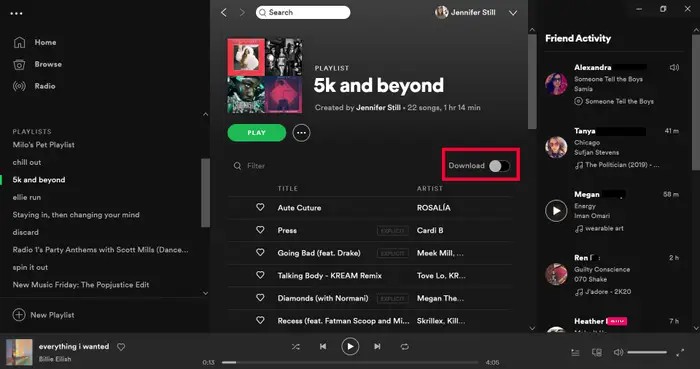
- Once the download is complete a small green symbol will appear next to the playlist name to let you know it's available offline.
- Now, you can listen to your downloaded Spotify playlist even if you don't have an internet connection.
How to Download Playlist on Spotify on Your iPhone or Android?
If you're using Spotify on your iPhone or Android, you can download playlists for offline listening by following these steps:
- First, open the Spotify app on your phone.
- Then, tap "My Library" and tab the playlist that you want to download.
- After that, toggle the lever which is next to the download option to the right so that it turns green.
- Now, your playlist will start downloading.
- Once the download is complete, a small green symbol will appear next to the playlist name to indicate that it's available offline.
And that's it! Now you can enjoy your Spotify playlists even when you're not connected to the internet.
Part 2: How to Download a Playlist on Spotify on your Apple Watch?

You can also download Spotify playlist to apple watch, but there are some limitations. If you want a Spotify download playlist on your Apple Watch, you must need to have enough storage space. You can only download 50 tracks per playlist, and your watch can store approximately 10 hours' worth of downloads.
As an Apple watch user, you'll also need a watchOS 6.0 or higher (watchOS 7.1 or higher is recommended). Additionally, you'll need a Spotify premium membership, as well as a watch series 3 or later (watchOS 7.1 or higher is recommended).
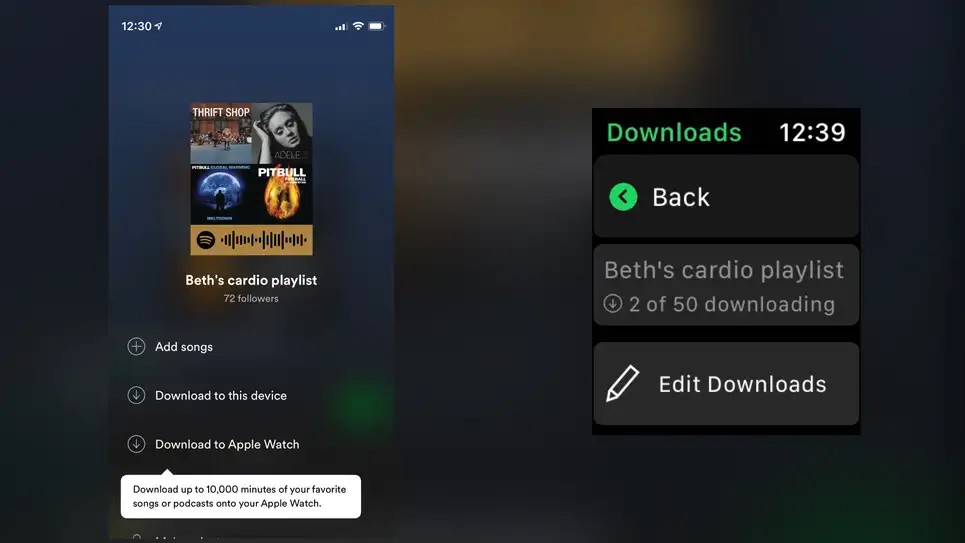
Here's how to download spotify playlist to apple watch:
- Open the Spotify app on your iPhone.
- Then, go to the playlist you want to download. Individual tracks cannot be downloaded.
- Tap the three dots in the top right corner; one of the options is "Download to this device," which means your phone. While another option is "Download to your Apple Watch."
- Tap "Download to your Apple Watch" and ensure that the playlist has begun downloading. You can check the progress in the Spotify app on your iPhone: go to Your Library > Downloads.
- Depending on how long the playlist is, you might need to wait a while for the download to complete. You'll see a green checkmark next to the playlist in your Spotify app on your iPhone when it's done.
- When you open the Spotify app on your watch, you should see the downloaded playlist under "Available Offline." You can listen to it without an internet connection.
Part 3: Is there a way to download playlist from Spotify or music offline without paying a subscription or even play it on any device?
While there are some limitations, you can download playlist from spotify on your iPhone or Android phone. If you have an Apple Watch, you can also download them to your watch, but only 50 tracks per playlist and up to 10 hours of music. You also need Spotify premium subscription, and an Apple watch series is required.
Whether you're on a long car ride or in an area with spotty service, there are times when you can't stream your favorite tunes. Luckily, there are ways to download playlist from spotify so you can listen offline without paying for a premium subscription. Some third-party apps allow you to do just that.
One of the best software is StreamFab Downloader. It can spotify download playlist as MP files with 100% original quality kept and ID tags preserved, allowing you to save them offline without a premium subscription. You can also play it on any other device or share it with your friends. The software is available for both Windows and Mac and the download process is pretty simple. So, if you want to download playlist from spotify without paying for a premium subscription, give StreamFab Downloader a try.
Part 4: Best Software to Download Playlist From Spotify - StreamFab Downloader (Recommended)
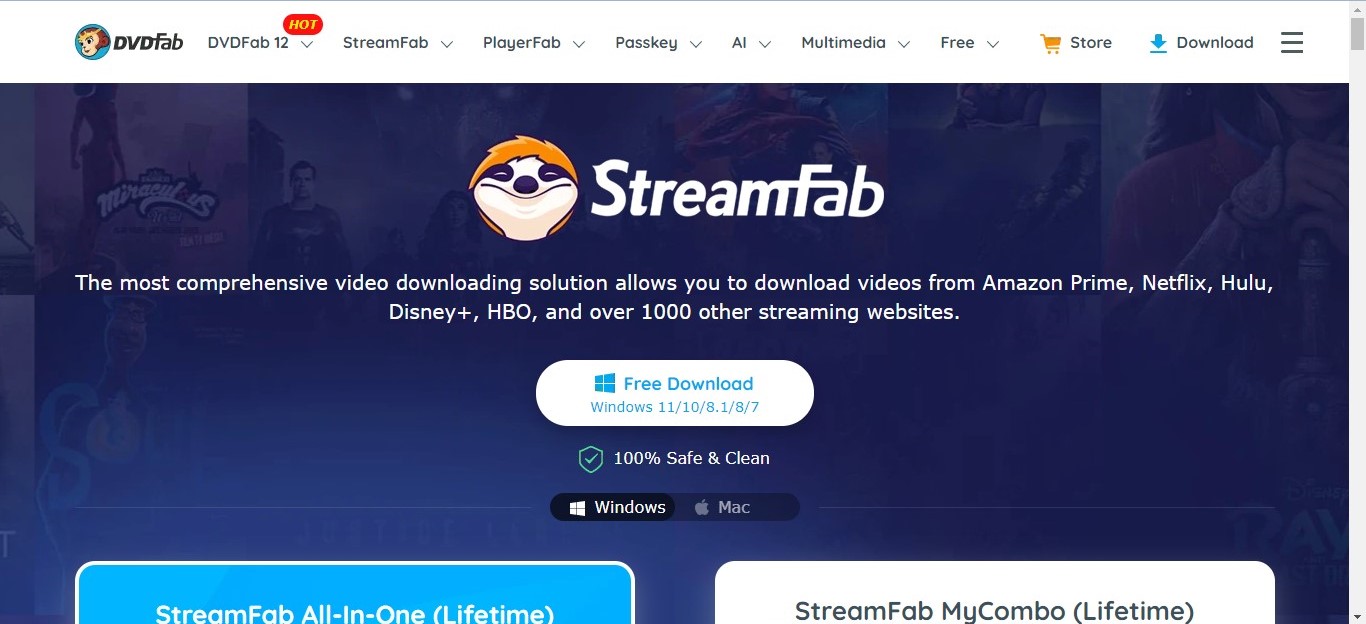
Key Features:
- Download Spotify playlists as MP3 files from youtube or other live streaming websites.
- Download videos in 1080p and EAC3 5.1 audio tracks.
- Import downloads into PlayerFab so they can be organized and kept in your own media library.
- Remove ads from the downloaded files.
- Fast downloads and a user-friendly interface.
StreamFab is a great software that allows users to download Spotify playlist MP3 files from youtube or other live streaming websites. This is a helpful feature for anyone who wants to keep a local copy of their music. It also has the ability to download videos from a variety of other streaming services, including Amazon, Netflix, and Disney Plus. It can also download videos from social media platforms like Facebook and Instagram. It offers great quality downloads, with the ability to download videos in 1080p and EAC3 5.1 audio tracks. This makes it the perfect tool for anyone who wants to enjoy their music in the best possible quality. Moreover, you can also download videos in MP4 format.
StreamFab includes a feature that allows users to save the metadata of their downloads in a way that is compatible with their media server. This ensures that the files are properly sorted and named and that all of the information about the songs is retained. This is a helpful feature for anyone who wants to keep their music collection neatly organized. If you're using StreamFab to download music on your computer, they will automatically be imported into PlayerFab so that they can be organized and kept in your own media library. This makes it easy to keep track of all of your videos and access them whenever you want.
StreamFab also offers a way to remove ads from the downloaded files. This is a handy feature for anyone who wants to avoid listening to commercials while they are enjoying their music. It offers fast downloads and a user-friendly interface. Plus, its ad-removal feature ensures that you can enjoy your music without listening to annoying commercials. Overall, StreamFab is a great tool that lets you download Spotify playlist mp3 from youtube or live streaming websites quickly and easily without a premium subscription.
How to download videos and music with StreamFab Downloader?
1. Go to the StreamFab Spotify Downloader website and click "Download."
2. Install and launch StreamFab Downloader.
3. Copy the URL of the music or video you want to download.
4. Click "Paste URL" and select the output format, quality, and destination folder.
5. Click "Download."
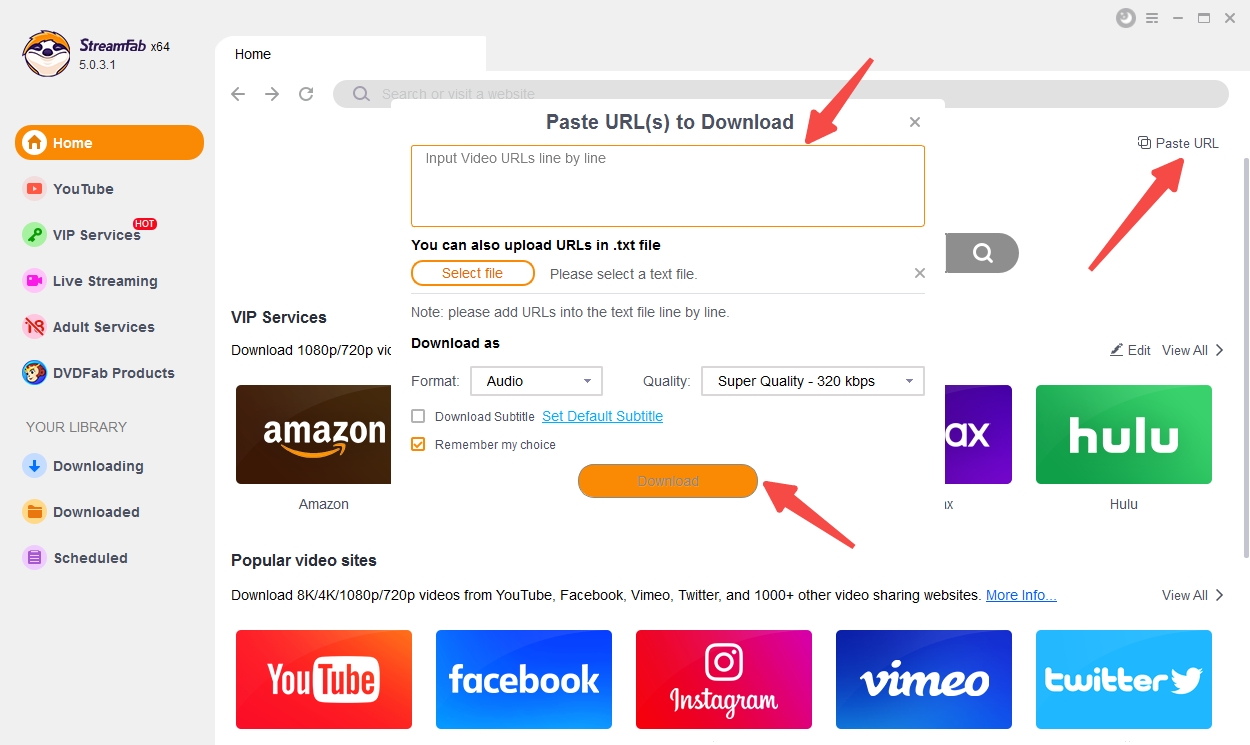
6. Once the download is complete, click "Open Folder" to find the downloaded MP3 files.
You can play the downloaded files with PlayerFab All in one Media Player. PlayerFab is a great media player that offers a variety of features for users who want to enjoy their music in the best possible way. It supports various audio and video formats, including MP3, FLAC, and AAC. It also offers gapless playback, meaning that there are no pauses between songs. This is a great feature for anyone who wants to enjoy their music without interruptions.
PlayerFab also offers adjustable playback speed, meaning that you can listen to your music at a faster or slower pace. This is a helpful feature for anyone who wants to listen to their music in a way that suits their needs. Simply download and launch PlayerFab, then click "Open" to import the MP3 files. After that, you can adjust the playback speed and enjoy your music without any interruption.
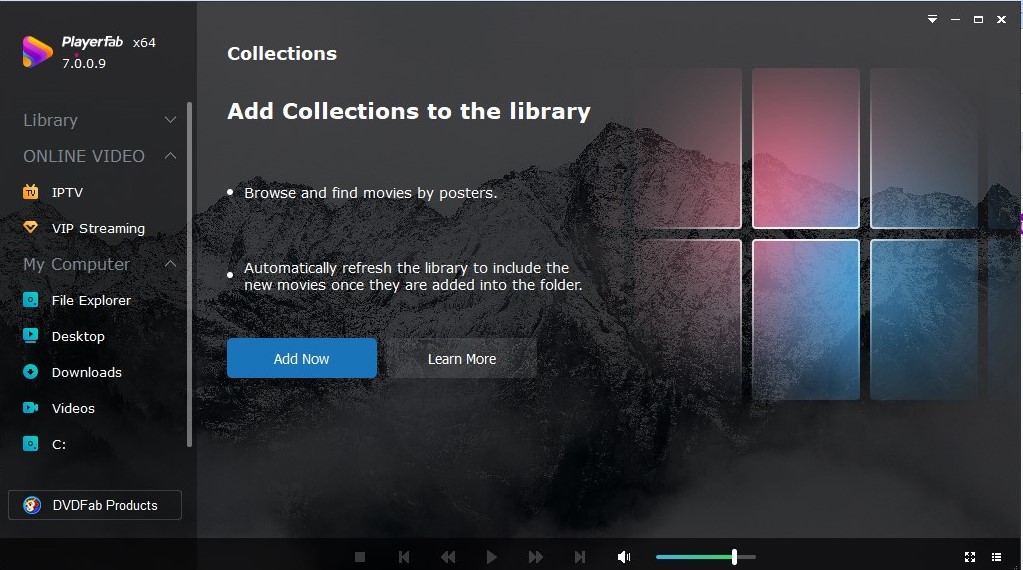
Part 5: Frequently Asked Questions:
A: There are many reasons you can't download Spotify playlist. It's maybe a free plan, or the song is already downloaded on more than 5 devices. It may be due to a bug in the Spotify app, or maybe your device doesn't have enough storage to download the songs.
A: You can download songs from Spotify by using StreamFab Downloader. This tool lets you download music from youtube or live streaming websites quickly and easily without a premium subscription.
A: You can stay offline for up to 30 days. So, it is best to download videos permanently from StreamFab to keep them as long as you want without any limitations.
The Bottom Line

So, here's all you need to know about how to download Spotify playlists quickly and easily. Spotify is a great app that offers a variety of features for users who want to enjoy their music in the best possible way. But, it is not possible to download songs from Spotify unless you have a premium subscription. However, you can use StreamFab Downloader to download music from youtube or live streaming websites quickly and easily without a premium subscription.
Additionally, PlayerFab All in one Media Player is a great media player that offers a variety of features for users who want to enjoy their music in the best possible way. So, download StreamFab Downloader and PlayerFab All in one Media Player to enjoy your music without any interruptions. We hope this article was helpful.
Thanks for reading!
Have a great day! :)




