How To Download Tiktok Audio On Smartphones And PC
Summary: TikTok has been among the most widely used video-sharing platforms during the past few years. Apart from adding a video, It also allows you to add music or audio of your choice. Even there are audios provided by TikTok that are not easy to find on any other platform. Here we have discussed some of the tools for TikTok audio download mp3 answering questions like how to download TikTok audio.
Table of Contents
Introduction
Are you facing problems with downloading TikTok audios? If so, then this article will be a guiding star for you, taking you through various platforms for TikTok audio download MP3. There was a time when video-sharing platforms like YouTube and Facebook were abundantly used by people worldwide. These platforms feature long videos and podcasts that are viewed keenly. But it is human nature to get bored of the same thing, in this case, long videos. And that’s where Musical.ly and TikTok came in.
Even though the main reason for the success of TikTok may seem like its video content, a vast majority of users are more interested in audio or background music. TikTok allows you to add appropriate music or dialogue in audio that can make it even more interesting. These audios are sometimes difficult to come by in normal circumstances. Here we will answer a common question, “How to download audio from TikTok?” through various platforms.

How To Download TikTok Audio On PC?
It is a common practice to try and download TikTok music for a personal collection. The platform allows you to download videos, but downloading TikTok audio is a whole other thing. As the regular TikTok users started to struggle with a way to download TikTok music, the developers came up with the solution. Various platforms have been developed that allow you to download TikTok audios and videos with or without a watermark. Here we have discussed some of the authentic ways to download TikTok audio.
StreamFab TikTok Downloader
StreamFab is an excellent software that allows you to save audio from TikTok which cannot be preserved on your Windows or Mac PC. Moreover, it enables you to effortlessly download videos and audio from various platforms such as YouTube, Twitter, and over 1,000 other websites.
How to save audio from tiktok on Windows and Mac?
Step 1: Download and install this TikTok audio downloader on your device.
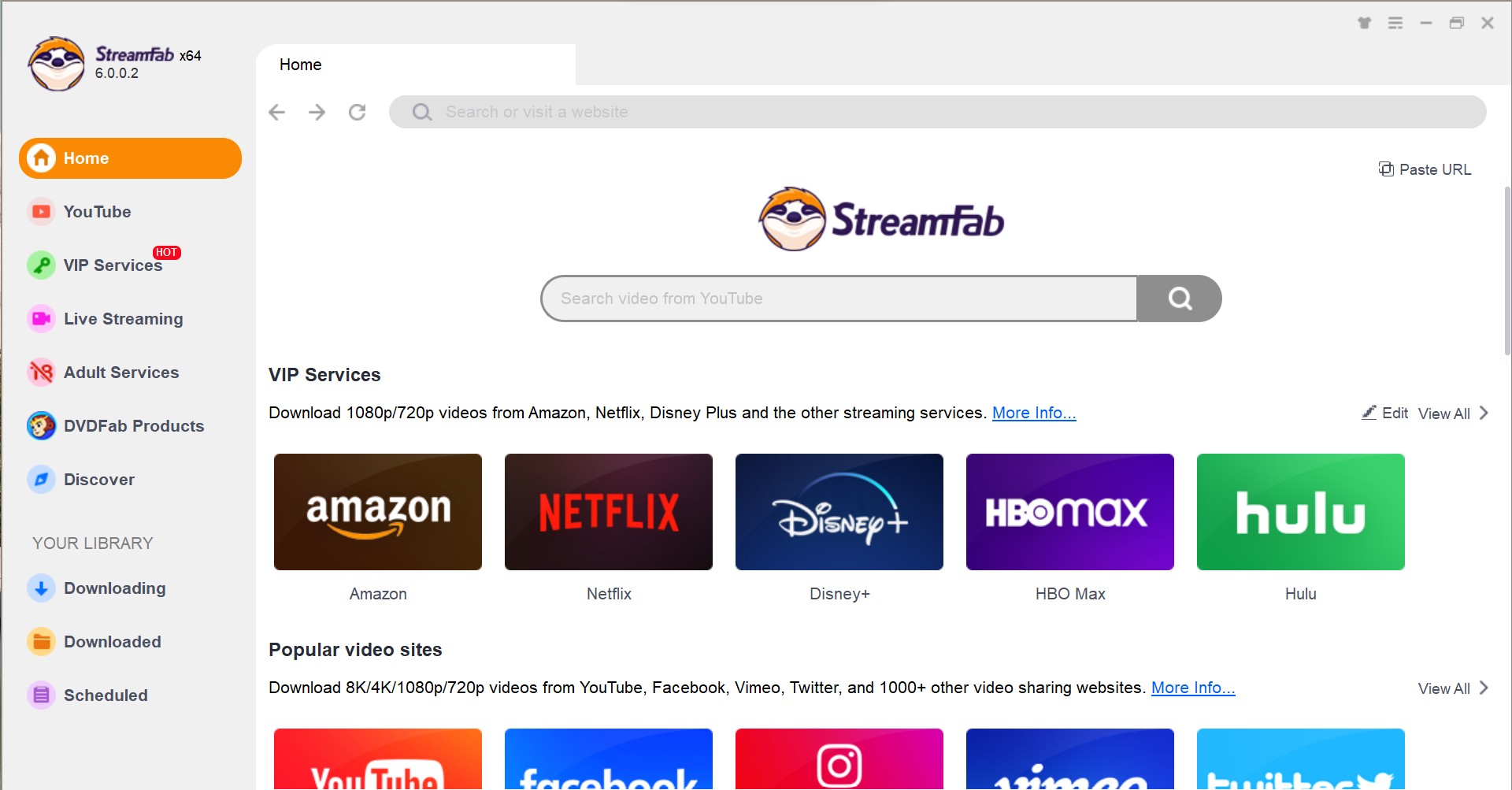
Step 2: Select and play the video/music you want to download. Tap the YouTube icon to find the TikTok. You can also copy and paste your TikTok video URL directly into the address bar.
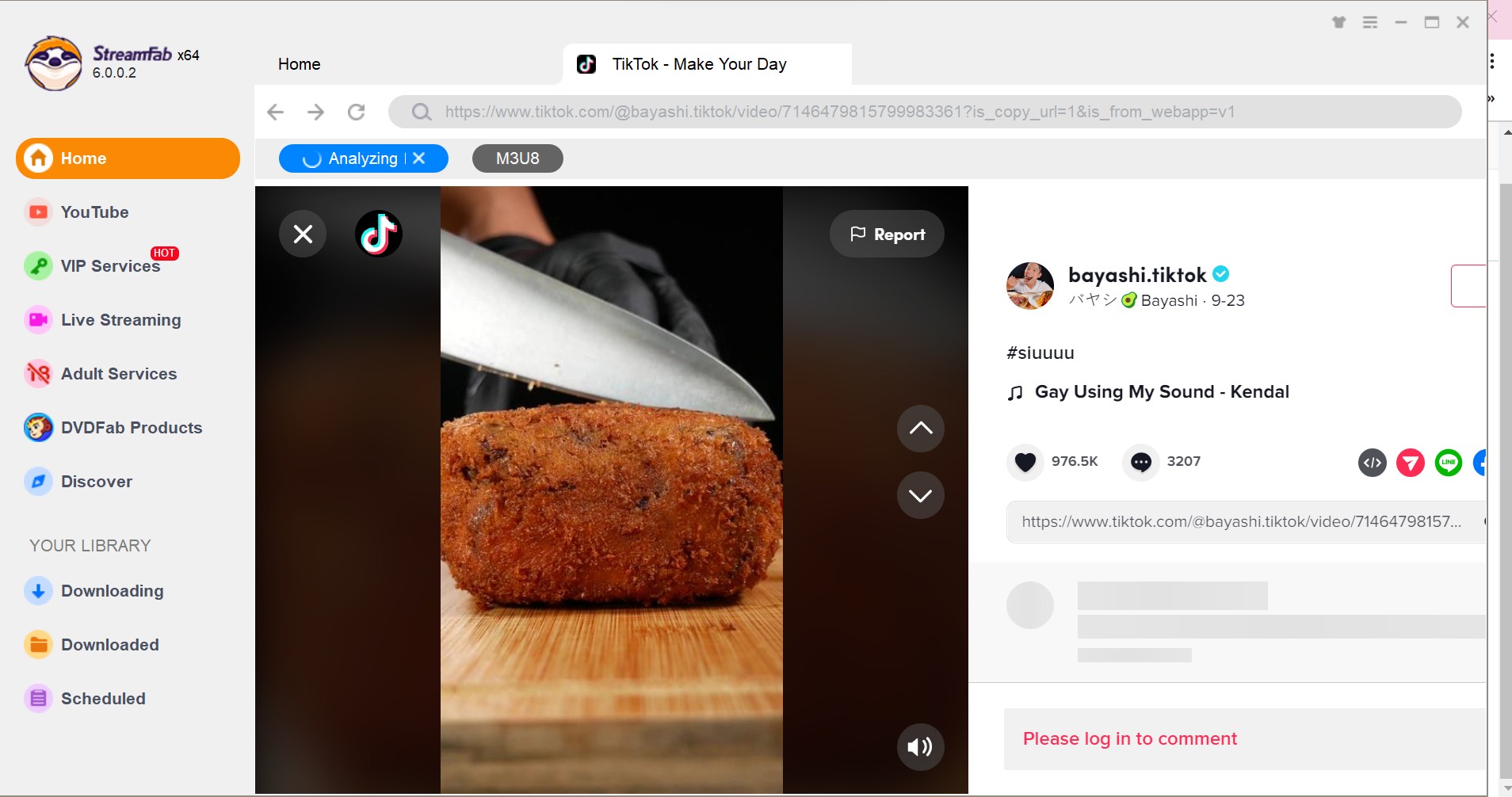
Step 3: Subsequently, an interactive window will emerge, prompting your preferences for personalization. You have the freedom to opt for an audio file format such as MP3.
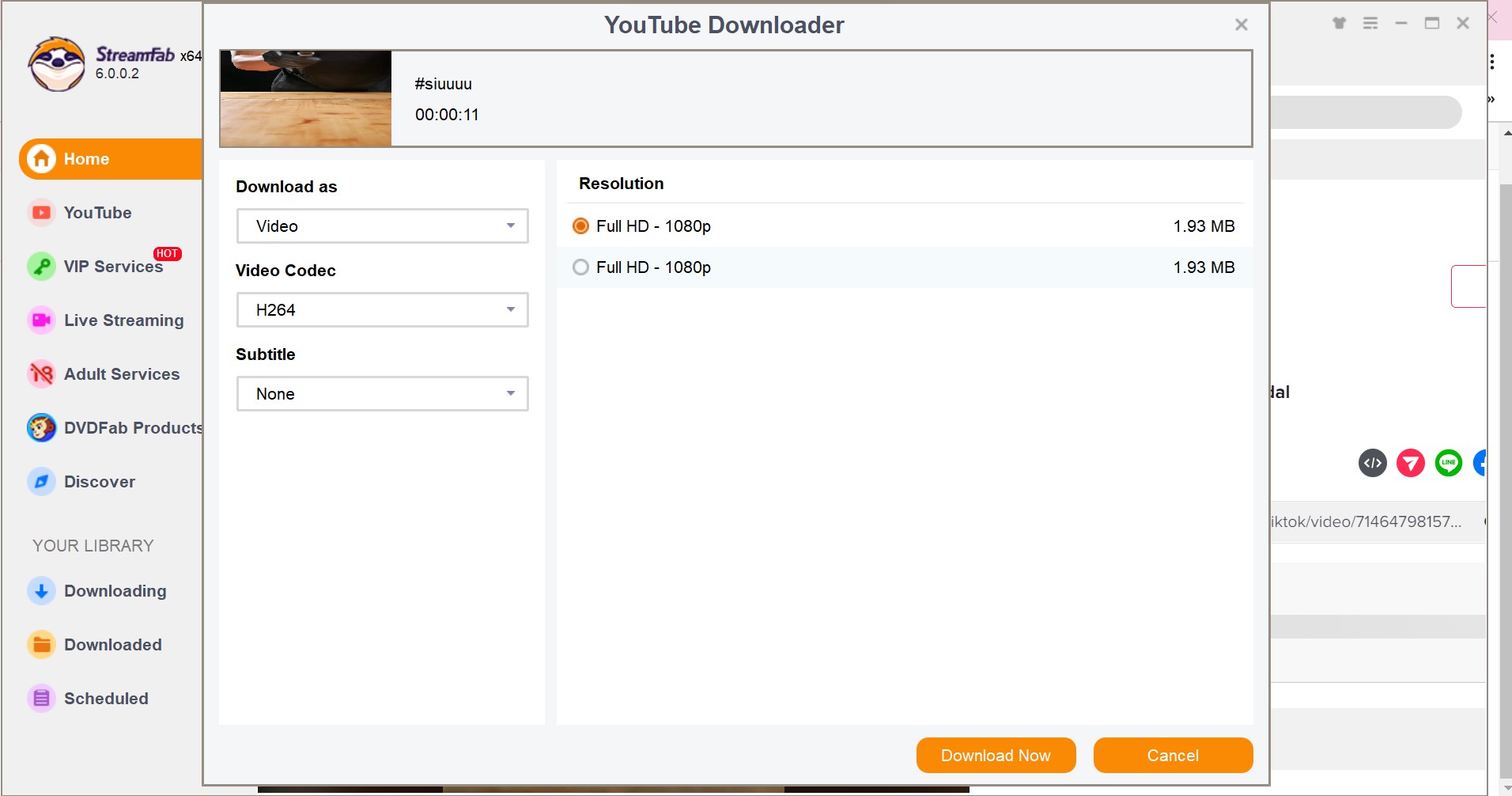
Step 4: Click the download button and you download tiktok audio on pc successfully.
SSSTIK.IO
If you are someone searching for an easy and free way to download TikTok audio, ssstik.io is the way to go for you. It is an online platform that allows you to download TikTok videos in mp4 or mp3 as per your need. Also, you may download these videos with or without a watermark. The most beautiful thing about the platform is that it offers unlimited download, and there is no need for you to pay a single dime for it.

Furthermore, it also provides an app for Android that can perform all the functions discussed here. Here we will explain how to download audio from TikTok while using ssstik.io.
Ttdown.org
Short for TikTok download, ttdown is also an online platform designed specifically to download TikTok videos. The website can download TikTok videos in both audio and video format. The platform allows you to choose the file format you want to download. You can either choose mp3 for audio or video in different qualities.
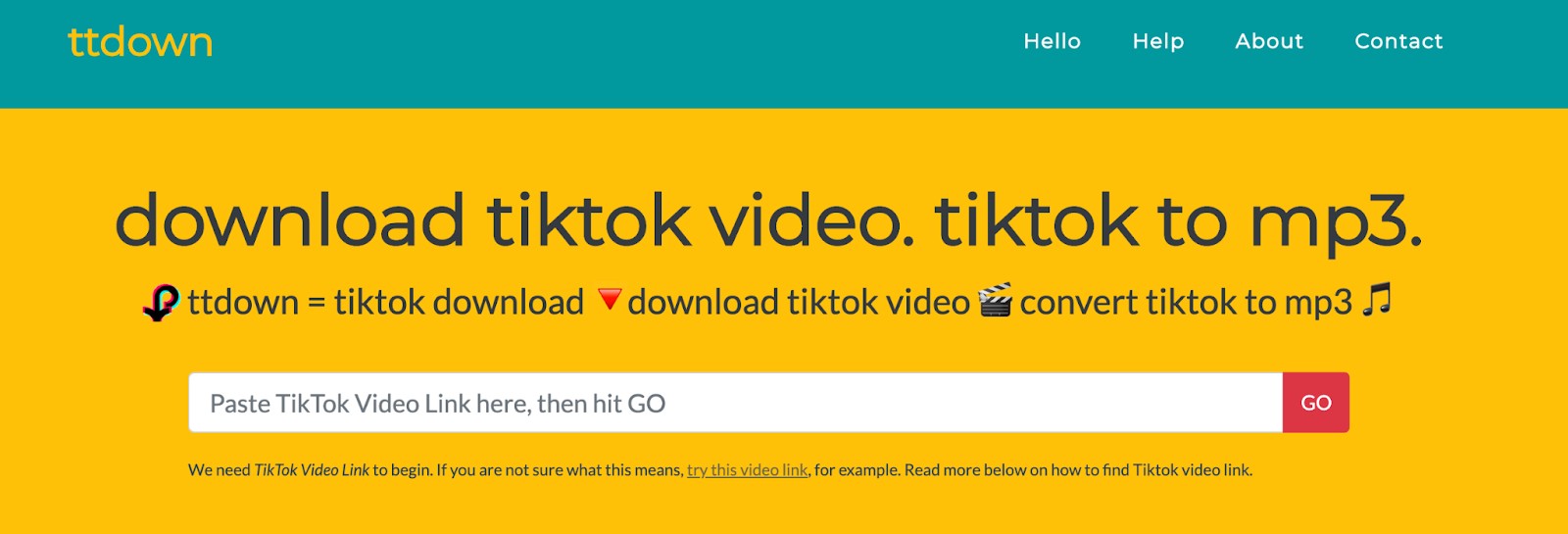
The website also provides a web app that you may benefit from any time you want. Discussed below is a step-by-step guide about how to download audio from TikTok.
TTSave.APP
TTSave is also an online platform to download TikTok videos. Of all the ways discussed here, it provides the most extensive way to download audio from TikTok. It allows you to download TikTok audio and videos (with or without a watermark). Apart from that, it also allows you to download profile pictures or cover photos of the artist.
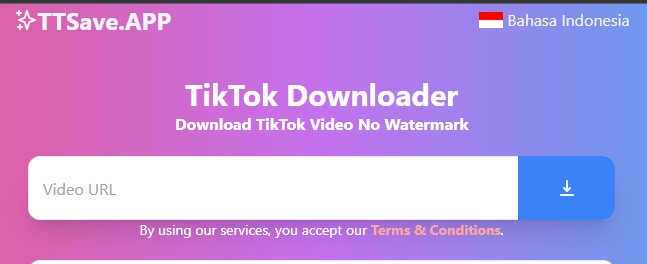
The website is functional on almost all electronic devices, including smartphones, iPad, laptops, PC, etc. Thus, there is no need to worry about the device or the Operating system you are using. Given below is a step-by-step guide to download TikTok videos audio.
How To Download TikTok Audio On Smartphone?
StreamFab for Android
StreamFab for Android is a remarkable TikTok audio downloader developed by StreamFab for Android users. Just like its PC counterpart, StreamFab for Android excels in effortlessly saving any TikTok audio while providing ample customization options and without encountering any hindrances. With the help of StreamFab for Android, you will know how to save audio from TikTok on your mobile.
- Ad-free downloads tiktok in MP3/MP4 format, enabling sharing across multiple devices.
- Effortlessly access TikTok audio and video content using the integrated web browser.
- Bulk downloads while having the freedom to choose your desired subtitles and metadata.
- Select audio and video quality with options including AAC2.0 and 720p/1080p respectively.
- In addition to TikTok, save videos from a vast collection of over 1000 websites.
Here we will show you how to download audios from tiktok on phone.
FAQs
Downloading TikTok audio on Android is not much different from PC. You can use all the tools discussed above to download quality audio from TikTok. Also, some of the third party tools like StreamFab YouTube Downloader Pro provide services for your mobile.
The audios offered by TikTok does not cause copyright claim as long as you use them through the app for personal use. But if you want to download these audios, you should not use them online on any other platform as it may cause copyright claims.
Please refer to the lower section of the screen. In case there is an audio clip or a song being featured, you will observe it scrolling along with the title of the song. If a user contributes something, it will be labeled as “Original Audio” or “Original Sound.”
Final Thoughts
While using TikTok, you can add a one-minute-long video with audio in the background. As for the audio, the platform provides old and new songs and many other audios to add to your video. Here we have mentioned some of these tools, their features, and how to download TikTok audios and videos with them. By the way, if you are looking for the best TikTok to MP4 converter tools, you can find the answer in this article.






