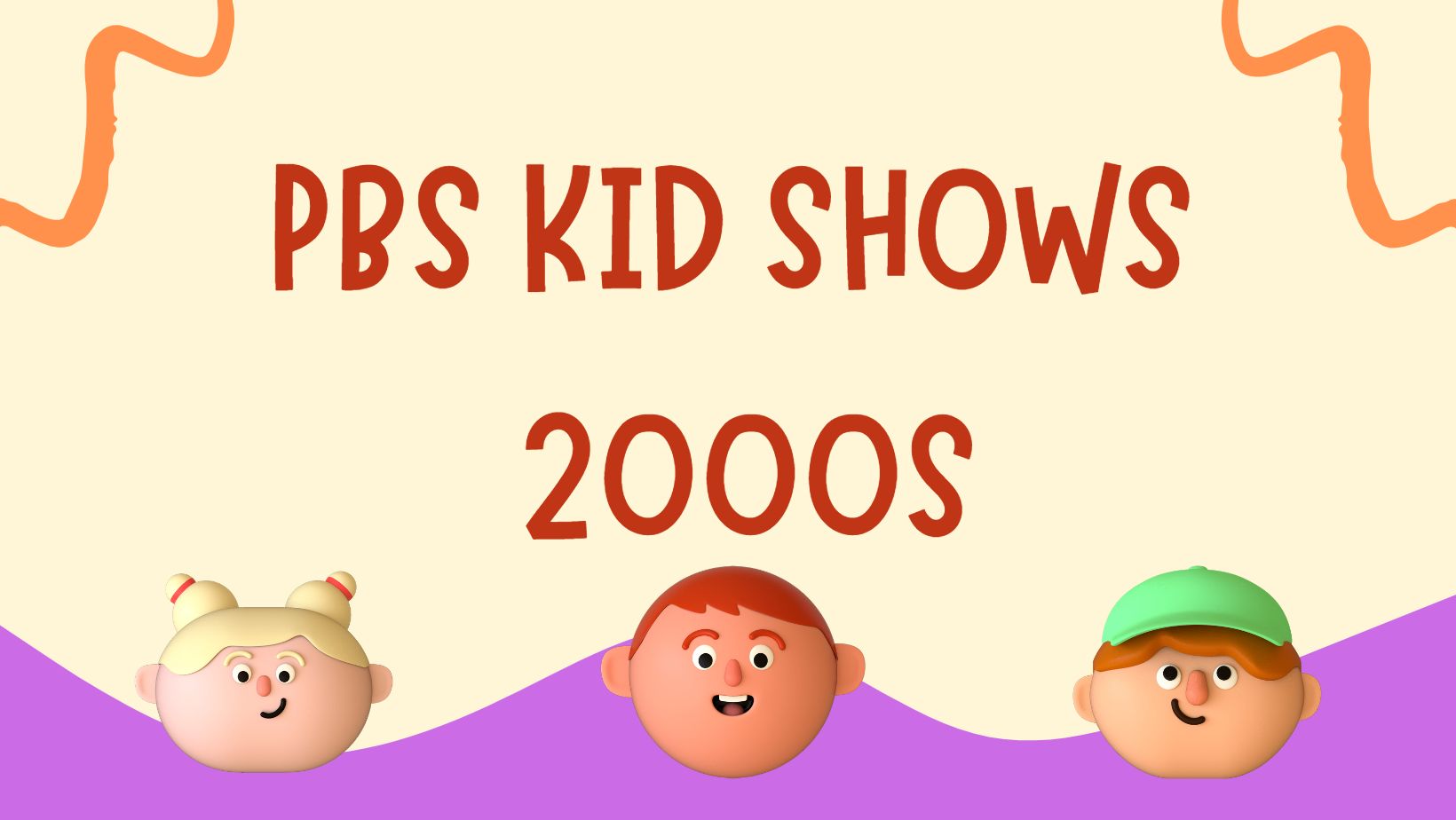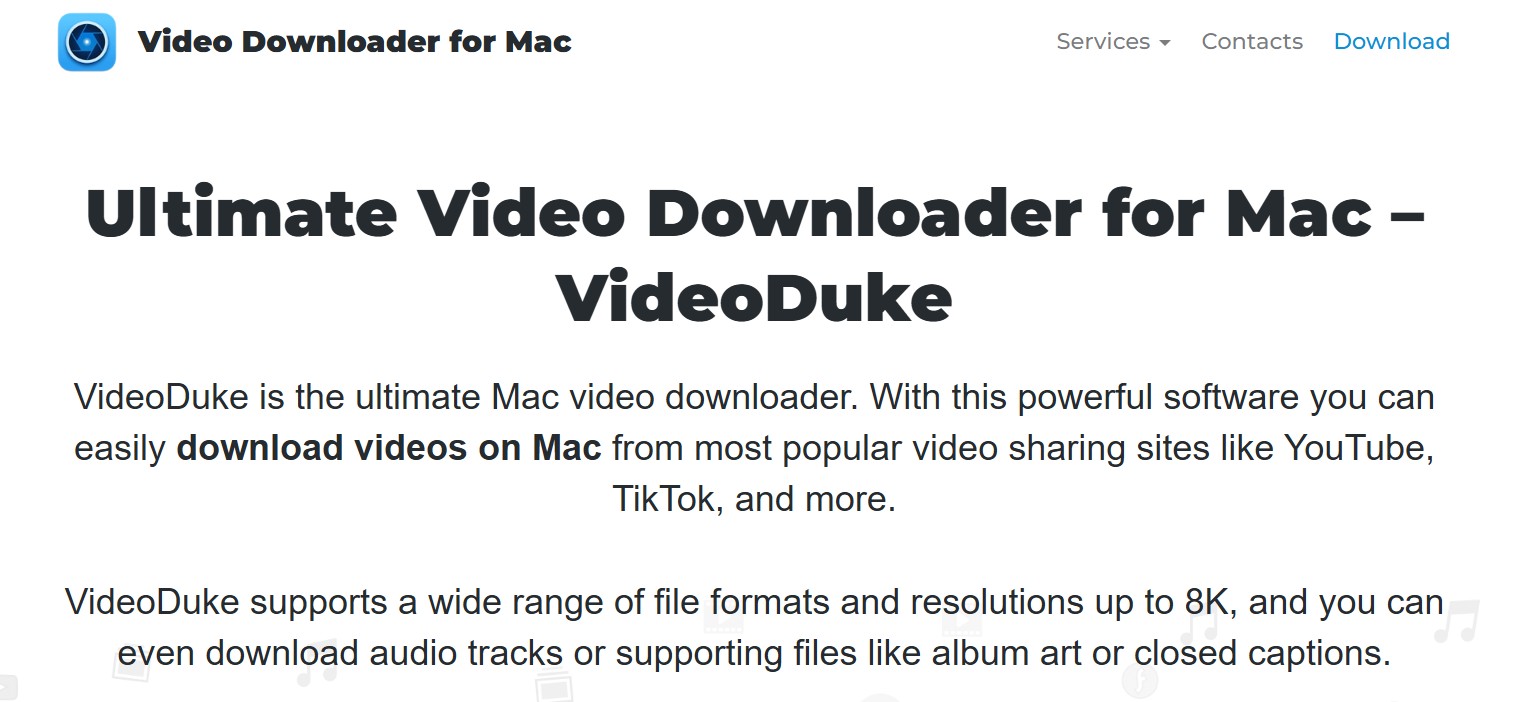Best & Free Methods Specialized How to Download Tumblr Video
Summary: Tumblr is the largest and trending social media platform for sharing content, including texts, images, Gifs, songs, videos, links, etc. Can you download desired content from Tumblr itself? Here are the six best Tumblr video download methods for your help.
Table of Contents
Introduction
Tumblr is the largest and trending social media platform for sharing content, including texts, images, Gifs, songs, videos, links, etc. It was launched in 2004 by David Karp. Since now, it has hosted more than 475 million blogs, mainly including videos. Of all these videos, there is always one that can attract and motivate you to download it to your device for offline watching.

Can You Download Videos on Tumblr?
Yes! You can download streaming video directly from the Tumblr app. There are several ways to do this, including using a browser extension or a third-party website. However, please keep in mind that downloading copyrighted content without permission is illegal in most countries, so be sure to only download videos that are allowed to be shared.
Follow our tips for finding and using a Tumblr video downloader in this article.
How Can I Download Tumblr Videos?
You can download Tumblr videos directly from the website without using any third-party extensions or tumble video downloaders by following these steps:
Step 1 Open the Tumblr website and find the video you want to download.
Step 2 Right-click the video and select "Save video as" or "Save as" from the drop-down menu.
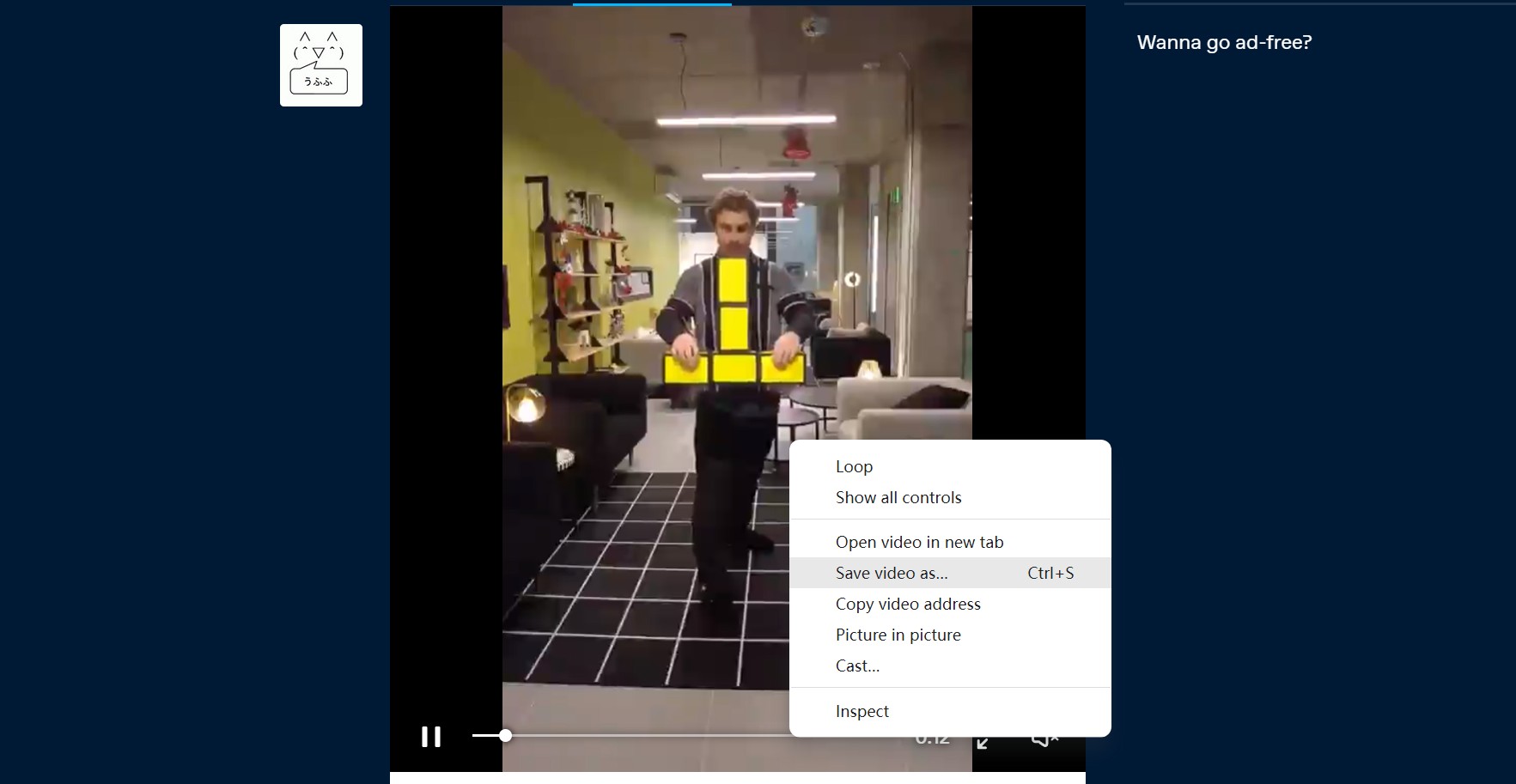
Step 3 Choose a location on your computer where you want to save the video, and click "Save."
Step 4 Wait for the video to finish downloading before watching it.
Alternatively, you can try clicking on the video to open it in a new tab and then right-clicking on the video and selecting "save as" or "save video as" to download the video.
Limitations of Tumblr video downloading
You can download videos from Tumblr without using any auxiliary tools, of course, this is the easiest and most convenient way, however, there are a few limitations:
- Not all videos can be downloaded: Some Tumblr users may choose to restrict their videos from being downloaded.
- Video quality: The quality of the downloaded video depends on the source of the video and the method used to download it.
- Expiration: The downloaded videos will expire after a certain period.
Tumblr Video Downloader: Break Tumblr Downloading Limits
If you want to download videos from Tumblr that have been marked as not downloadable, you can try the following tips.
Method 1. StreamFab Video Downloader
Choose the streaming service
Tap the VIP Services or the YouTube icon on the left channel to find the streaming website you want. You can also copy and paste your video URL directly into the address bar on the Homepage.
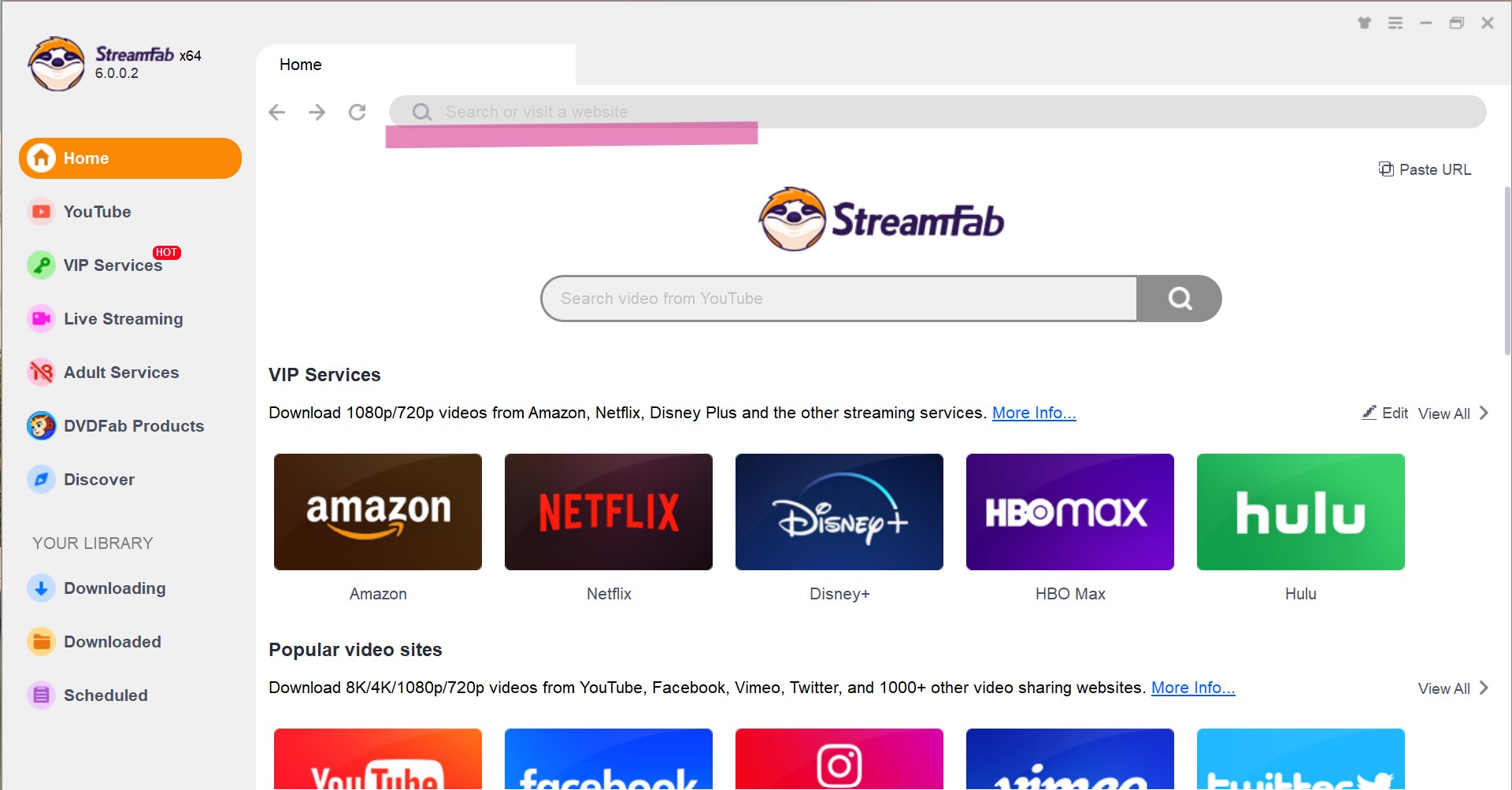
Customize the file
Search for the video and play it, then a pop-up window will ask for your video options. You can choose the audio and subtitle language.
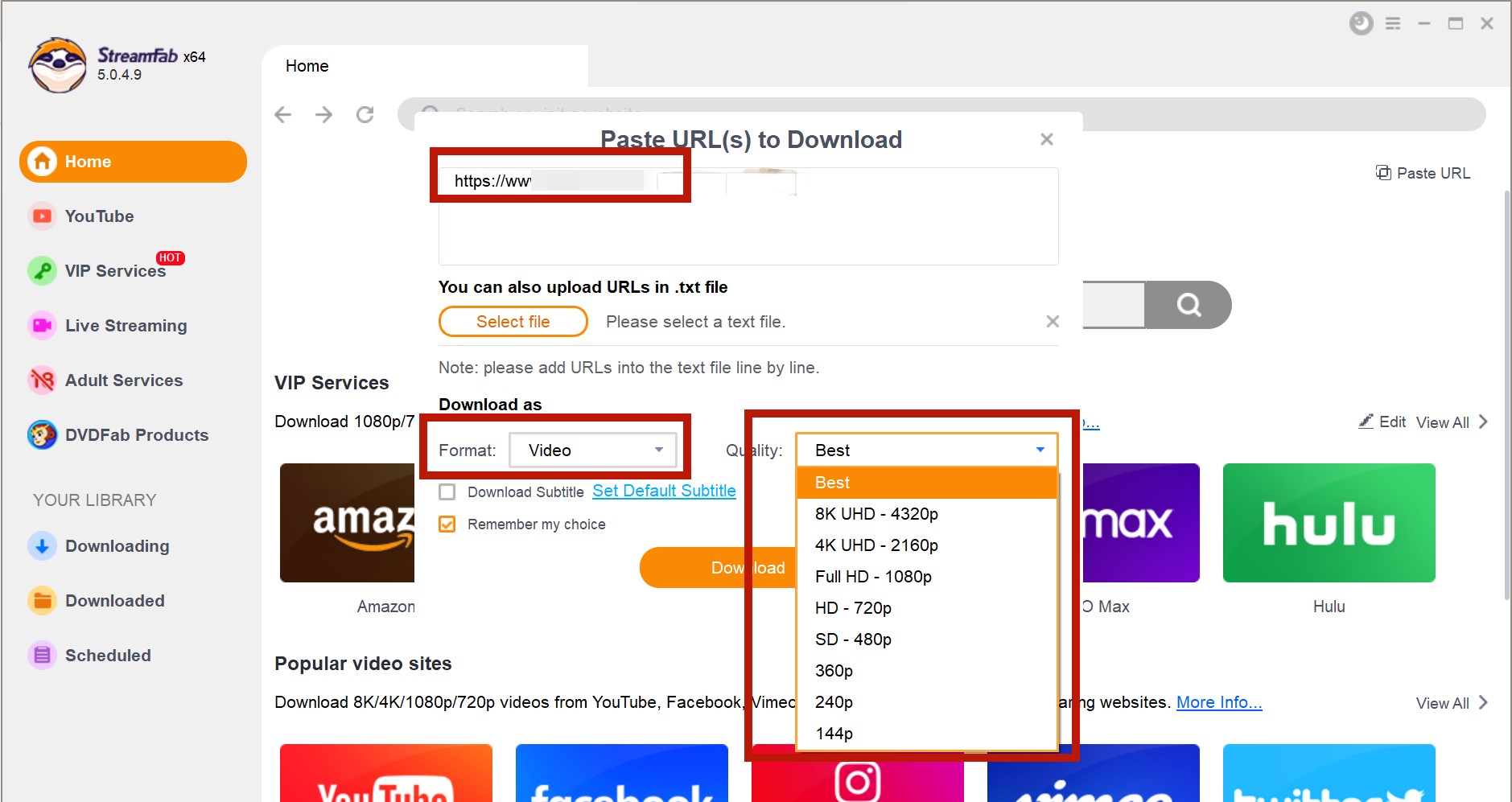
Click the download button
After customization, you can download it right now or add it to the queue.
Method 2. EaseUS Tumblr Video Downloader
EaseUS Tumblr video downloader for PC is the best selection to grab videos, songs, and other content from Tumblr for free. It does not affect its tremendous speed rate on YouTube, Twitter, Facebook, and Instagram.
Features
- This easy-to-use downloader works at a fast speed rate in MP4 format.
- No ads and virus-free support make it a secure program.
- EaseUS will also work to download videos in the batch process.
How to use the EaseUS Tumblr video downloader?
Step 1 After downloading and installing EaseUS Video Downloader, click on the "Downloader" option. Now go to Tumblr and copy the required video link.
Step 2 Back to EaseUS and click on "Add URLs." Paste the copied Tumblr video link and tap on "Confirm."
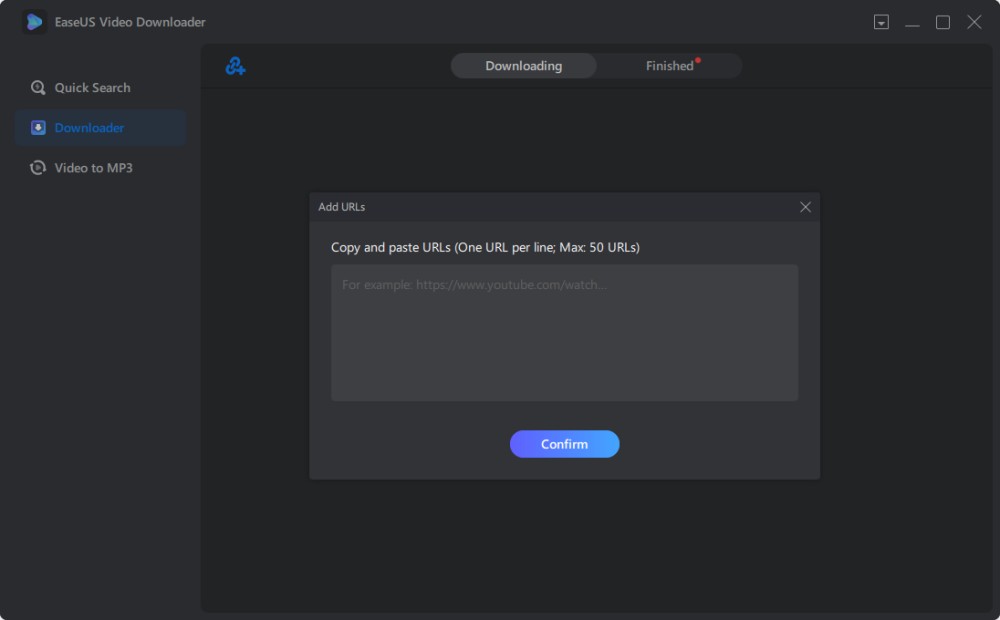
Step 3 The pop-up window will appear to let you select the quality and format of your video. After doing all this, hit the "Download" button.
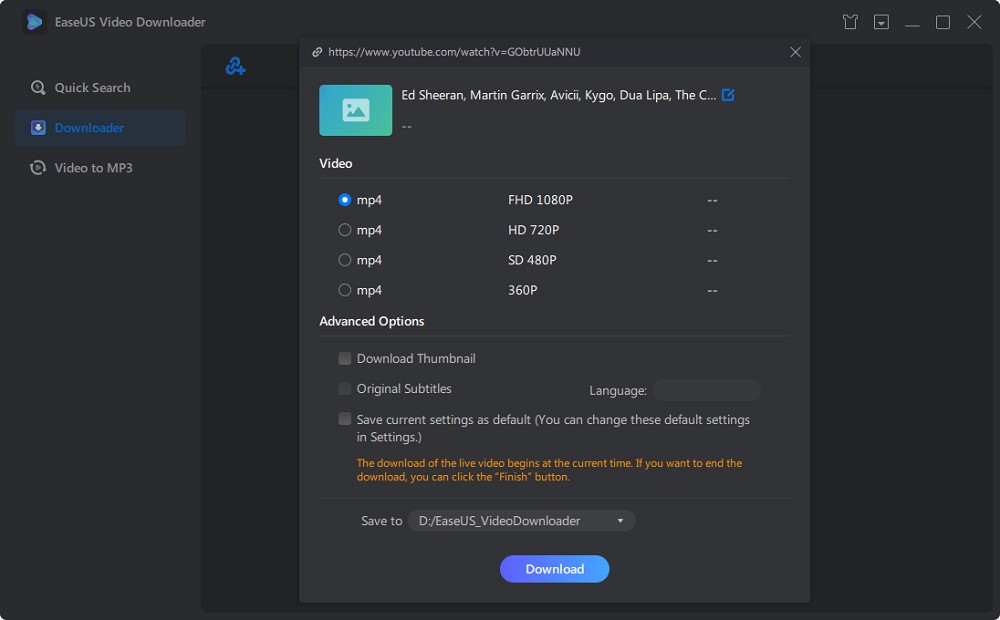
Step 4 After finishing the downloading, click on "Open" to play your video offline.
Note: You cannot download copyright and restricted content without permission.
Method 3. Tumblr Videos Downloader
This online tool is the best choice for those who access Tumblr for frequent purposes. You only need to copy and paste the wanted Tumblr video link and hit the download option. The process will take 2-3 seconds to send the desired video to your pc.
Features
- It will help you download videos from Tumblr on your PC, laptop, tablet, or android mobile phone.
- You can select video formats from mp4 720. 1080 and others.
- Tumblr video downloader is extremely easy to use for new users.
How to use Tumblr video downloader?
Step 1 Visit the Tumblr website and copy the needed video link. Now open the Tumblr video downloader and paste the copied URL into the given address bar.
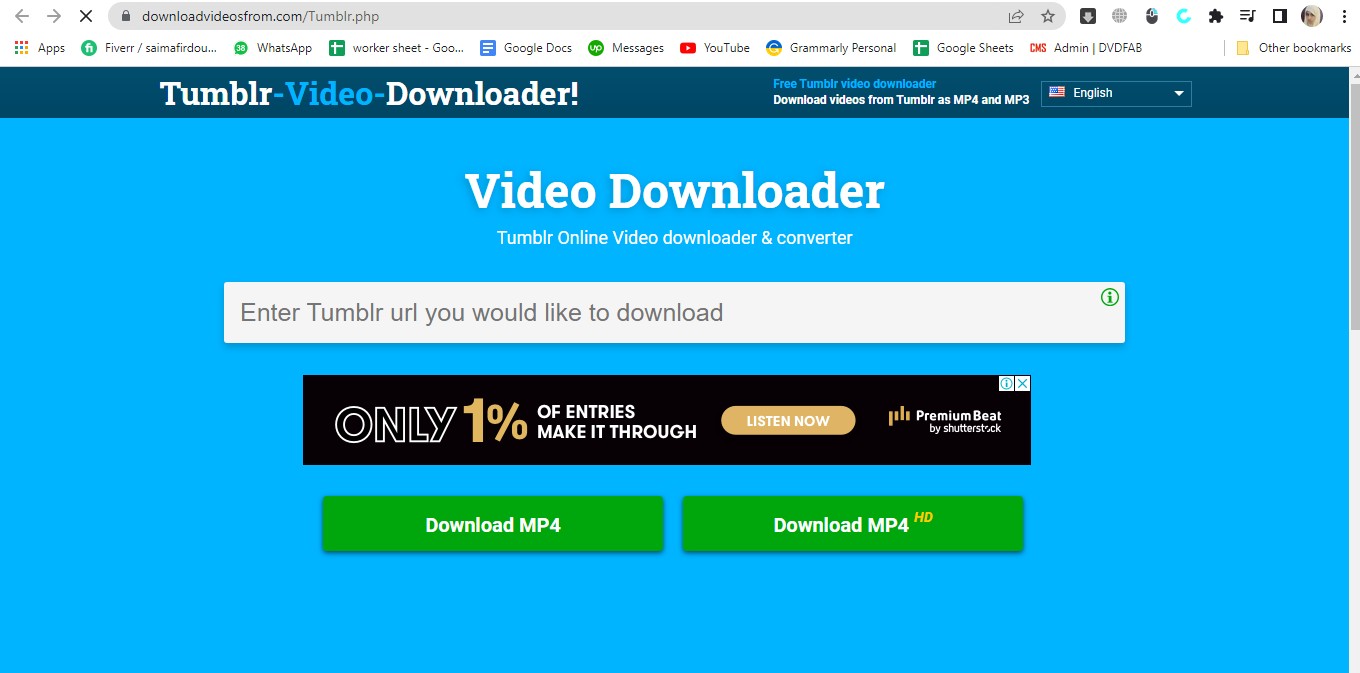
Step 2 Tap on ""Download"" button. Soon you will see a list of download choices.
Step 3 Click on the required one to download your videos to your device.
Method 4. Wondershare UniConverter
Wondershare UniConverter is the best application to download Tumblr videos for Windows and Mac operating systems. You can use it to copy, edit, download, and compress your videos. It is also great to convert your downloaded videos into various formats quickly. This simple-to-use Tumblr video downloader and the converter will let you grab audio files separately in the required form.
Features
- You can use it to download, convert, compress, edit, burn, and rip videos in more than 1000 different formats.
- This Tumblr download video program will let you grab or record your desired 4K/HD videos from prevalent video-sharing platforms to stream them offline.
- You can change downloaded clips to other formats compatible with playback on TV, smartphone, or other devices.
How to use Wondershare UniConverter?
Step 1 Download and install Wondershare UniConverter on your PC and click on the "Downloader" option.
Step 2 Go to the Tumblr website and copy the link to the video that you need offline.
Step 3 Go back to Wondershare and tap on the purple sign placed at the start of the interface.
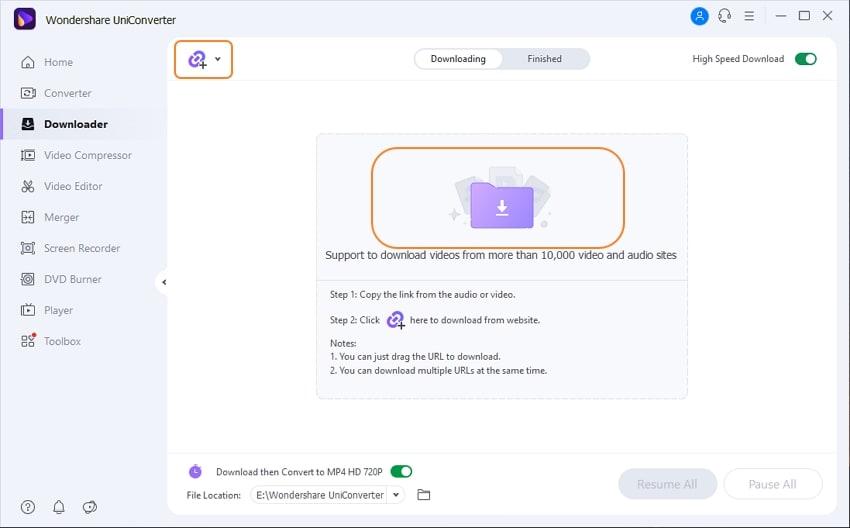
Step 4 As soon as you click there, it will automatically paste the copied URL.
Step 5 You will see a pop-up dialogue box; select the required format and thumbnail of the video. Once done, click on "Download." Wait for a few minutes, then click on the "Finished tab." Here you will see your downloaded video file.
Conclusion
Hopefully, you will get the required Tumblr video download program from the above-given list. All they are particular downloaders to grab Tumblr videos for offline viewing. Conclusively, suppose you are a regular Tumblr user who needs to capture videos from different video-sharing platforms. In that case, we will recommend you StreamFab video downloader.
It does not care that you don't authorize any video; just copy the video link and let StreamFab do its work. Furthermore, no other Tumblr downloader offers a wide selection of formats like this program. This method can also help you download bitchute videos and download blob video.