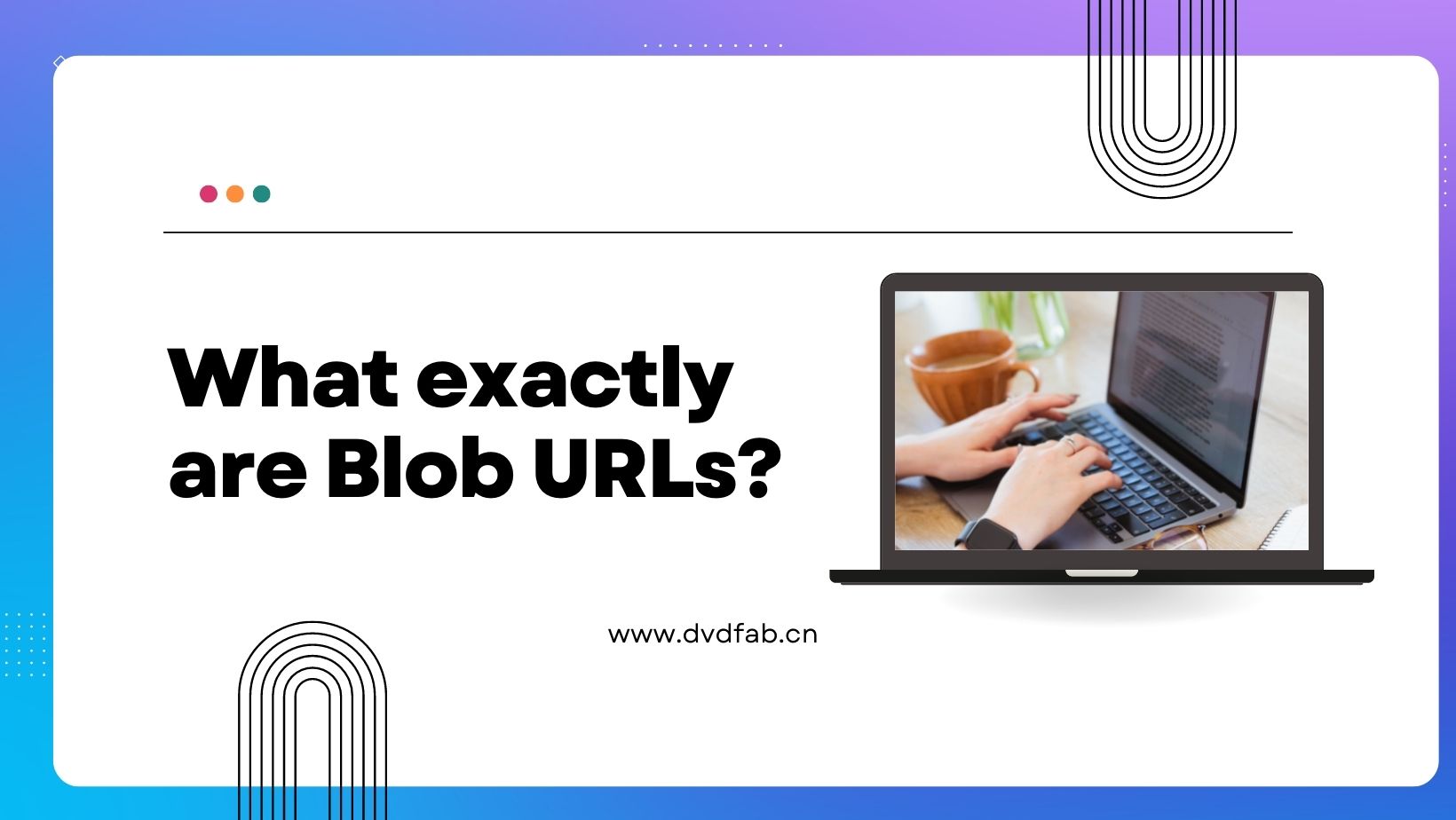What are DRM Protected WMA files and How to Open Them
Summary: One of the file formats that use DRM technology is Windows Media Audio (WMA). In this article, we will explore what DRM-protected WMA files are, how they work, and how to play them on different devices.
What are DRM-protected WMA files?
DRM-protected WMA files are audio files that have been encoded with DRM technology to prevent unauthorized copying, sharing, or distribution. When you purchase a DRM-protected WMA file, you are essentially buying a license to play the file on a specific device or software. The license agreement typically includes restrictions on the number of times you can copy or transfer the file and the duration of the license.
Fortunately, there are ways to remove DRM protection from WMA files, which we will explore later in this article. The good news is that once the protection is removed, you can convert the WMA files to other formats such as MP3, which can be played on any device.
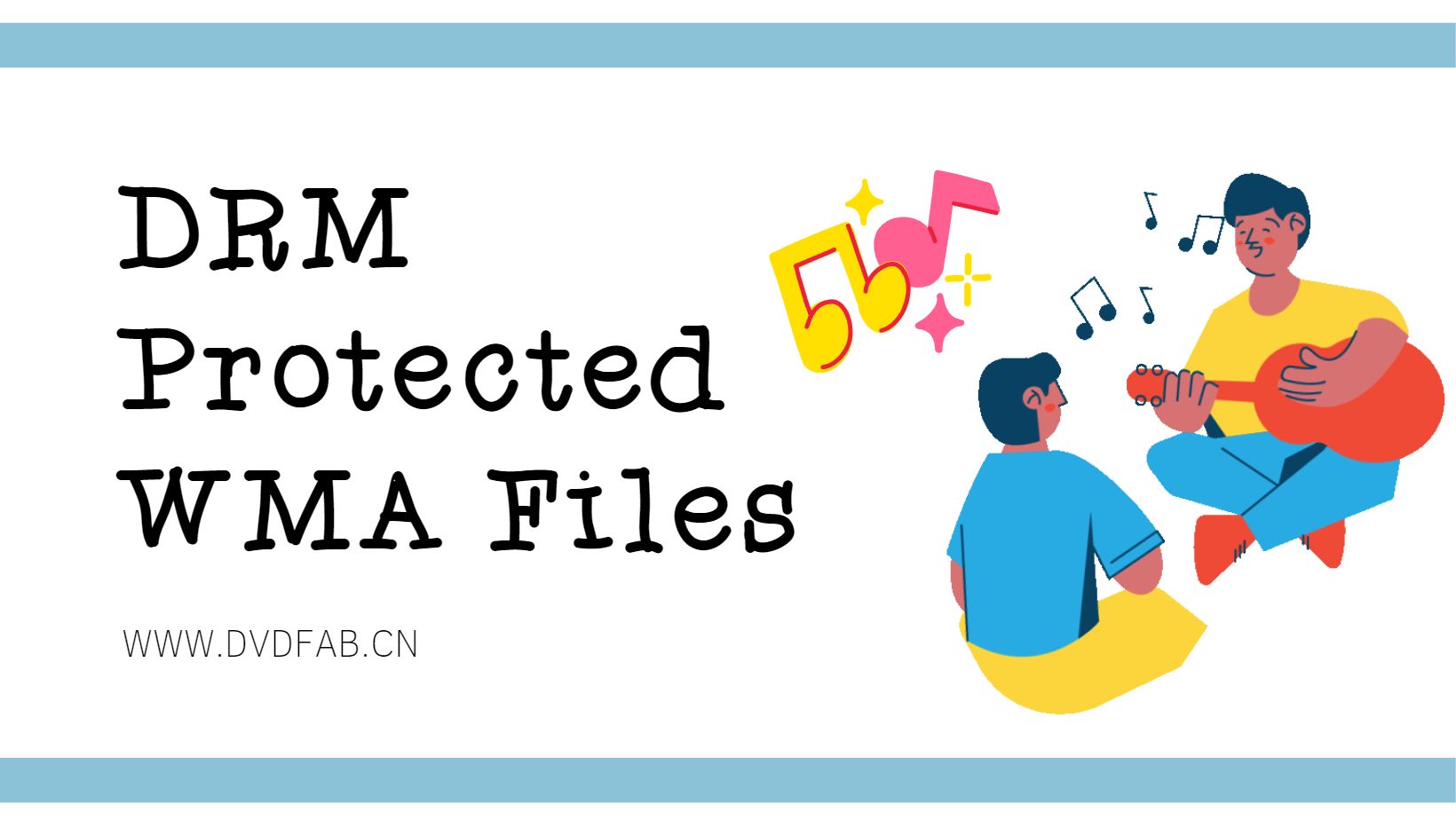
How to Convert DRM-Protected WMA Files to MP3
DRM protection on WMA files can be quite frustrating, especially when you’re trying to play your favorite music on a device that doesn’t support it. The good news is that there are ways to remove DRM protection so that you can enjoy your music on any device.
To convert DRM-protected WMA files to MP3, you need a reliable and efficient tool. Here’s how to do it step-by-step:
Operation steps
Download the video downloader
Start the StreamFab DRM M3U8 downloader on your PC through the most user-friendly interface after successfully installing the software.
Copy the WMA URL, and paste it on StreamFab
Next, paste the URL of DRM-Protected WMA Files via a built-in browser of your software.
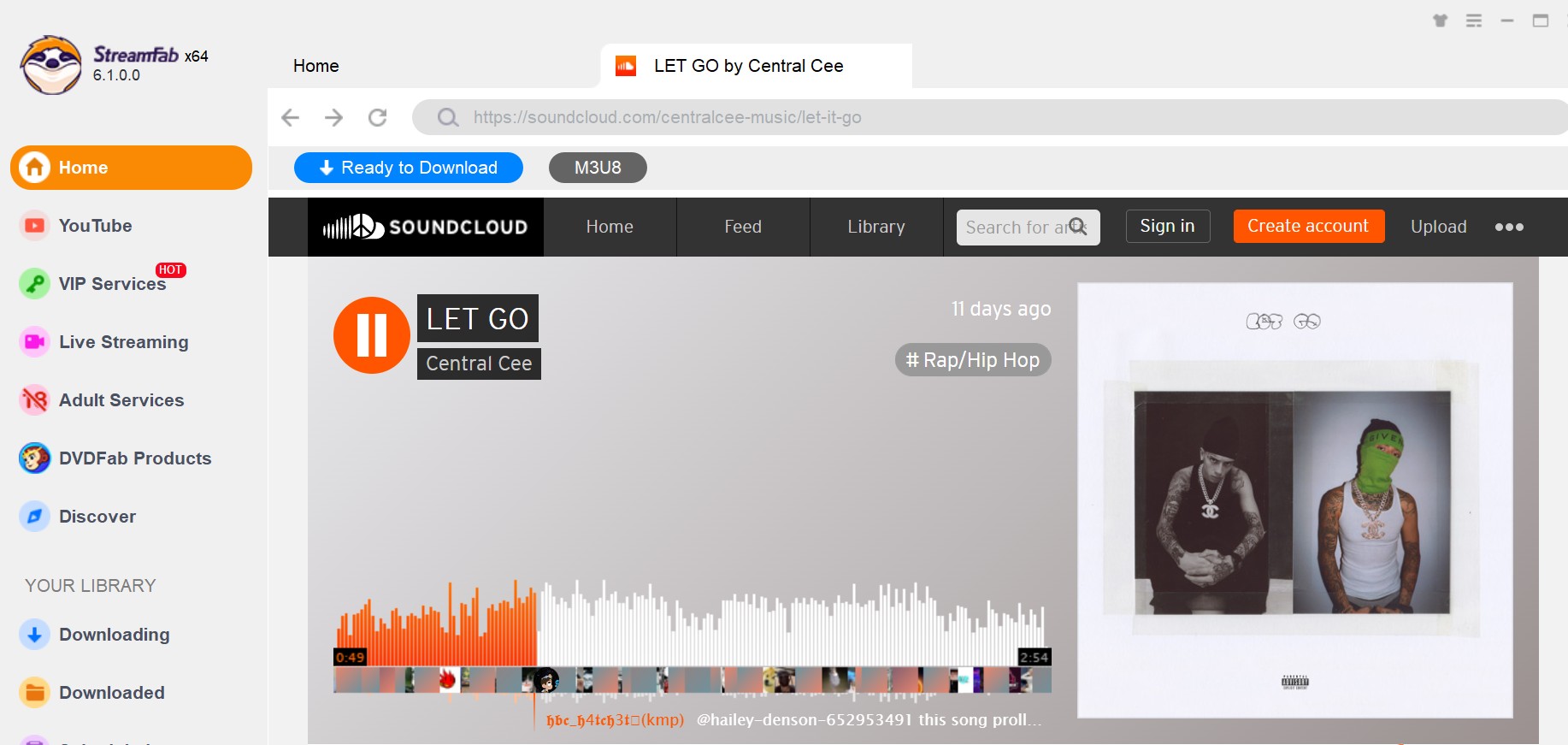
Customize the file
When you play the music, a pop-up window will ask for your video options. You can choose the audio and subtitle language.
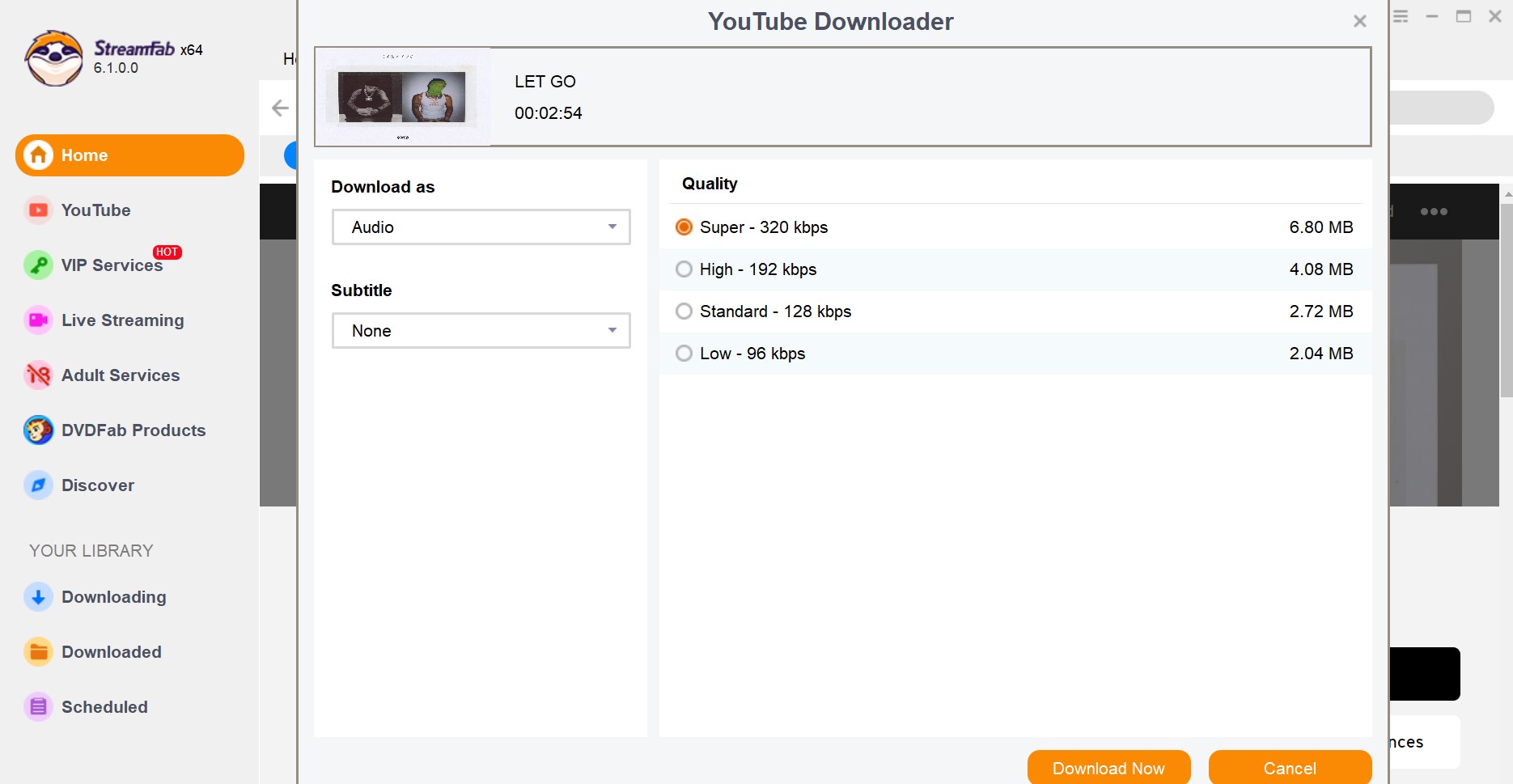
Click the download button
After selecting the audio format and quality, click on the "Download" option. Your videos or audio will be downloaded at a very fast speed.
It’s important to note that some free online converters may not work correctly or could even harm your computer. It’s always best to use trusted and reputable software like StreamFab to ensure the safety and quality of your converted files.
Play DRM-Protected WMA Files on Windows
Suppose you have downloaded a music file in the WMA format with Digital Rights Management (DRM) protection and want to play it on Windows Media Player. In that case, you will encounter issues due to the DRM restrictions.
To play DRM-protected WMA files on Windows, you need to remove the DRM protection from the files first. If you download DRM-Protected WMA files with StreamFab as we mentioned above, luckily, you can play it directly because the file now is MP3 format. But if you failed or are unwilling to use the solution above, no worries! Here is another FREE method to play DRM-Protected WMA files on your Windows devices.
Free Video Player
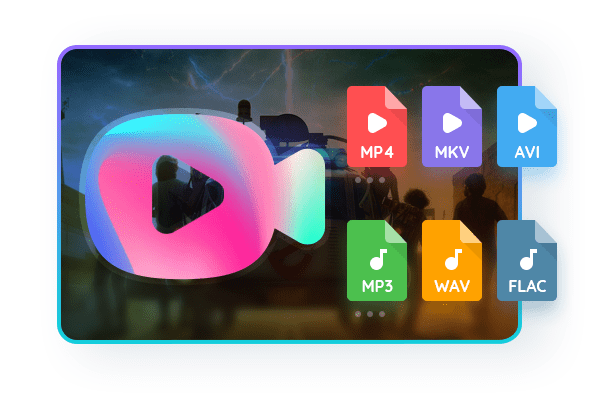
With this Free Video Player, you can effortlessly play DRM-Protected WMA files on your windows devices without any problems!
Pros:
- Simple and easy to use
- Totally free to use and no need to pay
- It covers a lot of streaming website
In summary, playing DRM-protected WMA files on Windows Media Player requires removing the DRM protection from the files and converting them to a compatible format like MP3 or using a professional Player assistant. Once you have completed these steps, you can enjoy your favorite music on Windows Media Player without any restrictions.
Conclusion
DRM-protected WMA files can be a convenient way to purchase and listen to digital music, but they also come with certain limitations and restrictions. To play these files on different devices, you need to have a compatible media player or software that can handle DRM-protected files.
If you want to convert the files to a different format, you need to use specialized software that can remove the DRM encryption. We hope this article has provided you with useful information on DRM-protected WMA files and how to play them on different devices.