Download FB Videos With Top 5 Facebook Video Downloader 4K
Summary: If you can't resist but watch your favorite Facebook videos often, get ready with the top 5 Facebook video downloader 4k to save them forever.
Table of Contents
Being one of the major social networking platforms with 2.94 billion monthly active users, Facebook has become an extended family in every household. Whether Facebook needs any introduction or not, since Facebook videos are all-time high in demand, you will be surprised to know specific facts about it. With 4 billion Facebook video views daily, approx 500 million people view 100 million hours of FB videos daily, where 65% of views come through mobile users and 85% watch FB videos without sound.
So, while getting a glimpse of these statistics shots, you would probably know how compulsive it is to have a foolproof Facebook video downloader 4k to enjoy maximum Facebook videos with high quality for your flexible offline watch. So, in this article, you will get the best list of the top 5 Facebook Video downloaders 4K with FB video downloading steps.
StreamFab All-In-One: Download any Facebook Video with Utmost Customization
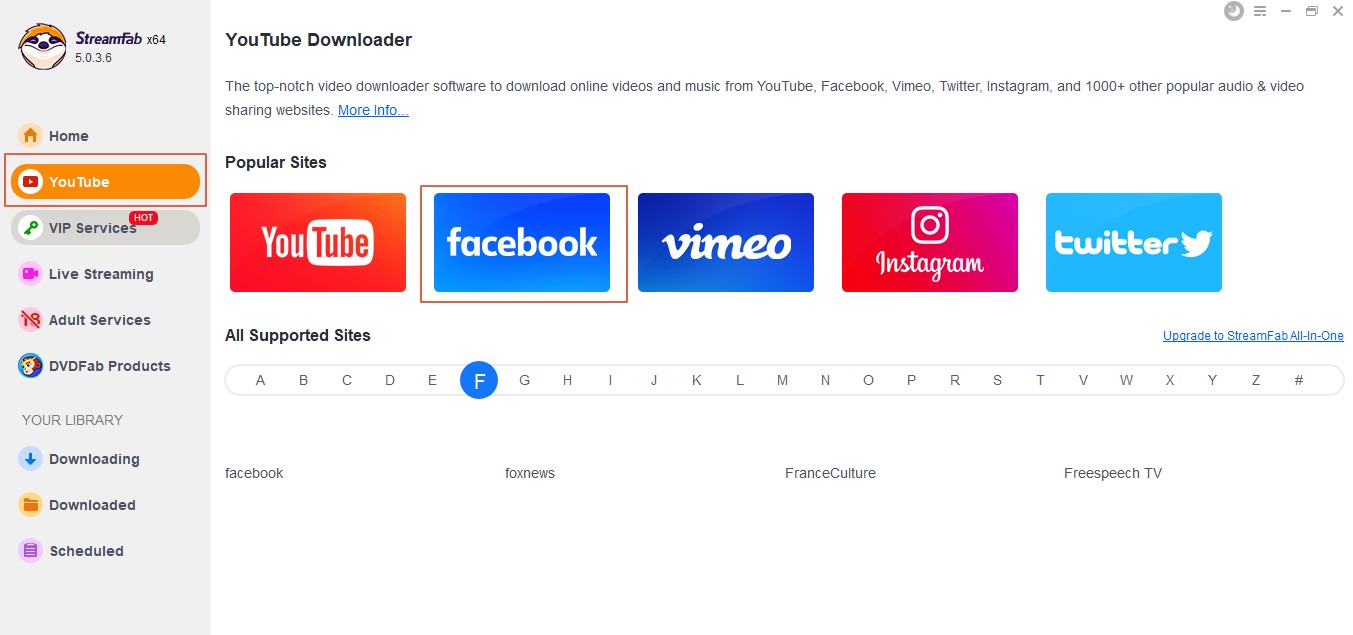
When downloading streaming videos, the most important things are flexibility and customization. For example, with the StreamFab All-In-One, you will have the ultimate option to get your FB downloads according to your specifications.
While downloading any video on any Windows or Mac computer, you can share or transfer them to any device anytime for your device dependency-free watching. So, let's see what other customizable features you would get in this downloader.
Features
● Along with Facebook, download any online video from over 1000 websites.
●Download videos with 4k to 8k resolution with 96kbps to 320kbps audio quality.
● Along with the computer, you can download FB videos from the mobile app on any android or iOS phone.
● Turbo-speed downloading option with a multi-video downloading option at a time.
● With the Facebook video downloader 4K, you can save the video in its original format.
● Enjoy ad-free downloads with subtitles and a metadata saving option.
Price:
Monthly: $19.99
Annually: $29.99
Facebook Video Downloading Steps
Step 1: Install & go to the function bar:
Install the StreamFab Facebook downloader on your device & go to the left-side function bar to select the "YouTube" option.
Step 2: Select "F" for Facebook:
Next, select "F" under the "All supported site" option. Facebook will open into your StreamFab software.
Step 3: Play & download at a time:
Select the FB video you want to download, customize it according to your choice and click on the "Download" option to finish the process. You can download the video while playing it and check the downloading video status.
Now, you have the best options and methods to download your favorite Facebook world for later use.
Top 5 Facebook Video Downloaders 4K
1. VideoProc [Windows & Mac]
![facebook video downloader 4k:1. VideoProc [Windows & Mac]](https://c3.dvdfab.cn/upload/resource/facebook-4k-video-downloaders-03qz.jpeg)
VideoProc is an all-in-one Facebook Video Downloader 4K that allows you to download any of your favorite Facebook Videos from 1080p resolution to 4K definition. With this Facebook Video downloader 4K without watermark, you can easily download Facebook video to computer in a few clicks. This Facebook Private Video downloader 4K allows you to download private FB videos and video downloading options from over 1000 websites.
Pros
● More than 70 formats are supported, such as MP3, MOV, AAC, etc.
● Along with downloading, this software has video editing, converting, and recording options.
● You can download live videos, music streams with subtitles, merging, de shake & denoise & many other customizing options.
● Enjoy ad-free FB downloads for the offline library.
Cons
● It is not compatible with all OS with 5 minutes limited content downloading option in the free version.
● The downloading process is comparatively slow.
Price $39.95 for a lifetime for one PC.
Downloading Steps
Step 1 Download VideoProc software on your Windows or Mac PC & go to the "Download" panel through the main screen.
Step 2 Go to the "Add Video" option from the top bar & paste the copied Facebook video link in the box & click on "Analyze."
Step 3 You can customize the video by cutting its length, selecting the output folder, etc., before hitting the " Download Now" option to complete the downloading process. Downloaded videos will save on local disks.
2. Snap Downloader [Windows & Mac]
![facebook video downloader 4k:2. Snap Downloader [Windows & Mac]](https://c3.dvdfab.cn/upload/resource/facebook-4k-video-downloaders-TVWY.jpeg)
Snap Downloader is one of the prominent Facebook videos downloader 4K for downloading any 720p/1080p/4K/8K Facebook video on your PC. From downloading private and public video stories to Facebook live streaming, you can download anything with a few clicks within a few minutes. Along with Facebook, you can download from 900 websites with high downloading speed.
Pros
● Most user-friendly interface with proxy set up.
● Multiple video downloading options from various platforms.
● MP4, MP3, and all other significant formats are available.
● An in-built video cutting option is available.
Cons
● Not available on all platforms.
● Only a 2-day free trial option is offered.
Price $ 7.99/month for one PC
Downloading Steps
Step 1 After downloading the software on your PC, go to your Facebook account & copy the FB video link to download. Then, paste the copied video link into the given area of the downloader.
Step 2 Select the format & resolution of your output download file according to your choice.
Step 3 Finally, go for the "Download" option to get your FB video for your flexible offline watch.
3. 4K Downloader [Windows, Mac, Linux & Android]
![facebook video downloader 4k:3. 4K Downloader [Windows, Mac, Linux & Android]](https://c5.dvdfab.cn/upload/resource/facebook-4k-video-downloaders-iwF6.jpeg)
4K Downloader is one of the most common names when downloading videos from 1080p to 4k to 8k resolution. To get any Facebook video with this Facebook video downloader 4K without watermark, all you need is to follow a few steps, and your watermark-free FB videos will be ready. You can easily download any private FB video with this Facebook private video downloader.
Pros
● Save downloads in SRT format while choosing subtitles from 50 languages.
●Download 3D or 360° videos & save them in MP4, MKV, 3GP, or other formats.
● "In-app proxy set up" feature with "Smart Mode" option.
● Enjoy ad-free downloads to save time & energy.
Cons
● Minimal features & download options for the free version.
● The mobile version is not available.
Price Personal $15 & Pro $45
Downloading Steps
Step 1 Launch the software on your system. Next, copy the link to your favorite Facebook video that you like to download.
Step 2 Paste the copied URL in the given space while clicking on the "paste link" option shown at the top.
Step 3 Before initiating the downloading process, select the output profile format & quality of the video. Next, click on the "Download" option & you are done with your downloads.
4. SnapSave [Windows, Mac, Linux, Android & iOS]
![facebook video downloader 4k:4. SnapSave [Windows, Mac, Linux, Android & iOS]](https://c3.dvdfab.cn/upload/resource/facebook-4k-video-downloaders-6UVO.jpeg)
SnapSave is a very convenient Facebook video downloader 4K to download a video in 1080p/2K/4K resolution. With this downloader, you can download FB videos without watermarks. Since this software is compatible with any device and platform, you can download FB videos anytime, anywhere, with a few clicks.
Pros
● This Facebook private video downloader allows you to download private FB videos.
● It is free software & compatible with both computers & phones.
● Easy & user-friendly tool for everyone with an option to select the output video quality.
● You can download FB live videos once the streaming is complete.
Cons
● Since it has ad-supported services, ad-free downloading is not possible.
● No format selection or customization features are available.
Price Free
Downloading Steps
Step 1 Copy the Facebook video URL you like downloading and paste it into the specific bar in the SnapSave software.
Step 2 Choose the output video quality of your download. Next, go for the download option to complete the downloading procedure.
5. FDownloader.Net [ Windows, Mac, Linux, Android & iOS]
![facebook video downloader 4k:5. FDownloader.Net [ Windows, Mac, Linux, Android & iOS]](https://c1.dvdfab.cn/upload/resource/facebook-4k-video-downloaders-e24i.jpeg)
FDownloader.Net is a very commonly used Facebook video downloader 4k that allows you to download videos on any device running on any OS & any browser. Being a free online tool, within a few seconds, it only needs three "Copy & Paste" steps to download any FB videos, including FB stories, private videos, etc.
Pros
● There is no downloading or installation needed for this tool.
● Download video in 1080p/2K/4k resolution.
● Get download MP4 movies.
● Get FB video to Mp3 download with 128kbps to 320kbps quality.
Cons
● Only two output format options are available.
● Limited customizable features with a security vulnerability.
Price Free
Downloading Steps
Step 1 You need to paste the copied Facebook video link you selected to download on the search box of the FDownloader.Net.
Step 2 Choose your convenient file format & video quality for your output file.
Step 3 Go to the "Download" option next to the search bar & wait for a while to complete analyzing & downloading process.
FAQs
Can you download videos on Facebook?
Even though Facebook doesn't allow you to download videos with the direct downloading option, you can do it by saving the video. Instead, go to the video> three-dot menu> "Save Video."
What are the most-watched Facebook videos?
● LAD Bible
● UNILAD
● Tasty
● Viral TRND
● 5-Minute Crafts
What are the Facebook video specifications?
● Facebook Stories: 1-15 seconds
● Facebook Feed: 240 minutes max
● Facebook Marketplace: 240 minutes max
● Facebook Instant Articles: 240 minutes max
● Facebook In-stream Video: 5 seconds-10 minutes
Leat Lead
While scrolling through your Facebook pages, you can't go through all the videos on your screen because you are either at work or running out of time. In that case, you must use your phone-compatible Facebook video downloaders 4K to download these videos instantly. Otherwise, if you want to save your FB videos from your favorite watch list, nothing would be more satisfying than downloading them with the most customizable options of the StreamFab Facebook downloader for your relaxing repeat watch.


