Top 8 Best Free VOB Converters [Online & Offline]
Summary: Do you want to convert VOB to MP4 free of charge for better playback on or mobile devices or upload on social networks? What is the best VOB to MP4 converter? How to convert VOB to MP4 and other video formats? This post lists the top 10 best free VOB converters and details how to convert VOB to MP4 in simple clicks. Read on to take your best pick.
It is high time that you should convert VOB to MP4 free of cost if you have the same anxiety as followed. VOB files can be a real hassle to play if you don’t have a compatible media player that supports this type of format. These files are usually found on DVDs but you will also come across individual VOB files online that you may want to play but don’t know how to do that. As it turns out, you don’t necessarily need to go looking for a new player because you can simply download a free VOB converter and turn the VOB files into a more widely used format like MP4. There are plenty of good VOB to MP4 converters out there but we recommend checking out some of the ones listed below because they are considered to be the best of the best. Now, follow me to have a look at such VOB file converters one by one.
Table of Contents
1. UniFab Video Converter
Free VOB converters can get the job done pretty well most of the time but there are instances where you’re going to need to make use of a professional converter. Whenever you want to convert VOB to MP4 free of cost, we recommend using UniFab Video Converter.
This VOB file converter supports the most various output video and audio formats on 200+ devices, and it works 10 times faster than the common free VOB to MP4 converters you may hear of. In addition, UniFab Video Converter also doubles as a powerful video editor and customizer while also offering many other useful features like adding credits, text, image, and music, as well as playback speed adjustment, video properties setting, file merging, batch VOB files conversion, wireless file transfer to mobile devices, and so much more.
[Tutorial] How to split mkv videos with UniFab video converter
So, would you like to learn how to convert VOB to MP4 Windows 10 free and fast? Just follow the steps below and convert files to MP4.
Install and launch the UniFab Video Converter on your device first.
Select the VOB file you want to convert, and add it to the UniFab workspace.
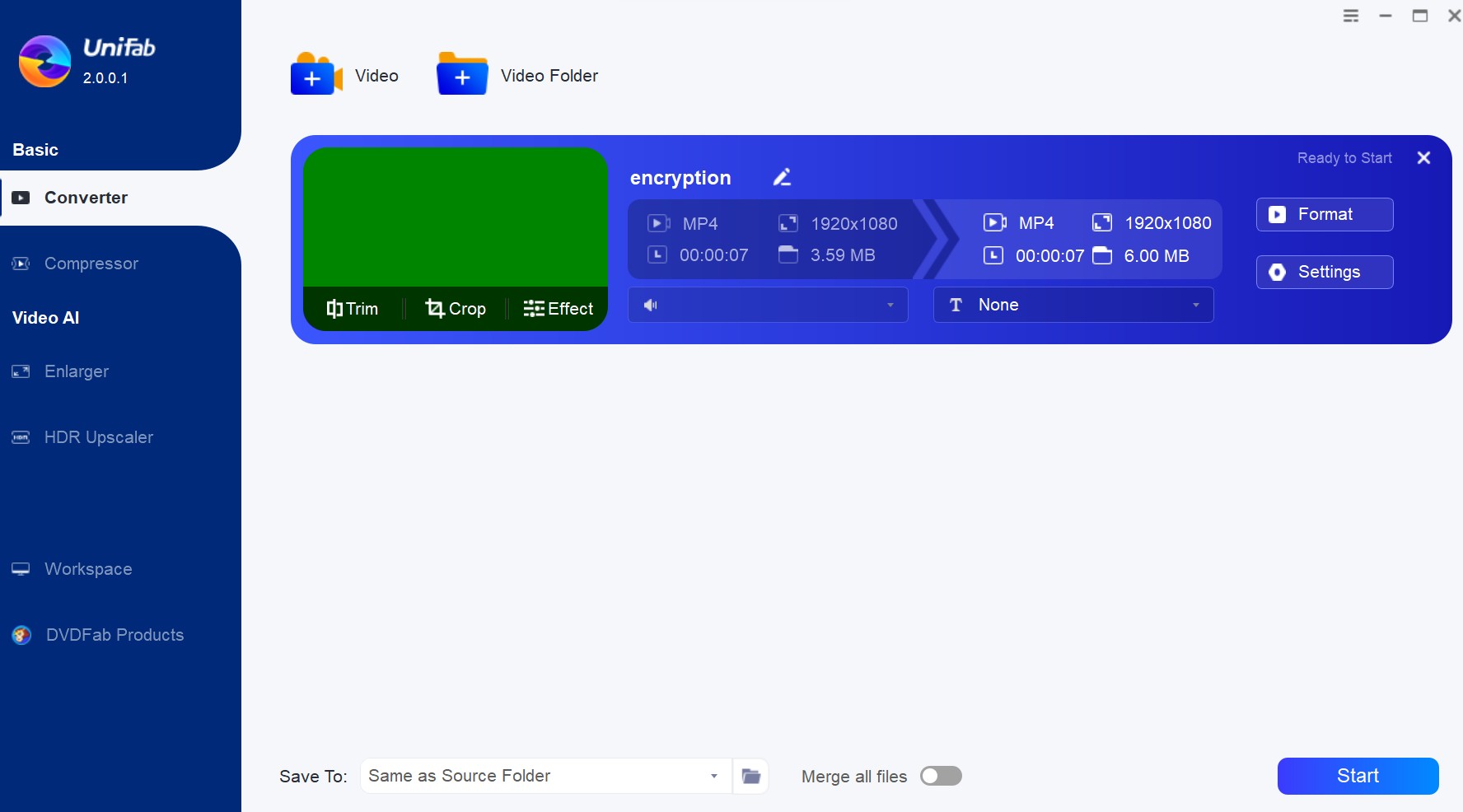
Select the output format and customize the video resolution you want, then, start to convert.
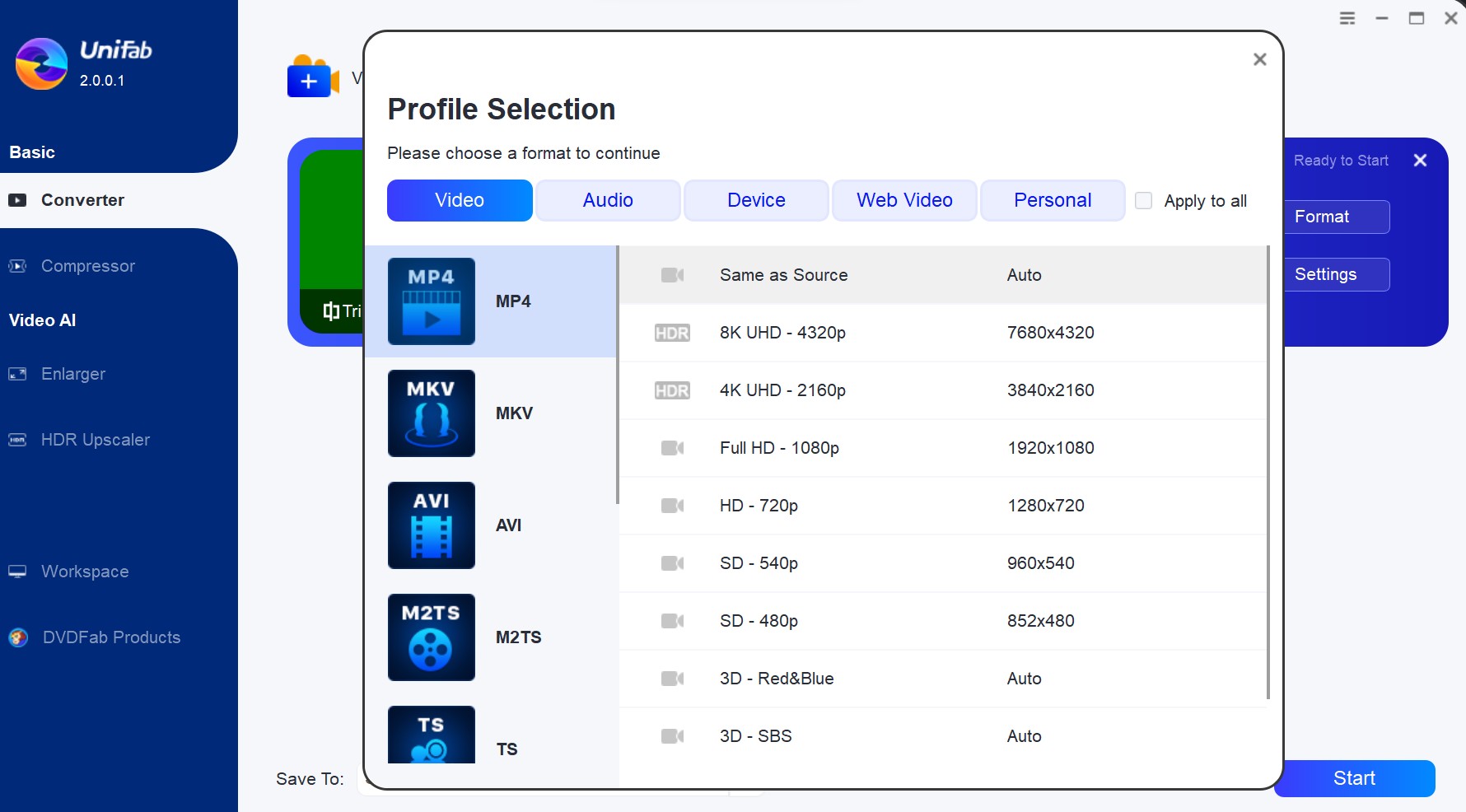
2. Handbrake
Can Handbrake convert VOB to MP4? The second VOB to MP4 converter I am going to introduce is Handbrake. It is is a very popular free VOB video converter that can also handle a lot of other audio and video formats. This VOB to MP4 converter is compatible with Windows, Mac and Linux which has strong compatibility. Its user interface looks a little bit outdated by today’s standards but apart from, this is a very solid VOB converter that also includes some very useful editing and customization tools.
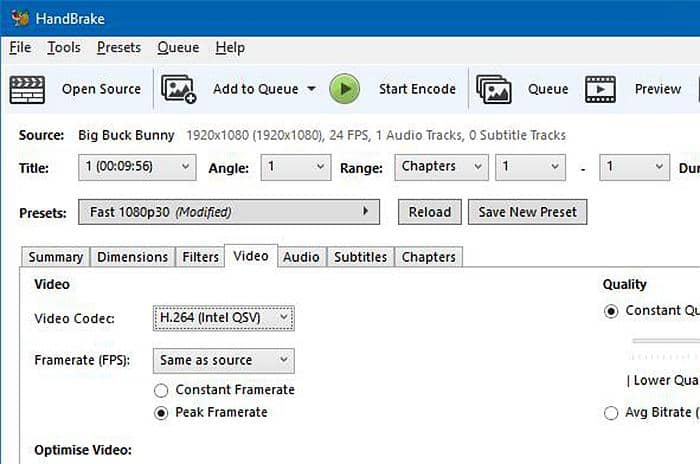
3. Toolkit
Have you ever heard of this VOB files converter? It is very easy to use on Windows and free for your trial. Click Video Tools > Converter and you will be able to make it. UniFab Toolkit supports files in 3gp, 3g2, AVI, divx, flv, f4v, m2ts, mts, mov, mp4, m4v, MPEG, mpg, dat, MKV, ogm, Rmvb, rm, ts, tp, VOB, WMV, wtv, asf, DVR-ms, WebM formats. So VOB file conversion is just an easy snack for this FREE movie files converter. Just forget its .vob to mp4 conversion feature, because it is a versatile toolkit that contains all the necessary tools needed to edit videos, audios, images, and subtitles.
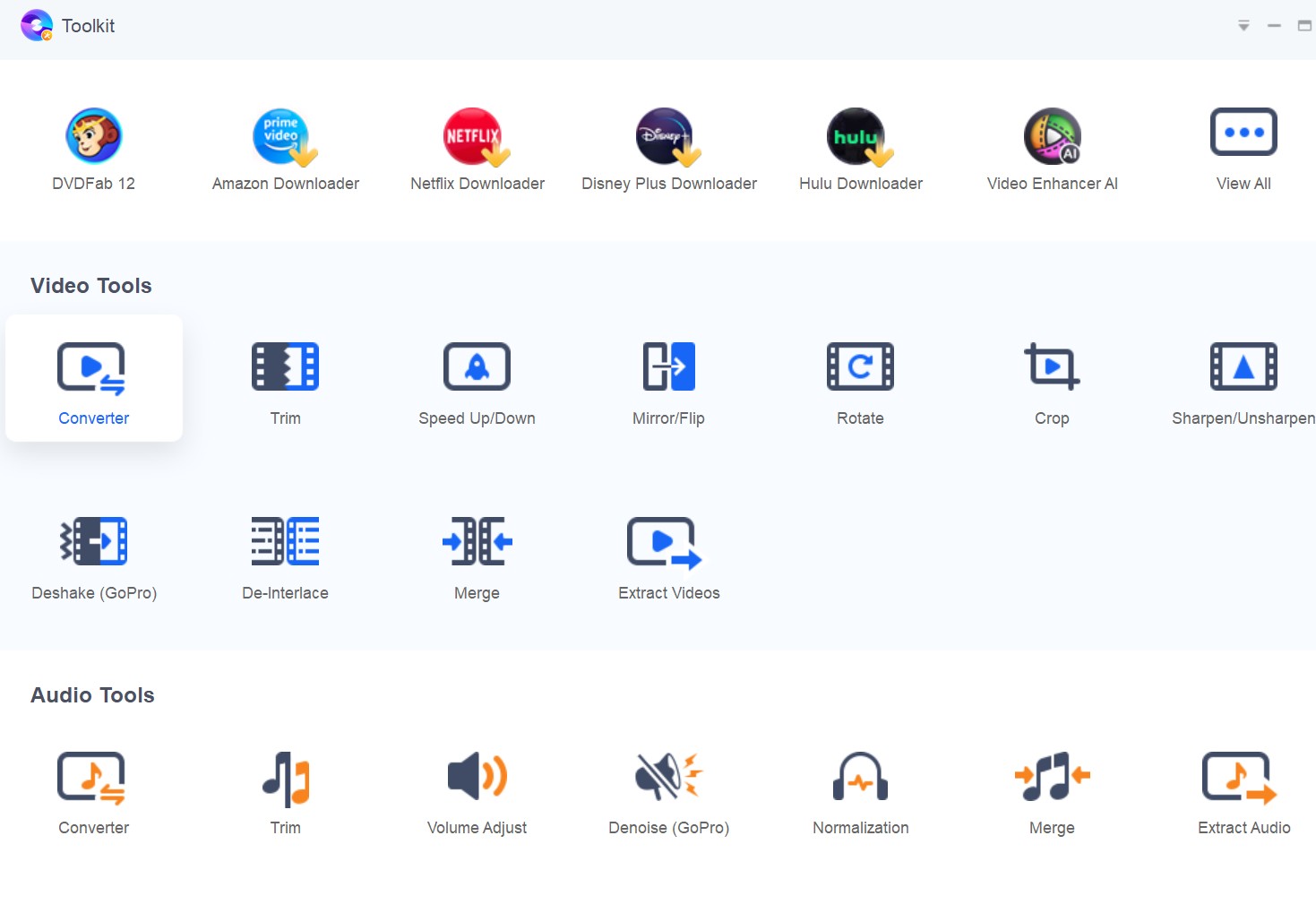
4. Online-Convert
If you don’t want to download any new software at this time to convert VOB to MP4, you may want to try an online video conversion tool instead. The first such tool you can try is Online-Convert, which provides you with a quick way to convert not only video and audio files but also images, ebooks, documents, and more. In addition, this VOB to MP4 converter also includes a handful of customization options and allows you to convert files directly from your Dropbox or Google Drive accounts. How about using it to convert VOB to MP4 free online?
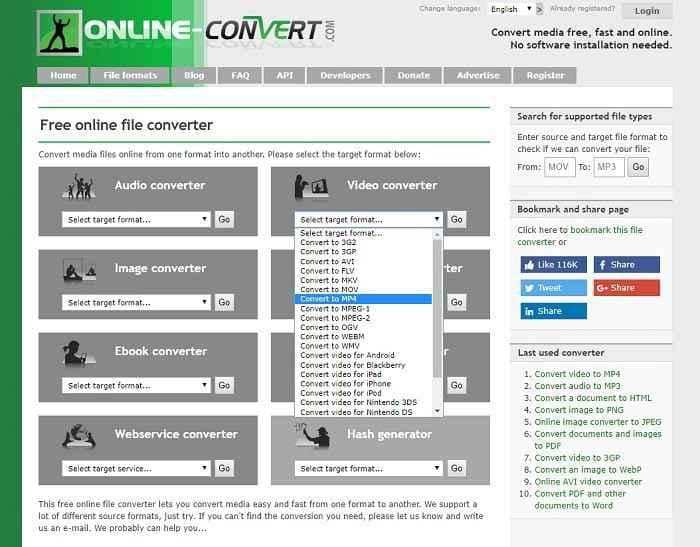
5. Convert Files
Convert Files is another free VOB to MP4 converter you can try, particularly if you’re looking for a website that’s as user-friendly as possible. This free VOB converter is extremely easy to use and supports a good number of formats. You will run into one or two ads every now and again but that seems to be the case with a lot of these online tools. Would you like to convert VOB using this online tool?
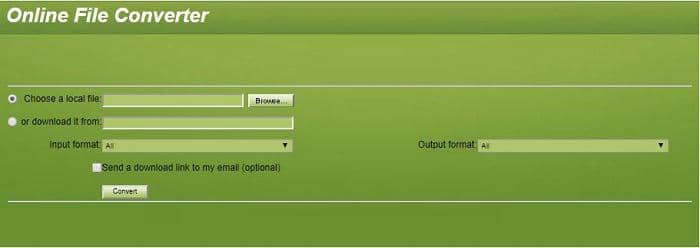
6. Convertio
The last online VOB to MP4 converter we wanted to mention is Convertio, a free tool that looks a bit more modern than our previous picks. Convertio supports a wide variety of different formats and offers additional tools like archive converter, font converter, text recognition, and more. This VOB to MP4 online converter can work not only with files from your computer but also from Dropbox and Google Drive while also allowing you to directly convert videos from a variety of different websites.
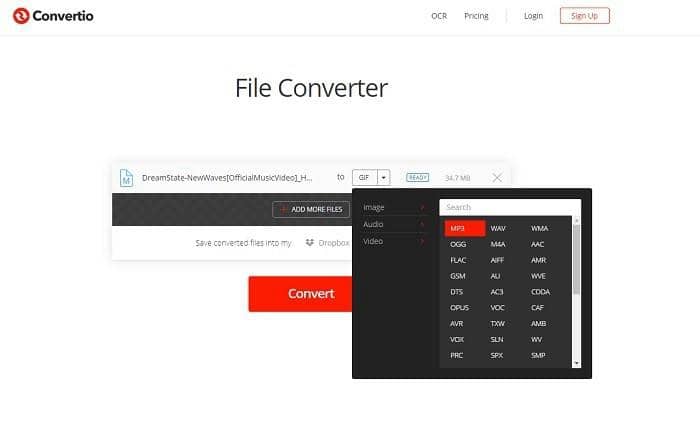
7. VideoCruise
VideoCruise VOB to MP4 converter has many functions. It accepts any formats of videos, audios and images and exports them in your preferred video and audio formats. Do you want to know how to convert VOB files to MP4 with it? Download this VOB converter on Windows first, import your VOB video and click the button of Export. Choose a video format and start to convert VOB to MP4 easily. Why do I highly recommend this free VOB MP4 converter? It has many useful tools like adding text, music, overlays, and transitions to your video.
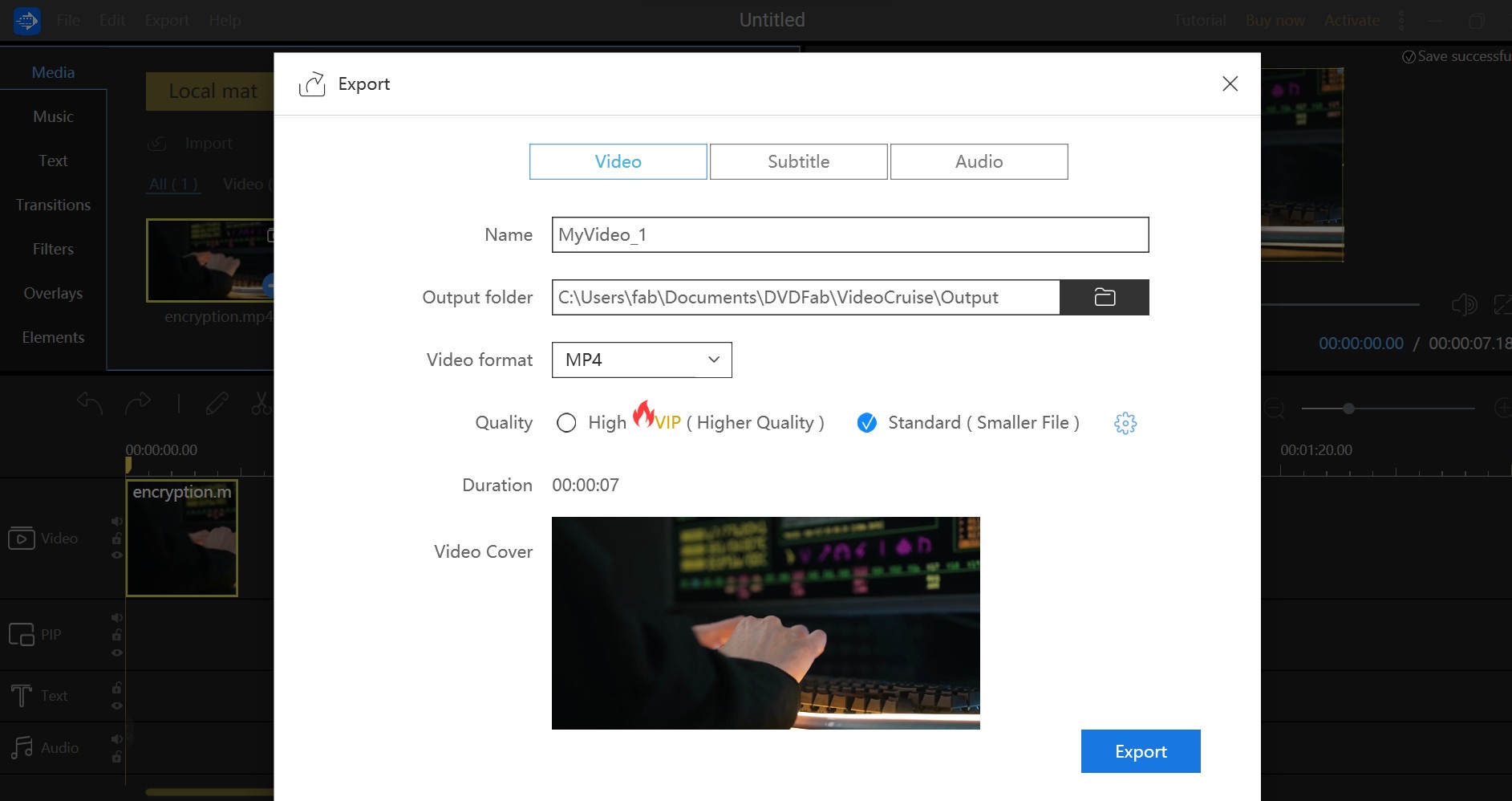
8. Aconvert
The last program able to convert VOB to MP4 free online is aconvert. It doesn't require you to install any software on your computer. Just come to the official website of this VOB converter and choose the conversion format like from VOB to MP4. Then follow the navigation of this free online tool to convert VOB to MP4 easily. Wish you success.
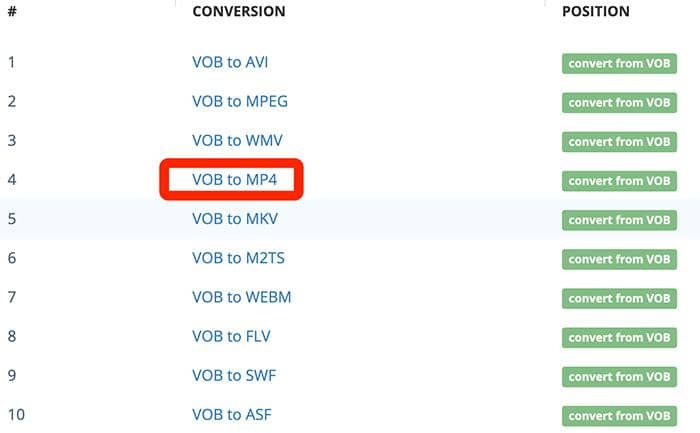
Conclusion
There are plenty of best free VOB converters out there and it’s up to you to decide whether you want to download the tools listed above or convert VOB to MP4 online instead. Both options have their ups and downs but at the end of the day, all the tools can get the job done most of the time. If you want to make sure the conversion process works as smoothly and as efficiently as possible, however, we recommend using UniFab Video Converter. Besides video converting, UniFab also support you to enhance video quality by ai-powered techonlogy, offering a robustvideo enhancer ai.
From the above introductions, you must have known the best VOB converters and how to convert the VOB files to other formats. Then would you like to how to play VOB files? Click the link to get more details about the best 4K video player software.





