How to Cancel Funimation Subscription: 7 Methods for Multiple Devices
Summary: If anime is always your compulsive craving for entertainment, Funimation is probably the one you never resist. Funimation is always there to live up to your unique anime allure, from satisfying fantasy phenomena to dramatic dimensions. However, it's time to pause your Funimation journey since Funimation will be merged with Crunchyroll very soon. So, all Funimation subscribers should cancel their accounts after knowing this fact. So, in this article, you will get the seven methods to cancel Funimation on multiple devices.
Table of Contents
Introduction
When it comes to the cancellation of any subscription, it is essential to know how you signed up for the subscription. The way you have signed up for your plan, you need to cancel it accordingly. So, if you need to know the "Funimation cancel subscription" process, here you will get the seven options to select the most appropriate one for your needs.

Whether you want to know the method of "how to cancel Funimation free trial" or subscriptions, you must follow the given steps, after which you will be done with your Funimation cancellation process on any device you are accessing the Funimation service.
The Ultimate 7 Methods to Cancel Funimation through the way you have Signed In for it
1. How to cancel your Funimation subscription when you signed in via Funimation Website
- Log in to your official Funimation account by giving your credentials.
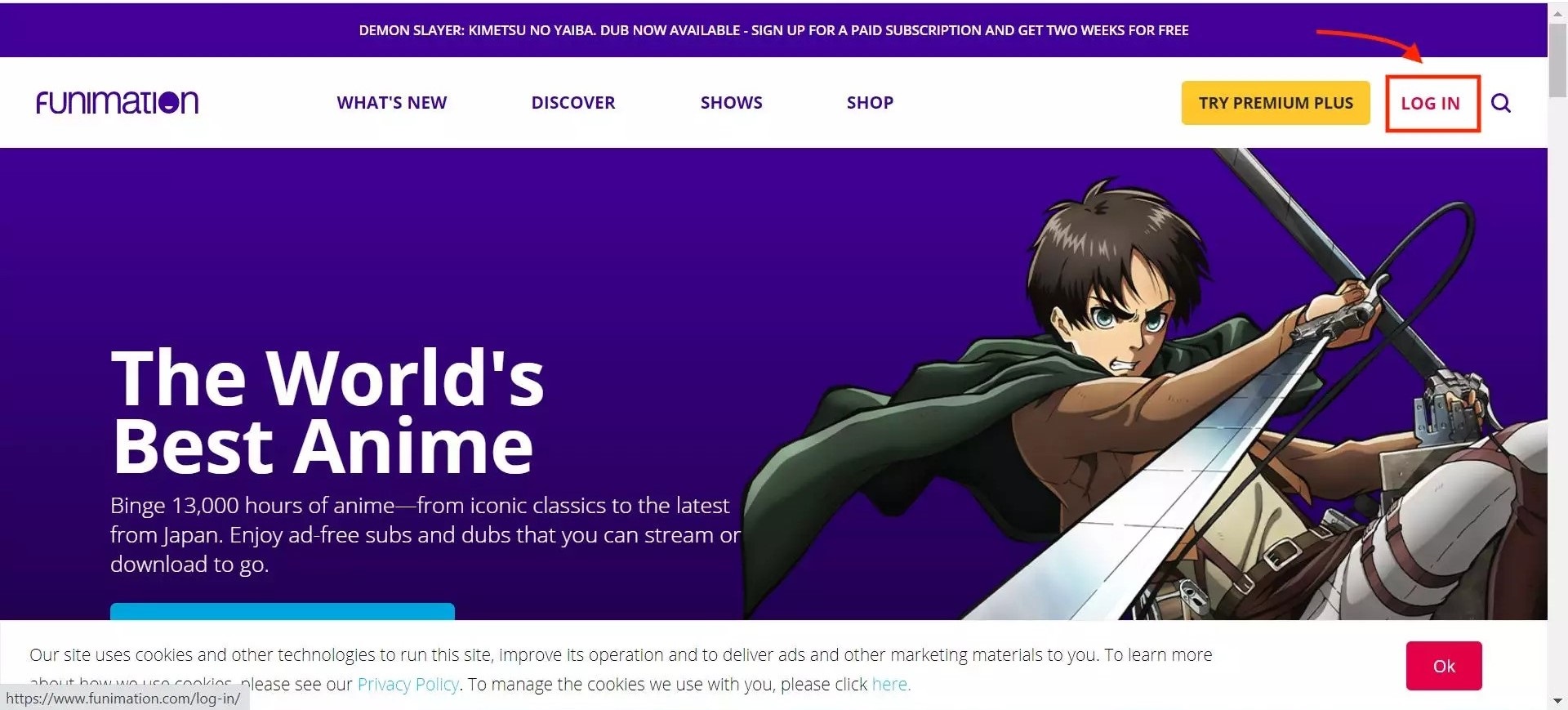
- Select the "My Account" option from the drop-down menu.
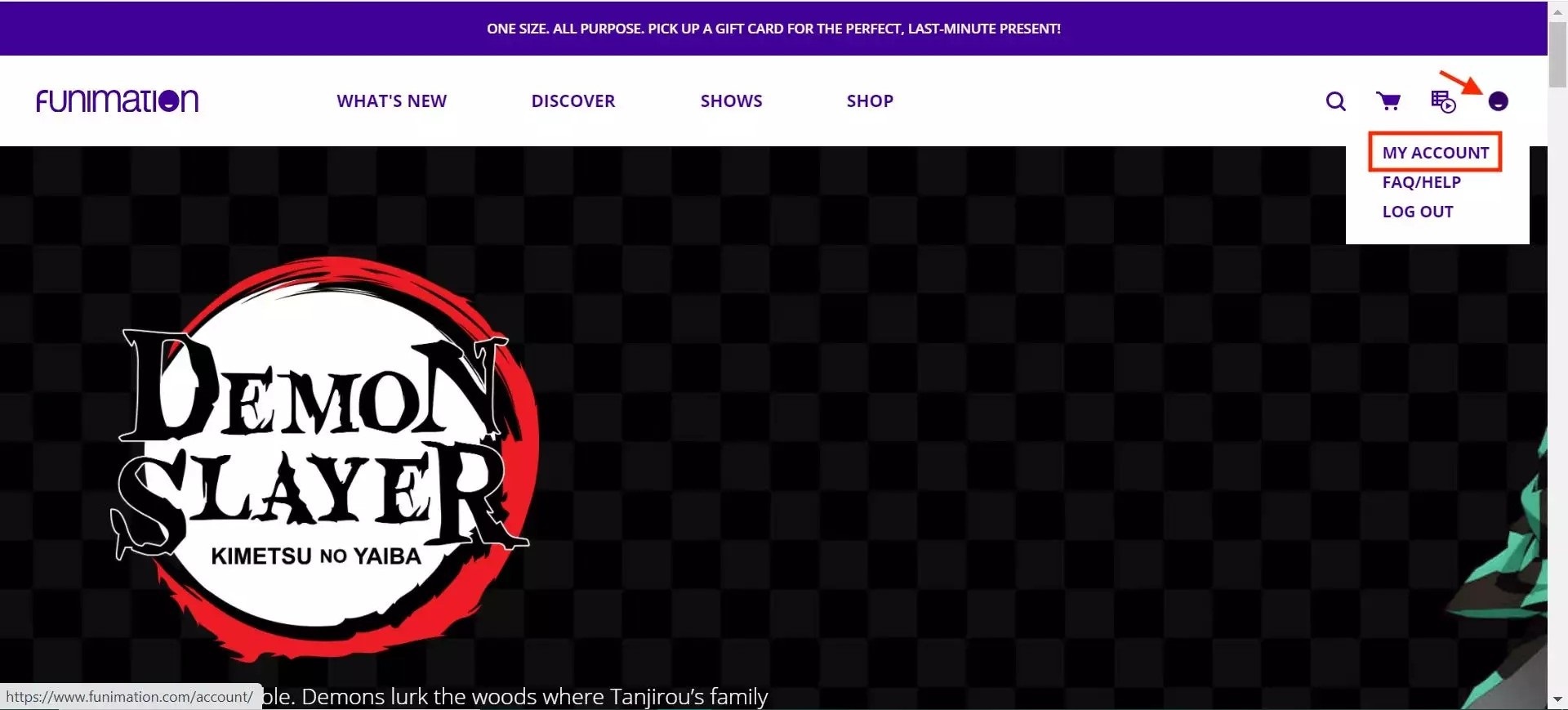
- Next, go for the "Subscription" option.
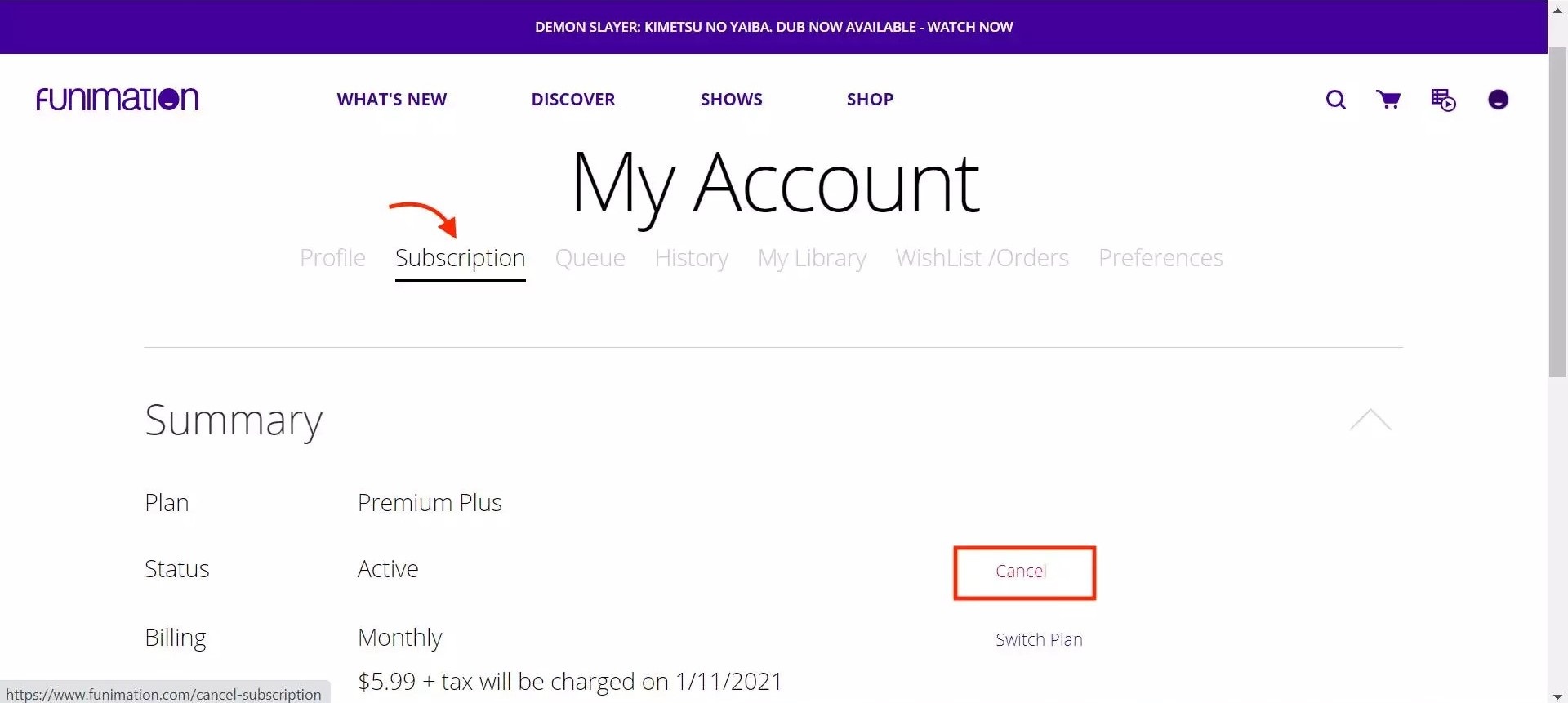
- Zoom in the summary screen to choose the "Cancel" option.
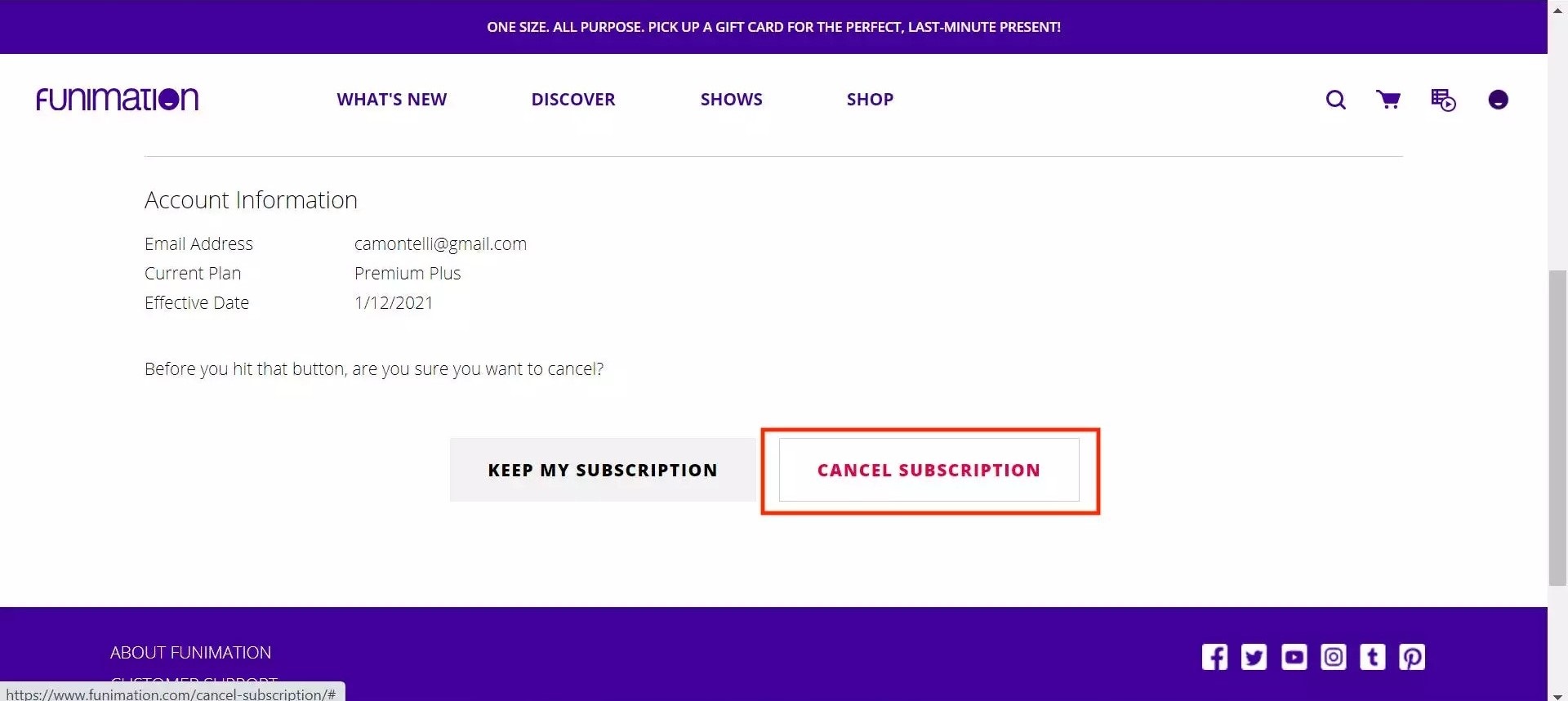
- Select "Cancel Subscription" to confirm the cancellation process.
2. How to cancel your Funimation subscription when you signed in via Amazon FireTV
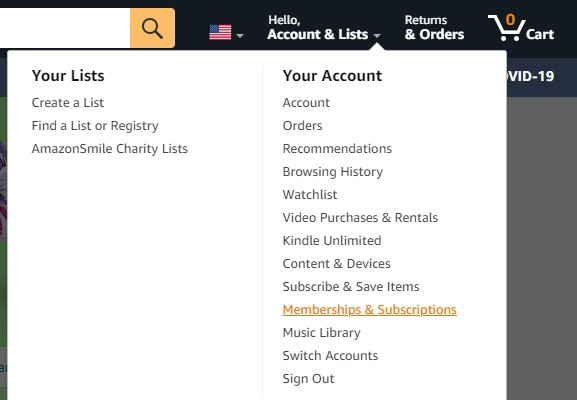
- You must go to the link: https://www.amazon.com/appstoresubscriptions
- Log in to your official Amazon account that you have used to sign-up for Funimation.
- Next, go to the "Amazon Store Subscriptions" option.
- Go for the "Your Subscription" option.
- Go for the "Action" option.
- Click on the "Turn off auto-renewal" option.
- Finally, confirm your cancellation process.
3. How to cancel a Funimation subscription when you signed in via the Android app
- Log in to your "Funimation" app on your Android device.
- Go for the "Settings" option given under the "Hamburger" menu option.
- While selecting the "Your Plan" option will drive you to your "Google Play Subscription" option.
- Click on the "Funimation" option.
- Tap on the "Cancel Subscription" option.
- Give reasons for your cancellation & confirm your cancellation.
4. How do I cancel my Funimation subscription when signed in via the iOS app/App Store?
- Go to the "Settings" option through the home screen of your Apple device.

- Go for the "Setting row" showing your Apple ID profile picture & account name.
- Go to "iTunes & App store" through the onscreen menu.
- Click on the "Apple ID."
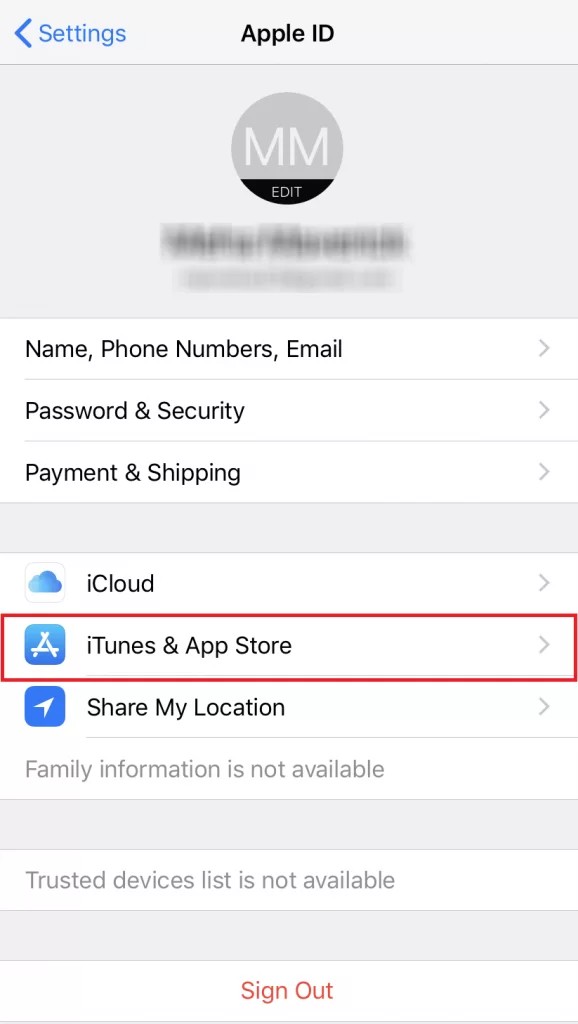
- Go for the " View Apple ID" from the Apple ID dialogue box.
- Scroll down through the onscreen menu to select "Subscription."
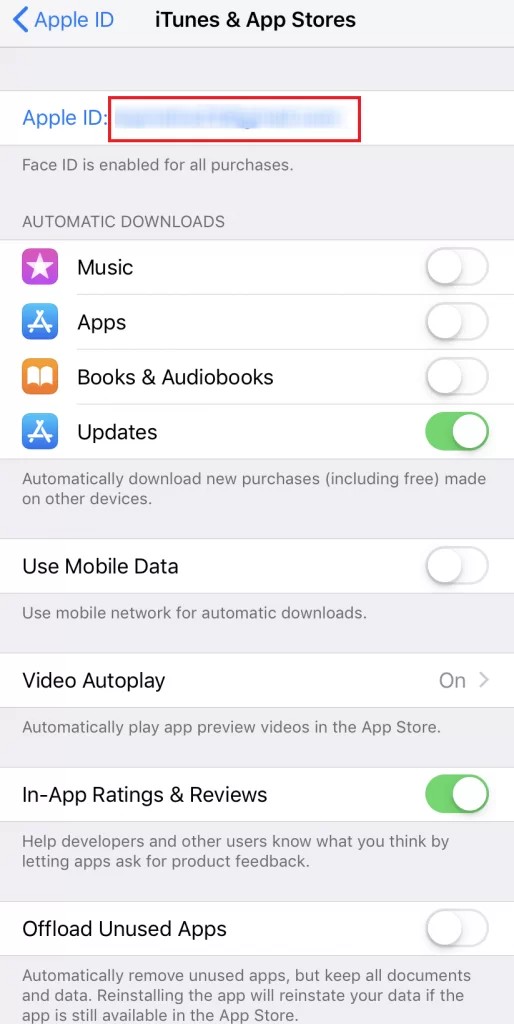
- Choose " Funimation" from the subscription list.
- Select "Cancel Subscription."
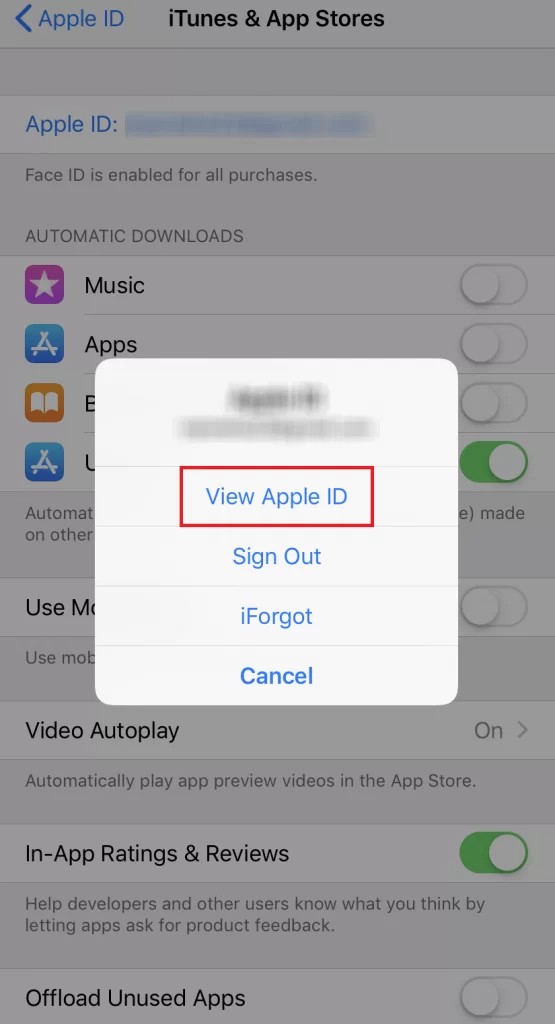
- Confirm cancellation through a dialogue box by selecting "Confirm."
5. How to cancel Funimation Subscription when you signed in via Roku
- Press the "Home" button of your Roku remote.
- While using the remote's directional pad, you must select "Funimation."
- Press the " Start" button to go to the menu option.
- Go to the " Manage Subscription" to check the "renewal" option.
- Choose "Cancel Subscription," & a page will appear to confirm the duration detail of your subscription.
- Click on "Cancel Subscription" to confirm the cancellation.
- Go for the "Done" option to finish the process.
6. How to cancel your Funimation subscription when you signed in via Microsoft Wallet on Xbox One
- Go to the https://account.microsoft.com/services/
- Log in to your "Microsoft Account" with your credentials.
- Go for the "Funimation Subscription" option.
- Go to the "Service & Subscription."
- Click on " Manage."
- Go for the " Confirm Cancellation."
7. How to cancel Funimation when you signed in via Apple TV
- Go to the "Settings" option through the main menu option.
- Go for the "Accounts" section.
- Choose the "Manage Subscription" option.
- Next, go to the "Funimation" option.
- Turn off the "Automatic Renewal" option.
- Lastly, confirm your cancellation process.
How to download Funimation anime: StreamFab Funimation Downloader

Even though the Funimation anime world will leave its streaming service very soon, you don't have to leave your favorite Funimation fantasy when you have StreamFab Funimation Downloader. With this downloader, it is effortless to stay close to your favorite anime world forever, even if Funimation is not going to be in the service. So, before going for the "Funimation subscription cancel" process, let's see how you can keep Funimation anime alive in your offline world with the StreamFab Funimation Downloader.
Features
- Enjoy unlimited Funimation anime for unlimited time.
- Enjoy downloads in HD of 1080p with AAC audio.
- Download anime on mobile or PC but enjoy them on any device with MP4 format saving.
- Save subtitles & metadata of your downloads for organized offline watching.
- Enjoy simultaneous downloading of multiple videos within a few minutes.
- Your downloads would be ads-free.
Pricing
With a 30-day money-back policy, you can get the maximum customizable service of this downloader at the cost of $44.99/month, $59.99/year, or $79.99 for a lifetime.
Downloading Steps of StreamFab Funimation Downloader
Step 1: Select VIP Service
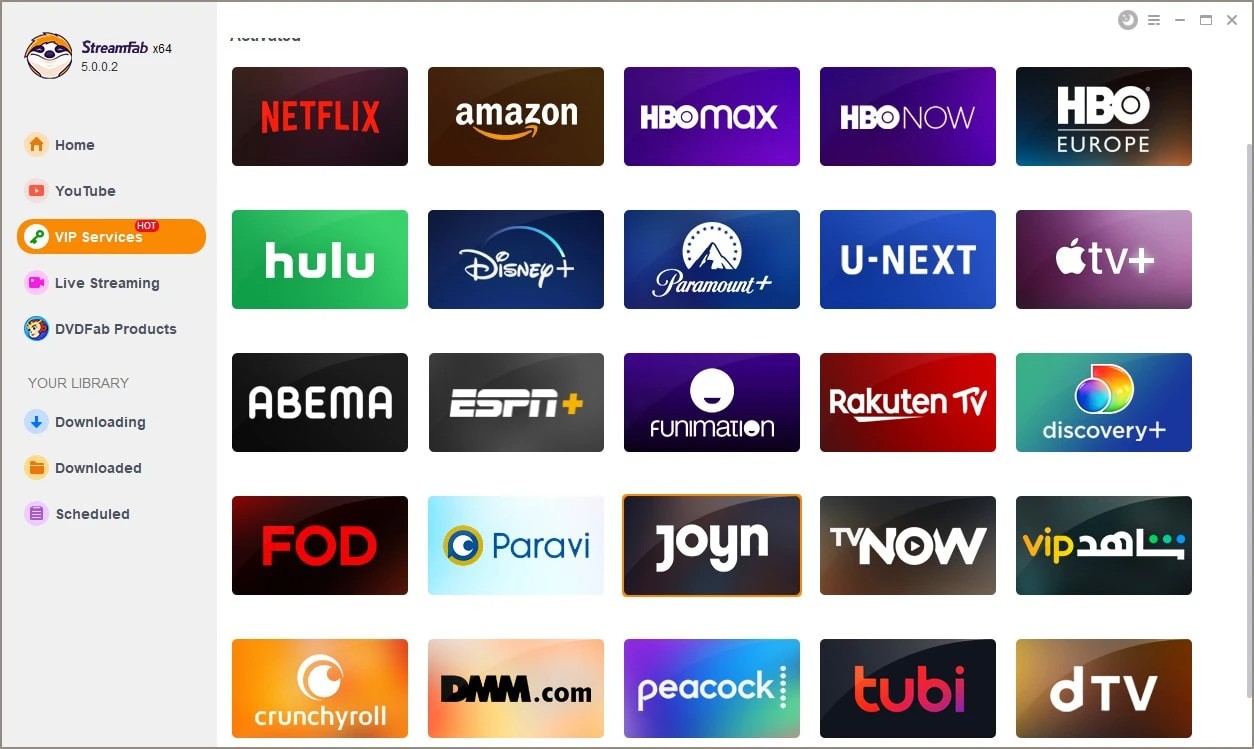
After launching the software on your Mac or Windows computer or laptop, select the "VIP Service" option from the left-hand side function bar.
Step 2: Website & Video Selection
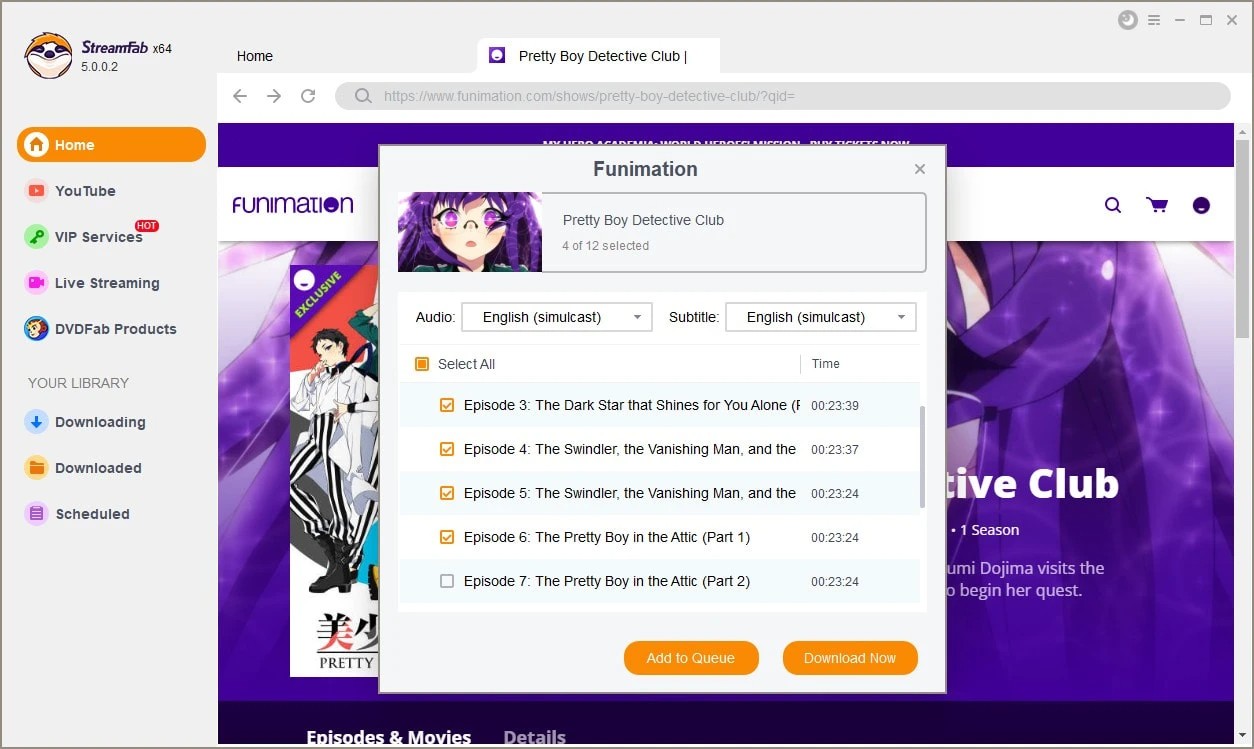
Navigate the Funimation website from the right-hand side list, and log into your account. Next, find the Funimation video to download and play the video.
Step 3: Done with Download
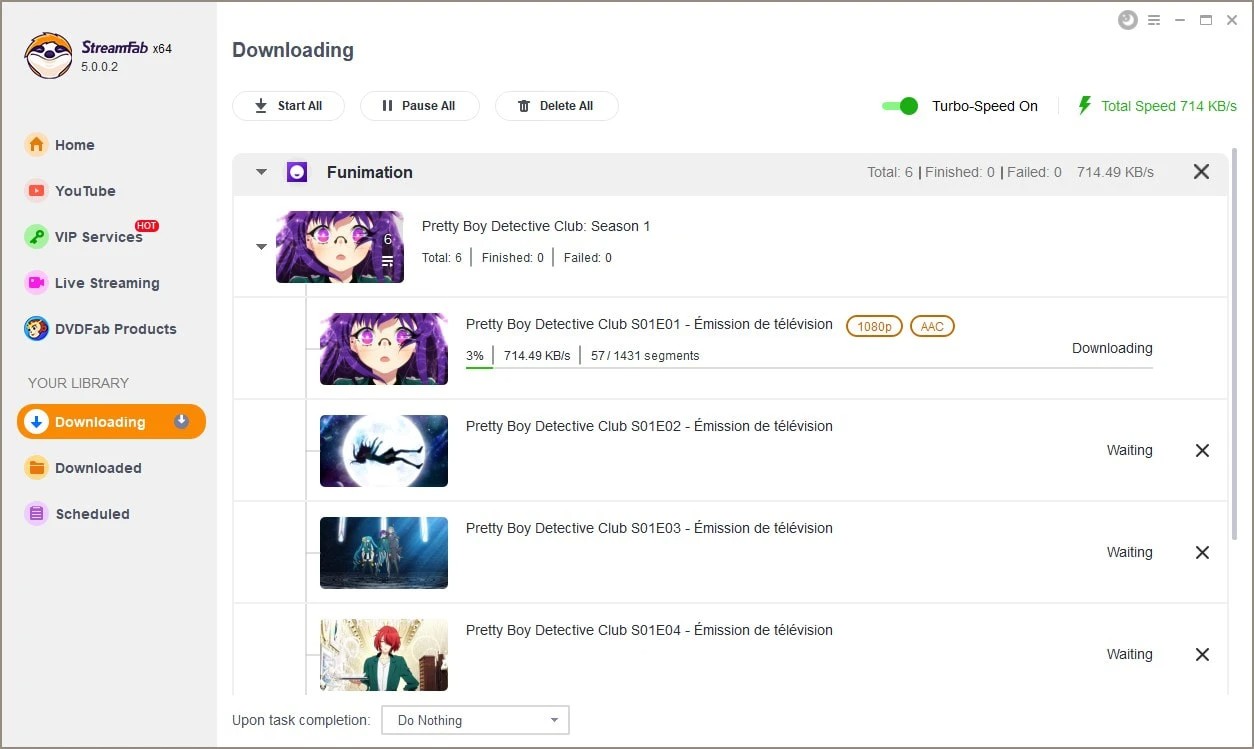
You must click the "Download Now" option that will pop up on the screen. The downloading process starts immediately while you are watching the video. By the way, if you are interested in OnlyFans downloader, StreamFab is also what you need.
Now, you know the most authentic steps of the "Funimation cancel subscription" process on your multiple devices. So, it is time to permanently save all of your favorite Funimation content on your offline library with the StreamFab Funimation downloader before you begin your cancellation process.
FAQs
Funimation free trial is available for 14 days. If you want to watch a funimation video pernamently, you can download it for funimation offline viewing.
- My Dress-Up Darling
- Attack on Titan Final Season Part 2
- Ranking of Kings
- How a Realist Hero Rebuilt the Kingdom
- The Genius Prince's Guide to Raising a Nation Out of Debt
Final Feed
So, if you want to know "should I cancel Funimation," the answer is "Yes" because Funimation will become Crunchyroll in a short time. However, it doesn't mean you won't be able to enjoy your Funimation fantasy anymore. Yes, you heard me right. With the fantastic flexible features of the StreamFab Funimation downloader, you can stay with your favorite Funimation fantasy as long as you want.



