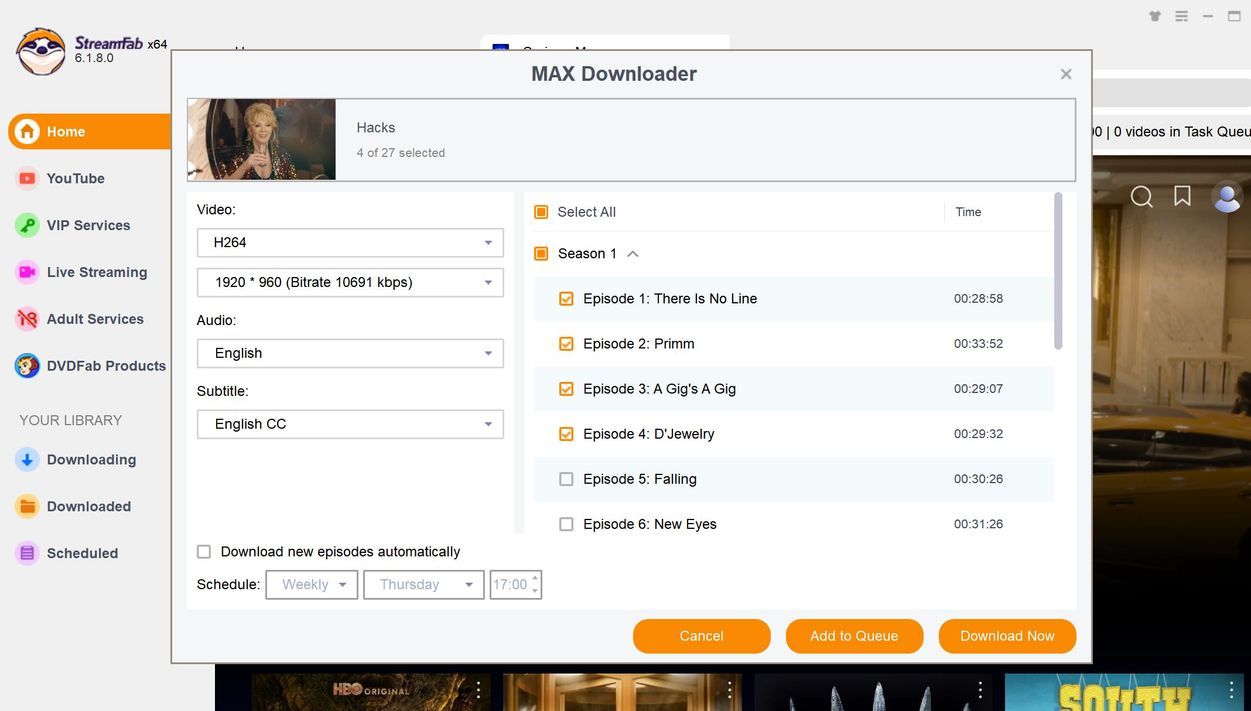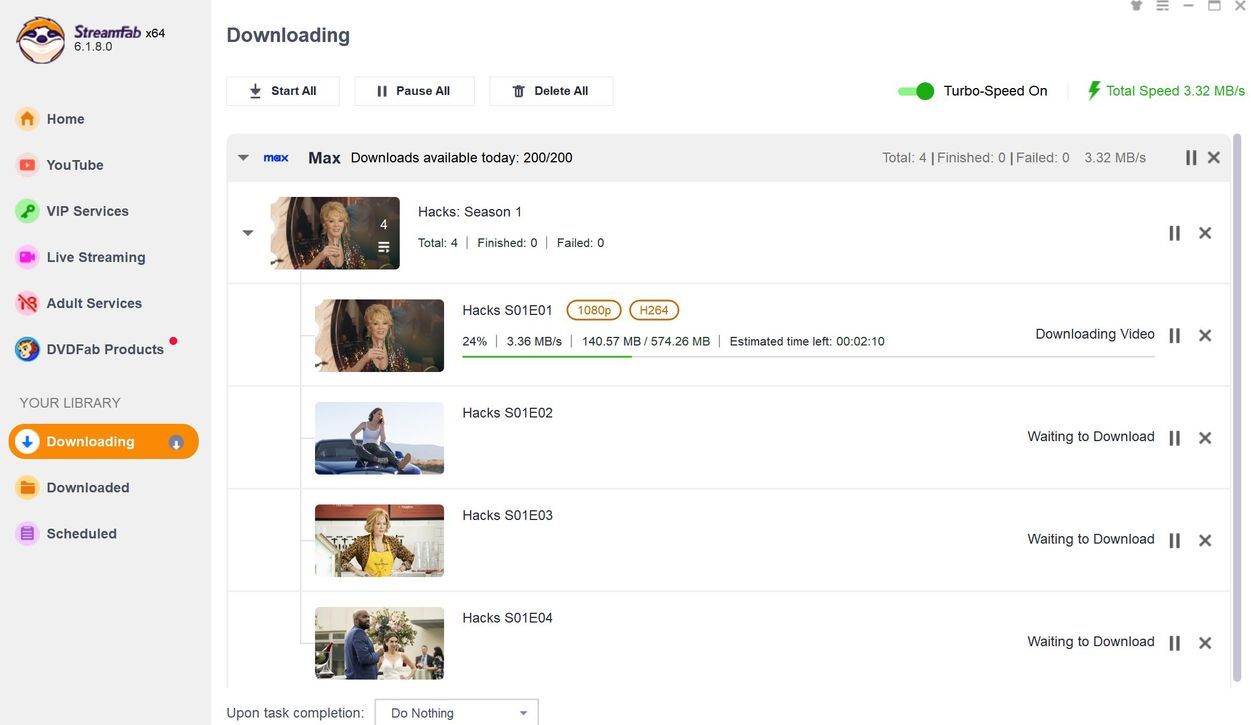Download videos from all HBO Max regional sites
Save new episodes from HBO Max at scheduled time
Download HBO Max shows and movies in up to 4K
Explore HBO Max videos with its in-built browser
Why do you need StreamFab?
Videos Come and Go
On-demand videos come and go on streaming services
Most on-demand videos on a streaming service, including HBO Max, come and go due to the licensing agreements between the streaming service and the studios that produce them.
The movies, TV shows, and other videos will be removed if the licensing agreement is due and not renewed. What’s more, if a title is gone, no one knows for sure whether or not it will come back in the future. It could be gone forever.
The movies, TV shows, and other videos will be removed if the licensing agreement is due and not renewed. What’s more, if a title is gone, no one knows for sure whether or not it will come back in the future. It could be gone forever.

Download HBO Max Videos Easily
Download any video from HBO Max from worldwide
HBO Max offers an offline viewing feature, but there are certain download limitations. The video download feature of HBO Max is only available on mobile devices. Furthermore, downloaded videos typically expire after 30 days, and must be watched within 48 hours of starting.
However, movies and series downloaded using StreamFab HBO Max Downloader can be stored permanently in compatible MP4/MKV format and transferred to your device for viewing anytime, anywhere. It also supports downloading behind-the-scenes content, allowing you to enjoy not only the main feature but also bonus material for a richer viewing experience.
However, movies and series downloaded using StreamFab HBO Max Downloader can be stored permanently in compatible MP4/MKV format and transferred to your device for viewing anytime, anywhere. It also supports downloading behind-the-scenes content, allowing you to enjoy not only the main feature but also bonus material for a richer viewing experience.

Enjoy Flexible Outputing with StreamFab Now
Perfect Downloading Experience You Get
Schedule Mode and Auto Download
Download newly released HBO Max episodes or movies in mp4/mkv format automatically at a set time
Batch Mode and Fast Speed
Add multiple episodes of HBO Max series and films to the download queue. Typically, a 2-hour HBO Max film can be downloaded in just 20 minutes.
Preset Audio & Subtitle Language
Select the audio and subtitle tracks of HBO Max videos based on the default UI language.
Remove Ads for All Plan Members
During the downloading process, ads will be eliminated by StreamFab automatically even you are HBO Max ad-plan subscriber.
More Than Downloading
Advanced Technology
Download media server-friendly metadata info
It is not an easy task to manage a library of so many videos. It can be challenging but don't worry, with the HBO Max movie Downloader, you can also download all the metadata for your movies and TV shows. This includes movie title, cast, season, episode title, and cover.
This makes it easy and convenient to build and manage the ideal media library with media servers such as PlayerFab, Plex, Kodi, or JRiver.
This makes it easy and convenient to build and manage the ideal media library with media servers such as PlayerFab, Plex, Kodi, or JRiver.

Feedbacks on StreamFab HBO Max Downloader

M
Mark
PhotographerIn the past, I used the built-in download function of HBO Max for offline watching, but I always encountered some issues. The most common one was that even though I had downloaded the video when I tried to watch it offline, it would prompt me to connect to WiFi. It was very frustrating every time I faced this kind of problem. Thanks to StreamFab, which has downloaded the HBO Max videos into a universal MP4 format, bypassing the bug in the HBO Max program's download function. I appreciate this aspect.

D
Diana
CopywriterI have utilized numerous downloaders, but ultimately chose StreamFab. The fact that certain movies on HBO Max can be downloaded in 4K resolution is simply astounding. Additionally, StreamFab offers an exclusive automatic download feature, which I have attempted with various downloaders, but only StreamFab has achieved this.

A
Amber
EditorI have subscribed to HBO Max's advertising plan, but to my surprise, StreamFab also allows me to successfully download HBO Max videos without any advertisements! This is truly amazing, I highly recommend it.

M
Mark
PhotographerIn the past, I used the built-in download function of HBO Max for offline watching, but I always encountered some issues. The most common one was that even though I had downloaded the video when I tried to watch it offline, it would prompt me to connect to WiFi. It was very frustrating every time I faced this kind of problem. Thanks to StreamFab, which has downloaded the HBO Max videos into a universal MP4 format, bypassing the bug in the HBO Max program's download function. I appreciate this aspect.

D
Diana
CopywriterI have utilized numerous downloaders, but ultimately chose StreamFab. The fact that certain movies on HBO Max can be downloaded in 4K resolution is simply astounding. Additionally, StreamFab offers an exclusive automatic download feature, which I have attempted with various downloaders, but only StreamFab has achieved this.

A
Amber
EditorI have subscribed to HBO Max's advertising plan, but to my surprise, StreamFab also allows me to successfully download HBO Max videos without any advertisements! This is truly amazing, I highly recommend it.

M
Mark
PhotographerIn the past, I used the built-in download function of HBO Max for offline watching, but I always encountered some issues. The most common one was that even though I had downloaded the video when I tried to watch it offline, it would prompt me to connect to WiFi. It was very frustrating every time I faced this kind of problem. Thanks to StreamFab, which has downloaded the HBO Max videos into a universal MP4 format, bypassing the bug in the HBO Max program's download function. I appreciate this aspect.

D
Diana
CopywriterI have utilized numerous downloaders, but ultimately chose StreamFab. The fact that certain movies on HBO Max can be downloaded in 4K resolution is simply astounding. Additionally, StreamFab offers an exclusive automatic download feature, which I have attempted with various downloaders, but only StreamFab has achieved this.

A
Amber
EditorI have subscribed to HBO Max's advertising plan, but to my surprise, StreamFab also allows me to successfully download HBO Max videos without any advertisements! This is truly amazing, I highly recommend it.

M
Mark
PhotographerIn the past, I used the built-in download function of HBO Max for offline watching, but I always encountered some issues. The most common one was that even though I had downloaded the video when I tried to watch it offline, it would prompt me to connect to WiFi. It was very frustrating every time I faced this kind of problem. Thanks to StreamFab, which has downloaded the HBO Max videos into a universal MP4 format, bypassing the bug in the HBO Max program's download function. I appreciate this aspect.

D
Diana
CopywriterI have utilized numerous downloaders, but ultimately chose StreamFab. The fact that certain movies on HBO Max can be downloaded in 4K resolution is simply astounding. Additionally, StreamFab offers an exclusive automatic download feature, which I have attempted with various downloaders, but only StreamFab has achieved this.

A
Amber
EditorI have subscribed to HBO Max's advertising plan, but to my surprise, StreamFab also allows me to successfully download HBO Max videos without any advertisements! This is truly amazing, I highly recommend it.
How to use StreamFab HBO Max Downloader?
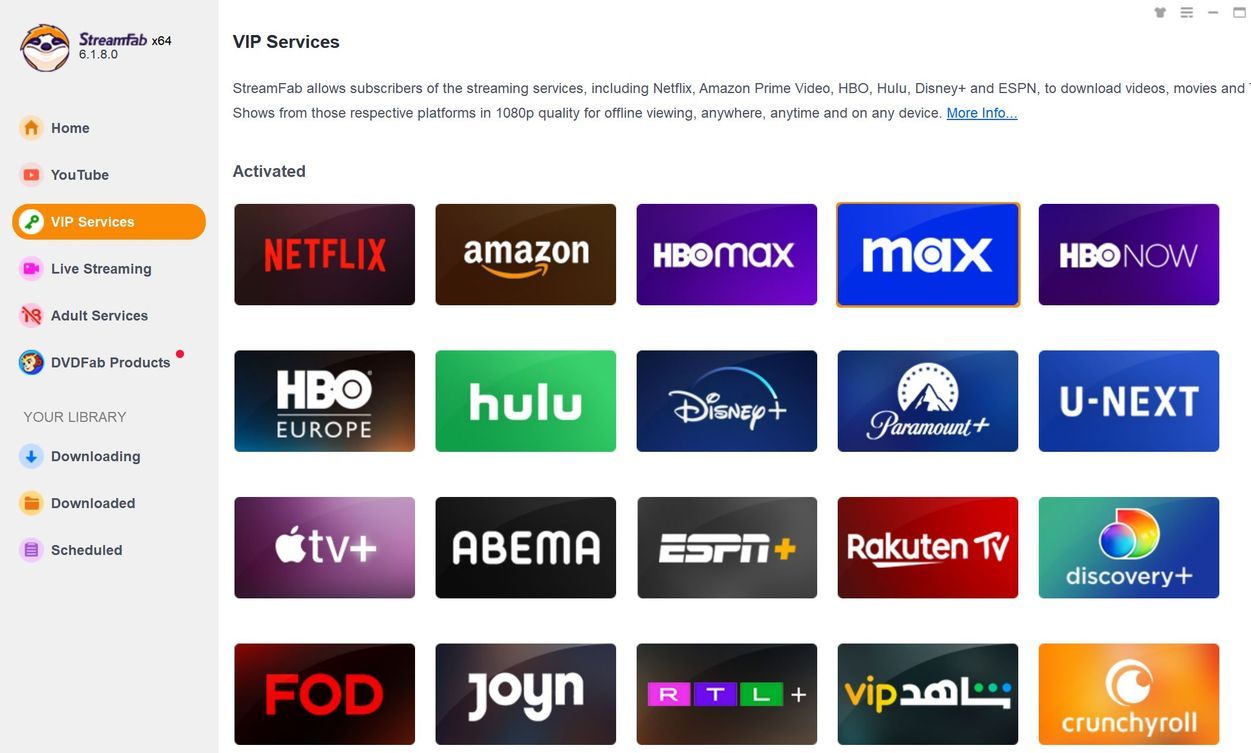
Step 1. Select the StreamFab HBO Max Downloader.
Double-click StreamFab and select 'HBO Max' service from the left VIP section.
Step 2. Choose the video you want to download from HBO Max
Log into your HBO Max account, play the video you want to download and StreamFab will automatically analyze it and ask you to customize the output options.
Step 3. Get the video downloaded on your PC
You can download the HBO Max videos immediately or add them to the Queue for later downloading. Wait a moment and the video will be saved on your device soon.
System Requirements

Windows 11/10 (32/64 bit)
Intel i3 or above
4GB of RAM or above
40GB of free hard disk space or above
Live Internet connection required
Fair Use Policy: StreamFab is legal only for personal needs and it's not allowed to share the downloaded content with any third party.
To avoid being blocked by streaming providers, a StreamFab licensed account has a quota of 100 downloads per day, and 700 downloads per week from each supported streaming service. Whenever some of it is used up, it will refill during the next time cycle.
To avoid being blocked by streaming providers, a StreamFab licensed account has a quota of 100 downloads per day, and 700 downloads per week from each supported streaming service. Whenever some of it is used up, it will refill during the next time cycle.