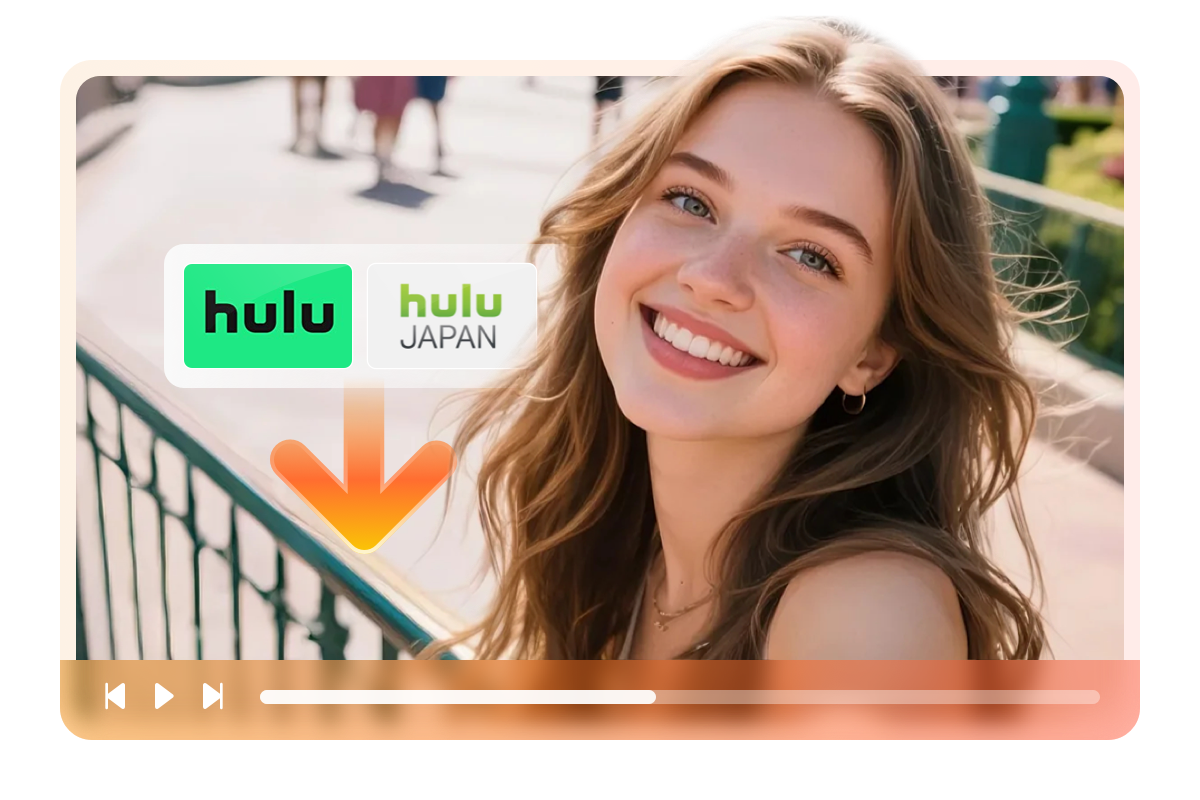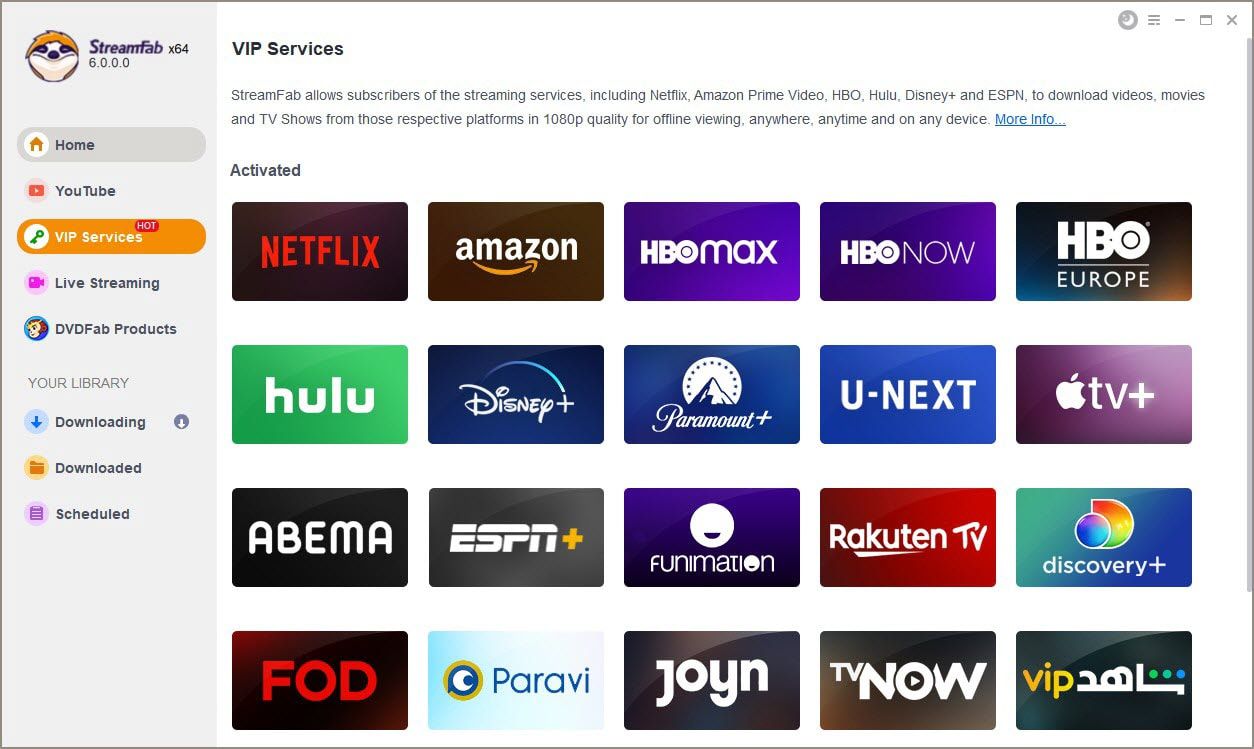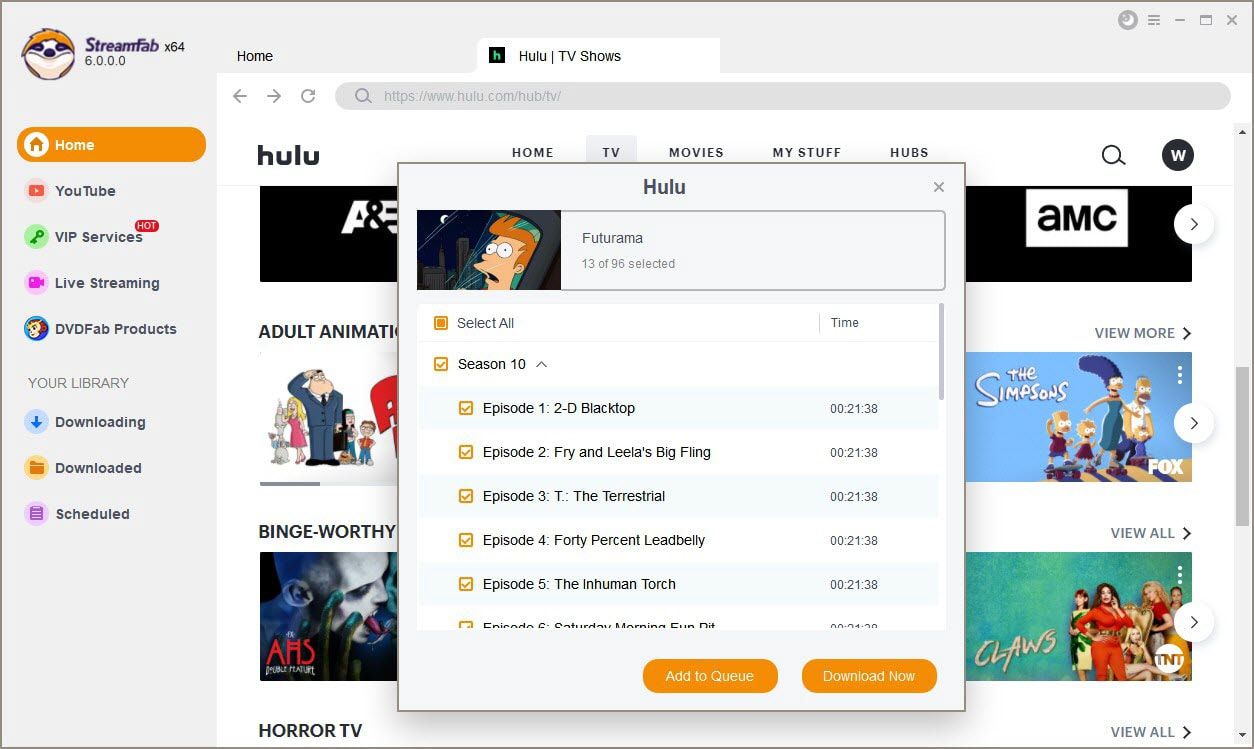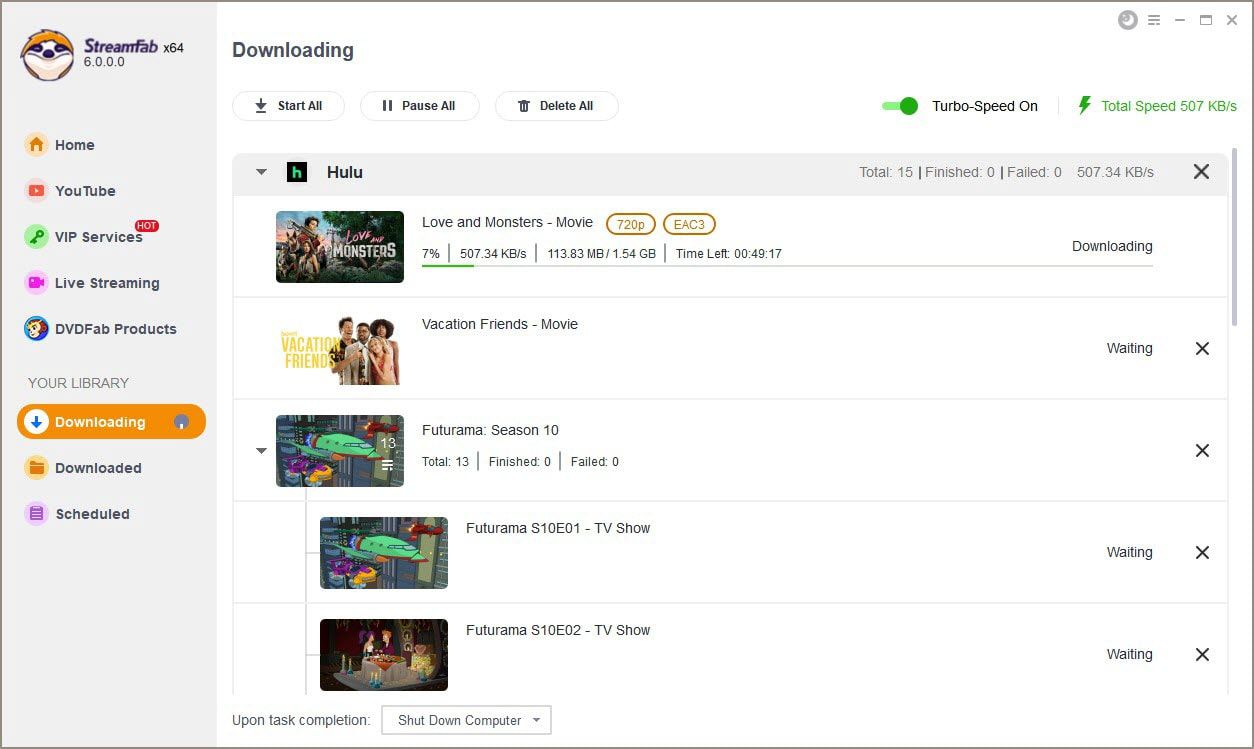Related Articles

How to Download Hulu Shows on Mobile & PC Devices?
Hulu allows users to download shows on mobile for offline watching, but how about the PC device? This post covers a comprehensive guide on how to download Hulu videos, without limits on device and time expiration. Read on to learn more.
By Nicole - Sep 2, 2025
How to Rip Hulu Videos with Safe Methods 2025 Verified
I sincerely hope that this guide will help you to find the best Hulu ripping solution for you. Most of these softwares offer free trials so you can try them out before making a decision.
By Nicole - Aug 8, 2025![How to Download Hulu Videos to MP4? [No Quality Loss!]](https://r1.dvdfab.cn/upload/drmdownloader/hulu-to-mp4-tK9S.jpeg)
How to Download Hulu Videos to MP4? [No Quality Loss!]
After downloading Hulu videos, you may discover that they are not in MP4 format, rendering them unplayable on other media players. This article will guide you on how to save Hulu videos in MP4 format.
By Erika - Aug 5, 2025