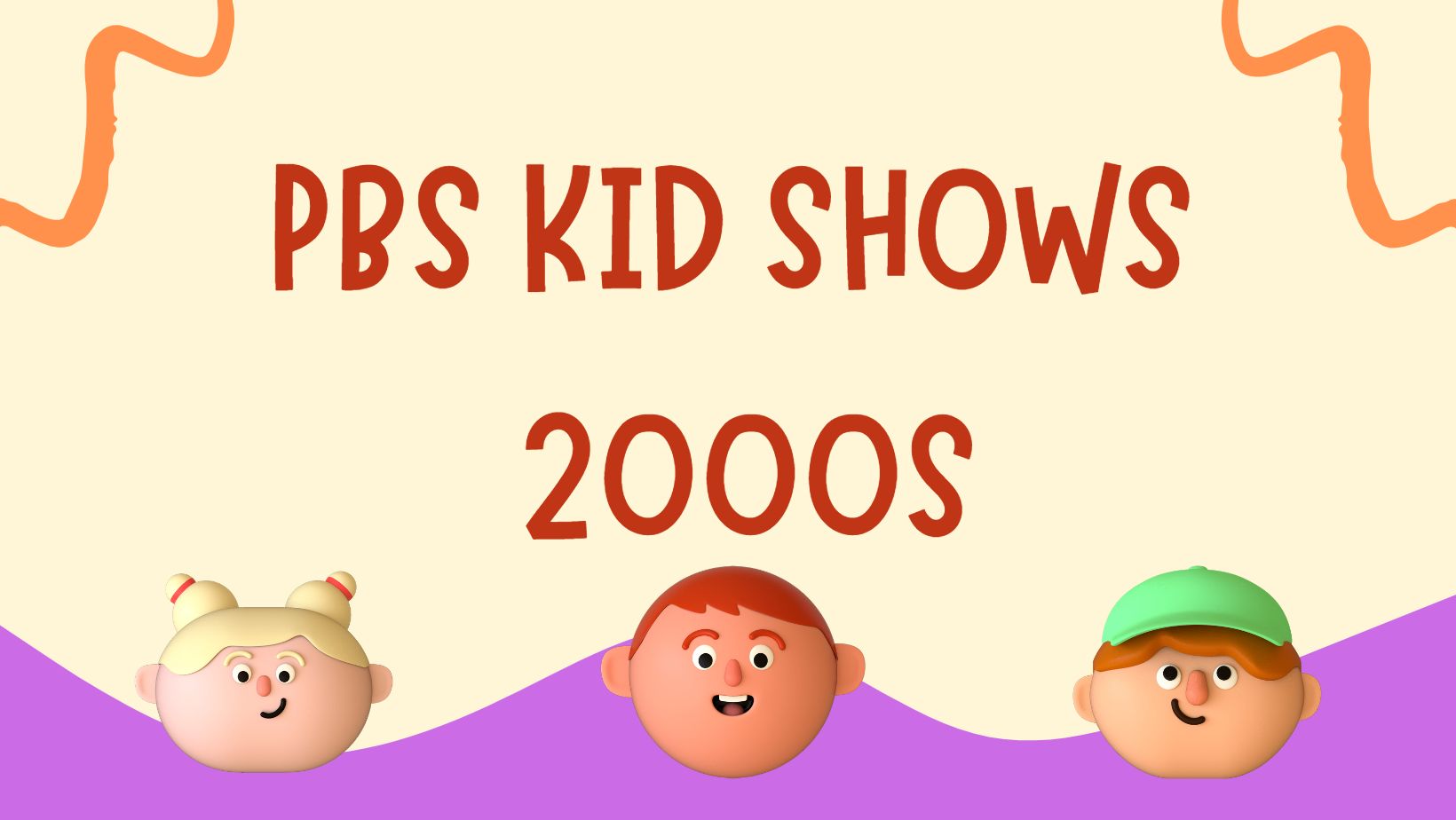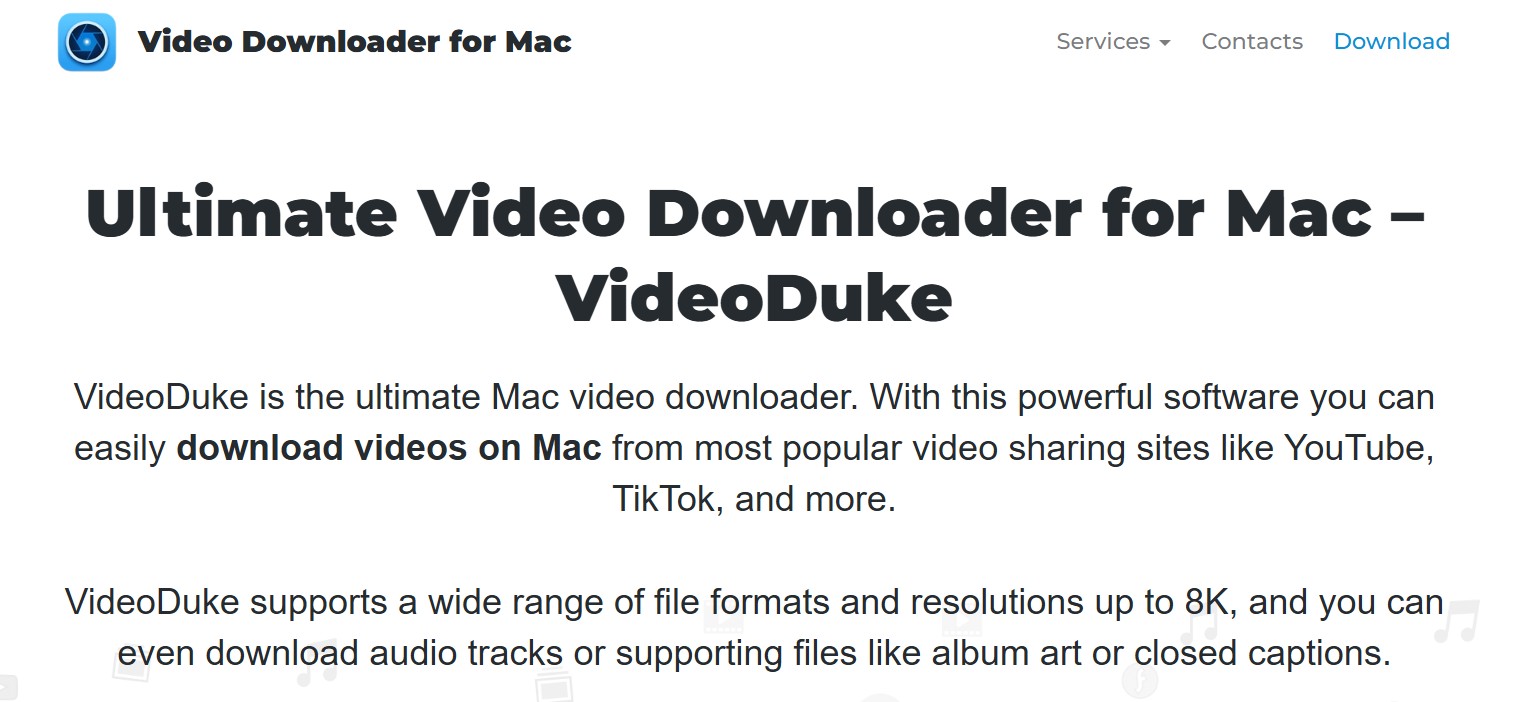Keepvid Video Downloader and its Alternatives-Problems solved!
Summary: Do you also love watching videos but are not able to download them? Keepvid video downloader assists you with it and a lot more. The Keepvid video downloader lets you download your favorite videos on your devices. Additionally, now all the problems related to this software are solved and you can find solutions to them as well.
Introduction
Do you like watching videos online on a variety of websites and especially on YouTube for your entertainment needs? Well, some people wish to download these amazing entertaining clips onto their systems for accessing them when there is no internet connection available. Additionally, several content creators need a quick tool for grabbing online videos so that they can incorporate them into their work afterward. Keepvid video downloader helps them in achieving all these aspects. Along with this Keepvid can also be used as a YouTube video downloader so that the user can access their choice of YouTube videos anytime.
Keepvid video downloader is a desktop download software that works amazingly on both Mac and Windows operating systems. It is a versatile software that offers amazing video-related services. Along with downloading videos it also helps them in converting into various formats and the user can also turn this software into a screen recorder.
Let us know about this fabulous software and the Keepvid alternative in detail further in this article.
Keepvid video downloader

Keepvid YouTube video downloader allows the user to simply download the videos and along with this it also helps in recording the screen and converting the videos into a variety of formats. It also helps the users in grabbing the videos not only from YouTube but other websites such as Facebook, Hulu, Dailymotion, or even BBC as well. It is a great desktop tool that allows for a quick action button inside the browser for instantly downloading a particular video being watched by the user.
Features
- The user can easily download any video or audio file by choosing the download option in the paste URL drop-down list.
- It also helps the user in easy conversion of videos to the format of their choice and there is no need for downloading any third-party software required for the conversion.
- There is an in-built browser that supports multiple tabs and so can be treated as a virtual Browser for the users.
- Along with the conversion of videos this software can also be used for recording them as per the need of the users.
- There is a massive list of websites supported by this software such as Yahoo, Dailymotion, and YouTube.
Price: Free Trial.
- Pro version for Windows at $19.95 for a year.
- Pro version for Windows at $29.95.95 for a lifetime.
- Pro version for MAC at $29.95 for a year.
- Pro version for MAC at $39.95 for a lifetime.
Pros
- There is a facility for downloading the videos along with suitable subtitles.
- It has a multithreaded technology that helps the user download their videos faster.
- There are more than 10,000 popular platforms that can be accessed easily with this amazing software.
Con
- There is no facility for browsing the YouTube videos in the online video section of the software.
Problems related to keepvid video downloader
Sometimes while working with keepvid video downloader online there may occur a few problems which are described below with their solutions as:
Video downloaded with keepvid online video downloader has no sound
Sometimes when you are using an online video downloader such as keepvid it keeps on stopping or there may be no sound in the video. This audio issue or sound problem is divided into two parts. You can easily select the problem that you are facing and check on the recommended solutions.
Problem 1: Both YouTube video Downloader and KeepVid downloaded video is not available with sound.
Sometimes it happens that the online video downloader keepvid has no sound available in its YouTube video. For this, you must go back to the YouTube website and check whether the audio is available in the online video or not. In case it is not available in the online video as well then the sound problem is on the source video and not with the keepvid video downloader. Keep with just assisting the users in downloading video files and do not convert them.
Problem 2: There is no problem with the sound but it only happens with the free version of the keepvid video downloader
In this case, the video downloaded via keepvid video downloader may have been found on the YouTube channel but not on your system.
- While you are downloading videos via keepvid online video downloader, it tells you beforehand which files are video, audio, or both. So, while downloading through this software, you need to carefully look at the output format of the video. Then you can choose the videos without the “video only” option. This will solve your problem of no sound in this software.
- Sometimes there is a problem with YouTube and its encoding and in such a case it is better to try any other software to solve the Keepvid no sound issue. Alternatively, you may check the formats supported by this software. Often this issue also arises for formats like MKV, MOV, and MP4 video or audio out of sync error.
- Sometimes the video being watched on YouTube is the actual file that is downloaded, and the system has another version that the user downloads through the KeepVid software. This video may not be downloaded either correctly or completely. For this, you can try some other software for the same purpose and see whether the video is downloaded correctly.
Best alternative to Keepvid video downloader
As mentioned earlier, Keepvid Video Downloader clipgrab comes with various limitations. This includes addition of a branded watermark to the starting and ending of your downloaded video. In addition to this, the latest update indicates that users can no longer download videos more than three minutes in length without updating to the paid version.
In order to overcome these limitations, users are in dire need of an alternative. The best alternative to Keepvid Video Downloader is StreamFab All-In-One. The tool is the best option to Freemake and overcomes all the drawbacks. It plainly downloads the videos and does not leave any watermark. Also, the tool downloads whole videos, regardless of the video length, unlike Freemake. Below are some more features of the tool. Have a look.
Features
- StreamFab All-In-One Downloader has the ability to automatically detect the videos and provide the users with the option to decide whether they are going to download the videos or not.
- In addition to this, users can directly download DRM-encrypted MPD files and save them in MKV or MP4 format as per their requirements.
- To add more, the tool shows support for EAC3/AC3 5.1 or AAC 2.0 audio tracks and will download them side by side to make sure there is interruption in your experience.
- StreamFab DRM MPD Downloader allows users to download videos in different resolution, up to 720 HD quality.
- The tool will get rid of ads from your downloaded videos.
- StreamFab All-In-One video Downloader also allows users to select the subtitles as per their requirements.
- Last, but not the least, StreamFab video Downloader shows support for batch-download mode, thereby allowing users to download videos in one go.
FAQs
Yes, with the Keepvid video downloader you can easily convert any Youtube video in mp3 format and access it easily on any of your devices be it Windows or MAC.
Conclusion
We had been searching for a great app for download streaming video and found the Keepvid video downloader as the solution. Along with downloading videos it also offers many options for video sharing websites and converts them to preferable file formats. The added-on browser support on the Keepvid youtube video downloader makes it an effortless option for the users. It is a one-stop solution for the users requiring multiple functionalities in the convenience of a single tool. We hope you found answers to your queries through our well-researched article. Alternatively, we have also suggested a DVDFab video converter in case you require to convert any of your videos with ease.