6 Best Reliable Methods to Convert Link to MP4 in 2025
Summary: How to turn link into MP4 video? Converting URL to MP4 is the best way to get your web movies to play on the media player and devices of your choosing. This article present the top 6 verified methods, have a look!
Table of Contents
Can I Convert Link to MP4 Videos?
Have you ever downloaded video from a website but found out that it was only available as a URL link? If so, you are not alone. Many people struggle with converting URL links to mp4 files that they can save and watch offline. In this article, we will show you how to easily change any URL link to MP4.
In order to help you select the most proper one, our editor team has verified 6 different tools. Read on to learn how to download streaming video in MP4 via URL and choose the best Video link to the MP4 conversion method that suits you well.

Best URL to MP4 Video Converter For PC: StreamFab
Imagine if you could download any MP4 video from the internet with URL. No more waiting for the video to load, no more annoying pop-ups and banners, and no more limited storage space. This is what StreamFab devotes to do. Furthermore, this link to MP4 converter has additional features that will surprise you.
How to convert URL to MP4 with StreamFab Video Vownloader?
Choose the streaming service
Paste the video link into StreamFab. When you paste the video link it takes you directly to the video page, then you’d have to continue from there.
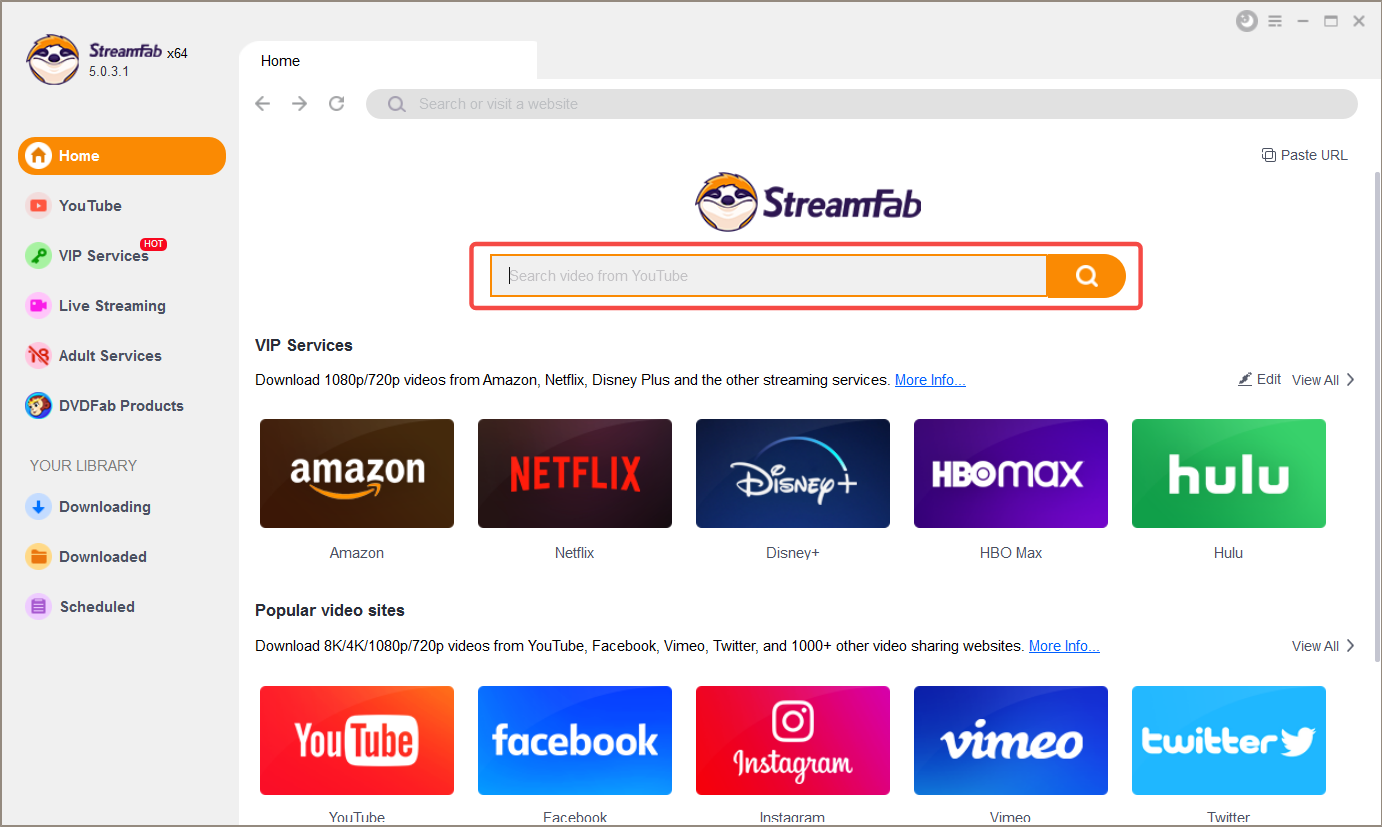
Customize the file
When you play the video, a window will pop up to ask you to set the MP4 video format and the video/audio quality.
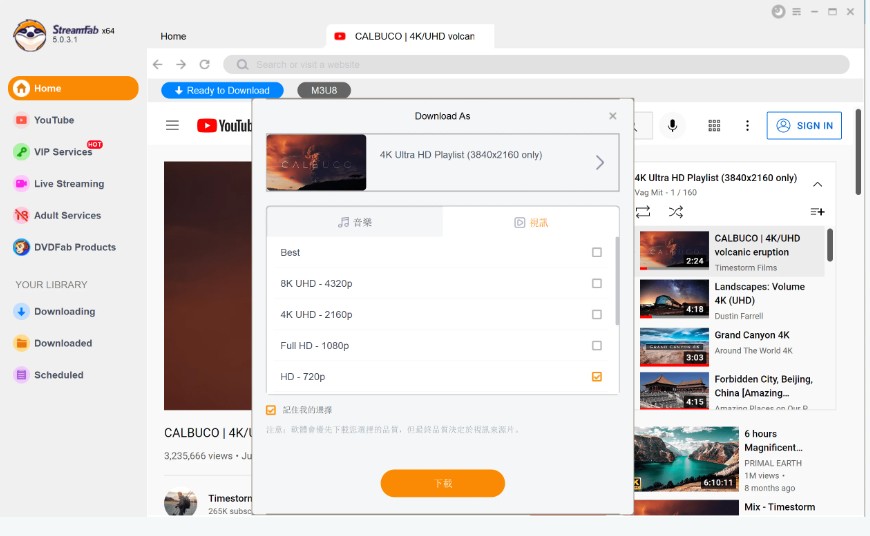
Click the download button
After customization, you can download URL to MP4 file on your Windows or Mac PC.
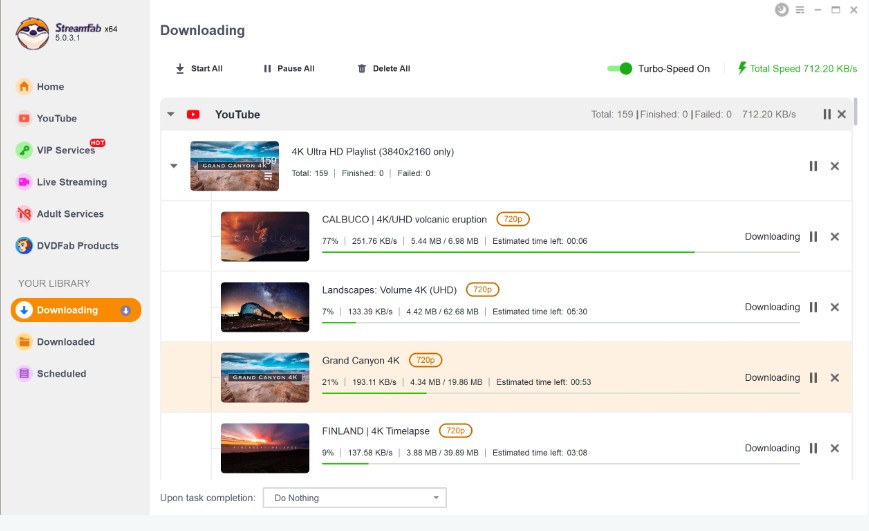
Five Online Alternatives to Convert Link to MP4
There is no doubt that StreamFab is already a powerful tool to covert links to MP4 videos. The biggest shortcoming I think might be you have to download the sotfware for use.
In order to satisfy more user's demands, with those link to mp4 online tools mentioned below, you can quickly and easily download any video from the internet and convert the video link into MP4 format in just a few clicks. But every sword has 2 blades. Please compare the features and disadvantages before you make a decision.
Option 1: Online Video Converter
Website: https://en2.onlinevideoconverter.pro/
OnlineVideoConverter is a free online media conversion web application that allows you to convert video link/URL to various formats without installing any software on your computer.
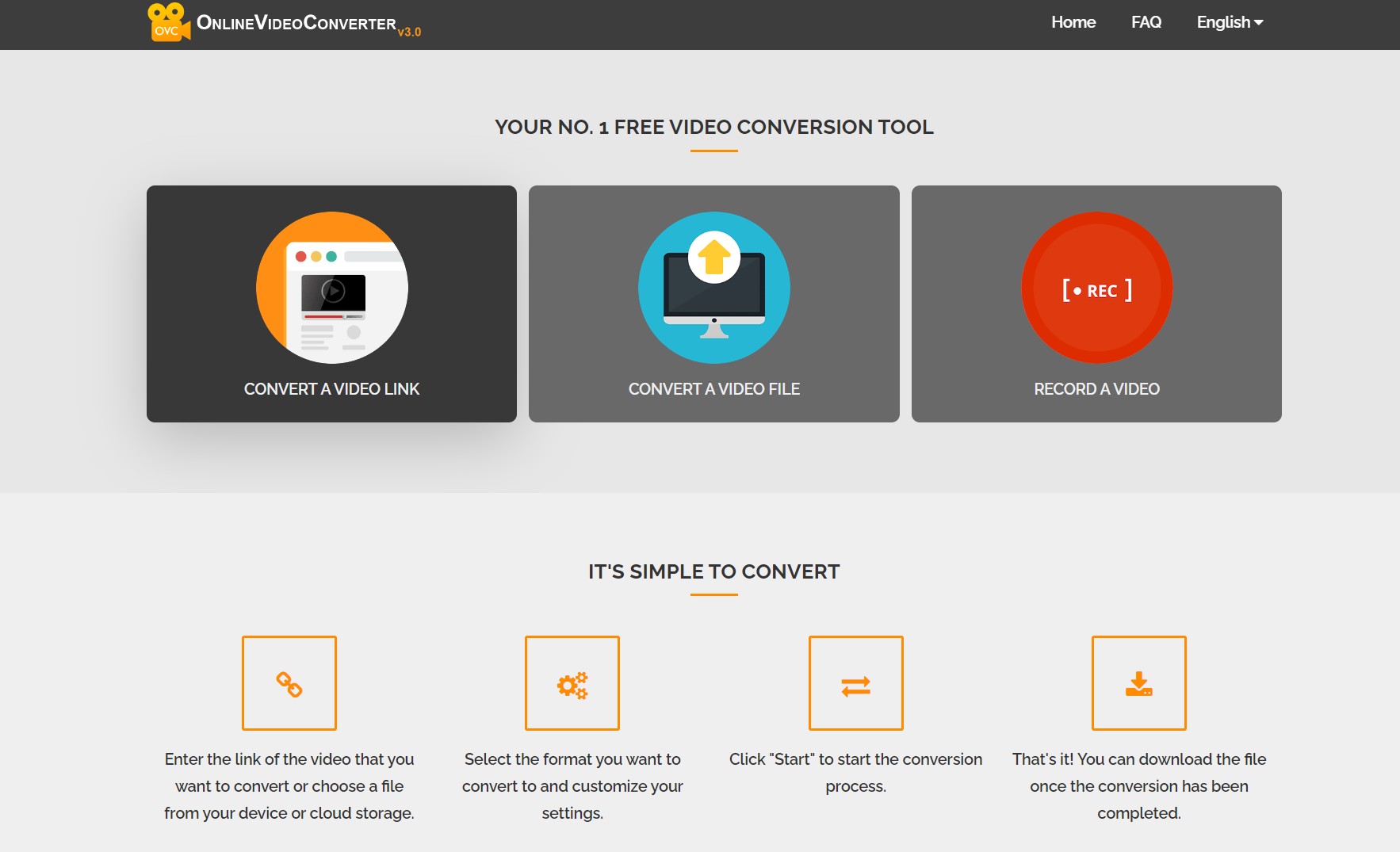
One of the most popular formats that OnlineVideoConverter supports is MP4. MP4 is a widely used format that can play on almost any device and platform. With OnlineVideoConverter, you can easily change any url link to mp4 in just a few clicks. Here's how:
- Step 1: Go to OnlineVideoConverter.com
- Step 2: Copy the video link from your browser and paste it into onlinevideoconverter
- Step 3: Choose MP4 as your output format and click Start and wait for the conversion process to finish
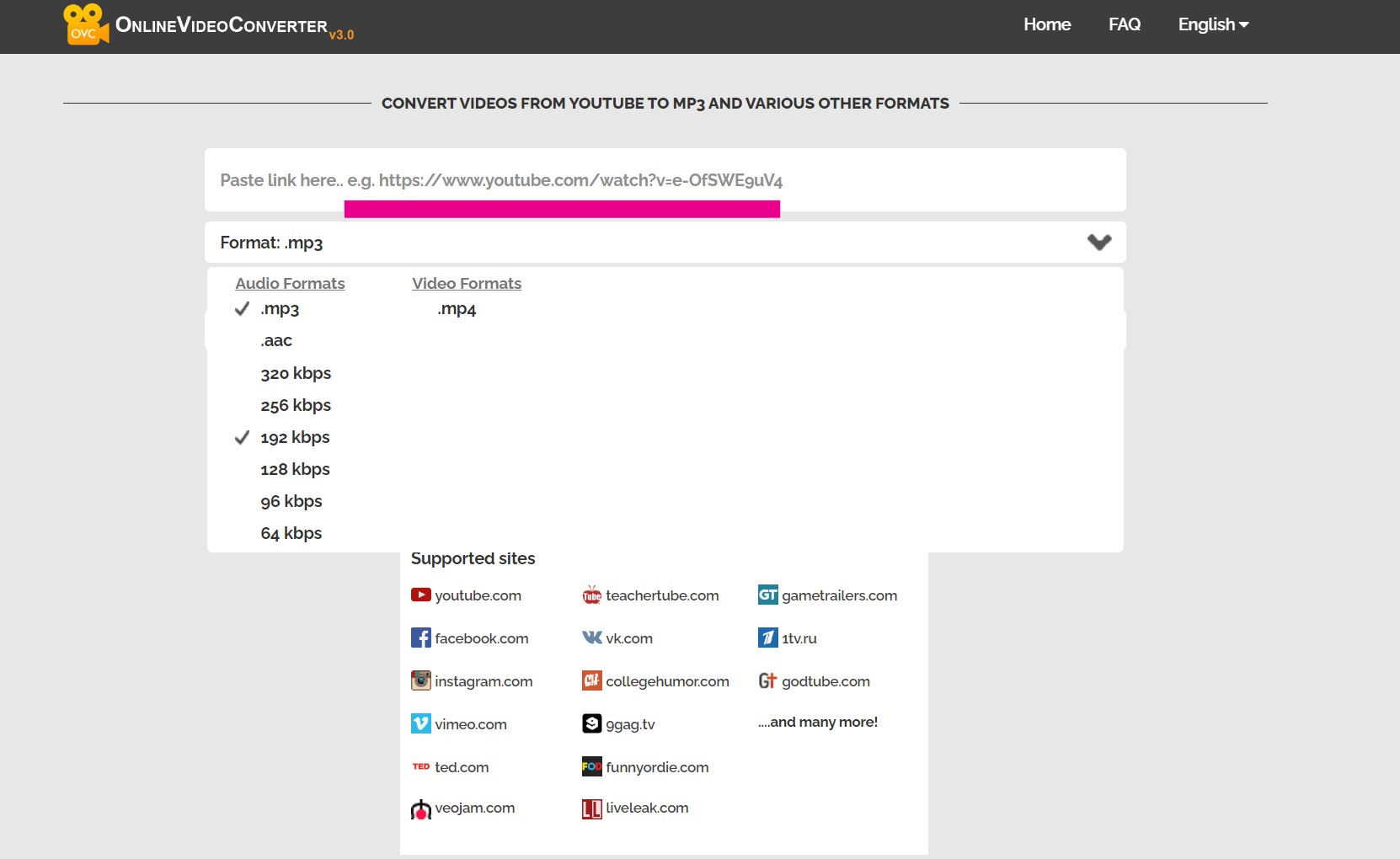
Option 2: ClipConverter.cc
Website: www.clipconverter.cc
Cipconverter is a free online tool that allows users to convert and download URL links to MP4, AVI, MOV, and more formats. Users can simply paste the video's URL into the converter, select the desired format and quality, and then download the resulting file.
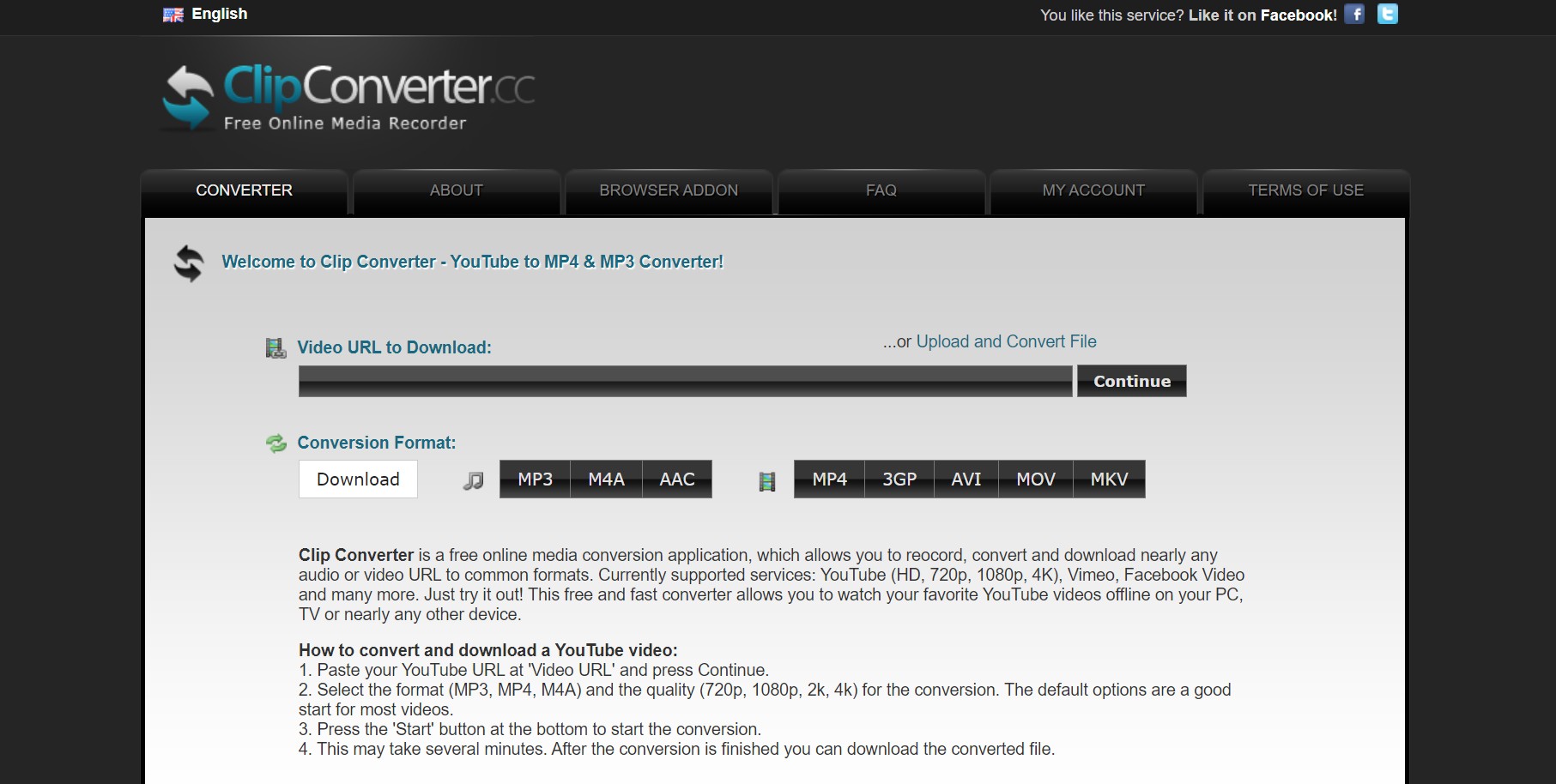
Option 3: Catch video
Website: https://catchvideo.net/
How to convert url to MP4? By using Catchvideo.net, users can easily turn a link into a video and download it directly onto their devices. As a free online link to MP4 converter, Catchvideo.net let you save MP4 video from YouTube, DailyMotion, and other websites. This is particularly useful for people who want to save videos for offline viewing or for those who want to edit video content.
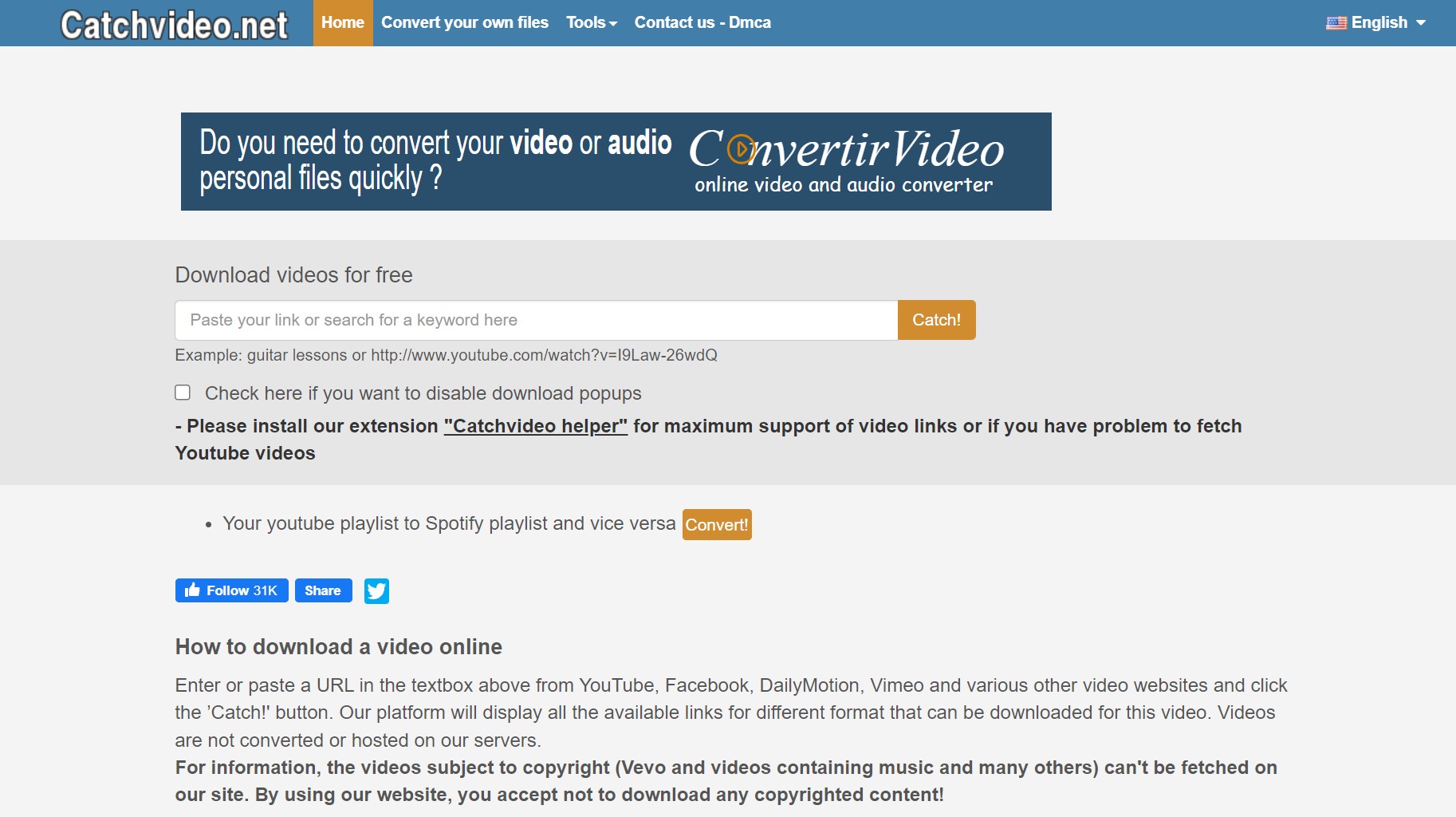
Oprion 4: VideoDownload.so
Website: videodownloader.so
Videodownloader.so is a online website that provides users with the ability to download videos in MP4 from various platforms via the video's URL. This URL to MP4 converter supports many sites, including TikTok, Twitter, Vimeo, etc. Users can simply copy the link of the video and paste it into the Videodownloader.so, where the site will analyze the link and convert it to MP4. It benefits users by allowing them to easily convert link to MP4 file, which they can then save and watch offline without any internet connection.
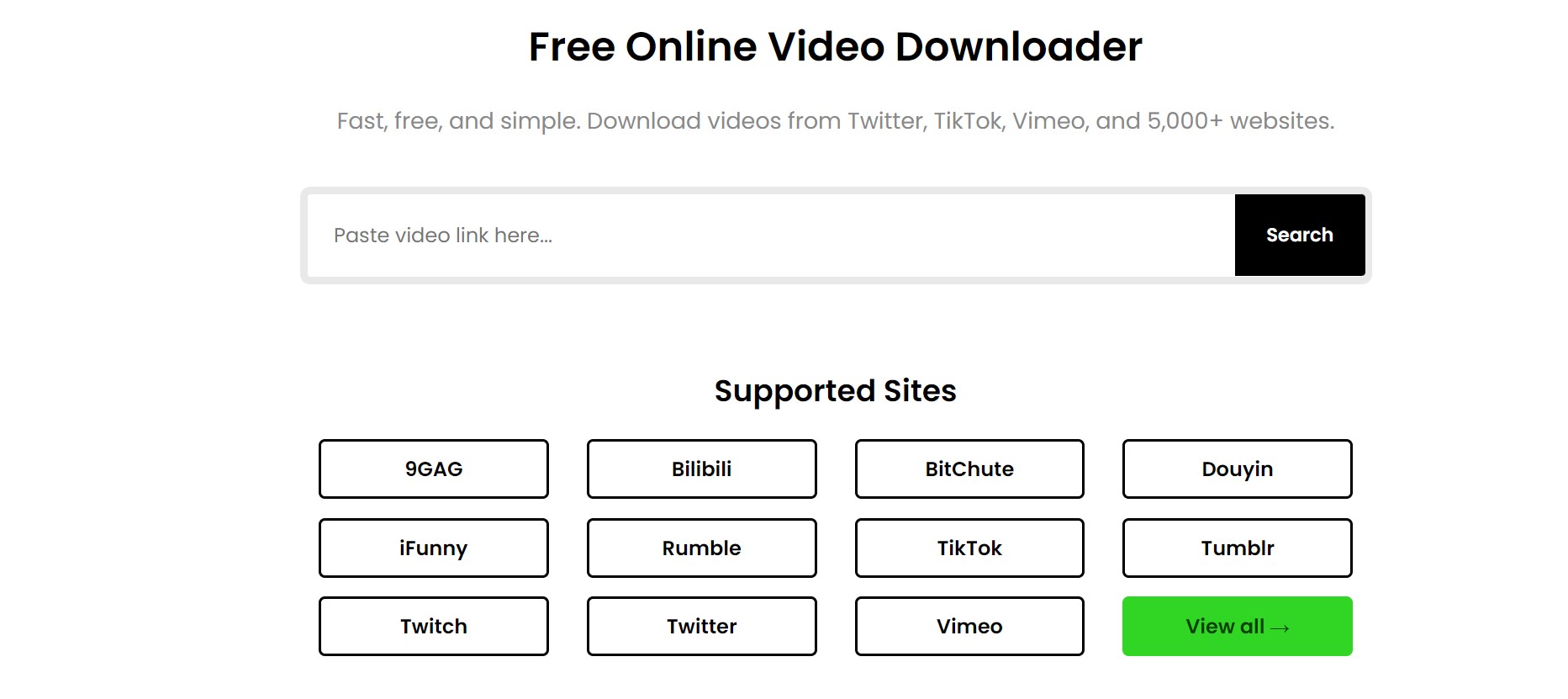
Oprion 5: YTBdownload
Website: https://ytbdownload.com/url-to-mp4/
Would you like to download videos from various social platforms? YTBdownload is an excellent tool for converting URL to MP4 format. By utilizing this tool, you can effortlessly convert any desired video link into MP4 files. This MP4 video converter will analyze the link provided in the search bar and retrieve the corresponding videos for you. You can then click on the MP4 format to finalize the process of saving the video link.
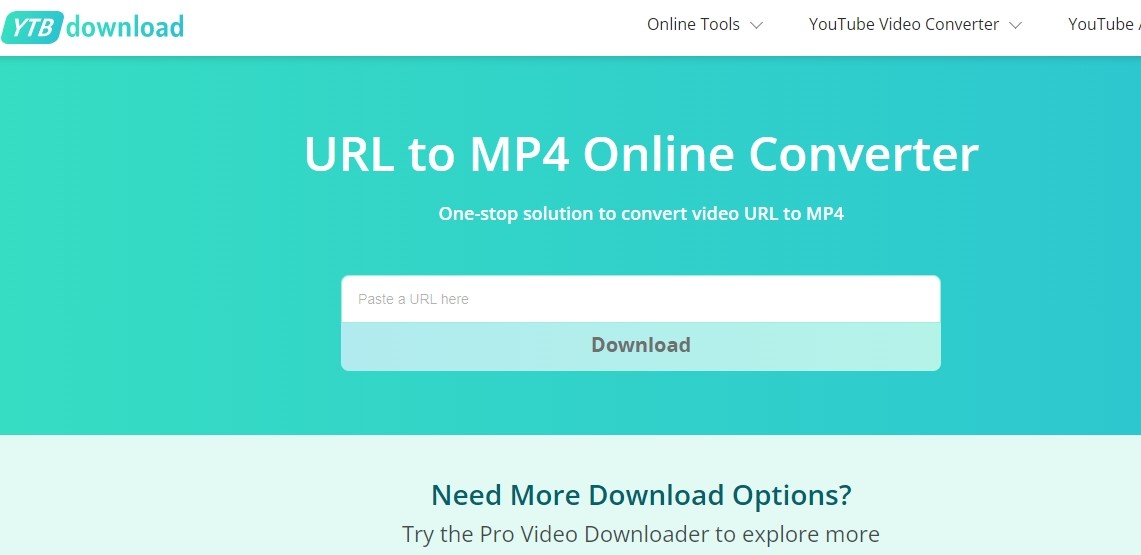
Limitations for Online URL to MP4 Converters
Online converters for links to MP4 are useful solutions, but they have certain drawbacks that are covered below.
- Easy and simple to use
- Save your storage, no need to download
- Compatible with PC and mobile devices
- Limited downloading speed, very slow
- Limited output option
- Limited size for downloading, which makes the video quality bad
- Limited support for websites, only a few sites are covered. Sites like Netflix are unavailable
If you want to improve the experience of converting links to MP4, StreamFab Video Downloader is the ideal option as it enables batch playlist downloading, additional output formats, very quick speed, popular OTT platforms, and more. To test it out, download it for free and follow Part 2's instructions.
Wrap up
In conclusion, link to mp4 is a process of downloading and converting online videos to MP4 format, which is a widely used and compatible format for various devices and platforms. There are different ways to perform link to mp4, such as using online video converters or using desktop software or apps.
Each method has its own advantages and disadvantages, depending on your needs and preferences. Link to mp4 can help you save online videos for offline viewing or sharing, as well as customize your output settings for optimal quality and performance.




