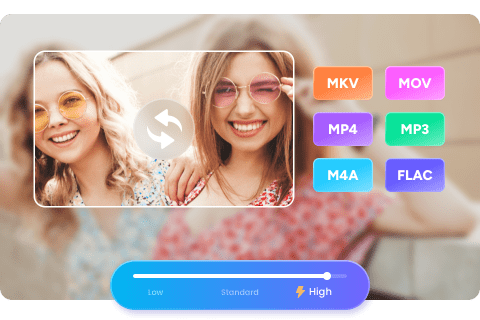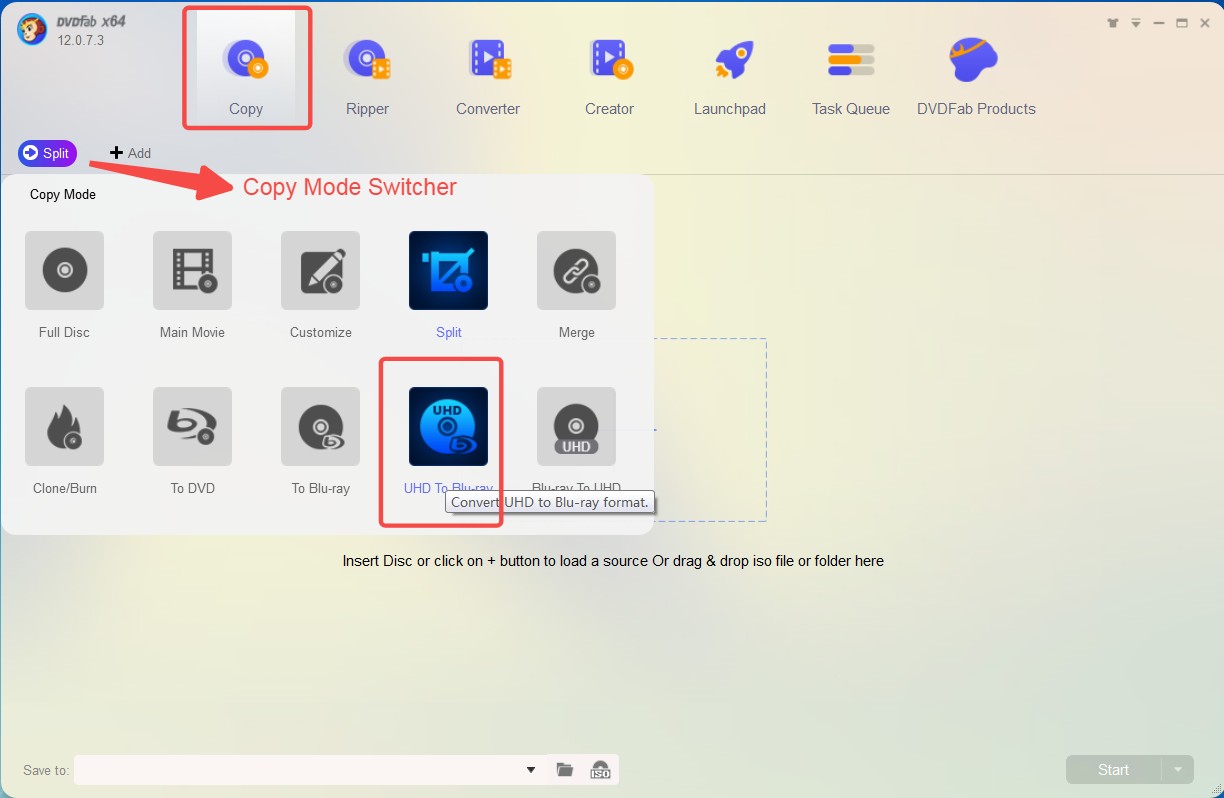H.264 vs H.265 with Statistical Comparison & Major Difference
Summary: Even while enjoying your favorite audio-video content on any of your favorite devices, you don't even care about any sort of technicality or technology involved in the process, unless and until you would use the best technology to convert any video from one format to another through the best video compression encoder. So, to talk about video compression codecs, H.264 and H.265 are the most commonly used standard encoders. However, to pick the best video converter using the most advanced encoder, you have to go through a detailed comparison between H.264 vs h.265.
Even while enjoying your favorite audio-video content on any of your favorite devices, you don't even care about any sort of technicality or technology involved in the process, unless and until you would use the best technology to convert any video from one format to another through the best video compression encoder. So, to talk about video compression codecs, H.264 and H.265 are the most commonly used standard encoders. However, to pick the best video converter using the most advanced encoder, you have to go through a detailed comparison between H.264 vs h.265.
Statistical states: This statistical chart and comparison chart explicitly imply that the successor encoder H.265 gives very tough competition to its predecessor encoder H.264.
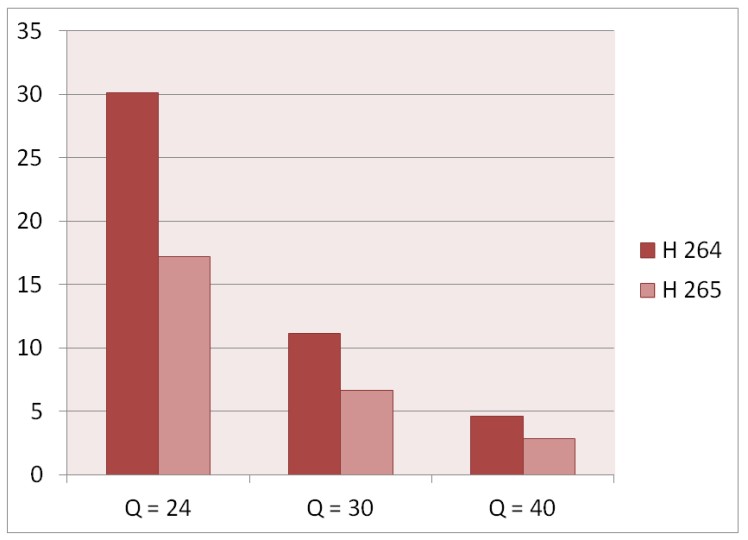
Introduction
Before getting started with the comparison between H.264 vs H.265, let's have a brief idea about what these H.264 and H.265 are all about.
H.264/AVC
H.264 is the most commonly used video codec, which is a process to compress video from one format to another through encoding. So, being one of the most popular encoders, H.264 is also known as Advanced Video Coding (AVC) or MPEG-4 Part 10. This codec is mainly used for video recording, compression, and distribution.

H.264 is a successor encoder of MPEG-2 or H.263. More than 91% of developers from the video industry used the H264 encoder. This encoder is specially used to compress HD videos available in AVCHD camcorders, Blu-ray, HDTV, and HD DVD while maintaining high video quality in comparatively low bitrates. Mp4 is one of the most often used file formats encoded with H.264.
When it comes to thefile compression process, there are multiple encoding algorithms available in the H.264 codec, but quality-enhancing and complex bitrate controlling codec techniques that are hard to decode are the most commendable ones.
H.265/HEVC
H.265, or High-Efficiency Video Coding (HEVC), is also a video compression codec, a successor of AVC/ H264, and known as MPEG-H part 2. This encoder provides encoding support to Ultra HD Blu-ray format. The compression efficiency will vary depending on the content type and encoder settings.
The main purpose of developing H.265 is to excel in the video compression efficiency of H.264 while maintaining the same video quality of H264 in the smallest video file with more compact codec technology. HEVC has been used by 43% of developers, and it has ranked in the second position after AVC.
H.264 vs H.265
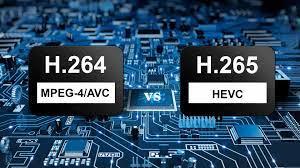
Since both these H264 and H265 codecs work for the same purpose of video compression, a comparison is compulsory to evaluate the perfection and efficiency in their execution of the video compression process.
H.264 vs H.265 file size
To compare H.265 vs h 264 file size, H.265 will always come first, providing 25% to 50% more data compression benefits by reducing the bitrate while maintaining the same video quality as H.264. So, the file encoded with H.265 is almost half in size compared to H.264 while balancing the same image quality. And a small file always needs less storage space on your device. When H.264 handles up to 4K (4,096×2304) resolution, H.265 supports picture resolution up to UHD 8K (8192×4320).
H.265 provides improved high video quality while maintaining the same low bit rate. Unlike H.264, H.265 has incorporated a higher fidelity Main 10 profile in almost all supporting hardware. So, in terms of H.264 vs H.265 file size, there is no doubt that H.265 is on the winning side by providing around 1 to 3X smaller video size than H.265. So, it's clear that in H.264 vs. H.265, there is no doubt that H.265 is in the first place.
H.265 vs H.264 Quality
To talk about any video compression process, the first thing we are concerned about is the video image quality. So, in the case of H.264 vs h 265 quality comparison, the main difference lies in how these codecs process the frame. H.264 uses the DCT ( Discrete Cosine Transform) with block sizes 4×4 and 8×8, and on the other hand, H.265 uses DCT and DST (Discrete Sine Transform) with block sizes from 4×4 to 32×32.
On the one hand, H.264 uses macroblock processing units that involve a picture frame span of 4×4 up to 16×16 pixels; on the other hand, H265 uses an advanced block structure called Coding Tree Units (CTUs) that can process span up to 64×64 pixels. Along with this, the motion compression and spatial prediction technologies are way more advanced in H.265 as compared to H.264.
The intra-frame prediction function is more detailed in H.265 as compared to H.264. On the one hand, only 9 directions of motion are allowed by H264; then, on the other hand, 35 directions of motion are allowed by H.265. So, in H.265 vs h.264 quality parameters, H.265 is way ahead.
H.265 vs H.264 bandwidth
H.265 encoded video files need less bandwidth speed as compared to H.264 encoded files for online streaming.
|
Resolution |
H.264 Bandwidth |
H.265 Bandwidth |
|---|---|---|
|
480p |
1.5Mbps |
0.75 Mbps |
|
720p |
3Mbps |
1.5 Mbps |
|
1080p |
6Mbps |
3Mbps |
|
4K |
32Mbps |
15Mbps |
H.264 vs h 265 four more difference
|
H.264 |
H.265 |
|---|---|
|
Development in HD content broadcast & online streaming |
Potential growth in broadcasting UHD, 2K, 4K, and & online(OTT) streaming |
|
Multiview extension has been introduced |
Enhanced parallel processing architecture & improvement in multiview coding extension |
|
Entropy coding is CABAC and CAVLC |
Only CABAC |
|
Involves up to 59.94 fps 21 profiles, 17 levels |
Involves up to 300 fps 3 profiles approved, draft for additional 5 profiles, 13 levels |
UniFab Video Converter: the best H.265/HEVC encoder
UniFab Video Converter has been a very prominent and efficient H.265 encoder, decoder, and converter. While using this HEVC codec, you can rip and convert Blu-ray and DVD video content from any container format to another encoded with an H.265 encoder. You can also make the video file conversion between non-encoded H.265 formats with this HEVC codec.
Features
- Though H.265 is a lossy video coding process, while converting HD videos from one format to another, you don't have to compromise with the video quality and store them in comparatively 50% smaller video files.
- From HD 1080p to 4K to 8k, via this DVDFab H.265 encoder, you can compress or convert any video to more than 1000 formats.
- With this H.265 encoding process, you need minimum internet bandwidth for your video conversion.
- To enjoy your favorite videos on any device, you need to convert their original file formats to other formats that have been supported by several devices through H.265. So that you can enjoy them anytime, anywhere.
- While converting videos through the H.265 encoder, you can customize the audio-video parameter of your profile format.
Steps to convert video file with H.265 encoder.
- To convert any Blu-ray/DVD videos through the H.265 encoder from one format to another, you have to go to DVDFab DVD Ripper and choose the H.265 encoded format profile that you want to convert your file to.
- Or, if you want to convert any other common video file format to another one while using the H.265 codec, then you have to go to the "Converter" option.
- Next, while using the "drag and drop" option or clicking on the "Add+" option, you can select your video to convert.
- Click on the "choose other profile" option under "Custom" through the drop-down menu and select format with or without H.265 encoded.
- For additional customization of your selected format profile, you must click on the "Additional Setting" and " Video Editor" options.
- To select the output directory, you must tap on the "Save to" option> "Start" option. Your video file conversion process is complete here.
FAQs
How to compress H.264 video?
You can use DVDFab software. The Lightning Recoding technology by DVDFab is applied in Blu-ray Copy Full Disc and Main Movie modes to considerably enhance the converting speed when it comes to compressing H264 video.
What's more, lightning-Shrink helps to copy/rip and convert with Blu-ray Copy and Blu-ray Ripper to speed up the processing time.
A few years back, to convert video files from one format Handbrake encoder used to use the H.264 codec process, but with the advancement of the H.265 codec, currently, you can avail the advanced benefits of H.265 codec during video conversion. So, in the case of H.264 vs H.265 handbrake, nothing can beat the perfection of H.265.
H.264 is a joint development of the International Telecommunications Union and the International Organization for Standardization/International Electrotechnical Commission Moving Picture Experts Group. The former organization refers to it as H.264, and the latter one refers to this encoder as Advanced Video Coding/AVC/MPEG-4 part 10.
The ITU-T started to develop a successor codec to H.264 in 2004, and ISO/IEC started it in 2007. In April 2010, in a meeting of the MPEG & VCEG, the Joint Collaborative Team on Video Coding (JCT-VC) gave the name High-Efficiency Video Coding (HEVC) to H.265.
Final Feed
So, when you know all the essential information and fundamental differences between H.264 vs h 265 with all its advantages and limitations, it will be easy for you to choose the best video codec while converting your container video format from one platform to another. All the above-mentioned authentic and effective information would surely help to make the most out of H.264 vs H.265.