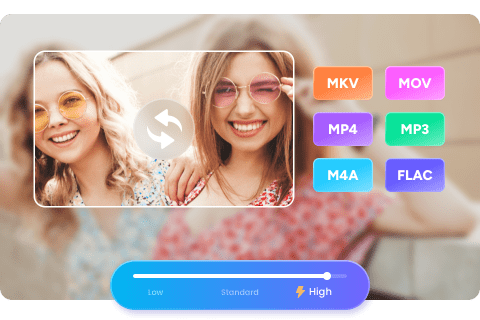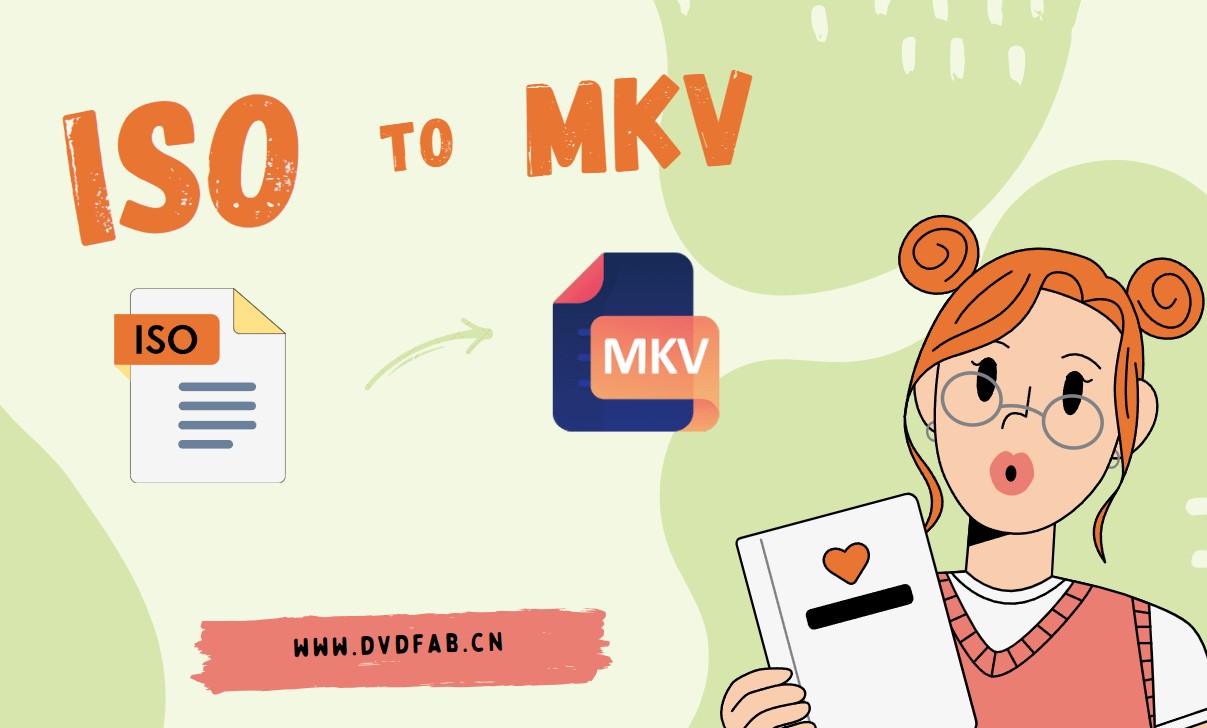Video Compression Software: Compress videos as you desire
Summary: It is possible to reduce the size of video files by modifying their dimensions, formats, and resolutions with a video compressor program for easy sharing. Here are the best free video compression software.
Table of Contents

It is possible to reduce the size of video files by modifying their dimensions, formats, and resolutions with a video compressor software program. And you can also achieve video compression on an iphone. Because they are excellent MP3, FLV, 4K, or MP4 Compressor programs, you may also use them to convert videos into the format you choose. To prevent wasting space in a system with limited capacity, editors employ these features to their fullest extent.
Many complex solutions promise to do the process of video compression perfectly as the demand for video material grows and video compressors become more essential than ever.
Professional video editors who've been at it for a while know how quickly a 1 MB movie can fill up your hard drive. Consequently, you understand the need to compress files so that they don't take up valuable storage space on your computer.
Advances in technology and the Internet's pervasiveness have only made video material more accessible. Everyone, from YouTubers to corporate marketers, seems to have placed their bets on developing visual material for their success. Video editors have to deal with many videos regularly because of these favorable odds. So here are the best free video compression software's to make your task easy to deal with all these with minimal effort and time.
10 Best & Free Video Compression Software Review in 2022
1. DVDFab Video Converter

Converting any video file from DVDFab to iPod, iPhone, iPad (iPad 2), PlayStation 3, Xbox 360, or Apple TV with DVDFab Video Converter. The program's video output options include selecting the framerate, the audio format, the aspect ratio, and the codec.
If you frequently have to convert video formats owing to incompatibility issues, DVDFab Video Converter is an excellent option. Using this handy software, you can watch your videos on the devices you like.
How to use a DVDFab Video Converter?
The video files are compressed while maintaining their quality by following these steps;
- First step: Windows users may get and use DVDFab Video Converter by downloading and installing it. "Converter" is the first tab you'll see when you open DVDFab 11.
- Second step: The video may be uploaded by dragging it to the DVDFab Video Converter interface and dropping it there. Alternatively, you may click the "Add" button and select a large movie from your computer's internal storage, and then upload it to YouTube.
- Third step: Take a look at "Advanced Settings," located at the bottom of the video information tab.
- Fourth step: Click "Start" to initiate the video compression process in the DVDFab Video Converter screen.
Note: DVDFab Video Converter allows you to edit a video and change various other video parameters. See also: how to compress MP4 video with DVDFab video converter.
Pros
- Easy-to-understand and straightforward user interface
- As many videos input and output formats as you can think of are supported
- Compression with no loss of quality
- A built-in video editor
- best video compression software
Cons
- Certain features need a premium upgrade.
2. VideoProc

All kinds of movies, including 4K and high-resolution videos, may be converted and compressed using VideoProc. The UI and navigation are easy to use for all of the functionality. Even if you have a sluggish machine, you can compress your movies smoothly without crashing or stalling.
Before making a purchase, it gives you enough time for testing. Without any restrictions, you may convert and compress small films for free.
Features
- Full hardware acceleration enables up to 47x real-time quicker video conversion/compression speeds.
- 420+ output types and profiles are supported. Convert/resize in batches.
- For example, it may modify the tempo or add an effect to an image or video.
- Video/audio downloader and subtitle extractor as well as a screen recorder
- Drag and drop functionality without sacrificing quality.
3. WinX HD Video Converter Deluxe

Whatever the source device, WinX HD Video Converter Deluxe can handle any large 4K/1080p high frame rate movies.
Video characteristics such as resolution, frame rate, bit rate, and so on may be adjusted and converted to HEVC codec for 50% reduced size. The video file compression software incorporated into the app can also help reduce the size of the video.
The compressed video won't suffer from WinX's use of the High-Quality Engine and Deinterlacing technology. Additionally, it can give 47X real-time quicker performance with GPU acceleration.
Features
- Reduce video file size by 90% without sacrificing quality.
- It is possible to convert between any video codec and any video format.
- Download videos from YouTube and other more than 1000 sites.
- In only a few clicks, you can edit video footage.
4. Aiseesoft Video Converter Ultimate

There is primary and sophisticated functionality in Aiseesoft Video Converter Ultimate for video editing, converting, and compressing needs. A wide range of codecs is supported, including VP8, VP9, MP3, etc. Batch conversion is supported, as well as HD, 4K, 5K, and 8K resolution conversions.
Features
- Because it uses the most up-to-date converting and enhancing engine, Aiseesoft Video Converter Ultimate converts videos at the fastest possible rate.
- There are several filters included with the solution. Like the Hong Kong film, Orange Dots, etc., it contains filters.
- Contrast Saturation Brightness/Hue are supported, as are other fundamental effects.
- Subtitles and audio tracks can be added and adjusted.
- There are a lot of additional features, including 3D effects, split-screen movies, watermarks, and more.
5. PowerDirector 365

For Windows, Mac, iOS, and Android devices, Powerdirector 365 is a video-editing application. An easy-to-use user interface is provided. An ever-expanding collection of design packs may be found on the website. Editing with Powerdirector is a breeze because of its basic features.
The marketing video templates in Powerdirector 365 Business are available to you at no additional cost for creating commercials and promotions. This video compression software windows is an all-in-one photo editing toolkit with Lens Correction, White Balance, Audio Denoise, Fisheye Distortion, Lighting Adjustment, and Color Adjustment.
Features
- Create video collages with animated intro and in PowerDirector 365.
- Pip designer, Mask Designer, Effects Room, and Blending Mode are all included in this best software for video compression.
- In addition to a strong multi-key color sample tool, this video compression software for mac contains an advanced chroma key engine.
6. WonderShare UniConverter

To minimize the size of their files, UniConverter offers a simple compression tool. The interface is straightforward, and the compression is free of any unnecessary complexity. If you're just getting started with compression, the online version may be the best option.
This free video compression software for windows 10 isn't only excellent at compressing videos; it also does batch processing, applying effects, trimming and combining films, adding subtitles, and a lot more interesting and practical things.
Features
- Batch processing.
- Video editing.
- Video conversion.
- Supports multiple format outputs.
7. HandBrake

Free and open-source software, HandBrake makes it easy for anybody to compress and convert video files. It has a variety of settings that allow it to run smoothly on a variety of devices, including smartphones and tablets. However, because of its batch processing function, which will enable you to compress files in batches and save time, we highly suggest it. We also recommend the post top 6 video compressor for discord.
This software's other intriguing features include:
- The freedom to set your resolution.
- The option to add subtitles and filters.
- The capacity to individually tune video and audio codecs.
If you're looking to compress and convert videos in various formats, HandBrake is the tool for the job.
Features
- Edit video and audio codecs.
- Open-source.
- Supports multiple output formats.
- Batch processing.
- Add filters and subtitles.
8. Movavi Video Converter

With its capacity to convert and compress files at lightning-fast rates, Movavi is the main selling feature of the software. A limitless number of files may be compressed using this method. As a result, people may get the right to work on any activity in mind, no matter how complex.
It also has pre-programmed options to make the process of using it simpler. You have the option of making changes to the default options. We recommend using the preset function unless you are an expert with such products.
Features
- Supports multiple output formats.
- Comes with preset settings.
- Customize settings.
- Fast video compression software free
- Easy video editing and cover.
9. Videosolo Video Converter

In addition to its eye-catching design, Videosolo allows users to compress their films in more than 300 different formats. Several intriguing features make it compatible with nearly every device globally, whether mobile or web-based.
This program's batch processing capability makes it possible to compress many video and audio files at once. The app's use is also relatively straightforward. By dragging and dropping your file into Videosolo, choosing an output format, then clicking "convert," all of the hard work is taken care of. Additionally, the tool's compression rate is lightning-fast, which only adds to its allure.
Features
- The users can transfer their files using the drag and drop function.
- More than 300 different output formats are supported.
- Batch processing
10. Final Cut Pro X Compressor

The non-linear editing program Final Cut Pro is famed for its precise and slick editing skills for those who don't know about it. Finally, we have Final Cut Pro X, which is mainly built to work on Intel-based Mac systems.
It has a wide range of operations, including 4K editing, voice reduction, color grading, and compression, all of which it excels at. Thanks to the compression option, you may export your edited videos in the format of your choice. HDR, HEVC, and MXF are just a few formats that may be used for 360-degree films.
Features
- Input resolutions up to 4K and HDR (High Dynamic Range) are supported, as is 360-degree video.
- Multicam.
- Reduction of background noise.
- An easy-to-understand user interface.
- Best video compression software mac
Final Words
After reviewing the whole passage filled with top video compression software, you may have got a basic understanding of features contributive to higher efficiency in compressing video. Abd it can be seen that DVDFab Video Converter is more good at providing professional video compression service whenever you want.