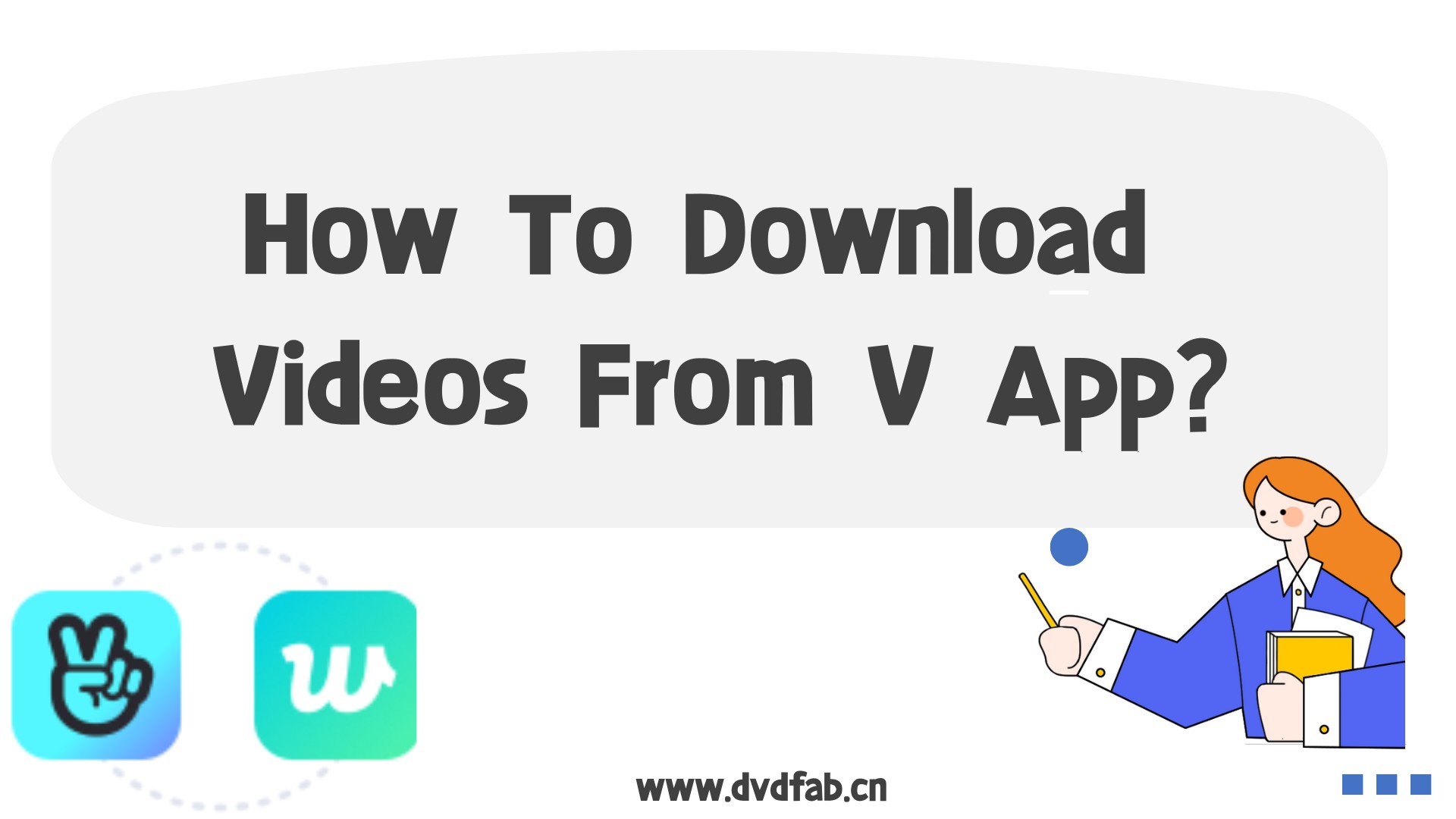Free and Reliable VK Video Downloader for Windows And Mac
Summary: VKontakte, often known as VK, is one of the most well-known social networking platforms in Russia and is already widely recognized and utilized by a large number of people worldwide. If you are looking for a VK video downloader to save videos in Mp4 and other formats without limitations, this article may provide some help.
Table of Contents
What is VK: Can You Download VK Videos?
Vkontakte, aka VK, is a social networking platform popular in Russia and other countries. It allows users to create profiles, connect with friends and family, share photos, videos, and music, join groups, and participate in discussions.
As for downloading videos from VK, there are several ways to do it, but the easiest one is to use a third-party video downloader tool or browser extension. However, please note that downloading copyrighted content without permission may be illegal in some countries.

Let's have a look at ways and tools to download videos from VK without limitations. We have picked the best platforms from online downloaders to dedicated software that lets you download streaming videos from VK.
Top Safe and Reliable Free VK Video Downloaders
Are you tired of constantly losing access to your favorite VK videos due to poor internet connections or unexpected site maintenance? Look no further!
In this part, we'll introduce you to the top safe and reliable free VK video downloaders that will allow you to easily download and save your favorite VK videos and Sflix movies directly onto your device.
1. Editor's Pick: StreamFab YouTube Downloader
By using StreamFab you can watch your favorite VK videos offline, without worrying about buffering or loss of access. So sit back, relax, and discover the best VK video-downloading solutions!
Choose the streaming service
Open the StreamFab video downloader and go to the VK website using the program’s built-in browser.
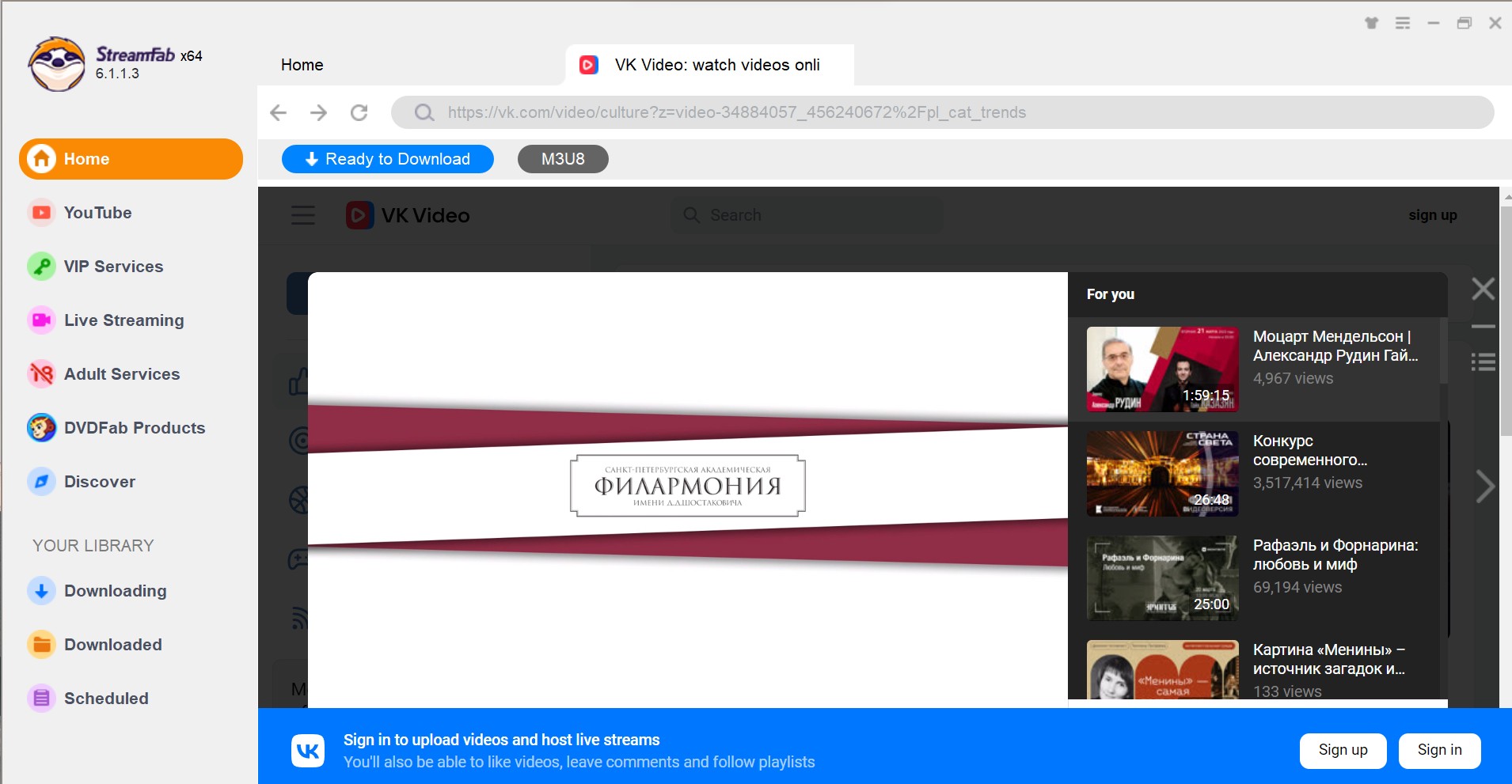
Customize the file
Play the video you want to download, choose the format and quality, and click the “Download” button to start the process.
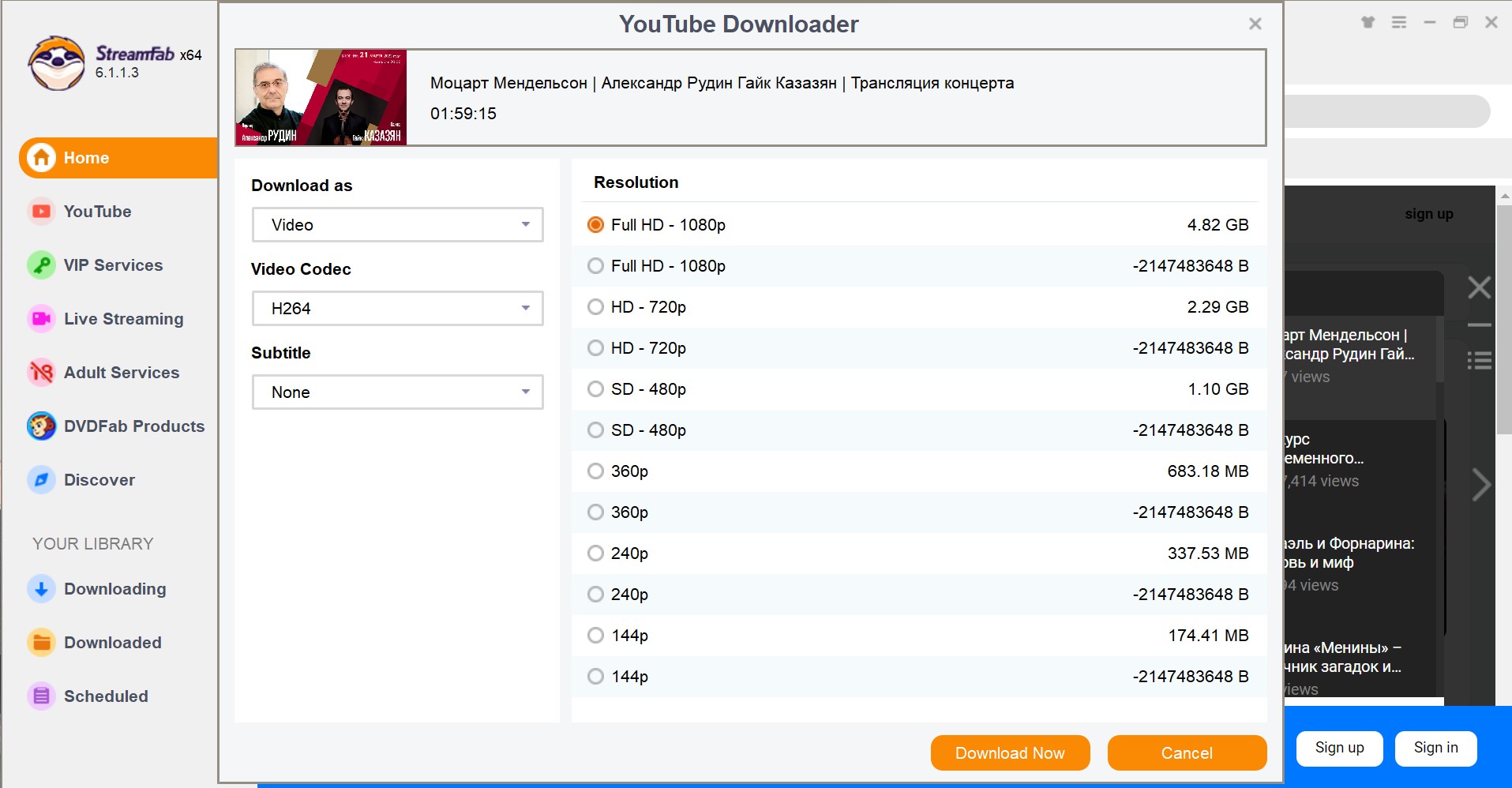
Click the download button
After customization, you can download it right now or add it to the queue.
Warming Tips
If you want to cover more m3u8-protected sites, the M3U8 downloader version of StreamFab might be more appropriate; however, if you only need to browse sites like YouTube, VK, Ins, or Facebook, YouTube downloader version is enough.
2. VK Video Downloader Chrome Extension
Using a VK Video Downloader Chrome extension is another way to save VK videos for offline viewing. Video DownloadHelper is a free add-on for your web Google Chrome web browser. It will be shown in the top right “Extensions” icon.
Website: https://chrome.google.com/webstore/detail/vk-video-saver
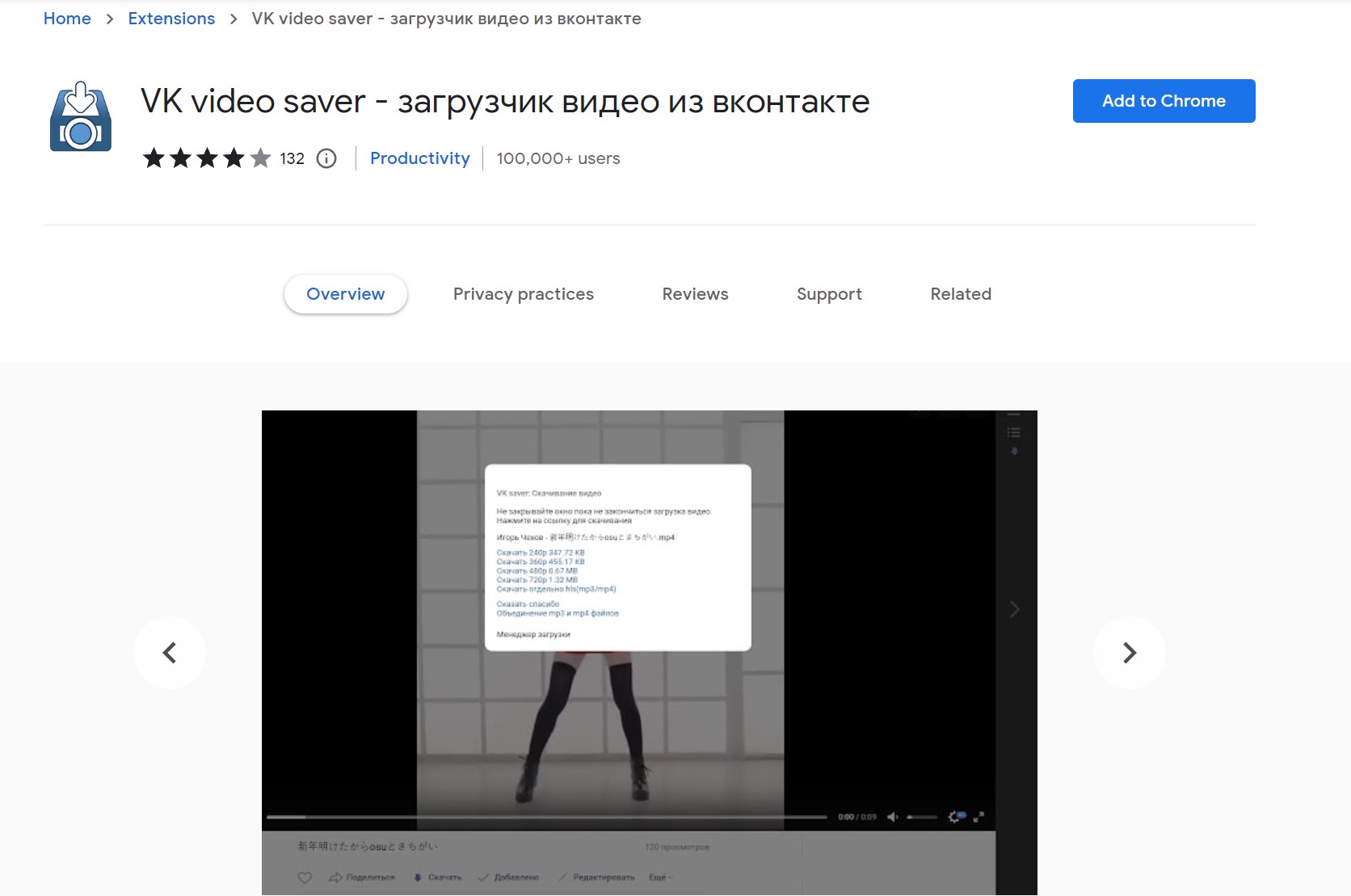
- Google verified, safe to use
- Feasible on VK video
- No need to download any tool, save your device storage
- The VK video downloading speed is very slow
- The downloaded VK video quality is bad
- Cannot be used on other websites such as YouTube or Facebook
Once you have installed the VK chrome extension, here are the steps you can follow to download VK videos in simple steps.
# Step 1: Install the VK Video Downloader Chrome Extension from the Chrome Web Store.
# Step 2: Open VK and navigate to the video you want to download.
# Step 3: Click on the VK Video Downloader icon in your browser's toolbar. Choose the video quality and format you want to download.
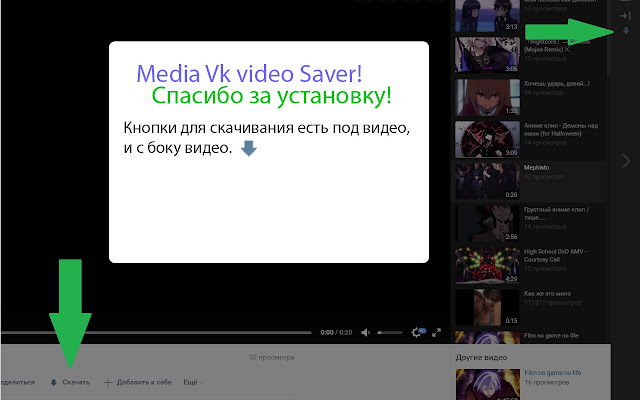
# Step 4: Click "Download" and wait for the download to complete. Once the download is finished, the VK video will be saved to your computer.
Moreover, Video DownloadHelper offers FireFox extension. Therefore, you can choose the one as per your browser preference.
3. Savieo VK Video Downloader
If you are searching for an online VK video downloader, then this one is something that you won’t want to miss. It should be noted that other than Audiomack, another 40 websites are supported by savieo.com as well, such as TED, Dailymotion, etc.
Website: savieo.com
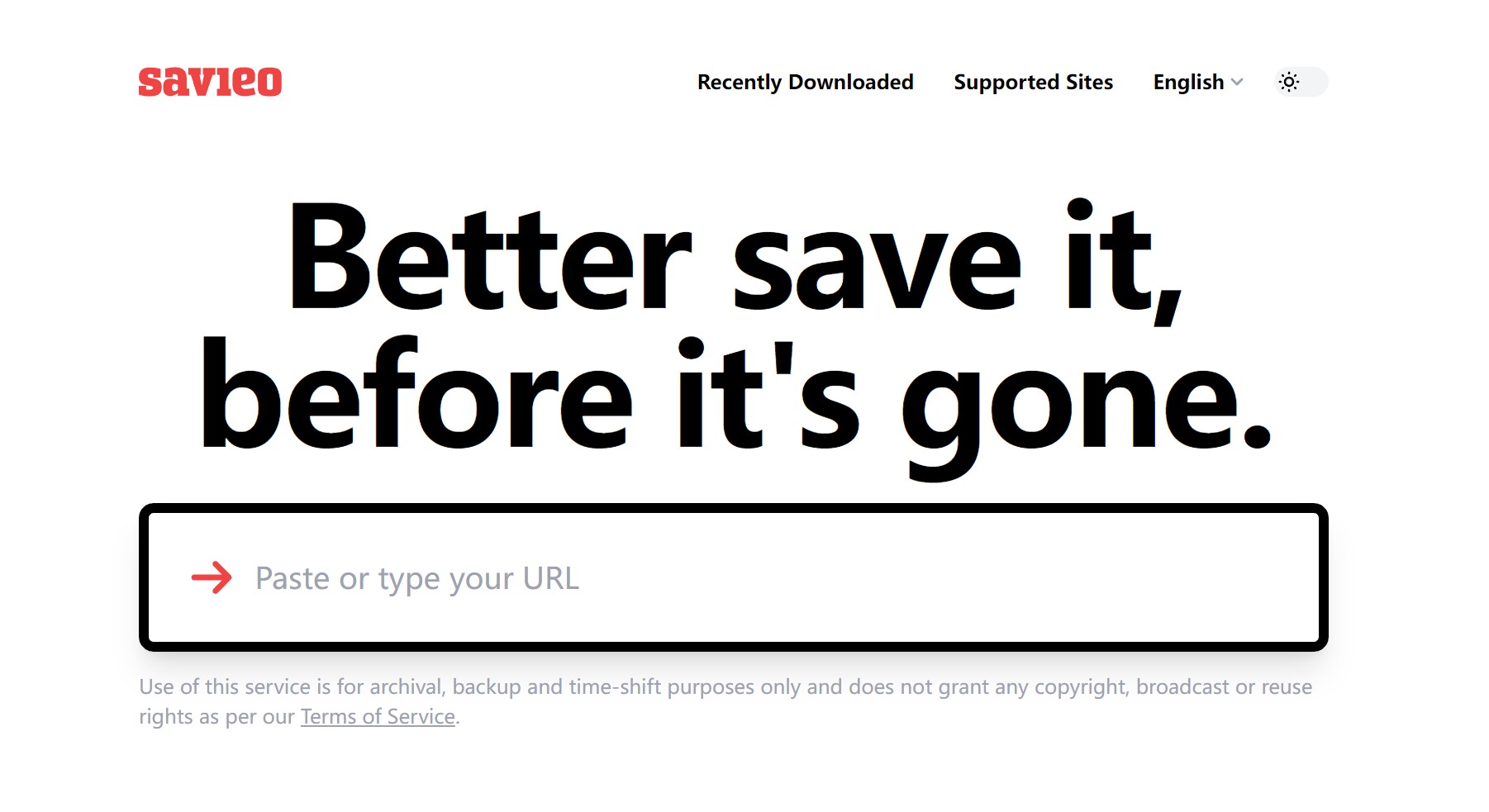
How to download VK video by using Savieo
# Step 1: Find the VK video you want to save
# Step 2: Copy and paste the VK video's URL to the address bar
# Step 3: Find and click a “Download” button when a new page switched in
- Able to download both VK music and videos
- Allow you to share VK videos to some social websites
- Multiple languages are supported
- Low downloading quality and slow speed
- Frequently ads and pop-ups
- You need to pay to unlock more functions
4. PasteDownload VK Video Downloader
Users may download both audio and videos from VK using PasteDownload, a sophisticated online VK video downloader. Even better, it provides access to more websites for downloading, like Vimeo, Twitter, and YouTube. Also, you may post your music and films on social media platforms.
Website: https://pastedownload.com/vk-downloader/
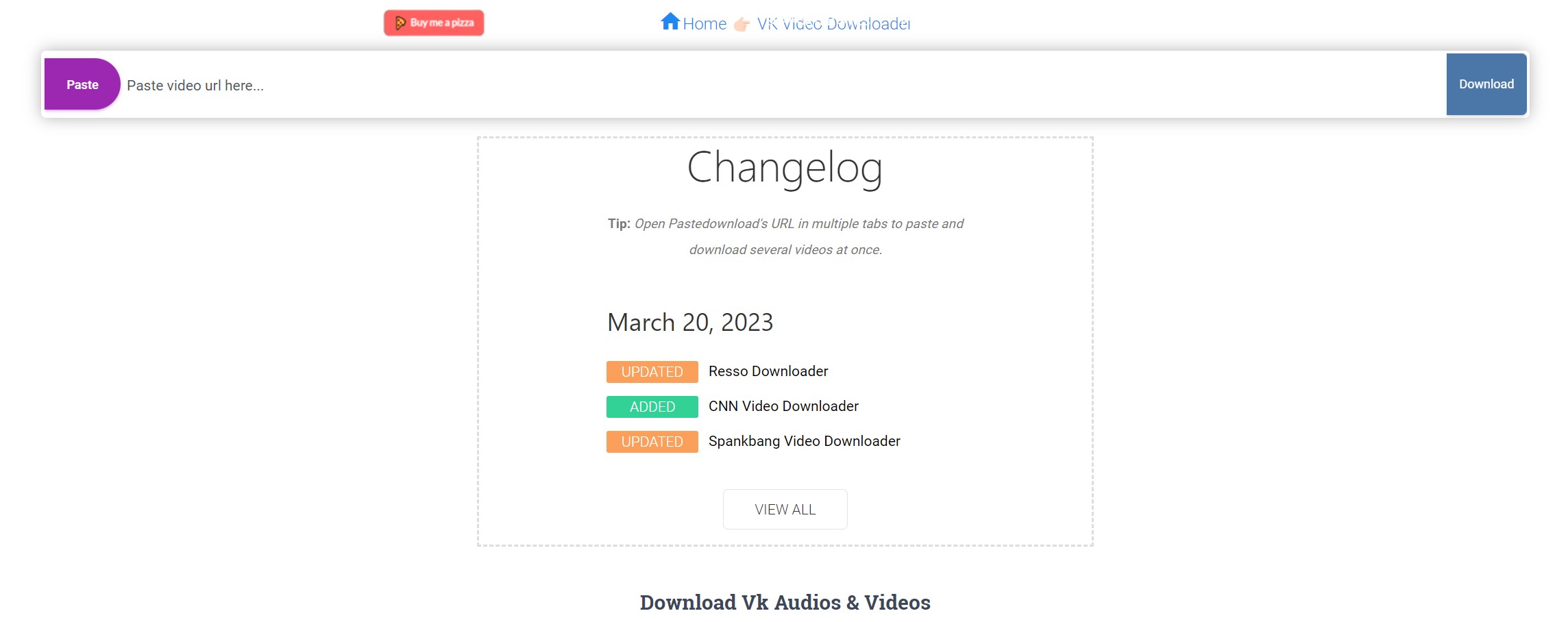
How to download video from VK
# Step 1: Target a piece of video while visiting VK webiste
# Step 2: Copy its URL
# Step 3: Paste it to the clipboard box and click “Download”
- Support more social websites to download from
- Online tool, no need to download
- Annoying ads and pop ups
- Bad downloading quality (SD in usual)
- No batch mode
5. VK-Video-Downloader
Given that they don't need to be downloaded or installed on your device, we'd like to start with some online VK video downloaders. Here is how you may convert a VK video to an MP4 file online.
Such a program like this VK-Video-Downloader enables you to get free high-quality music downloads from Audiomack. Its website is rather clear, and you can immediately see a clipboard that is utilized to paste the URL for a VK video from there.
Website: https://www.downloadvideosfrom.com/VK.php
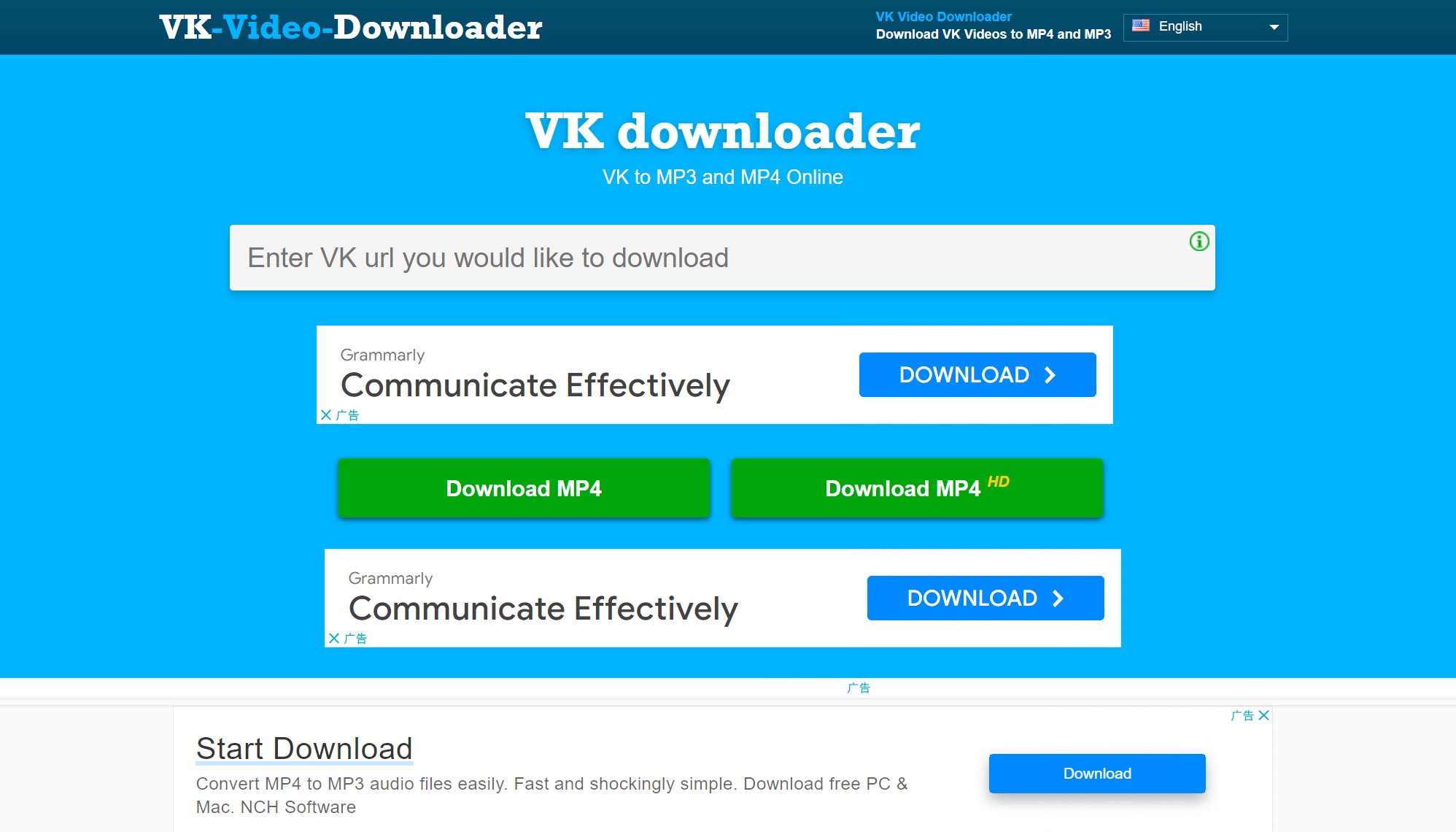
How to download videos from VK
# Step 1: Open the VK website and locate a to-be-downloaded videos
# Step 2: Copy its URL into the search bar of VK-Video-Downloader
# Step 3: Paste the link into the clipboard and click Fetch. It will analyze VK videos and convert it to mp4 for saving automatically.
- This VK video downloader is completely free. No extra cost at all.
- Super easy to be used even if you are new to it
- No need to download, save your device storage
- Unable to choose video quality and format
- The downloading speed is slow
- Frequent annoying ads
You already have access to 5 free techniques that you may use to quickly download videos from VK. You are free to select any one of them based on the criteria that suit you the most. But, because StreamFav YouTube Downloader is the most secure video download program on the market, we strongly advise using it for this purpose. You can preserve your privacy by doing this. If you are looking for a SoundCloud downloader, you can also have a look at StreamFab.
FAQs
How can I download videos from VK onto my iPhone?
You should begin by going to VK and choosing the video that you want to save on your iPhone. Copy the video link of the video you want to download. Go to an online video downloader like SaveFrom.net on your smartphone. Paste the URL into the "Paste URL" box. Finally, choose the video quality, and begin the download. The video will be added to your local storage. You can view, share, and edit according to your needs.
ACan I Download Audio Files From VK?
Using a dedicated program like StreamFab, you can download audio files and even extract audio from video files from VK. To extract audio from a VK video, copy the link and paste it into the “Paste URL” bar, and choose the format here, before hitting the download button.
AConclusion
Whether you are a content creator, a beginner, or a professional always looking for the best content in the best quality, it is important to choose the right video downloader. For instance, downloading videos on your local storage is not the only requirement, but the good video quality and compatible format are the core factors to look for. Amongst a plethora of free video downloaders, not all work effectively.
That being said, we have reviewed the best possible ways to download VK videos using online platforms, dedicated tools, and even chrome extensions. Considering your personal preferences, you can choose the right tool to download videos in HD。