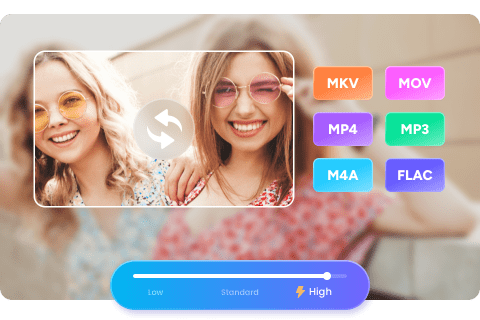Top 10 WMV to MP3 Converters for Windows & Mac 2025
Summary: There are moments when a movie's soundtrack, quotations, and more delights your mind and soothes your soul, and you want to have the audio on your device in the most pleasing manner. So here, we have mentioned some of the best software to help you convert WMV to mp3 with ease;
Table of Contents

Having an mp3 converter on your iOS, Android, or PC device isn't bad. It's convenient. It is, in fact, one of the essential programs for both your system and your spirit. There are moments when a movie's soundtrack, quotations, and more delights your mind and soothes your soul, and you want to have the audio on your device in the most pleasing manner. When you have a lot of data on your device and your storage space is at a premium, you hunt for the best and most cost-effective solution to the problem. That's not the only reason you'll see people trying to figure out how to convert the various audio formats on their devices. They'll also be doing so to save space or for other reasons.
The only things you need to do are downloading and using an MP3 converter. It's easy to forget about your problems when using the finest mp3 converters because of their user-friendly design and simple-to-use software. So here, we have also mentioned some of the best software to help you convert WMV to mp3 with ease;
Best WMV to MP3 Converters of 2022
1. DVDFab MP3 Cutter
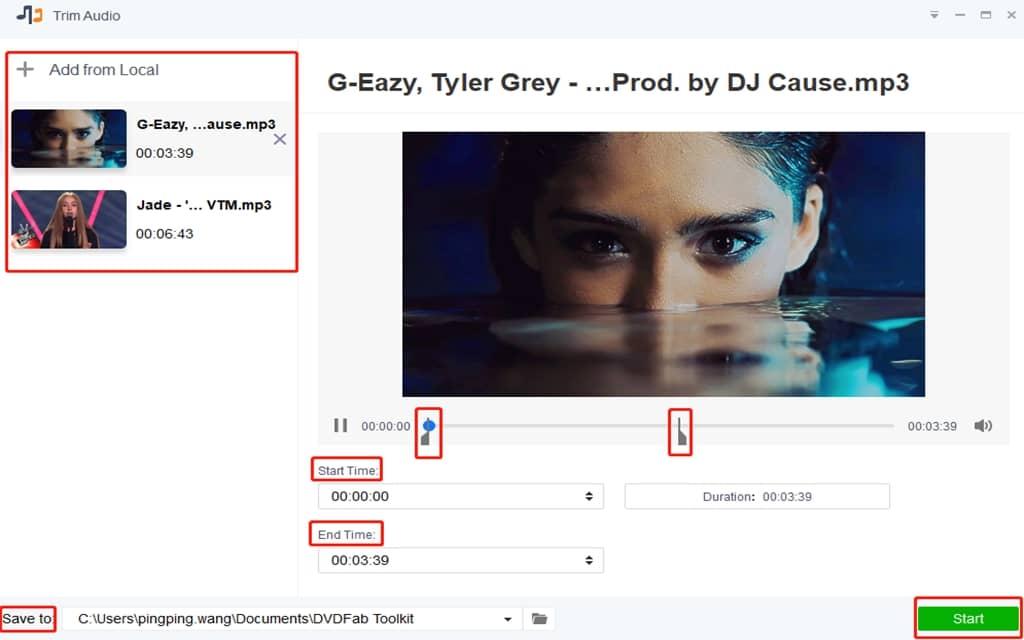
DVDFab Toolkit is more than simply an MP3 chopper. Using a DVDFab MP3 Cutter to reduce audio files is the best decision. Why?
Your media demands will be met with the DVDFab Toolkit's wide range of editing options. It is the best choice to edit and convert music files. Besides this, it also functions as a video converter, allowing you to change the format of video files. GIF makers may also be used to produce emojis from videos. If you want to make a video from a collection of images and sound, select "Pic to Video" from the "Image Tools" menu meet.
Features
- The software comes with a real-time preview.
- You can use it to convert video and audio or video to HD.
- It may be used on a variety of devices.
- It converts data quickly.
- You will be amazed to check its fast speed to edit your file.
- It works with the newest OS.
- It accelerates hardware and converts profiles.
- The software has video resolution choices.
Pros
- It has a distinctive user interface.
- It has a high rate of conversion.
- Conversions are made thanks to this tool quickly.
- It is really simple to personalize.
- It works on both Macs and PCs.
- A free trial is available.
Cons
- Installing it takes too long a period.
- Before you can use the video editor, you'll need to download it.
How to Trim an Audio using DVDFab MP3 Cutter?
Load your Audio
The "Trim" button under "Audio Tools" may be clicked, and a file can be loaded. Using this MP3 cutter, you may add as many audio files as possible.
Trim audio
You may choose which audio parts to save by adjusting the "Start Time" and "End Time" parameters. Then the rest of the audio you haven't picked will be deleted. You may also use the slider to do the same thing.
Set the Output Destination
You can select an output folder at the bottom of this MP3 cutter for your trimmed audio. Then you'll be able to locate your document quickly.
2. DVDFab Video Converter
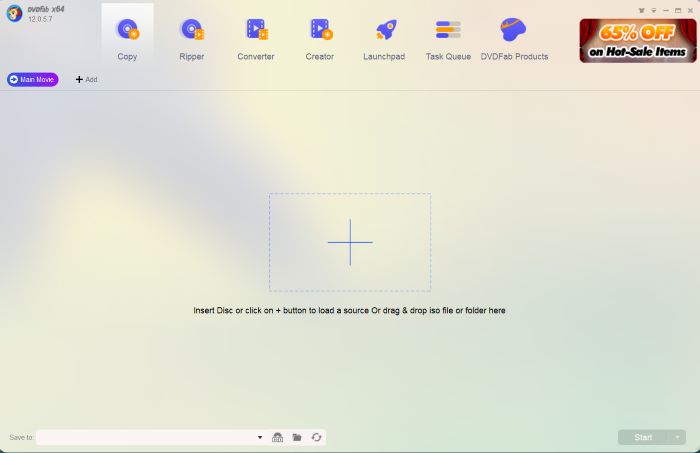
It is the finest free MP4 to MP3 converter. You can use it to convert WMV files to MP3 and other video formats. You can also use this free MP4 to MP3 converter to increase video quality, crop, trim, rotate, add music, adjust video brightness and saturation. DVDFab Video Converter transforms video and audio files in over 1000 formats. The application also gives Metadata about the file sources, notably TV shows.
Features
- The software comes with more than 20 handle tools.
- The users will enjoy the fast and precise video, audio, and image conversion.
- You can use it to take screenshots or create Gifs from the videos.
Pros
- You can quickly choose the file from the desired location.
- It landed with straightforward customization options and processes.
Con
- The free version does not support all rich features.
3. EaseUS Video Editor
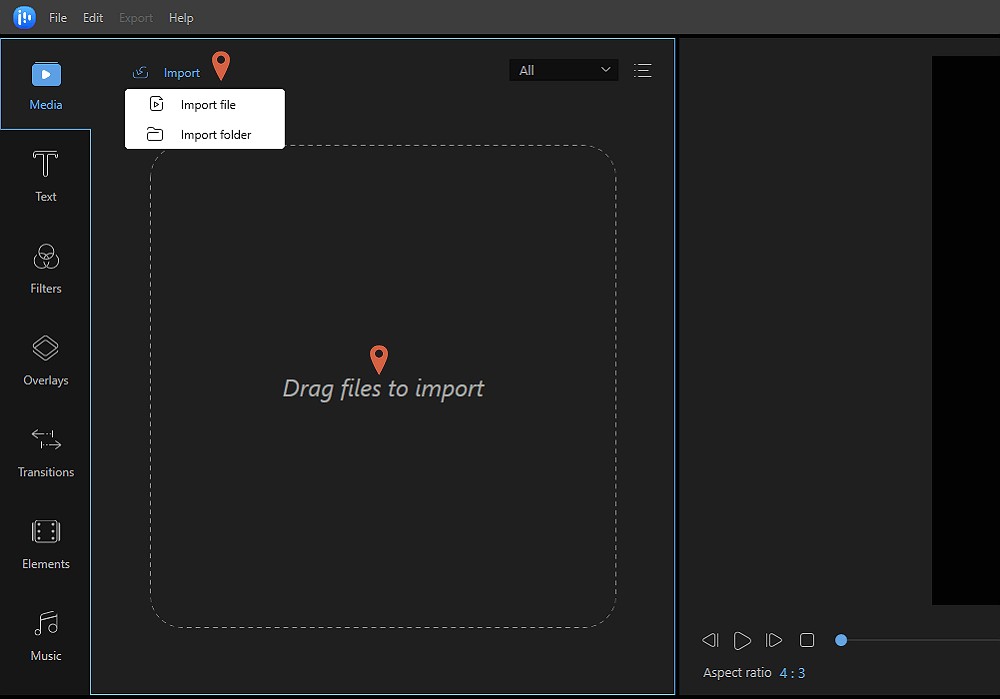
EaseUS Video Editor is another free and best MP3 converter for Windows 10. It converts all popular and common media file formats practically for free. With its guidance, you can easily convert video or music to MP3 files without losing quality. It is also a powerful video and audio editor that comes with several graphic effects to make your videos appealing. Most significantly, it welcomes anybody, even those with no prior video editing skills. So, you can make a great video with only a few clicks.
Pros
- No cost media format conversion.
- A professional movie requires 50 visual effects and transitions.
- Trim, divide, reverse, merge, and rotate videos.
- Set your settings.
Con
- Export Formats
4. Media Converter
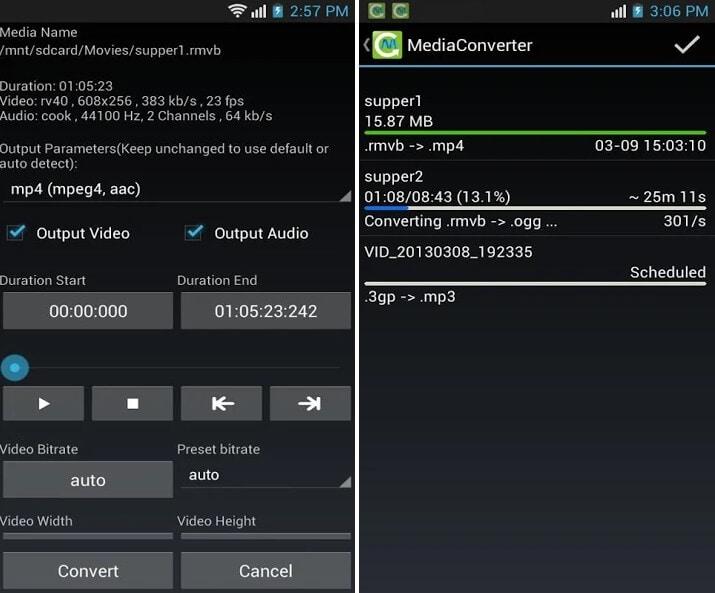
Media Converter is a great mp3 converter player for Android. It offers a simple and inviting user interface. It's a little Android app that uses LGPL and FFmpeg. The app is constantly updated. It can convert video files, among others. It will let you change the audio or video bitrate, sample rate, frame rate, and resolution. This software requires Android 4.0 and above. It is a compact, lightweight, comprehensive program that can support numerous file types. The audio or video bitrate, sample rate, frame rate, and resolution can be changed.
Pros
- The program allows users to chip, chop, or extract audio segments for use as ringtones.
- It will let you edit video output.
- The software can extract sounds.
Con
- You may face crashing problems.
5. Freemake Audio Converter
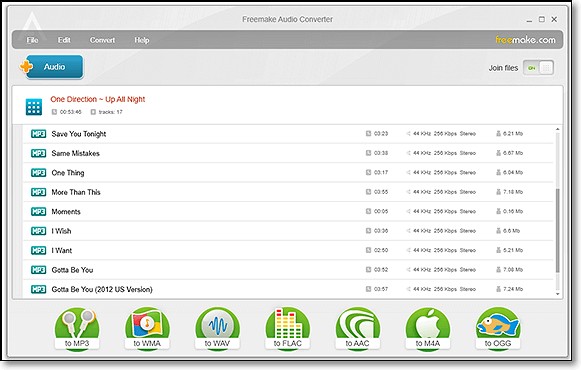
Freemake Audio Converter converts major audio formats (aac, m4a, adts, ac3, Ogg, etc.) to MP3. It creates a high-quality MP3 file instantly. You can easily extract music from videos while maintaining audio quality swiftly. The software comes with wonderful features like batch file converting.
Pros
- Batch conversion is possible
- It is simple to use.
Con
- Lack of editing tools
6. Free Audio Converter
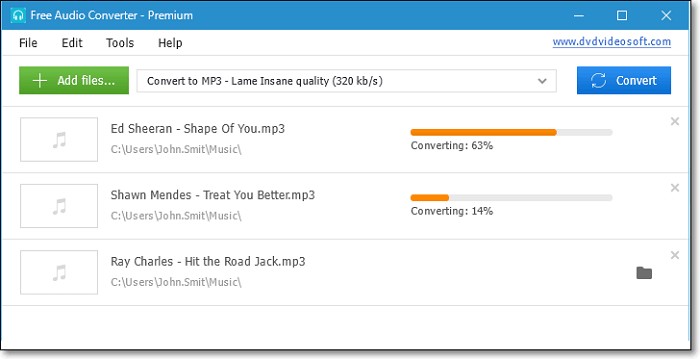
This app's settings are adjustable. It is a free MP3 converter for Windows. It supports aac, ac3, AIFF, ape, FLAC, WMV, etc. The MP3 LAME Encoder settings INSANE and EXTREME produce better MP3 quality.
Pros
- Convert practically all audio files encountered.
- Self-explanatory user interface
- Powerful Windows program.
Con
- Audio files can only be supported.
7. All to MP3 Converter
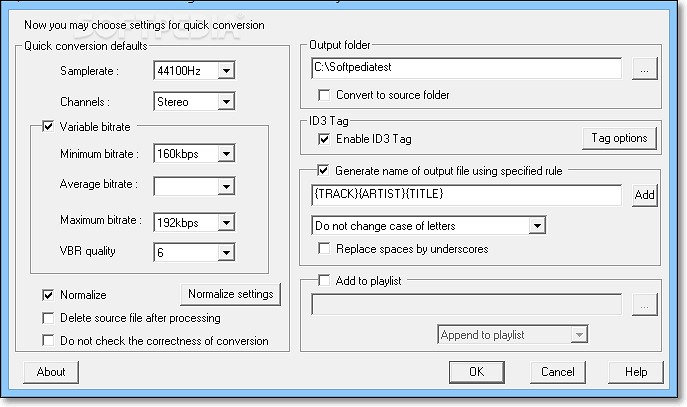
All to MP3 Converter creates MP3 files from various media formats. Right-clicking a valid file brings up the "Convert to MP3" options. While it lacks some more advanced capabilities, the MP3 converter can still be helpful.
Pros
- Convert files rapidly.
- Wide file format support
Con
- Only MP3 conversion
8. VSDC Free Audio Converter

It is a free movie to MP3 converter. It offers a simple tabbed UI. The program also allows you to edit and convert audio files. Using the advanced settings, you may change the output quality and bitrate.
Pros
- Convert audio files locally and online.
- Edit music details like the album, artist, etc.
- Add advanced tweakable options.
- Best PC MP3 converter
Con
- Setup tries to install other apps as well.
9. MediaHuman Audio Converter
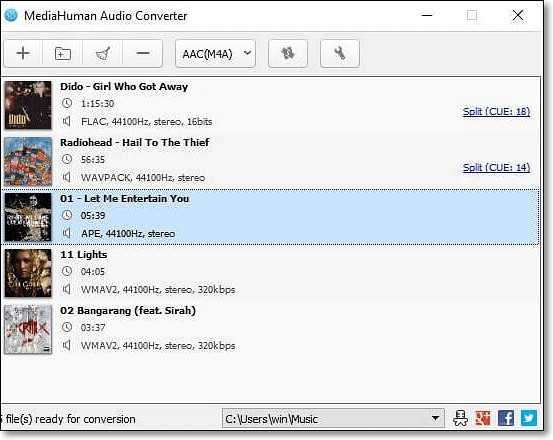
You will prefer MediaHuman Audio Converter if you want a basic yet effective MP3 converter without amazing features and a complicated UI. It can convert YouTube video and Audio to MP3 in high quality. It can also convert to other formats.
Pros
- Convert files between popular formats.
- Convert in batches.
- Best to convert iTunes playlists.
Con
- Only a device for converting audio
10. Audio Converter
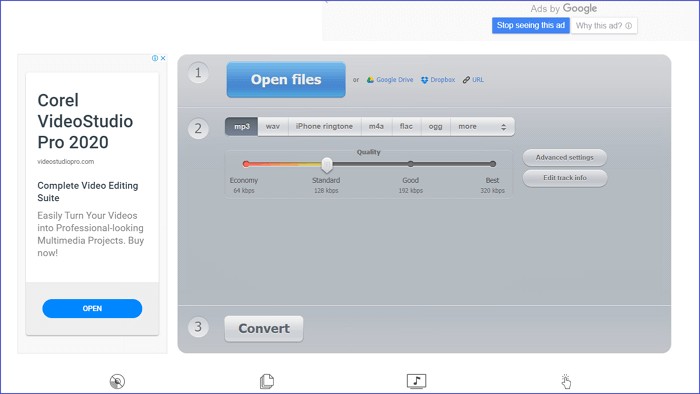
Audio Converter is an online MP3 audio converter. Upload the original file, choose MP3 as the output format, then receive the MP3 version. You can change the file's quality, bitrate, frequency, and channel count during this step.
Pros
- Batch converts multiple files.
- Support for nearly 300 file types.
Con
- Interface advertisements
11. Convertio
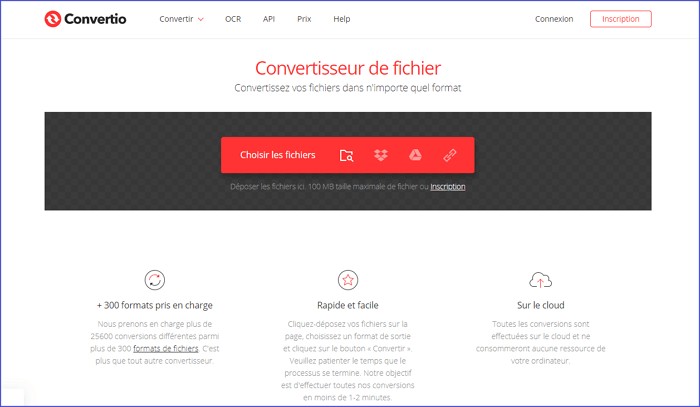
Convertio is a free online MP3 converter for Windows and Mac. It allows you to create an MP3 version without any software. Upload a file, choose MP3 as the output format, then click "Convert." After a few seconds later, you will receive an MP3 version.
Pros
- Quick conversion.
- Delete immediately and convert after 24 hours.
- Free online MP3 converter
Cons
- Small file size for upload
You can also visit this by default option of Microsoft store to convert.mp3 to.wmv
12. Convertfaster
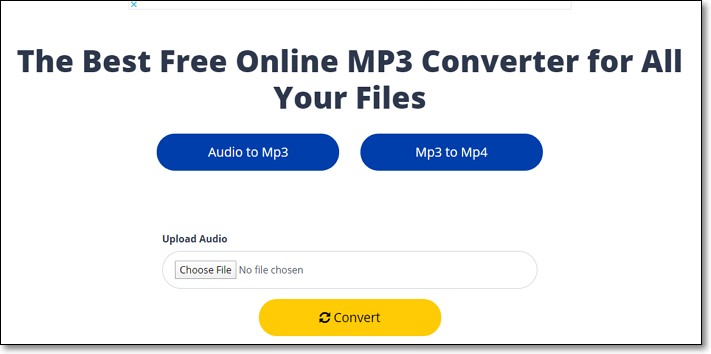
Convertfaster is an online MP3 converter. The program offers a simple and quick process. It converts anything to MP3 files. It is also good to convert MP3 to MP4 or a video file. If you only want the audio, it can easily convert WMV to an MP3.
Pros
- It's easy to use for beginners.
- Multiple format support
- Best convert mp3 player program
Cons
- Ads on the user interface
13. Cloudconvert
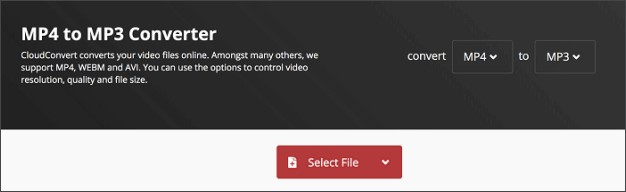
Cloudconvert converts YouTube to MP3. It supports over 200 audio, video, picture, document, and archive formats. With it, you can easily convert videos to MP3. It also allows you to choose the output file resolution, size, quality, etc.
Pros
- API that is both powerful and scalable
- Allows you to choose the file quality and size.
- Support audio, video, document, and e-book formats.
- Free & best MP3 converter.
Con
- Simple user interface
Conclusion
As we've seen, there are various ways to convert WMV to mp3. In addition, there is no method to change the output file's characteristics. Other free Windows applications exist but don't enable batch conversion and have poor quality. Using a specialist video conversion application like DVDFab Video Converter, the best option to convert MP4 to MP3 eliminates these concerns.