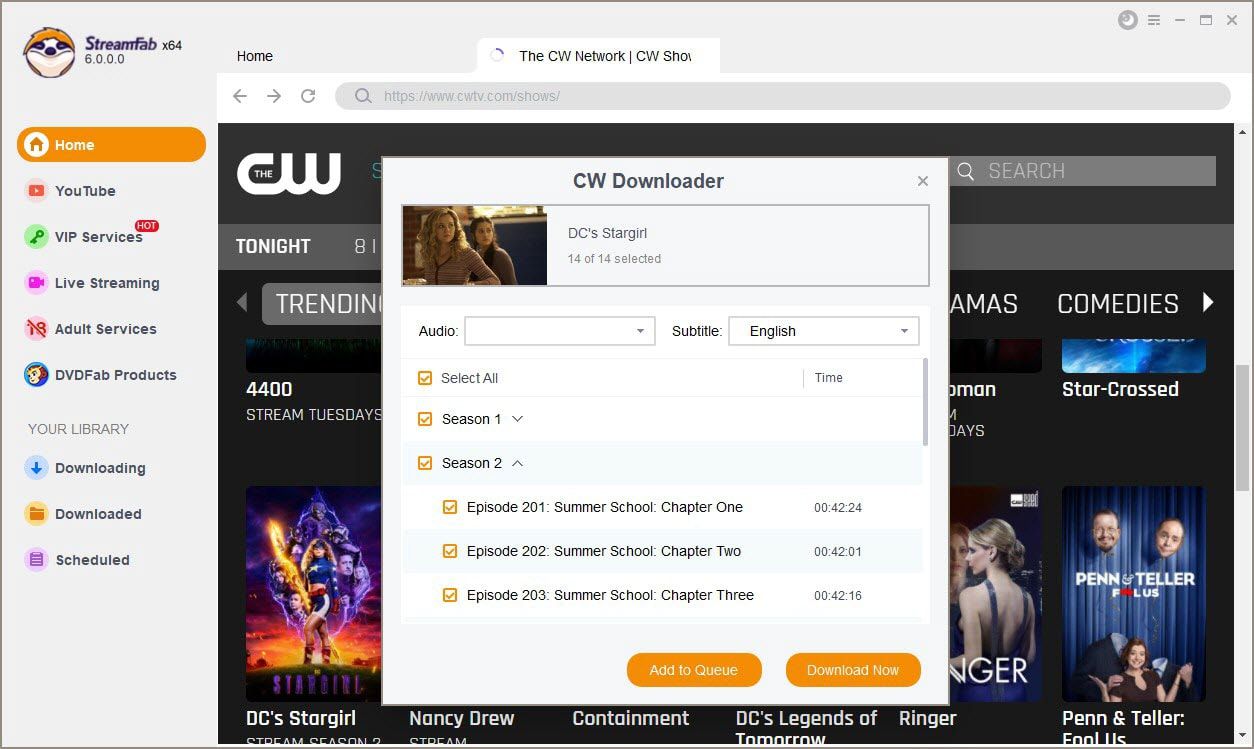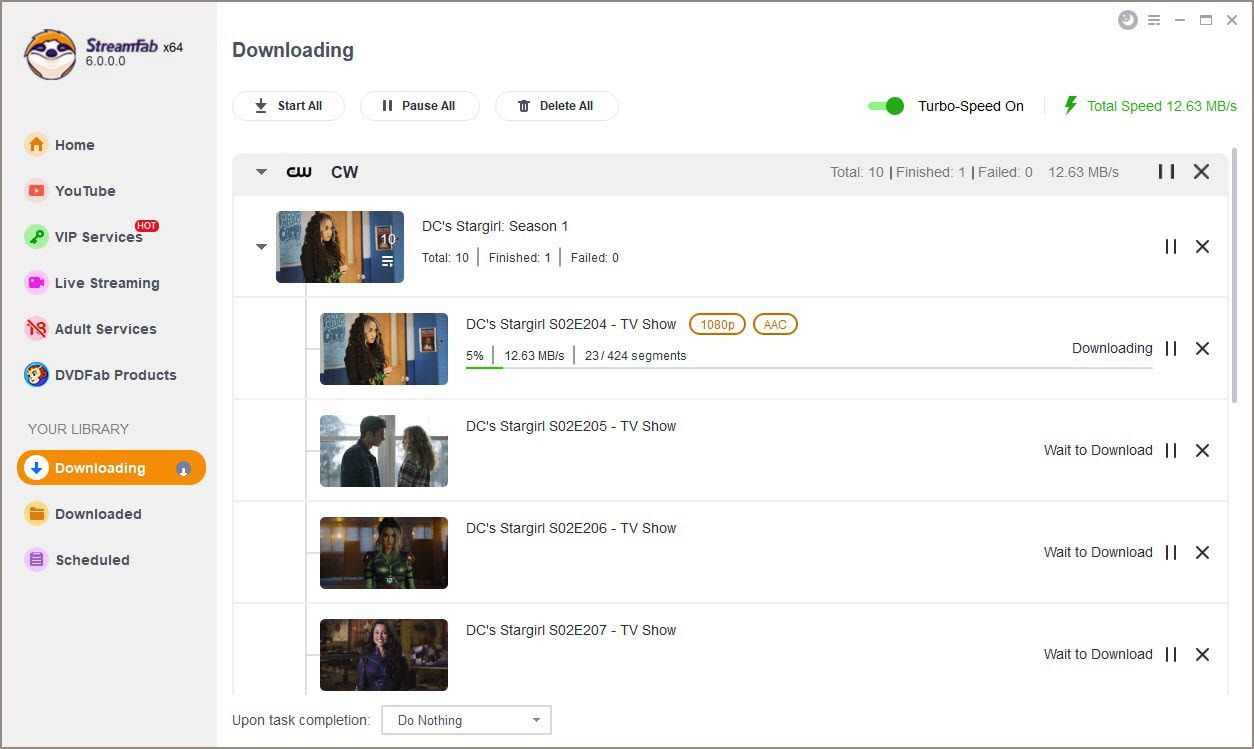Download videos from all CW regional sites
Download new CW videos at a scheduled time
Download CW videos in 1080p
Explore CW videos with its in-built browser
Why do you need StreamFab?
Videos come and go
On-demand videos come and go on streaming services
Most on-demand videos on a streaming service, including Netflix, Prime Video, Max, and many others, come and go due to the licensing agreements between the streaming service and the studios that produce them.
The movies, TV shows, and other videos will be removed if the licensing agreement is due and not renewed. What’s more, if a title is gone, no one knows for sure whether or not it will come back in the future. It could be gone forever.
The movies, TV shows, and other videos will be removed if the licensing agreement is due and not renewed. What’s more, if a title is gone, no one knows for sure whether or not it will come back in the future. It could be gone forever.

Download all CW videos
Download any on-demand movies and TV shows from The CW
With massive on-demand movie and TV show resources, the CW has always been the preference for thousands of users. But have you ever worried about not being able to watch videos offline?
Through this most straightforward tool, you could capture what you want from the website and save it as your local file, and the whole process is extremely easy to grip with.
Through this most straightforward tool, you could capture what you want from the website and save it as your local file, and the whole process is extremely easy to grip with.

What can StreamFab do?
Perfect Downloading Experience You Get
Schedule Mode and Auto Download
Download newly released Max episodes or movies in mp4/mkv format automatically at a set time.
Batch Mode and Turbo Speed
The batch download function perform multiple tasks at the same time, which greatly improves the efficiency and using experience.
Preset Audio & Subtitle Language
Pre-select audio and subtitles of CW videos before downloading as per the UI language.
Remove Ads
The CW Downloader can automatically filter the useless ads in the video, and all you have to do is to enjoy it.
More Than Downloading
Advanced Technology
Save metadata for better management
A clear video list allows us to find the videos we want to watch with nearly zero effort. CWTV Downloader not only helps capture videos, but also the metadata in them, including the information such as movie title, cast, episode and cover for building a clear media management library.
That is to say, we don't need to manually sort them out by ourselves.
That is to say, we don't need to manually sort them out by ourselves.

Feedbacks on StreamFab CW Downloader

M
Mark
WriterMy favorite video downloader so far, and download speed never disappoints me. Highly recommend it to you guys.

A
Alice
CopywriterThe installation instructions are simple and clear, and the use process is very easy to grip with as well. The point is the clear image quality, which is almost comparable to the original video on the website. Five-star job.

J
Jacob
EditorSince I started using CW Downloader, it did give me a big help. Now I use it to download and watch all my offline videos. I love it

M
Mark
WriterMy favorite video downloader so far, and download speed never disappoints me. Highly recommend it to you guys.

A
Alice
CopywriterThe installation instructions are simple and clear, and the use process is very easy to grip with as well. The point is the clear image quality, which is almost comparable to the original video on the website. Five-star job.

J
Jacob
EditorSince I started using CW Downloader, it did give me a big help. Now I use it to download and watch all my offline videos. I love it

M
Mark
WriterMy favorite video downloader so far, and download speed never disappoints me. Highly recommend it to you guys.

A
Alice
CopywriterThe installation instructions are simple and clear, and the use process is very easy to grip with as well. The point is the clear image quality, which is almost comparable to the original video on the website. Five-star job.

J
Jacob
EditorSince I started using CW Downloader, it did give me a big help. Now I use it to download and watch all my offline videos. I love it

M
Mark
WriterMy favorite video downloader so far, and download speed never disappoints me. Highly recommend it to you guys.

A
Alice
CopywriterThe installation instructions are simple and clear, and the use process is very easy to grip with as well. The point is the clear image quality, which is almost comparable to the original video on the website. Five-star job.

J
Jacob
EditorSince I started using CW Downloader, it did give me a big help. Now I use it to download and watch all my offline videos. I love it
How to use StreamFab CW Downloader?
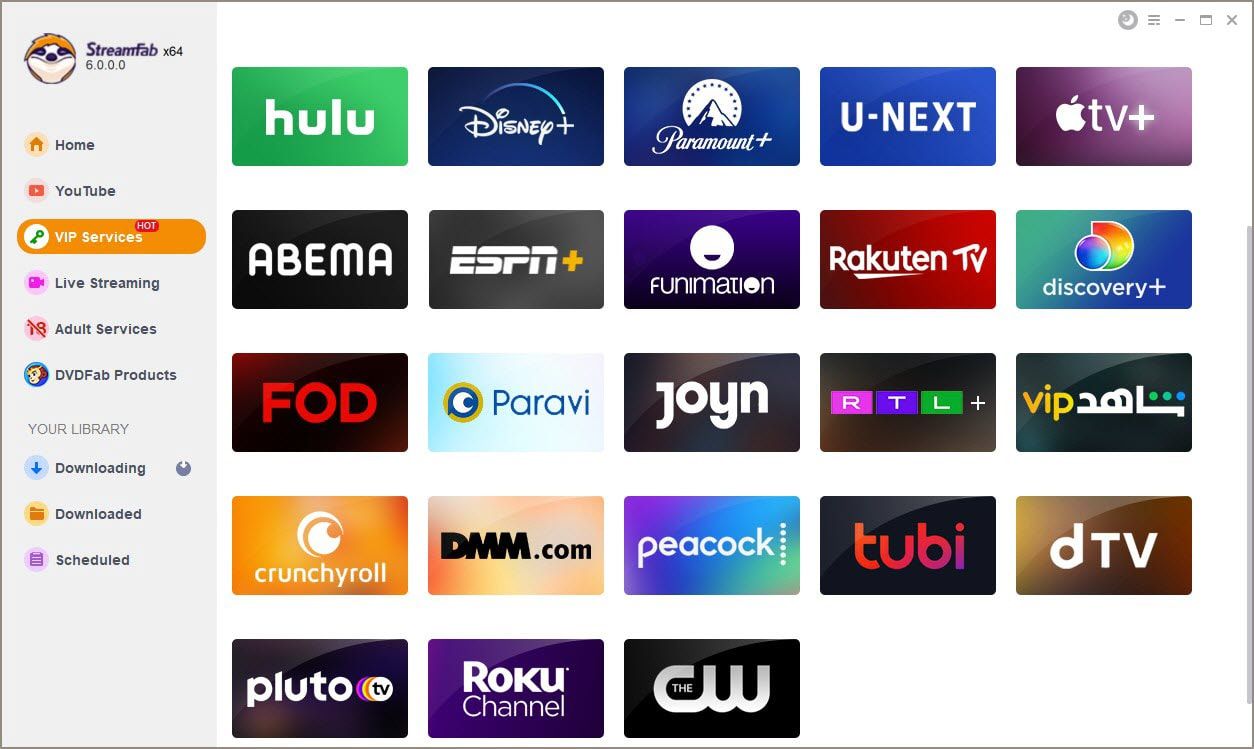
Step 1. Launch the CW downloader
Double-click StreamFab application on your desktop, then enter the main interface and select the CW downloader in the Streaming Service.
Step 2. Search for the video you want to save offline
Browse the website and choose the video you desire.
Step 3. Start the downloading process
Add the chosen video to your list and then start to download or click the download button directly and wait for the final result.
System Requirements

Windows 11/10 (32/64 bit)
Intel i3 or above
4GB of RAM or above
40GB of free hard disk space or above
Live Internet connection required
Fair Use Policy: StreamFab is legal only for personal needs and it's not allowed to share the downloaded content with any third party.
To avoid being blocked by streaming providers, a StreamFab licensed account has a quota of 100 downloads per day, and 700 downloads per week from each supported streaming service. Whenever some of it is used up, it will refill during the next time cycle.
To avoid being blocked by streaming providers, a StreamFab licensed account has a quota of 100 downloads per day, and 700 downloads per week from each supported streaming service. Whenever some of it is used up, it will refill during the next time cycle.