How to Convert DVD to Blu-ray with DVDFab DVD to Blu-ray Converter?
Summary: Convert DVDs to Blu-ray fast with DVDFab: AI upscaling to 1080p, merge multiple discs, customize menus, output BD50/25/9/5, ISO or folder, with GPU acceleration and clear steps.
Table of Contents

For years, I've watched my favorite DVDs show fuzzy edges on modern 4K TVs, with colors that felt washed out. That's why I started converting my DVD movies to Blu-ray format.
The upgrade makes scenes burst with vibrant colors and sharp details I never noticed before. Better still, Blu-rays last longer and play flawlessly on my PS5 or ultra-HD player. Now, I'll show you how I do this with DVDFab DVD to Blu-ray Converter.
Step 1: Run DVDFab DVD to Blu-ray Converter
Download and run DVDFab 13, go to "Copy" module and click the default mode icon on the top left corner to bring about all supported copy modes. Then choose the "To Blu-ray" option to activate the DVD to Blu-ray Converter.
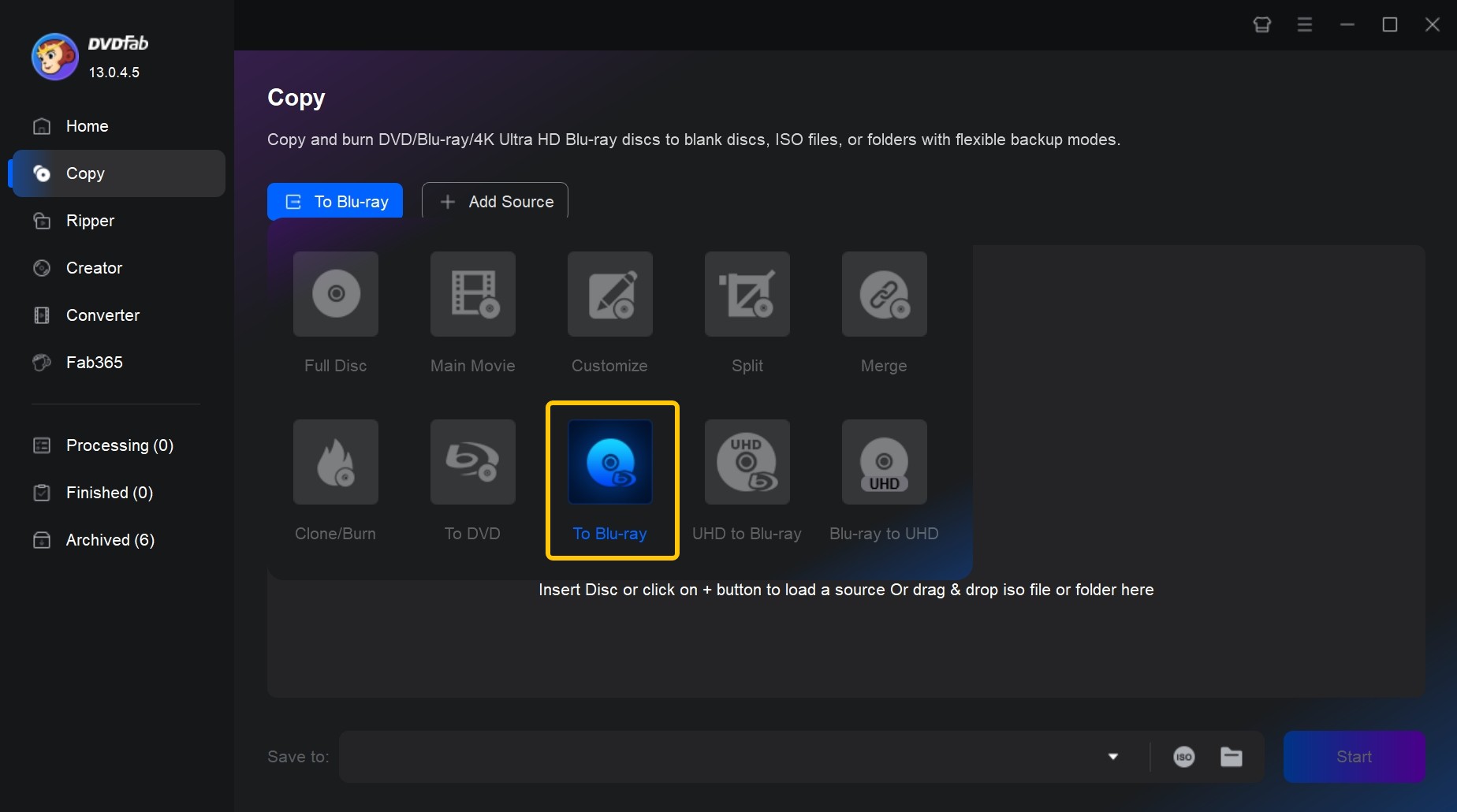
Step 2: Load Your Source DVDs
Load your physical DVD disc to the DVD drive and DVDFab will recoginse and load it automatically. If you want to convert a DVD ISO or Folder, click the "Add" button to load it or simply drag the DVD file into the program.
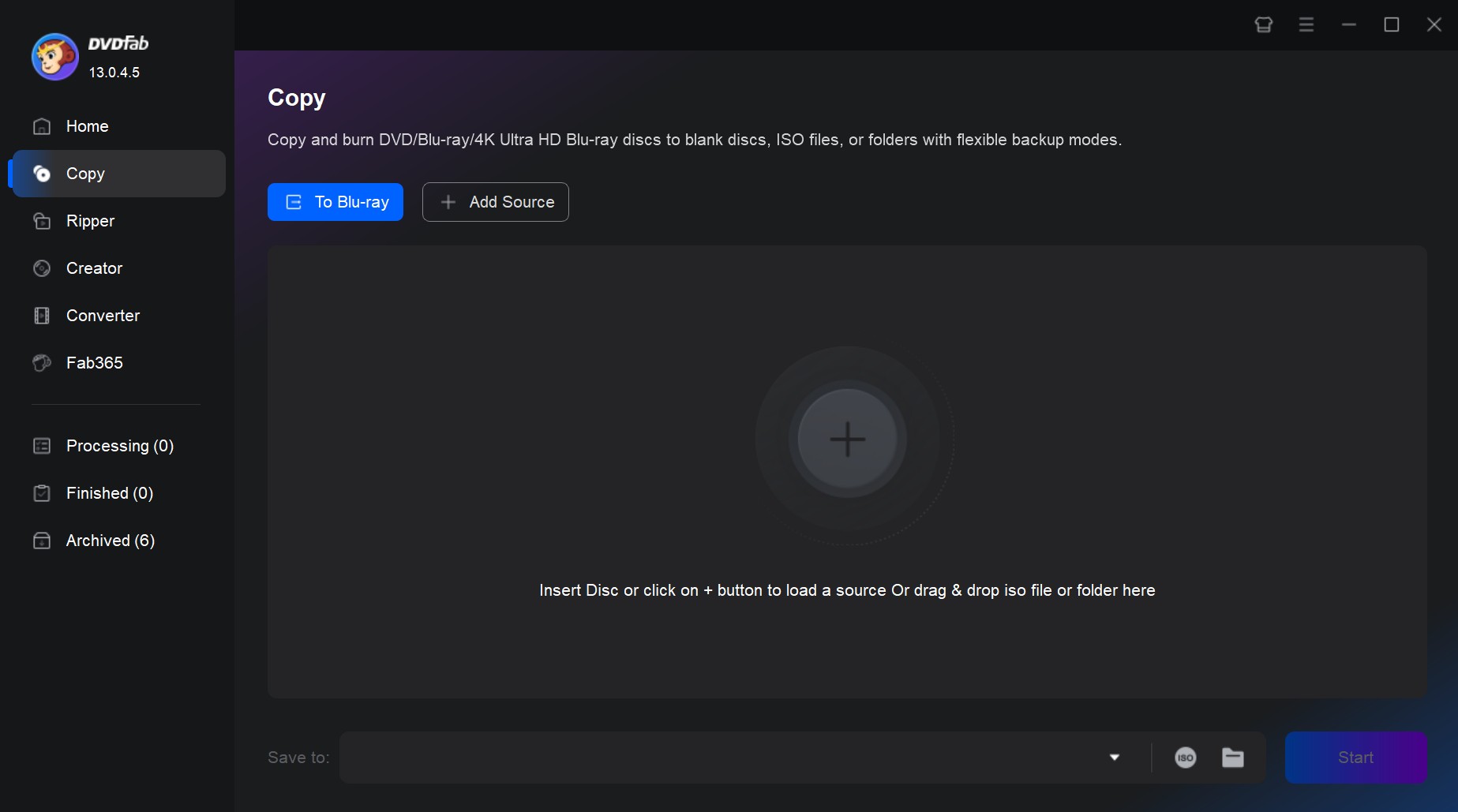
Step 3: Customize Your Blu-ray Videos
After they're in, you are free to select any movie title and change their chapters, audio tracks and subtitles and make advanced settings according to your needs.
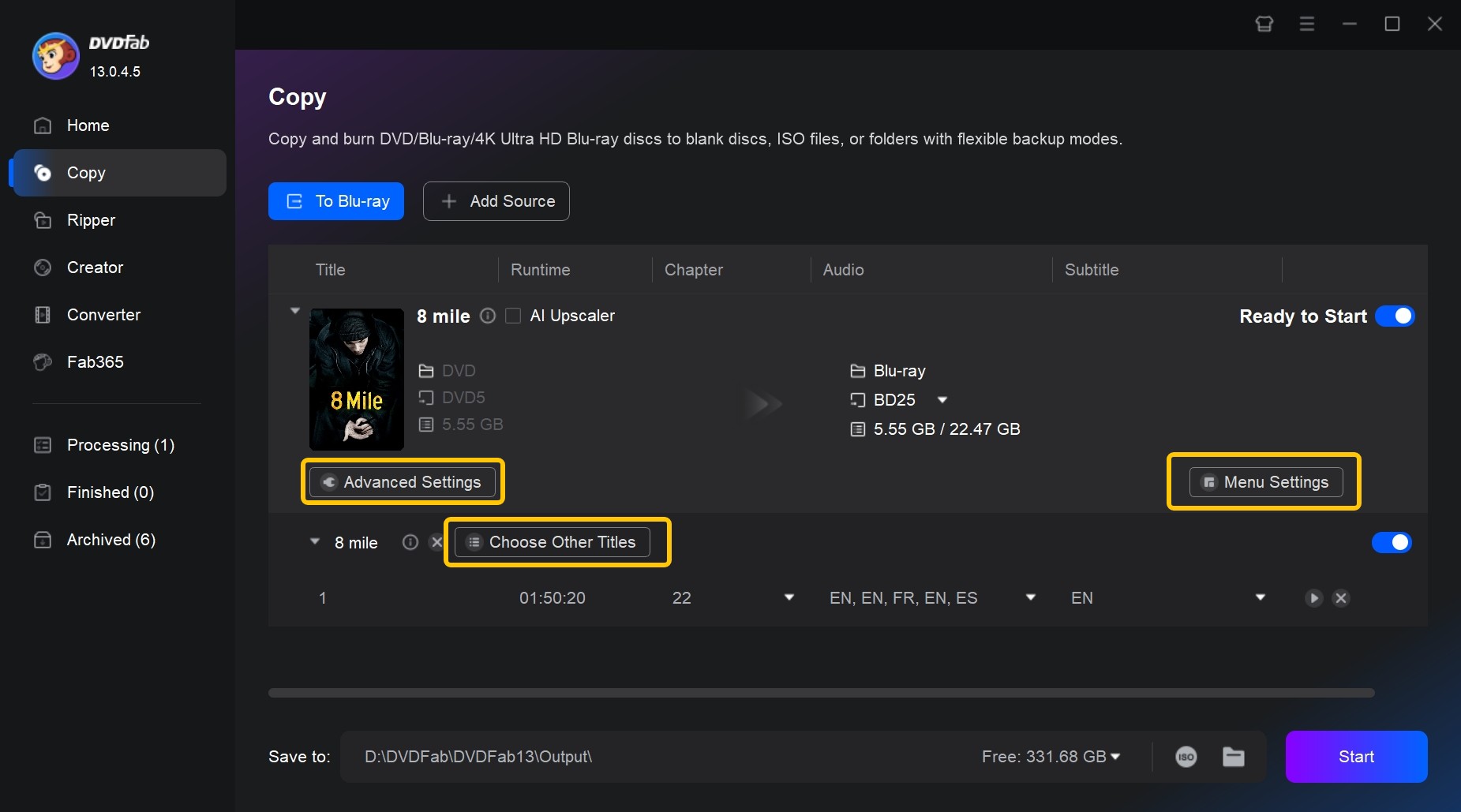
On "Advanced Settings" panel, you can define the volume label, decide the output as BD 50, BD 25, BD9 or BD5, select the processing mode and video quality.
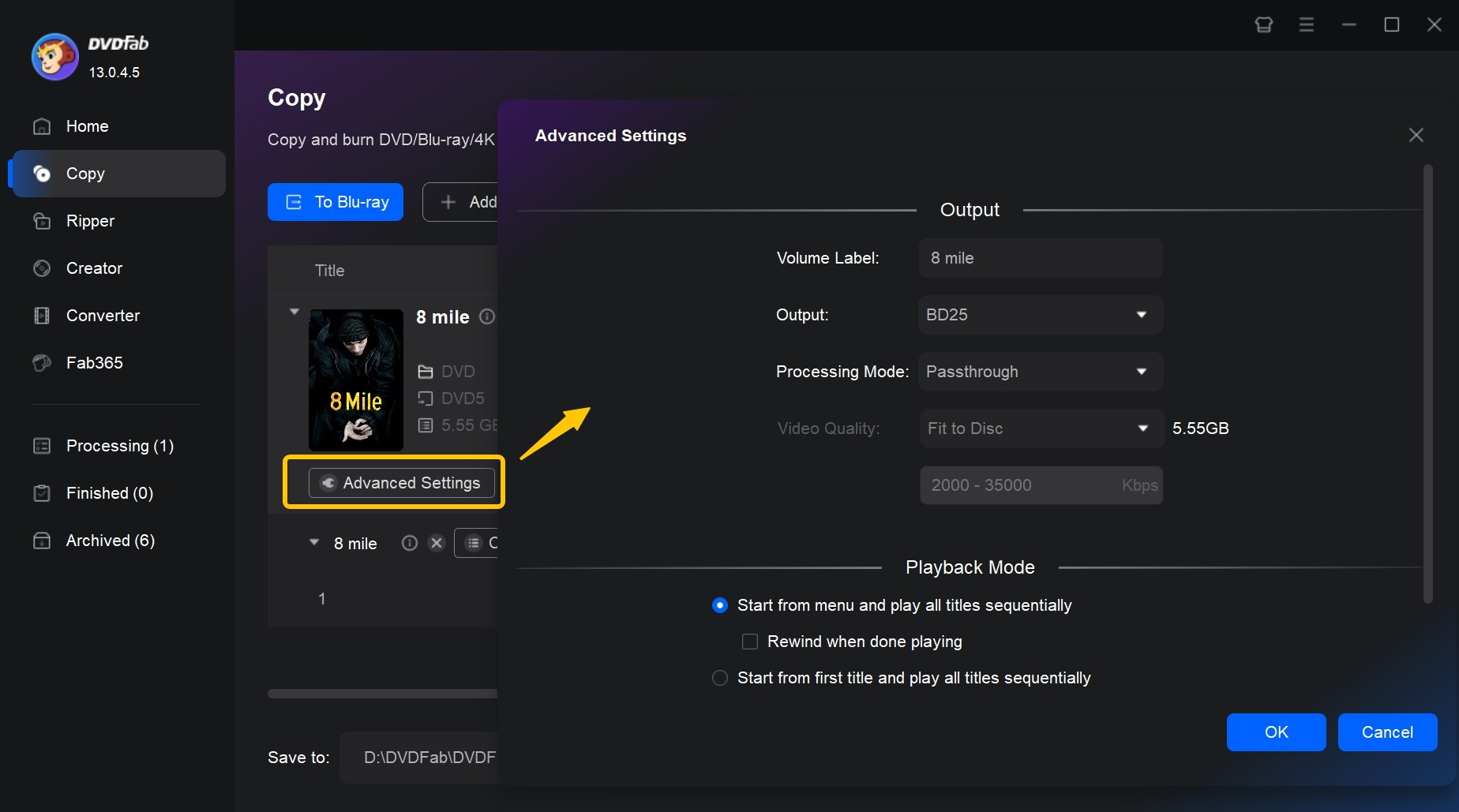
Click "Menu Settings" and you select a Blu-ray menu template from the stylish menu libraries and customize its style, cover, text, font, and playback buttons as you like.
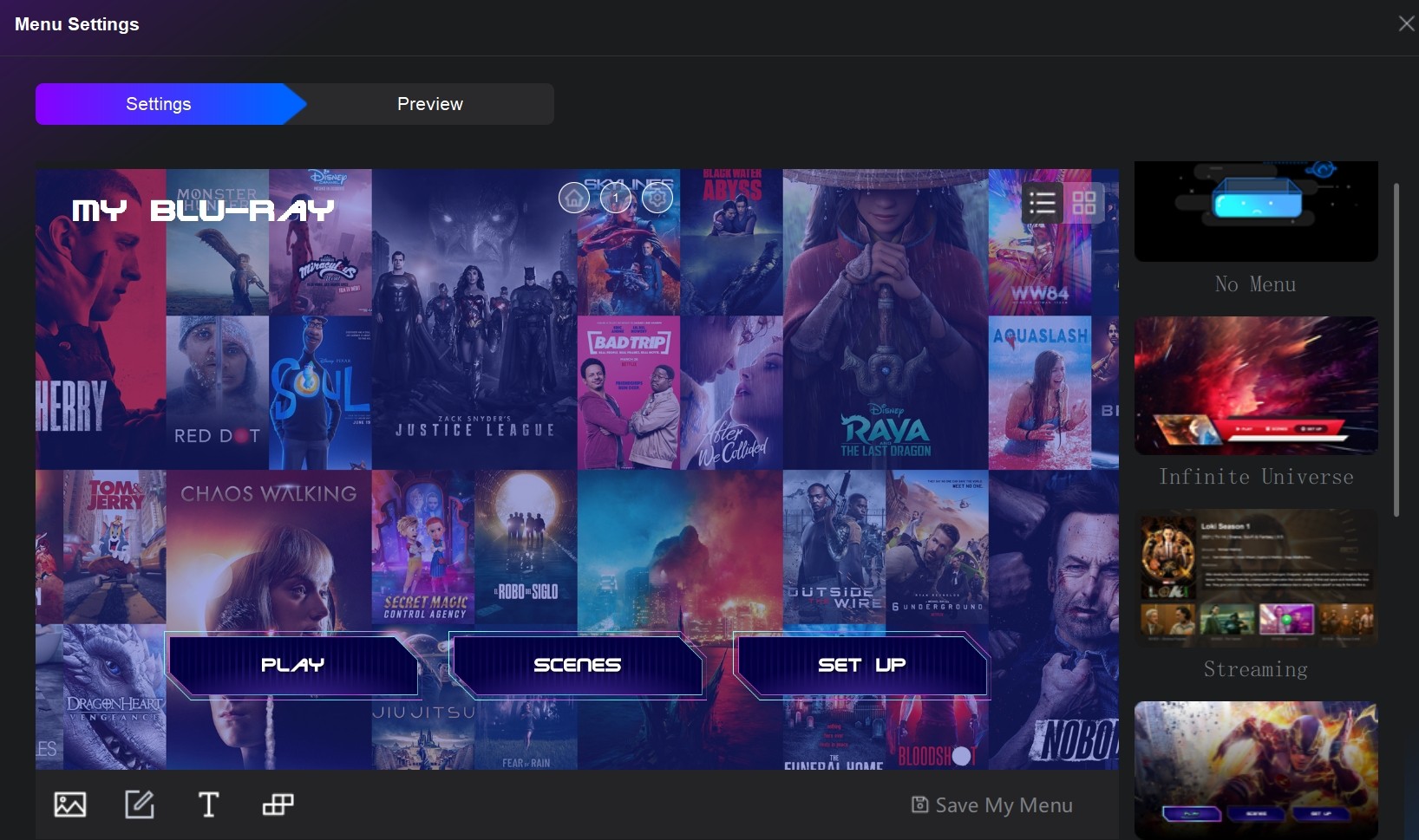
Step 4: Select a Directory and Start to Convert DVD to Blu-ray
Navigate to the bottom of the main interface and select a directory to save the output Blu-ray: selecting optical drive as the directory is to save the output to a blank disc; selecting the "Folder" icon is to save the output as a Blu-ray folder; selecting the "Image" icon is to save the output as an ISO file on your hard drive.
Finally, click the "Start" button to start the process of DVD to Blu-ray conversion. DVDFab has applied the latest acceleration technologies to achieve a super-fast batch conversion speed.
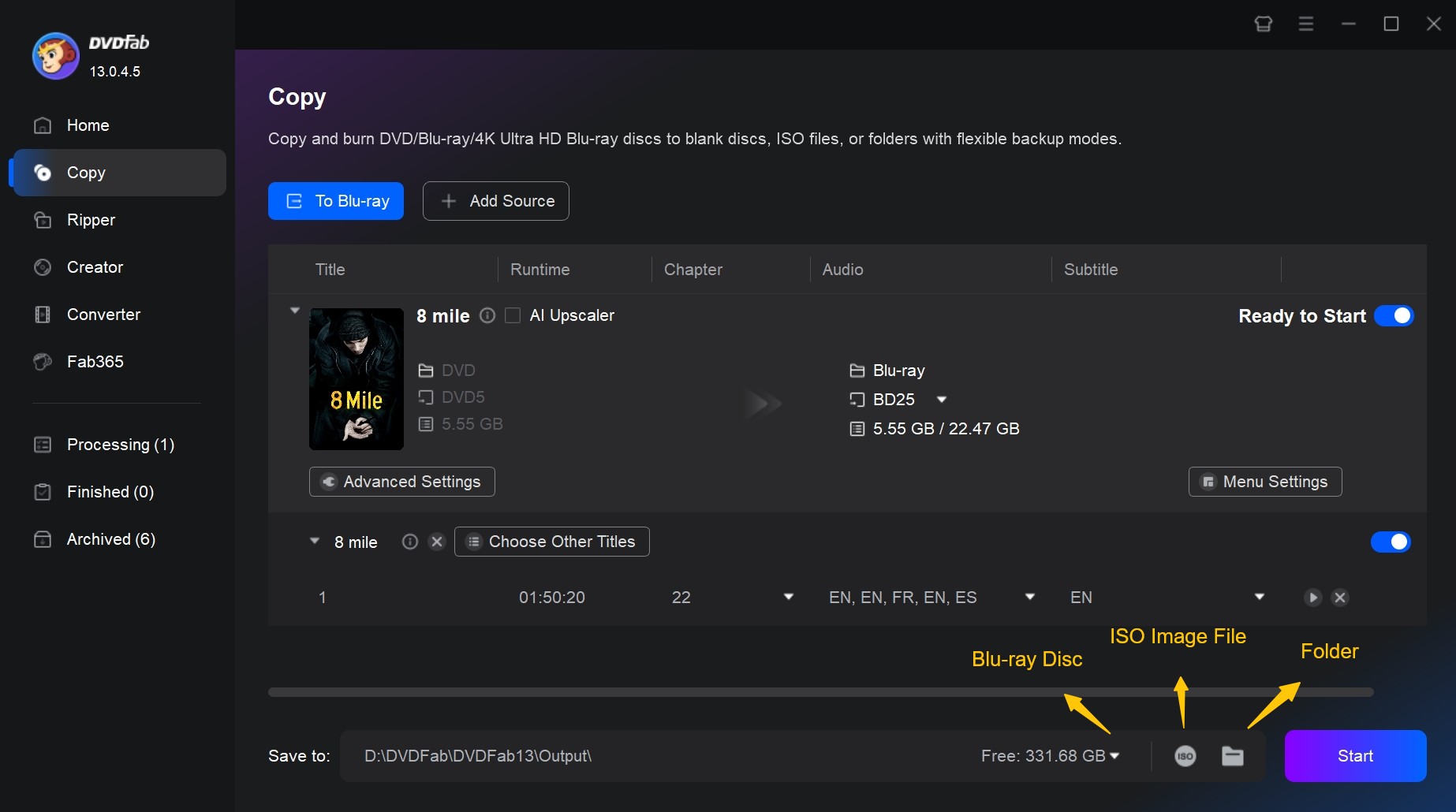
Bonus: How to Convert Multiple DVDs to a Blu-ray Disc?
To convert multiple DVDs into a single Blu-ray using just one optical drive, you'll need the DVDFab DVD Copy and DVDFab DVD to Blu-ray Converter modules. Start by using the "DVD Copy" module to copy each DVD individually to ISO format, saving these files to your computer. Once that's done, load all the ISO files into the "To Blu-ray" module for conversion.
Step 1: Copy Each DVD Source to ISO Files with DVDFab DVD Copy
Firstly, launch DVDFab 13 and choose the "Copy" mode from the options bar. Next, select your preferred Copy Mode: "Full Disc" or "Main Movie" and insert your source DVD into your computer's optical drive. DVDFab will automatically recognize it.
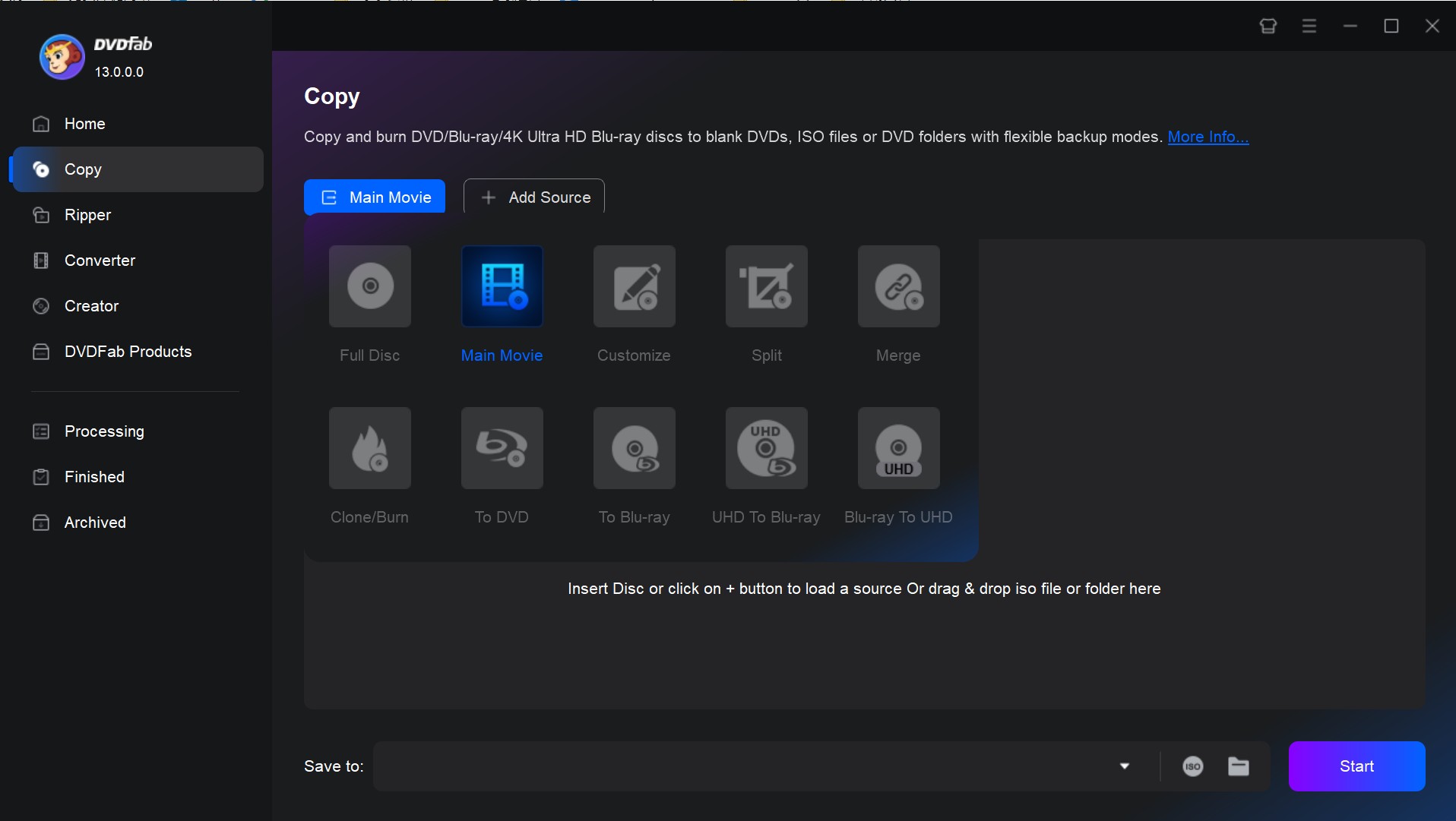
After that, click on the "ISO" icon, specify a location on your computer hard drive for the output ISO file. Finally, initiate the copy process by clicking the "Start" button. Repeat the process as necessary to copy all your DVDs onto your computer.
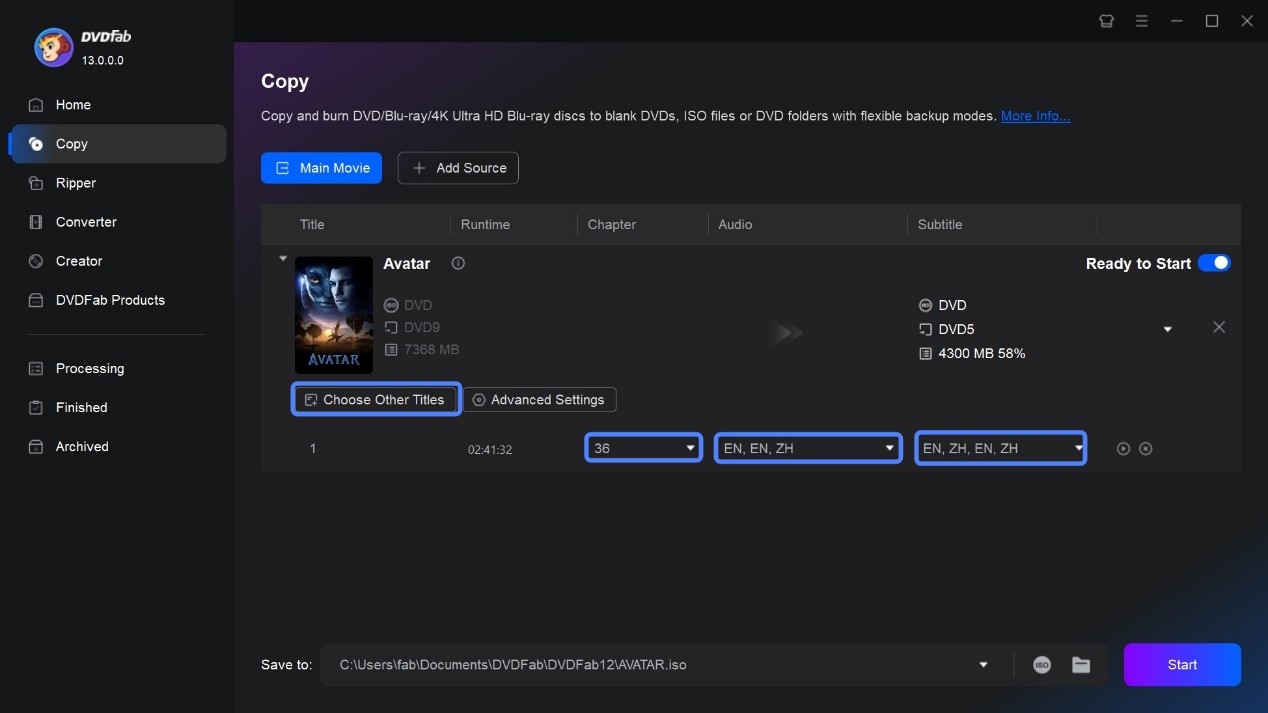
Step 2: Load All the ISO files to DVDFab DVD to Blu-ray Converter
After successfully copying every DVD source to an ISO file, the next step is to load all these DVD ISO files into the DVDFab DVD to Blu-ray Converter software. Return to the main "Copy" interface and select the "To Blu-ray" mode. Then click on the "Add" button or the "+" icon to import the freshly created ISO files.
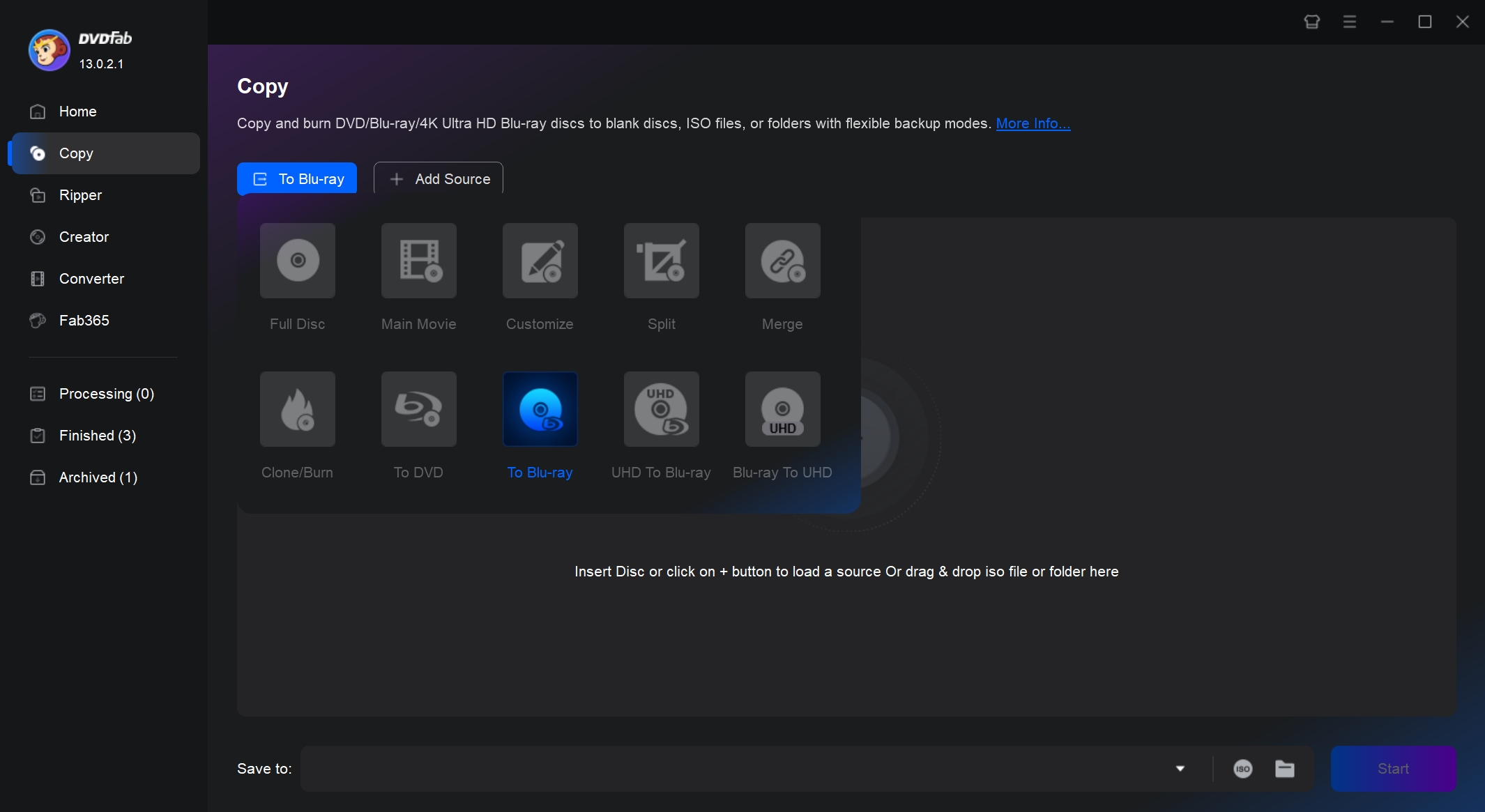
Step 3: Customize the Video and Start to Merge Multiple DVDs to a Single Blu-ray
Customize the Blu-ray titles, chapters, audio tracks, subtitles, and menus as you like. Once these settings are in place, specify the output directory as a blank disc, ISO file, or Folder, then hit the Start button to convert your DVD ISO files into a single high-quality Blu-ray.
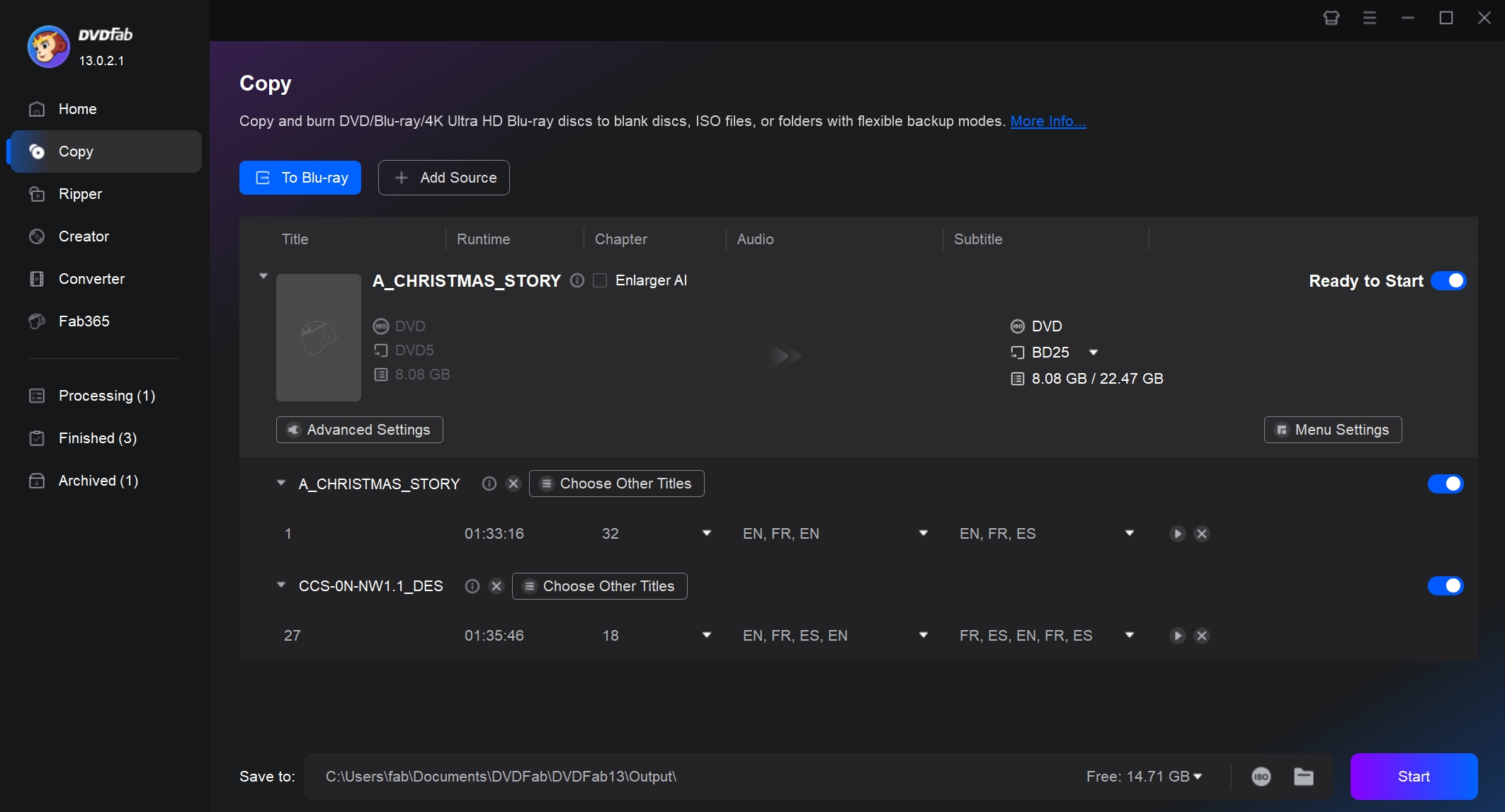
Conclusion
DVDFab DVD to Blu-ray Converter makes upgrading your DVDs effortless—batch convert or merge several discs into one polished Blu-ray, tailor the menu, retain multiple audio/subtitle tracks, and output in the format you prefer. Enjoy a cleaner, more modern viewing experience across Blu-ray players and compatible devices.

