How to Download Netflix Episodes on Any Device in 2025 (Official & Alternatives)
Summary: Want to binge your favorite Netflix series offline while traveling or commuting? Depending on your device, Netflix offers different ways to download episodes—but with some recent changes, things are no longer as simple, especially on PC or Mac. This guide walks you through the latest official methods, explains what’s changed, and introduces alternative download tools when needed.
When I tried downloading Netflix episodes on my laptop this year, I ran into constant errors. If that sounds familiar—you’re not alone. Many people are asking: “Why can't I watch Netflix offline on my computer anymore?” or “Is there still a Netflix downloader that works?”
That’s why in this article, I share what I’ve learned in 2025 about official mobile downloads, why PC/Mac support has disappeared, the legality of downloads, and real user insights from Reddit, Quora, and AI-generated queries.

Quick Compare: Which Devices Support Downloading Netflix Episodes
According to the latest information provided on the official Netflix website, all valid subscribers are eligible to download movies from Netflix, including the standard package with advertisements.
However, there are some Netflix download limits based on different devices. For example:
| Device/Platform | Download Function | Notes & Limits |
|---|---|---|
| Android/iOS | ✅ Yes | Need the Netflix app; some shows vary by region; Smart Downloads & “Downloads for You” supported. |
| Windows PC | ❌ No (since May 2024) | Official Windows app now a PWA—no offline downloads (Reddit). |
| Mac / macOS | ❌ No | No native app was ever available—stream only via browser. |
| Chromebook | ⚠️ Partially | If you can install Android apps, you might get downloads via Netflix’s mobile app. |
| Smart TVs / Consoles | ❌ No | Download functionality is limited to mobile only. |
1. How to Download Netflix Episodes on Android/iOS
Downloading via mobile is still the simplest and most reliable option. Personally, I use my Android phone daily for offline viewing—here’s my process:
Step 1: From App Store, you need to download, install & launch the Netflix app on your iPhone and log into your Netflix account.
Step 2: After that, choose the titles to download & hit on the "Download" button placed under the "Play" button. To download any individual episode, you need to tap on the "Download" icon next to the episodes.
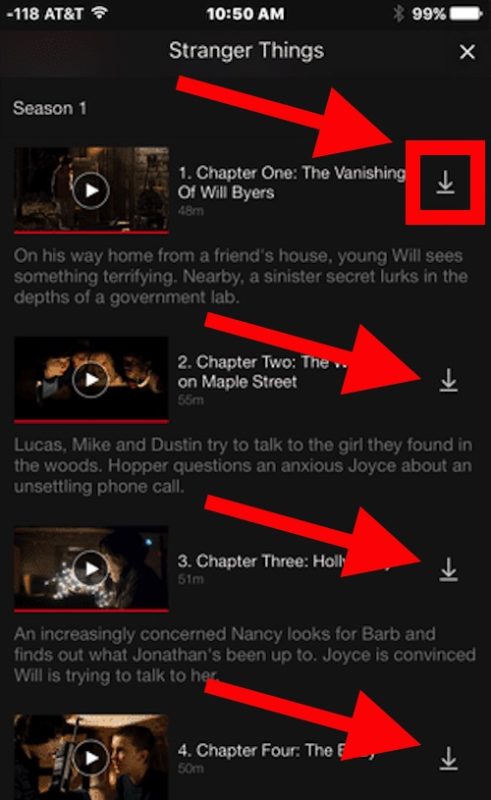
Step 3: Select the "Download" tab from the bottom menu bar to see the downloaded content. In the upper side of the "Download" tab, you can go for the "Smart Download" option for auto-deleting & auto-downloading episodes of watched ones and new ones, respectively.
Quick Highlights:
- Smart Downloads: Netflix deletes watched episodes and fetches the next ones.
- Downloads for You: The app recommends and auto-downloads shows based on my viewing habits.
- Expiration: Downloads typically expire in 7–30 days, and once viewing begins, you have 48 hours before they disappear
- Limits: Ad-free plans allow up to 100 downloads per device, while ad-supported plans are limited to 15 per month
2. PC and Mac No Longer Support Netlix Downloads
When I tried to download Netflix movies on laptop in 2025, I was surprised to find that the download button had completely disappeared. But by looking through official information and user feedback, I sorted out the key evolution path of Netflix's download function:
- 2016 Nov: Netflix launches offline download feature on Android/iOS
- 2019: Mac still has no official support to download Netflix episodes
- 2023: Windows Store native Netflix app can download content
- 2024 May: Official notice will remove Windows download feature (PWA replacement)
- 2024 Jul: Windows version completely switched to Edge-based PWA, no download button
- 2025: download Netflix videos on MacBook still not being supported on macOS
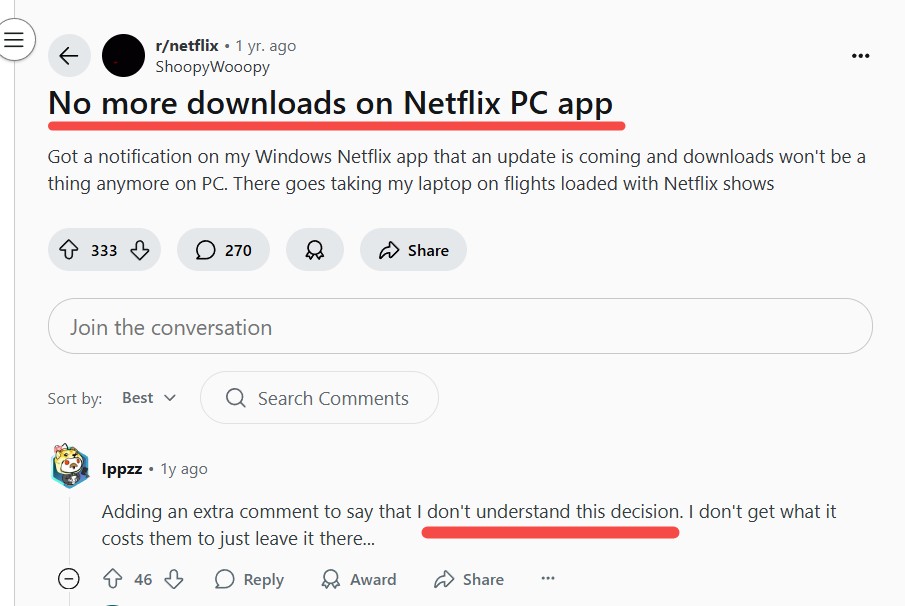
Netflix's decision has also sparked a lot of user dissatisfaction. Many people said on social media and forums that the removal of the download function has greatly affected their daily entertainment experience. For me, Netflix should have improved the user experience by increasing the adaptability of the platform, rather than limiting my choices by reducing functions.
According to Netflix's official support documentation, as of now (2025), the download feature is limited to mobile devices, and Windows and macOS no longer support offline downloads. I often travel for business and need to watch episodes offline. After learning that PC and Mac are no longer available for download, I have to find an solution.
3. How to Download Netflix Episodes without Limits?
First of all, we need to make it clear that the downloaded Netflix videos should be limited to "personal offline viewing" and not for sharing, dissemination or commercial purposes. If you are downloading for personal use, there is no problem at all; just choose a safe tool.
When I discovered that Netflix no longer officially supports episode downloads on Windows and Mac, I started evaluating some best Netflix video downloaders, especially for those who want to watch content offline on their laptops when they are out and about. Here are my findings and summary:
Tool Required: StreamFab Netflix Downloader
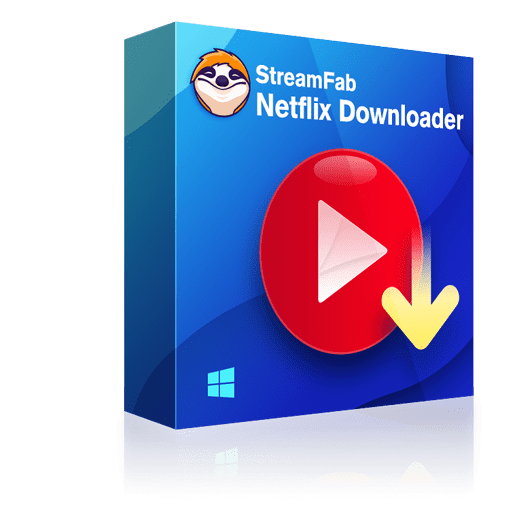
Allows you to download 1080P native lossless Netflix episodes on Windows and Mac, and save them permanently.
- Original DRM download: not screen-successful or re-encoded, but downloaded in original 1080p quality, lossless preservation, supporting Netflix high-spec output such as Dolby Vision, HDR10, EAC3 5.1 or AAC audio
- Strong batch downloading capability: You can add a whole season of content at a time, and a 20-minute download can be completed in about 10 minutes, which is significantly more efficient than re-encoding tools
- Flexible download features: StreamFab 6 has added automatic downloading and queue processing functions
- Compatible output format: Download Netflix to MP4 and Netflix to MKV formats, including multi-language audio tracks and subtitle settings
Downloading Steps
Step 1: Launch this Netflix video downloader on your Macbook or Windows PC, select 'Netflix' service.
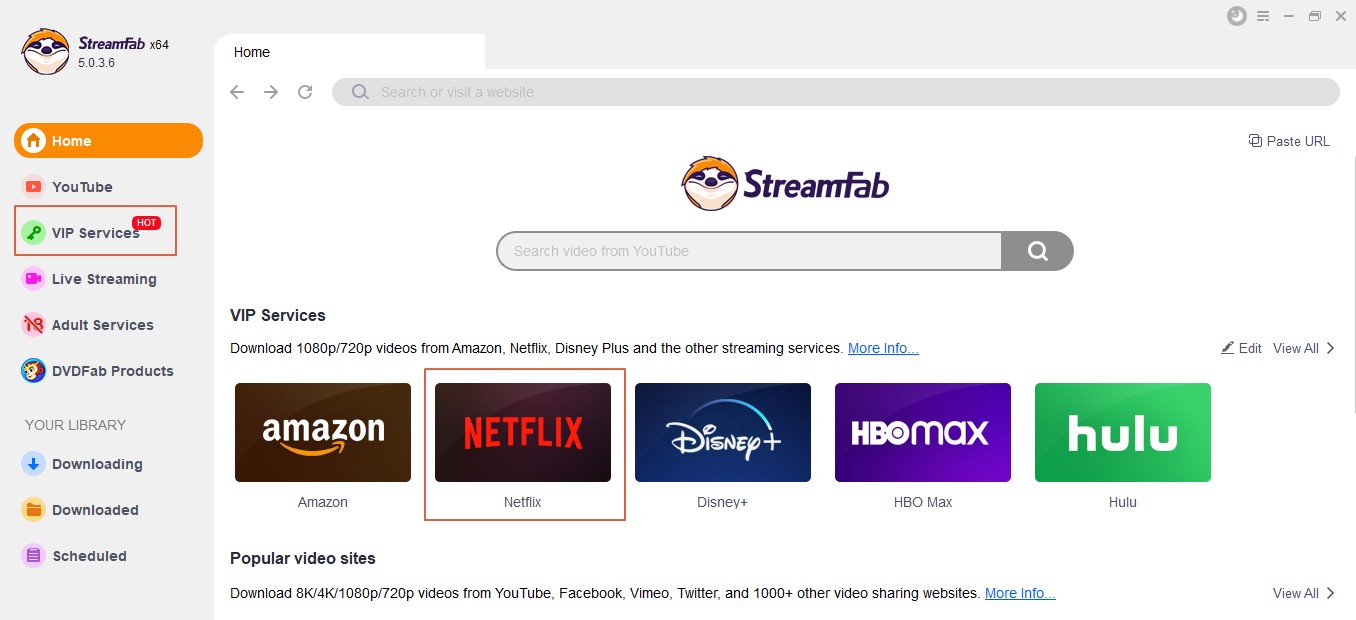
Step 2: Sign into your account with your official credentials. After that, choose the Netflix episodes or movies to download.
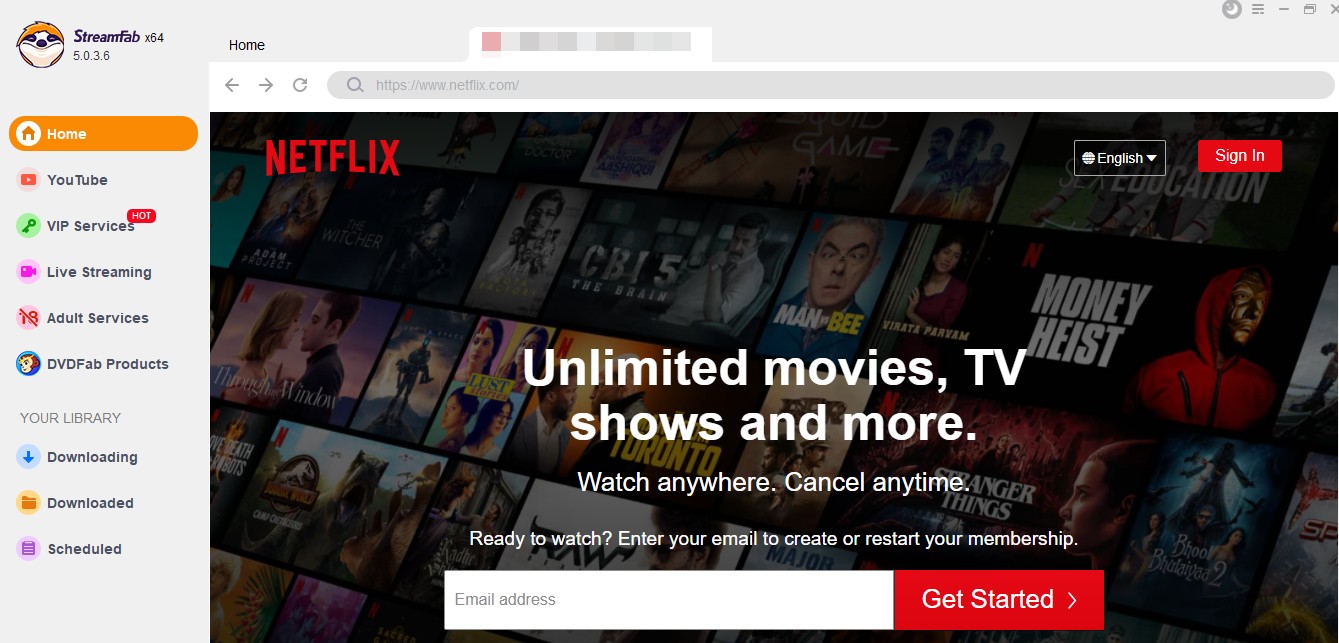
Step 3: While playing your selected episodes, you will get "Download" pop-ups & you need to click on them to initiate the downloading process.
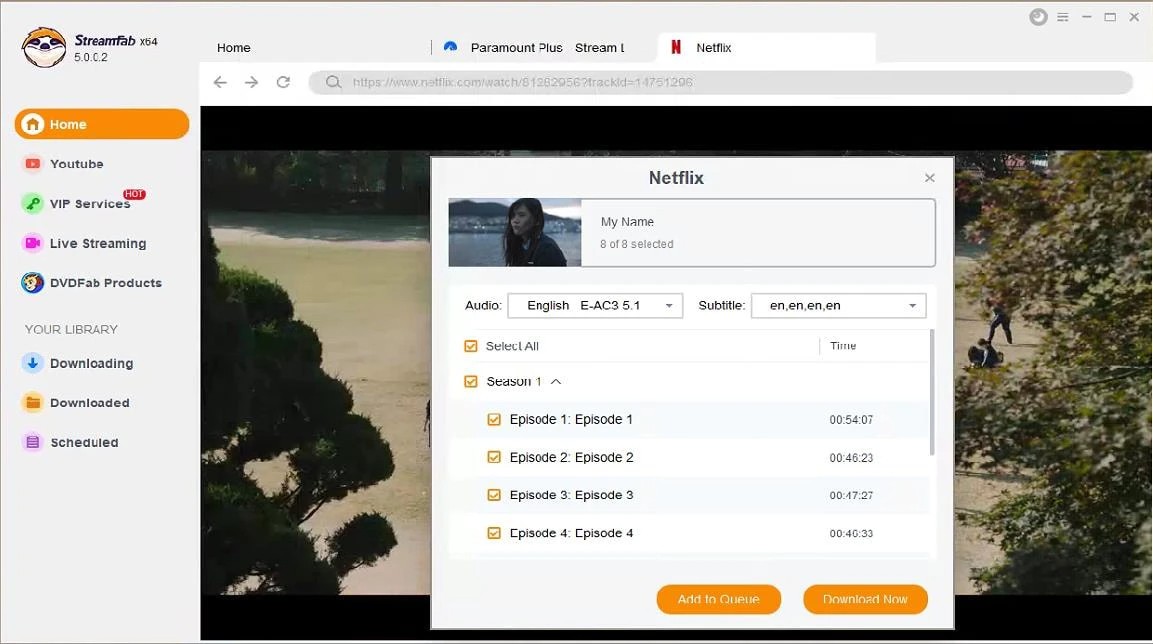
Step 4: You can add multiple episodes for batch download at once, and the content will be on your local device soon.
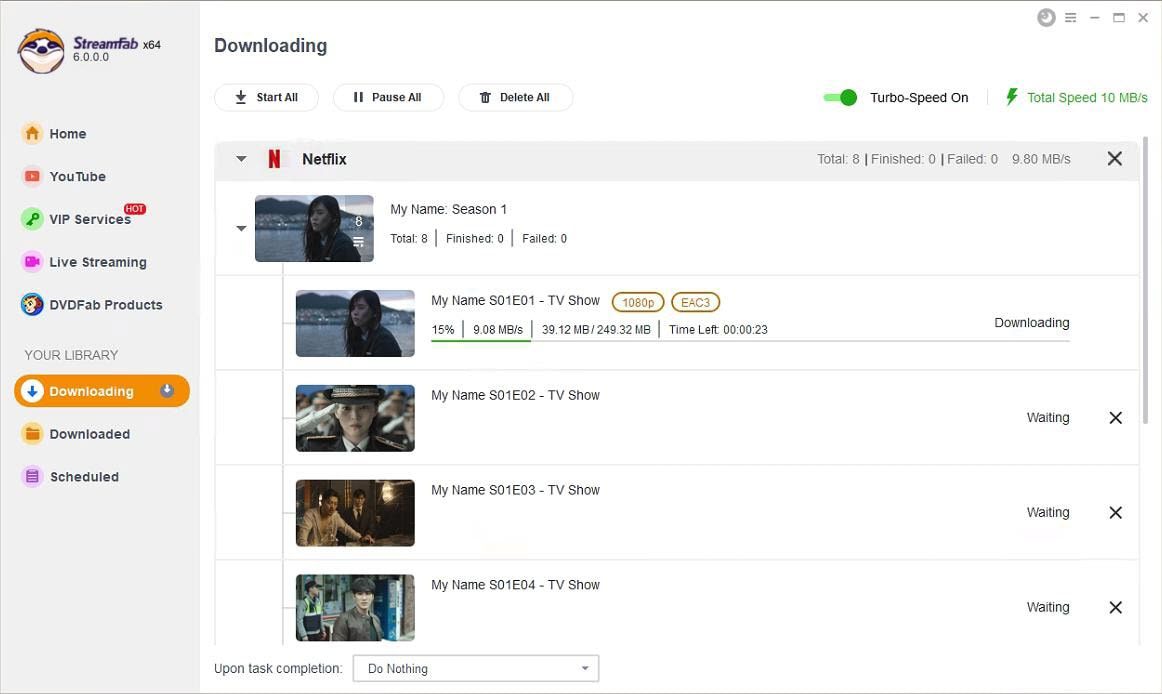
FAQs
Netflix stated that removing the download feature would enhance the user experience and support more devices and functions like live events and improved streaming quality. However, this change has caused significant dissatisfaction among users who rely on offline viewing.
Some Netflix Originals are co-produced by Netflix in collaboration with other studios. While Netflix may have the right to offer streaming services, it is unable to provide downloads. If you wish to download such videos, you will need to use StreamFab Netflix Downloader.
3. Is it safe to download Netflix episdoes with StreamFab?
Yes. Downloading Netflix episodes with StreamFab for personal watching is legally alllowed, and StreamFab is a safe solution as long as you install it from official website.
Last Word
If you are used to watching videos offline on your phone, you can use the Netflix official app to download episodes and movies; but if you prefer large-screen devices, such as PCs, then StreamFab Netflix Downloader will be a better supplement. Choose the right solution according to your needs.
