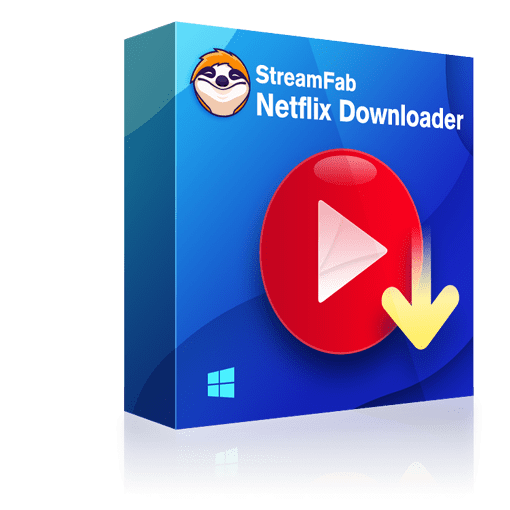5 Verified Methods to Download Netflix Movies On Macbook | 2025 NEW
Summary: Although Netflix has not officially provided a means to download videos on a Mac, we can circumvent this limitation through various clever techniques. This article explores five distinct methods for downloading Netflix videos on a Mac, with StreamFab standing out for its remarkable convenience and superior quality.
Can you Download Netflix Movies on Mac?
If you subscribe to one of the Netflix ad-free plans, you can watch Netflix offline on compatible mobile devices. However, macOS is currently not among the supported systems for you to download shows and movies from Netflix.
In the past decade, Netflix has never announced support for downloading Netflix episodes on Mac systems, and, based on current circumstances, Netflix does not appear to have plans to support downloading movies and shows on Mac. I am aware of how troublesome this flaw can be, but fret not, for after my investigation, I have unearthed some solutions.

More info about downloading Netflix videos on other devices:
[5 Verified Methods] How to Download Netflix Movies & Shows on Mac
I've tried several methods and shifted out 5 common and feasible solutions, follow my step-by-step guides and chosen options below to download Netflix to MP4 or MKV files on your Macbook.
Here is a simplified compare sheet among these solutions, you can click to jump to the related passages directly.
|
Effectiveness |
Ratings |
|
|---|---|---|
| 1. StreamFab Netflix Downloader 🏅 | High - Download any Netflix shows and movies in 1080P HDR effect on your Mac permanently. Easy to operate for all users. | ⭐⭐⭐⭐⭐ |
| 2. PlayOn Cloud | Medium - Get Netflix 720P recorded movies and shows on Mac, but time-consuming and will face black screen problems. | ⭐⭐⭐ |
| 3. Github OTT Downloader Bot | Medium - Download parts of Netflix videos on Mac, but lack of update. | ⭐⭐⭐ |
| 4. Bluestacks | Medium - Download parts of Netflix shows and movies in 1080P, but will expire. | ⭐⭐ |
| 5. Mac & Win Dual System | Low - Download 1080P HDR Netflix shows and movies on Mac, but will expire and very complicate to operate. *Not work since 2024. | ⭐ |

- I think these methods are great supplements to Netflix download limits on Mac, suitable for all Netflix plans.
1. Use StreamFab to Download Netflix Videos on Mac [Recommend👍]
The built-in download feature is disabled on Mac, but by utilizing the StreamFab Netflix Video Downloader—you can effortlessly download Netflix videos onto your MacBook and fully indulge in your favorite Netflix films.

With this Netflix video downloader, you can effortlessly download Netflix movies and shows on Mac/Windows with original lossless HDR 1080p quality and Atmos/EAC3 5.1 audio.
- Get ad-free Netflix downloads on your Mac from any country for an unlimited period.
- Unlimited Netflix downloads on Mac with lossless 1080p & EAC3 5.1 or AAC 2.0 audio track.
- Downloading option with H.264 or H.265 codecs to save your Mac storage space.
- MP4/MKV saving for flexible access to downloads on Mac or share with other devices
- Get Netflix video downloads with your best-suited subtitles & metadata.
- Scheduled mode to download newly released videos from Netflix on Mac automatically.
The Netflix videos saved on Macbook via StreamFab are free from limitations on the available content, time expiration, regional inaccessibility, etc.
Steps are simple as follows:
Download the StreamFab video downloader
Install this Netflix video downloader on your device and open the interface. Tap the VIP Services to find the Netflix icon, and log into your Netflix account.
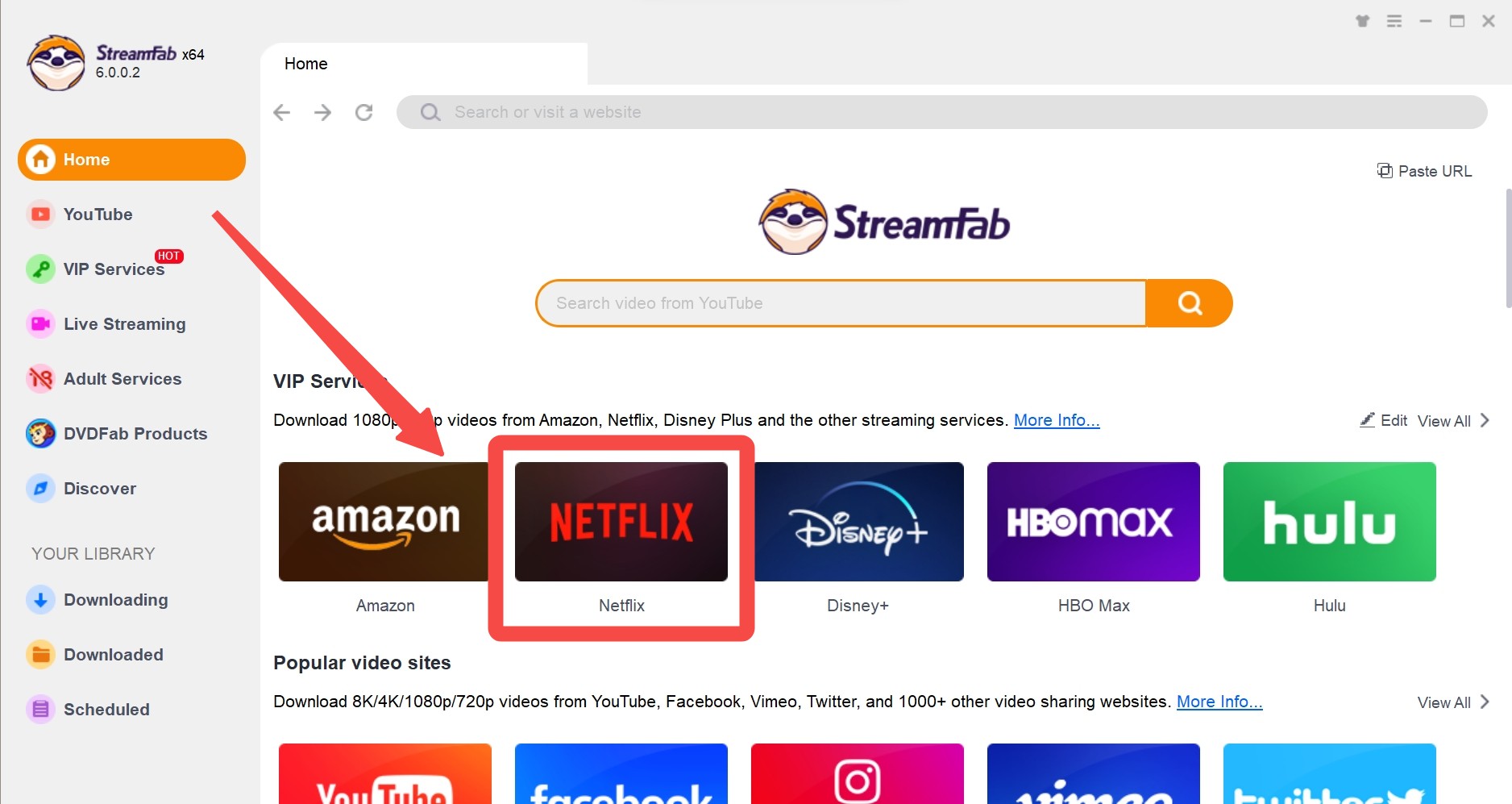
Choose the streaming service
Search for the movies you want. You can also copy and paste your video URL directly into the address bar on the Homepage.
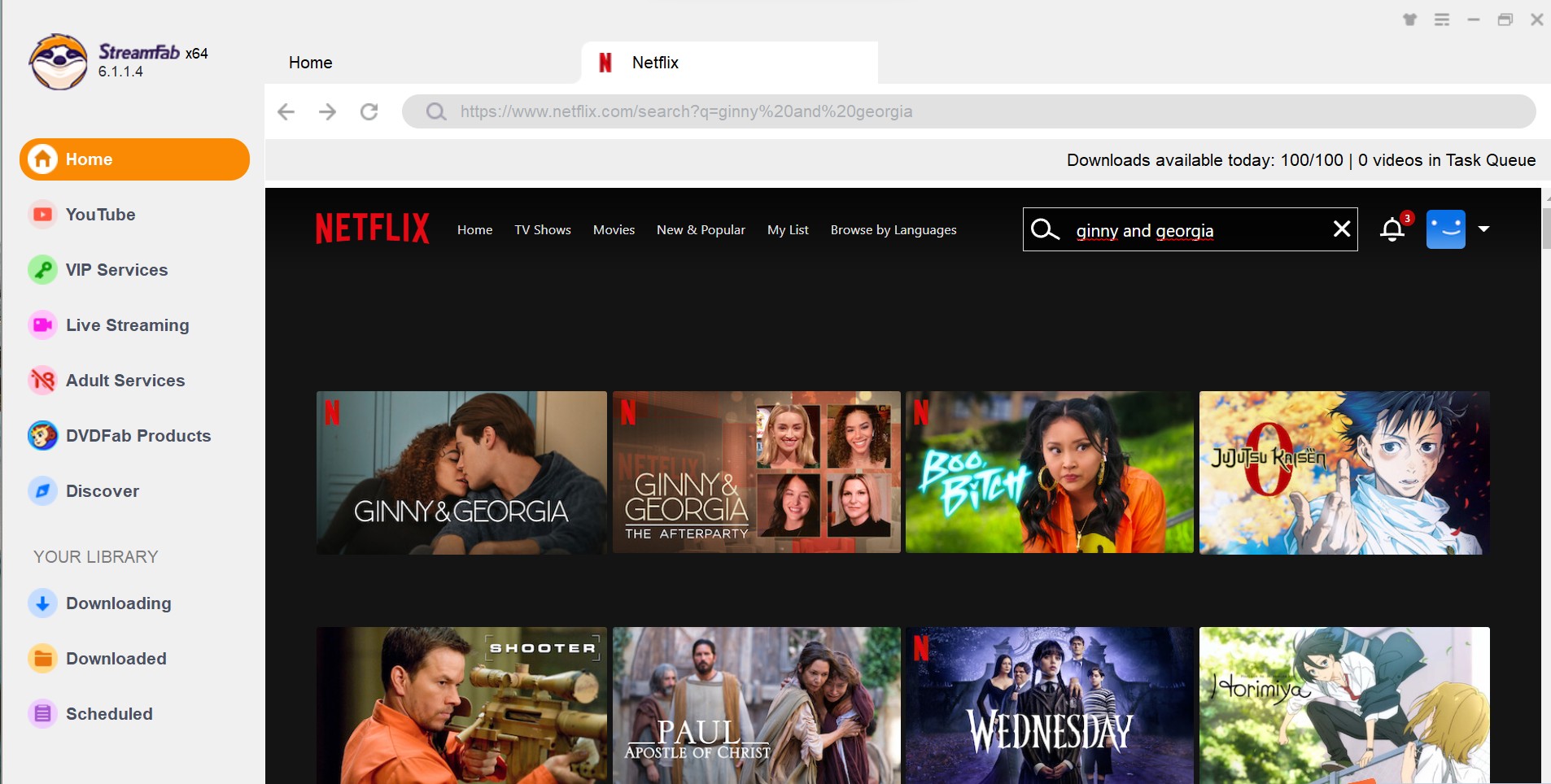
Customize the Netflix shows
Then a pop-up window will ask for your video options. You can choose the audio and subtitle language, as well as save Netflix to MP4 or save Netflix to MKV.
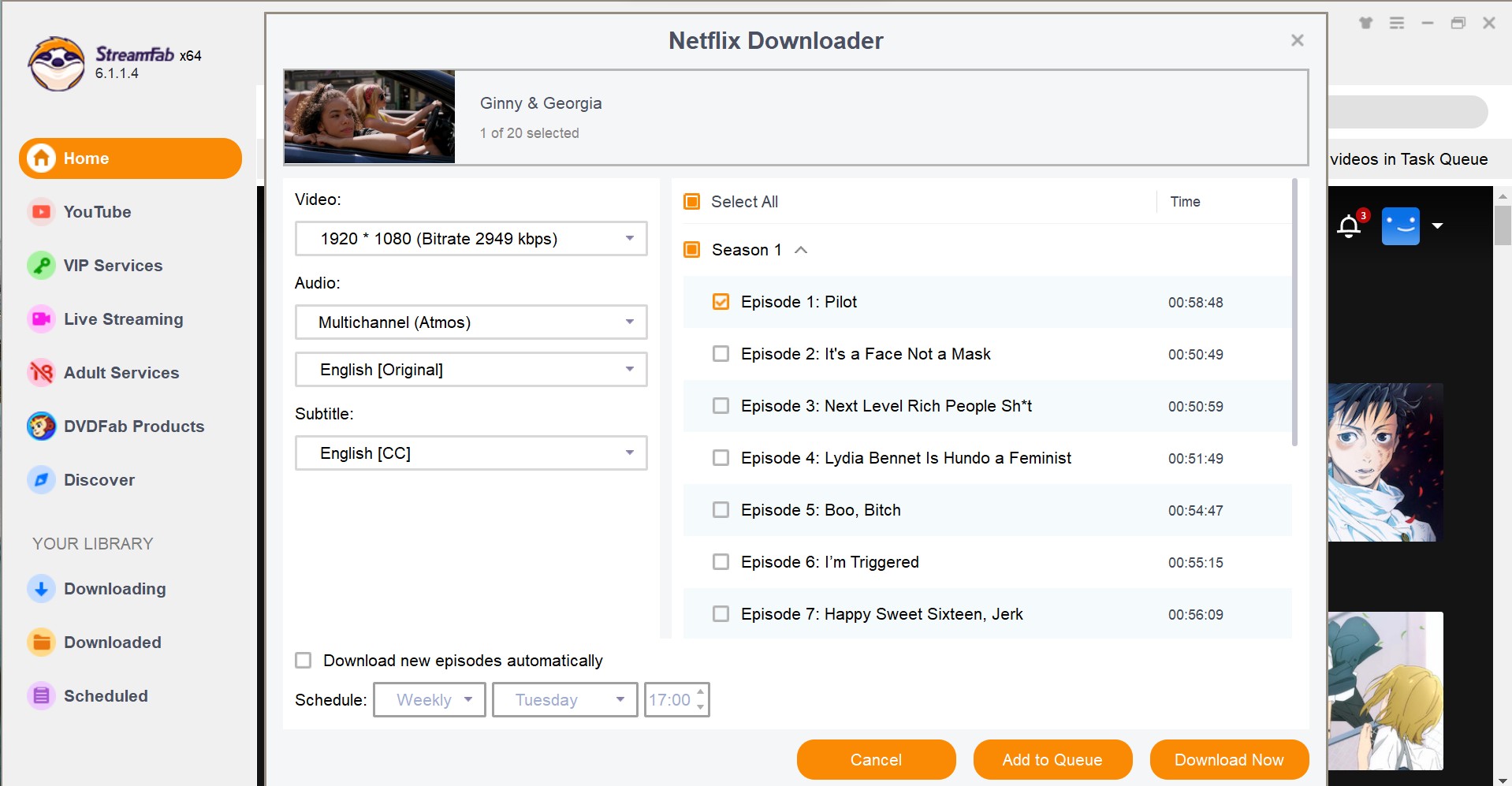
*If you are currently binge-watching a series, you may select the "Download new episodes automatically" option in the lower left corner to set a specific time for downloading the latest video to your Mac on a daily or weekly basis.
Start to download Netflix episodes on Mac
After customization, you can download it right now or add it to the queue for later downloading.
2. Use PlayOn Cloud to Record Netflix on Mac
PlayOn Cloud is a streaming recorder that offers a Mac version, supporting various streaming services, including the capability to save videos from Netflix.
However, screen recording Netflix can be quite time-consuming, requiring a stable internet connection and often encountering bugs and not working errors because it cannot bypass Netflix DRM. Therefore, it is advisable to disable hardware acceleration and check the network connectivity status before recording to ensure a stable screen recording process.
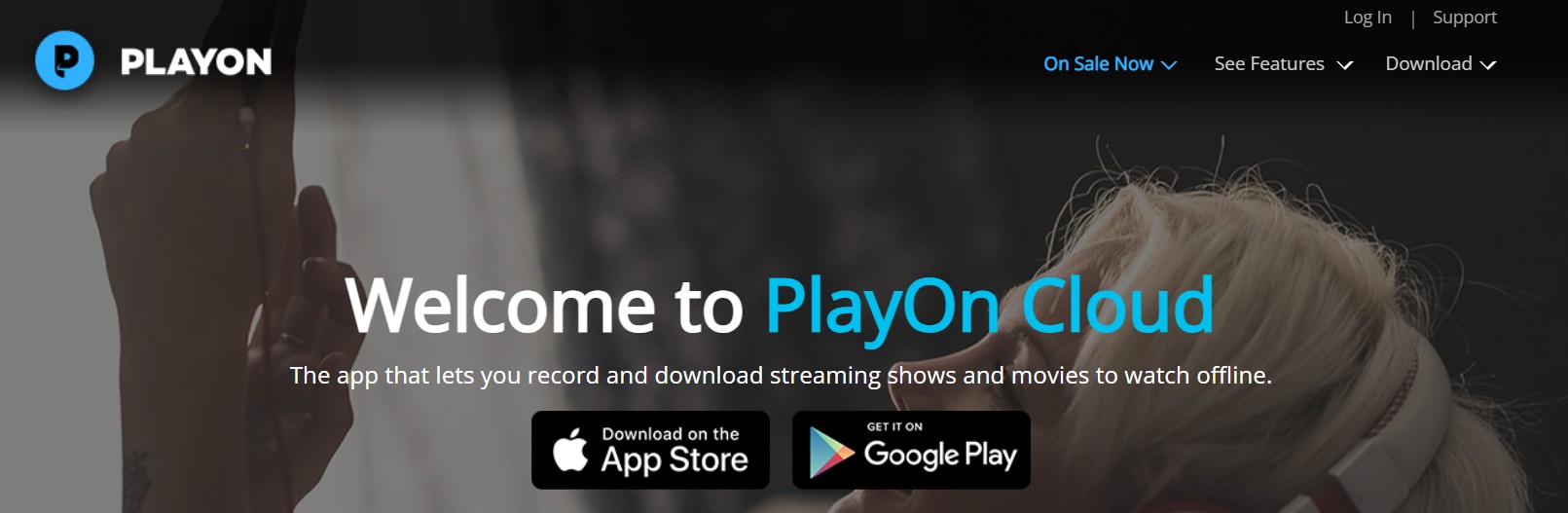
|
Pros |
Save Netflix videos on your mac in mp4 format. |
|
Cons |
Time consuming, and frequent errors due to Netflix DRM update |
|
More info |
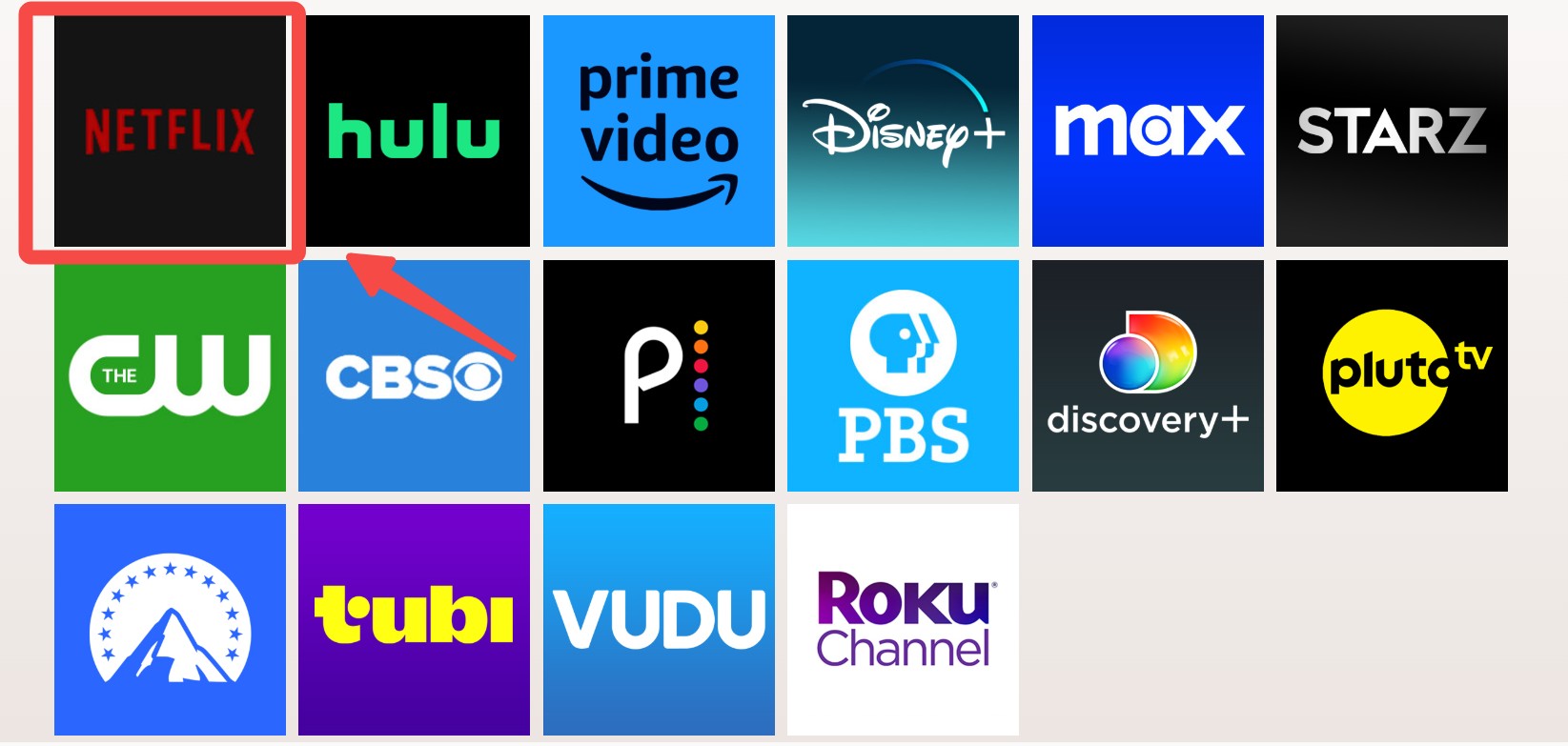
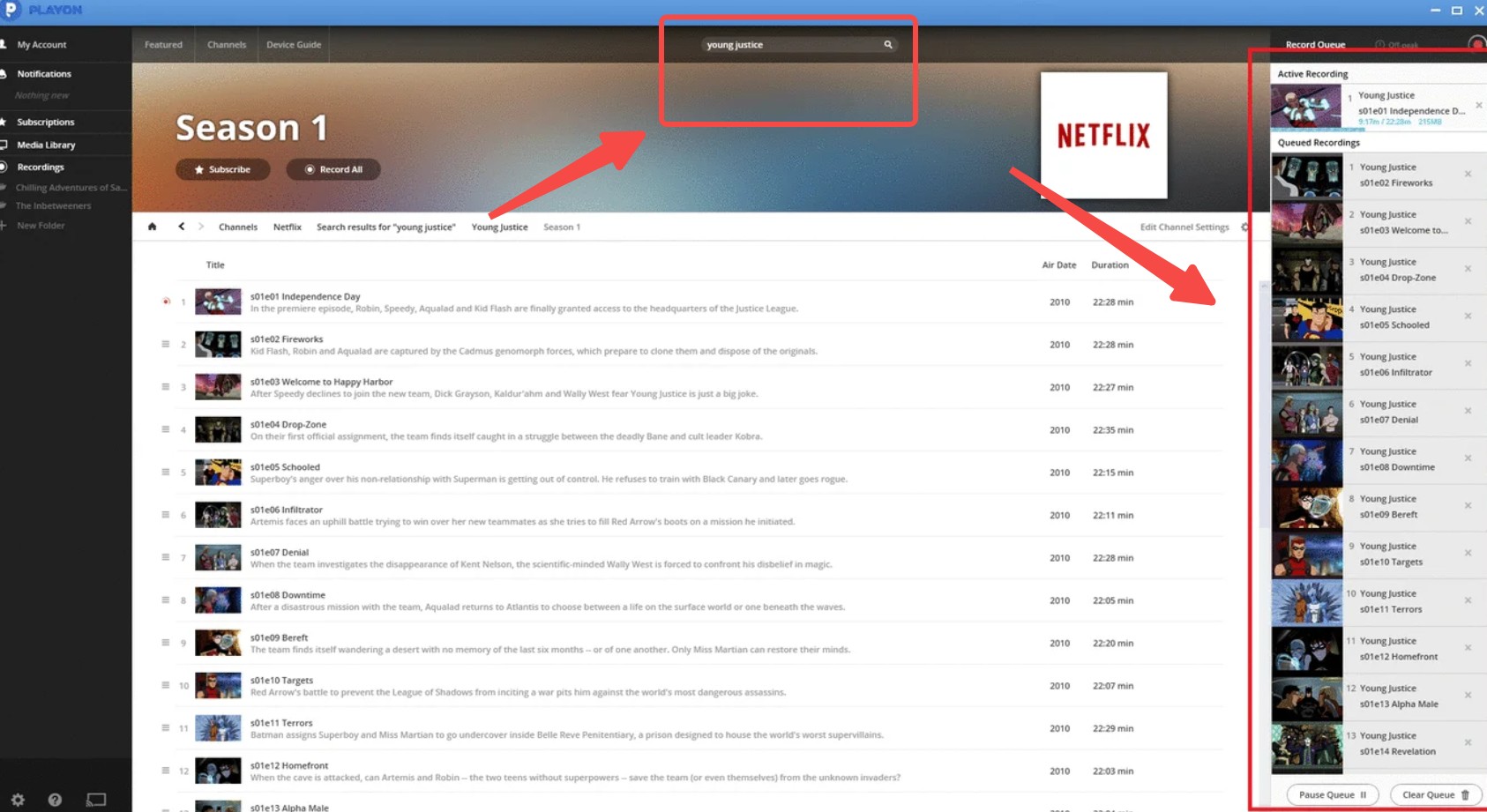

- Additionally, it is recommended to conduct a test beforehand to check the synchronization of audio and video in Netflix movies before recording.
3. Use GitHub OTT Downloader Bot to Save Netflix Videos on Mac
On GitHub, some technical experts have publicly shared the code for their self-developed programs, enabling the download of Netflix videos on MacBooks. One such program is the OTT Downloader Bot, which not only supports Netflix but also services like Zee5 and Disney+.
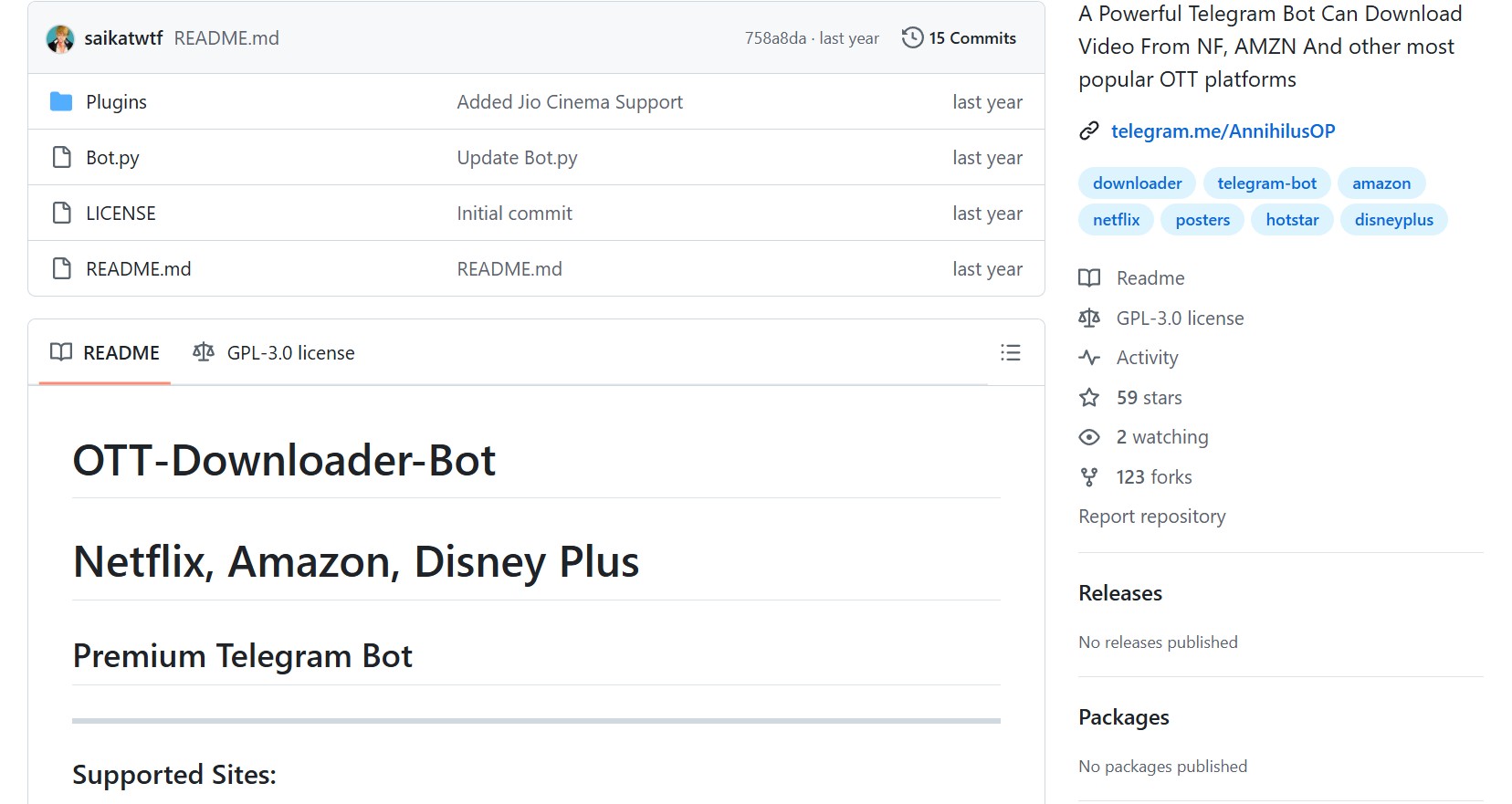
|
Pros |
Free to use, download Netflix videos on mac in high quality. |
|
Cons |
Lack of update, and cannot new episodes from Netflix |
|
More info |
The procedure for this method is quite complicated, and I would recommend it only to those with a foundational knowledge of programming.
For detailed instructions, please refer to the official GitHub page mentioned in the section titled "More info," and follow their guidelines for installation and deployment. Alternatively, you may join their Telegram group.
4. Use BlueStacks to Download Netflix on Mac
The aforementioned three methods are relatively conventional approaches; in addition to these, I have discovered some rather obscure techniques. Uncommon and peculiar, yet feasible.
Netflix does not offer a dedicated software version for Mac; however, by installing a mobile emulator, for example, Bluestacks, on a Mac, one can also indirectly achieve access to and download Netflix videos on a Mac.
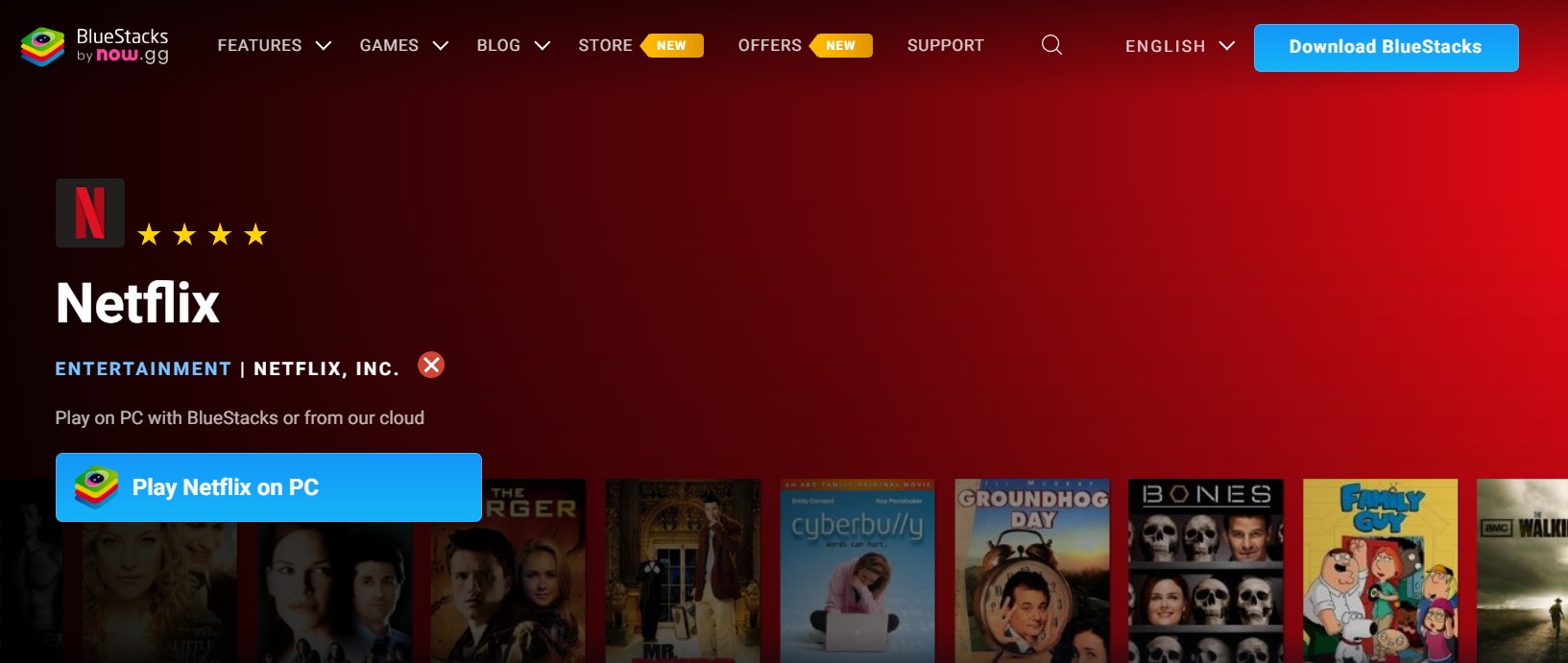

- The principle of this method lies in simulating a mobile operating environment on a macOS system. However, if you employ this approach to download Netflix videos, you will still be unable to evade download limits imposed by Netflix. I find it to be an intriguing technique, yet it cannot be regarded as the preferred option.
5. Use Dual System to Download Netflix Movies on Mac (for Intel CPU)
Method 5 is a bit of similar to Method 4. If you are utilizing a MacBook/iMac equipped with an Intel CPU, you may consider installing a virtual Windows system on your Mac. Subsequently, you will be able to utilize Netflix for Mac (Windows system) to download videos on your MacBook/iMac to watch Netflix offline.
*Boot Camp involves repartitioning the Mac drive to accommodate Windows installation, allowing it to run like Windows itself without any performance loss. Therefore, if you wish to download Netflix videos on Mac through a dual-system setup, Boot Camp is a recommended option.
The steps are as follows:
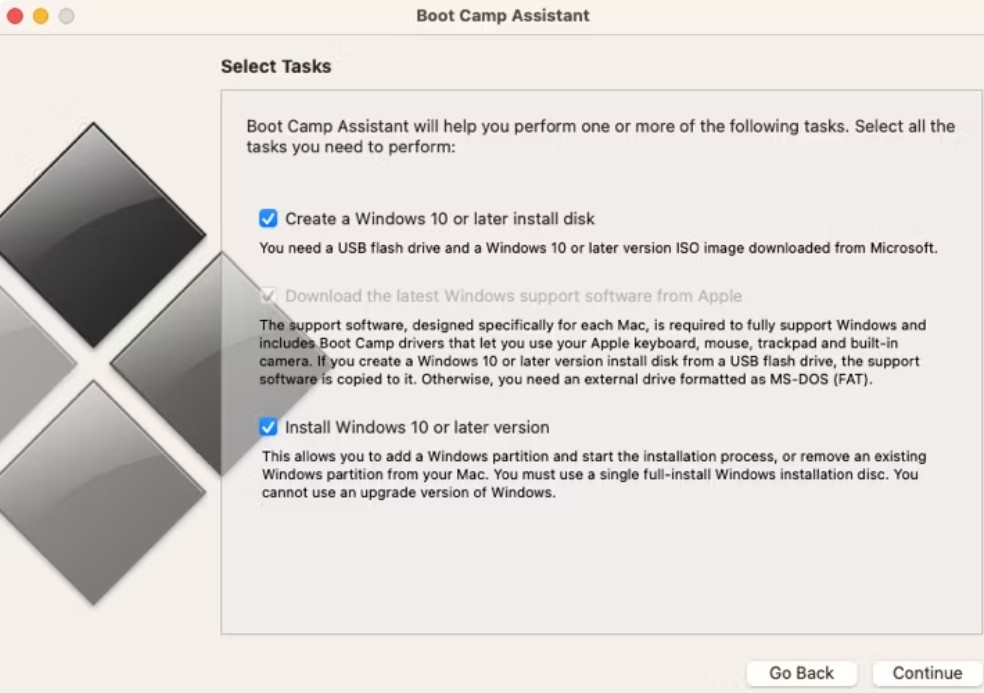
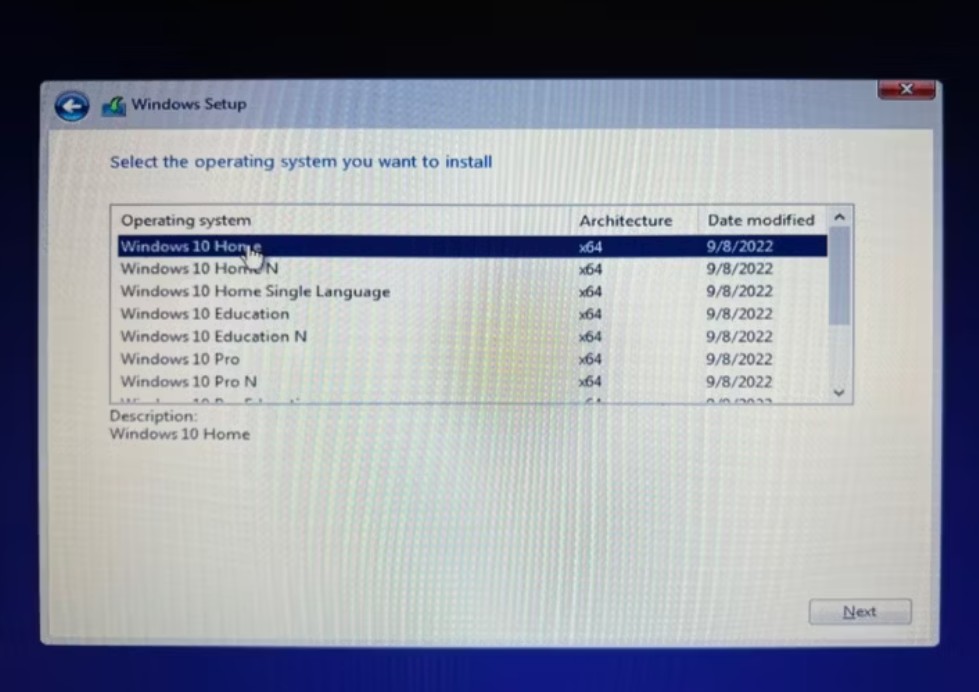
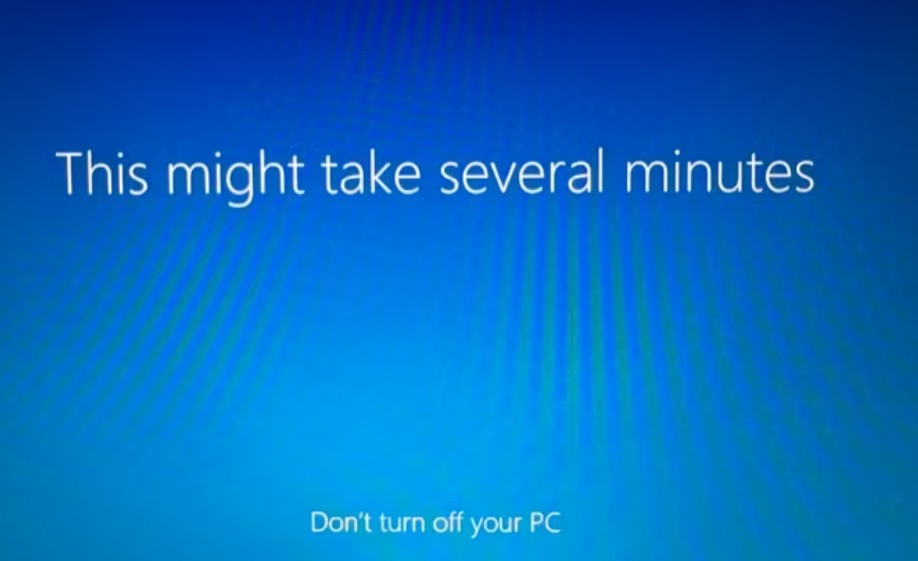
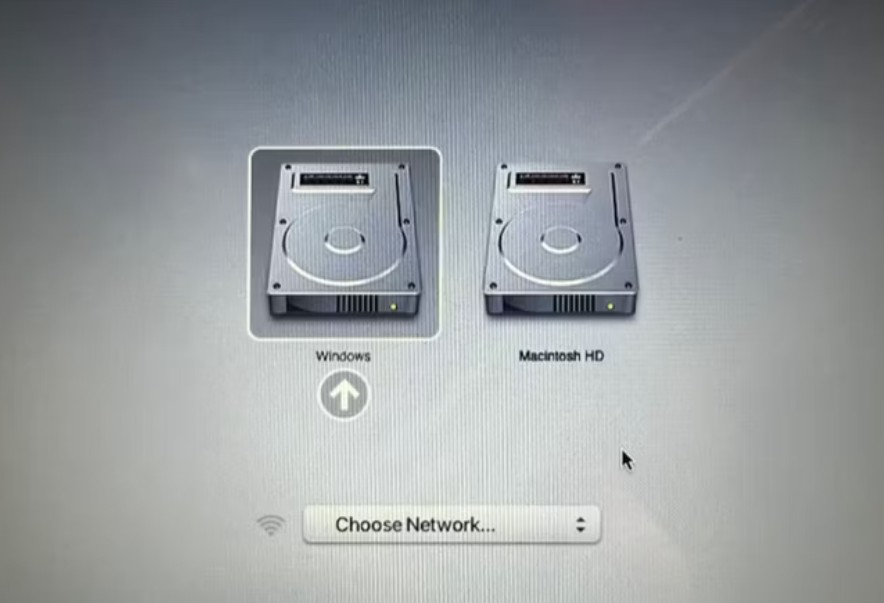
FAQs
Netflix does not allow downloading movies or shows on Mac devices because the company uses a technology called "Microsoft PlayReady" to protect its content from piracy and unauthorized distribution.
Mac devices (including Macbook and Macbook air) use a different DRM system called "FairPlay" which is incompatible with Microsoft PlayReady. This means that Netflix cannot use the same DRM protection for downloaded content on Mac devices as it does on Windows devices, making it difficult to ensure that downloaded content is protected from piracy and unauthorized distribution. Therefore, Netflix closed the download function access on Mac.
2. Can I Screen Shoot Netflix Videos on Mac?
On a MacBook, you can stream Netflix videos through a browser; however, taking screenshots often results in a black screen. By using StreamFab to download Netflix videos to your Mac, you can capture screenshots seamlessly.
Conclusion
Netflix's prolonged unwillingness to support offline viewing on Mac has been quite frustrating. The methods discussed herein are based on my own tests, which confirm that downloading Netflix videos on a Mac is indeed feasible. I personally recommend StreamFab Netflix Downloader, as it is the most user-friendly option available and consistently receives updates, ensuring optimal stability.
StreamFab Netflix Downloader offers the opportunity to effortlessly download three Netflix videos to your Mac. Experience it for yourself! I hope my insights prove helpful to you.