A Detailed Guide to Amazon Video Download to SD Card
Summary: Looking for a way to Amazon Video Download to an SD Card? Then look no further because this guide will show you how to download Amazon videos to SD card with the help of StreamFab Amazon Downloader.
Table of Contents
With Amazon Prime, you can quickly download offline content on your PC and transfer them anywhere you want. However, to download the videos, you need more space and for that you need to transfer your videos to SD card on Android. This feature allows users to easily download entire TV shows without worrying about the space on your phones. In this article, we will learn about Amazon video download to SD Card. Let’s get started!
Where are Prime Video Downloads Stored?
Before wondering where Prime Video download is stored, first you must learn about how to download video to SD Card using Amazon Prime.
Follow the steps below to move Amazon Video to SD Card:
- Install the Amazon Prime Video app on your Android device.
- Launch the App and log in with your Prime Account.
- Navigate to My Stuff, select settings and then click on the Steam & Download option.
- Now enable the Download videos to SD Card option.
- Once you have enabled this feature, go back and select the movie or TV show, open the detailed page, and tap on the Download option to begin the downloading process.
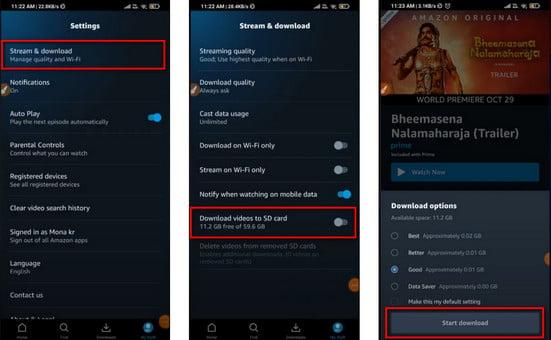
Now comes the main question: Where are Prime Video stores when downloading is complete? The answer is simple: all downloaded videos will automatically be stored on your SD Card.
To search for the downloaded Amazon Prime Videos, follow steps mentioned below.
- Launch the File Management on your device.
- Go to the SD Card folder and then choose the Android option.
- Select Data or Amazon Prime Video folder.
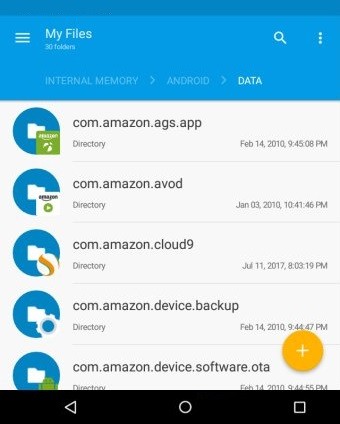
From here, you can see the Prime Video Download location; you can access all the downloaded videos from this location. However, to see the videos, you need to download the Prime Video Android application; otherwise, you won’t be able to watch them.
Also Read: What are Amazon Prime Video Download Limits and How to Bypass 2025
How to Download Amazon Video to SD Card?
How to download Amazon Video to SD card? If you are looking for a tool that allows you to download Amazon videos to SD Card, then look no further because StreamFab Amazon Downloader is just the right tool. With this application, you can also download all your favorite Amazon Prime videos available in high quality formats, such as 1080p. Also, the tool allows you to download EAC3 5.1 audio tracks.
With ease, you can download all the videos from different regional sites in different famous formats, including MP4 or MKV. All these formats work easily on all your devices. Moreover, it allows you to download the subtitles in your preferred language and save them as a separate file.
Key Features:
- With StreamFab Amazon Downloader, you can download videos from all regional sites.
- Download any kind of channels on Amazon Prime, including downloading freevee shows withou ads
- Allows you to download the latest episodes and movies in 1080p
- All the videos downloaded from this program are in MP4 and MKV format, which is compatible with all devices
- Schedule Mode allows you to download videos at the scheduled time
- With Batch Mode, users can download multiple videos simultaneously
- Automatically remove Ads from the video
- User-friendly interface, which is best for non-tech and beginner users
Steps about Video Download to SD Card
Follow the steps below to download Amazon Prime movies to SD Card via StreamFab Amazon Downloader:
Step 1: Get the StreamFab Amazon Downloader for your PC and run it.
Step 2: Choose the “VIP Services” option from the left panel, then select Amazon Prime.
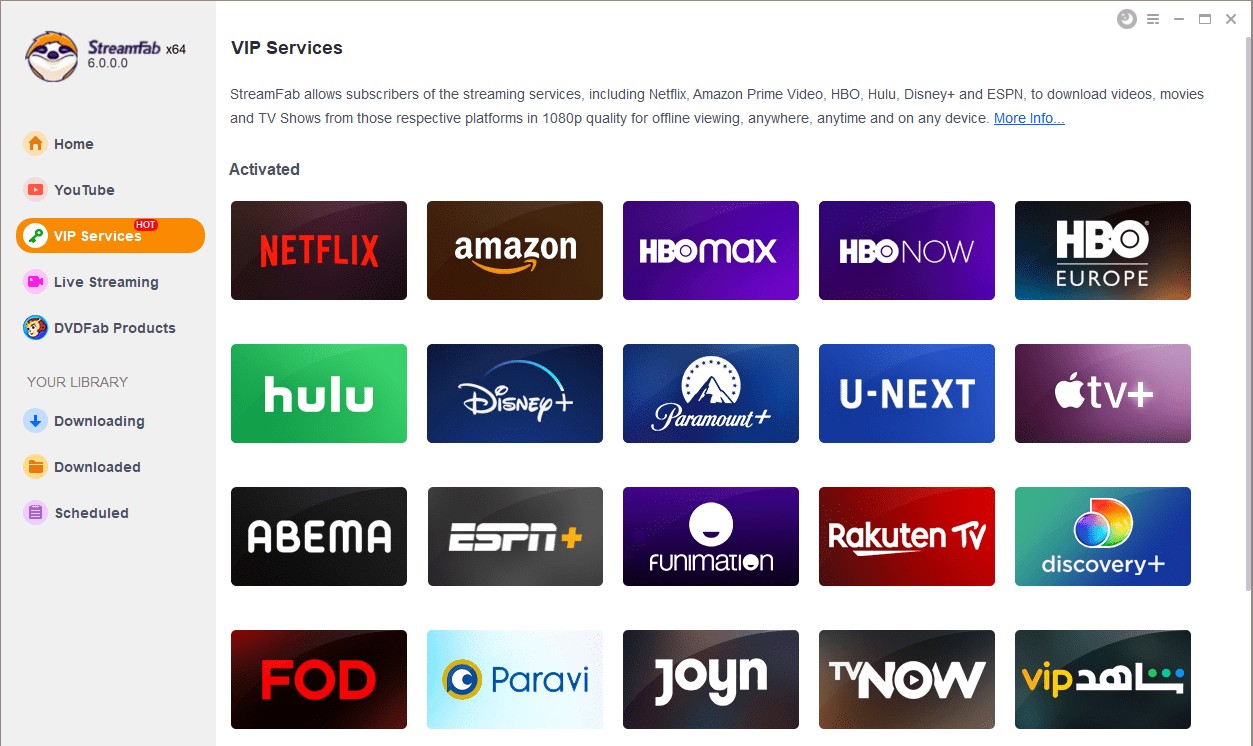
Step 3: Sign in to your Amazon Prime Account and open the video on Amazon Prime. And a new window will appear on your screen. Choose the video quality and subtitles. When you are done, click the Download Now button to start the process.
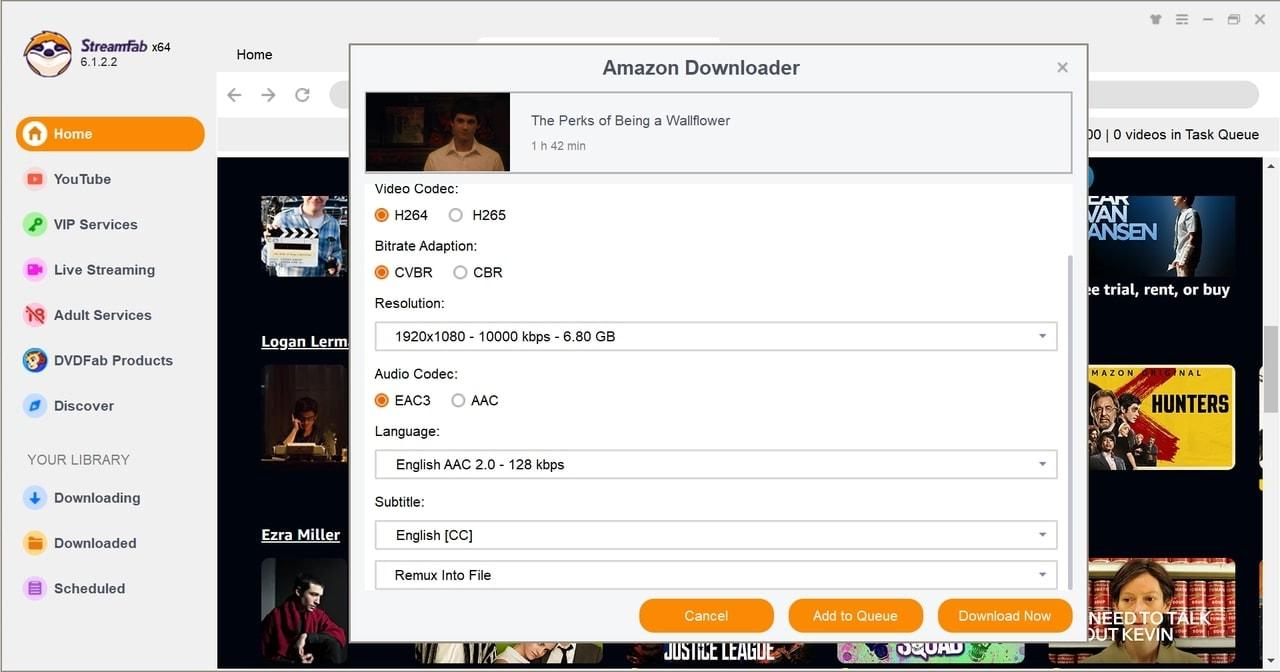
Step 4: Now, wait until the downloading process is complete.
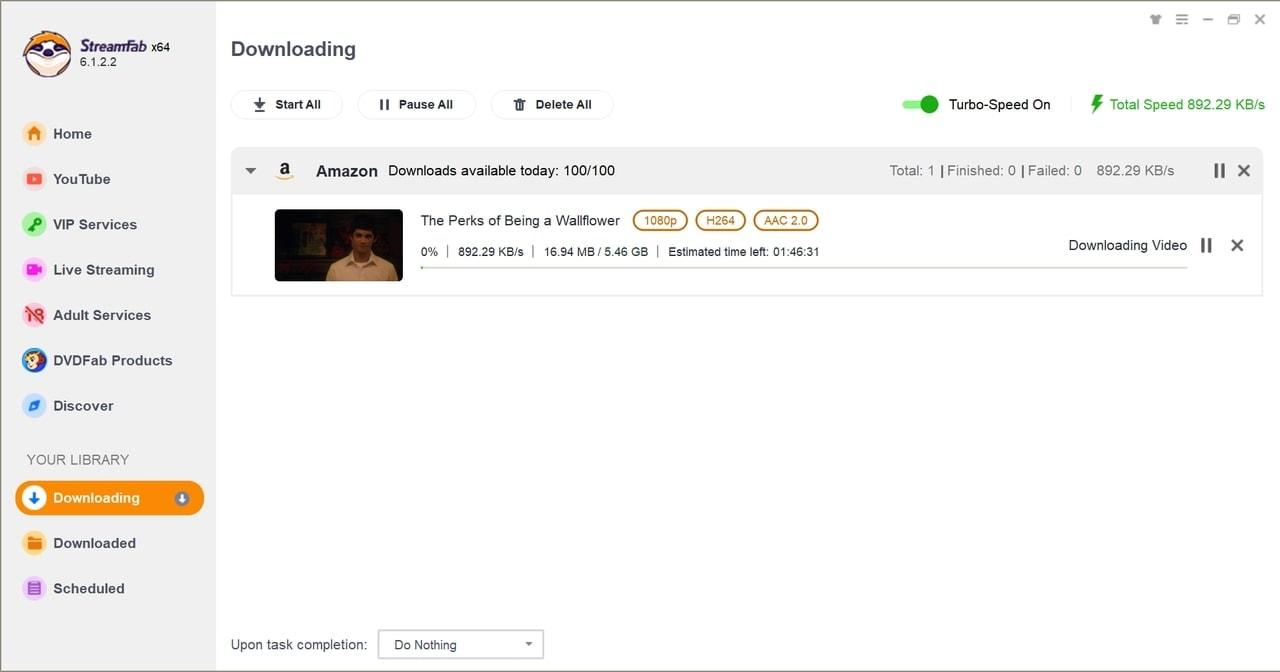
After the download is complete, Amazon Prime videos will download in MP4 format, which is compatible with Android devices. Get your SD card and transfer the video manually. Now, you can enjoy Amazon Prime video on your Android device without worrying about storage.
FAQs
Amazon Prime Video Downloads are stored in a hidden folder on your PC. To find the Amazon Prime Video Download location, first, you have to unhide the folder on Windows 10/11/
Here are the steps to unhide the Amazon download folder in Windows 10:
- Click on the View Tab and then select Options.
- Navigate to View and select Files and Folders.
- Choose the Show Hidden Files option and click on Apply to save the changes.
You can find the Amazon Video download location through the path: C: \Users\UserName\AppData\Local\Packages\AmazonVideo.PrimeVideo_pwbj9vvecjh7h\LocalState\Downloads
Currently, Amazon Prime Video only allows you to download it to be stored on your Android device's internet storage. But you can change it to an SD Card by following the above methods.
Conclusion
Amazon Prime is one of the top online streaming platforms. It offers hundreds of titles to watch in HD quality. If you desire to download Amazon videos on SD Card, read this guide properly. Further, we have introduced one of the best video downloaders for PCs, StreamFab Amazon Downloader.
With the help of this program, you can download HD-quality Amazon titles and then transfer them to your SD card manually. All the downloaded videos are in MP4 format.

