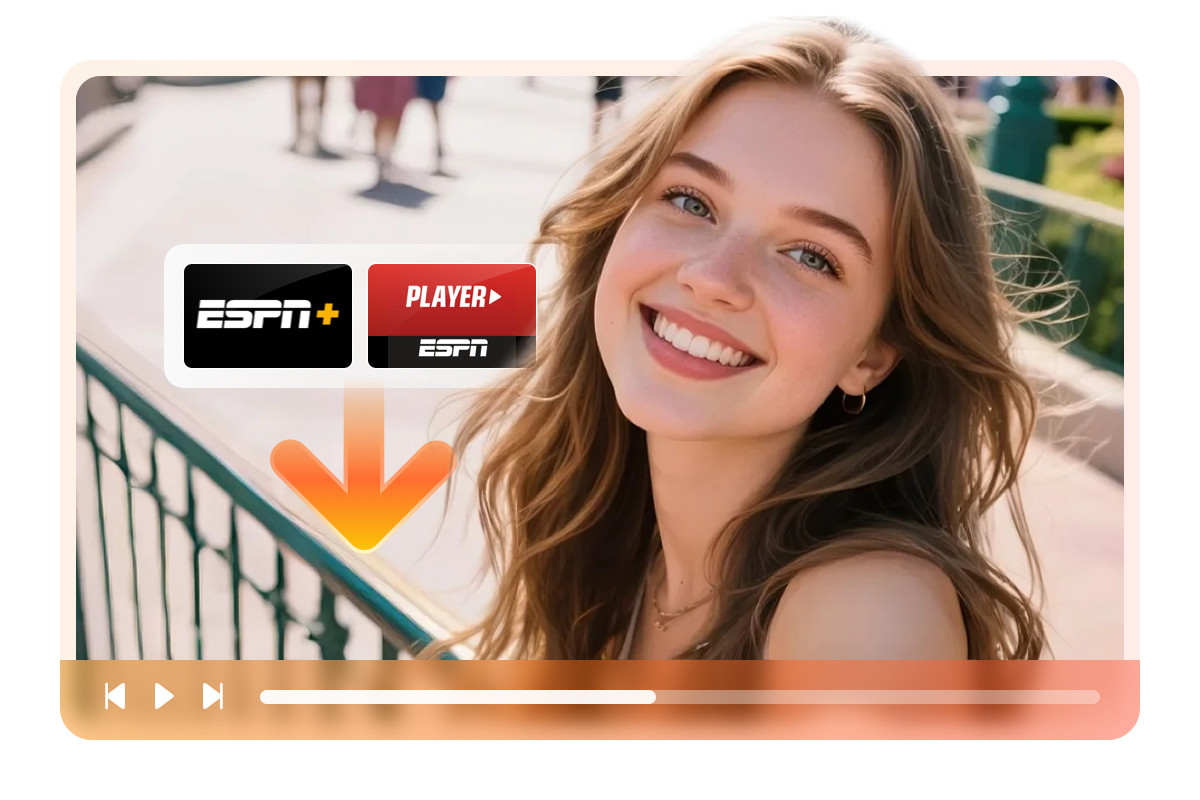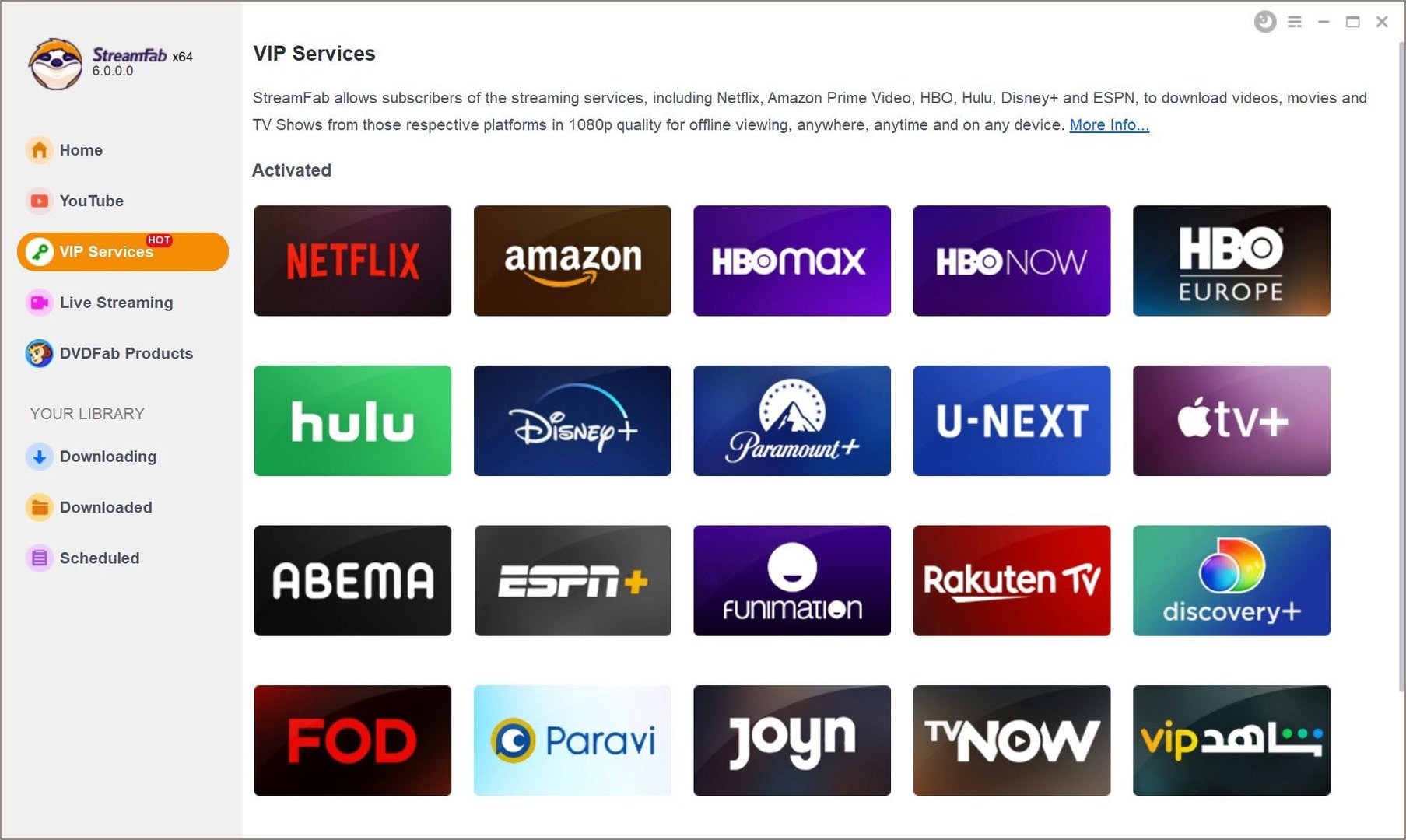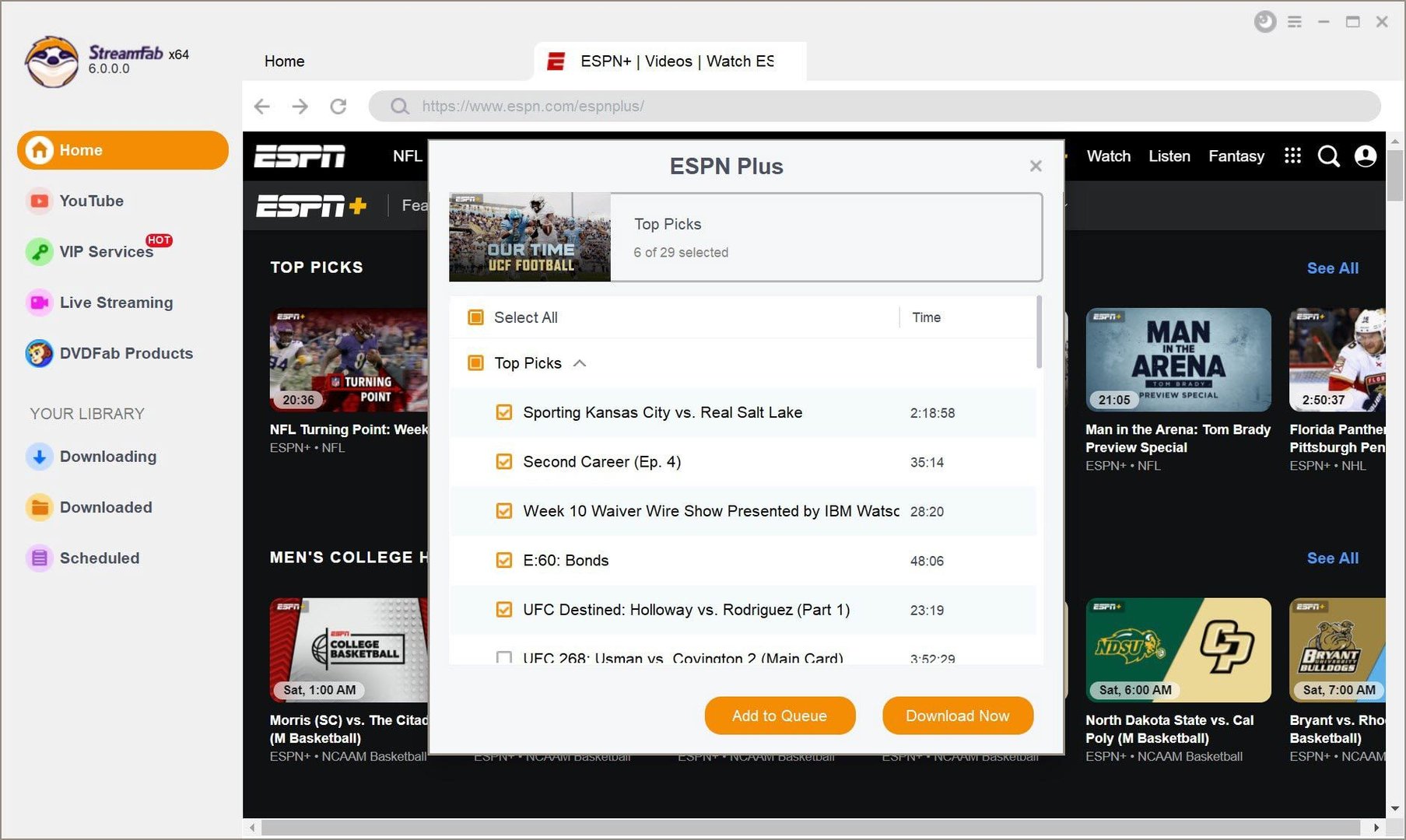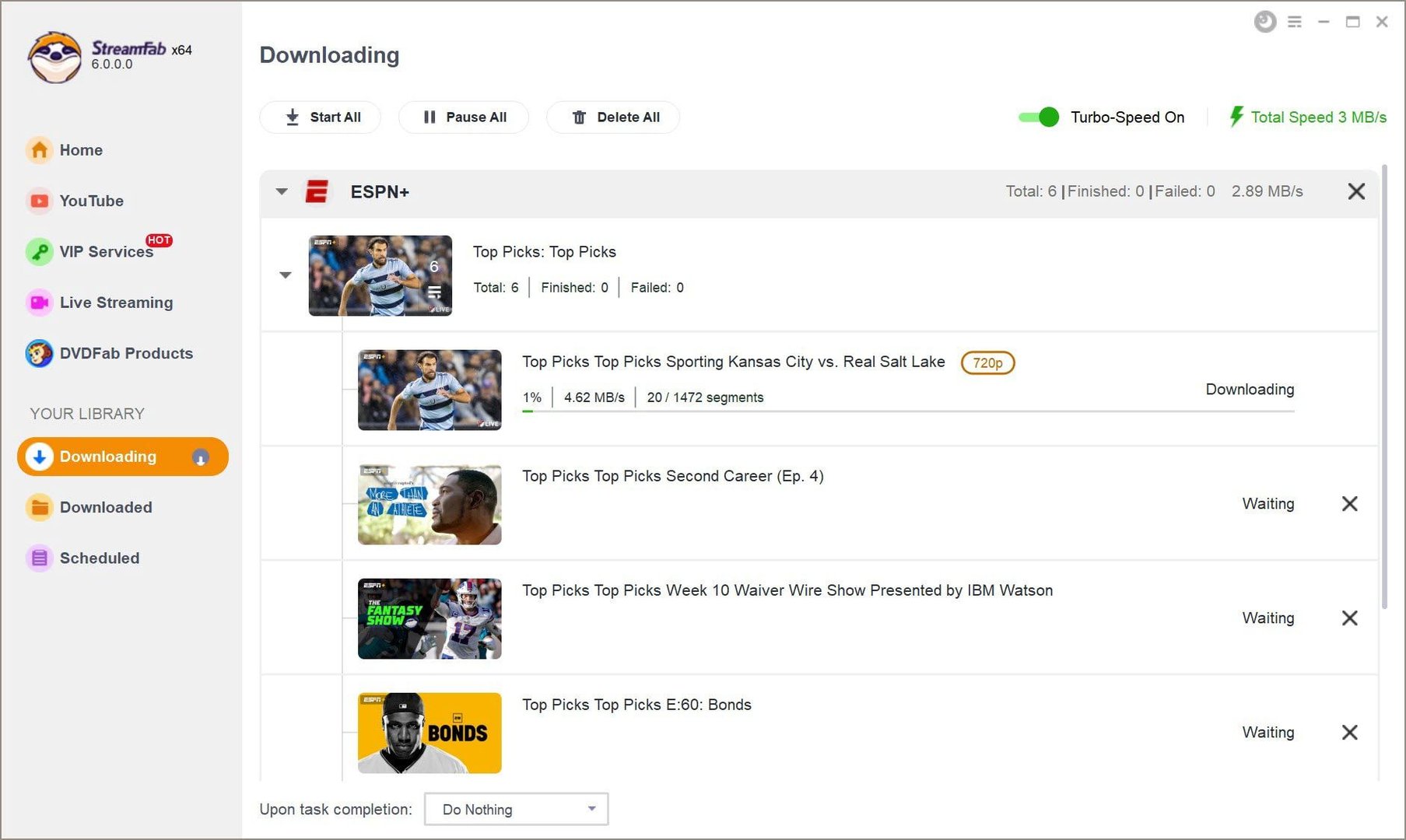Related Articles

Download ESPN Videos and Never Miss a Game Again
Learn how to download ESPN videos on both mobile and desktop. This guide covers official methods and third-party tools for offline viewing.
By Marcia - Jul 22, 2025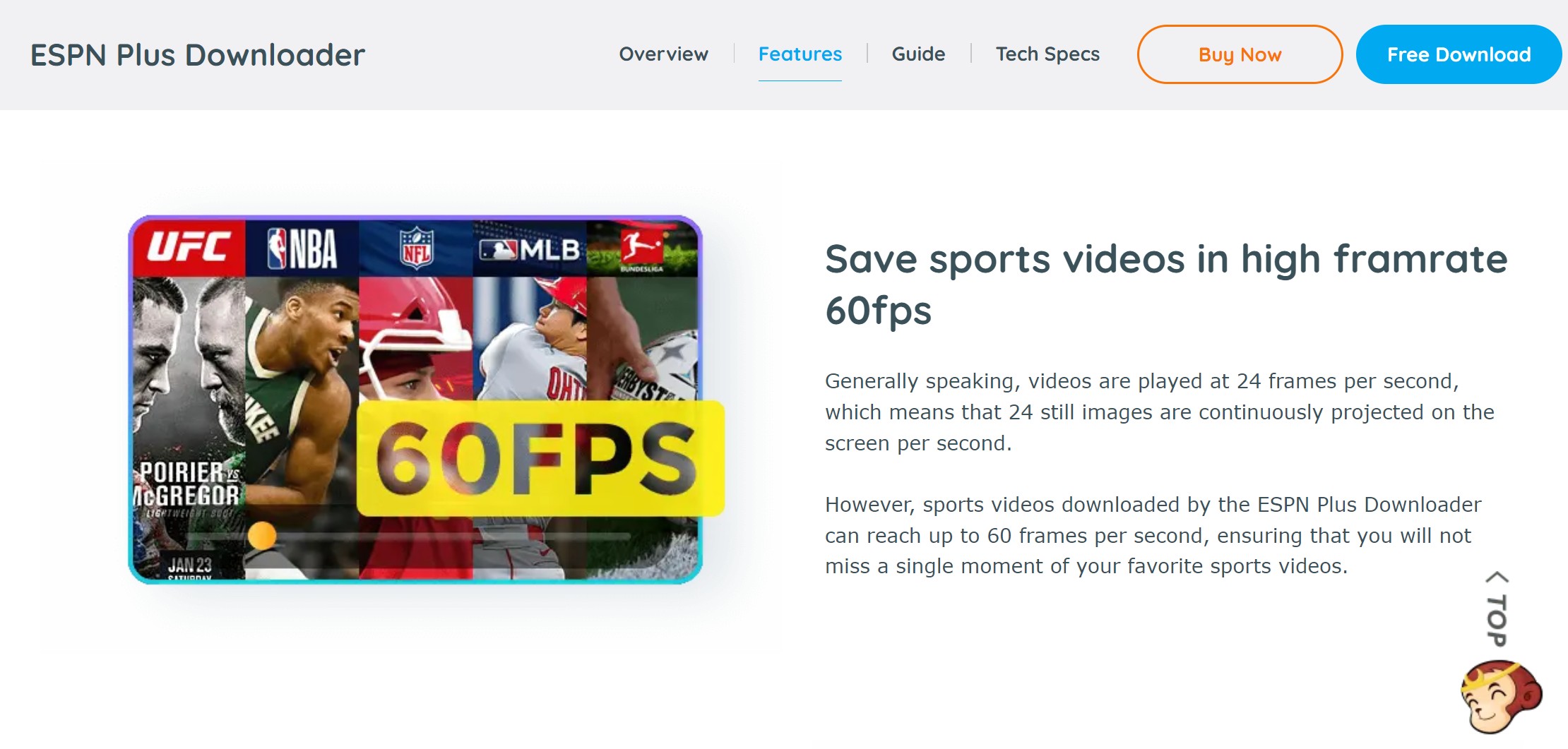
The Best Way to Screen Record ESPN Videos in 2025
The best way to screen record ESPN videos in 2025 can offer a unique solution to sports enthusiasts willing to catch up on their favorite games, shows, or highlights at their own convenience.
By Marcia - Jan 29, 2024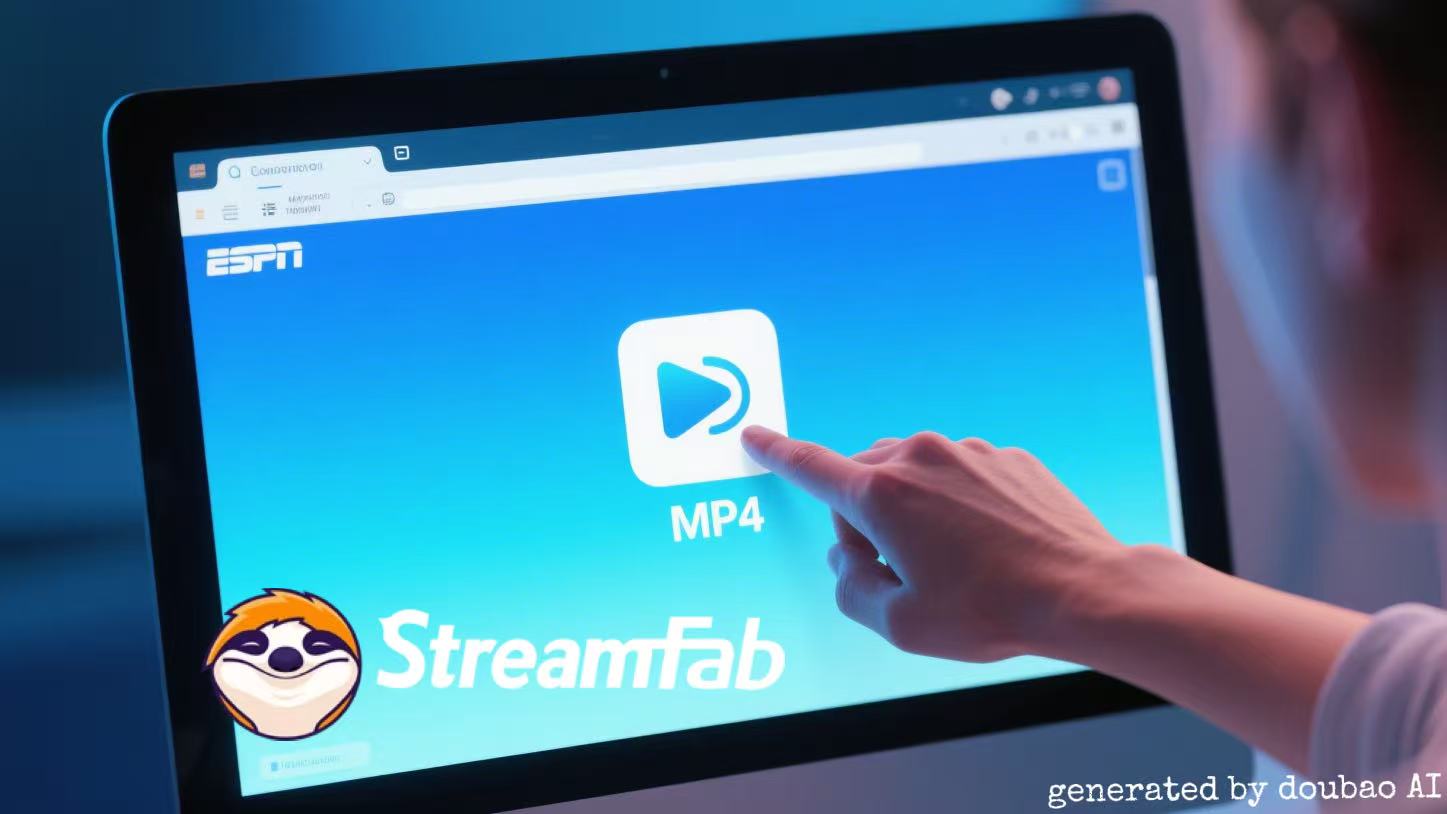
How to Convert ESPN to MP4: Watch Sports Anywhere, Anytime
Frustrated by ESPN’s limited download options? This guide shows you how to convert ESPN to MP4 so you can watch your favorite games anytime, anywhere — even without internet. Includes easy steps and real user tips.
By Marcia - Jul 16, 2025