How to Enable and Download Netflix HDR Videos | 2025 Update
Summary: Netflix supports HDR visuals, but how can you utilize Netflix's HDR feature? Additionally, what are the steps to download videos on Netflix that offer HDR? This article will provide you with the answers.
Netflix, a highly popular video streaming service in Japan, offers a wide variety of movies, TV shows, anime, and original content. It provides not only high-definition quality but also supports HDR for an enhanced viewing experience.
In this article, we will explore how to watch HDR content on Netflix, introduce a specialized Netflix downloader, and recommend some must-see HDR films available on the platform. Keep reading to discover how to maximize your Netflix HDR viewing enjoyment.

How to Enable Netflix HDR?
1. Subscribe to Netflix HDR Premium Plan
To enjoy HDR content on Netflix, you need to subscribe to the premium plan. Netflix offers three subscription tiers: Basic, Standard, and Premium, each varying in terms of monthly fees, video quality, and the number of devices that can be used simultaneously. Only members on the premium plan have access to streaming Netflix HDR videos.
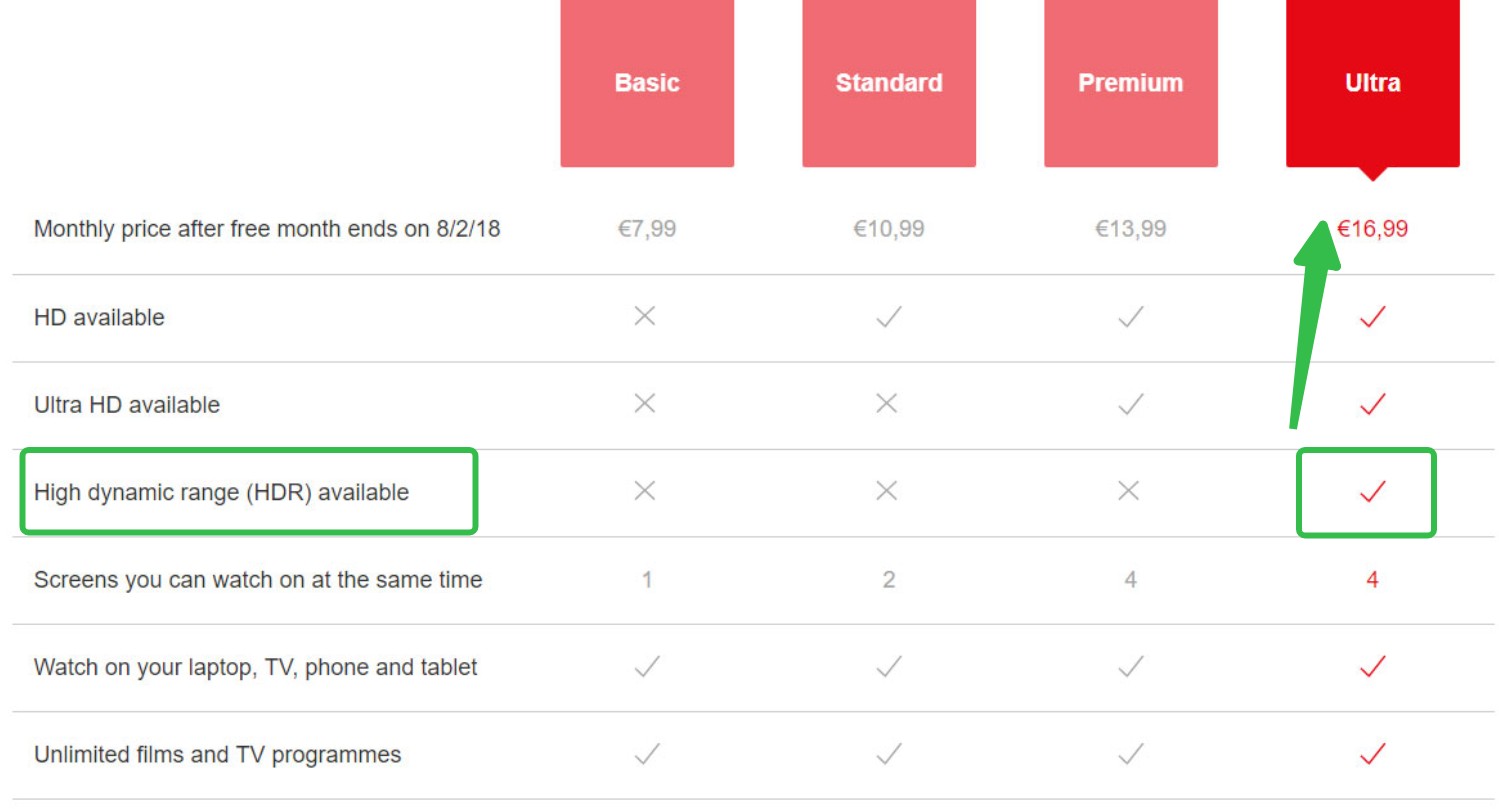
2. Check If Your Device Support HDR
To view HDR content on Netflix, having a compatible device is essential. Without a supported device, you won't be able to experience HDR content, even if you have subscribed to a premium plan.
3. Check Internet Speed
To enjoy HDR content on Netflix without interruptions, you'll need a stable internet connection with a minimum speed of 25Mbps. If your connection fluctuates or is unreliable, you may experience buffering or uneven video playback. It's advisable to verify your internet speed in advance.
4. Set the Playback Settings as HDR
To access the Netflix official website on your computer or smartphone, navigate to the "Account Information" menu and select "Playback Settings." This will bring up a screen where you can customize your playback options. There are four available settings: "Auto," "Low," "Medium," and "High." The default setting is "Auto." Here, we will change it to "High."
5. Find the HDR Videos on Netflix
If you type "HDR" into the search bar on Netflix, you'll find a selection of films that are compatible with HDR.
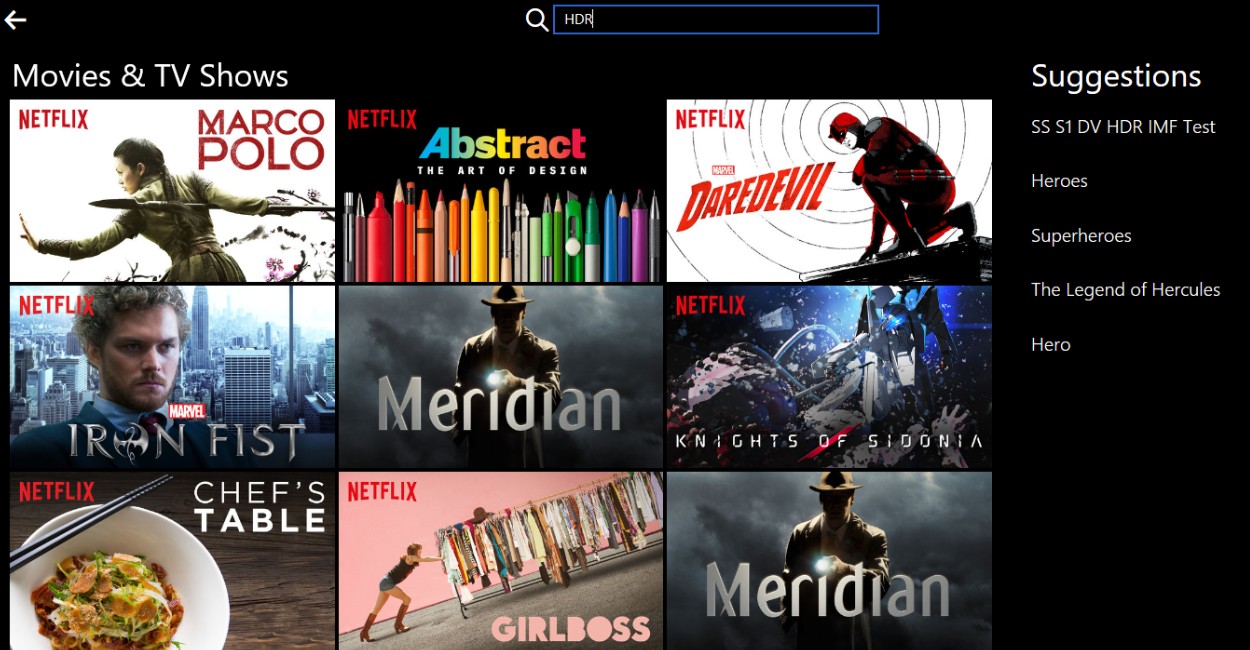
How to Download HDR Videos from Netflix?
1. Recommend Tool: StreamFab Netflix Downloader
Netflix offers a download feature, but not all titles are available for offline viewing. Even if you subscribe to Netflix Premium, you won't be able to enjoy Netflix HDR without a stable internet connection while commuting or traveling. In such scenarios, the StreamFab Netflix Downloader presents a practical solution to guarantee an optimal viewing experience.
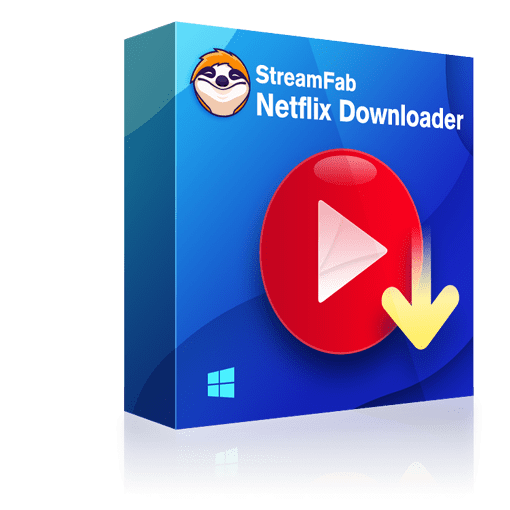
- Download Netflix HDR videos without any quality loss.
- Save Netflix HDR content in compatible MP4/MKV format.
- Auto-download newly released Netflix video at a set time.
- Remove ads from the downloaded Netflix videos.
2. How to Use
With its user-friendly interface, anyone from beginners to experts can effortlessly download Netflix HDR content to their local storage in just a few simple steps.
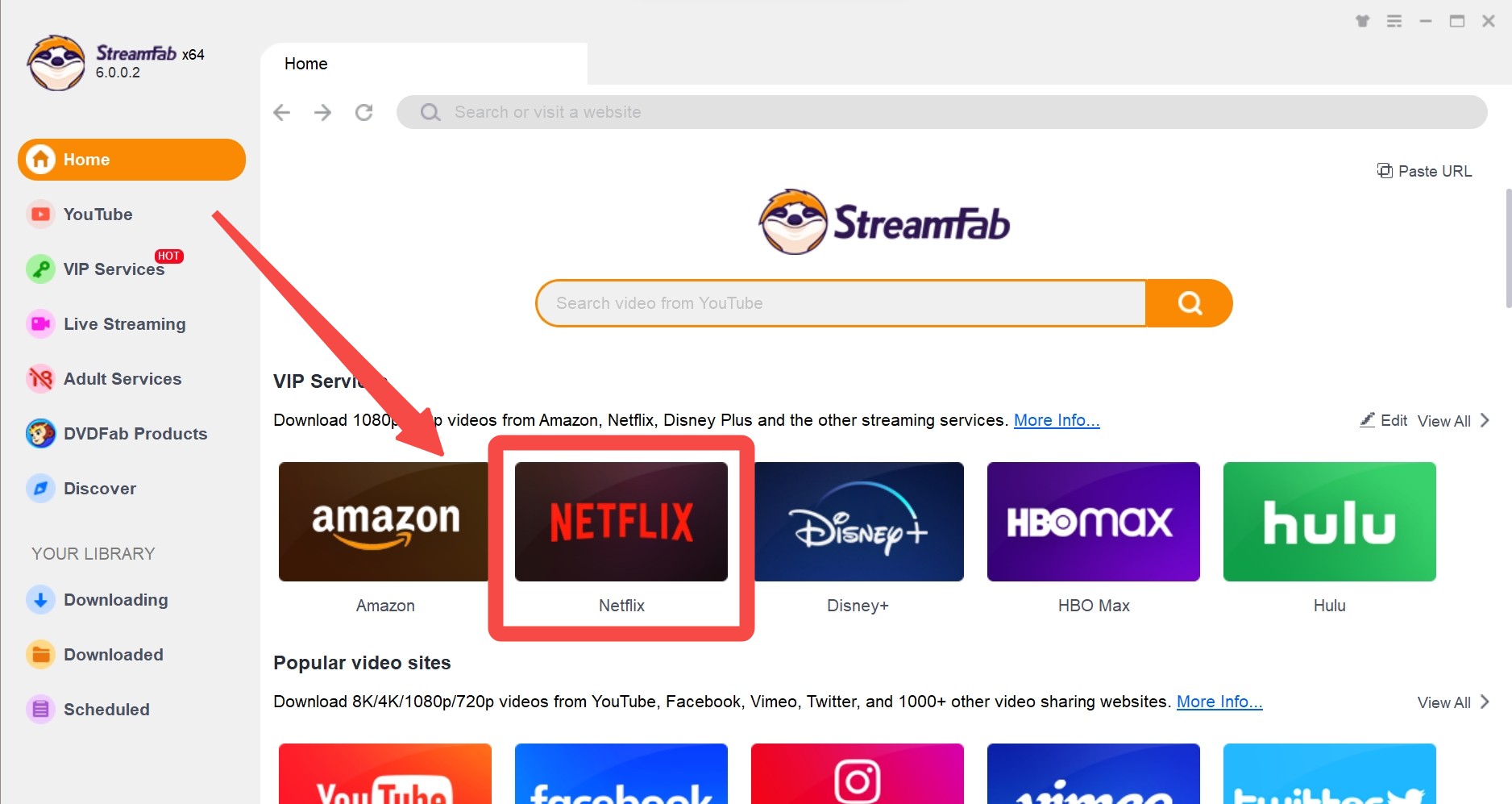
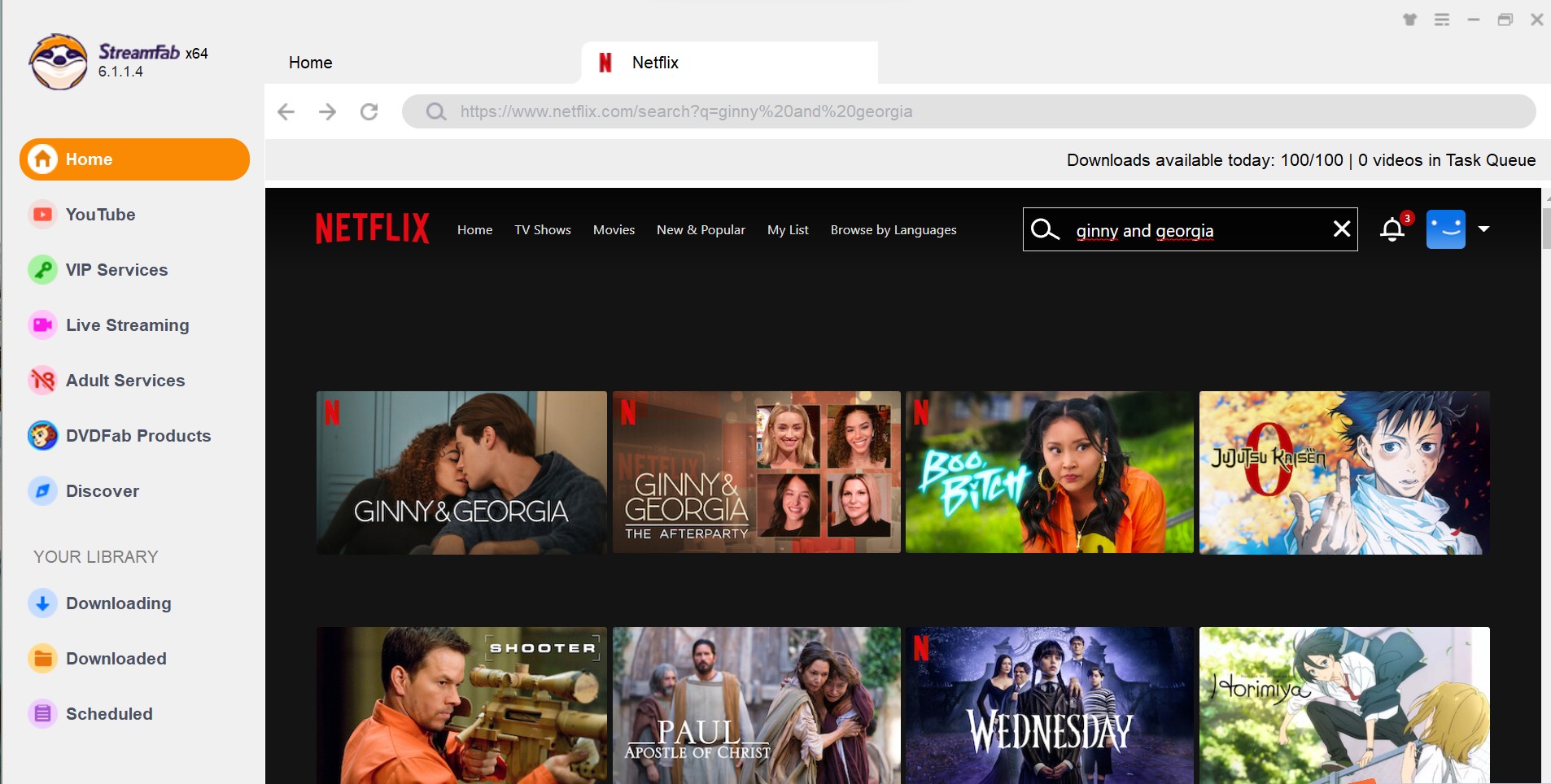
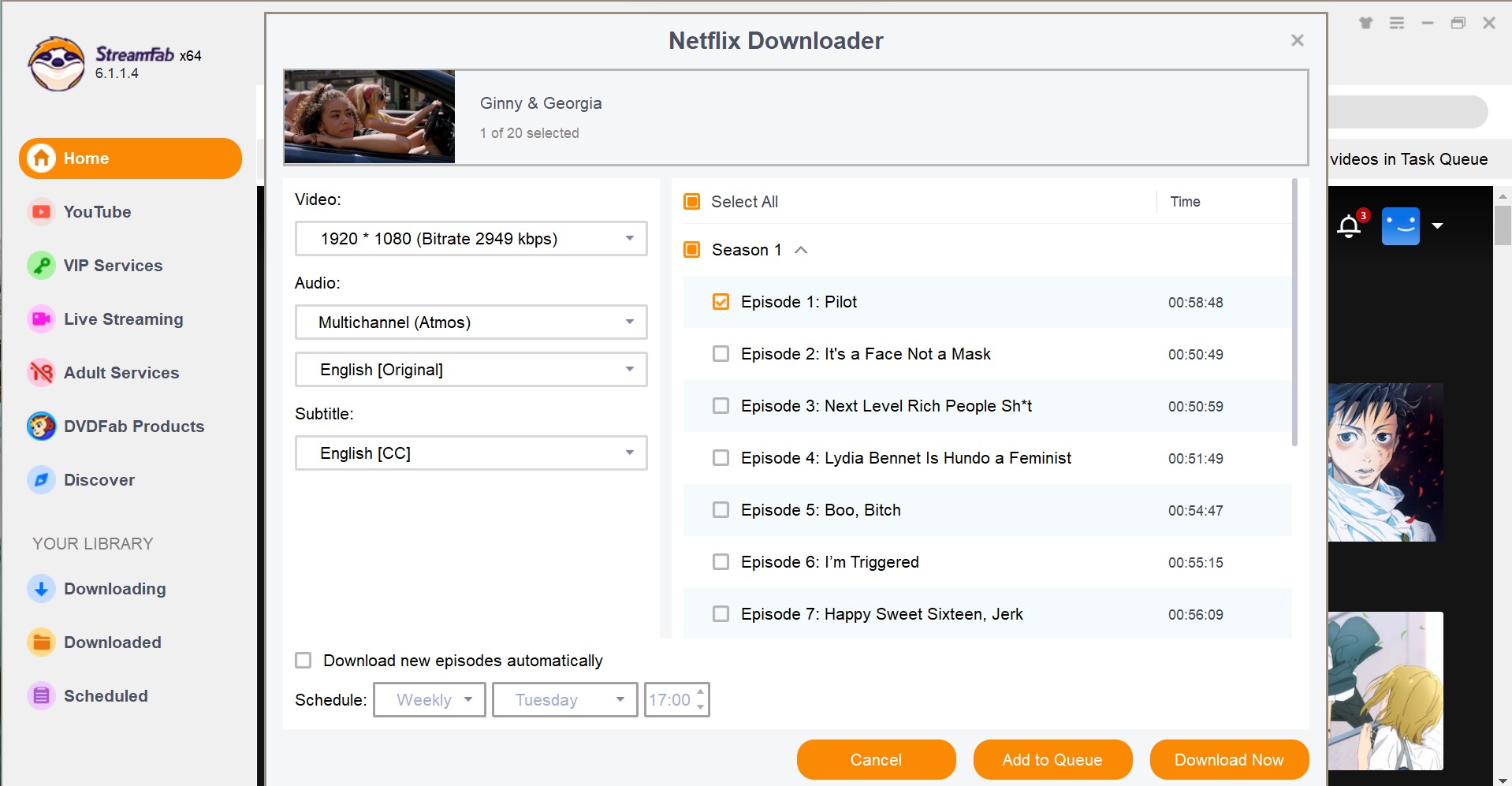
Recommend HDR Movies on Netflix
Recently, ultra-high-definition content has gained significant popularity, and the number of HDR films on Netflix is steadily on the rise. To explore the selection of Netflix titles that support HDR, simply enter the keyword "HDR" in the search bar and browse the results.
In this section, we will introduce our carefully curated selection of Netflix HDR content.
1. Stranger Things
One of Netflix's most beloved series, Stranger Things quickly took the world by storm after its release, captivating audiences of all ages, especially in the West. The narrative unfolds through a series of mysterious events, showcasing not only dramatic storytelling and astonishing plot twists but also a poignant exploration of wonder at the unknown, alongside themes of empathy and friendship among the main characters.
2. Squid Game
The highly acclaimed series *Squid Game* stands out as a Netflix exclusive from South Korea, maintaining the number one spot in viewership across 94 countries. It’s no exaggeration to say this groundbreaking show has become a global phenomenon, shattering numerous streaming records. With its intense gameplay, stunning visuals, and gripping scenes, *Squid Game* immerses viewers in a breathtaking and visceral experience.
3. The Naked Director
Ranking first in Netflix's Japanese film category, *The Naked Director* is a popular series set against the backdrop of Japan's bubble economy. It boldly portrays the extraordinary life of its protagonist while challenging societal norms surrounding adult entertainment, ultimately sparking a revolution within the AV industry. With a thrilling storyline and witty dialogue, this series is bound to capture the audience's heart.
Conclusion
In this discussion, we’ll explore how to access HDR content on Netflix, introduce the StreamFab Netflix Downloader—a video downloader compatible with Netflix's HDR—and recommend some standout titles available in HDR. The StreamFab Netflix Downloader is user-friendly, offering the highest quality downloads along with features like automatic downloads. Refer to this article to easily enjoy HDR visuals and achieve high-quality offline video playback.



