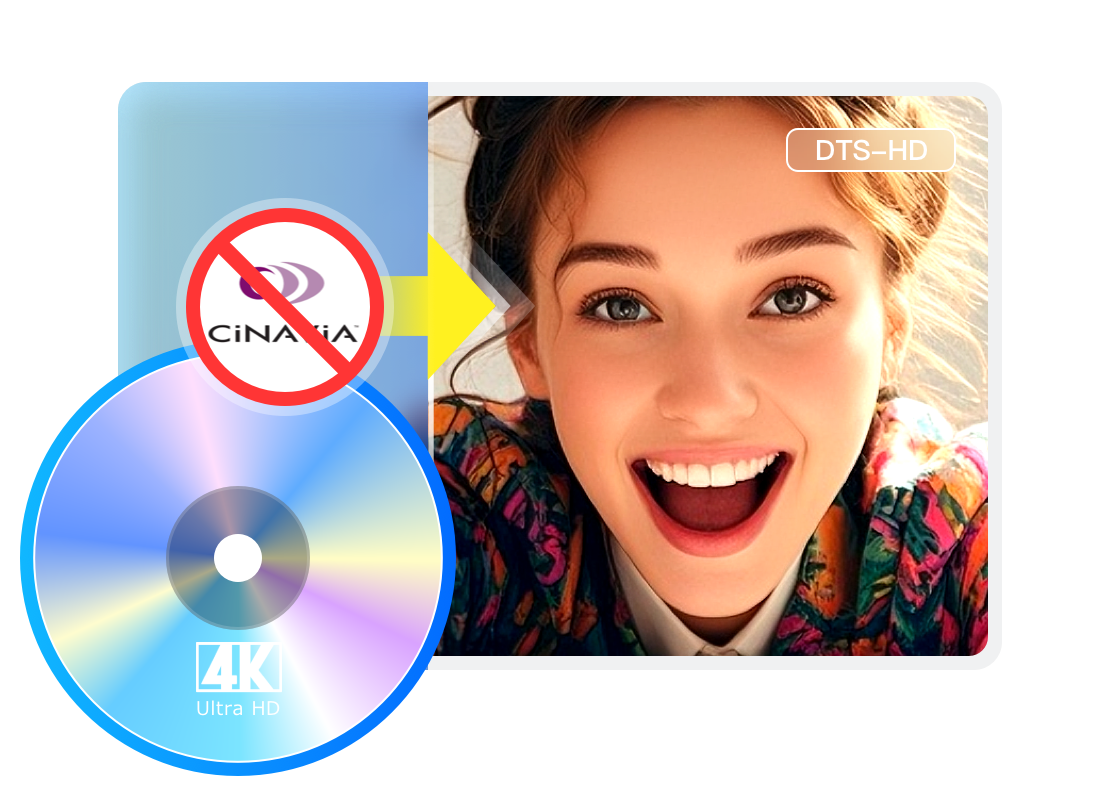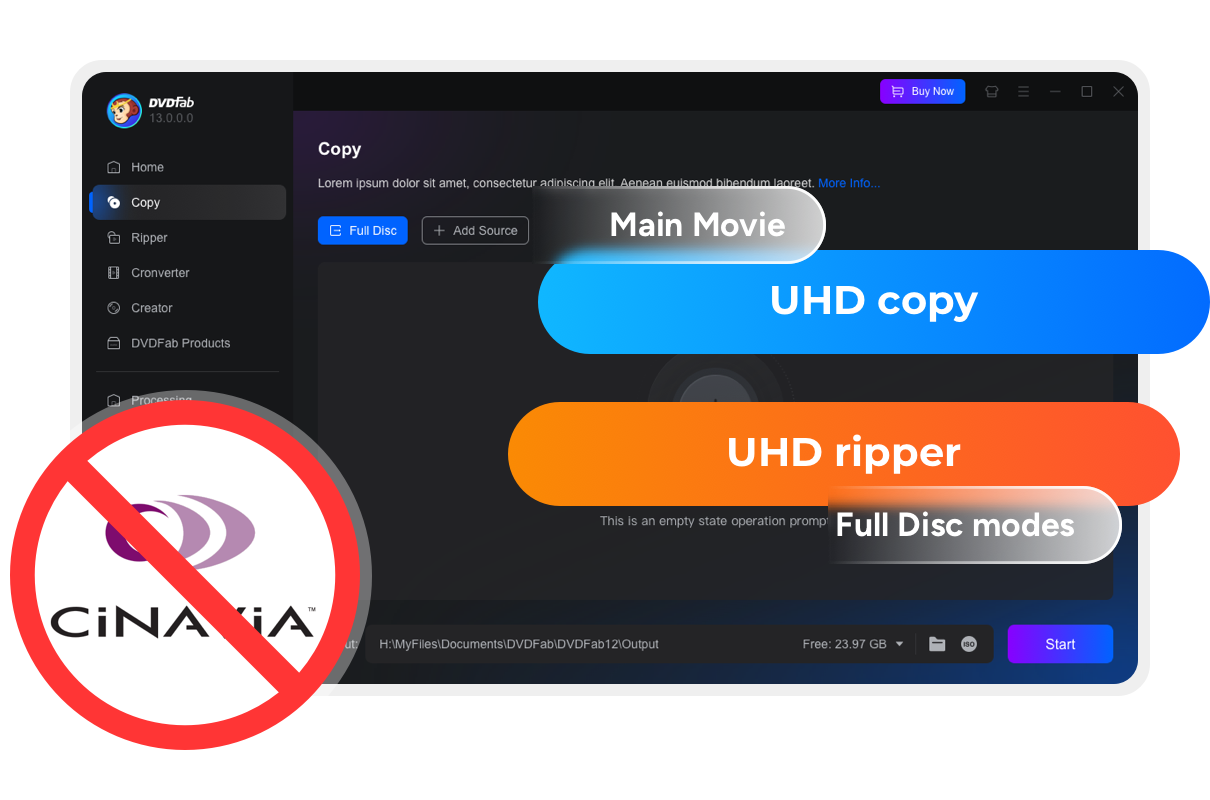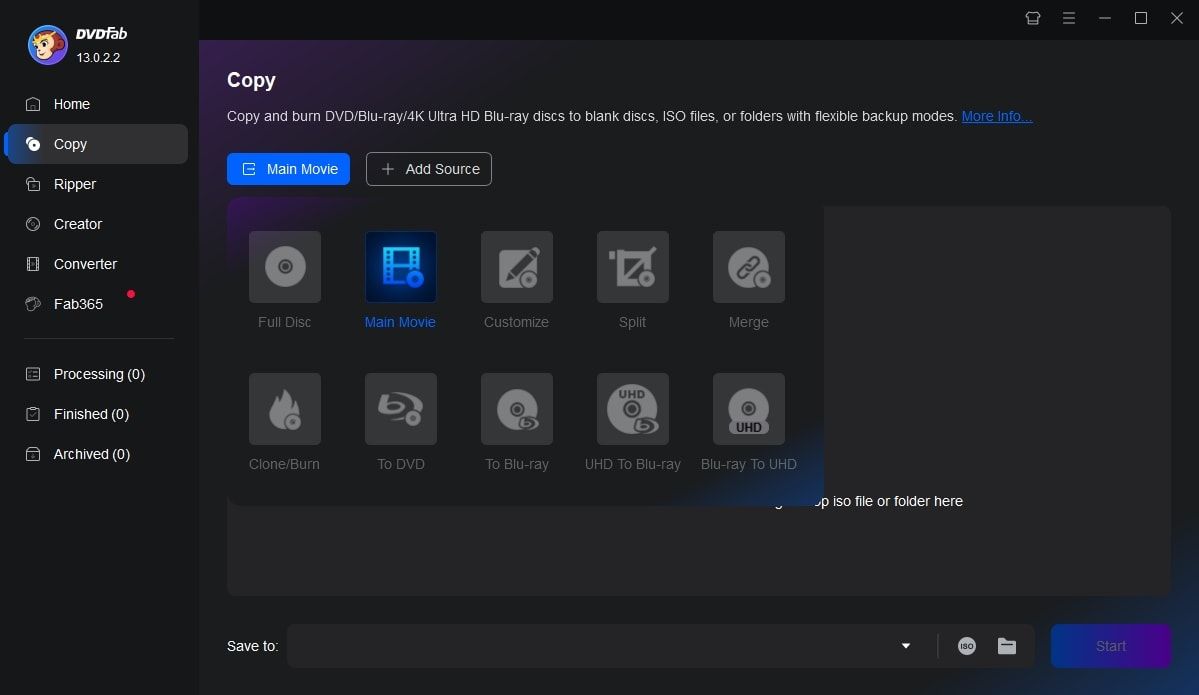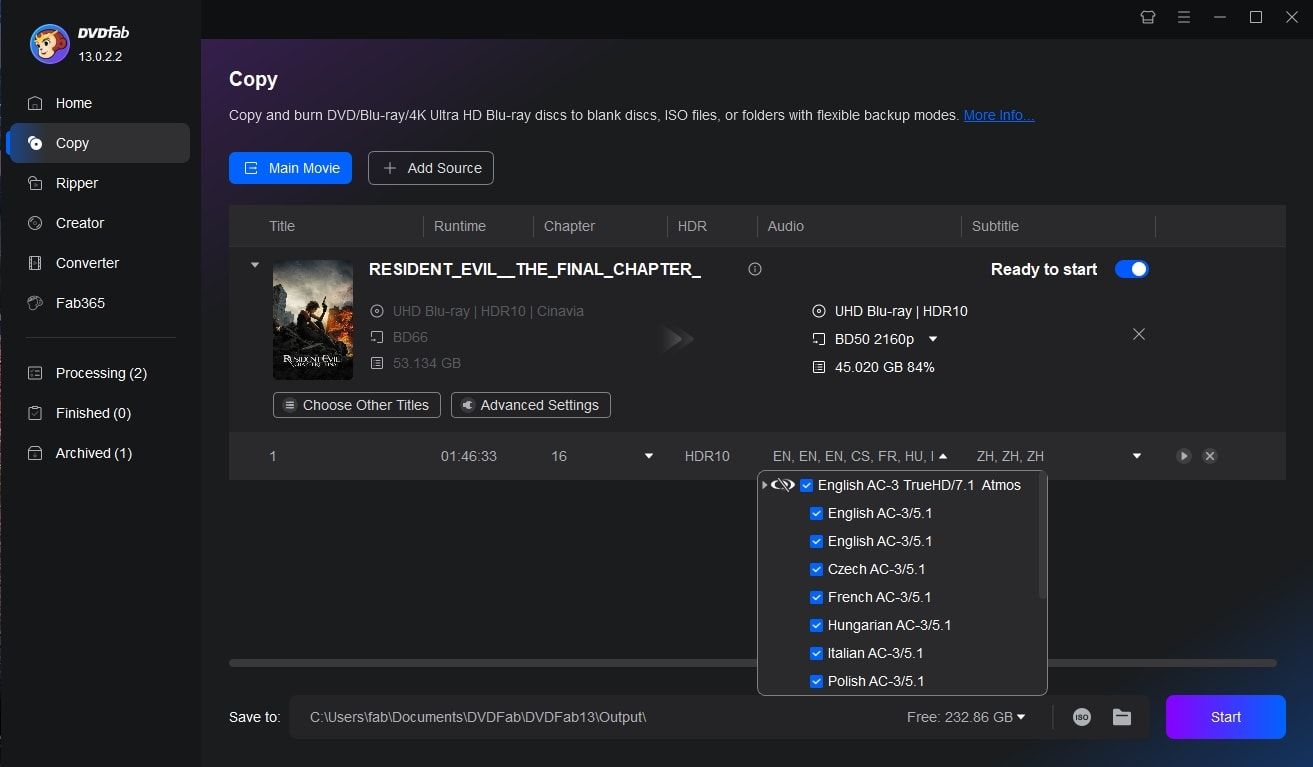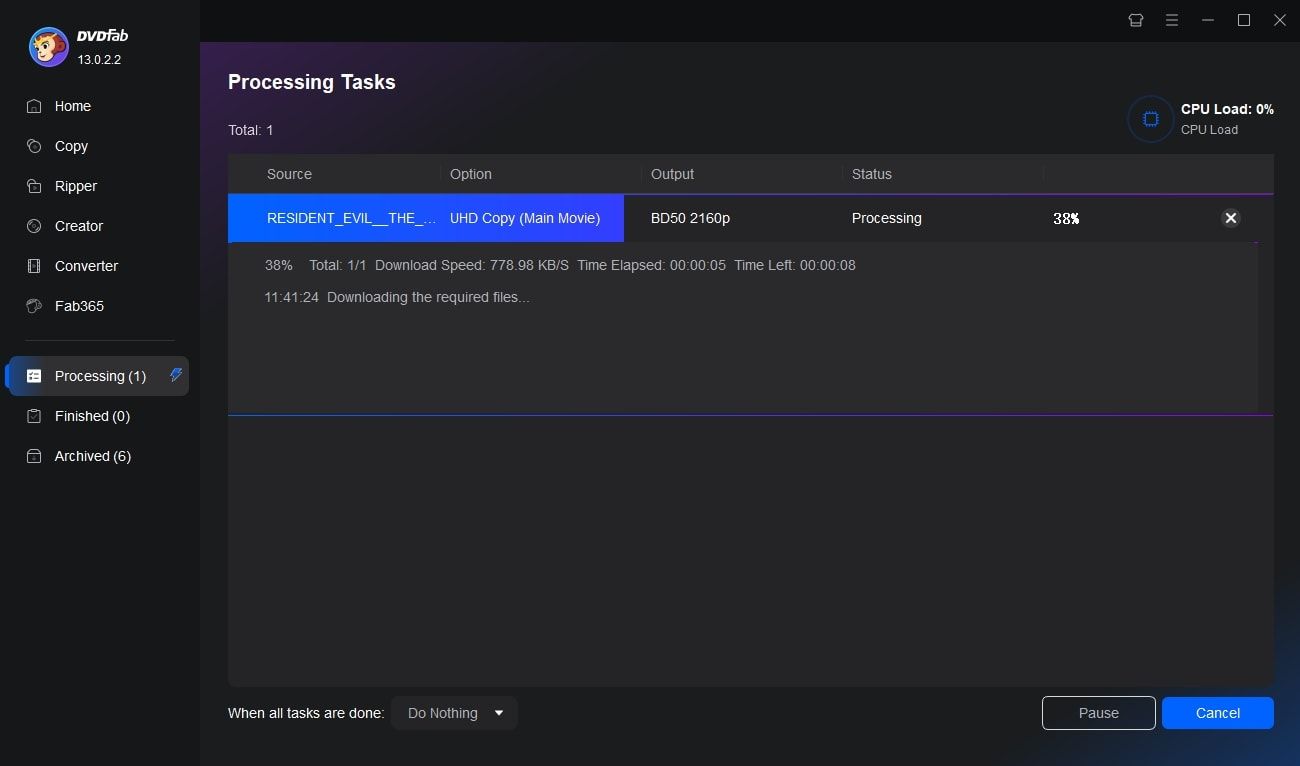Tips & Resource
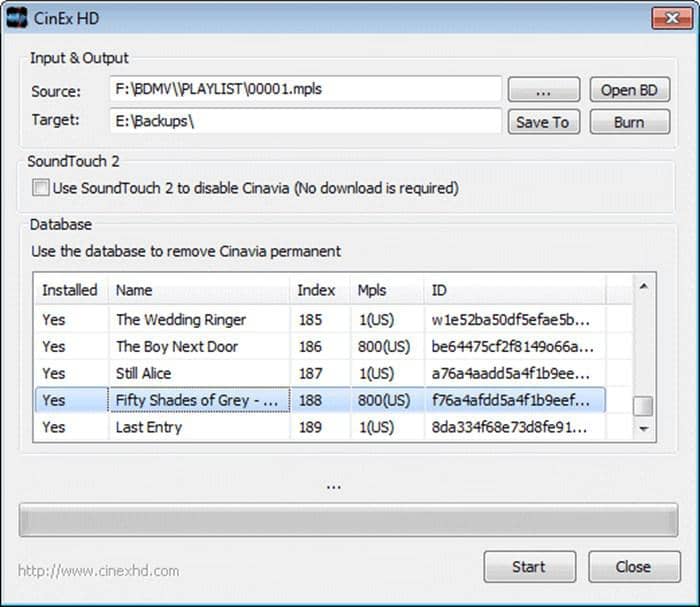
Reviews on CinEx HD Utility and DVDFab Cinavia Removal
CinEx HD Utility can be used to fix Cinavia on DVD and Blu-ray, but it has some weaknesses. DVDFab DVD & Blu-ray Cinavia Removal is the professional Cinavia remover that we strongly recommend.
By Diana Smith - Dec 9, 2025
QLED vs. UHD: Which TV Technology Is Better in 2025?
UHD (Ultra High Definition) strictly denotes a resolution standard of 3840 x 2160 pixels, focusing on delivering sharper details and crisper text through higher pixel density. In contrast, QLED is a specific display panel technology that utilizes a "Quantum Dot" layer to significantly enhance brightness (often exceeding 1,500 nits) and color volume for more vibrant visuals. While frequently compared, these terms are not mutually exclusive; most QLED TVs are essentially UHD 4K panels enhanced with Quantum Dot technology, combining the high resolution of UHD with the superior color performance of QLED.
By Wenny Yan - Dec 2, 2025![6 Best 4K Blu-ray Burners You Should Know [Software & Drive Included]](https://r2.dvdfab.cn/upload/resource/en/4k-blu-ray-burner-bIVA.jpg)
6 Best 4K Blu-ray Burners You Should Know [Software & Drive Included]
Looking to preserve your 4K movies or home videos? A 4K Blu-ray burner gives you lossless quality, and true home theater playback. This guide has all the information you require, regardless of whether you require software, an external drive, or an internal burner.
By Diana Smith - Sep 18, 2025