How to Copy DVD to USB with DVDFab DVD Ripper

To convert DVD to USB, you can choose from three ways. The first is using a professional ripper to bypass encryption and convert movies into MP4 files for Smart TVs or cars playback. The second is a direct copy and paste for unprotected data or home movies to USB. The third is hiring local DVD to USB transfer services if you lack a computer or a disc drive.
By Diana Smith - Feb 16, 2026
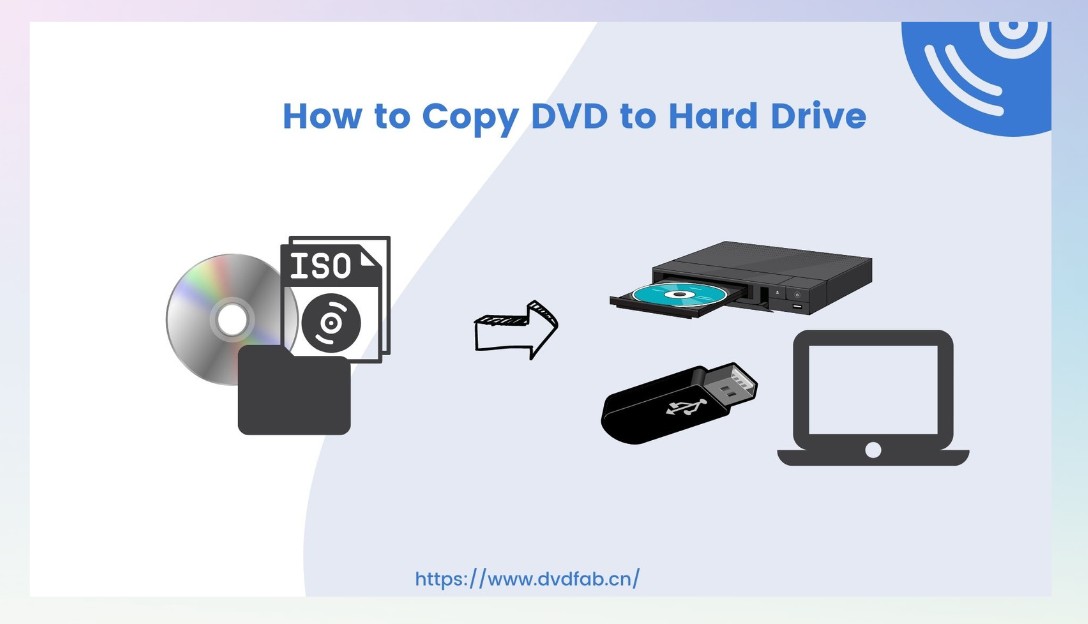
To copy DVD to hard drive successfully, the method depends on the disc type. For unprotected or homemade discs, simply insert the media and drag the VIDEO_TS folder to your computer using File Explorer or Finder. However, for commercial or encrypted discs, you must use tools like DVDFab, MakeMKV, or Handbrake to bypass security locks and convert the content into a digital format like MP4 or ISO for reliable playback.
By Wenny Yan - Feb 16, 2026




