How to Rip a Blu-ray to PC | DVDFab Blu-ray Ripper
Nov 28, 2024
👉 Try DVDFab Blu-ray Ripper: https://bit.ly/49rXwTD
👉 Up to 50%, DVDFab is on Super Sale now: https://bit.ly/3OwTrDT
Ever wondered how to rip a Blu-ray to your PC? Look no further! Our tutorial video will walk you through simple steps using DVDFab Blu-ray Ripper. This powerful software allows you to rip and convert any Blu-ray disc quickly and efficiently, then you can enjoy your favorite Blu-ray movies anytime, anywhere. No expertise required!
⌚ TIMESTAMPS
00:06 Want to Rip a Blu-ray?
00:24 Introducing DVDFab Blu-ray Ripper
00:50 How to Rip a Blu-ray to PC with DVDFab Blu-ray Ripper?
🤗 Why Choose DVDFab Blu-ray Ripper?
1. Compatible with the newest encrypted Blu-ray discs.
2. Rip Blu-ray discs to over 1000 2D/3D video or audio formats and 245+ pre-set devices.
3. Provide customization for Blu-ray title, chapter, audio, and subtitles conversion.
4. Boast multi-task mode and rapid speed facilitated by GPU acceleration.
5. Integrated video editor allows users to modify, trim, crop, merge, and adjust brightness, as well as apply clips and watermark.
💡 Explore More Tips about Ripping Blu-ray:
How to Rip Blu-ray Disc: Find 5 Best Free Blu-ray Ripper
https://www.dvdfab.cn/resource/blu-ray/how-to-rip-blu-ray
How to Convert Blu-ray to MP4 on Windows & Mac: Top 6 Converters
https://www.dvdfab.cn/resource/blu-ray/how-to-convert-blu-ray-to-mp4
🥰 CONNECT WITH US
Official Website: https://www.dvdfab.cn/
Twitter: https://x.com/DVDFabOfficial
Facebook: https://www.facebook.com/dvdfabofficial/
📘 This video is about:
#rip
#bluray
#dvdfab
Transcript
Follow along using the transcript.
Show Transcript
Read in Article

How to Rip Blu-ray Discs : Best Free Blu-ray Rippers for Windows & Mac
To rip Blu-ray discs without playback errors, you need a Blu-ray drive and the best Blu-ray ripper software, such as DVDFab Blu-ray Ripper for one-step ripping and compression of protected Blu-rays, MakeMKV for full backups, and HandBrake for compressing. The process involves loading your Blu-ray disc, selecting titles, tracks, and subtitles, then saving the file to your computer or mobile devices for smooth playback.
By Wenny Yan - Jan 30, 2026
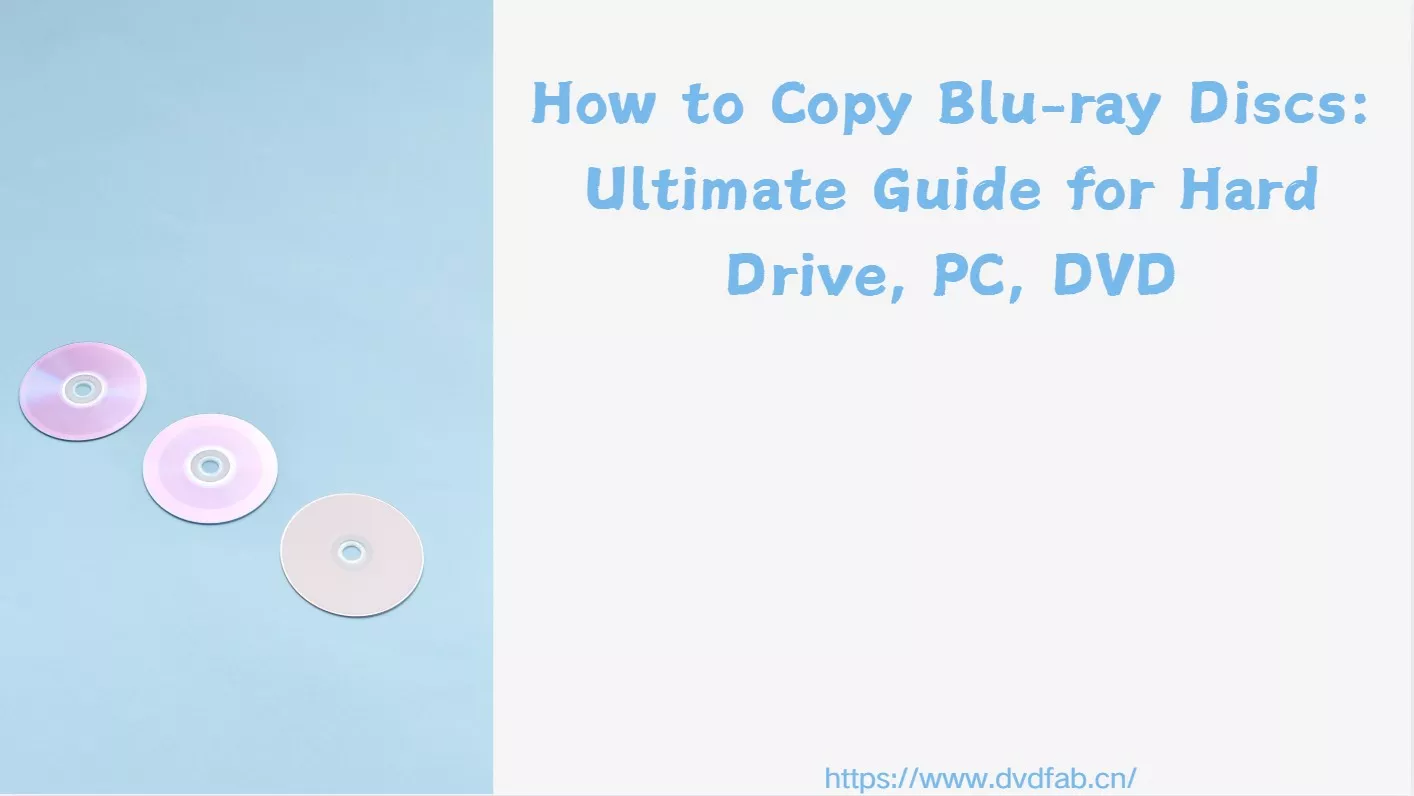
How to Copy Blu-ray Discs: Ultimate Guide for Hard Drive, PC, DVD
This is a step-by-step guide to help you copy Blu-ray discs to hard drive, PC or DVD. Learn the best tools, tips, and troubleshooting for flawless backups.
By Diana Smith - Dec 10, 2025
Related Videos


