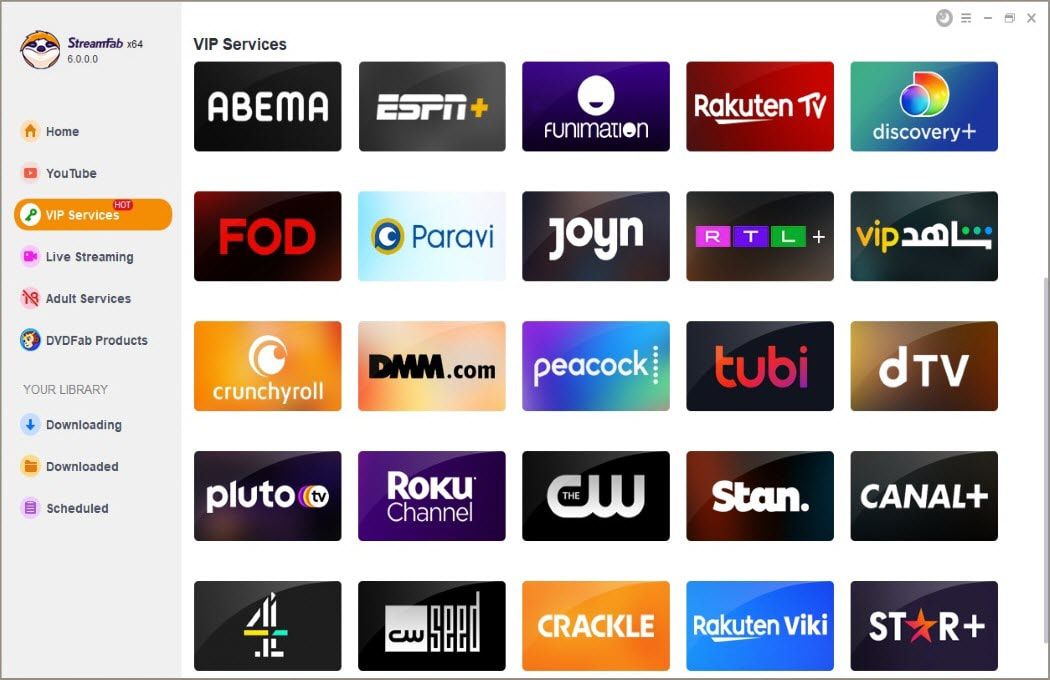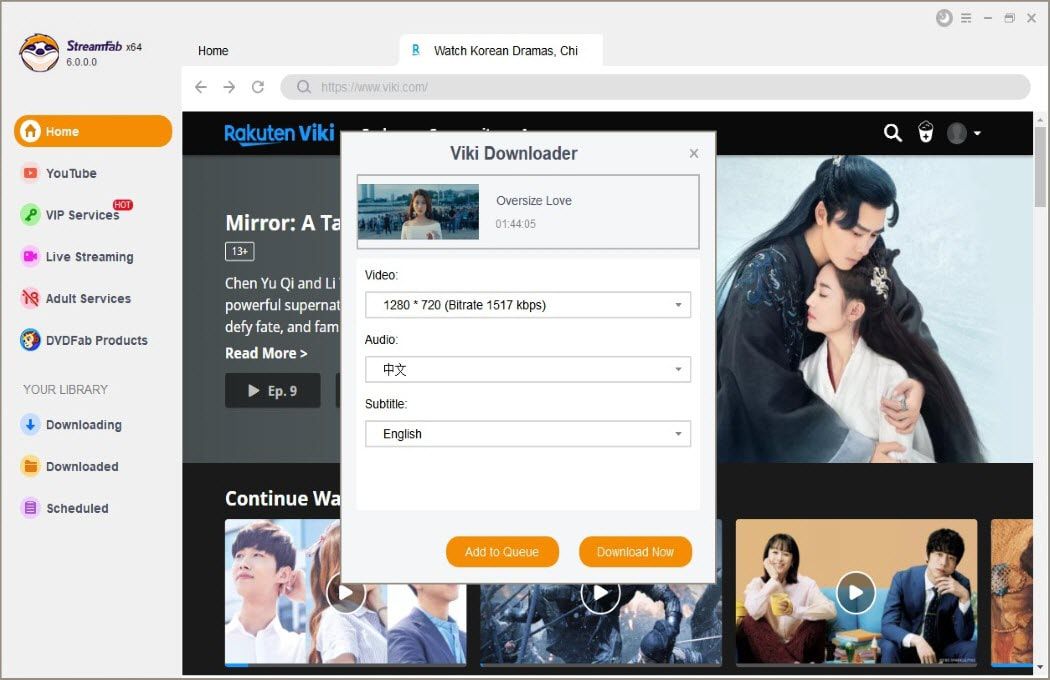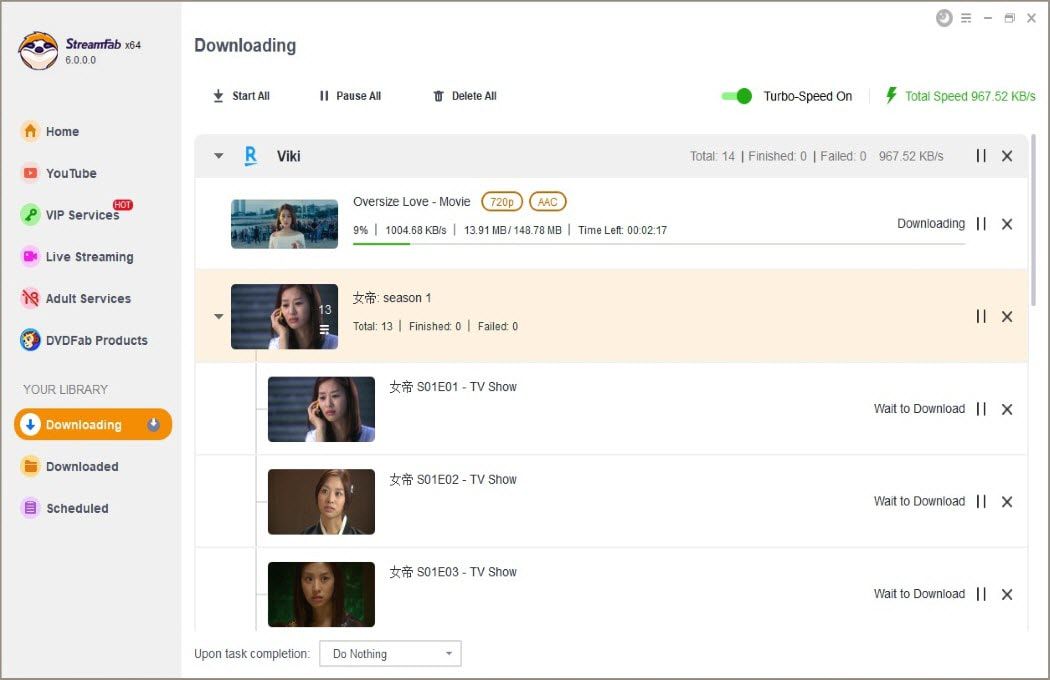Related Articles
![The A to Z guide to Download Viki Videos with Subtitles [for ALL Plan]](https://r3.dvdfab.cn/upload/resource/download-viki-kxwS.jpeg)
The A to Z guide to Download Viki Videos with Subtitles [for ALL Plan]
Viki is an excellent source of entertainment to keep you glued to screens for a longer time. What if you wish to Download Viki videos to watch them offline? We got you the best Viki Video Downloader to download on Viki and made movies available at all times.
By Nicole - Aug 21, 2025
How to Save Viki to MP4 Format? Fast, Safe, and No Quality Loss!
Viki has an official feature for downloading videos on iPhones, iPads, Android tablets, Android TVs, Apple TV HD, and many other devices. However, the official download feature also has many limitations. This article offers an efficient method for conveniently downloading Viki to MP4 without download restrictions.
By Erika - Aug 12, 2024