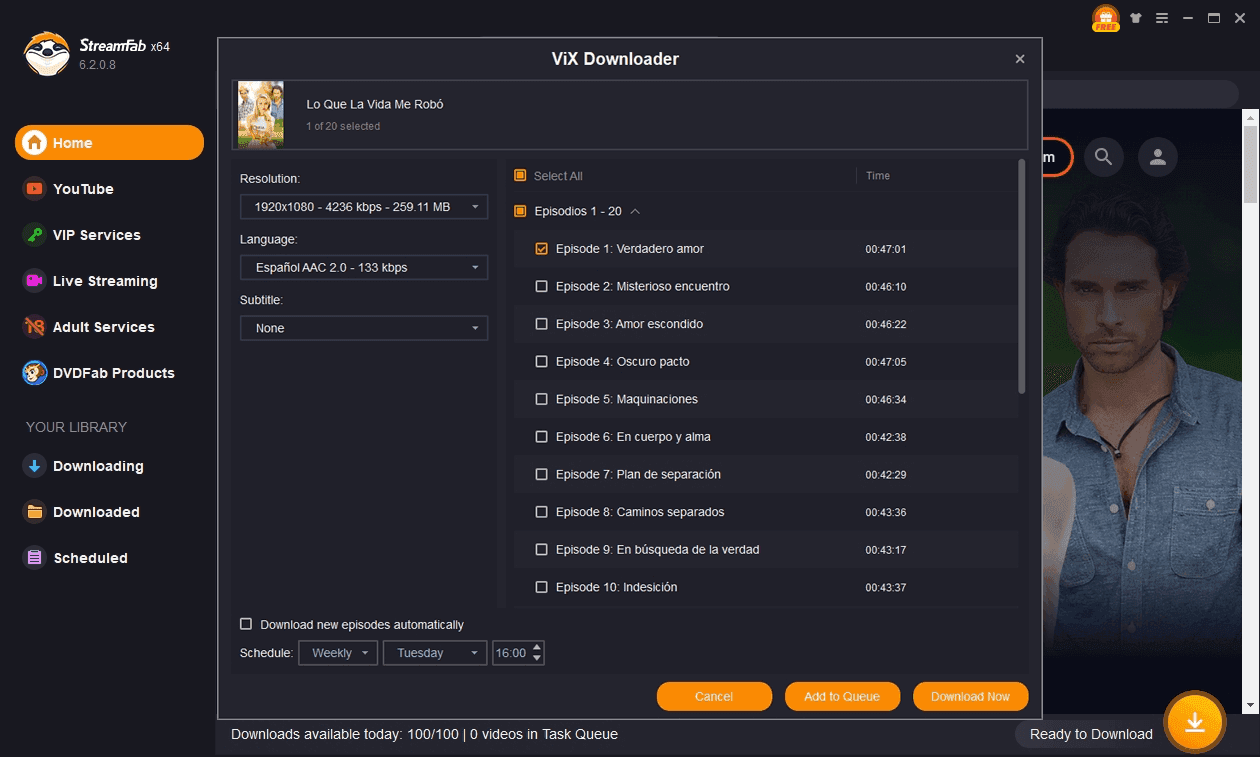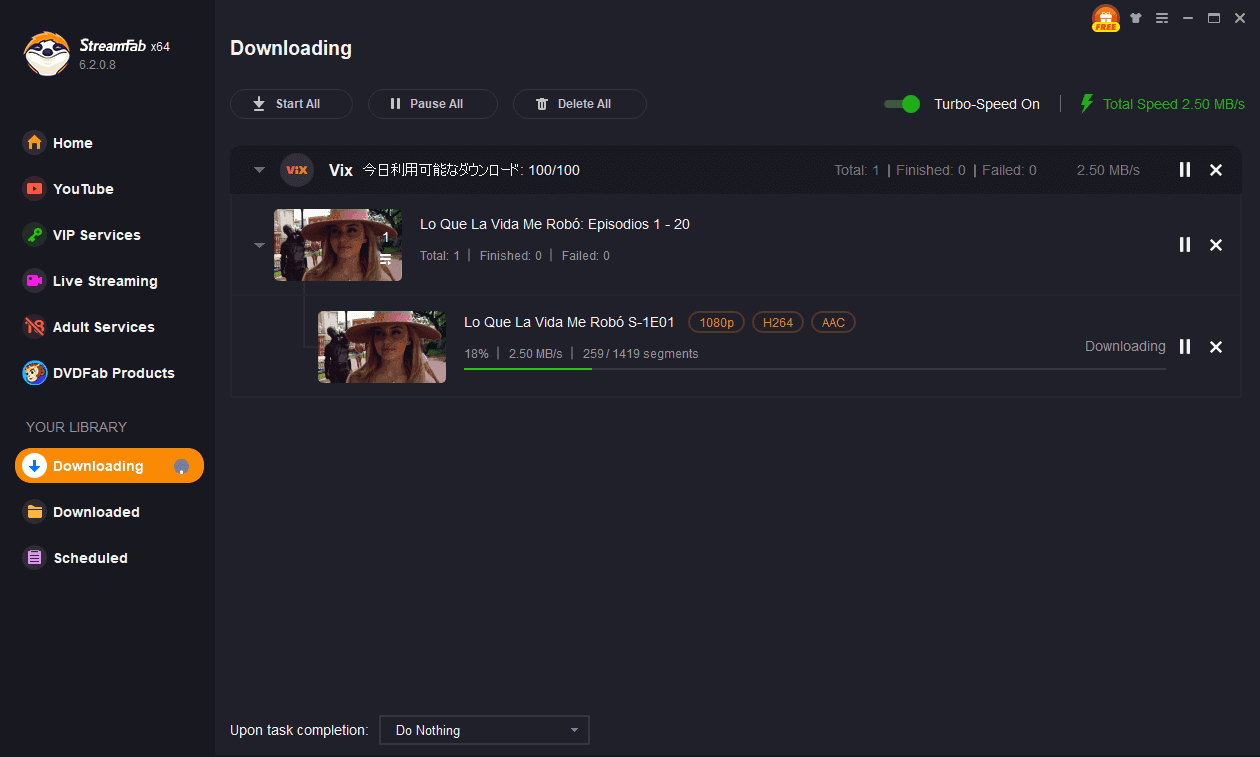Download ViX videos from worldwide
Auto-download ViX videos at a set time
Download ViX videos in 1080p without quality loss
Explore ViX videos with in-built browser
StreamFab: Have for Binge-Watching Fantasy!
Advanced Technology
Industry's leading ViX downloader solution
ViX is a splendid free streaming service for Spanish content; however, it remains inaccessible in certain regions, lacks a download feature, is accompanied by advertisements, and may experience unexpected interruptions during playback.
Despite these drawbacks occasionally hampering your viewing experience, the StreamFab ViX Downloader allows you to swiftly and permanently download high-quality videos devoid of ads, enabling you to enjoy them at your leisure, anytime and anywhere.
Despite these drawbacks occasionally hampering your viewing experience, the StreamFab ViX Downloader allows you to swiftly and permanently download high-quality videos devoid of ads, enabling you to enjoy them at your leisure, anytime and anywhere.

Reliable and Verified
Trusted by 80+ million users globally
As one of the most popular video downloaders available, StreamFab has surpassed 100 million downloads, establishing itself as the preferred choice for over 80 million users worldwide.
StreamFab has garnered numerous accolades on esteemed platforms such as Trustpilot, G2, and Reviews.io. It boasts an impressive success rate of 99% for downloading films and series from ViX.
StreamFab has garnered numerous accolades on esteemed platforms such as Trustpilot, G2, and Reviews.io. It boasts an impressive success rate of 99% for downloading films and series from ViX.

Enjoy Flexible Outputing with StreamFab Now
Perfect ViX Downloading Experience You Get
Schedule Mode and Auto Download
Simply set the date and time for the planned update of the video, and the desired ViX video will be automatically downloaded.
Batch Mode and Fast Speed
Simultaneously download multiple videos from ViX in batches, which enhance the download efficiency.
Preset Audio & Subtitle Language
Download Vix videos with the audio and subtitles of the language you prefer
Remove Ads
Ads will be removed automatically from the downloaded Vix episodes and movies.
More Than Downloading
Advanced Technology
Download Media Server Friendly Metadata Info
The videos downloaded using StreamFab ViX Downloader retain their original titles, lengths, sizes, and other metadata.
Furthermore, once downloaded, the videos are automatically organized into their respective folders for easier management. This metadata is also readily identifiable by casual viewers.
Furthermore, once downloaded, the videos are automatically organized into their respective folders for easier management. This metadata is also readily identifiable by casual viewers.

80+ Millions of People Like Us

M
Mark
WriterDuring my time in Spain, I indulged in numerous programs on ViX, and I believe it is delightful to be able to download my favorite shows and watch them at my leisure. It was then that I discovered StreamFab ViX Downloader, which is incredibly convenient, as it enables one to download videos without the interruption of advertisements.

A
Alice
CopywriterEasily download ViX videos for offline viewing while eliminating advertisements. The video and sound quality are exceptional, and the operation is straightforward. This is an indispensable tool, particularly for commuters or for those who wish to relish their favorite programs without the concerns of connectivity limitations.

J
Jacob
EditorThe batch download feature of the StreamFab ViX Downloader is extraordinarily convenient! You can download an entire series at once, thereby saving time and enhancing efficiency. Furthermore, the metadata storage function automatically preserves titles and playback durations, making video management considerably easier. I find it immensely beneficial.

M
Mark
WriterDuring my time in Spain, I indulged in numerous programs on ViX, and I believe it is delightful to be able to download my favorite shows and watch them at my leisure. It was then that I discovered StreamFab ViX Downloader, which is incredibly convenient, as it enables one to download videos without the interruption of advertisements.

A
Alice
CopywriterEasily download ViX videos for offline viewing while eliminating advertisements. The video and sound quality are exceptional, and the operation is straightforward. This is an indispensable tool, particularly for commuters or for those who wish to relish their favorite programs without the concerns of connectivity limitations.

J
Jacob
EditorThe batch download feature of the StreamFab ViX Downloader is extraordinarily convenient! You can download an entire series at once, thereby saving time and enhancing efficiency. Furthermore, the metadata storage function automatically preserves titles and playback durations, making video management considerably easier. I find it immensely beneficial.

M
Mark
WriterDuring my time in Spain, I indulged in numerous programs on ViX, and I believe it is delightful to be able to download my favorite shows and watch them at my leisure. It was then that I discovered StreamFab ViX Downloader, which is incredibly convenient, as it enables one to download videos without the interruption of advertisements.

A
Alice
CopywriterEasily download ViX videos for offline viewing while eliminating advertisements. The video and sound quality are exceptional, and the operation is straightforward. This is an indispensable tool, particularly for commuters or for those who wish to relish their favorite programs without the concerns of connectivity limitations.

J
Jacob
EditorThe batch download feature of the StreamFab ViX Downloader is extraordinarily convenient! You can download an entire series at once, thereby saving time and enhancing efficiency. Furthermore, the metadata storage function automatically preserves titles and playback durations, making video management considerably easier. I find it immensely beneficial.

M
Mark
WriterDuring my time in Spain, I indulged in numerous programs on ViX, and I believe it is delightful to be able to download my favorite shows and watch them at my leisure. It was then that I discovered StreamFab ViX Downloader, which is incredibly convenient, as it enables one to download videos without the interruption of advertisements.

A
Alice
CopywriterEasily download ViX videos for offline viewing while eliminating advertisements. The video and sound quality are exceptional, and the operation is straightforward. This is an indispensable tool, particularly for commuters or for those who wish to relish their favorite programs without the concerns of connectivity limitations.

J
Jacob
EditorThe batch download feature of the StreamFab ViX Downloader is extraordinarily convenient! You can download an entire series at once, thereby saving time and enhancing efficiency. Furthermore, the metadata storage function automatically preserves titles and playback durations, making video management considerably easier. I find it immensely beneficial.
How to Download ViX Videos with StreamFab?
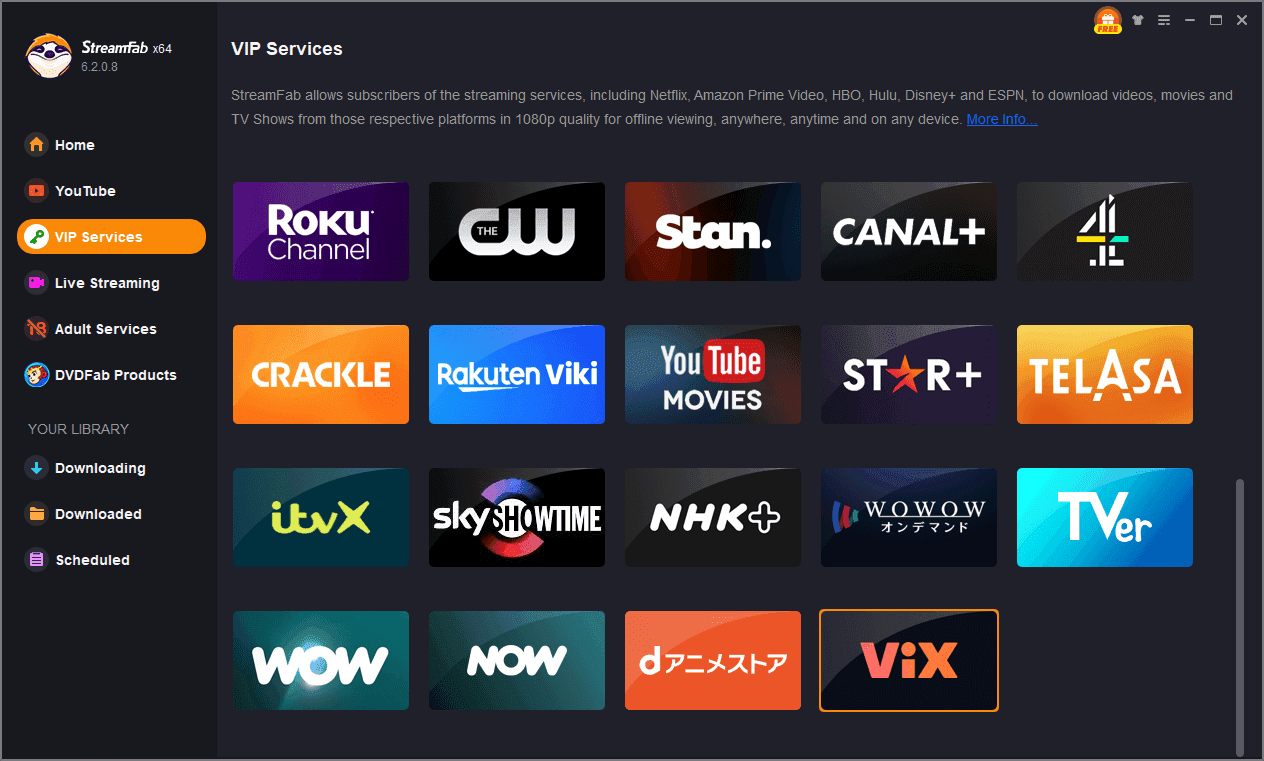
Step 1. Launch StreamFab and select “ViX.”
Download the StreamFab software, then click on the “VIP Service” and select the “ViX” icon from the right side.
Step 2. Configure the output resolution and other settings for ViX videos.
Search for the ViX video you wish to download and play. Once StreamFab detects the video, it will commence analyzing it, and a pop-up window will appear shortly thereafter. Adjust the resolution and other settings as necessary.
Step 3. Click 'Download' button to initiate the process
Click the download button to initiate the process. You may monitor the progress on the left under "Downloads." Once completed, the folder will automatically open.
System Requirements

Windows 11/10 (32/64 bit)
Intel i3 or above
4GB of RAM or above
40GB of free hard disk space or above
Live Internet connection required
Fair Use Policy: StreamFab is legal only for personal needs and it's not allowed to share the downloaded content with any third party.
To avoid being blocked by streaming providers, a StreamFab licensed account has a quota of 100 downloads per day, and 700 downloads per week from each supported streaming service. Whenever some of it is used up, it will refill during the next time cycle.
To avoid being blocked by streaming providers, a StreamFab licensed account has a quota of 100 downloads per day, and 700 downloads per week from each supported streaming service. Whenever some of it is used up, it will refill during the next time cycle.