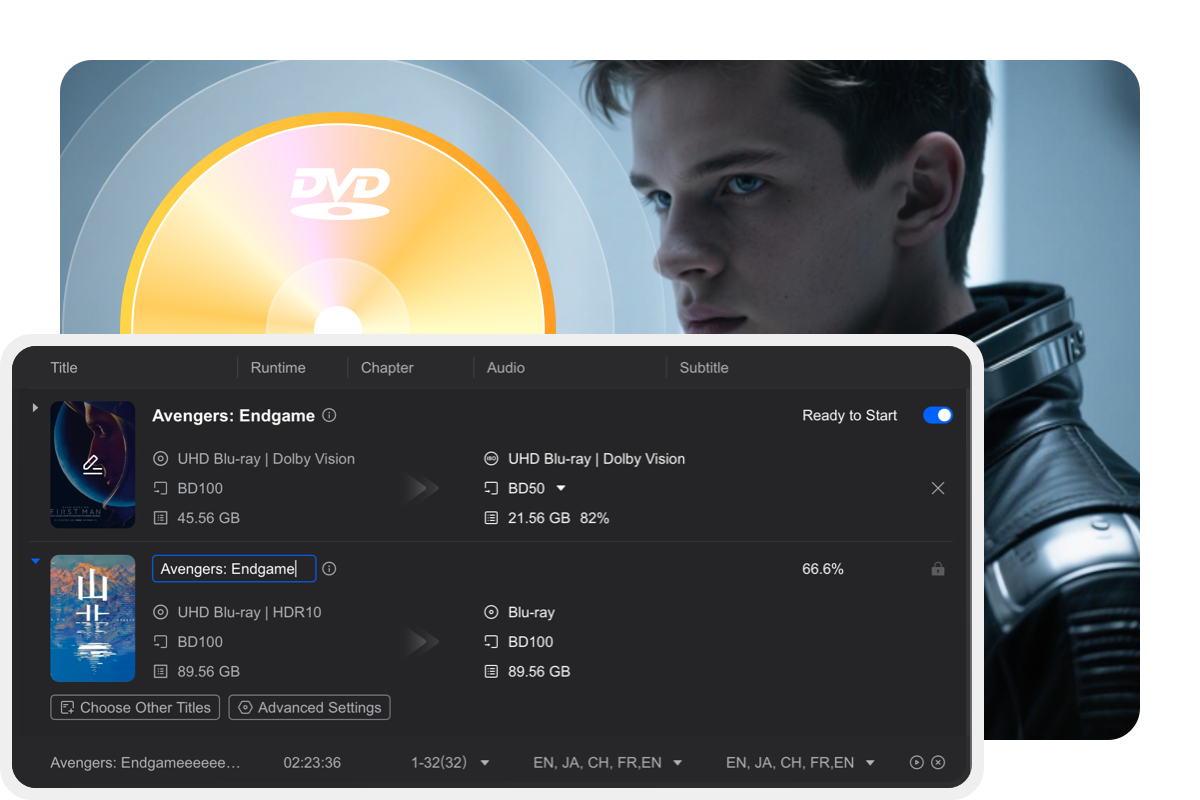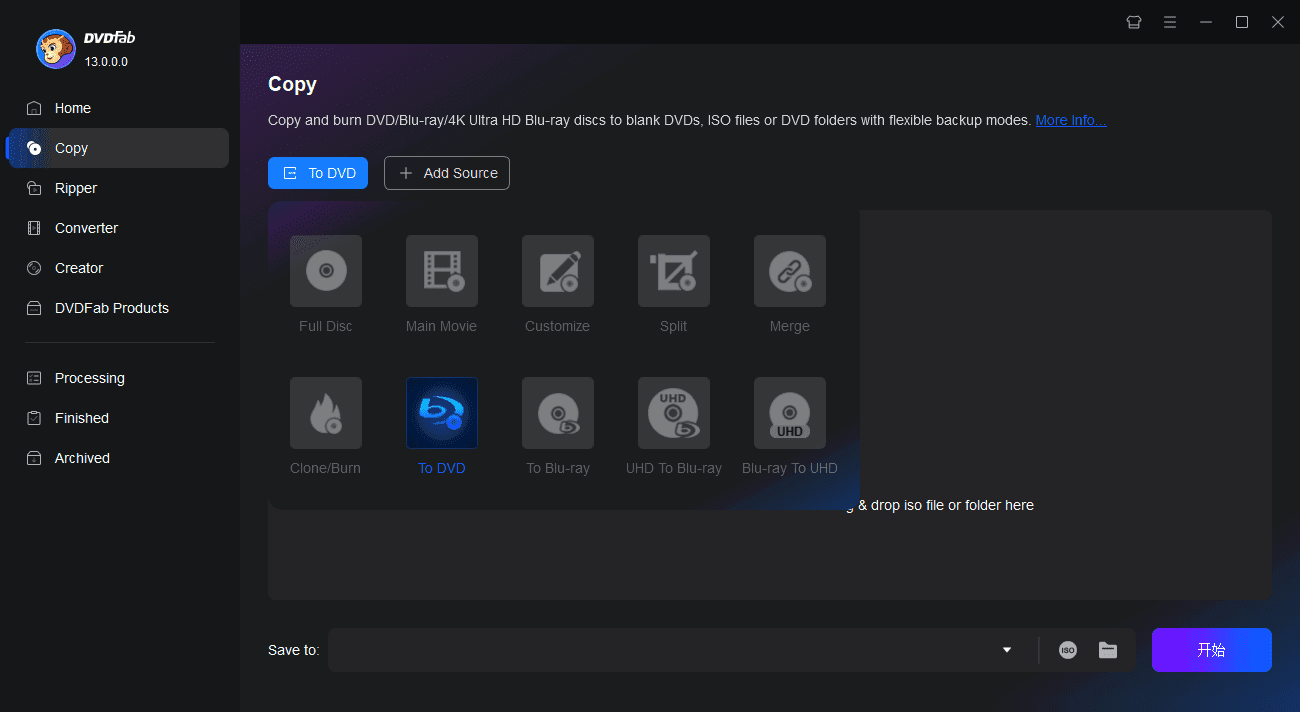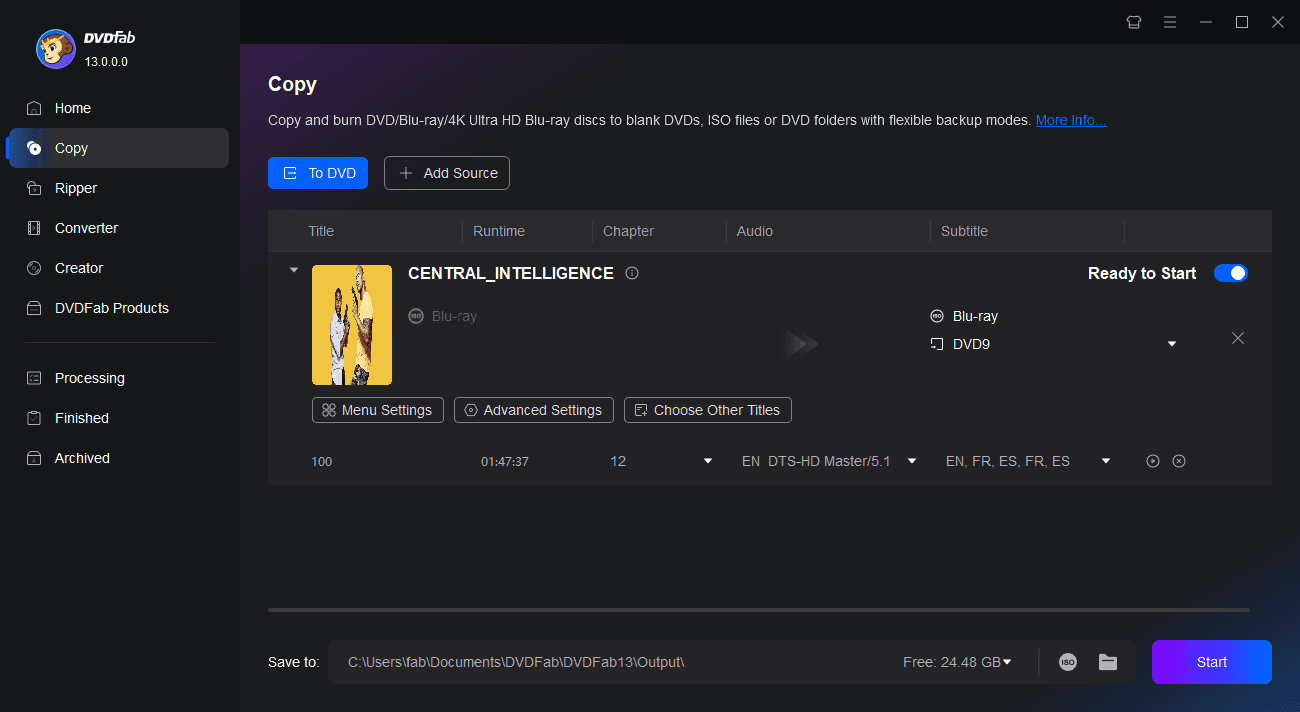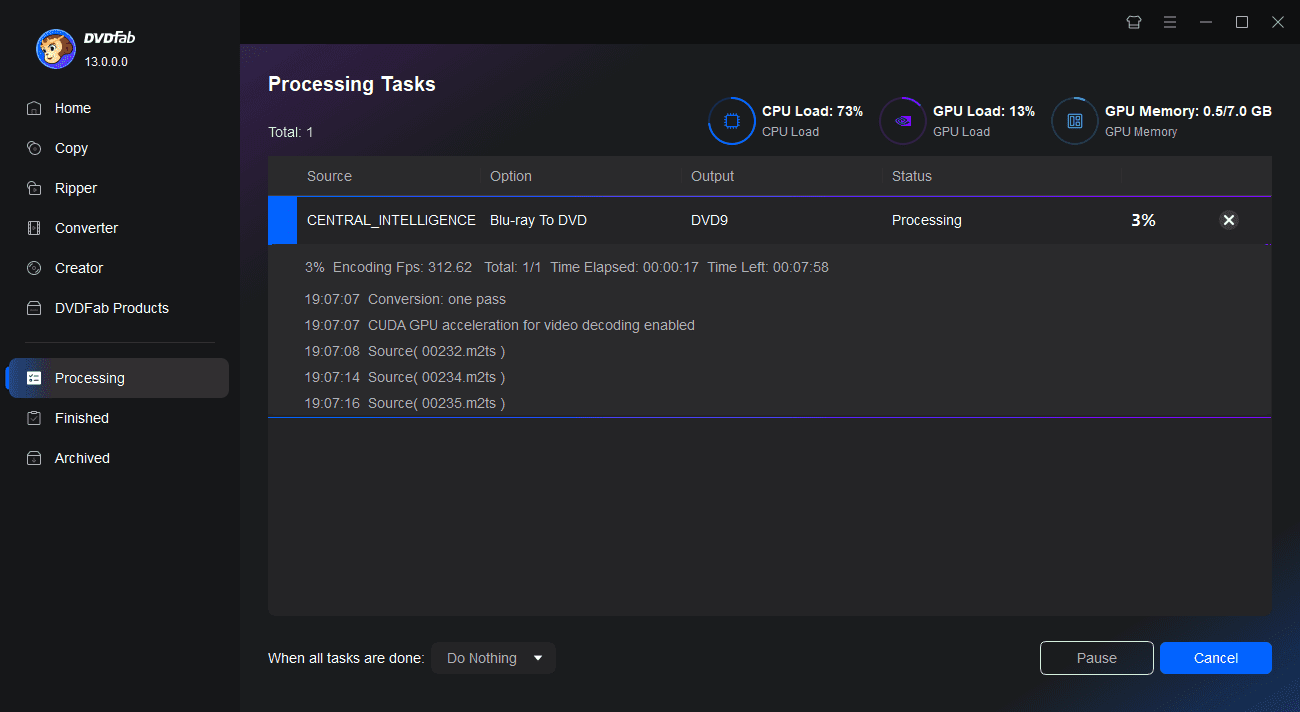Tips & Resource
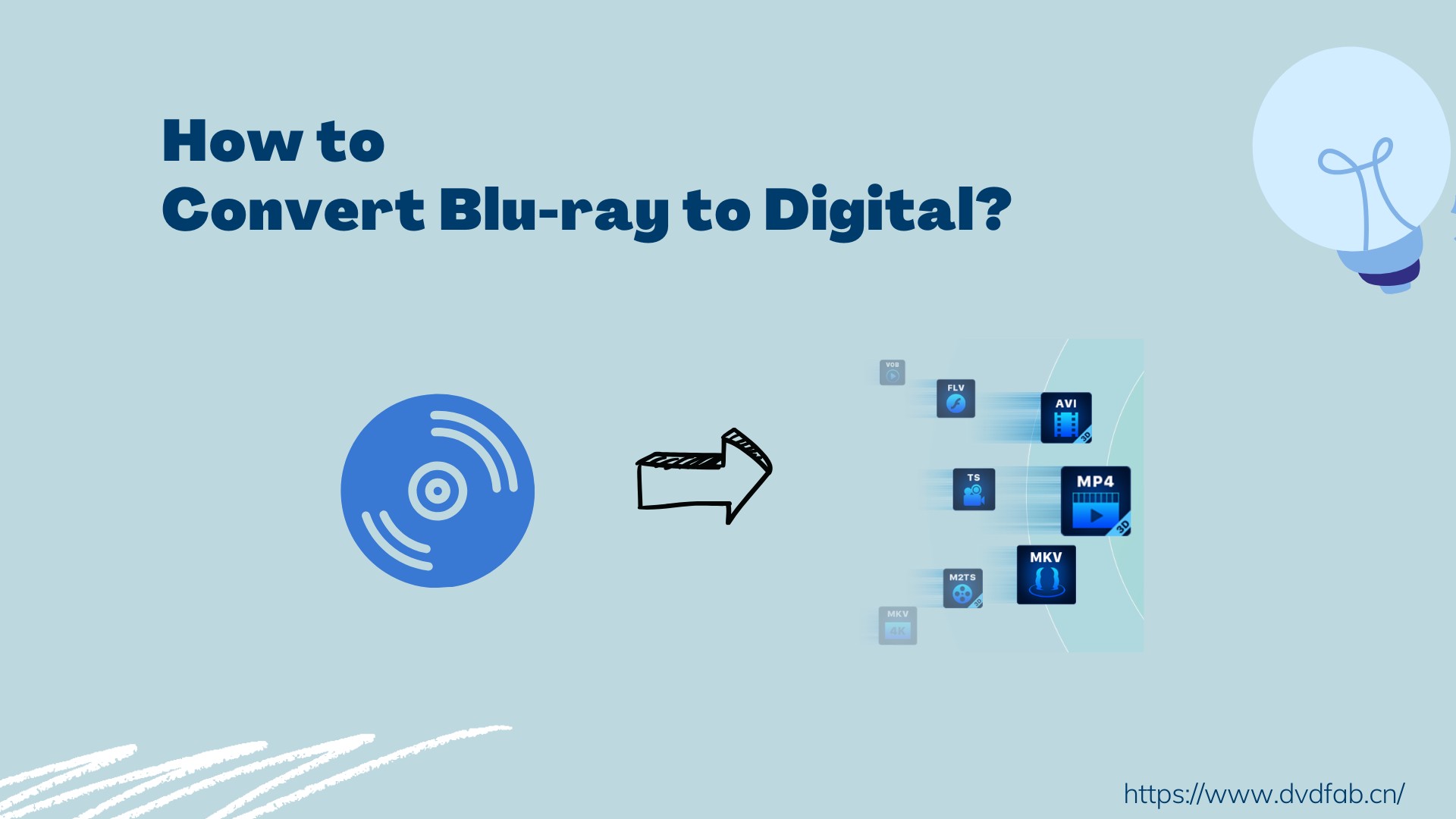 How to Convert Blu-ray to Digital on Windows, Mac & MobileBy Wenny Yan - Oct 24, 2025
How to Convert Blu-ray to Digital on Windows, Mac & MobileBy Wenny Yan - Oct 24, 2025![Top 7 Best Blu-ray Rippers for Mac in 2026 [Free and Paid]](https://r6.dvdfab.cn/upload/resource/blu-ray-ripper-for-mac-TCIg.jpeg) Top 7 Best Blu-ray Rippers for Mac in 2026 [Free and Paid]By Wenny Yan - Jan 30, 2026
Top 7 Best Blu-ray Rippers for Mac in 2026 [Free and Paid]By Wenny Yan - Jan 30, 2026![5 Best Software to Burn MKV to Blu-ray on Mac and Windows [2026]](https://r3.dvdfab.cn/upload/resource/en/burn-mkv-to-blu-ray-kptz.jpg) 5 Best Software to Burn MKV to Blu-ray on Mac and Windows [2026]By Diana Smith - Nov 20, 2025
5 Best Software to Burn MKV to Blu-ray on Mac and Windows [2026]By Diana Smith - Nov 20, 2025