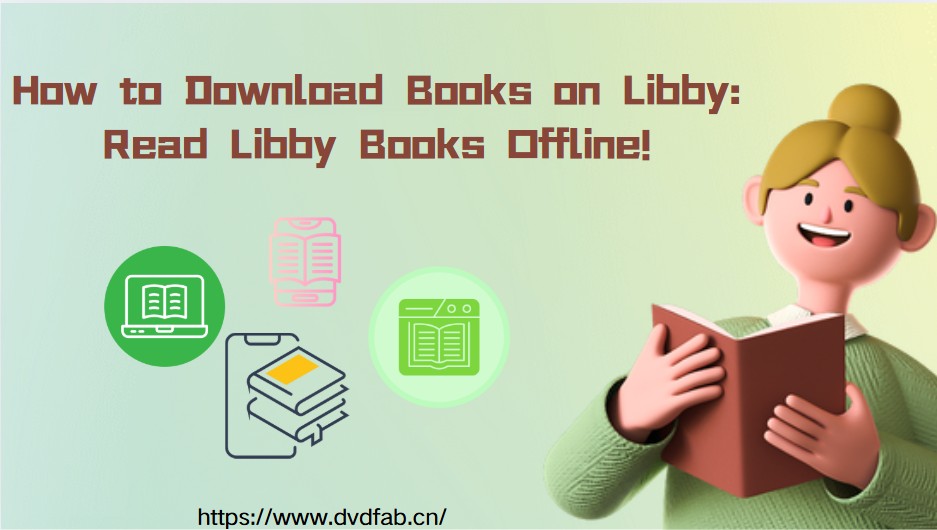7 Best EPUB Readers for Windows (2025 Review): Tested for Every User
Summary:This article explores the 7 best EPUB readers for Windows in 2025: in-depth reviews, feature comparisons, beginner and power user picks, comic support, sync options, and real user stories to help you choose the perfect free or paid app for your reading needs.
Table of Contents
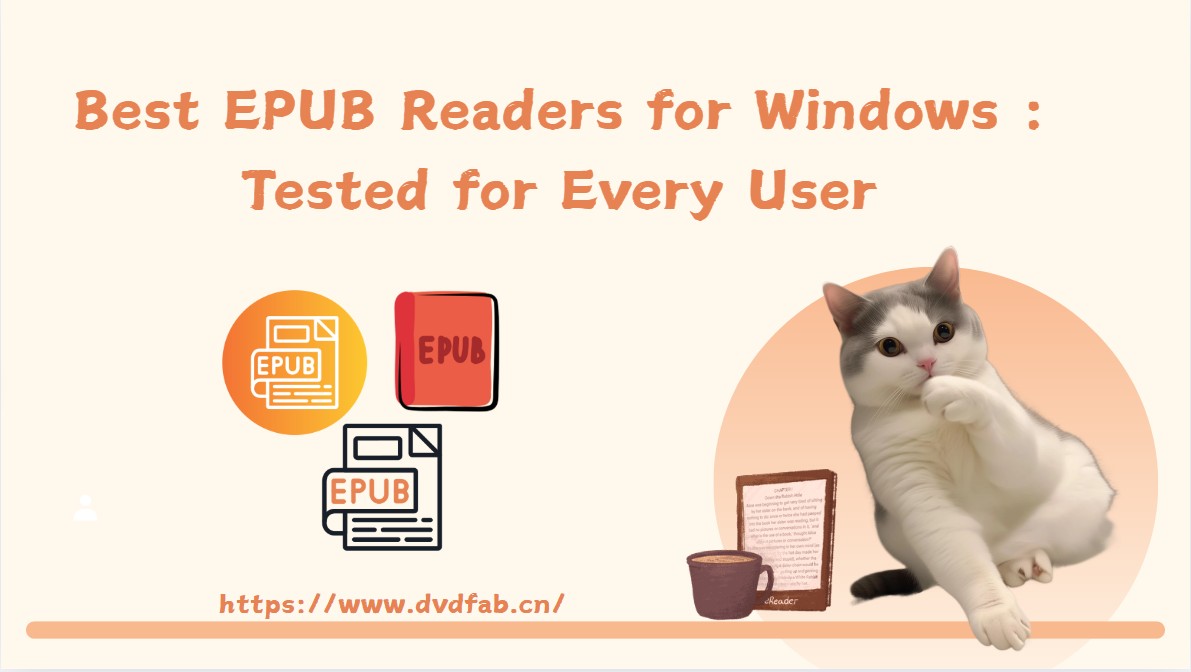
As someone who's spent countless hours tinkering with reading software, I can tell you—choosing the right EPUB reader for Windows in 2025 is far from straightforward. I can still picture those early days, switching back and forth between clumsy apps and stripped-down tools that seemed to hide the important stuff just out of reach. The choices out there are overwhelming—some apps boast about how quickly you can read, while others bombard you with endless settings. But in the end, I’ve seen how easily people—like my mom, or maybe even your cousin—get lost in the mess.
Why EPUB Readers Matter in 2025
EPUB, as a format, remains the gold standard for digital books. Why? Because it's light, flexible, and keeps your fonts crisp on everything from a surface tablet to an old-school laptop. But despite EPUB's popularity, not all Windows readers are created equal. Many newcomers feel lost ("Do I need Calibre or just a simple app?"), while seasoned readers crave advanced features, annotation, or cross-device syncing.
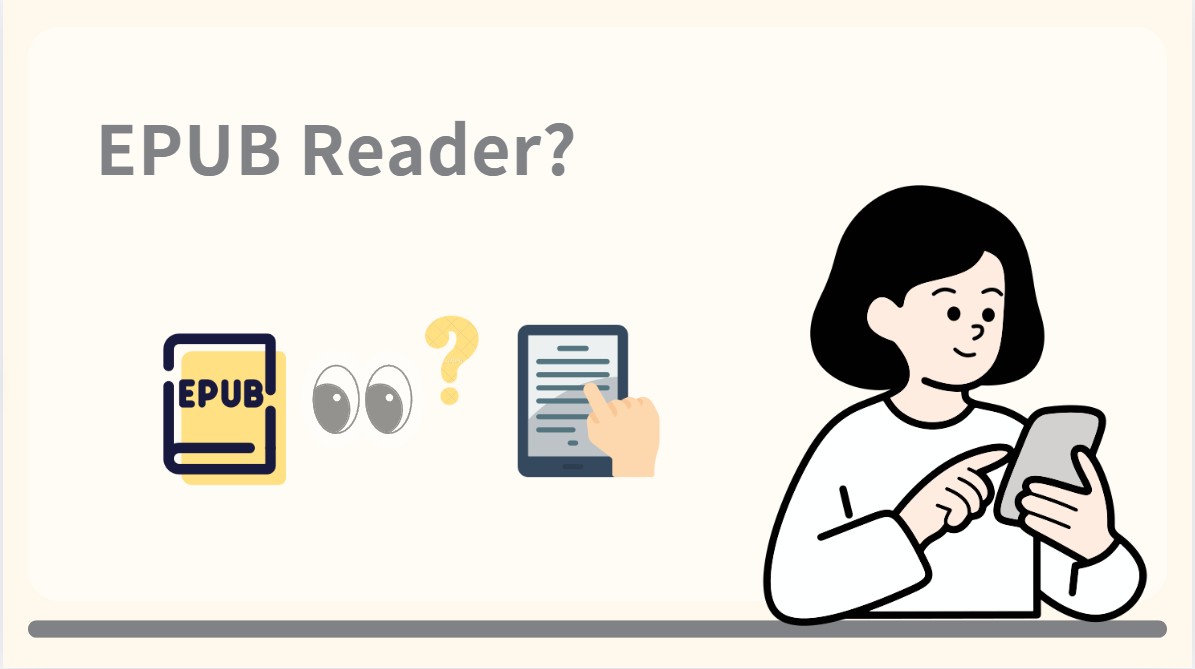
Choosing the right epub reader for Windows these days isn't as simple as it sounds. What works best for a beginner might not suit someone who loves tinkering with advanced options or wants special features. It really comes down to what you care about most—whether it’s a clean interface, the price, syncing between devices, making notes, or powerful organizing tools. Matching these needs to what each app actually offers is where the real challenge lies.
If you've ever scrolled through endless "top" lists and felt more confused afterwards, I hear you. I've been there, too. That's why I rolled up my sleeves, installed (and sometimes uninstalled) a small army of EPUB readers, and tested them in the wild.
I'll tell you how an expert tests these apps, but more importantly, how you—whether a total newbie or a pro—can spot your real winner.
Picking Criteria: What Makes a "Best" EPUB Reader for Windows?
Choosing the best EPUB reader for Windows? It depends on what you need. From my test runs and user feedback, I always start with two big questions:
- Are you a casual reader or a library organizer?
- Do you value simplicity or crave customization?
| User Type | Top Need | Priority Feature |
| Beginner | Easy reading | One-click open, clean UI |
| Power User | Full control | Bulk management, plugins |
| Student | Notes & sync | Annotation, cross-device |
💡Must-have features checklist:
- Simple start—just open and read!
- Accepts more than just EPUB (PDF, etc.)
- Useful library and search tools
- Highlights and notes
- Affordable or truly free, no annoying ads
Comparing the Contenders: The Full Top 7 Free Windows EPUB Reader
Before diving into individual reviews, let's get a bird's-eye view of what these seven EPUB readers really offer. If you're feeling overloaded by choices, this simple chart is for you:
Features, price, and the big deal-breakers—side by side.
| Reader | Free/PAID | Open Source | Sync Support | Annotation | Supported Formats |
| Calibre | Free | Yes | Basic (device transfer) | ✔️ (ebook notes & highlights) | EPUB, PDF, MOBI, AZW3, TXT, HTML, DOCX, CBZ, CBR, LIT, RTF, AZW, SNB, DJVU |
| Sumatra PDF | Free | Yes | No | Limited (read-only) | EPUB, PDF, MOBI, CBZ, CBR, XPS, DjVu, CHM, XPS |
| WPS Office | Free | No | Cloud sync (Pro) | ✔️ (highlights, comments) | EPUB, PDF, DOC/DOCX, TXT, XLS/XLSX, PPT/PPTX |
| FBReader | Free | No | Cloud sync | ✔️ (basic highlights, bookmarks) | EPUB, MOBI, FB2, RTF, DOC, HTML, TXT, CHM, AZW3 |
| Bookviser | Free | No | Yes | ✔️ (notes, highlights) | EPUB |
| Cover | Lite (free), paid for extras | No | No | ✔️ (bookmarks, less note-taking) | EPUB, CBZ, CBR, PDF, CBT, RAR, ZIP, images |
| Kobo | Free | No | Cloud sync | ✔️ (notes, highlights, bookmarks) | EPUB, Kepub, PDF |
(Stats: 2025; Ratings are combined from Microsoft Store/Alt sources)
🗝️Checklist: What's most important to you?
- Free and open source? Go for Calibre or Sumatra.
- Want cloud sync? WPS Office, FBReader, Kobo, Neat Reader are top picks.
- Hate ads or nags? Check user feedback before diving in!
- Need comics, not just books? Cover stands out.
🔍 Even after making this table, I never realized how many "free" options hide advanced tools behind a paywall or clutter things up with ads. I still get surprised!
Best EPUB Reader For Beginners: 3 Friendly Choices
As someone who often gets the "which app do I actually click?" question from friends and family, I know that for newcomers, nothing beats a reader that just works. In 2025, these three stand out for everyday users who want to read, not wrestle with settings and pop-ups.
Sumatra PDF: Lightning-Fast, Fuss-Free Reading
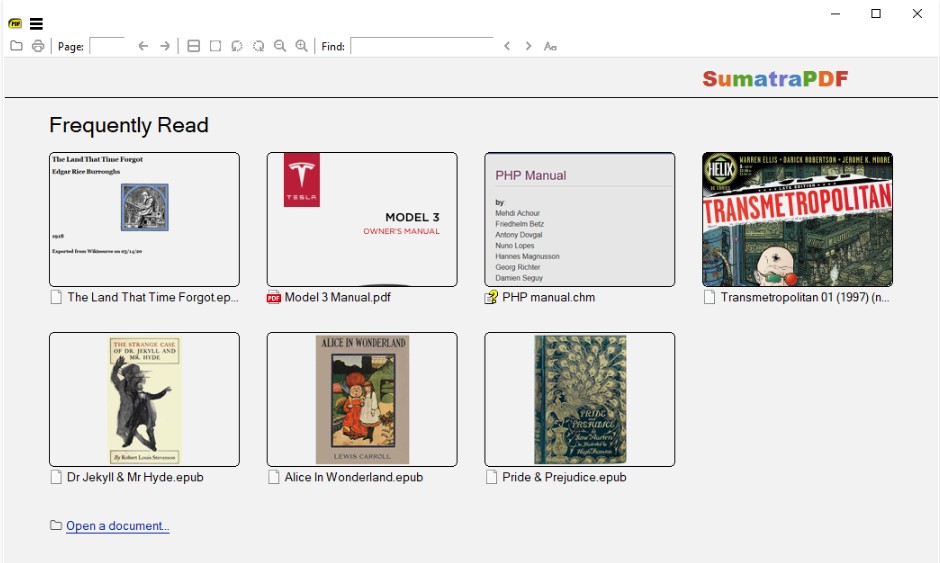
Sumatra PDF has become a favorite among Windows users for a straightforward reason: it lets you dive into your book without any fuss. Just double-click an EPUB file, and you're reading—no lengthy installations, no accounts to create, and no complicated setup to slow you down. The user interface is so basic that even self-confessed technophobes find it welcoming. The menu bar gives you just what you need, like page controls and table of contents, while everything unnecessary simply doesn't exist. True, you won't find bookshelf art, annotation, or customization bells and whistles here, and if you ever need deep features, you might outgrow it. But for a fast, honest-to-goodness reading experience, Sumatra PDF is my go-to recommendation. It just works—and it works everywhere, even on the slowest Windows laptops you can imagine.
Bookviser: Modern, Visual, and Beginner-Friendly
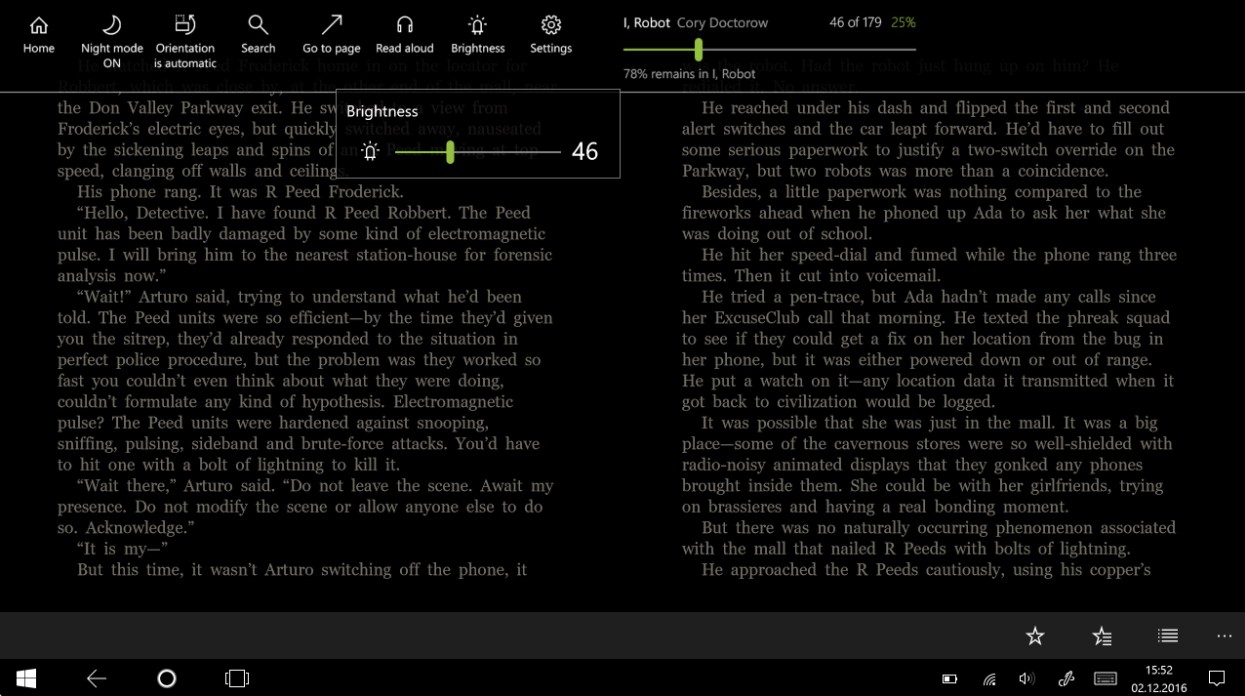
Bookviser feels as inviting as stepping into a well-lit library. Its design mimics the look and feel of a physical book, so anyone who loves "swiping pages" will feel right at home. The virtual bookshelf, complete with bright cover art, draws you in the moment you launch the app. Adjusting text size, turning on night mode, or changing colors can be done without wading through nested menus—on-screen buttons are obvious. Bookviser asks for no registration to start reading, and beginners can breathe easily knowing there are no sudden pop-ups or sneaky ads interrupting their chapters. Though it's designed primarily for EPUBs and lacks some of the export or deep annotation options that power users crave, it's a gentle, modern bridge for people opening their first eBook.
WPS Office: The Versatile All-in-One Reader
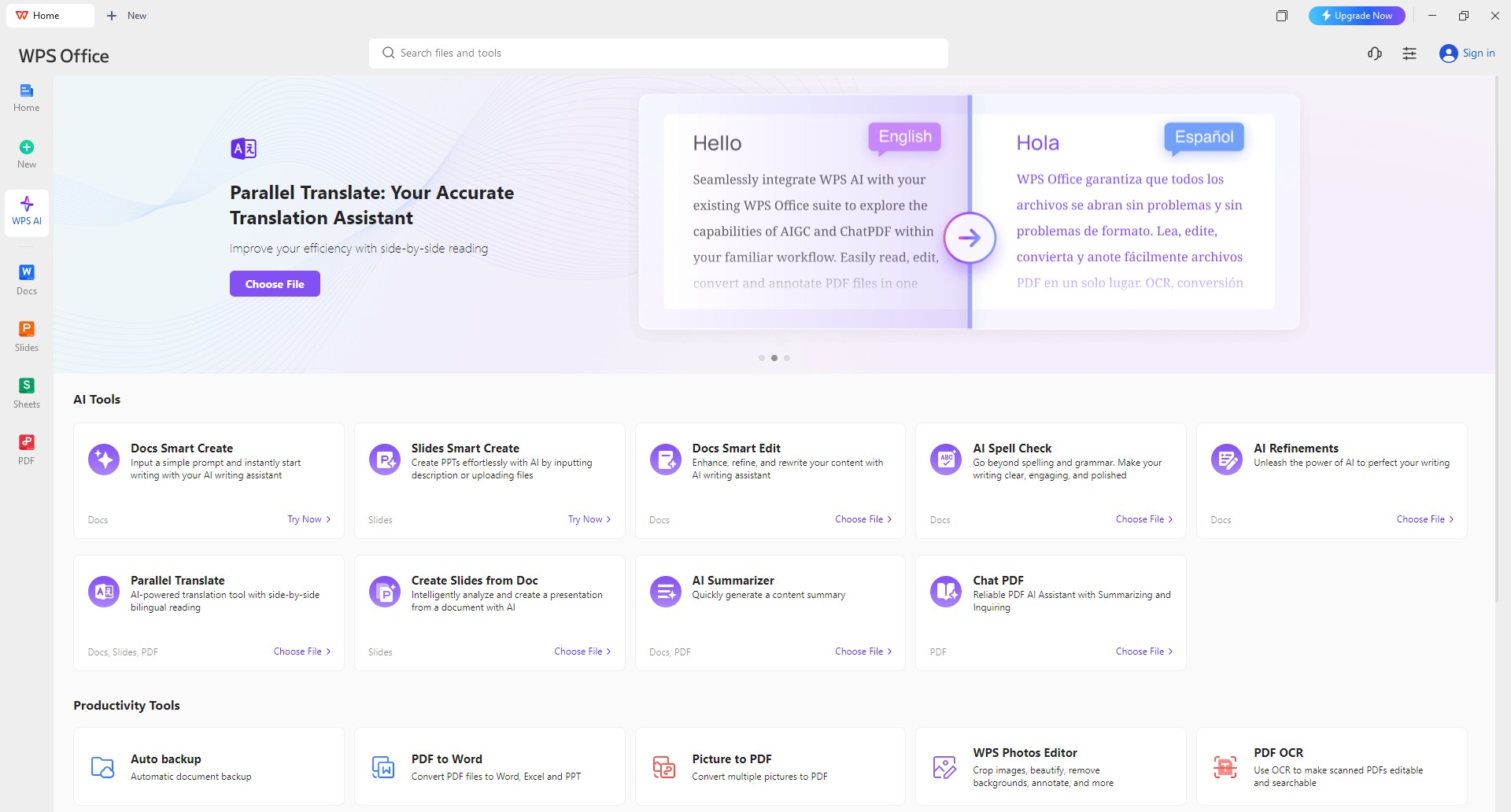
WPS Office might surprise some readers on this list. At first glance, many assume it's just for spreadsheets or Word docs, but its eBook reader module is impressively accessible. With WPS, you can simply drop an EPUB into the program or right-click to enjoy a reading view that's clean, clear, and ready to go. The interface borrows the familiarity of office tools but swaps in soft page backgrounds and a truly comfortable night mode. Navigation is intuitive: font size, bookmarks, and navigation all appear upfront, while more advanced annotation features are waiting in the wings for anyone ready to try them out. For everyday use, the free version delivers a clutter-free reading environment. Occasionally, it may nudge you to explore other WPS features, but these prompts never overshadow the basic reading simplicity—making it ideal for new users who might want to grow into more advanced tools over time.
All three make it easy to focus on the story, not the software. Among my friends and family, these picks have ended countless tech-support calls—and started many new novels.
Free EPUB Readers For Power Users: Going Beyond Simple Reading
Calibre: The Ultimate Library Manager for Power Users
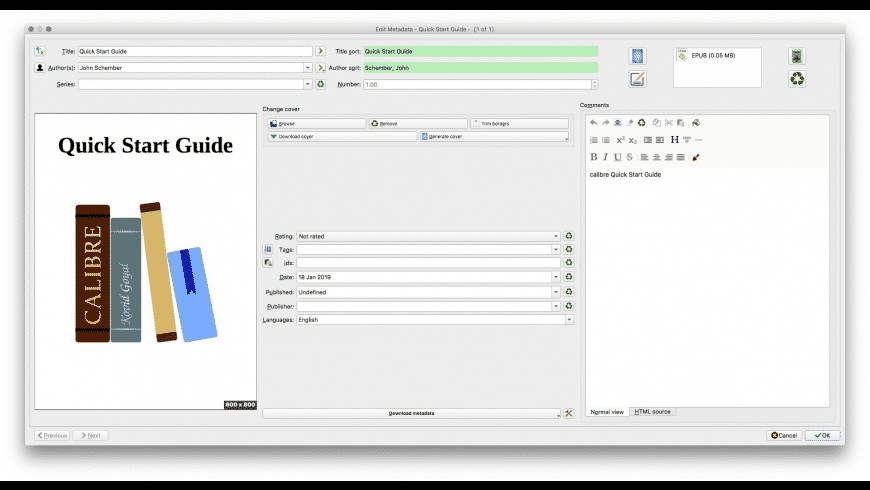
Calibre has become almost a rite of passage for power users, and I absolutely get why. The first time I imported my scattered EPUB, MOBI, and PDF files, Calibre instantly sorted, tagged, and displayed everything on a single dashboard. Its library management is second to none: you can edit metadata, batch-convert between formats, fetch cover art, and even sideload books onto nearly any device (including old Kindles and Kobos). The plugin system feels like a playground for tinkerers—think one-click news downloads, recipe book scrapers, or automatic backups. Admittedly, the interface reminds me of "Windows 7 nostalgia", and new users might feel overwhelmed at first glance, but you quickly realize power and flexibility always trump sleekness when you're knee-deep in research or collection-building. There’s a reason universities and academics rave about Calibre—it's that good.
FBReader: Seamless Sync Across All Your Devices
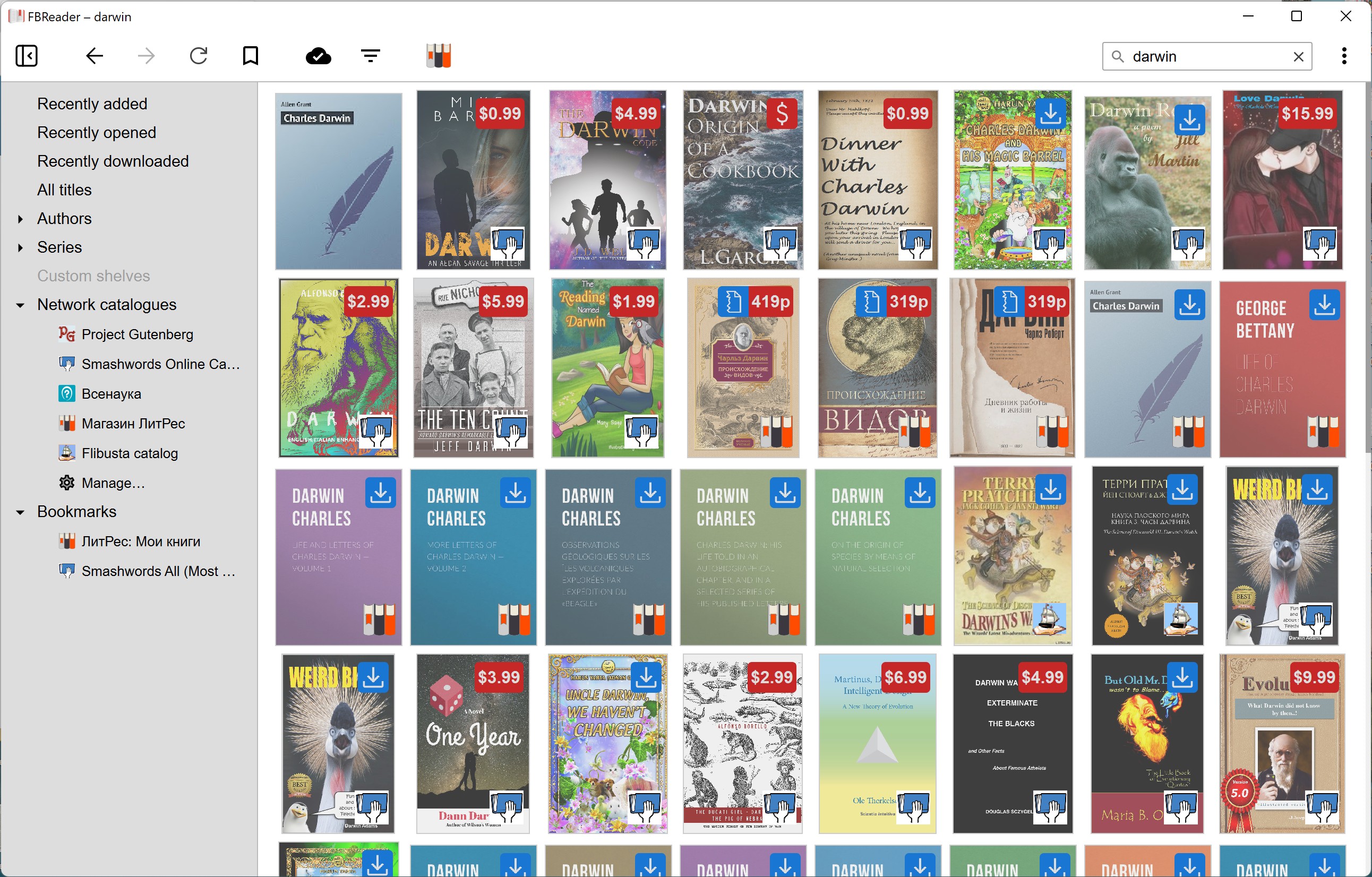
FBReader is my top pick for anyone who refuses to be tied down to a single device. I've swapped chapters between my desktop, tablet, and even my phone during daily commutes, all with seamless cloud sync that just works. The interface is refreshingly minimal, putting content first, but behind the scenes you get robust plugin support: in-line dictionaries, translation, custom fonts, and even text-to-speech. The annotation features let you highlight, bookmark, and jot quick notes—perfect for students and chronic notetakers like myself. FBReader's reading position sync is especially handy if you tend to bounce between devices, and while some bonus features land behind a paywall, the foundations—smooth navigation and stability—are always free.
Kobo: Annotation Champion for Studious Readers
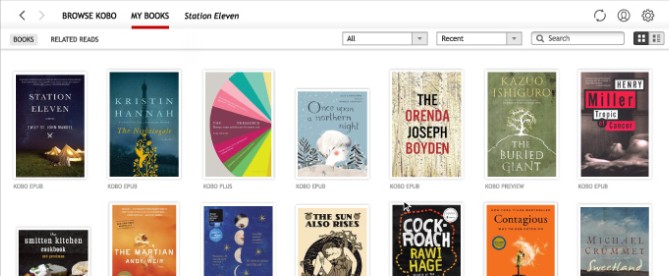
Kobo on Windows often gets overlooked because of its deep roots in hardware e-readers, but its desktop app is underrated for power reading. When I prepped my thesis, Kobo's annotation, highlighting, and reading stats let me keep track of sources and revisit important sections weeks later. The built-in store means you can grab new books in seconds (sometimes dangerously convenient for impulse shoppers). For those who care about study overlays and library organization, Kobo offers shelves, filters, and cross-device sync with their mobile apps—useful if you switch between devices or platforms. It's a heavier install and can occasionally push the Kobo store, but the educational and professional value is clear if you demand more than "just reading".
One evening, I caught myself highlighting references in Kobo, then batch-converting new PDFs in Calibre, all while my class notes synced with FBReader between my laptop and phone! Advanced needs make you software-hungry—and these three always deliver in the crunch.
Cover: Comics and EPUBs in a Vibrant Package
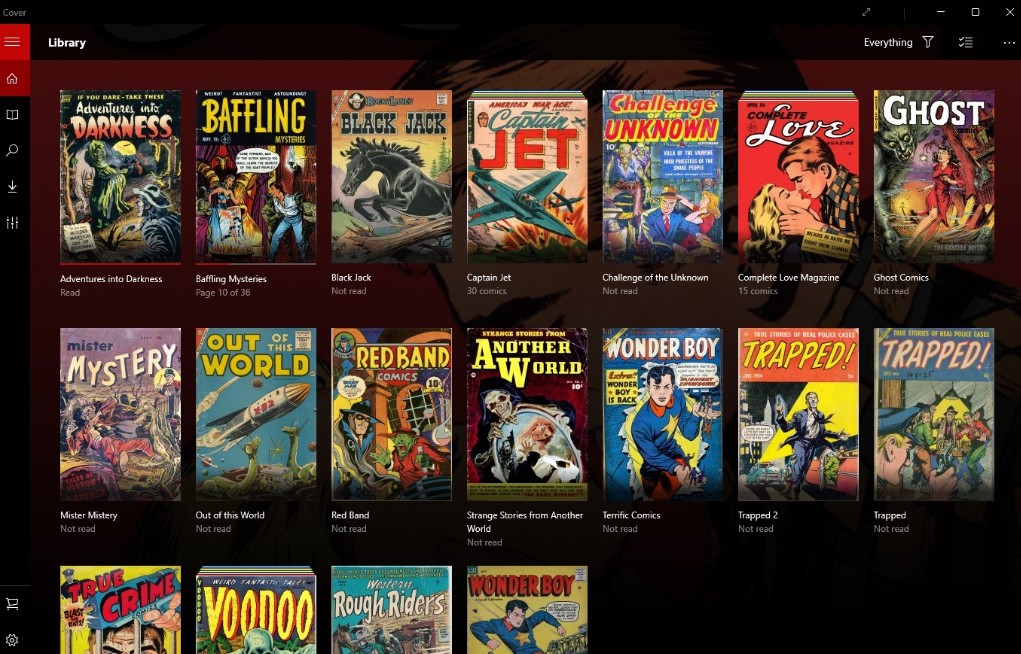
To my own surprise, my unexpected favorite this year is Cover. I originally downloaded it to read digital comics, but soon realized it handles regular EPUB books beautifully as well. The interface is clean and snappy—just drag a book in, and you're greeted by a bookshelf that's not only organized but visually appealing, making it a pleasure to use. Fullscreen mode is immersive, letting you enjoy stories or comics with almost no distractions. Navigation is fast, and switching between books, comics, and PDFs is effortless. The free version is generous, and upgrading for big libraries is reasonably priced. If you want an EPUB reader that's both fresh and visually engaging—especially if you enjoy comics—Cover is an underrated gem. I never expected to use it for serious reading, but now it's on my shortlist for both novels and weekends full of comics.
FAQs
Absolutely! Most advanced EPUB readers now support highlights, notes, and even exporting your annotations. For pure study work, Calibre and Kobo are winners. If you only need basic highlighting, even Bookviser and FBReader deliver.
Yes—Sumatra PDF takes the crown here. It opens EPUBs instantly with zero confusion, no accounts, and a fuss-free interface. Bookviser is also wonderfully simple for Windows users who love a more visual, shelf-style approach.
Open-source favorites like Sumatra PDF and Calibre are famously ad-free. Most of the top readers on this list have a free version with minimal upsell—just avoid those that lock key features behind constant pop-ups (I flag those in the comparison chart!).
If you like to switch between your phone and laptop while reading, it's worth choosing an app with built-in cloud sync. FBReader and Neat Reader both make it easy to pick up right where you left off, no matter which device you’re using. For those who need something more robust, Kobo’s syncing between desktop and mobile devices is also dependable.
Is there any EPUB reader for Mac?
Yes, there are several EPUB readers for Mac, such as Apple Books (built into macOS), Calibre (available on both Windows and macOS), and more full-featured paid readers like Clearview X.
Article Conclusion & Recap
If there's one thing I've learned after years of testing eBook tools, it's this: the "best epub reader for Windows" is never one-size-fits-all. Your best pick is the one that matches your real habits, your quirks—and maybe even your whims at midnight when you can't sleep and just want to lose yourself in a story. Don't sweat perfect choices. Most modern readers are free to try and easy to uninstall, so explore, experiment, and enjoy discovering what fits.
And hey, if you find a hidden gem I missed, let me know—there's always room for one more eBook adventure.

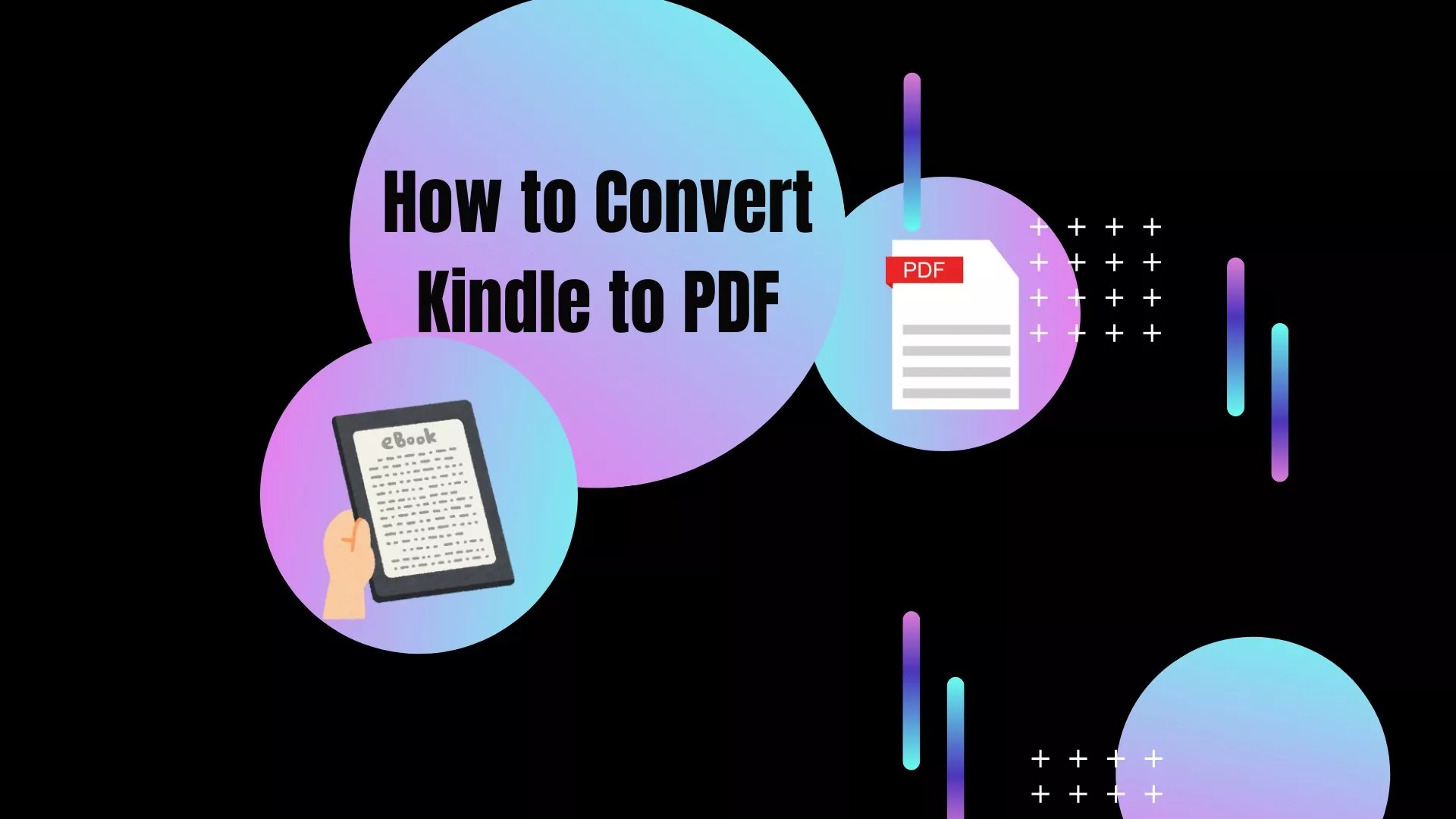
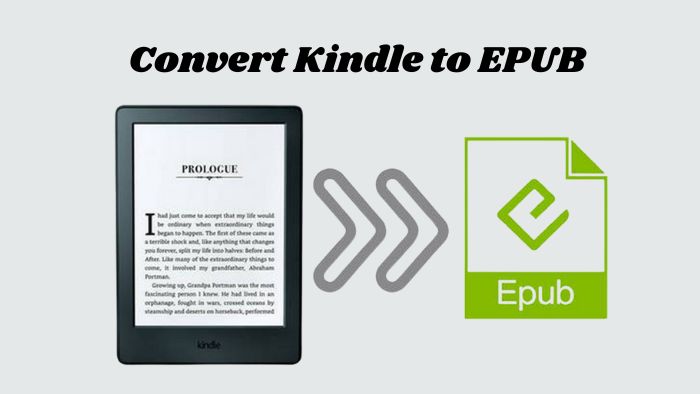
![Top Ways to Download Google Books as PDF in 2025 [4 Practical Methods]](https://r1.dvdfab.cn/upload/resource/en/download-google-books-as-pdf-xfLa.jpg)