How to Download Freevee Shows on PC without Ads 2025
Summary: Freevee offers free streaming but restricts downloads and includes mandatory ads, making offline, uninterrupted viewing impossible through official channels. In 2025, how should we download Freevee content in lossless quality without ads? The following content gives you answer.
Can You Download Shows in Freevee?
Amazon Freevee, also known simply as Freevee, is a free streaming service with advertising, which Amazon launched in 2019. While Freevee allows free streaming, Prime video download limits are set on Freevee, which means that it does not provide any option to officially download content for offline viewing—a significant limitation for those with unstable internet, long commutes, or keen to collect favorite shows.
Furthermore, all Freevee shows includes frequent ad interruptions, which can disrupt immersion and diminish the overall experience. I've looked for effective, risk-mitigated ways to download Freevee shows, aiming for ad-free, high-quality offline playback. In this guide, I will provide a solution that is both practical and efficient, based on my hands-on experience and critical assessment.
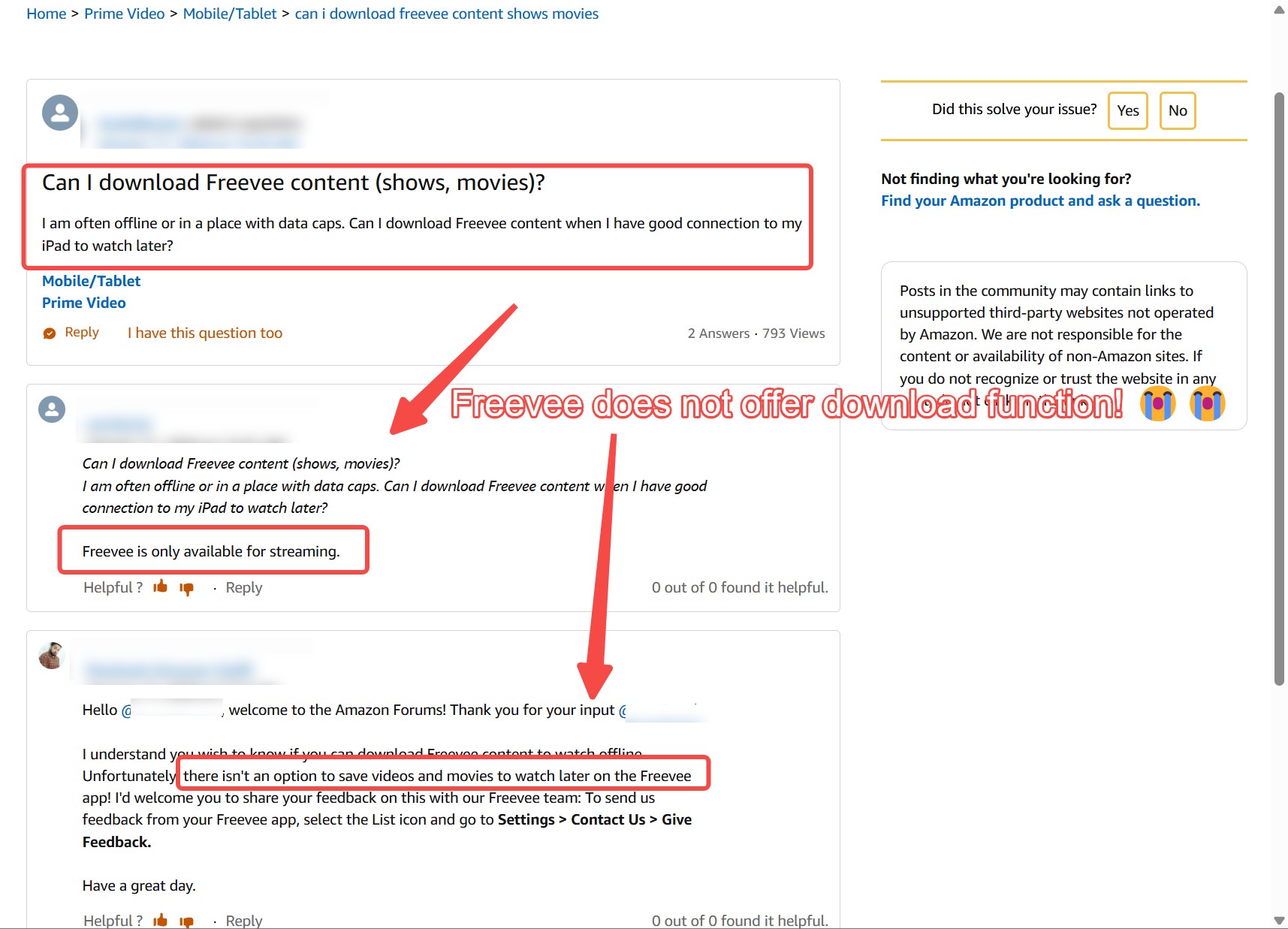
2025 Solved: How to Download Freevee Shows without Ads?
After thoroughly testing multiple approaches, I recommend StreamFab Amazon Downloader as a mature, user-focused tool for downloading content from Amazon, including Freevee.
1. Tool Required: StreamFab Amazn Downloader
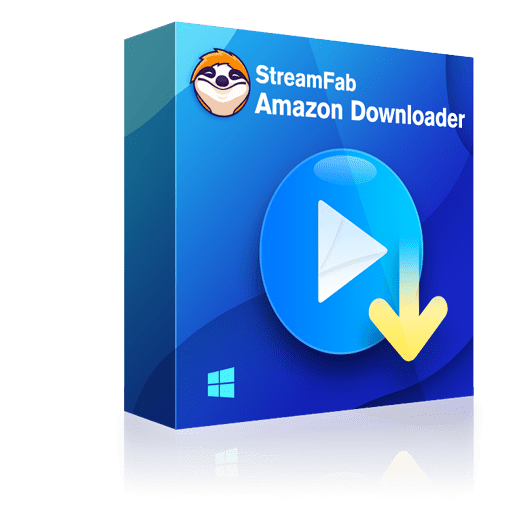
Download videos from Freevee on Amazon Prime Videos. All the downloaded videos are saved in MP4/MKV format, with the highest quality up to 1080p.
- Downloads all Amazon video types: Freevee shows, Prime subscription content, rentals, purchases, Amazon Originals, and replay videos.
- Remove ads during the download process; resulting seamless Freevee watching experience.
- Freevee videos are saved in original quality, with resolution and audio track options.
- Download Freevee shows in widely compatible formats (.mp4), easy for any playback device.
- Supports downloading entire seasons on Freevee at once to save your time.
If you're subscribed to other premium Amazon Channels like Max and Starz, this tool essentially proves handy. For more understanding, refer to our guide on 'How to download Channel videos on Amazon'.
2. Operation Steps
In real-world usage, StreamFab Amazon Downloader resolves two of Freevee's most common pain points: the inability to download and the annoyance of built-in ads. The process is straightforward; the resulting files are both ad-free and high quality.
But please note that the download feature is only for personal offline viewing, and please always respect content creators' rights. Steps are as follows:
Step 1: Install StreamFab Amazon Downloader
The first step to download Freevee movies on Amazon Prime with StreamFab is to install the software on your desktop. Click on the "Free Download" option below and install the software on your PC.
Step 2: Log in to Your Amazon Account
After the StreamFab Amazon Downloader is installed, open it. In the main interface, click on the “VIP Services” section from the left side menu, then click on the "Amazon" icon. Simply log in to your Amazon Prime account in StreamFab's built-in browser.
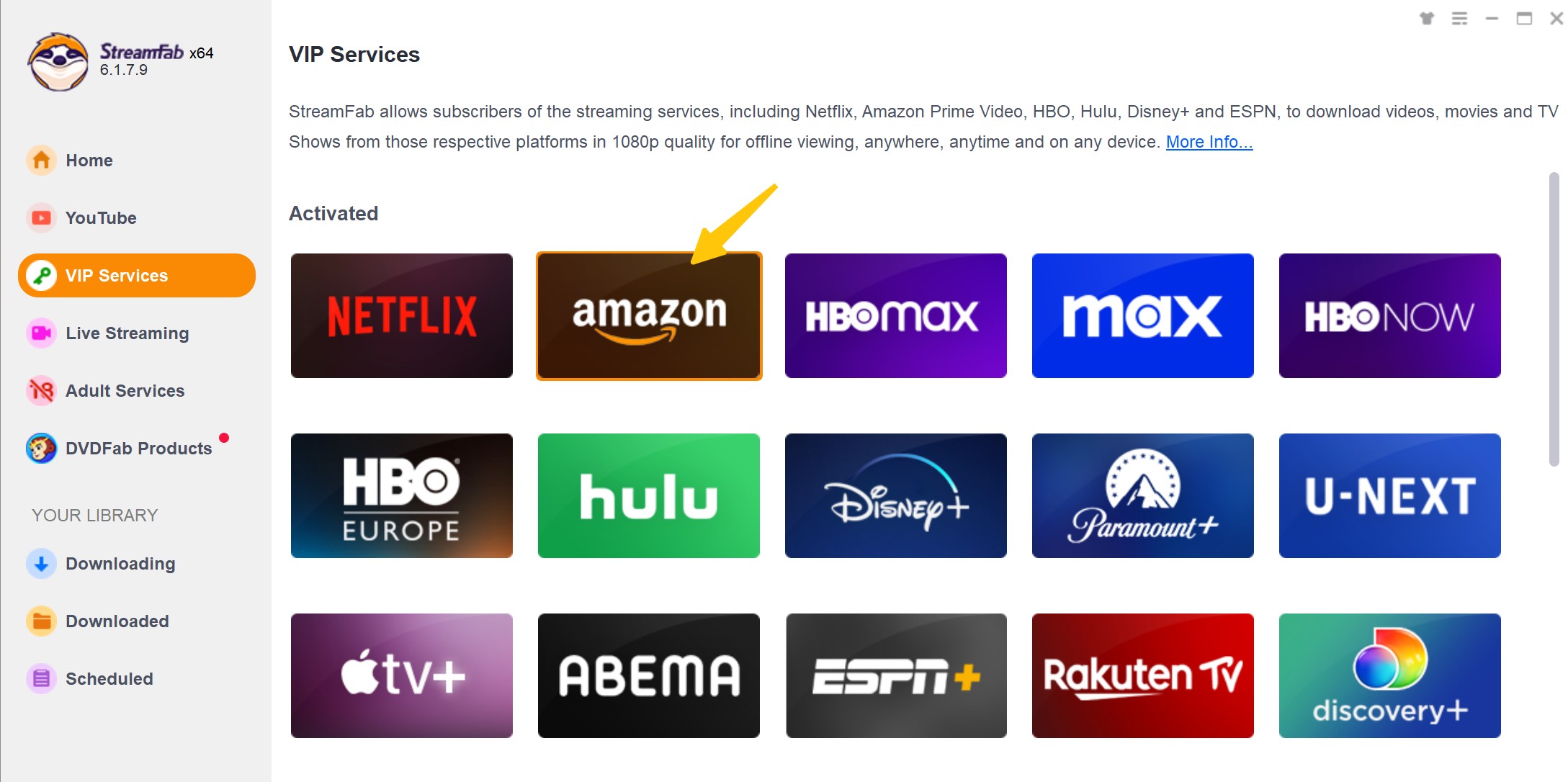
Step 3: Find the Freevee Movie You Want to Download
Choose the Freevee channel and search for the Freevee movie you want to download within StreamFab Amazon Downloader. Once you have found it, click on the movie to play it.
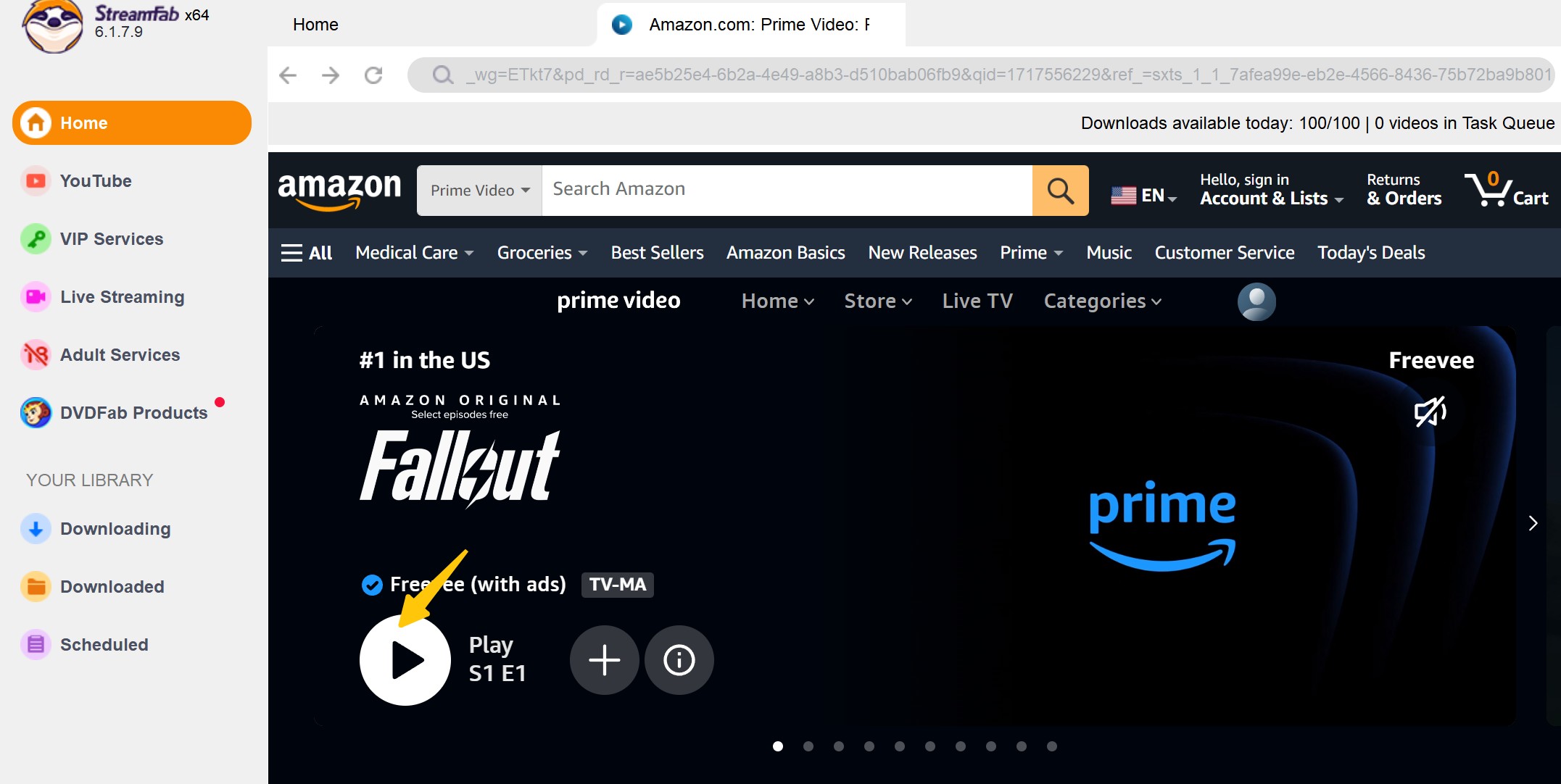
Step 4: Download Freevee Movies in MP4
StreamFab starts parsing the video information. Once the parse is complete, click on the “Download Now” button. It will start downloading the movie immediately.
Once the download is completed, navigate to the "Library --> Local Files" section, where you can access your movie.
FAQ
1. Is Freevee Really Free?
Yes. Freevee is 100% ad-supported free streaming service. You don't have to cost any penny to watch its movies and shows.
2. Can You Get Freevee without ads?
Yes, with StreamFab Amazon Downloader, the downloaded Freevee shows can be guaranteed: ads interruption.
3. Can I Download Freevee Shows on My Phone?
There is no direct solution to download freevee shows on you mobile phones, however, considering that StreamFab will save the downloaded Freevee videos as compatible MP4 or MKV format, which can be easily transferred to your mobile devices.
Conclusion
Freevee official does not offer download option to watch videos offline, if you want to do so, StreamFab Amazon Downloader is suitable for you. Not only can it achieve Freevee video downloading, but also provide an ads-free experience.



